air condition OLDSMOBILE INTRIGUE 1998 Owners Manual
[x] Cancel search | Manufacturer: OLDSMOBILE, Model Year: 1998, Model line: INTRIGUE, Model: OLDSMOBILE INTRIGUE 1998Pages: 340, PDF Size: 17.93 MB
Page 108 of 340

Convenience Net (If Equipped)
Your vehicle may have a convenience net. You’ll see it
on the back wall
of the trunk.
Put small loads, like grocery bags, behind the net.
It can
help keep them from falling over during sharp turns or
quick starts and stops.
The net isn’t for larger, heavier loads. Store them in the
trunk as far forward as you can.
You can unhook the net so that it will lie flat when
you’re not using it.
You can also push the net down and
hook it under the plastic hooks.
Ashtrays and Lighter
When your vehicle is delivered, the ashtray and lighter
assembly will be in a plastic bag placed in the center
console storage area. If
the ashtray and lighter are
needed, insert the ashtray and holder into the stationary,
open cupholder in front of the shift lever.
The lighter outlet is located just below the heating and
air conditioning controls behind
a flip-out door.
Sun Visors
To block out the glare, you can swing down the visors.
You can also swing them from front to side.
Visor Vanity Mirrors
Open the cover to expose the vanity mirror. If your
vehicle has the optional lighted vanity
mirrors, the
lamps will come on when you open the cover.
Accessory Power Outlets
The power outlets are located on the lower left passenger
side and behind the flip-out door of the lighter.
The power outlets can
be used to plug electrical
equipment such as cellular telephone,
CD radio, etc.
Follow the proper installation instructions that are
included with any electrical equipment you install.
ProCarManuals.com
Page 116 of 340

Air Bag Readiness Light
There is an air bag readiness light on the instrument
panel, which shows the air bag symbol. The system
checks the air bag’s electrical system for malfunctions.
The light tells you if there is an electrical problem. The
system check includes the air bag modules, the wiring
and the crash sensing and diagnostic module. For more
information on the air bag system, see “Air Bag” in
the Index.
This light will come
on
when you start your engine.
and it will flash for a few
seconds. Then the light
should
go out. This means
the system
is ready.
If the air bag readiness light stays on after you start the
engine or comes on when you are driving, your air bag
system may not work properly. Have your vehicle
serviced right away.
The air bag readiness light should flash for
a few
seconds when you turn the ignition key to
ON. If the
light doesn’t come on then, have it fixed so it will be
ready
to warn you if there is a problem.
Charging System Light
The charging system light
will come on briefly when
you turn on the ignition
as
a check to show you it’s
working. Then it should
go out.
If it stays on, or comes
on while you are driving, you
may have a problem with the charging system.
It could
indicate that you have a loose drive belt or another
electrical problem. Have it checked right away. Driving while this light is on could drain your battery.
If you must drive a short distance with the light on, be
certain to turn off all
your accessories, such as the radio
and air conditioner.
Brake System Warning Light
Your vehicle’s hydraulic brake system is divided into
two parts. If one part isn’t working, the other part can
still work and stop you.
For good braking, though, you
need both parts working well.
If the warning light comes
on, there is a brake problem.
Have your brake system inspected right away.
2-56
ProCarManuals.com
Page 121 of 340

This light should come on, as a check to show you it is
working, when the ignition is
on and the engine is not
running. If the light doesn’t come on, have it repaired.
This light will also come on during a malfunction
in one
of two ways:
0 Light Flashing -- A misfire condition has been
detected. A misfire increases vehicle emissions and
may damage the emission control system on your
vehicle. Retailer or qualified service center diagnosis
and service may be required.
Light On Steady -- An emission control system
malfunction has been detected on your vehicle.
Retailer or qualified service center diagnosis and
service may be required.
If the Light Is Flashing
The following may prevent more serious damage to
your vehicle:
a Reducing vehicle speed.
a Avoiding hard accelerations.
0 Avoiding steep uphill grades.
0 If you are towing a trailer, reduce the amount of
cargo being hauled as soon as it is possible. If
the light stops flashing and remains on steady, see “If
the Light
Is On Steady” following.
If the light continues to flash, when
it is safe to do so,
stop the velzicle. Find a safe place to park your vehicle.
Turn the key off, wait at least
10 seconds and restart the
engine. If the light remains on steady, see “If the Light
Is On Steady” following. If the light is still flashing,
follow the previous steps, and drive the vehicle to your
retailer or qualified service center for service.
If the Light Is On Steady
You may be able to correct the emission system
malfunction by considering the following:
Did you recently put fuel into your vehicle?
If
so, reinstall the fuel cap, making sure to fully install
the cap. The diagnostic system can determine if the fuel
cap has been left off or improperly installed. A loose or
missing fuel cap will allow fuel to evaporate
into the
atmosphere. A few driving trips with the cap properly
installed should turn the light off.
Did you just drive through a deep puddle of water?
If
so, your electrical system may be wet. The condition
will usually be corrected when the electrical system
dries
out. A few driving trips should turn the light off.
2-61
ProCarManuals.com
Page 122 of 340
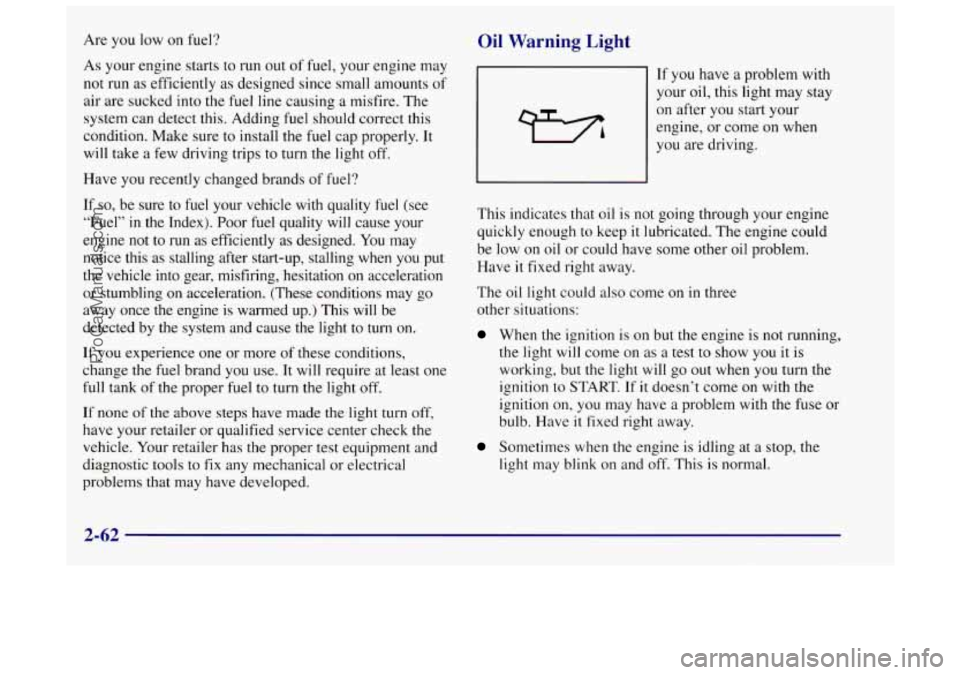
Are you low on fuel? Oil Warning Light
As your engine starts to run out of fuel, your engine may
not run as efficiently as designed since small amounts of
air are sucked into the
fuel line causing a misfire. The
system can detect this. Adding fuel should correct this
condition. Make sure to install the
fuel cap properly. It
will take a few driving trips
to turn the light off.
Have
you recently changed brands of fuel?
If
so, be sure to fuel your vehicle with quality fuel (see
“Fuel”
in the Index). Poor fuel quality will cause your
engine not
to run as efficiently as designed. You may
notice this as stalling after start-up, stalling when you put
the vehicle into gear, misfiring, hesitation
on acceleration
or stumbling on acceleration. (These conditions may go
away once the engine is warmed up.) This will be
detected by the system and cause the light to turn on.
If you experience one or more
of these conditions,
change the fuel brand you use. It will require at least one
full tank of the proper fuel to turn the light off.
If none
of the above steps have made the light turn off,
have your retailer
or qualified service center check the
vehicle. Your retailer has the proper test equipment and
diagnostic tools to
fix any mechanical or electrical
problems that may have developed. If
you have a problem with
your oil, this light may stay
on after you start your
engine, or come on when
you are driving.
This indicates that oil is not going through your engine
quickly enough to keep it lubricated. The engine could
be low on oil or could have some other oil problem.
Have
it fixed right away.
The oil light could also come on
in three
other situations:
When the ignition is on but the engine is not running,
the light will come
on as a test to show you it is
working, but
the light will go out when you turn the
ignition to START.
If it doesn’t come on with the
ignition on, you may have a problem with
the fuse or
bulb. Have it fixed right away.
Sometimes when the engine is idling at a stop, the
light may blink on and off. This is normal.
2-62
ProCarManuals.com
Page 127 of 340

Section 3 Comfort Controls
In this section, you’ll find out how to operate the comfort control and audio systems offered with your vehicle. Be
sure to read about the particular systems supplied with your vehicle.
3-2
3-2
3-4
3
-4
3 -4
3-9
3
-9
3- 10
3- 14
Comfort Controls Air Conditioning with Electronic Controls
Heating
Ventilation
Defogging and Defrosting
Rear Window Defogger Setting
the Clock
AM-FM Stereo with Cassette Tape Player
and Automatic Tone Control
AM-FM Stereo with Cassette Tape and
Compact Disc Player with Automatic Tone
Control (If Equipped) 3-20
3 -23
3-25
3-25
3-26
3 -27
3-28
3-28
3-28
Trunk Mounted CD Changer (If Equipped)
Theft-Detement Feature
Audio Steering Wheel Controls (If Equipped)
Understanding Radio Reception
Tips About Your Audio System
Care of Your Cassette Tape Player
Care of Your Compact Discs
Care of Your Compact Disc Player
Backglass Antenna
(If Equipped)
ProCarManuals.com
Page 128 of 340

Comfort Cor: A -01s Temperature Knob
Air Conditioning with Electronic Controls
With this system, you can control the heating, cooling
and ventilation in your vehicle. The system works best if
you keep your windows closed while using it.
Fan Knob
The left knob selects the force of air you want. To turn
the fan off, turn the knob to OFF. The fan must be on to
run the air conditioning compressor.
If the airflow seems very low when the fan knob is turned
to the highest setting, regardless of the mode setting, your
passenger compartment air filter (if equipped) may need
to be replaced. See “Maintenance Schedule” in the Index. The
right knob changes the temperature
of the air
coming through the system. Turn this knob toward red
to
the right for warmer air. Turn it toward blue to the left
for cooler air.
Mode Push Buttons
The upper row of push buttons control the direction of
airflow. For each setting, set the temperature to a
comfortable setting. Each button has an indicator which
will glow when the button is pressed.
-bo
/J VENT: This setting directs air through the
instrument panel outlets.
+’ BI-LEVEL: This setting directs air two ways.
Half of the air is directed through the instrument panel
outlets. Most
of the remaining air is directed through
the floor ducts and a little
to the defrost and side
window vents.
+’ FLOOR: This setting sends most of the air
through the ducts near the floor. The rest comes out
of
the defroster and side window vents.
+@ DEFOG: This setting allows half of the air to go
to the floor ducts and half to the defrost and side
window vents.
+e
e
we
3-2
ProCarManuals.com
Page 129 of 340

DEFROST This setting directs most of the air
through the defrost and side window vents. Some of the
air goes to the floor ducts. The air conditioning
compressor will run automatically in this setting unless
the outside temperature
is below 40°F (4.5"C).
(Even when the compressor is running, you can control
the temperature.)
Air Conditioning Compressor Button
Press the A/C button to operate the air conditioning
compressor. The indicator light on the button will glow
when the button is pressed.
You don't have to press the
button to run the compressor in DEFOG or DEFROST.
Recirculate Button
e This button is used to recirculate much of the air
inside your vehicle. This setting is not available in defrost.
Outside Air Button
This button is used to bring in outside air.
Air Conditioning
On very hot days, open the windows long enough to let
hot inside air escape. This reduces the load on the
compressor, which should help fuel economy.
For quick cool-down on very hot days, use
RECIRCULATE with the temperature knob all the way
in the blue area. If this and the
A/C button pushed
setting is used for long periods of time, the air in your
vehicle may become too dry.
For normal cooling on hot days,
use VENT with the
temperature knob in the blue area. With the A/C button
pushed in and outside air button pushed
in, the system
will bring in outside air and cool it.
On cool but sunny days, the
sun may warm your upper
body, but your lower body may not be warm enough.
You can use BI-LEVEL with the temperature knob in
the middle with the A/C button pushed in and the
outside air button pushed in. The system will bring in
outside air and direct it to your upper
body, while
sending slightly warmed air to your lower body.
You
may notice this temperature difference more at some
times than others.
3-3
ProCarManuals.com
Page 130 of 340

Heating
On cold days use FLOOR and the outside air button
pushed in with the temperature knob all the way in the
red area. The system will bring in outside air, heat it and
send it to the floor ducts.
If your vehicle has an engine coolant heater, you can use
it to help your system provide warm air faster when it’s
cold outside
(0” F (- 18 O C) or lower). An engine coolant
heater warms the coolant your engine and heating
system use to provide heat. See “Engine Coolant
Heater” in the Index.
Ventilation
For mild outside temperatures when little heating or
cooling is needed, use VENT and the outside air button
to direct air through your vehicle. Your vehicle also has
the flow-through ventilation system described later in
this section.
Defogging and Defrosting
Your system has two settings for clearing the front and
side windows. To defrost the windows quickly,
use
DEFROST with the temperature knob all the way in the
red area. To warm passengers while keeping the
windows clean, use DEFOG.
Air Conditioning with Automatic and
Auxiliarv Temnerature Control
With this system, you set a temperature. You can then
either let the system adjust airflow and force to maintain
the temperature,
or you can manually adjust the flow
and force. The system works best if you keep your
windows closed while using
it.
3-4
ProCarManuals.com
Page 131 of 340

Driver Temperature Knob Auto Button
The left
(DRIVER) knob sets the temperature for the
entire system when the right (PASS) knob is in the
center or neutral position. Turn the DRIVER knob
toward red
to the right to raise the temperature. Turn it
toward blue to the left
to lower the temperature. The
display will show your selection for a few seconds,
then
the outside temperature will show. If you push the knob
the set temperature will again be displayed for
a few
seconds, then the outside temperature will show.
Passenger Temperature Knob
The right (PASS) knob
adjusts the air temperature
on the passenger's side
so
it is warmer or cooler than
the temperature set by
the driver.
Turn the PASS knob toward red to the right to raise the
temperature. Turn it toward blue to the left to lower the
temperature. The passenger temperature will not be
shown in the display. For
the most efficient operation you should press the
AUTO button and set the system temperature.
The system will select the best fan speed and airflow
settings to keep you comfortable. The air conditioning
compressor will run if the outside temperature is
above 40°F (4.5"C). You may notice a delay
of three to four minutes before the fan comes on.
Off Button
Push the OFF button to turn the system off. The display
will show OFF and outside temperature. The system will
continue to automatically control air temperature to the
last set temperature.
Manual Control
If you prefer to manually control the heating, cooling
and ventilation
in your vehicle, set the system to the
temperature and fan speed you want. Next, push the
desired airflow direction pushbutton. The system will
try to maintain the temperature you set using the mode
you select. The following suggestions will help the
system run more efficiently in manual mode.
3-5
ProCarManuals.com
Page 132 of 340

Fan Button
83 The button below the display is used to manually
select the force
of air you want. The display will show
the fan speed. Fan control is no longer automatic, but
the system remains in auto temperature control.
If the airflow seems very low when the fan knob is
turned to the highest setting regardless of the mode
setting, your passenger compartment air filter
(if
equipped) may need to be replaced. see “Maintenance
Schedule” in the Index.
A/C Button
Press the A/C button to turn compressor odoff. AUTO
will be extinguished, but system will maintain auto air
delivery and auto blower.
Mode Button
The MODE button is used to control the direction of
airflow when the system is not in AUTO. The first press
will display the current airflow direction. Repeated
pressing will cycle through the following air flow
directions shown in the display.
/J UPPER: This setting directs air through the
instrument panel outlets.
+e
+e
*’ BI-LEV: This directs air two ways. Half of the air
is directed through the instrument panel outlets. Most of
the remaining air
is directed through the floor ducts and
a little to the defrost and side window vents.
+fl DEFOG: This setting allows half of the air to go
to the floor ducts and half to the defrost and side
window vents. The air conditioning compressor will run
automatically in this setting unless the outside
temperature is below 40°F (4.5”C).
*# LOWER: This setting sends most of the air
through the ducts near the floor. The rest comes out
of
the defrost and side window vents.
@ FRONT DEFROST BUTTON: This setting
directs most of
the air through the defrost and side
window vents. Some of the air goes to the floor ducts.
The air conditioning compressor will run automatically
in this setting unless the outside temperature is below
40°F (4.5”C).
w0
0
RECIRC BUTTON: This setting recirculates the
air inside
of your vehicle. This setting is not available in
defog or defrost mode.
OUTSIDE AIR BUTTON: This setting brings in
outside air.
3-6
ProCarManuals.com