ECO mode OLDSMOBILE SILHOUETTE 1994 Owners Manual
[x] Cancel search | Manufacturer: OLDSMOBILE, Model Year: 1994, Model line: SILHOUETTE, Model: OLDSMOBILE SILHOUETTE 1994Pages: 276, PDF Size: 15.82 MB
Page 49 of 276

remote lock control transmitter, or lock
it manually by turning the lock
counterclockwise.
With this feature you can unlock all of
the doors from the outside by holding
the ltey in the unlock position for one
second. To unlock only the driver’s or
passenger’s door, turn the key to the
unlock position and release.
From the inside, when the ignition is on
and the driver’s door is closed,
all doors
will lock each time you move the shift
lever out of
P (Park). If the passenger
door or the liftgate are open when you
move the shift lever out of
P (Park),
they will lock when closed.
If the sliding door is open when you
move the shift lever out of
P (Park), a
lock delay feature allows the sliding
door to lock five seconds after it is
closed. All other doors will lock again,
too.
With the automatic door loclts feature,
you can still lock or unlock the doors at
any time, either manually or with the
power door lock switches.
Overriding Lock Delay
To override the lock delay feature, press
the front of the power door loclts switch
(the unlock position) while the shift
lever is in
P (Park).
If you have the remote lock control
system, there are three additional ways
you can disable the loclt delay feature
(see
Remote Lock Control later in this
section)
:
Press the unlock symbol on your
remote transmitter,
Return the shift lever to P (Park), or
Turn the ignition off.
Customizing Your Automatic Door
Locks Feature
With the remote lock control system
you can customize your automatic door
loclts feature to suit your individual
needs. (See
Remote Lock ControZ later
in this section.)
With the doors closed and the ignition
on, press and hold the driver’s power
door lock switch in the lock position for
ten seconds. The doors will lock, then
unlock, indicating that you have ten
seconds in which to program one of
four custom modes.
To program the automatic door loclts
system to unlock only the driver’s
door when the shift lever is returned
to
P (Park), press the unlock symbol
on your remote transmitter once. The
driver’s door will unlock, indicating
that this mode has been successfully
programmed.
To program the automatic door loclts
system to unlock all doors when the
shift lever
is returned to P (Park):
press the unlock symbol on your
remote transmitter once (the driver’s
door will unlock), then press the
unlock symbol again. All doors will
unlock, indicating that this mode has
been successfully programmed.
To program the automatic door loclts
system to leave all doors locked when
the shift lever is returned to
P (Park),
press the lock symbol on your remote
transmitter once. All doors will lock,
indicating that this mode has been
successfully programmed.
loclts system, press the lock symbol
on your remote transmitter once (all
doors will lock)
. Then press the lock
symbol again. All doors will lock
To disengage the automatic door
47
ProCarManuals.com
Page 50 of 276

Features & Controls
48
again, indicating that this mode has
been successfully programmed.
You can reprogram the automatic door
loclts system at any time.
If you do not
program the automatic door loclts
system, all doors will remain locked
when the shift lever is returned to
P
(Park).
If you have more than one remote
transmitter for your vehicle, your
automatic door loclts system will
operate as programmed with any of
them. There
is no need to program each
one individually.
Leaving Your Vehicle
If you are leaving the vehicle, open your
door and set the loclts from inside. Then
get out and close the door.
4 Remote Lock Controi (OPTION)
[f your Oldsmobile has this option, you
:an lock and unlock your doors and
iftgate from up to
30 feet (9 m) away
lsing the key chain transmitter supplied
with your vehicle.
four remote lock control operates on a
-adio frequency subject to Federal
Sornmunications Commission (FCC)
3ules.
rhis device complies with Part
15 of the
’CC Rules. Operation is subject to the
ollowing two conditions:
(1) This
device may not cause harmful
interference, and
(2) This device must
3ccept any interference received,
including interference that may cause
undesired operation. Should interference
to this system
occur, try this:
Check to determine if battery
replacement is necessary. See the
instructions on battery replacement.
Check the distance. You may be too
far from your vehicle. This product
has a maximum range.
Check the location. Other vehicles or
objects may be blocking the signal.
See your Oldsmobile dealer or a
qualified technician for service.
Changes or modifications to this system
by other than an authorized service
facility could void authorization to use
this equipment.
Operation
The driver’s door will unlock and the
interior lights will go on when
a is
pressed (see
Illuminated Entry System
later in this section). If pressed again
within five seconds, all doors and the
liftgate will unlock. All doors and the
liftgate will lock when
fi is pressed.
If the driver’s door is open and your key
is in the ignition in the
Off position,
ProCarManuals.com
Page 51 of 276

you won't be able to set the door lock
with the power door lock switch or the
remote transmitter. This security
feature is designed to help keep you
from locking your keys in your vehicle.
Lock Delay
The lock delay feature can be operated
using either the remote key chain
transmitter or the power door locks
switch (see
Power Door Locks earlier in
this section).
For the lock delay feature to work, the
ignition and the interior lights control
to the left of the instrument panel
cluster must be off.
If any door is open when
you press B or
the rear of either power door lock
switch, a chime will sound three times.
This indicates that
all doors and the
liftgate will lock about five seconds after
the last door has been closed.
To override the lock delay feature, press
the lock symbol or the rear of either
power door lock switch again, and the
doors and liftgate will lock immediately.
To cancel the lock delay feature, press
the unlock symbol or the front of either
power door lock switch.
Remote Operation of Power Sliding
Door
If you have the optional power sliding
door (see
Power Sliding Door later in
this section), your remote transmitter
will have a third button labeled
.' .
Press it to open or close the sliding
door.
If the sliding door is locked, first press
a twice to unlock all doors, then press
You can operate the power sliding door
with the remote transmitter only when
the power sliding door enable switch on
the overhead console
is in the ON
position.
= to open the sliding door.
Matching Transmitter@) To Your
Vehicle
Each key chain transmitter is coded to
prevent another transmitter from
unlocking your vehicle. If a transmitter
is lost or stolen, a replacement can be
purchased through your dealer.
Remember to bring the remaining
transmitters with you when you go
to
your dealer. When the dealer matches
the replacement transmitter to your
vehicle, the remaining transmitters
must also be matched. Once the new
transmitter is coded, the lost
transmitter will not unlock your vehicle.
You can match
a transmitter to as many
different vehicles as you own, provided
they are equipped with
exactly the
same model system.
(General Motors
offers several different models of these
systems on their vehicles.) Each vehicle
can have up to four transmitters
matched to it.
See your dealer to match transmitters to
another vehicle.
49
ProCarManuals.com
Page 112 of 276
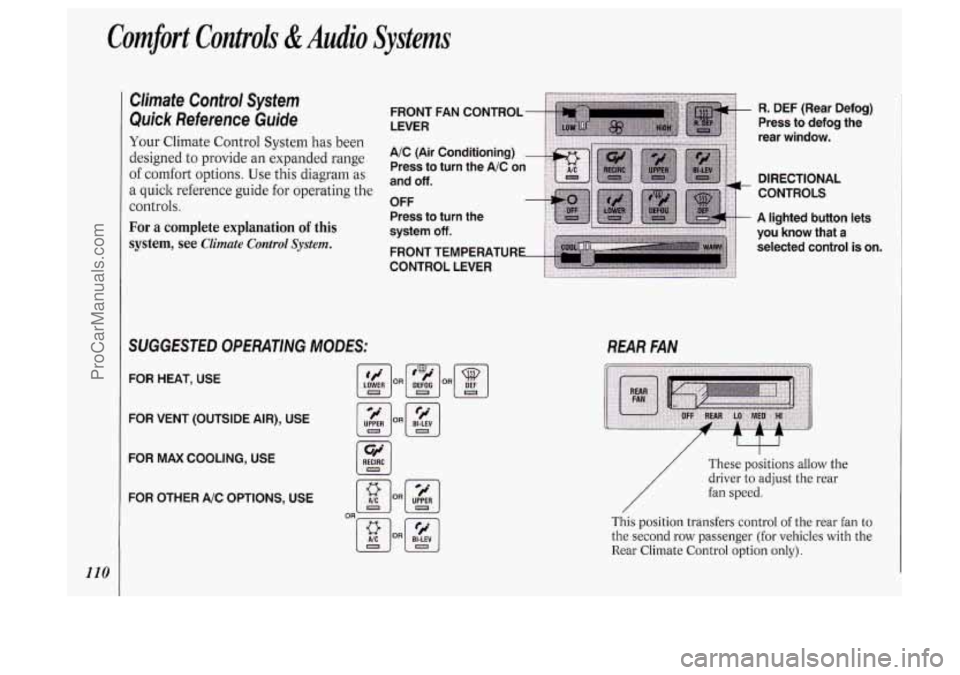
Comfort Controls &Audio Systems
110
Climate Control System
Quick Reference Guide
Your Climate Control System has been
designed to provide an expanded range
of comfort options. Use this diagram as
a quick reference guide for operating the
controls.
For a complete explanation of this
system,
see Climate Control System.
SUGGESTED OPERATlNG MODES: REAR FAN
FOR HEAT, USE
FOR VENT (OUTSIDE AIR), USE
FOR MAX COOLING, USE
FOR OTHER A/C OPTIONS, USE
[Y] RECiRC
R. DEF (Rear Defog)
Press to defog the
rear window.
DIRECTIONAL
CONTROLS
A lighted button lets
you know that a
selected control
is on.
/ I
/
These positions allow the
driver to adjust the rear
fan speed.
This
position transfers control of the rear fan to
the second row passenger (for vehicles with the
Rear Climate Control option only).
ProCarManuals.com
Page 114 of 276
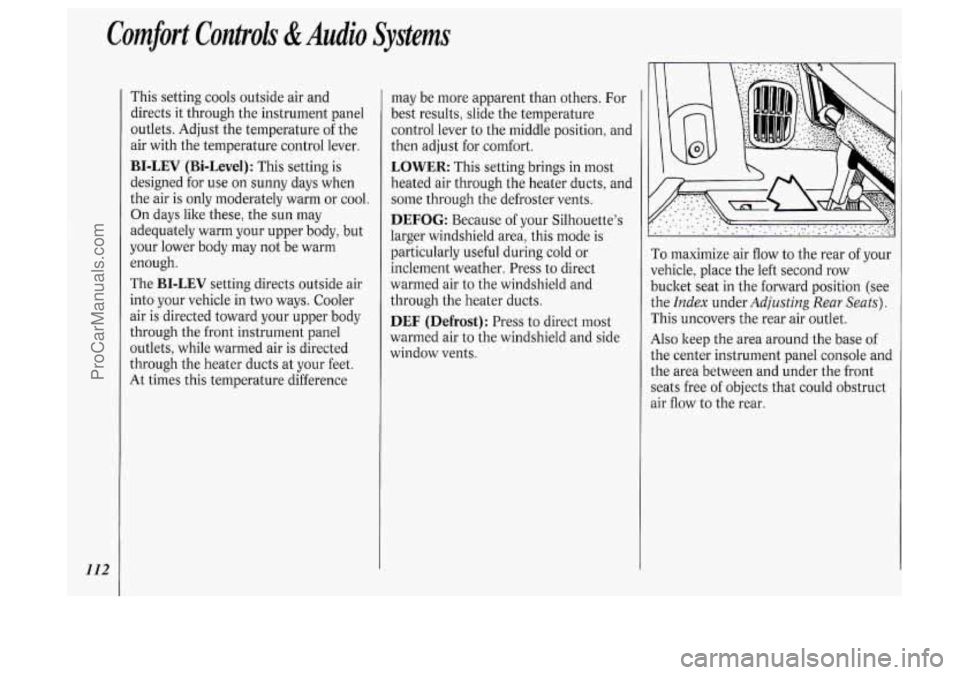
Comfort Controh &Audio Systems
112
This setting cools outside air and
directs it through the instrument panel
outlets. Adjust the temperature of the
air with the temperature control lever.
BI-LEV (Bi-Level): This setting is
designed for use
on sunny days when
the air is only moderately warm or cool.
On days like these, the
sun may
adequately warm your upper body, but
your lower body may not be warm
enough.
The
BI-LEV setting directs outside air
into your vehicle in two ways. Cooler
air is directed toward your upper body
through the front instrument panel
outlets, while warmed air
is directed
through the heater ducts
at your feet.
At times this temperature difference may be
more apparent than others. For
best results, slide the temperature
control lever
to the middle position, and
then adjust for comfort.
LOWER: This setting brings in most
heated air through the heater ducts, and
some through the defroster vents.
DEFOG: Because of your Silhouette’s
larger windshield area, this mode is
particularly useful during cold or
inclement weather. Press to direct
warmed air to the windshield and
through the heater ducts.
DEF (Defrost): Press to direct most
warmed air to the windshield and side
window vents.
To maximize air flow to the rear of your
vehicle, place the left second row
bucket seat in the forward position (see
the
Index under Adjusting Rear Seats).
This uncovers the rear air outlet.
Also keep the area around the base of
the center instrument panel console and
the area between and under the front
seats free of objects that could obstruct
3ir flow to the rear.
ProCarManuals.com
Page 128 of 276
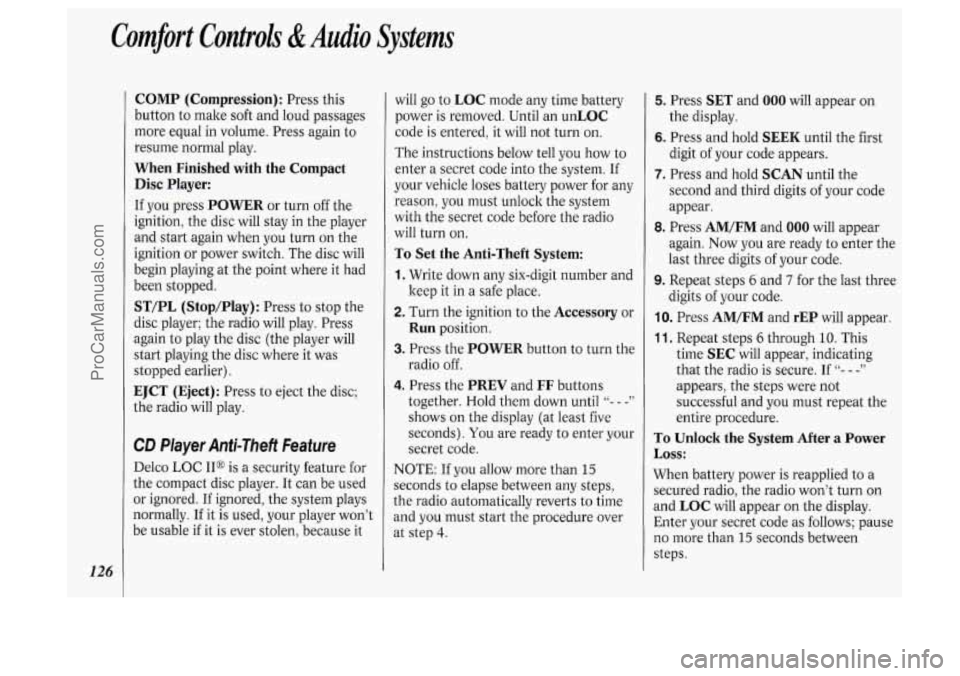
Comfort Conboh &Audio Systems
126
COMP (Compression): Press this
button to make soft and loud passages
more equal in volume. Press again to
resume normal play.
When Finished with the Compact
Disc Player:
If you press POWER or turn off the
ignition, the disc will stay in the player
and start again when you turn on the
ignition or power switch. The disc will
begin playing at the point where it had
been stopped.
ST/PL (Stop/Play): Press to stop the
disc player; the radio will play. Press
again to play the disc (the player will
start playing the disc where it was
stopped earlier).
EJCT (Eject): Press to eject the disc;
the radio will play.
CD Player Anti-Theft Feature
Delco LOC 110 is a security feature for
the compact disc player. It can be used
or ignored. If ignored, the system plays
normally. If it is used, your player won’t
be usable if it is ever stolen, because it will go
to LOC mode any time battery
power is removed. Until an
unLOC
code is entered, it will not turn on.
The instructions below tell you how to
enter
a secret code into the system. If
your vehicle loses battery power for any
reason, you must unlock the system
with the secret code before the radio
will turn on.
To Set the Anti-Theft System:
1. Write down any six-digit number and
2. Turn the ignition to the Accessory or
3. Press the POWER button to turn the
4. Press the PREV and FF buttons
keep
it in a safe place.
Run position.
radio off.
together. Hold them down until
“- - -”
shows on the display (at least five
seconds).
You are ready to enter your
secret code.
NOTE: If you allow more than
15
seconds to elapse between any steps,
the radio automatically reverts to time
and you must start the procedure over
at step
4.
5. Press SET and 000 will appear on
6. Press and hold SEEK until the first
7. Press and hold SCAN until the
the
display.
digit
of your code appears.
second and third digits of your code
appear.
8. Press AM/FM and 000 will appear
again. Now you are ready to enter the
last three digits of your code.
9. Repeat steps 6 and 7 for the last three
digits of your code.
IO. Press AM/FM and rEP will appear.
11. Repeat steps 6 through 10. This
time
SEC will appear, indicating
that the radio is secure. If
“- - -”
appears, the steps were not
successful and you must repeat the
entire procedure.
To Unlock the System After a Power
Loss:
When battery power is reapplied to a
secured radio, the radio won’t turn on
and
LOC will appear on the display.
Enter your secret code as follows; pause
no more than
15 seconds between
steps.
ProCarManuals.com
Page 129 of 276

1. Turn the ignition on. (Radio off.)
2. Press the SET button. The display
will show 000.
3. Enter the six digits of the code
following steps
6-9 above. The
display will show the numbers as
entered.
4. Press the AM/FM button and the
time appears, indicating that the
disabling sequence was successful. If
the display indicates
SEC, the
numbers did not match and the unit
is still secured.
Disabling the Anti-Theft System:
1. Press PREV and FF together for five
seconds with the ignition on and
radio power
off. The display will
show
SEC, indicating the unit is in
the secure mode. (If
"- - -" appears on
the display, the anti-theft system has
already been disabled.)
2. Press the SET button. The display
will show
000.
3. Enter the first three digits of the code
following steps
6 and 7 of the
preceding paragraphs. The display will
show the numbers
as entered.
4. Press AM/FM. The radio will display
000.
5. Repeat steps 6 and 7 to enter the
second three digits of the code. The
display will show the numbers as
entered.
6. Press AM/FM. If "- - -" then the time
appears, the disabling sequence was
successful (the numbers matched the
secret code) and the unit
is in the
UNSECURED mode. If the display
shows
SEC, the disabling sequence
was unsuccessful (the numbers did
not match) and the unit will remain
in the
SECURED mode.
Steering Wheel Touch Controls
(OPTION)
Some audio system functions can be
operated with these controls.
ASEEKV: Press A to seek and stop
on the next station higher on the radio
band; press
V to seek and stop on the
next station lower on the radio band.
If you are listening to a cassette tape or
compact disc, press
A to skip to the
next selection; press
V to return to the
previous selection.
ATUNEV: Press A to tune in radio
stations higher on the
AM or FM band;
press
V to tune in stations lower on the
band.
127
ProCarManuals.com
Page 205 of 276
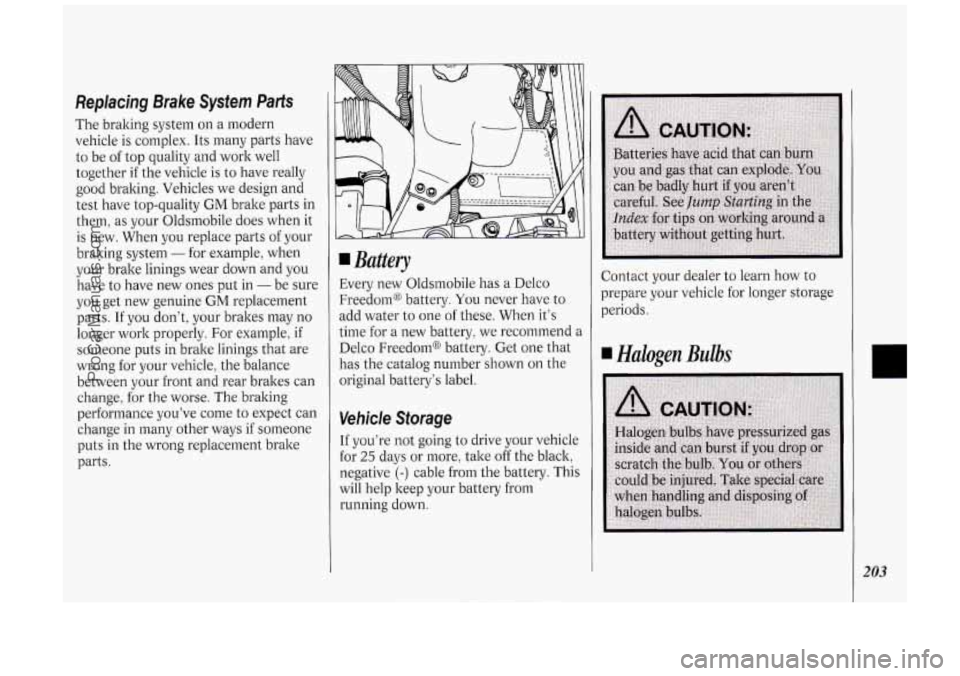
Replacing Brake System Parts
The braking system on a modern
vehicle is complex. Its many parts have
to be of top quality and work well
together
if the vehicle is to have really
good braking. Vehicles we design and
test have top-quality
GM brake parts in
them, as your Oldsmobile does when it
is new. When you replace parts of your
braking system
- for example, when
your brake linings wear down and you
have to have new ones put in
- be sure
you get new genuine
GM replacement
parts. If you don’t, your brakes may no
longer work properly. For example, if
someone puts in brake linings that are
wrong for your vehicle, the balance
between your front and rear brakes can
change,
for the worse. The braking
performance you’ve come to expect can
change in many other ways if someone
puts in the wrong replacement brake
parts.
I Battery
Every new Oldsmobile has a Delco
Freedom@ battery.
You never have to
add water to one of these. When it’s
time for a new battery, we recommend a
Delco Freedom@ battery. Get one that
has the catalog number shown on the
original battery‘s label.
Vehicle Storage
If you’re not going to drive your vehicle
for
25 days or more, take off the black,
negative
(-) cable from the battery. This
will help keep your battery from
running
down.
Contact your dealer to learn how to
prepare your vehicle for longer storage
periods.
I Halogen Bulbs
203
ProCarManuals.com
Page 226 of 276
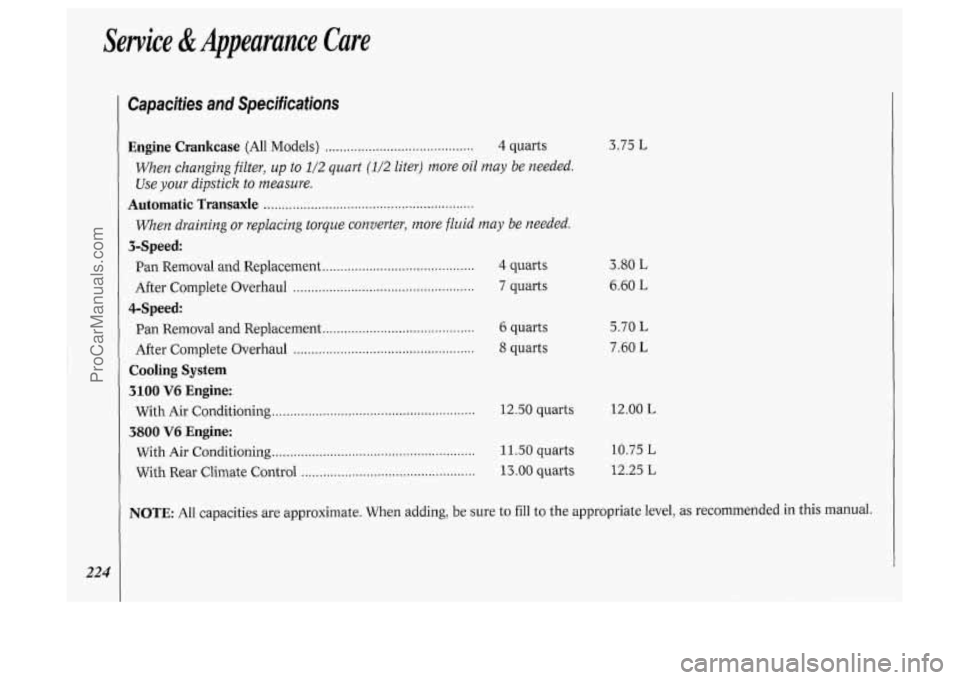
Service & Appearance Care
224
Capacities and Specifications
Engine Crankcase (All Models) ......................................... 4 quarts
When changing filter, up to 112 quart (1/2 liter) more oil may be needed.
Use
your dipstick to measure.
Automatic Transaxle ..........................................................
When draining or replacing torque converter, more fluid may be needed.
Pan Removal and Replacement .......................................... 4 quarts
After Complete Overhaul
.................................................. 7 quarts
3-Speed:
4-Speed:
Pan Removal and Replacement .......................................... 6 quarts
After Complete Overhaul
.................................................. 8 quarts
Cooling System
3100 V6 Engine:
3800 V6 Engine:
With Air Conditioning ........................................................ 12.50 quarts
With Air Conditioning ........................................................ 11.50 quarts
With Rear Climate Control
................................................ 13 .OO quarts
3.75 L
3.80 L
6.60 L
5.70 L
7.60 L
12.00 L
10.75
L
12.25 L
NOTE: All capacities are approximate. When adding, be sure to fill to the appropriate level, as recommended in this manual.
ProCarManuals.com
Page 257 of 276
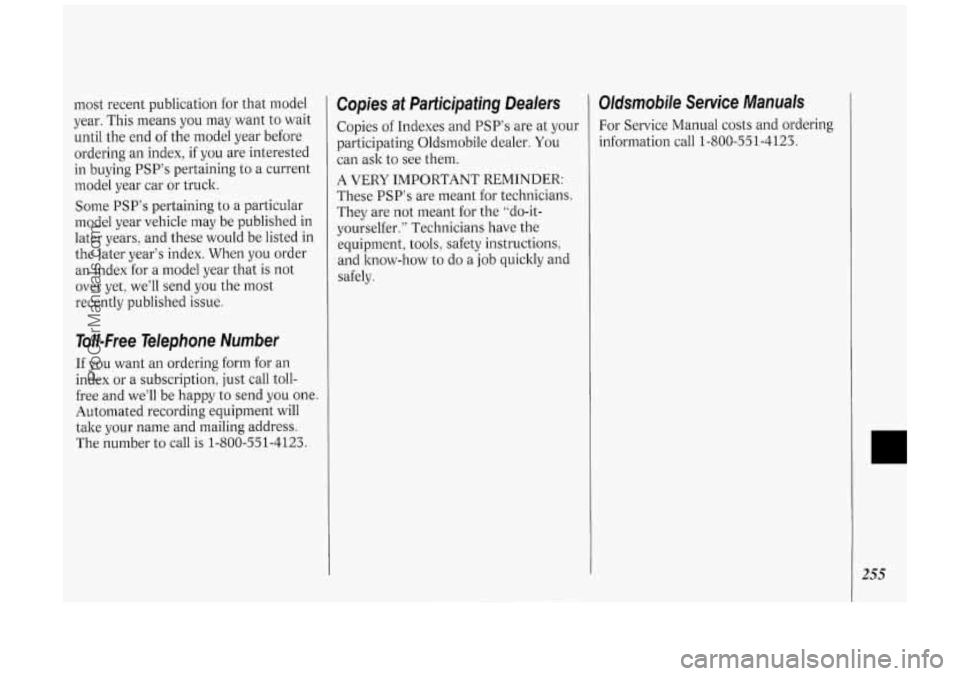
most recent publication for that model
year. This means you may want to wait
until the end of the model year before
ordering an index, if you are interested
in buying PSP’s pertaining to a current
model year car or truck.
Some PSP’s pertaining to
a particular
model year vehicle may be published in
later years, and these would be listed in
the later year’s index. When
you order
an index for a model year that is not
over yet, we‘ll send you the most
recently published issue.
Toll-Free Telephone Number
If you want an ordering form for an
index or a subscription, just call toll-
free and we’ll be happy to send
you one.
Automated recording equipment will
take your name and mailing address.
The number to call
is 1-800-551-4123.
Copies at Participafing Dealers
Copies of Indexes and PSP’s are at your
participating Oldsmobile dealer.
You
can ask to see them.
A
VERY IMPORTANT REMINDER:
These PSP’s are meant for technicians.
They are not meant for the “do-it-
yourselfer.’‘ Technicians have the
equipment, tools, safety instructions,
and know-how
to do a job quicldy and
safely.
Oldsmobile Service Manuals
For Service Manual costs and ordering
information call 1-800-551-4123.
255
ProCarManuals.com