display OLDSMOBILE SILHOUETTE 1996 User Guide
[x] Cancel search | Manufacturer: OLDSMOBILE, Model Year: 1996, Model line: SILHOUETTE, Model: OLDSMOBILE SILHOUETTE 1996Pages: 372, PDF Size: 19.39 MB
Page 161 of 372
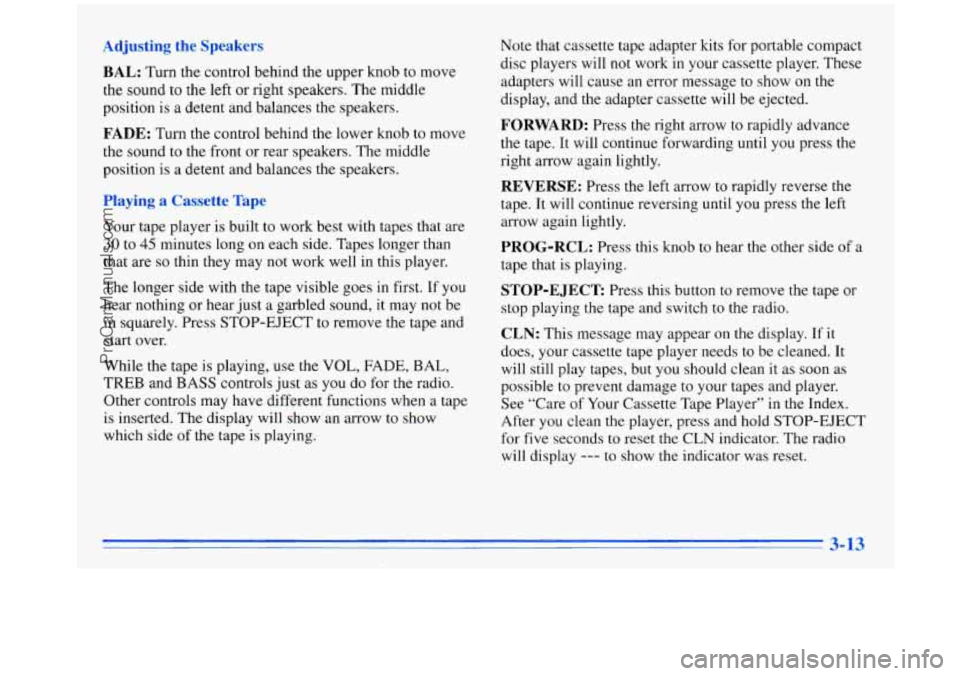
Adjusting the Speakers
BAL: Turn the control behind the upper knob to move
the sound
to the left or right speakers. The middle
position is a detent and balances the speakers.
FADE: Turn the control behind the lower knob to move
the sound to the front or rear speakers. The middle
position is a detent and balances
the speakers.
Playing a Cassette Tape
Your tape player is built to work best with tapes that are
30 to 45 minutes long on each side. Tapes longer than
that are
so thin they may not work well in this player.
The longer side with the tape visible goes in first. If
you
hear nothing or hear just a garbled sound, it may not be
in squarely. Press STOP-EJECT to remove the tape and
start over.
While the tape is playing, use the
VOL, FADE, BAL,
TREB and
BASS controls just as you do for the radio.
Other controls may have different functions when
a tape
is inserted. The display will show an
arrow to show
which side
of the tape is playing. Note
that cassette tape adapter kits for portable compact
disc players will not work in your cassette player. These
adapters will cause an error message to show on
the
display, and the adapter cassette will be ejected.
FORWARD: Press the right arrow to rapidly advance
the tape. It will continue forwarding until you press the
right arrow again lightly.
REVERSE: Press the left arrow to rapidly reverse the
tape. It will continue reversing
until you press the left
arrow again lightly.
PROG-RCL: Press this knob to hear the other side of a
tape that is playing.
STOP-EJECT Press this button to remove the tape or
stop playing the tape and switch
to the radio.
CLN: This message may appear on the display. If it
does, your cassette tape player needs to be cleaned. It
will still play tapes, but you should clean it as soon as
possible to prevent damage to your tapes and player.
See “Care of Your Cassette Tape Player” in the Index.
After you clean the player, press and hold STOP-EJECT
for five seconds to reset the CLN indicator. The radio
will display
--- to show the indicator was reset.
3-13
ProCarManuals.com
Page 162 of 372
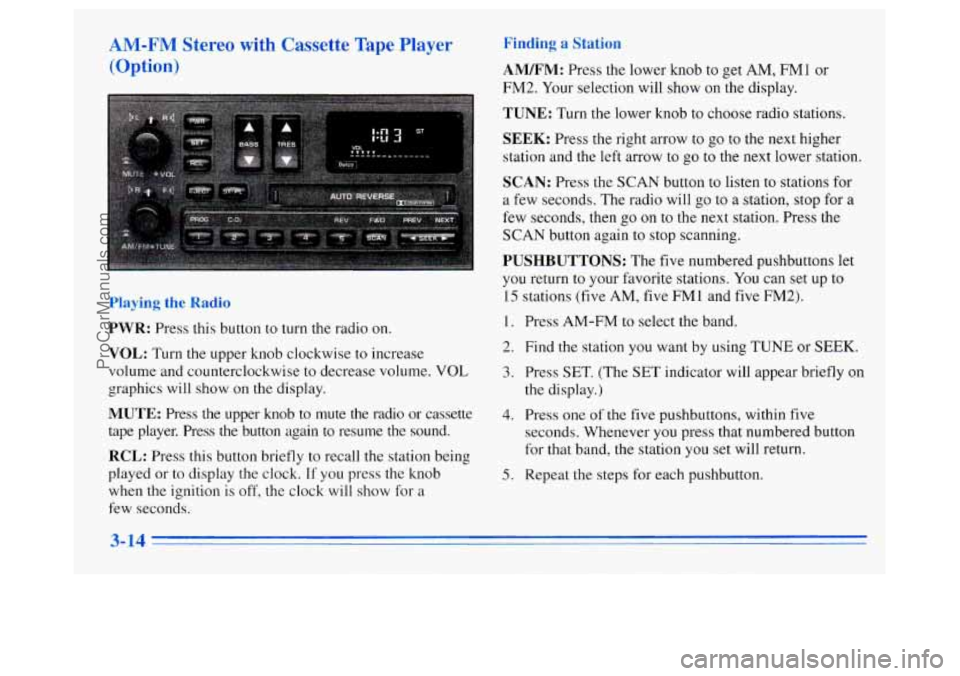
AM-FM Stereo with Cassette Tape Player
(Option)
Playing the Radio
PWR: Press this button to turn the radio on.
VOL: Turn the upper knob clockwise to increase
volume and counterclockwise to decrease volume.
VOL
graphics will show on the display.
MUTE: Press the upper knob to mute the radio or cassette
tape player. Press the button again to resume the sound.
RCL: Press this button briefly to recall the station being
played
or to display the clock. If you press the knob
when the ignition is off,
the clock will show for a
few seconds.
Finding a Station
AM/FM: Press the lower knob to get AM, FMl or
FM2. Your selection will show on
the display.
TUNE: Turn the lower knob to choose radio stations.
SEEK: Press the right arrow to go to the next higher
station and the left arrow to
go to the next lower station.
SCAN: Press the SCAN button to listen to stations for
a few seconds. The radio will go to a station, stop for
a
few seconds, then go on to the next station. Press the
SCAN button again to stop scanning.
PUSHBUTTONS: The five numbered pushbuttons let
you return to your favorite stations. You can set up
to
15 stations (five AM, five FM1 and five FM2).
1.
2.
3.
4.
5.
Press AM-FM to select the band.
Find
the station you want by using TUNE or SEEK.
Press SET. (The SET indicator will appear briefly on
the display.)
Press one of
the five pushbuttons, within five
seconds. Whenever you press that numbered button
for that band, the station you set will return.
Repeat the steps for each pushbutton.
3- 14
ProCarManuals.com
Page 163 of 372
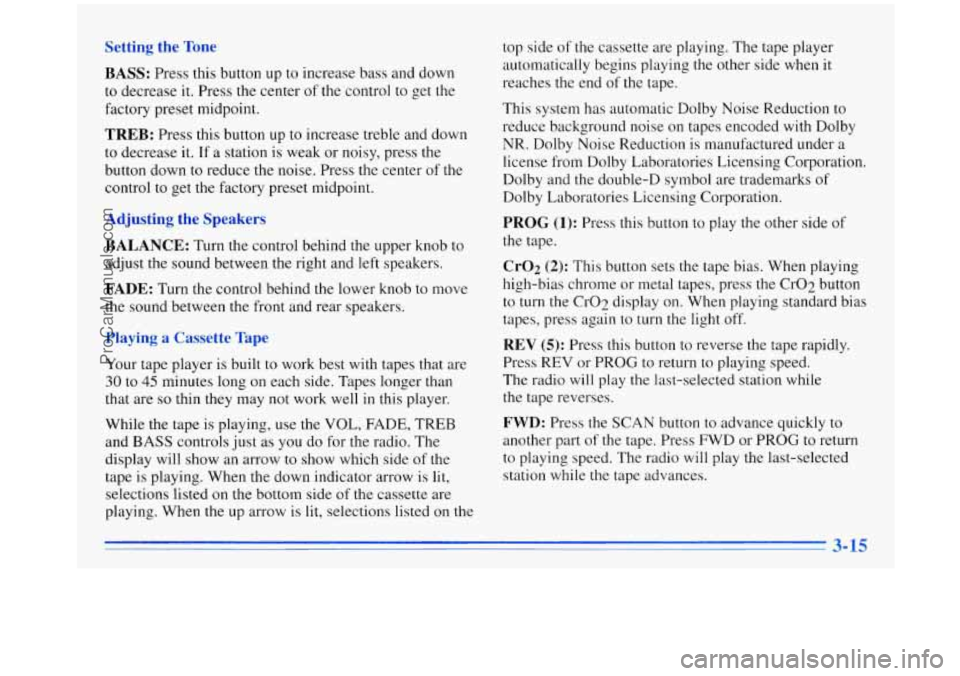
Setting the Tone
BASS:
Press this button up to increase bass and down
to decrease
it. Press the center of the control to get the
factory preset midpoint.
TREB: Press this button up to increase treble and down
to decrease it. If a station is weak or noisy, press the
button down to reduce the noise. Press the center of the
control to get the factory preset midpoint.
Adjusting the Speakers
BALANCE:
Turn the control behind the upper knob to
adjust the sound between the right and left speakers.
FADE: Turn the control behind the lower knob to move
the sound between the front and rear speakers.
Playing a Cassette Tape
Your tape player is built to work best with tapes that are
30 to 45 minutes long on each side. Tapes longer than
that are
so thin they may not work well in this player.
While the tape is playing, use the
VOL, FADE, TREB
and BASS controls just
as you do for the radio. The
display will show an arrow to show which side of the
tape is playing. When the down indicator arrow is lit,
selections listed
on the bottom side of the cassette are
playing. When the
up arrow is lit, selections listed on the top
side
of the cassette are playing. The tape player
automatically begins playing the other side when it
reaches the end of
the tape.
This system has automatic Dolby Noise Reduction to
reduce background noise on tapes encoded with Dolby
NR. Dolby Noise Reduction is manufactured under a
license from Dolby Laboratories Licensing Corporation.
Dolby and the double-D symbol are trademarks
of
Dolby Laboratories Licensing Corporation.
PROG (1): Press this button to play the other side of
the tape.
CrO2 (2): This button sets the tape bias. When playing
high-bias chrome or metal tapes, press the Cr02 button
to turn
the Cr02 display on. When playing standard bias
tapes, press again to turn the light
off.
REV (5): Press this button to reverse the tape rapidly.
Press
REV or PROG to return to playing speed.
The radio will play the last-selected station while
the tape reverses.
FWD: Press the SCAN button to advance quickly to
another part
of the tape. Press FWD or PROG to return
to playing speed. The radio
will play the last-selected
station while
the tape advances.
ProCarManuals.com
Page 164 of 372

PREV: Press the SEEK left arrow to search for the
previous selection on the tape.
A four-second quiet
interval must be present for the tape to stop. The tape
will also stop when
PROG or the SEEK right arrow
is pressed.
NEXT Press the SEEK right arrow to search for the
next selection
on the tape. Your tape must have at least
four seconds of silence between each selection for
NEXT or
SEEK to work. Press PREV or the SEEK
right arrow to stop searching.
ST-PL: To switch from tape to radio immediately, press
the ST-PL button and the radio will resume playing the
station that was tuned in when you inserted a tape.
Pressing the button again will allow the tape to
resume playing.
EJECT: Press this button to remove the tape. The radio
will play. EJECT may be activated with either the
ignition or the radio off.
AM-FM Stereo with Compact Disc Player
(Option)
Playing the Radio
POWER: Press this button to turn the system on or off
when the ignition is on.
VOL: Press the up arrow to increase volume and the
down arrow to decrease volume. The bottom of the
digital screen displays the setting. For a normal listening
level preset at the factory, press the center of
the button.
RCL: Press this button to recall the station being played
or to display
the clock. RCL may be pressed with the
ignition off to display the time.
3-16
ProCarManuals.com
Page 165 of 372
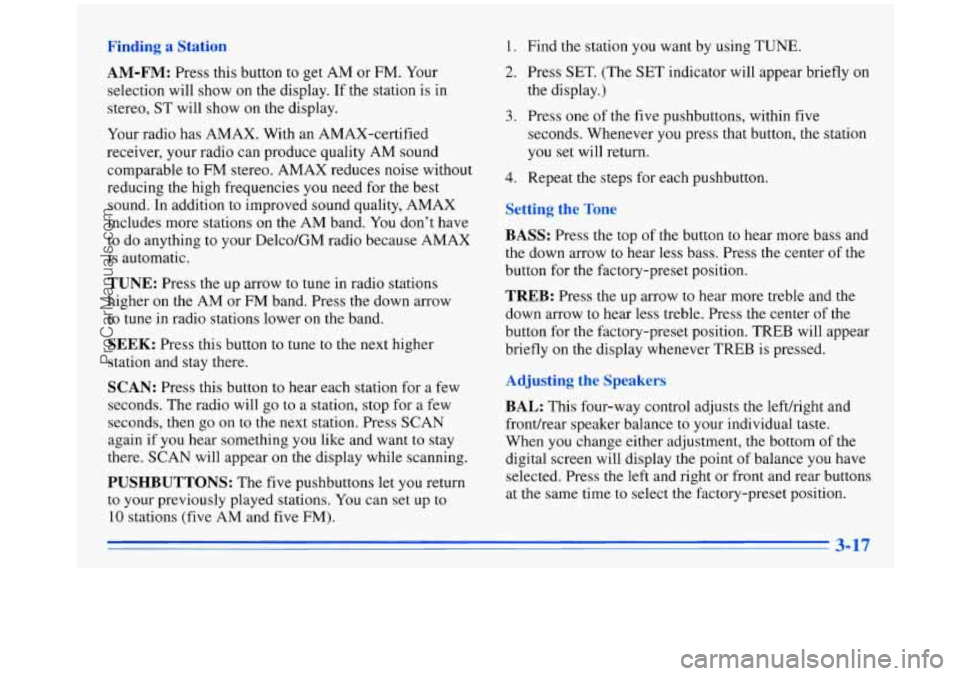
Finding a Station
AM-FM: Press this button to get AM or FM. Your
selection will show on the display.
If the station is in
stereo, ST will show on the display.
Your radio has AMAX. With an AMAX-certified
receiver, your radio can produce quality AM sound
comparable to FM stereo. AMAX reduces noise without
reducing the high frequencies you need for the best
sound. In addition to improved sound quality, AMAX
includes more stations
on the AM band. You don’t have
to do anything to your Delco/GM radio because AMAX
is automatic.
TUNE: Press the up arrow to tune in radio stations
higher on the AM or FM band. Press the down arrow
to tune in radio stations lower on the band.
SEEK: Press this button to tune to the next higher
station and stay there.
SCAN: Press this button to hear each station for a few
seconds. The radio will
go to a station, stop for a few
seconds, then
go on to the next station. Press SCAN
again if you hear something you like and want to stay
there. SCAN will appear on the display while scanning.
PUSHBUTTONS: The five pushbuttons let you return
to your previously played stations. You can set up to
10 stations (five AM and five FM).
1.
2.
3.
4.
S
Find the station you want by using TUNE.
Press SET. (The SET indicator will appear briefly
on
the display.)
Press
one of the five pushbuttons, within five
seconds. Whenever you press that button, the station
you set will return.
Repeat the steps for each pushbutton.
BASS: Press the top of the button to hear more bass and
the down arrow to hear less bass. Press the center of the
button for the factory-preset position.
TREB: Press the up arrow to hear more treble and the
down arrow to hear less treble. Press the center of the
button for the factory-preset position. TREB will appear
briefly on the display whenever TREB is pressed.
Ldjusting the Speakers
BAL: This four-way control adjusts the leftlright and
fronthear speaker balance to your individual taste.
When you change either adjustment, the bottom of the
digital screen will display
the point of balance you have
selected. Press the left and right or front and rear buttons
at the same time to select
the factory-preset position.
3-17
ProCarManuals.com
Page 166 of 372
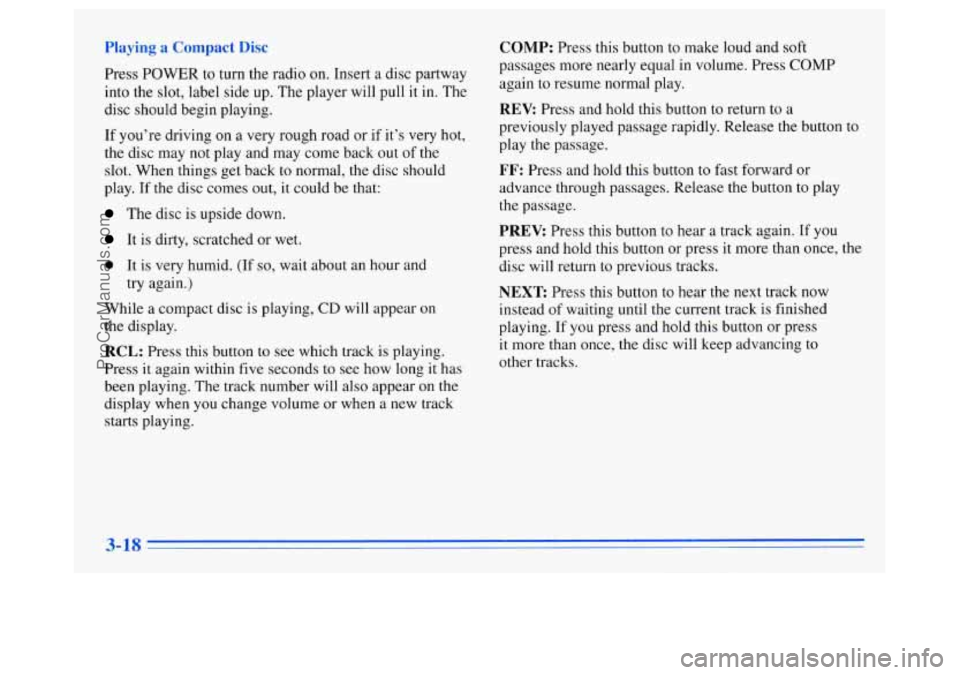
mess POWER to turn the radio on. Insert a disc partway
into the slot, label side up. The player will pull it
in. The
disc should begin playing.
If you’re driving
on a very rough road or if it’s very hot,
the disc may not play and may come back out of
the
slot. When things get back to normal, the disc should
play. If the disc comes out, it could be that:
The disc is upside down.
It is dirty, scratched or wet.
0 It is very humid. (If so, wait about an hour and
try again
.)
While a compact disc is playing, CD will appear on
the display.
RCL: Press this button to see which track is playing.
Press it again within five seconds to
see how long it has
been playing. The track number will also appear
on the
display when you change volume or when
a new track
starts playing.
Y
Y
COMP: Press this button to make loud and soft
passages more nearly equal in volume. Press COMP
again
to resume normal play.
REV: Press and hold this button to return to a
previously played passage rapidly. Release the button to
play
the passage.
FF: Press and hold this button to fast forward or
advance through passages. Release the button to play
the passage.
PREV Press this button to hear a track again. If you
press and hold this button or press it more than once, the
disc will return to previous tracks.
NEXT Press this button to hear the next track now
instead
of waiting until the current track is finished
playing.
If you press and hold this button or press
it more than once, the disc will keep advancing to
other tracks.
ProCarManuals.com
Page 167 of 372

lg the Disc Player
Turn the power off or turn the ignition key off. The disc
stays
in the player and will resume playing at the point
where it stopped.
ST-PL: Press this button to stop playing the disc and
switch to the radio. Press
it again to restart the disc at
the point where it stopped.
EJCT Press this button to eject the disc and switch to
the radio. The disc will start playing track one when you
reinsert it.
=Deterrent Feature
Delco-Loc II@ is a security feature for the compact disc
player, It may be used or ignored. If ignored, the system
plays normally and the radio is not protected by the
feature. If Delco-Loc
I1 is activated, your radio will
not operate if stolen.
If your vehicle loses battery power for any reason, you
must enter your secret code again before the system will
turn on.
; the TI tterrent 1 ature
The instructions which follow, explain how to enter your
secret code
to activate the Delco-Loc I1 system. It is
recommended that you read through all of the steps
before starting the procedure.
NOTE: If you allow more than 15 seconds to elapse
between any steps, the radio automatically reverts to
time and you must start the procedure over at Step
4.
1.
2.
3.
4.
5.
Write down any six-digit number and keep it in a
safe place separate from the vehicle.
Turn the ignition to the
ACC or RUN position.
Press the
PREV and FF buttons together. Hold them
down until
--- shows on the display. Next you
will use the secret code number which you have
written down.
Press
SET and 000 will appear on the display.
Press
SCAN to make the first digit of your
code appear.
ProCarManuals.com
Page 168 of 372
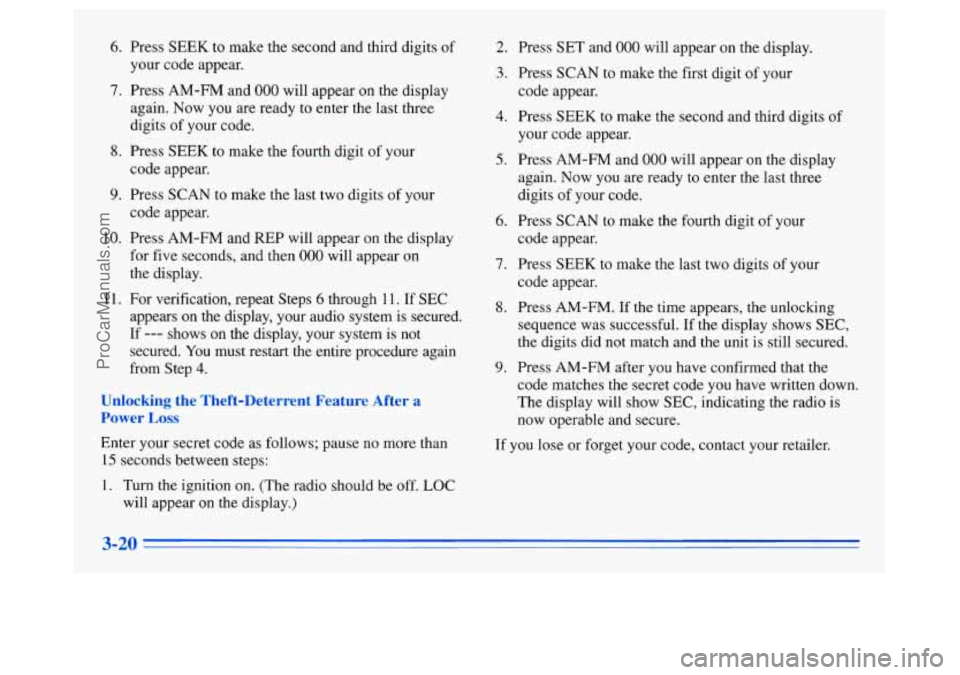
6. Press SEEK to make the second and third digits of
your code appear.
7. Press AM-FM and 000 will appear on the display
again. Now
you are ready to enter the last three
digits
of your code.
code appear.
code appear.
8. Press SEEK to make the fourth digit of your
9. Press SCAN to make the last two digits of your
10. Press AM-FM and REP will appear on the display
for five seconds, and then
000 will appear on
the display.
11. For verification, repeat Steps 6 through 11. If SEC
appears on the display, your audio system is secured.
If
--- shows on the display, your system is not
secured.
You must restart the entire procedure again
from Step
4.
Unlockin-
Power Loss
! Theft-Deterrent Feature After a
Enter your secret code as follows; pause no more than
15 seconds between steps:
2. Press SET and 000 will appear on the display.
3. Press SCAN to make the first digit of your
code appear.
4. Press SEEK to make the second and third digits of
your code appear.
5. Press AM-FM and 000 will appear on the display
again. Now you are ready
to enter the last three
digits
of your code.
6. Press SCAN to make the fourth digit of your
code appear.
7. Press SEEK to make the last two digits of your
code appear.
8. Press AM-FM. If the time appears, the unlocking
sequence was successful. If the display shows
SEC,
the digits did not match and the unit is still secured.
9. Press AM-FM after you have confirmed that the
code matches the secret code you have written down.
The display will
show SEC, indicating the radio is
now operable and secure.
If you lose or forget your code, contact your retailer.
1. Turn the ignition on. (The radio should be off. LOC
will appear on the display.)
P--
ProCarManuals.com
Page 169 of 372
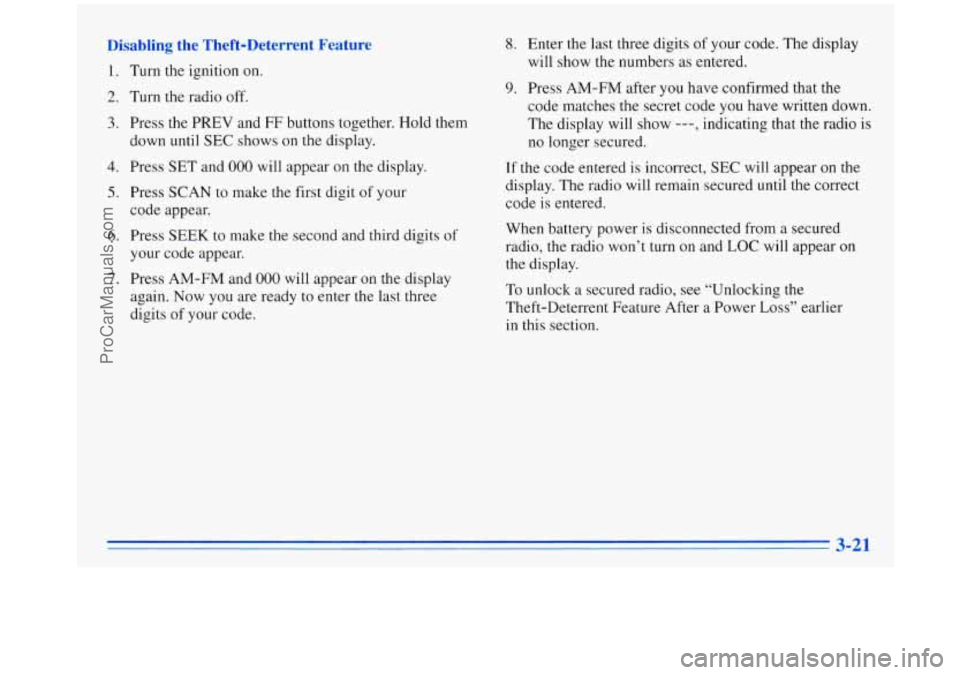
Disabling the Theft-Deterrent Feature
1.
2.
3.
4.
5.
6.
7.
Turn the ignition on.
Turn
the radio off.
Press the
PREV and FF buttons together. Hold them
down until
SEC shows on the display.
Press
SET and 000 will appear on the display.
Press SCAN to make
the first digit of your
code appear.
Press
SEEK to make the second and third digits of
your code appear.
Press AM-FM and
000 will appear on the display
again. Now you are ready to enter the last three
digits
of your code.
8. Enter the last three digits of your code. The display
will show the numbers as entered.
9. Press AM-FM after you have confirmed that the
code matches the secret code you have written down.
The display will show
---, indicating that the radio is
no longer secured.
If the code entered
is incorrect, SEC will appear on the
display. The radio will remain secured until the correct
code is entered.
When battery power
is disconnected from a secured
radio, the radio won’t turn on and LOC will appear on
the display.
To unlock
a secured radio, see “Unlocking the
Theft-Deterrent Feature After a Power
Loss” earlier
in this section.
ProCarManuals.com
Page 172 of 372
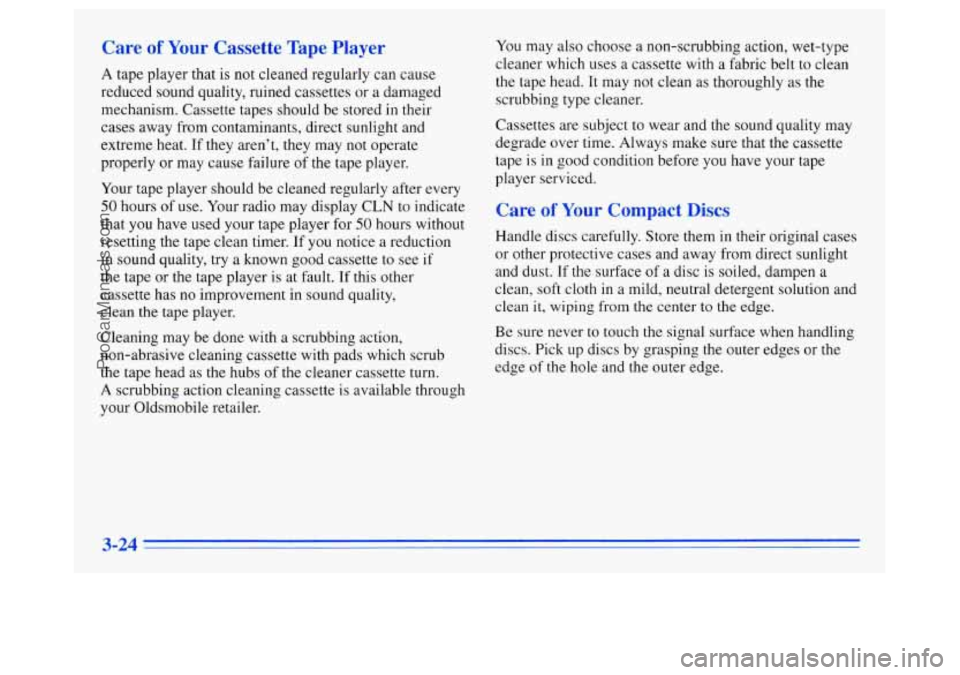
Care of Your Cassette Tape Player
A tape player that is not cleaned regularly can cause
reduced sound quality, ruined cassettes or a damaged
mechanism. Cassette tapes should be stored in their
cases away from contaminants, direct sunlight and
extreme heat. If they aren’t, they may not operate
properly or may cause failure
of the tape player.
Your tape player should be cleaned regularly after every
50 hours of use. Your radio may display CLN to indicate
that
you have used your tape player for 50 hours without
resetting the tape clean timer. If you notice a reduction
in sound quality, try
a known good cassette to see if
the tape or the tape player is at fault.
If this other
cassette has no improvement in sound quality,
clean
the tape player.
Cleaning may
be done with a scrubbing action,
non-abrasive cleaning cassette with pads which scrub
the tape head
as the hubs of the cleaner cassette turn.
A scrubbing action cleaning cassette is available through
your Oldsmobile retailer.
You may also choose a non-scrubbing action, wet-type
cleaner which uses
a cassette with a fabric belt to clean
the tape head. It may not clean
as thoroughly as the
scrubbing type cleaner.
Cassettes are subject to wear and the sound quality may
degrade over time. Always make sure that the cassette
tape is in good condition before you have your tape
player serviced.
Care of Your Compact Discs
Handle discs carefully. Store them in their original cases
or other protective cases and away from direct sunlight
and dust. If the surface of a disc
is soiled, dampen a
clean, soft cloth in
a mild, neutral detergent solution and
clean
it, wiping from the center to the edge.
Be sure never to touch
the signal surface when handling
discs. Pick
up discs by grasping the outer edges or the
edge
of the hole and the outer edge.
3-24
ProCarManuals.com