remote start OLDSMOBILE SILHOUETTE 1997 Owners Manual
[x] Cancel search | Manufacturer: OLDSMOBILE, Model Year: 1997, Model line: SILHOUETTE, Model: OLDSMOBILE SILHOUETTE 1997Pages: 436, PDF Size: 21.87 MB
Page 89 of 436
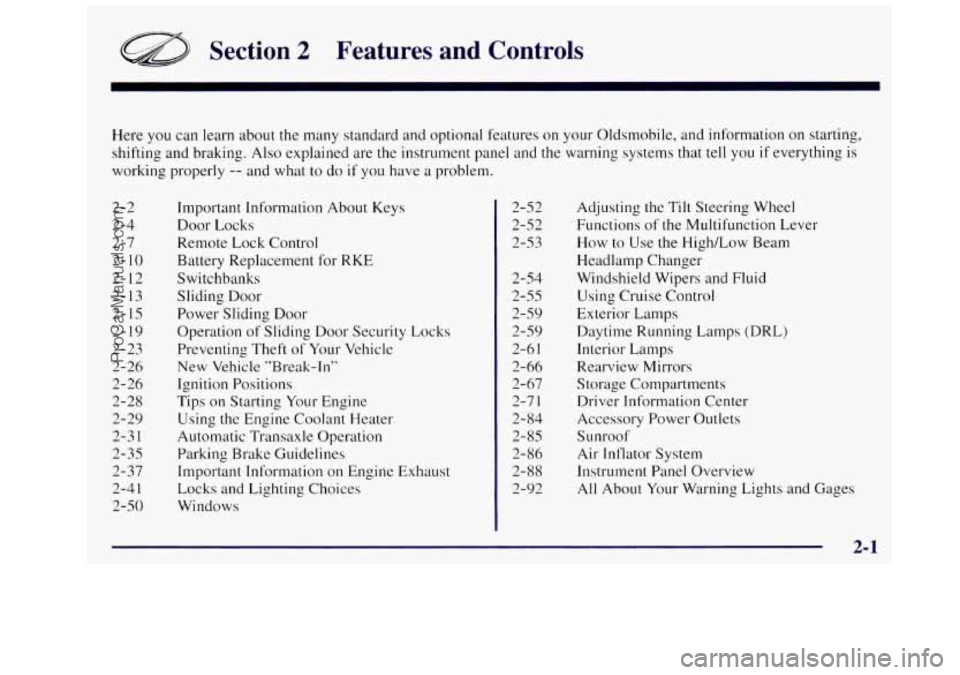
Section 2 Features and Controls
Here you can learn about the many standard and optional features on your Oldsmobile, and information on starting,
shifting and braking. Also explained are the instrument panel and the warning systems that
tell you if everything is
working properly
-- and what to do if you have a problem.
2-2 2-4
2-7
2-
10
2- 12
2-13 2-15
2-19
2-23
2-26 2-26
2-28 2-29
2-3 1
2-35
2-37
2-4
1
2-50 Important Information About Keys
Door Locks
Remote Lock
Control
Battery Replacement for RKE
Switchbanks
Sliding Door
Power Sliding Door
Operation of Sliding Door Security Locks
Preventing Theft
of Your Vehicle
New Vehicle "Break-In"
Ignition Positions
Tips on Starting
Your Engine
Using the Engine Coolant Heater
Automatic Transaxle Operation
Parking Brake Guidelines
Important Information on Engine Exhaust
Locks and Lighting Choices
Windows 2-52
2-52
2-53
2-54
2-55
2-59
2-59
2-6
I
2-66
2- 67
2-7
I
2- 84
2-85
2- 86
2-88
2-92 Adjusting the
Tilt Steering
Wheel
Functions of the Multifunction Lever
How to Use
the High/Low Beam
Headlamp Changer
Windshield Wipers and Fluid
Using Cruise Control
Exterior Lamps
Daytime Running Lamps (DRL)
Interior Lamps
Rearview Mirrors
Storage Compartments
Driver Information Center
Accessory Power Outlets
S u nroo f
Air Inflator System
Instrument Panel Overview
All About Your Warning Lights and Gages
ProCarManuals.com
Page 211 of 436
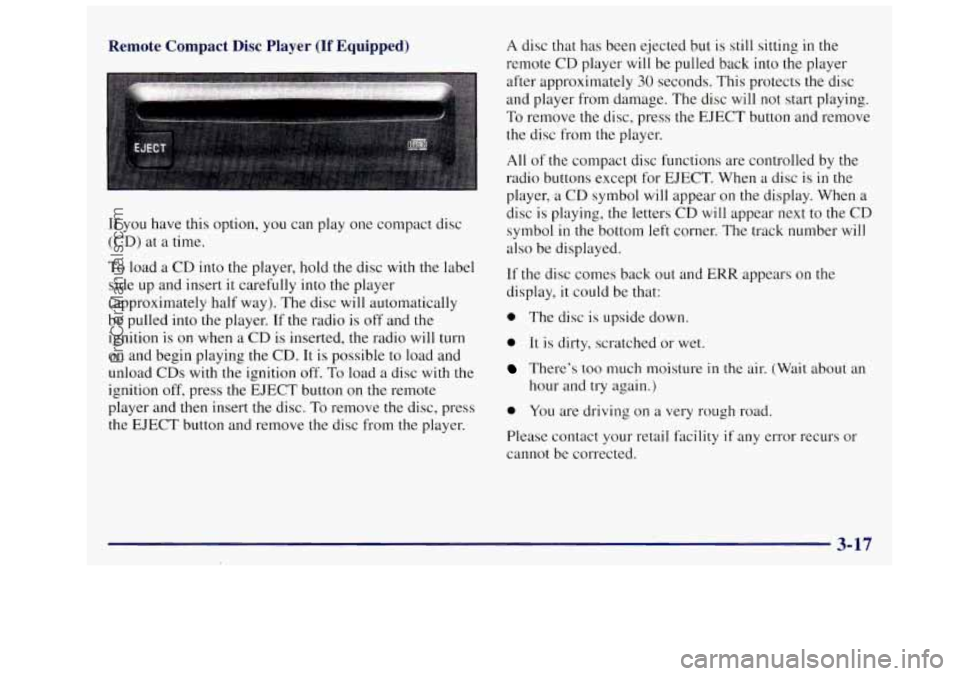
Remote Compact Disc Player (If Equipped)
If you have this option, you can play one compact disc
(CD) at a time.
To load a CD into the player, hold the disc with the label
side up and insert it carefully into the player
(approximately half way). The disc will automatically
be pulled into the player.
If the radio is off and the
ignition is on when a
CD is inserted, the radio will turn
on and begin playing the CD. It is possible to load and
unload CDs with the ignition off. To load
a disc with the
ignition
off, press the EJECT button on the remote
player and then insert the disc. To remove the disc, press
the EJECT button and remove the disc from the player.
A disc that has been ejected but is still sitting in the
remote CD player will be pulled back into the player
after approximately
30 seconds. This protects the disc
and player from damage. The disc will not start playing.
To remove the disc, press the EJECT button and remove
the disc from the player.
All of the compact disc functions are controlled by the
radio buttons except for EJECT. When
a disc is in the
player,
a CD symbol will appear on the display. When a
disc is playing, the letters CD will appear next to the CD
symbol
in the bottom left corner. The track number will
also be displayed.
If the disc comes back out and ERR appears on the
display, it could be that:
0 The disc is upside down.
0 It is dirty, scratched or wet.
There’s too much moisture in the air. (Wait about an
hour and
try again.)
0 You are driving on a very rough road.
Please contact your retail facility
if any error recurs or
cannot be corrected.
3-17
ProCarManuals.com
Page 212 of 436
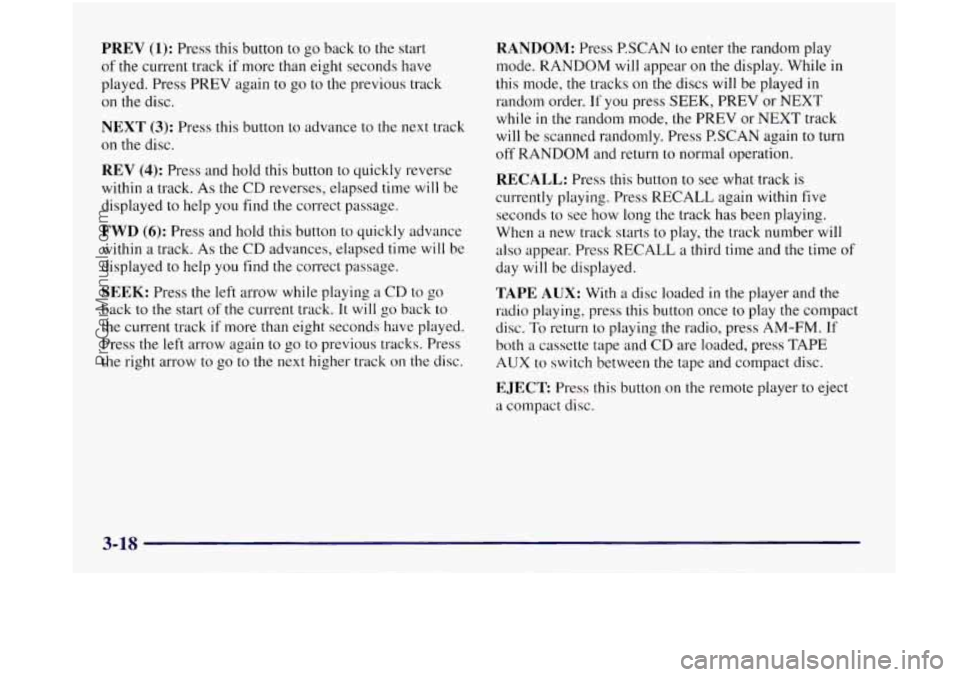
PREV (1): Press this button to go back to the start
of the current track if more than eight seconds have
played. Press
PREV again to go to the previous track
on the disc.
NEXT (3): Press this button to advance to the next track
on the disc.
REV (4): Press and hold this button to quickly reverse
within
a track. As the CD reverses, elapsed time will be
displayed to help you find
the correct passage.
FWD (6): Press and hold this button to quickly advance
within a track.
As the CD advances, elapsed time will be
displayed to help you find the correct passage.
SEEK: Press the left arrow while playing a CD to go
back to the start of the current track. It will go back to
the current track
if more than eight seconds have played.
Press
the left arrow again to go to previous tracks. Press
the right arrow to go to the
next higher track on the disc.
RANDOM: Press P.SCAN to enter the random play
mode. RANDOM will appear
on the display. While in
this mode, the tracks on the discs will be played in
random order. If you press SEEK, PREV or NEXT
while
in the random mode, the PREV or NEXT track
will be scanned randomly. Press
P.SCAN again to turn
off RANDOM and return to normal operation.
RECALL: Press this button to see what track is
currently playing. Press RECALL again
within five
seconds to see how long the track has been playing.
When
a new track starts to play, the track number will
also appear. Press RECALL a third time and the time
of
day will be displayed.
TAPE AUX: With a disc loaded in the player and the
radio playing, press this button once to play
the compact
disc.
To return to playing the radio, press AM-FM. If
both a cassette tape and
CD are loaded, press TAPE
AUX to switch between the tape and compact disc.
EJECT Press this button on the remote player to eject
a compact disc.
3-18
ProCarManuals.com
Page 269 of 436
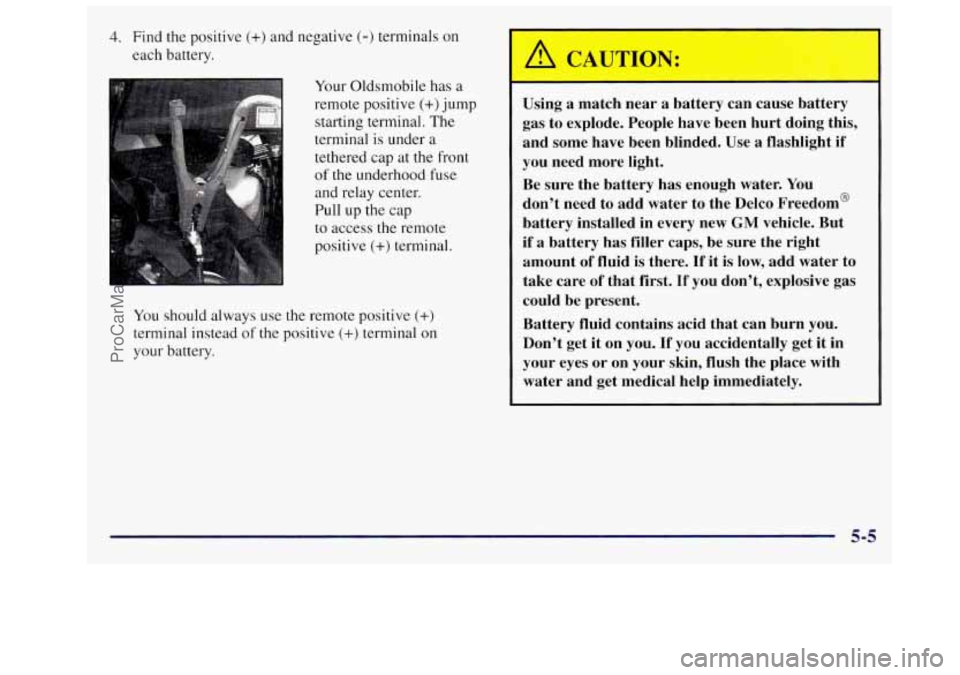
4. Find the positive (+) and negative (-) terminals on
each battery.
Your Oldsmobile has a
remote positive (+)jump
starting terminal. The
terminal
is under a
tethered cap at the front
of the underhood fuse
and relay center.
Pull up the cap
to access the remote
positive
(+) terminal.
You should always use the remote positive
(+)
terminal instead of the positive (+) terminal on
your battery. Using a match near a battery can cause battery
gas to explode. People have been hurt doing this,
and some have been blinded.
Use a flashlight if
you need more light.
Be sure the battery has enough water. You
don’t need to add water to the Delco Freedom’
battery installed in every new
GM vehicle. But
if a battery has filler caps, be sure the right
amount of fluid is there.
If it is low, add water to
take care of that first.
If you don’t, explosive gas
could be present.
Battery fluid contains acid that can burn you.
Don’t get it on you.
If you accidentally get it in
your eyes or on your skin, flush the place with
water and get medical help immediately.
5-5
ProCarManuals.com