trip computer OLDSMOBILE SILHOUETTE 1997 Owners Manual
[x] Cancel search | Manufacturer: OLDSMOBILE, Model Year: 1997, Model line: SILHOUETTE, Model: OLDSMOBILE SILHOUETTE 1997Pages: 436, PDF Size: 21.87 MB
Page 160 of 436
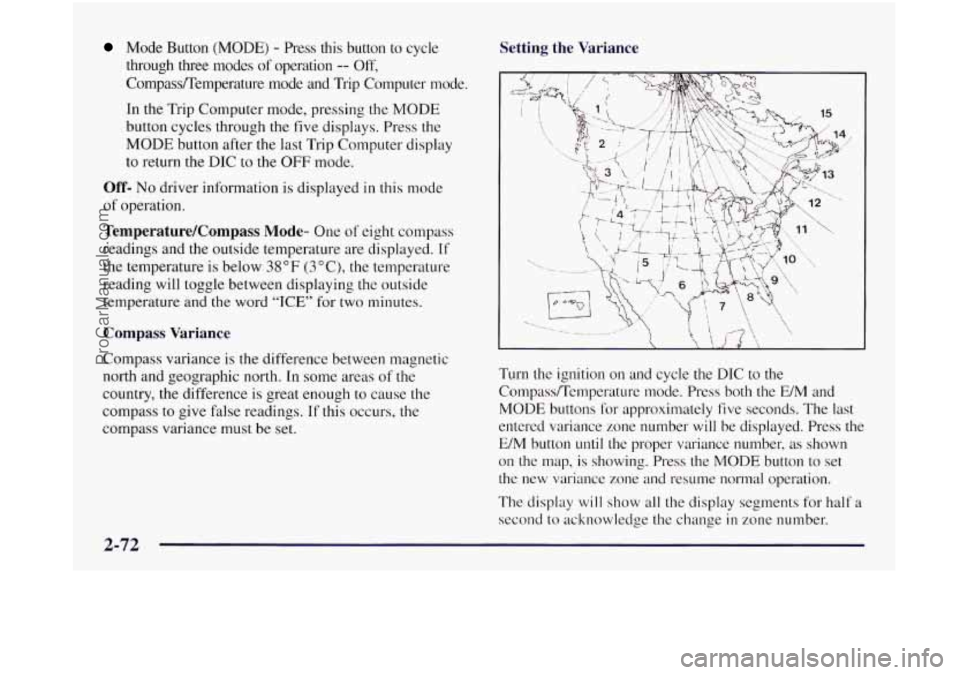
Mode Button (MODE) - Press this button to cycle
through
three modes of operation -- Off,
Compass/"T'emperature mode and Trip Computer mode.
In the Trip Computer mode, pressing the MODE
button cycles through
the five displays. Press the
MODE button after the last Trip Computer display
to return the DIC to the OFF mode.
Off- No driver information is displayed in this mode
of operation.
TemperatureKompass Mode- One of eight compass
readings and the outside temperature are displayed.
If
the temperature is below 38°F (3"C), the temperature
reading will toggle between displaying the outside
temperature and
the word "ICE" for two minutes.
Compass Variance
Compass variance is the difference between magnetic
north and geographic north. In some areas of the
country, the difference is great enough to cause the
compass to give false readings.
If this occurs, the
compass variance must be set.
Setting the Variance
Turn the ignition on and cycle the DIC to the
CompassRemperature mode. Press both the E/M and
MODE buttons for approximately five seconds. The last
entered variance zone number will be displayed. Press the
E/M button
until the proper variance number, as shown
on the map,
is showing. Press the MODE button to set
the new variance zone
and resume normal operation.
The display
will show all the display segments for half a
second to acknowledge the change
in zone number.
2-72
ProCarManuals.com
Page 161 of 436
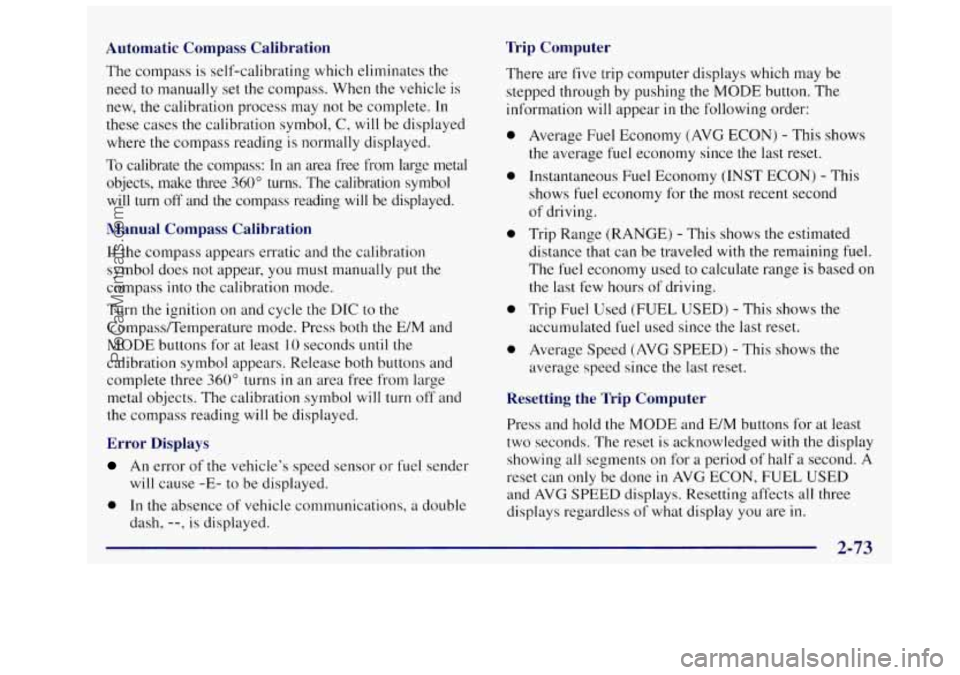
Automatic Compass Calibration
The compass is self-calibrating which eliminates the
need to manually set the compass. When the vehicle is
new,
the calibration process may not be complete. In
these cases the calibration symbol, C, will be displayed
where
the compass reading is normally displayed.
To calibrate the compass: In an area free from large metal
objects, make three
360" turns. The calibration symbol
will turn
off and the compass reading will be displayed.
Manual Compass Calibration
If the compass appears erratic and the calibration
symbol does not appear, you must manually put
the
compass into the calibration mode.
Turn the ignition on and cycle the DIC to the
CompadTernperature mode. Press both the E/M and
MODE buttons for at least
10 seconds until the
calibration symbol appears. Release both buttons and
complete three
360" turns in an area free from large
metal objects.
The calibration symbol will turn off and
the compass reading will be displayed.
Error Displays
An error of the vehicle's speed sensor or fuel sender
0 In the absence of vehicle communications, a double
will
cause
-E- to be displayed.
dash,
--, is displayed.
Trip Computer
There are five trip computer displays which may be
stepped through by pushing the MODE button. The
information will appear
in the following order:
0
0
0
0
0
Average Fuel Economy (AVG ECON) - This shows
the average fuel economy since the last reset.
Instantaneous Fuel Economy (INST ECON)
- This
shows fuel economy for the most recent second
of driving.
Trip Range (RANGE)
- This shows the estimated
distance that can be traveled with the remaining fuel.
The fuel economy used to calculate range is based on
the last few hours
of driving.
Trip Fuel Used (FUEL USED)
- This shows the
accumulated fuel used since the last reset.
Average Speed (AVG
SPEED) - This shows the
average speed since the last reset.
Resetting the Trip Computer
Press and hold the MODE and E/M buttons for at least
two seconds. The reset
is acknowledged with the display
showing all segments on for a period of half
a second. A
reset can only be done
in AVG ECON, FUEL USED
and AVG
SPEED displays. Resetting affects all three
displays regardless of what display you are in.
ProCarManuals.com
Page 413 of 436
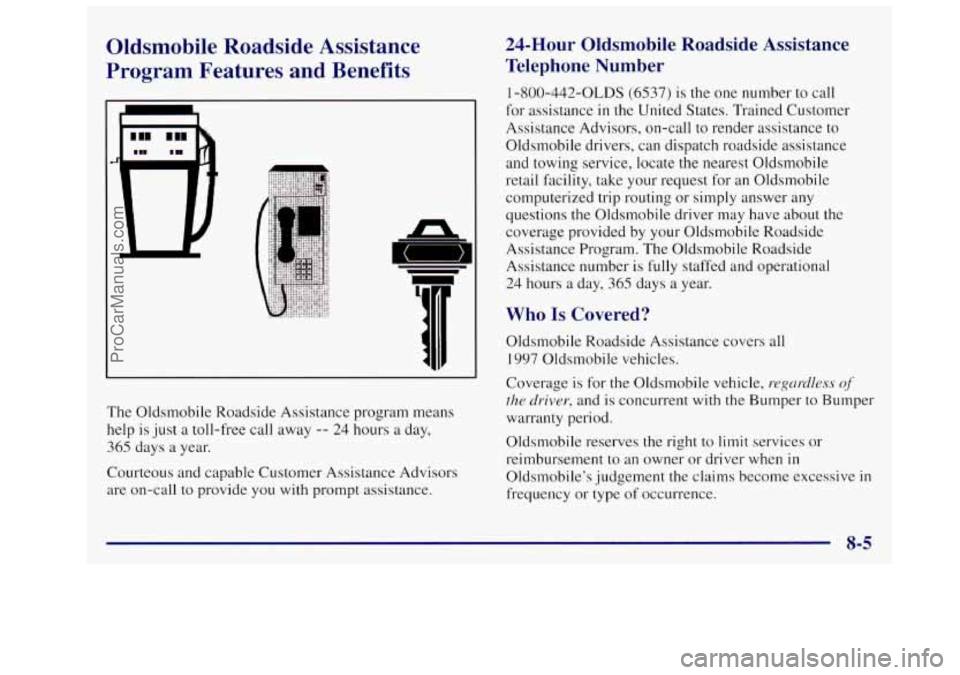
Oldsmobile Roadside Assistance
Program Features and Benefits
n
The Oldsmobile Roadside Assistance program means
help is just
a toll-free call away -- 24 hours a day,
365 days a year.
Courteous and capable Customer Assistance Advisors
are on-call to provide you with prompt assistance.
24-Hour Oldsmobile Roadside Assistance
Telephone Number
I-800-442-OLDS (6537) is the one number to call
for assistance
in the United States. Trained Customer
Assistance Advisors,
on-call to render assistance to
Oldsmobile drivers, can dispatch roadside assistance
and towing service, locate the nearest Oldsmobile
retail facility, take your request for an Oldsmobile
computerized trip routing or simply answer any
questions
the Oldsmobile driver may have about the
coverage provided by your Oldsmobile Roadside
Assistance Program. The Oldsmobile Roadside
Assistance number is fully staffed and operational
24 hours a day, 365 days a year.
Who Is Covered?
Oldsmobile Roadside Assistance covers all
1997 Oldsmobile vehicles.
Coverage is for the Oldsmobile vehicle,
regardless of
tlze driver, and is concurrent with the Bumper to Bumper
warranty period.
Oldsmobile reserves the right to
limit services or
reimbursement to an owner or driver when in
Oldsmobile’s judgement the claims become excessive
in
frequency or type of occurrence.
8-5
ProCarManuals.com