radio OLDSMOBILE SILHOUETTE 1998 User Guide
[x] Cancel search | Manufacturer: OLDSMOBILE, Model Year: 1998, Model line: SILHOUETTE, Model: OLDSMOBILE SILHOUETTE 1998Pages: 444, PDF Size: 23.2 MB
Page 218 of 444

CLN: If this message appears on the display, the
cassette tape player needs to be cleaned. It will still play
tapes, but you should clean it as
soon as possible to
prevent damage to the tapes and player. See “Care of
Your Cassette Tape Player”
in the Index. After you clean
the player, press and hold EJECT for five seconds to
reset the
CLN indicator. The radio will display --- to
show the indicator was reset.
CD Adapter Kits
It is possible to use a CD adapter kit with your cassette
tape player after activating the bypass feature on your
tape player.
To activate the bypass feature, use the following steps:
1. Turn the ignition to RUN or ACCESSORY.
2. Turn the radio off.
3. Press and hold the TAPE AUX button for five
seconds. The tape symbol on the display will flash
for two seconds, indicating the feature is active.
4. Insert the adapter. It will power up the radio and
begin playing.
This override routine will remain active until EJECT
is pressed.
AM-FM Stereo with Compact Disc Player
and Automatic Tone Control (If Equipped)
Playing the Radio
PWR-VOL:
Press this knob to turn the system on and
off. To increase volume, turn the knob to the right. Turn
it to the left to decrease volume. The knob is capable
of
rotating continuously.
RECALL: Press this button to recall the station being
played.
If you press the button when the ignition is off,
the clock will show for a few seconds.
3-14
ProCarManuals.com
Page 219 of 444

SCV Your system has a feature called
Speed-Compensated-Volume (SCV). With SCV, your
audio system adjusts automatically to make up for road
and wind noise as you drive. Set the volume at the
desired level. Move the control ring behind the upper
knob to the right to adjust the SCV. Then, as you drive,
SCV automatically increases the volume, as necessary,
to overcome noise at any particular speed. The volume
level should always sound the same to you as you drive.
If you don’t want to use SCV, turn the control all the
way down. Each notch on the control ring allows for
more volume compensation at faster vehicle speeds.
Finding a Station
AM-FM: Press this button to switch between AM, FMl
and FM2. The display shows your selection.
TUNE: Press this knob lightly so it extends. Turn it to
choose radio stations. Push the knob back into its stored
position when you’re not using
it.
SCAN: Press one of the SEEK arrows for two seconds,
and SCAN will appear on the display. Use SCAN to
listen to stations for a few seconds. The radio will go
to
a station, stop for a few seconds, then go on to the next
station. Press SEEK again to stop scanning. The sound
will mute while scanning.
PUSHBUTTONS: The six numbered pushbuttons let
you return to your favorite stations. You can set up to
18 stations (six AM, six FM1 and six FM2). Just:
1.
2.
3.
4.
5.
SEEK: Press the right or left arrow to go to the next higher or
lower station. The sound will mute while seeking.
6.
Turn the radio on.
Press AM-FM to select the band.
Tune in the desired station.
Press AUTO TONE to select the equalization that
best suits the type of station selected.
Press and hold one of the six numbered buttons. The
sound will mute. When it returns, release the button.
Whenever
you press that numbered button, the
station you set will return and the AUTO
TONE
equalization that you selected will also be
automatically selected for that button.
Repeat the steps for each pushbutton.
3-15
ProCarManuals.com
Page 220 of 444

P.SCAN: Press this button to listen to each of your
favorite stations stored on your pushbuttons for a few
seconds. The radio will scan through each of the stations
stored
on your pushbuttons, except those stations with
weak reception. The AUTO TONE setting stored for
that pushbutton will be automatically chosen. Press
P.SCAN or one of the pushbuttons again to stop
scanning. P.SCAN will be displayed whenever the tuner
is in the P.SCAN mode. The channel number (PI-P6)
will appear momentarily just before the frequency is
displayed. In FM mode, this function will scan through
both
FM1 and FM2 preset stations and FM 1 or FM2 will
appear on the display.
Setting the Tone
BASS: Press this knob lightly so it extends. Turn the
knob
to the right to increase bass and to the left to
decrease bass. When you use this control, the radio’s
AUTO TONE setting will switch to manual and the
AUTO TONE display will
go blank.
TREB: Press this knob lightly so it extends. Turn the
knob to the right to increase treble and to the left
to
decrease treble. When you use this control, the radio’s
AUTO TONE setting will switch
to manual and the
AUTO TONE display will
go blank. If a station is weak
or noisy, you may want
to decrease the treble. Push these knobs back into their stored positions when
you’re not using them.
AUTO TONE: This feature allows you to choose preset
bass and treble equalization settings designed for
country/western, classical, news, rock, pop and jazz
stations.
CnV will appear on the display when you first
press AUTO TONE. Each time you press it, another
setting will appear on the display. Press it again after
JAZZ appears and the AUTO TONE display will go
blank. Tone control will return to the BASS and TREB
knobs. Also, if you use the BASS and TREB knobs,
control will return to them and the AUTO
TONE
display will go blank. Use PUSHBUTTONS to program
AUTO TONE.
Adjusting the Speakers
BAL: Press this knob lightly so it extends. Turn the
knob to the right for the right speakers and to the left for
the left speakers. The middle position balances the
sound between the speakers.
FADE: Press this knob lightly so it extends. Turn the
knob
to the right to adjust the sound to the front
speakers and to the left for the rear speakers. The middle
position balances the sound between the speakers.
Push these knobs back into
their stored positions when
you’re not using them.
3-16
ProCarManuals.com
Page 222 of 444

If you turn off the ignition or radio with a disc in the
player, it will stay in the player. When you turn on the
ignition or system, the disc will start playing where it
was stopped.
If you press EJECT but don’t remove the
disc, the player will pull the disc back in to protect it
after about one minute. If you leave a compact disc
in the player while listening to the radio, it may
become warm. This feature
allows rear seat passengers to listen to a
different music source than the front seat passengers
including AM-FM automatic tone control, cassette tapes
or
CDs. For example, rear seat passengers may listen to
a cassette tape or CD through headphones while the
driver listens to the radio through the front speakers.
The rear seat passengers have control of the volume for
each headphone. Be aware that the front seat audio
controls always override the rear seat audio controls.
Note that
this feature is intended for rear seat passengers.
3-18
ProCarManuals.com
Page 223 of 444
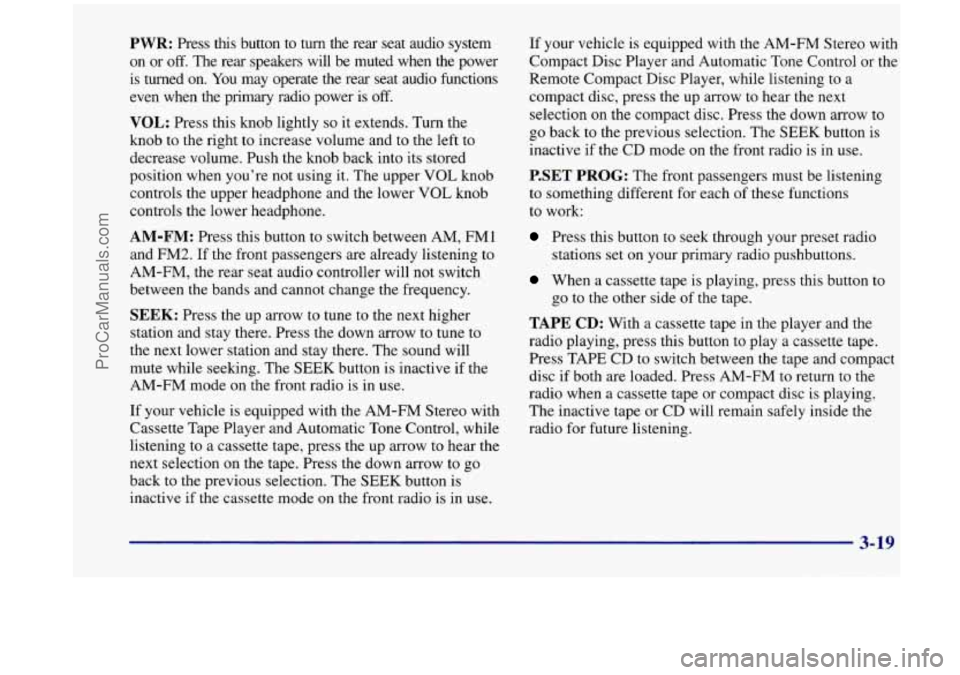
PWR: Press this button to turn the rear seat audio system
on or off. The rear speakers will be muted when the power
is turned on. You may operate the rear seat audio functions
even when the primary radio power is
off.
VOL: Press this knob lightly so it extends. Turn the
knob to the right to increase volume and to the left to
decrease volume. Push the knob back into its stored
position when you’re not using
it. The upper VOL knob
controls the upper headphone and the lower
VOL knob
controls the lower headphone.
AM-FM: Press this button to switch between AM, FMl
and FM2. If the front passengers are already listening
to
AM-FM, the rear seat audio controller will not switch
between the bands and cannot change the frequency.
SEEK: Press the up arrow to tune to the next higher
station and stay there. Press the down arrow to tune to
the next lower station and stay there. The sound will
mute while seeking. The SEEK button is inactive
if the
AM-FM mode on the front radio is in use.
If your vehicle is equipped with the AM-FM Stereo with
Cassette Tape Player and Automatic Tone Control, while
listening to a cassette tape, press the up arrow to hear the
next selection on the tape. Press the down arrow to
go
back to the previous selection. The SEEK button is
inactive if the cassette mode on the front radio is in use.
If your vehicle is equipped with the AM-FM Stereo with
Compact Disc Player and Automatic Tone Control or the
Remote Compact Disc Player, while listening
to a
compact disc, press the up arrow
to hear the next
selection
on the compact disc. Press the down arrow to
go back to the previous selection. The SEEK button is
inactive if the CD mode on the front radio is in use.
P.SET PROG: The front passengers must be listening
to something different for each
of these functions
to work:
Press this button to seek through your preset radio
stations set on your primary radio pushbuttons.
When a cassette tape is playing, press this button to
go to the other side of the tape.
TAPE CD: With a cassette tape in the player and the
radio playing, press this button to play a cassette tape.
Press TAPE CD to switch between the tape and compact
disc
if both are loaded. Press AM-FM to return to the
radio when a cassette tape or compact disc is playing.
The inactive tape or CD will remain safely inside the
radio for future listening.
ProCarManuals.com
Page 224 of 444

Remote Compact Disc Player (If Equipped)
If you have this option, you can play up to one compact
disc (CD) at a time.
To load a CD into the player, hold the disc with the label
side up and insert it carefully into the player
(approximately half way). The disc will automatically
be pulled into the player. If the radio is off and the
ignition is on when a CD
is inserted, the radio will turn
on and begin playing the CD. It is possible to load and
unload CDs with the ignition off. To load a disc with the
ignition off, press the EJECT button on the remote
player and then insert the disc. To remove the disc, press
the EJECT button and remove the disc from the player.
A disc that has been ejected but is still sitting in the
remote CD player will be pulled back into the player
after approximately
30 seconds. This protects the disc
and player from damage. The disc will not start playing.
To remove the disc, press the EJECT button and remove
the disc from the player.
All of the compact disc functions are controlled by the
radio buttons except for EJECT. When a disc is in the
player, a CD symbol will appear on the display. When a
disc is playing, the letters CD will appear next to the
CD
symbol in the bottom left comer. The track number will
also be displayed.
If the disc comes back out and ERR appears
on the
display, it could be that:
e
e
e
e
The disc is upside down.
It
is dirty, scratched or wet.
There’s too much moisture in the air. (Wait about an
hour and try again.)
You are driving on a very rough road.
Please contact your retail facility if any error recurs or
cannot be corrected.
PREV (1): Press this button to go back to the start of
the current track if more than eight seconds have played.
Press PREV again to
go to the previous track on
the disc.
NEXT (3): Press this button to advance to the next track
on the disc.
3-20
ProCarManuals.com
Page 225 of 444

REV (4): Press and hold this button to quickly reverse
within a track. As the CD reverses, elapsed time will be
displayed
to help you find the correct passage.
FWD (6): Press and hold this button to quickly advance
within a track. As the CD advances, elapsed time will be
displayed to help you find the correct passage.
SEEK: Press the left arrow while playing a CD to go
back to the start of the current track.
It will go back to
the current track if more than eight seconds have played.
Press the left arrow again to go to previous tracks. Press
the right arrow to
go to the next higher track on the disc.
RANDOM: Press PSCAN to enter the random play
mode. RANDOM will appear on the display. While
in
this mode, the tracks on the discs will be played in
random order. If you press SEEK, PREV or NEXT
while in the random mode, the PREV or NEXT track
will be scanned randomly. Press P.SCAN again to turn
off RANDOM and return to normal operation.
RECALL: Press this button to see what track is
currently playing. Press RECALL again within five
seconds to see how long the track has been playing.
When a new track starts to play, the track number will
also appear. Press RECALL a third time and the time of
day will be displayed.
TAPE AUX: With a disc loaded in the player and the
radio playing, press this button once to play the compact
disc. To return to playing the radio, press
AM-FM. If
both a cassette tape and CD are loaded, press TAPE
AUX to switch between the tape and compact disc.
EJECT: Press this button on the remote player to eject a
compact disc.
Theft-Deterrent Feature
THEFTLOCK@ is designed to discourage theft of your
radio. It works by using a secret code to disable all radio
functions whenever battery power is removed. Your
audio system is equipped with THEFTLOCK if
THEFTLOCK is displayed
on the front of the radio.
The THEFTLOCK feature for the radio may be used or
ignored. If ignored, the system plays normally and the
radio is not protected by the feature. If THEFTLOCK is
activated, your radio will not operate if stolen.
When THEFTLOCK is activated, the radio will display
LOC to indicate a locked condition anytime battery
power has been interrupted.
If your battery loses power
for any reason,
you must unlock the radio with the secret
code before it will operate,
ProCarManuals.com
Page 226 of 444

Activating the Theft-Deterrent Feature
The instructions which follow explain how to enter your
secret code
to activate the THEFTLOCK system. It is
recommended that you read through all nine steps
before starting the procedure.
NOTE: If you allow more than
15 seconds to elapse
between any steps, the radio automatically reverts to
time and you must start the procedure over at Step
4.
1.
2.
3.
4.
Write down any three or four-digit number from
000 to 1999 and keep it in a safe place separate from
the vehicle.
Turn the ignition to ACCESSORY or RUN.
Turn the radio
off.
Press the 1 and 4 buttons together. Hold them down
until
--- shows on the display. Next you will use the
secret code number which
you have written down.
5. Press MN and 000 will appear on the display.
6. Press MN again to make the last two digits agree
with your code.
7. Press HR to make the first one or two digits agree
with your code.
8. Press AM-FM after you have confirmed that the
code matches the secret code
you have written down.
The display will show REP to let you know that you
need to repeat Steps
5 through 7 to confirm your
secret code.
9. Press AM-FM and this time the display will show
SEC to let you know that your radio is secure. The
indicator by the volume control will begin flashing
when the ignition
is turned off.
3-22
ProCarManuals.com
Page 227 of 444

Unlocking the Theft-Deterrent Feature After a
Power Loss
Enter your secret code as follows; pause no more than
15 seconds between steps:
1.
LOC appears when the ignition is on.
2. Press MN and 000 will appear on the display.
3. Press MN again to make the last two digits agree
with your code.
4. Press HR to make the first one or two digits agree
5. Press AM-FM after you have confirmed that the
with your code.
code matches the secret code you have written down.
The. display will show SEC, indicating the radio is
now operable and secure.
If you enter the wrong code eight times, INOP will
appear on the display. You will have to wait an hour
with the ignition
on before you can try again. When you
try again, you will only have three chances to enter the
correct code before INOP appears.
If you lose
or forget your code, contact your retailer.
Disabling the Theft-Deterrent Feature
Enter your secret code as follows; pause no more than
15 seconds between steps:
1. Turn the ignition to ACCESSORY or RUN.
2. Turn the radio off.
3. Press the 1 and 4 buttons together. Hold them down
until
SEC shows on the display.
4. Press MN and 000 will appear on the display.
5. Press MN again to make the last two digits agree
with your code.
6. Press HR to make the first one or two digits agree
7. Press AM-FM after you have confirmed that the
with your code.
code matches the secret code you have written down.
The display will show
---, indicating that the radio is
no longer secured.
If the code entered is incorrect, SEC will appear on the
display. The radio will remain secured until the correct
code
is entered.
When battery power is removed and later applied to a
secured radio,
the radio won’t turn on and LOC will
appear on the display.
To unlock a secured radio, see “Unlocking the
Theft-Deterrent Feature After a Power
Loss” earlier in
this section.
ProCarManuals.com
Page 228 of 444
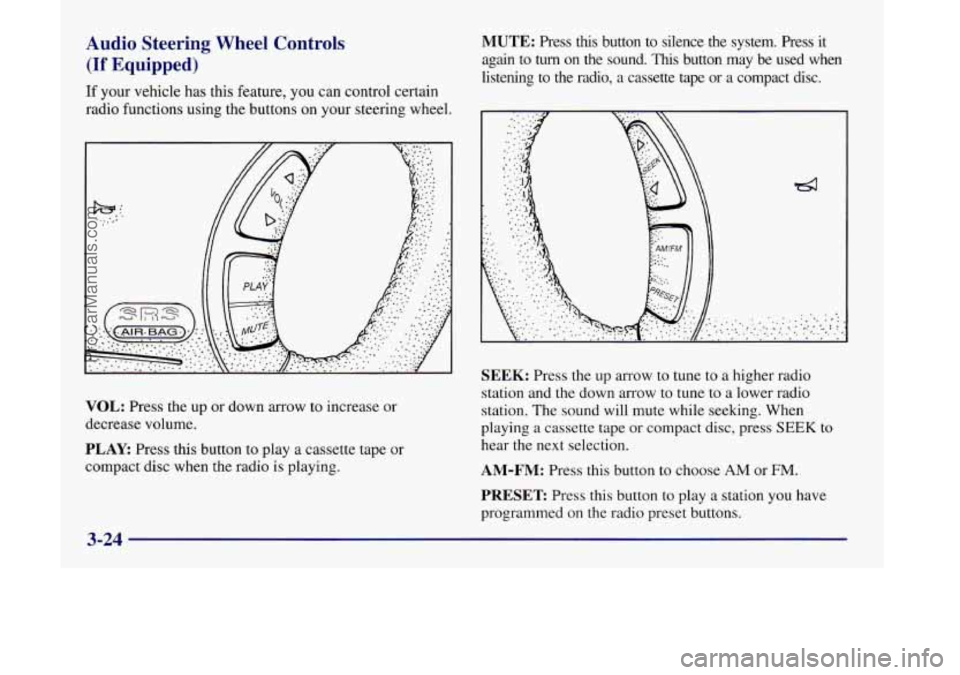
Audio Steering Wheel Controls
(If Equipped)
If your vehicle has this feature, you can control certain
radio functions using the buttons on your steering wheel.
VOL: Press the up or down arrow to increase or
decrease volume.
PLAY: Press this button to play a cassette tape or
compact disc when the radio
is playing.
MUTE: Press this button to silence the system. Press it
again to
turn on the sound. This button may be used when
listening to the radio,
a cassette tape or a compact disc.
SEEK: Press the up arrow to tune to a higher radio
station and the down arrow to tune to a lower radio
station. The sound will mute while seeking. When
playing
a cassette tape or compact disc, press SEEK to
hear the next selection.
AM-FM: Press this button to choose AM or FM.
PRESET Press this button to play a station you have
programmed on the radio preset buttons.
3-24
ProCarManuals.com