key OPEL AMPERA E 2017.5 Manual user
[x] Cancel search | Manufacturer: OPEL, Model Year: 2017.5, Model line: AMPERA E, Model: OPEL AMPERA E 2017.5Pages: 265, PDF Size: 6.24 MB
Page 25 of 265
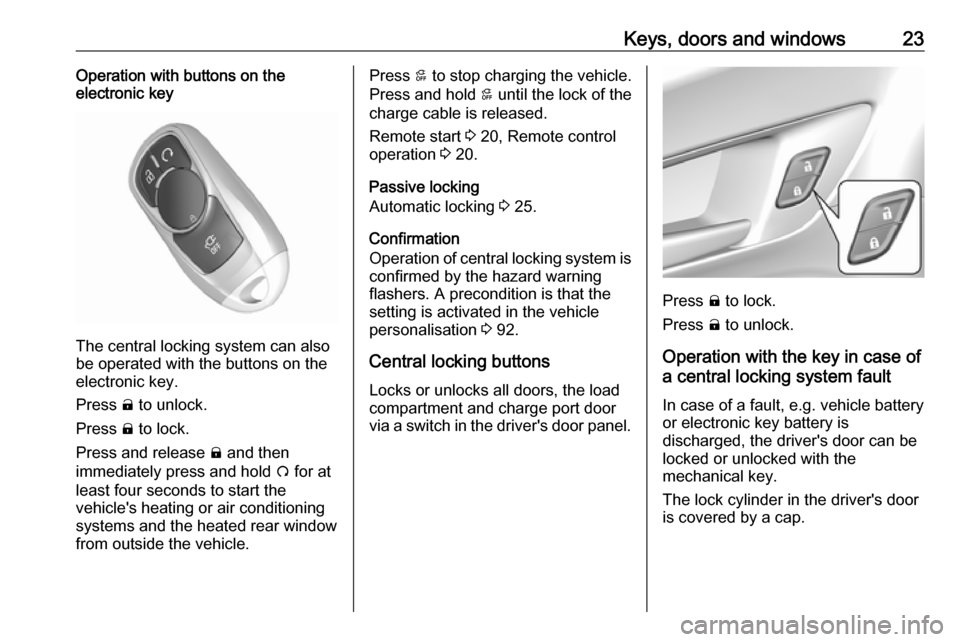
Keys, doors and windows23Operation with buttons on the
electronic key
The central locking system can also
be operated with the buttons on the
electronic key.
Press ( to unlock.
Press ) to lock.
Press and release ) and then
immediately press and hold O for at
least four seconds to start the
vehicle's heating or air conditioning systems and the heated rear window
from outside the vehicle.
Press 5 to stop charging the vehicle.
Press and hold 5 until the lock of the
charge cable is released.
Remote start 3 20, Remote control
operation 3 20.
Passive locking
Automatic locking 3 25.
Confirmation
Operation of central locking system is
confirmed by the hazard warning
flashers. A precondition is that the
setting is activated in the vehicle
personalisation 3 92.
Central locking buttons Locks or unlocks all doors, the load
compartment and charge port door
via a switch in the driver's door panel.
Press ) to lock.
Press ( to unlock.
Operation with the key in case of
a central locking system fault
In case of a fault, e.g. vehicle battery
or electronic key battery is
discharged, the driver's door can be
locked or unlocked with the
mechanical key.
The lock cylinder in the driver's door
is covered by a cap.
Page 26 of 265

24Keys, doors and windows
To remove the cap, press button at
the back and extract the key blade
from the housing. Insert the key into
the recess at the bottom of the cap
and swivel the key upward.
Electronic key system 3 19.
Manual unlocking
Manually unlock the driver's door by
inserting and turning the key in the
lock cylinder.
The other doors can be opened by
pulling the interior handle twice or by pressing ( in the driver's door panel.
The load compartment and charge
port door will possibly not be
unlocked.
By switching on the vehicle, the anti-
theft locking system is deactivated.
Manual locking
Push inside locking knob of all doors
except driver's door or press ) in the
driver's door panel. Then close the
driver's door and lock it from the
outside by turning the key in the lock
cylinder. The charge port door and
tailgate are possibly not locked.
Page 27 of 265

Keys, doors and windows25
After locking, cover the lock cylinder
with the cap: insert the cap with the
lower side in the recesses, swivel and
push the cap until it engages at the
upper side.
Delayed locking
This feature delays the actual locking of the doors and arming of the anti-
theft alarm system for five seconds when the power door lock switch or
electronic key is used to lock the
vehicle.
Delayed locking can only be turned
on when the Unlocked door anti
lockout feature has been turned off.
This can be changed in the vehicle
settings.
Vehicle personalisation 3 92.
On : When pressing the central
locking button ), three chimes will
sound to signal delayed locking is
activated.
The doors will not lock until five
seconds after the last door is closed. Delayed locking can be temporarily
overridden by pressing the central
locking button ) or ) on the
electronic key.
Off : The doors will lock immediately
when pressing the central locking
button ) or ) on the electronic key.
Automatic locking Automatic locking after driving off
This security feature can be
configured to automatically lock all
doors, load compartment and charge
port door after the shift lever is moved out of P.
When at a standstill after driving, the
vehicle will be unlocked automatically
as soon as the vehicle is switched off.Activation or deactivation of
automatic locking can be set in the
menu Settings , I Vehicle in the Info
display.
Info display 3 86.
Vehicle personalisation 3 92.
The setting can be saved for the electronic key being used 3 20.
Automatic relock after unlocking
This feature can be configured to
automatically lock all doors, load
compartment and charge port door a short time after unlocking with the
electronic key, provided no door has
been opened.
Activation or deactivation of
automatic relock can be set in the
menu Settings , I Vehicle in the Info
display.
Info display 3 86.
Vehicle personalisation 3 92.
The setting can be saved for the
electronic key being used 3 20.
Page 28 of 265
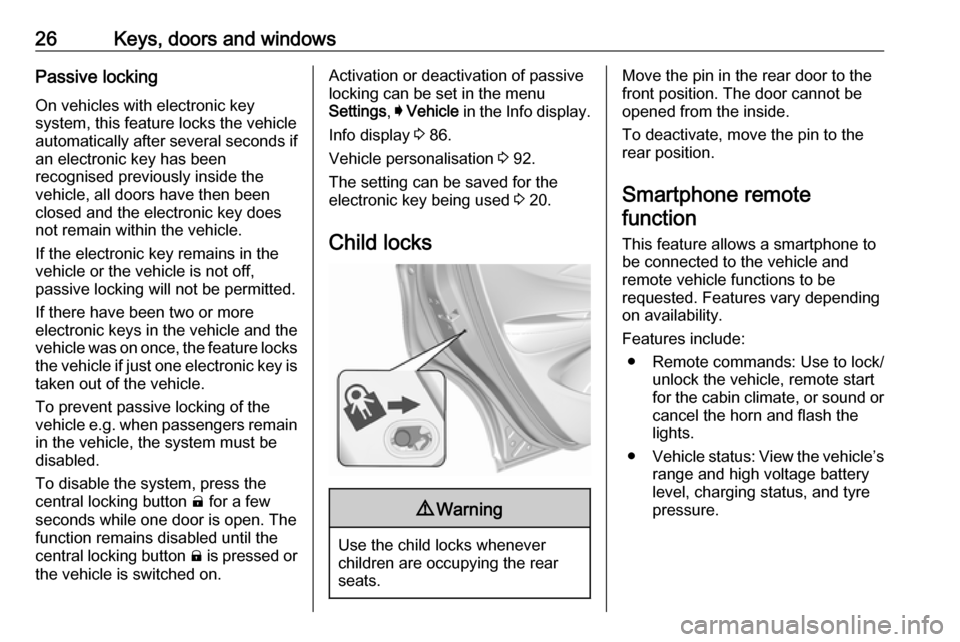
26Keys, doors and windowsPassive lockingOn vehicles with electronic key
system, this feature locks the vehicle
automatically after several seconds if
an electronic key has been
recognised previously inside the
vehicle, all doors have then been
closed and the electronic key does
not remain within the vehicle.
If the electronic key remains in the
vehicle or the vehicle is not off,
passive locking will not be permitted.
If there have been two or more
electronic keys in the vehicle and the
vehicle was on once, the feature locks the vehicle if just one electronic key is
taken out of the vehicle.
To prevent passive locking of the
vehicle e.g. when passengers remain in the vehicle, the system must be
disabled.
To disable the system, press the
central locking button ( for a few
seconds while one door is open. The function remains disabled until the
central locking button ) is pressed or
the vehicle is switched on.Activation or deactivation of passive
locking can be set in the menu
Settings , I Vehicle in the Info display.
Info display 3 86.
Vehicle personalisation 3 92.
The setting can be saved for the
electronic key being used 3 20.
Child locks9 Warning
Use the child locks whenever
children are occupying the rear
seats.
Move the pin in the rear door to the front position. The door cannot be
opened from the inside.
To deactivate, move the pin to the
rear position.
Smartphone remote
function
This feature allows a smartphone to
be connected to the vehicle and
remote vehicle functions to be
requested. Features vary depending
on availability.
Features include: ● Remote commands: Use to lock/ unlock the vehicle, remote start
for the cabin climate, or sound or cancel the horn and flash the
lights.
● Vehicle status: View the vehicle’s
range and high voltage battery
level, charging status, and tyre
pressure.
Page 29 of 265
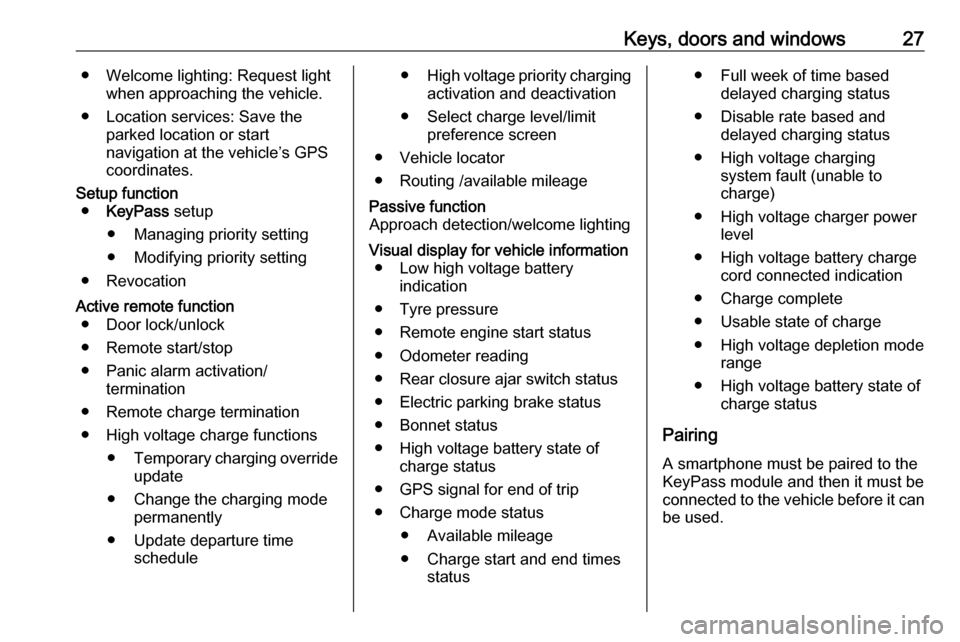
Keys, doors and windows27● Welcome lighting: Request lightwhen approaching the vehicle.
● Location services: Save the parked location or start
navigation at the vehicle’s GPS
coordinates.Setup function ● KeyPass setup
● Managing priority setting ● Modifying priority setting
● RevocationActive remote function ● Door lock/unlock
● Remote start/stop
● Panic alarm activation/ termination
● Remote charge termination
● High voltage charge functions ● Temporary charging override
update
● Change the charging mode permanently
● Update departure time schedule●High voltage priority charging
activation and deactivation
● Select charge level/limit preference screen
● Vehicle locator
● Routing /available mileagePassive function
Approach detection/welcome lightingVisual display for vehicle information ● Low high voltage battery indication
● Tyre pressure
● Remote engine start status
● Odometer reading
● Rear closure ajar switch status
● Electric parking brake status
● Bonnet status
● High voltage battery state of charge status
● GPS signal for end of trip
● Charge mode status ● Available mileage
● Charge start and end times status● Full week of time baseddelayed charging status
● Disable rate based and delayed charging status
● High voltage charging system fault (unable to
charge)
● High voltage charger power level
● High voltage battery charge cord connected indication
● Charge complete
● Usable state of charge
● High voltage depletion mode range
● High voltage battery state of charge status
Pairing A smartphone must be paired to the
KeyPass module and then it must be
connected to the vehicle before it can
be used.
Page 30 of 265

28Keys, doors and windowsSetup information● Up to three smartphones can be set up and connected to the
vehicle.
● Setup is disabled when the vehicle is moving.
● Pairing only needs to be completed once per smartphone,unless the pairing information on
the smartphone changes or the
smartphone is deleted.
Setup process 1. The vehicle must be switched on and the shift lever in P (Park).
2. Enable the KeyPass function through vehicle personalisation.
3. Download the myOpel app to the smartphone from the appropriate
app store.
4. Open the app and search for new
vehicles.
5. Choose your vehicle and confirm.6. Aim the smartphone camera at
the QR code on the Info display to
scan the security key. If the
camera is not working, the QR
code can be entered manually.
7. The Infotainment display provides
confirmation that the pairing
process was completed
successfully.
● Select Settings from the Home
page on the Infotainment display.
● Select KeyPass.
● Select Manage KeyPass
devices .
Deleting a paired smartphone 1. Select Settings from the Home
page on the Infotainment display.
2. Select KeyPass.
3. Select Manage KeyPass devices .
4. Touch Delete next to the
smartphone to be deleted, and
follow the prompts.Doors
Load compartment Tailgate
Opening
After unlocking, push the touchpad
switch and open the tailgate.
Closing
Use the interior handles.
Do not push the touchpad switch whilst closing as this will unlock the
tailgate again.
Central locking system 3 20.
Page 31 of 265
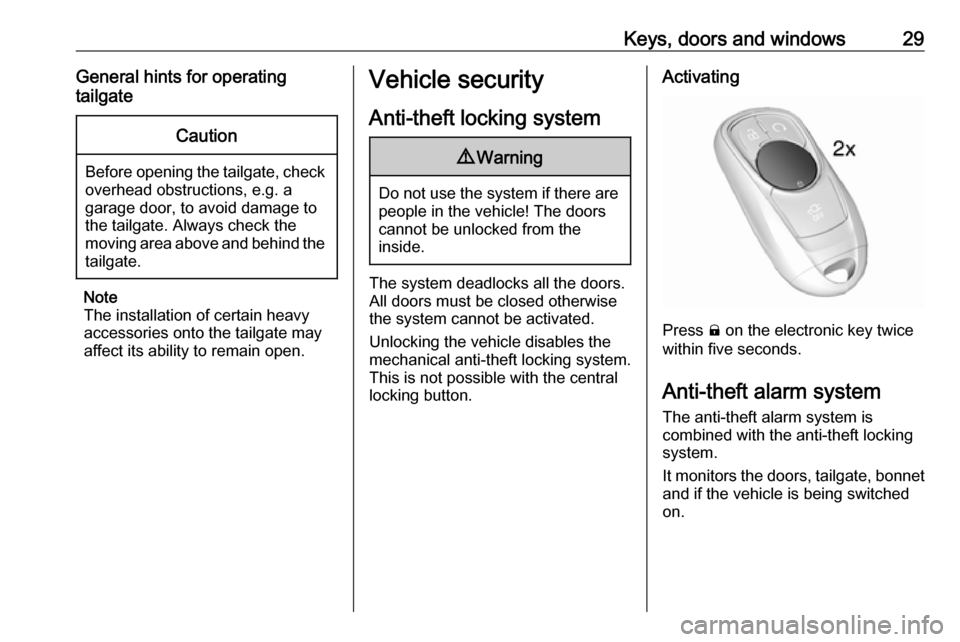
Keys, doors and windows29General hints for operating
tailgateCaution
Before opening the tailgate, check overhead obstructions, e.g. a
garage door, to avoid damage to
the tailgate. Always check the
moving area above and behind the
tailgate.
Note
The installation of certain heavy
accessories onto the tailgate may
affect its ability to remain open.
Vehicle security
Anti-theft locking system9 Warning
Do not use the system if there are
people in the vehicle! The doorscannot be unlocked from the
inside.
The system deadlocks all the doors. All doors must be closed otherwise
the system cannot be activated.
Unlocking the vehicle disables the
mechanical anti-theft locking system.
This is not possible with the central
locking button.
Activating
Press ) on the electronic key twice
within five seconds.
Anti-theft alarm system
The anti-theft alarm system is
combined with the anti-theft locking
system.
It monitors the doors, tailgate, bonnet and if the vehicle is being switched
on.
Page 32 of 265
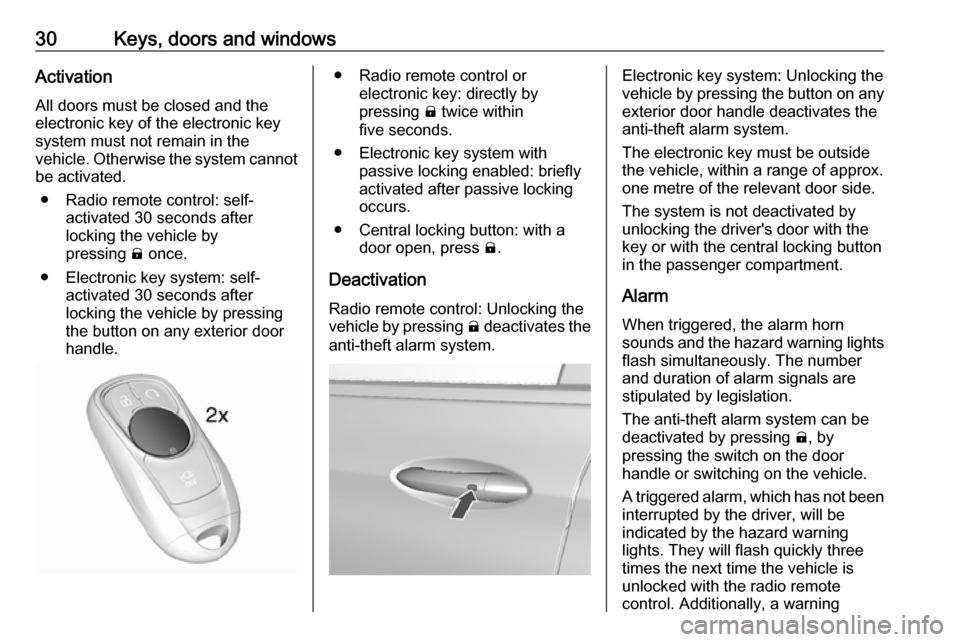
30Keys, doors and windowsActivationAll doors must be closed and the
electronic key of the electronic key
system must not remain in the
vehicle. Otherwise the system cannot
be activated.
● Radio remote control: self- activated 30 seconds after
locking the vehicle by
pressing ) once.
● Electronic key system: self- activated 30 seconds after
locking the vehicle by pressing the button on any exterior door
handle.● Radio remote control or electronic key: directly by
pressing ) twice within
five seconds.
● Electronic key system with passive locking enabled: briefly
activated after passive locking
occurs.
● Central locking button: with a door open, press ).
Deactivation Radio remote control: Unlocking the
vehicle by pressing ( deactivates the
anti-theft alarm system.Electronic key system: Unlocking the
vehicle by pressing the button on any exterior door handle deactivates the
anti-theft alarm system.
The electronic key must be outside
the vehicle, within a range of approx. one metre of the relevant door side.
The system is not deactivated by
unlocking the driver's door with the
key or with the central locking button
in the passenger compartment.
Alarm When triggered, the alarm horn
sounds and the hazard warning lights flash simultaneously. The number
and duration of alarm signals are
stipulated by legislation.
The anti-theft alarm system can be
deactivated by pressing (, by
pressing the switch on the door
handle or switching on the vehicle.
A triggered alarm, which has not been
interrupted by the driver, will be
indicated by the hazard warning
lights. They will flash quickly three
times the next time the vehicle is
unlocked with the radio remote
control. Additionally, a warning
Page 33 of 265

Keys, doors and windows31message is displayed in the Driver
Information Centre after switching on
the vehicle.
Vehicle messages 3 90.
Immobiliser The system whether the vehicle is
allowed to be started with the key
being used.
The immobiliser is activated
automatically after the electronic key
has been removed from the vehicle.
If control indicator d flashes when the
vehicle is on, there is a fault in the
system; the propulsion system cannot
be started. Switch off the vehicle and
repeat the start attempt.
If control indicator d continues
flashing, attempt to start the
propulsion system using the spare
key and seek the assistance of a
workshop.
Note
Radio Frequency Identification
(RFID) tags may cause interference with the key. Do not have it placednear the key when starting the
vehicle.Note
The immobiliser does not lock the doors. You should always lock the
vehicle after leaving it and switch on the anti-theft alarm system 3 20,
3 29.
Control indicator d 3 81.Exterior mirrors
Convex shape
The shape of the mirror makes
objects appear smaller, which will affect the ability to estimate
distances.
Side blind zone alert 3 181.
Electric adjustment
Press í or ì to select the relevant
exterior mirror. Then press the control
pad to adjust the respective mirror.
Press í or ì again to deselect the
mirror.
Page 34 of 265

32Keys, doors and windowsFolding mirrors
For pedestrian safety, the exterior
mirrors will swing out of their normal
mounting position if they are struck
with sufficient force. Reposition the mirror by applying slight pressure tothe mirror housing.
Electric folding
Press n to fold both exterior mirrors.
Press n again - both exterior mirrors
to return to their original position.
If an electrically folded mirror is
manually extended, pressing n will
only electrically extend the other
mirror.
Heated mirrors
Operated by pressing Ü.
The LED in the button indicates
activation.
Heating works after the vehicle has
been started and is switched off
automatically after a short time.