ECO mode OPEL AMPERA E 2017.5 Manual user
[x] Cancel search | Manufacturer: OPEL, Model Year: 2017.5, Model line: AMPERA E, Model: OPEL AMPERA E 2017.5Pages: 265, PDF Size: 6.24 MB
Page 157 of 265

Driving and operating155Electric drive unit
Operation
The vehicle uses an electric drive
unit. The shift lever is located on the
console between the seats.P:park position, wheels are locked, engage only when the vehicle is
stationaryR:reverse gear, engage only when
the vehicle is stationaryN:neutralD:drive mode, low recuperationL:low, high recuperation, enables
one pedal driveThe shift lever always starts from a
centre position. A yellow dot is
displayed on the shift pattern. After
releasing the shift lever, it will return
to the centre position.
P : This position locks the front
wheels. It is the recommended
position when starting the propulsion system because the vehicle cannot
move easily.9 Warning
It is dangerous to get out of the
vehicle if the shift lever is not fully
in P with the parking brake firmly
applied. The vehicle can roll.
Do not leave the vehicle when the propulsion system is running, the
vehicle may move suddenly. You
or others can be injured. To be
sure the vehicle will not move,
even if you are on even ground,
always apply the parking brake
and move the shift lever to P.The shift lock release button is
designed to prevent inadvertent
shifting out of P unless the vehicle has
been started, the brake pedal is
applied, and the shift lock release
button is pressed.
When the vehicle is stopped, press POWER m to switch off the vehicle.
The electric drive unit will shift to P
automatically.
The vehicle will not shift to P if it is
moving too fast. Stop the vehicle and
shift to P.
To shift in and out of P, press the
release button.
R : Use this gear to reverse.
Page 159 of 265

Driving and operating157Caution
Spinning the tyres or holding the
vehicle in one place on a hill using only the accelerator pedal may
damage the electric drive unit. If you are stuck, do not spin the
tyres. When stopping on a hill, use
the brakes to hold the vehicle in
place.
Car wash mode (vehicle off)
To place the vehicle in N with the
vehicle off:
1. Switch the vehicle off.
2. Place the vehicle in Service mode
3 149.
3. Open the door while depressing the brake, and then shift to N.
4. The indicator should now show N.
If it does not, repeat the procedure.
5. When N is no longer needed, shift
into P and switch the vehicle off.
Car wash mode (vehicle on)
To place the vehicle in N with the
vehicle running:
1. Open the door while pressing the brake, then shift to N.
2. The indicator should now show N.
If it does not, select N again.
3. Shift into P upon returning to the
vehicle.
One-pedal driving
With one-pedal driving, the
accelerator pedal can be used to
control the deceleration of the vehicle
down to a complete stop.
Completely lifting off the accelerator
pedal will result in aggressive
deceleration. Slowly lifting off the
accelerator pedal will allow the
deceleration of the vehicle to be
adjusted as desired.
To use one-pedal driving, place
vehicle in L. Press the accelerator
pedal to achieve the desired speed.
The deceleration provided by one-
pedal driving provides full
regenerative braking and helps
increase energy efficiency.While driving on grades, one-pedal driving may not be able to bring the
vehicle to a complete stop or hold the
vehicle at a stop.
If the vehicle cannot maintain the
grade while using one-pedal driving,
the electric parking brake may be
applied to hold the vehicle stationary.
To drive again, press the accelerator
pedal, and the electric parking brake
will automatically disengage.
One-pedal driving may become
disabled and the vehicle may
continue to creep forward, or if
stopped, may apply the electric
parking brake or shift to P.
This can be caused by the following: ● The driver's door is open.
● The driver's seat belt is unbuckled.
● The vehicle has remained stationary for five minutes.
● There is a problem with the propulsion system.
Page 172 of 265

170Driving and operatingsupplemental use only to reduce
the vehicle speed before a
collision.
The system may not react to
animals. After a sudden lane
change, the system needs a
certain time to detect the next
preceding vehicle.
The driver must always be ready
to take action and apply the brakes and steer to avoid collisions.
Functionality
If equipped only with front camera the
active emergency braking operates in a forward gear above walking speed
up to 80 km/h.
A precondition is that the system is not deactivated in the vehicle
personalisation menu 3 92.
The system includes: ● brake preparation system
● emergency automatic braking
● forward looking brake assist ● front pedestrian protection system
Brake preparation system
When approaching a vehicle ahead
or a pedestrian so quickly that a
collision is likely, the brake
preparation system slightly
pressurises the brakes. This reduces
the response time, when a manual or automatic braking is requested.
The brake system is prepared so that braking can occur more rapidly.
If equipped only with front camera the
system operates up to a speed of
80 km/h.
Emergency automatic braking
After activation of brake preparation
system and just before the imminent
collision, this function automatically
applies limited braking to reduce the
impact speed of the collision or
prevent a crash.
Depending on the situation, the
vehicle may automatically brake
moderately or hard. This front
automatic braking can only occur if a
vehicle ahead is detected, indicated
by the vehicle ahead indicator A
3 167. On vehicles with frontpedestrian protection, automatic
braking can also occur when a
pedestrian ahead is detected,
indicated by the pedestrian ahead
indicator 7.
The system operates up to a speed of 80 km/h.
Below a speed of 40 km/h the system
can apply full braking.
Emergency automatic braking may slow the vehicle to a complete stop to try to avoid a potential crash. If this
happens, emergency automatic
braking may engage the electric
parking brake to hold the vehicle at a
stop. To release, push the electric
parking brake switch or firmly depress
the accelerator pedal.9 Warning
Emergency automatic braking is
an emergency crash preparation
feature and is not designed to
avoid crashes. Do not rely on the
system to brake the vehicle.
Emergency automatic braking will
Page 180 of 265

178Driving and operatingAdvanced parking assist9Warning
The driver bears full responsibility
for accepting the parking slot
suggested by the system and the
parking manoeuvre.
Always check the surrounding
area in all directions when using
the advanced parking assist.
The advanced parking assist
measures a suitable parking slot
while passing, calculates the
trajectory and automatically steers
the vehicle into a parallel or
perpendicular parking slot.
Instructions are given in the Driver
Information Centre 3 83 or,
depending on the version, on the Info display 3 86, supported by acoustic
signals.
The driver must control acceleration, braking and gearshifting, while
steering is done automatically.Advanced parking assist is always
combined with front-rear parking assist. Both systems use the same
sensors in the front and rear bumper.
The system has six ultrasonic parking
sensors in the front bumper and five
ultrasonic parking sensors in the rear
bumper.
Activation of advanced parking assist Advanced parking assist can only be
activated when driving forwards.When searching for a parking slot, the system is ready to operate with a
short press of (.
The system recognises and
memorises ten metres for parallel
parking slots or six metres for
perpendicular parking slots in the parking assist mode.
The system can only be activated at
a speed up to 30 km/h and the system
searches for a parking slot at a speed up to 30 km/h.
The maximum allowed parallel
distance between the vehicle and a
row of parked cars is 1.8 metres for parallel parking and 2.5 metres for
perpendicular parking.
Page 199 of 265
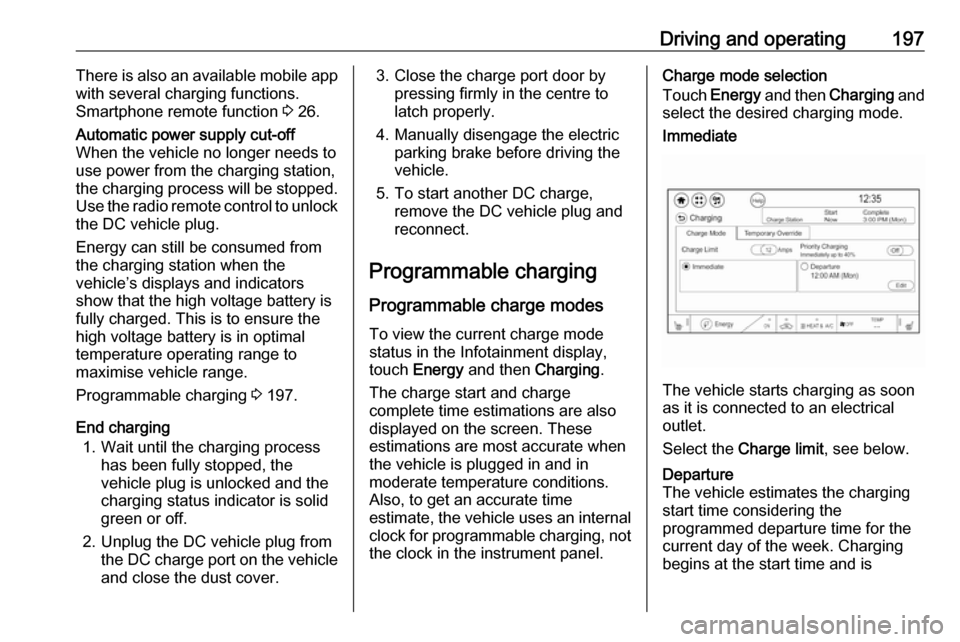
Driving and operating197There is also an available mobile app
with several charging functions.
Smartphone remote function 3 26.Automatic power supply cut-off
When the vehicle no longer needs to
use power from the charging station,
the charging process will be stopped. Use the radio remote control to unlock
the DC vehicle plug.
Energy can still be consumed from
the charging station when the
vehicle’s displays and indicators
show that the high voltage battery is
fully charged. This is to ensure the
high voltage battery is in optimal
temperature operating range to
maximise vehicle range.
Programmable charging 3 197.
End charging
1. Wait until the charging process has been fully stopped, the
vehicle plug is unlocked and the
charging status indicator is solid
green or off.
2. Unplug the DC vehicle plug from the DC charge port on the vehicle
and close the dust cover.
3. Close the charge port door by pressing firmly in the centre to
latch properly.
4. Manually disengage the electric parking brake before driving the
vehicle.
5. To start another DC charge, remove the DC vehicle plug and
reconnect.
Programmable charging
Programmable charge modes To view the current charge mode
status in the Infotainment display,
touch Energy and then Charging.
The charge start and charge
complete time estimations are also displayed on the screen. These
estimations are most accurate when
the vehicle is plugged in and in
moderate temperature conditions.
Also, to get an accurate time
estimate, the vehicle uses an internal clock for programmable charging, notthe clock in the instrument panel.Charge mode selection
Touch Energy and then Charging and
select the desired charging mode.Immediate
The vehicle starts charging as soon
as it is connected to an electrical outlet.
Select the Charge limit , see below.
Departure
The vehicle estimates the charging start time considering the
programmed departure time for the
current day of the week. Charging
begins at the start time and is
Page 203 of 265
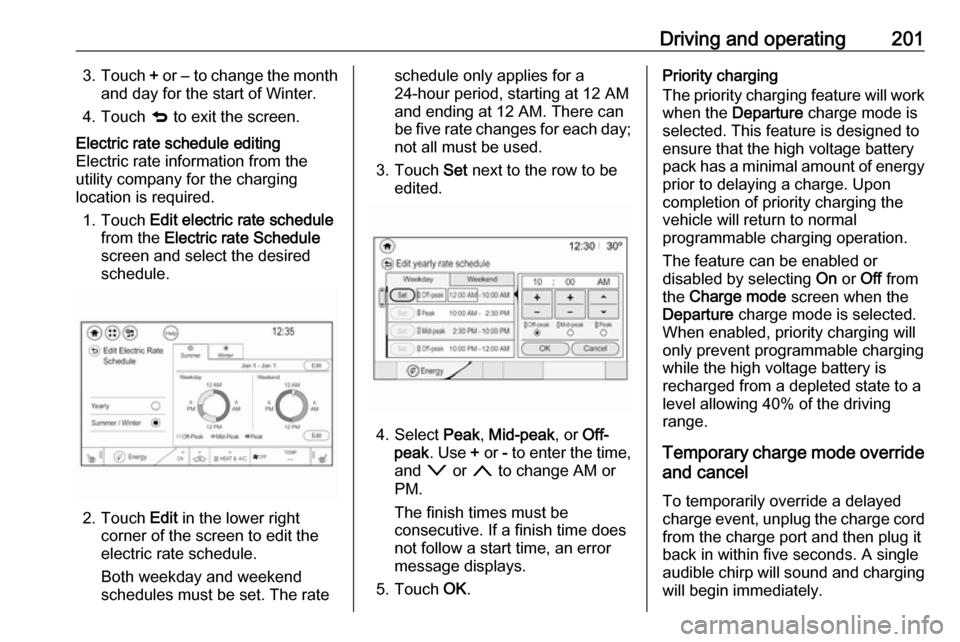
Driving and operating2013.Touch + or − to change the month
and day for the start of Winter.
4. Touch q to exit the screen.Electric rate schedule editing
Electric rate information from the
utility company for the charging
location is required.
1. Touch Edit electric rate schedule
from the Electric rate Schedule
screen and select the desired
schedule.
2. Touch Edit in the lower right
corner of the screen to edit the
electric rate schedule.
Both weekday and weekend
schedules must be set. The rate
schedule only applies for a
24-hour period, starting at 12 AM
and ending at 12 AM. There can
be five rate changes for each day; not all must be used.
3. Touch Set next to the row to be
edited.
4. Select Peak, Mid-peak , or Off-
peak . Use + or - to enter the time,
and o or n to change AM or
PM.
The finish times must be
consecutive. If a finish time does not follow a start time, an error
message displays.
5. Touch OK.
Priority charging
The priority charging feature will work
when the Departure charge mode is
selected. This feature is designed to ensure that the high voltage battery
pack has a minimal amount of energy prior to delaying a charge. Uponcompletion of priority charging the
vehicle will return to normal
programmable charging operation.
The feature can be enabled or
disabled by selecting On or Off from
the Charge mode screen when the
Departure charge mode is selected.
When enabled, priority charging will
only prevent programmable charging
while the high voltage battery is
recharged from a depleted state to a
level allowing 40% of the driving
range.
Temporary charge mode override
and cancel
To temporarily override a delayed
charge event, unplug the charge cord
from the charge port and then plug it
back in within five seconds. A single
audible chirp will sound and charging
will begin immediately.
Page 204 of 265
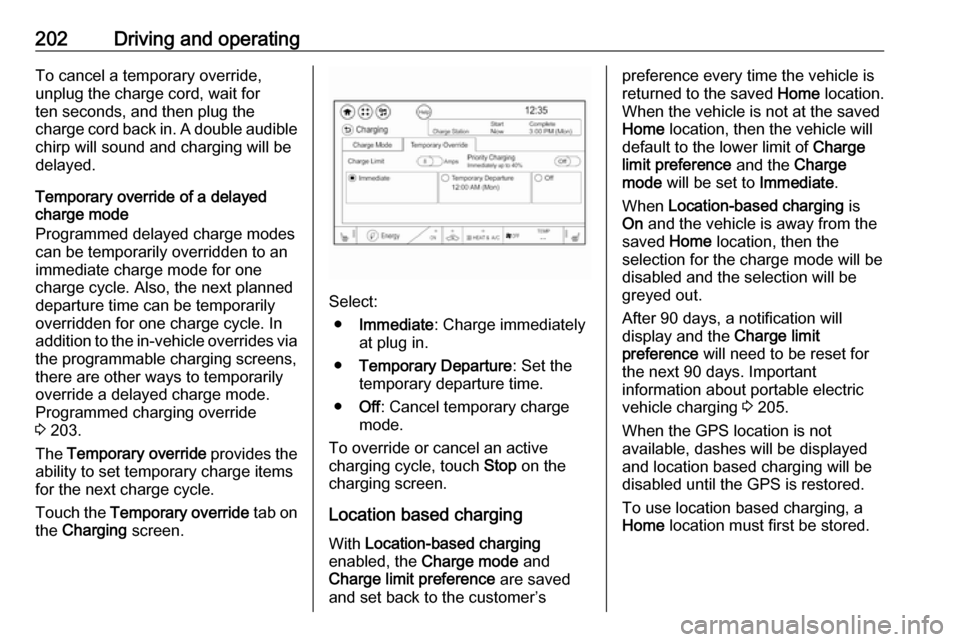
202Driving and operatingTo cancel a temporary override,
unplug the charge cord, wait for
ten seconds, and then plug the
charge cord back in. A double audible
chirp will sound and charging will be
delayed.
Temporary override of a delayed
charge mode
Programmed delayed charge modes
can be temporarily overridden to an
immediate charge mode for one
charge cycle. Also, the next planned
departure time can be temporarily
overridden for one charge cycle. In
addition to the in-vehicle overrides via the programmable charging screens,
there are other ways to temporarily
override a delayed charge mode.
Programmed charging override
3 203.
The Temporary override provides the
ability to set temporary charge items
for the next charge cycle.
Touch the Temporary override tab on
the Charging screen.
Select:
● Immediate : Charge immediately
at plug in.
● Temporary Departure : Set the
temporary departure time.
● Off: Cancel temporary charge
mode.
To override or cancel an active
charging cycle, touch Stop on the
charging screen.
Location based charging
With Location-based charging
enabled, the Charge mode and
Charge limit preference are saved
and set back to the customer’s
preference every time the vehicle is
returned to the saved Home location.
When the vehicle is not at the saved
Home location, then the vehicle will
default to the lower limit of Charge
limit preference and the Charge
mode will be set to Immediate.
When Location-based charging is
On and the vehicle is away from the
saved Home location, then the
selection for the charge mode will be
disabled and the selection will be
greyed out.
After 90 days, a notification will
display and the Charge limit
preference will need to be reset for
the next 90 days. Important
information about portable electric
vehicle charging 3 205.
When the GPS location is not
available, dashes will be displayed
and location based charging will be
disabled until the GPS is restored.
To use location based charging, a
Home location must first be stored.
Page 205 of 265
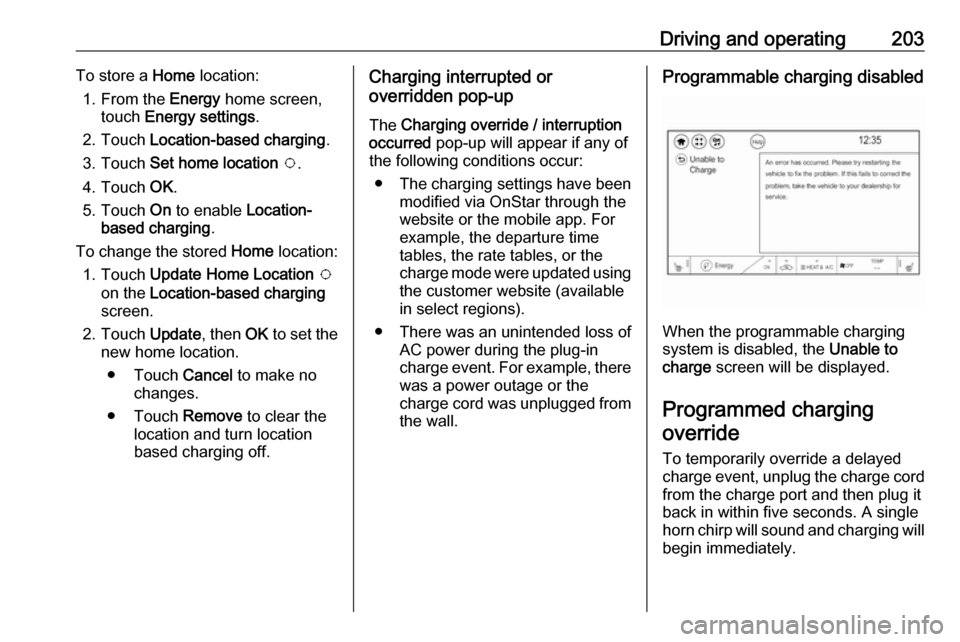
Driving and operating203To store a Home location:
1. From the Energy home screen,
touch Energy settings .
2. Touch Location-based charging .
3. Touch Set home location v .
4. Touch OK.
5. Touch On to enable Location-
based charging .
To change the stored Home location:
1. Touch Update Home Location v
on the Location-based charging
screen.
2. Touch Update, then OK to set the
new home location.
● Touch Cancel to make no
changes.
● Touch Remove to clear the
location and turn location
based charging off.Charging interrupted or
overridden pop-up
The Charging override / interruption
occurred pop-up will appear if any of
the following conditions occur:
● The charging settings have been
modified via OnStar through the
website or the mobile app. For
example, the departure time
tables, the rate tables, or the
charge mode were updated using
the customer website (available
in select regions).
● There was an unintended loss of AC power during the plug-in
charge event. For example, there was a power outage or the
charge cord was unplugged from the wall.Programmable charging disabled
When the programmable charging
system is disabled, the Unable to
charge screen will be displayed.
Programmed charging override
To temporarily override a delayed charge event, unplug the charge cord from the charge port and then plug it
back in within five seconds. A single
horn chirp will sound and charging will begin immediately.
Page 259 of 265
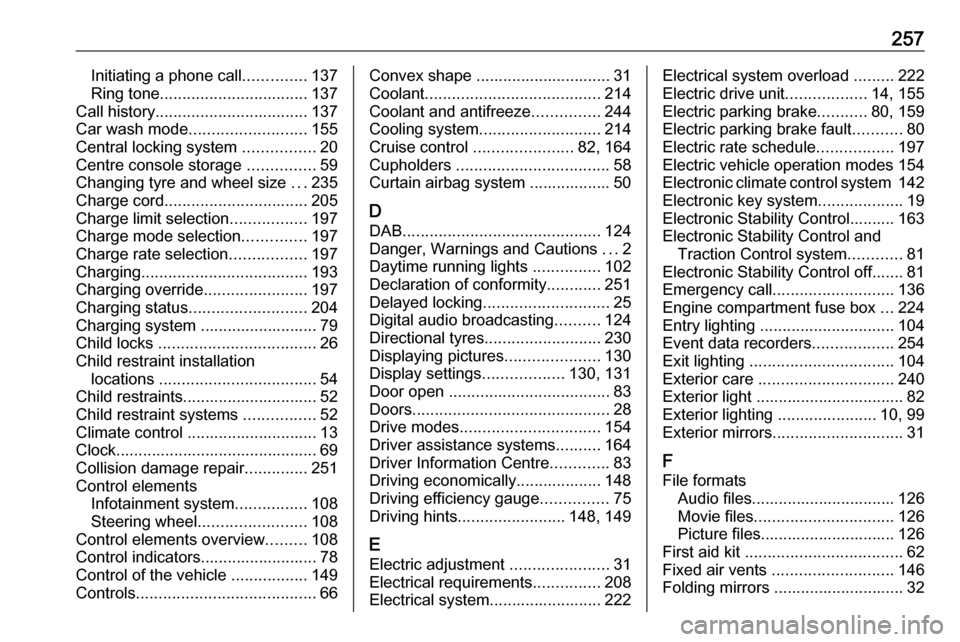
257Initiating a phone call..............137
Ring tone ................................. 137
Call history .................................. 137
Car wash mode .......................... 155
Central locking system ................20
Centre console storage ...............59
Changing tyre and wheel size ...235
Charge cord ................................ 205
Charge limit selection .................197
Charge mode selection ..............197
Charge rate selection .................197
Charging ..................................... 193
Charging override .......................197
Charging status .......................... 204
Charging system .......................... 79
Child locks ................................... 26
Child restraint installation locations ................................... 54
Child restraints.............................. 52
Child restraint systems ................52
Climate control ............................. 13
Clock............................................. 69
Collision damage repair ..............251
Control elements Infotainment system ................108
Steering wheel ........................ 108
Control elements overview .........108
Control indicators.......................... 78
Control of the vehicle .................149
Controls ........................................ 66Convex shape .............................. 31
Coolant ....................................... 214
Coolant and antifreeze ...............244
Cooling system ........................... 214
Cruise control ...................... 82, 164
Cupholders .................................. 58
Curtain airbag system .................. 50
D DAB ............................................ 124
Danger, Warnings and Cautions ...2
Daytime running lights ...............102
Declaration of conformity ............251
Delayed locking ............................ 25
Digital audio broadcasting ..........124
Directional tyres .......................... 230
Displaying pictures .....................130
Display settings ..................130, 131
Door open .................................... 83
Doors ............................................ 28
Drive modes ............................... 154
Driver assistance systems ..........164
Driver Information Centre .............83
Driving economically................... 148
Driving efficiency gauge ...............75
Driving hints ........................ 148, 149
E Electric adjustment ......................31
Electrical requirements ...............208
Electrical system......................... 222Electrical system overload .........222
Electric drive unit ..................14, 155
Electric parking brake ...........80, 159
Electric parking brake fault ...........80
Electric rate schedule .................197
Electric vehicle operation modes 154
Electronic climate control system 142
Electronic key system ...................19
Electronic Stability Control.......... 163
Electronic Stability Control and Traction Control system ............81
Electronic Stability Control off....... 81
Emergency call ........................... 136
Engine compartment fuse box ...224
Entry lighting .............................. 104
Event data recorders ..................254
Exit lighting ................................ 104
Exterior care .............................. 240
Exterior light ................................. 82
Exterior lighting ......................10, 99
Exterior mirrors ............................. 31
F
File formats Audio files................................ 126
Movie files ............................... 126
Picture files.............................. 126
First aid kit ................................... 62
Fixed air vents ........................... 146
Folding mirrors ............................. 32
Page 262 of 265
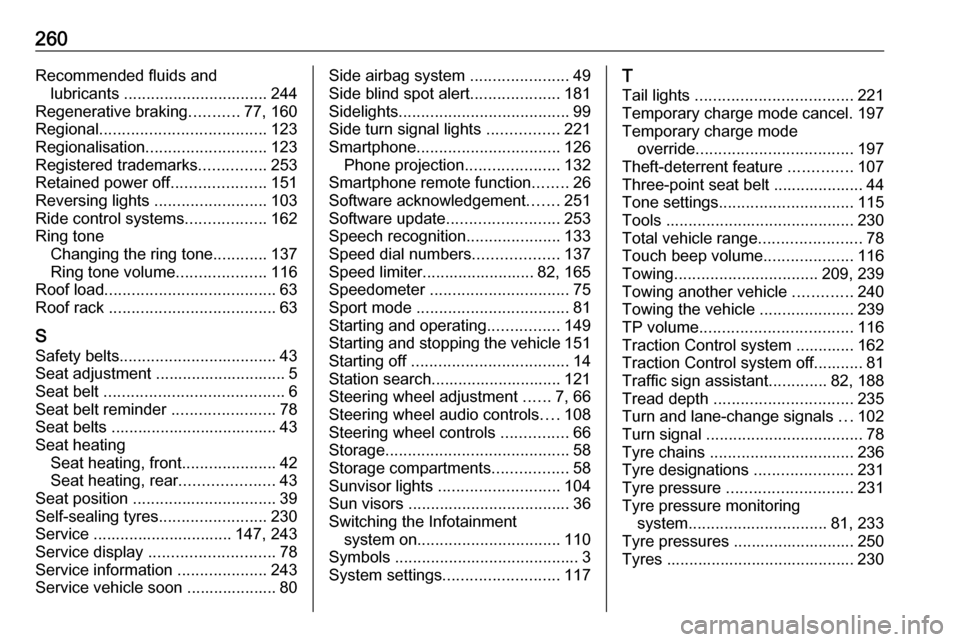
260Recommended fluids andlubricants ................................ 244
Regenerative braking ...........77, 160
Regional ..................................... 123
Regionalisation ........................... 123
Registered trademarks ...............253
Retained power off .....................151
Reversing lights .........................103
Ride control systems ..................162
Ring tone Changing the ring tone ............137
Ring tone volume ....................116
Roof load ...................................... 63
Roof rack ..................................... 63
S Safety belts ................................... 43
Seat adjustment ............................. 5 Seat belt ........................................ 6
Seat belt reminder .......................78
Seat belts ..................................... 43 Seat heating Seat heating, front .....................42
Seat heating, rear .....................43
Seat position ................................ 39
Self-sealing tyres ........................230
Service ............................... 147, 243
Service display ............................ 78
Service information ....................243
Service vehicle soon .................... 80Side airbag system ......................49
Side blind spot alert ....................181
Sidelights ...................................... 99
Side turn signal lights ................221
Smartphone ................................ 126
Phone projection .....................132
Smartphone remote function ........26
Software acknowledgement .......251
Software update ......................... 253
Speech recognition .....................133
Speed dial numbers ...................137
Speed limiter......................... 82, 165
Speedometer ............................... 75
Sport mode .................................. 81
Starting and operating ................149
Starting and stopping the vehicle 151
Starting off ................................... 14
Station search............................. 121
Steering wheel adjustment ......7, 66
Steering wheel audio controls ....108
Steering wheel controls ...............66
Storage ......................................... 58
Storage compartments .................58
Sunvisor lights ........................... 104
Sun visors .................................... 36
Switching the Infotainment system on ................................ 110
Symbols ......................................... 3
System settings .......................... 117T
Tail lights ................................... 221
Temporary charge mode cancel. 197
Temporary charge mode override ................................... 197
Theft-deterrent feature ..............107
Three-point seat belt .................... 44
Tone settings .............................. 115
Tools .......................................... 230
Total vehicle range .......................78
Touch beep volume ....................116
Towing ................................ 209, 239
Towing another vehicle .............240
Towing the vehicle .....................239
TP volume .................................. 116
Traction Control system ............. 162
Traction Control system off........... 81
Traffic sign assistant .............82, 188
Tread depth ............................... 235
Turn and lane-change signals ...102
Turn signal ................................... 78
Tyre chains ................................ 236
Tyre designations ......................231
Tyre pressure ............................ 231
Tyre pressure monitoring system ............................... 81, 233
Tyre pressures ........................... 250
Tyres .......................................... 230