remote control OPEL AMPERA E 2017.5 Manual user
[x] Cancel search | Manufacturer: OPEL, Model Year: 2017.5, Model line: AMPERA E, Model: OPEL AMPERA E 2017.5Pages: 265, PDF Size: 6.24 MB
Page 153 of 265
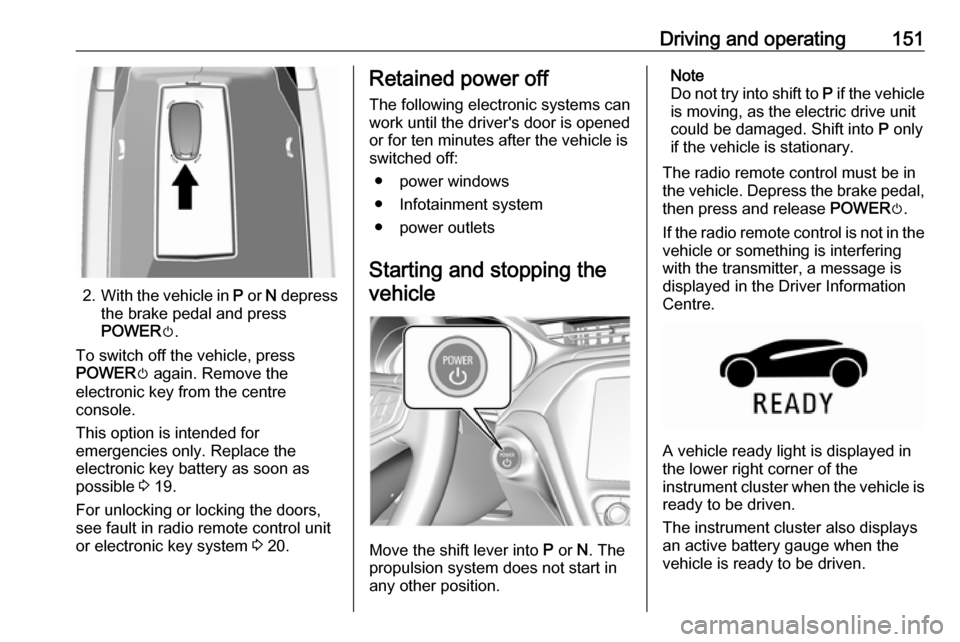
Driving and operating151
2.With the vehicle in P or N depress
the brake pedal and press
POWER m.
To switch off the vehicle, press
POWER m again. Remove the
electronic key from the centre
console.
This option is intended for
emergencies only. Replace the
electronic key battery as soon as
possible 3 19.
For unlocking or locking the doors,
see fault in radio remote control unit
or electronic key system 3 20.
Retained power off
The following electronic systems can
work until the driver's door is opened
or for ten minutes after the vehicle is
switched off:
● power windows
● Infotainment system
● power outlets
Starting and stopping the
vehicle
Move the shift lever into P or N. The
propulsion system does not start in
any other position.
Note
Do not try into shift to P if the vehicle
is moving, as the electric drive unit
could be damaged. Shift into P only
if the vehicle is stationary.
The radio remote control must be in
the vehicle. Depress the brake pedal, then press and release POWERm.
If the radio remote control is not in the vehicle or something is interfering
with the transmitter, a message is
displayed in the Driver Information
Centre.
A vehicle ready light is displayed in
the lower right corner of the
instrument cluster when the vehicle is ready to be driven.
The instrument cluster also displays an active battery gauge when the
vehicle is ready to be driven.
Page 154 of 265

152Driving and operatingA chime will sound if the driver's dooris opened while the vehicle is
switched on. Always press button
POWER m to switch the vehicle off
before exiting the vehicle.
If the vehicle will not start due to a low radio remote control battery, the
vehicle can still be driven. Operation
in case of failure 3 149.
RestartingCaution
If the vehicle must be restarted
while it is still moving, move the
shift lever to N and press button
POWER m twice without
depressing the brake pedal. The
propulsion system will not restart
in any other way.
Emergency shut off during driving
1. Brake using a firm and steady pressure. Do not pump the brakes
repeatedly. This may reduce
power assist, requiring increased
brake pedal force.
2. Shift the shift lever to N. This can
be done while the vehicle is moving. After shifting to N, firmly
apply the brakes and steer the
vehicle to a safe location.
3. Come to a complete stop, shift to P, and switch the vehicle off by
pressing POWERm.
4. Apply the parking brake. If the vehicle cannot be pulled
over, and must be shut off while
driving, press and hold
POWER m for more than two
seconds, or press twice briefly
within five seconds.9 Danger
Switching off the vehicle while
moving may disable the airbags.
While driving, only shut the
propulsion system off in an
emergency.
Starting the vehicle at low
temperatures
It is recommended to switch on the vehicle while the vehicle is plugged in
when exterior temperatures are
below 0° C.
Should the exterior temperature be
lower than -32° C, the vehicle must be plugged in when the vehicle is
switched on.
Parking Note
Do not allow the vehicle to remain in
extreme temperatures for long
periods without being driven or
being plugged in.9 Warning
● Always apply parking brake.
Pull switch m for approx. one
second and check if the control
indicator m illuminates.
Page 197 of 265

Driving and operating195
3. Open the tailgate. Lift the rearfloor storage cover and remove
the charge cord.
4. Plug the charge cord into the electrical outlet. Electrical
requirements 3 208.
Verify the charge cord status.
Charge cord 3 205.
Select the appropriate charge
level. See "Charge limit selection" in Programmable charging
3 197.5. Plug in the vehicle plug of the
charge cord into the charge port
on the vehicle. Verify that the
charging status indicator
illuminates on top of the
instrument panel and an audible
beep occurs. Charging status
3 204.
6. Once charging, the vehicle plug will be locked to the charge port
and cannot be disconnected while
charging is active.
Stop charging 1. To stop charging, when inside the
vehicle, use the Stop button on
the Charging screen. See
"Temporary charge mode
override and cancel” in Programmable charging 3 197.
Additionally, the stop charge button on the radio remote control may also be used. Press and hold
5 on the radio remote control.
This will also unlock the vehicle
plug.
2. Unplug the vehicle plug of the charge cord from the vehicle.
3. Close the charge port door by pressing firmly in the centre until it
engages.
4. Unplug the charge cord from the electrical outlet.
5. Place the charge cord into the storage compartment.
Page 198 of 265
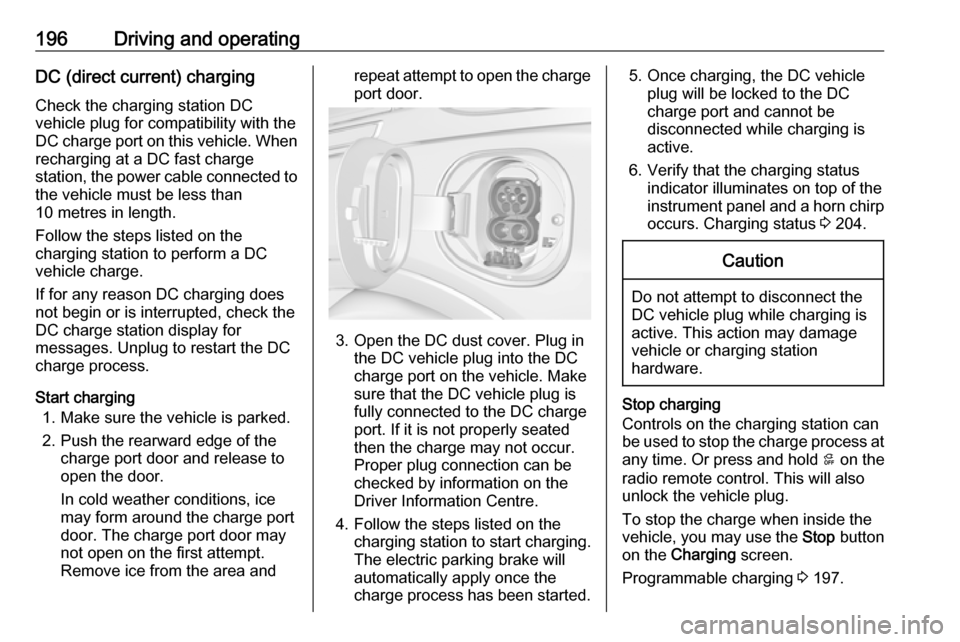
196Driving and operatingDC (direct current) charging
Check the charging station DC
vehicle plug for compatibility with the
DC charge port on this vehicle. When
recharging at a DC fast charge
station, the power cable connected to the vehicle must be less than
10 metres in length.
Follow the steps listed on the
charging station to perform a DC
vehicle charge.
If for any reason DC charging does not begin or is interrupted, check the
DC charge station display for
messages. Unplug to restart the DC
charge process.
Start charging 1. Make sure the vehicle is parked.
2. Push the rearward edge of the charge port door and release to
open the door.
In cold weather conditions, ice
may form around the charge port
door. The charge port door may
not open on the first attempt.
Remove ice from the area andrepeat attempt to open the charge port door.
3. Open the DC dust cover. Plug in the DC vehicle plug into the DC
charge port on the vehicle. Make
sure that the DC vehicle plug is
fully connected to the DC charge
port. If it is not properly seated
then the charge may not occur.
Proper plug connection can be
checked by information on the
Driver Information Centre.
4. Follow the steps listed on the charging station to start charging.
The electric parking brake will
automatically apply once the
charge process has been started.
5. Once charging, the DC vehicle plug will be locked to the DC
charge port and cannot be
disconnected while charging is
active.
6. Verify that the charging status indicator illuminates on top of the
instrument panel and a horn chirp occurs. Charging status 3 204.Caution
Do not attempt to disconnect the
DC vehicle plug while charging is
active. This action may damage vehicle or charging station
hardware.
Stop charging
Controls on the charging station can
be used to stop the charge process at any time. Or press and hold 5 on the
radio remote control. This will also unlock the vehicle plug.
To stop the charge when inside the
vehicle, you may use the Stop button
on the Charging screen.
Programmable charging 3 197.
Page 199 of 265
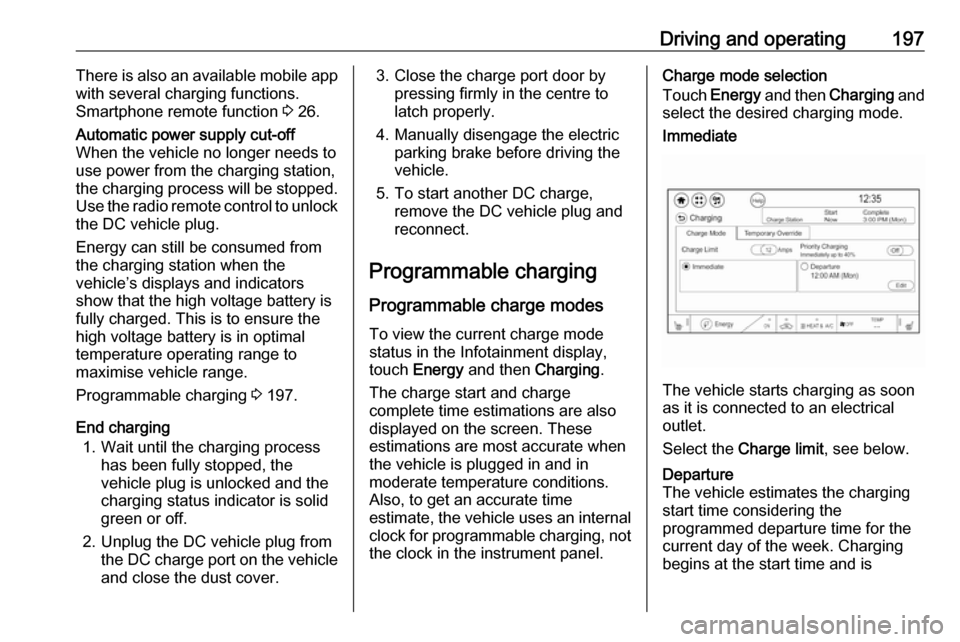
Driving and operating197There is also an available mobile app
with several charging functions.
Smartphone remote function 3 26.Automatic power supply cut-off
When the vehicle no longer needs to
use power from the charging station,
the charging process will be stopped. Use the radio remote control to unlock
the DC vehicle plug.
Energy can still be consumed from
the charging station when the
vehicle’s displays and indicators
show that the high voltage battery is
fully charged. This is to ensure the
high voltage battery is in optimal
temperature operating range to
maximise vehicle range.
Programmable charging 3 197.
End charging
1. Wait until the charging process has been fully stopped, the
vehicle plug is unlocked and the
charging status indicator is solid
green or off.
2. Unplug the DC vehicle plug from the DC charge port on the vehicle
and close the dust cover.
3. Close the charge port door by pressing firmly in the centre to
latch properly.
4. Manually disengage the electric parking brake before driving the
vehicle.
5. To start another DC charge, remove the DC vehicle plug and
reconnect.
Programmable charging
Programmable charge modes To view the current charge mode
status in the Infotainment display,
touch Energy and then Charging.
The charge start and charge
complete time estimations are also displayed on the screen. These
estimations are most accurate when
the vehicle is plugged in and in
moderate temperature conditions.
Also, to get an accurate time
estimate, the vehicle uses an internal clock for programmable charging, notthe clock in the instrument panel.Charge mode selection
Touch Energy and then Charging and
select the desired charging mode.Immediate
The vehicle starts charging as soon
as it is connected to an electrical outlet.
Select the Charge limit , see below.
Departure
The vehicle estimates the charging start time considering the
programmed departure time for the
current day of the week. Charging
begins at the start time and is
Page 232 of 265

230Vehicle careNumberUsage48Electric steering column
lock49Auxiliary jack50Steering wheel controls51Steering wheel controls
backlighting52Smartphone remote func‐
tion module53Auxiliary power outlet54–55Logistic56–57–58Logistics relay59–60Accessory/Retained
accessory power relay
To reinstall the door, insert the bottom tab first, then push the door back into its original location.
Vehicle tools
Tools
Open the floor cover of the load
compartment 3 61.
The towing eye and a screwdriver are
located under a cover in the load
compartment.
Wheels and tyres
Tyre condition, wheel condition Drive over edges slowly and at right
angles if possible. Driving over sharp
edges can cause tyre and wheel
damage. Do not trap tyres on the kerb when parking.
Regularly check the wheels for
damage. Seek the assistance of a
workshop in the event of damage or
unusual wear.
Tyres
Self-sealing tyres This vehicle may have self-sealing
tyres. These tyres have a material
inside that can seal punctures up to
6 mm in the tread area.
The tyre may lose air pressure if the
sidewall is damaged or the tread
puncture is too large. If the Tyre
pressure monitoring system indicates the tyre pressure is low, inspect thetyre for damage and inflate it to the
recommended pressure. If the tyre is
Page 257 of 265

Customer information255When using the vehicle, situations
may occur in which these technical
data related to other information
(accident report, damages on the
vehicle, witness statements etc.) may
be associated with a specific person - possibly, with the assistance of an
expert.
Additional functions contractually
agreed upon with the client (e.g.
vehicle location in emergency cases)
allow the transmission of particular vehicle data from the vehicle.
Radio Frequency Identification (RFID)
RFID technology is used in some
vehicles for functions such as tyre
pressure monitoring and immobiliser
system. It is also used in connection
with conveniences such as radio
remote controls for door locking/
unlocking and starting, and in-vehicle transmitters for garage door openers.
RFID technology in Opel vehicles
does not use or record personal
information or link with any other Opel system containing personal
information.
Page 261 of 265
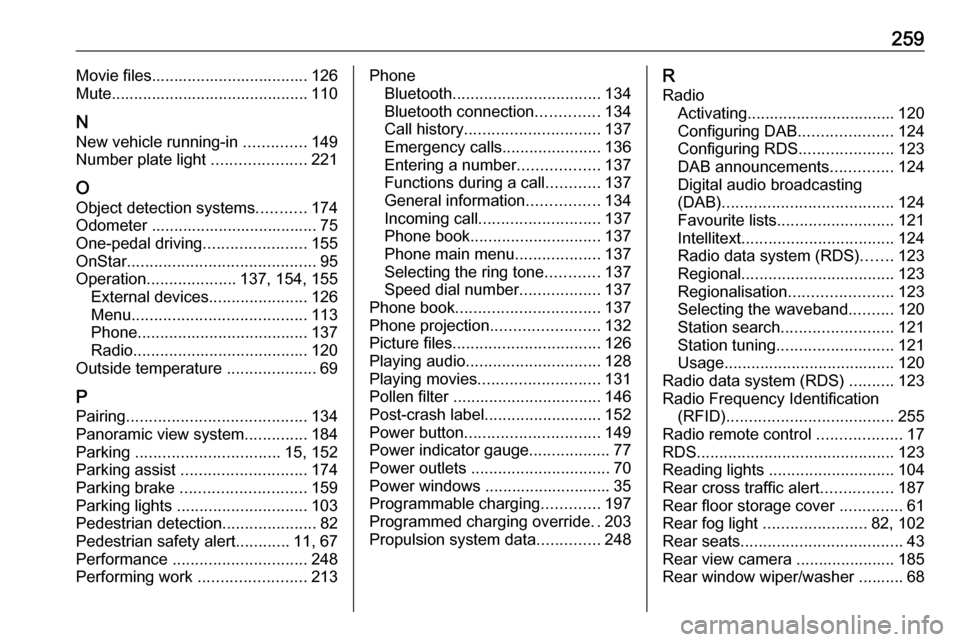
259Movie files................................... 126
Mute............................................ 110
N
New vehicle running-in ..............149
Number plate light .....................221
O Object detection systems ...........174
Odometer ..................................... 75
One-pedal driving .......................155
OnStar .......................................... 95
Operation .................... 137, 154, 155
External devices ......................126
Menu ....................................... 113
Phone ...................................... 137
Radio ....................................... 120
Outside temperature ....................69
P Pairing ........................................ 134
Panoramic view system ..............184
Parking ................................ 15, 152
Parking assist ............................ 174
Parking brake ............................ 159
Parking lights ............................. 103
Pedestrian detection .....................82
Pedestrian safety alert ............11, 67
Performance .............................. 248
Performing work ........................213Phone
Bluetooth ................................. 134
Bluetooth connection ..............134
Call history .............................. 137
Emergency calls ......................136
Entering a number ..................137
Functions during a call ............137
General information ................134
Incoming call ........................... 137
Phone book ............................. 137
Phone main menu ...................137
Selecting the ring tone ............137
Speed dial number ..................137
Phone book ................................ 137
Phone projection ........................132
Picture files ................................. 126
Playing audio .............................. 128
Playing movies ........................... 131
Pollen filter ................................. 146
Post-crash label .......................... 152
Power button .............................. 149
Power indicator gauge ..................77
Power outlets ............................... 70
Power windows ............................ 35
Programmable charging .............197
Programmed charging override ..203
Propulsion system data ..............248R
Radio Activating................................. 120Configuring DAB .....................124
Configuring RDS .....................123
DAB announcements ..............124
Digital audio broadcasting
(DAB) ...................................... 124
Favourite lists .......................... 121
Intellitext .................................. 124
Radio data system (RDS) .......123
Regional .................................. 123
Regionalisation ....................... 123
Selecting the waveband ..........120
Station search ......................... 121
Station tuning .......................... 121
Usage ...................................... 120
Radio data system (RDS) ..........123
Radio Frequency Identification (RFID) ..................................... 255
Radio remote control ...................17
RDS ............................................ 123
Reading lights ............................ 104
Rear cross traffic alert ................187
Rear floor storage cover ..............61
Rear fog light ....................... 82, 102
Rear seats .................................... 43
Rear view camera ...................... 185
Rear window wiper/washer .......... 68
Page 262 of 265
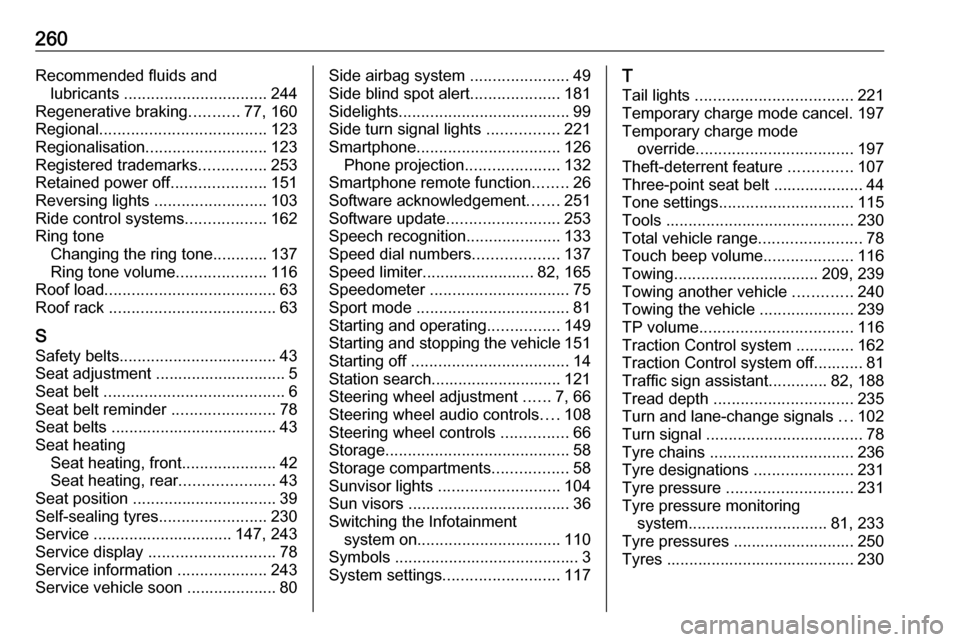
260Recommended fluids andlubricants ................................ 244
Regenerative braking ...........77, 160
Regional ..................................... 123
Regionalisation ........................... 123
Registered trademarks ...............253
Retained power off .....................151
Reversing lights .........................103
Ride control systems ..................162
Ring tone Changing the ring tone ............137
Ring tone volume ....................116
Roof load ...................................... 63
Roof rack ..................................... 63
S Safety belts ................................... 43
Seat adjustment ............................. 5 Seat belt ........................................ 6
Seat belt reminder .......................78
Seat belts ..................................... 43 Seat heating Seat heating, front .....................42
Seat heating, rear .....................43
Seat position ................................ 39
Self-sealing tyres ........................230
Service ............................... 147, 243
Service display ............................ 78
Service information ....................243
Service vehicle soon .................... 80Side airbag system ......................49
Side blind spot alert ....................181
Sidelights ...................................... 99
Side turn signal lights ................221
Smartphone ................................ 126
Phone projection .....................132
Smartphone remote function ........26
Software acknowledgement .......251
Software update ......................... 253
Speech recognition .....................133
Speed dial numbers ...................137
Speed limiter......................... 82, 165
Speedometer ............................... 75
Sport mode .................................. 81
Starting and operating ................149
Starting and stopping the vehicle 151
Starting off ................................... 14
Station search............................. 121
Steering wheel adjustment ......7, 66
Steering wheel audio controls ....108
Steering wheel controls ...............66
Storage ......................................... 58
Storage compartments .................58
Sunvisor lights ........................... 104
Sun visors .................................... 36
Switching the Infotainment system on ................................ 110
Symbols ......................................... 3
System settings .......................... 117T
Tail lights ................................... 221
Temporary charge mode cancel. 197
Temporary charge mode override ................................... 197
Theft-deterrent feature ..............107
Three-point seat belt .................... 44
Tone settings .............................. 115
Tools .......................................... 230
Total vehicle range .......................78
Touch beep volume ....................116
Towing ................................ 209, 239
Towing another vehicle .............240
Towing the vehicle .....................239
TP volume .................................. 116
Traction Control system ............. 162
Traction Control system off........... 81
Traffic sign assistant .............82, 188
Tread depth ............................... 235
Turn and lane-change signals ...102
Turn signal ................................... 78
Tyre chains ................................ 236
Tyre designations ......................231
Tyre pressure ............................ 231
Tyre pressure monitoring system ............................... 81, 233
Tyre pressures ........................... 250
Tyres .......................................... 230