service OPEL AMPERA E 2017.5 Manual user
[x] Cancel search | Manufacturer: OPEL, Model Year: 2017.5, Model line: AMPERA E, Model: OPEL AMPERA E 2017.5Pages: 265, PDF Size: 6.24 MB
Page 149 of 265
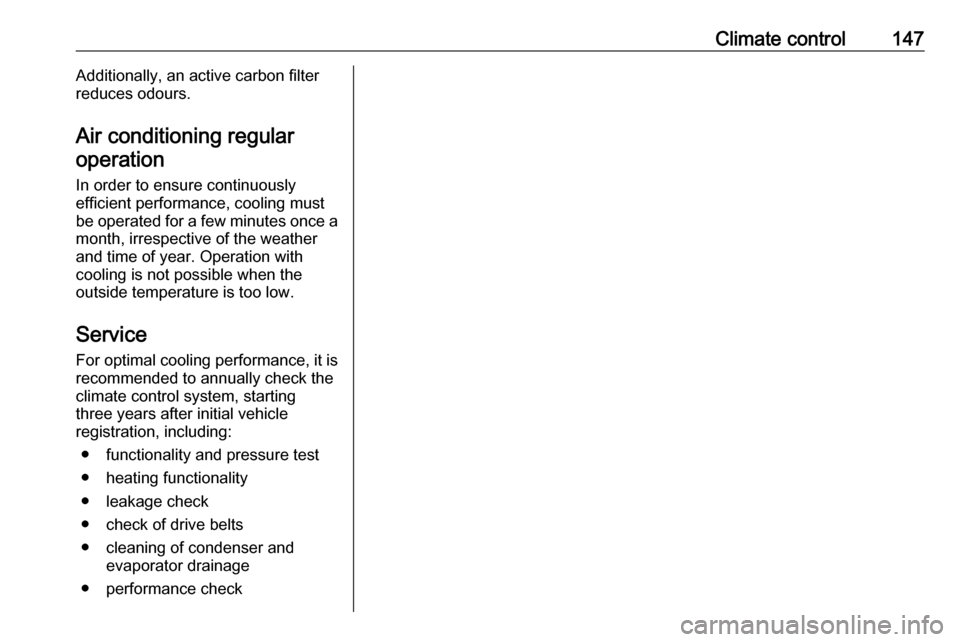
Climate control147Additionally, an active carbon filter
reduces odours.
Air conditioning regular operation
In order to ensure continuously
efficient performance, cooling must
be operated for a few minutes once a
month, irrespective of the weather
and time of year. Operation with
cooling is not possible when the
outside temperature is too low.
Service For optimal cooling performance, it is
recommended to annually check the
climate control system, starting
three years after initial vehicle
registration, including:
● functionality and pressure test
● heating functionality
● leakage check
● check of drive belts
● cleaning of condenser and evaporator drainage
● performance check
Page 152 of 265
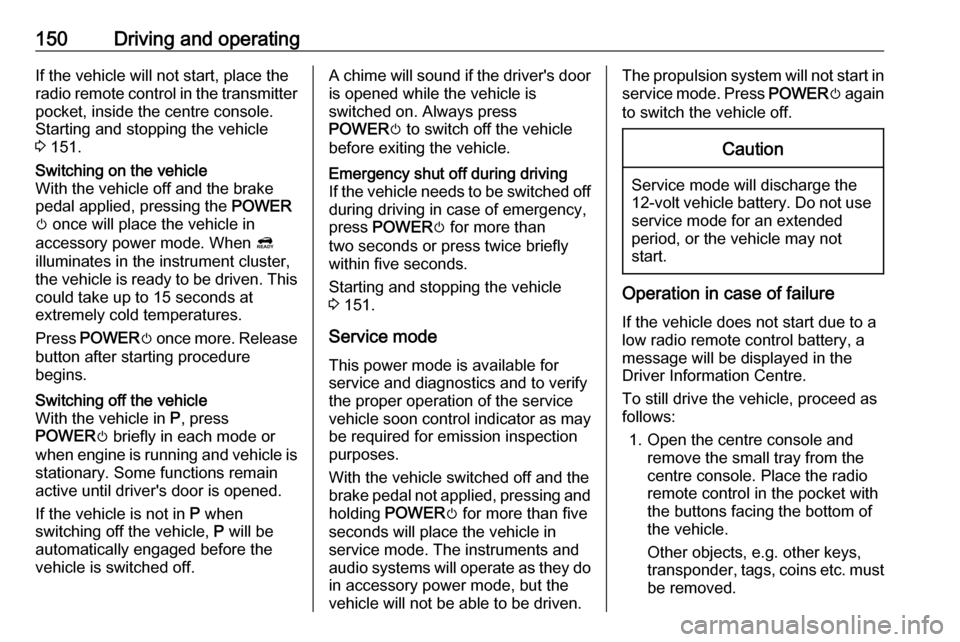
150Driving and operatingIf the vehicle will not start, place the
radio remote control in the transmitter
pocket, inside the centre console.
Starting and stopping the vehicle
3 151.Switching on the vehicle
With the vehicle off and the brake
pedal applied, pressing the POWER
m once will place the vehicle in
accessory power mode. When 4
illuminates in the instrument cluster, the vehicle is ready to be driven. This could take up to 15 seconds atextremely cold temperatures.
Press POWER m once more. Release
button after starting procedure
begins.Switching off the vehicle
With the vehicle in P, press
POWER m briefly in each mode or
when engine is running and vehicle is
stationary. Some functions remain
active until driver's door is opened.
If the vehicle is not in P when
switching off the vehicle, P will be
automatically engaged before the
vehicle is switched off.A chime will sound if the driver's door is opened while the vehicle is
switched on. Always press
POWER m to switch off the vehicle
before exiting the vehicle.Emergency shut off during driving
If the vehicle needs to be switched off during driving in case of emergency,
press POWER m for more than
two seconds or press twice briefly
within five seconds.
Starting and stopping the vehicle
3 151.
Service mode
This power mode is available forservice and diagnostics and to verify
the proper operation of the service
vehicle soon control indicator as may
be required for emission inspection
purposes.
With the vehicle switched off and the brake pedal not applied, pressing and
holding POWER m for more than five
seconds will place the vehicle in
service mode. The instruments and
audio systems will operate as they do in accessory power mode, but the
vehicle will not be able to be driven.
The propulsion system will not start in service mode. Press POWERm again
to switch the vehicle off.Caution
Service mode will discharge the
12-volt vehicle battery. Do not use
service mode for an extended
period, or the vehicle may not
start.
Operation in case of failure
If the vehicle does not start due to a
low radio remote control battery, a
message will be displayed in the
Driver Information Centre.
To still drive the vehicle, proceed as
follows:
1. Open the centre console and remove the small tray from the
centre console. Place the radio
remote control in the pocket with
the buttons facing the bottom of
the vehicle.
Other objects, e.g. other keys,
transponder, tags, coins etc. must
be removed.
Page 159 of 265

Driving and operating157Caution
Spinning the tyres or holding the
vehicle in one place on a hill using only the accelerator pedal may
damage the electric drive unit. If you are stuck, do not spin the
tyres. When stopping on a hill, use
the brakes to hold the vehicle in
place.
Car wash mode (vehicle off)
To place the vehicle in N with the
vehicle off:
1. Switch the vehicle off.
2. Place the vehicle in Service mode
3 149.
3. Open the door while depressing the brake, and then shift to N.
4. The indicator should now show N.
If it does not, repeat the procedure.
5. When N is no longer needed, shift
into P and switch the vehicle off.
Car wash mode (vehicle on)
To place the vehicle in N with the
vehicle running:
1. Open the door while pressing the brake, then shift to N.
2. The indicator should now show N.
If it does not, select N again.
3. Shift into P upon returning to the
vehicle.
One-pedal driving
With one-pedal driving, the
accelerator pedal can be used to
control the deceleration of the vehicle
down to a complete stop.
Completely lifting off the accelerator
pedal will result in aggressive
deceleration. Slowly lifting off the
accelerator pedal will allow the
deceleration of the vehicle to be
adjusted as desired.
To use one-pedal driving, place
vehicle in L. Press the accelerator
pedal to achieve the desired speed.
The deceleration provided by one-
pedal driving provides full
regenerative braking and helps
increase energy efficiency.While driving on grades, one-pedal driving may not be able to bring the
vehicle to a complete stop or hold the
vehicle at a stop.
If the vehicle cannot maintain the
grade while using one-pedal driving,
the electric parking brake may be
applied to hold the vehicle stationary.
To drive again, press the accelerator
pedal, and the electric parking brake
will automatically disengage.
One-pedal driving may become
disabled and the vehicle may
continue to creep forward, or if
stopped, may apply the electric
parking brake or shift to P.
This can be caused by the following: ● The driver's door is open.
● The driver's seat belt is unbuckled.
● The vehicle has remained stationary for five minutes.
● There is a problem with the propulsion system.
Page 174 of 265

172Driving and operatingin parking garages, due to traffic signsin a curve or due to vehicles in
another lane. This is normal
operation, the vehicle does not need
a service. Firmly apply the accelerator
pedal if the situation and
surroundings permit to override the
automatic braking.
In the following cases, active
emergency braking performance is
limited:
● When driving on winding or hilly roads.
● When not all vehicles are detected, especially vehicles witha trailer, tractors, muddy
vehicles, etc.
● When detecting a vehicle when weather limits visibility, such as in
fog, rain, or snow.
● During nighttime driving.
● When weather limits visibility, such as fog, rain, or snow.
● When the sensor in the windscreen is blocked by snow,
ice, slush, mud, dirt, windscreen
damage or affected by foreign
items, e.g. stickers.To avoid malfunction keep the areas
of the camera sensor in the
windscreen always clear of dirt, dust,
ice and snow.
Complete attention is always required while driving, and you should beready to take action and apply the
brakes and/or steer the vehicle to
avoid crashes.
Fault
In case the system requires a service, a message is displayed in the Driver
Information Centre.
If the system does not work as it
should do, vehicle messages are
displayed in the Driver Information
Centre.
Vehicle messages 3 90.
Front pedestrian protection
The front pedestrian protection
system may help avoid or reduce the
harm caused by front-end crashes
with nearby pedestrians when driving in a forward gear.The system uses the front camera inthe windscreen to detect a pedestrian
directly ahead in your path.
The front pedestrian protection
system can detect and alert about
pedestrians when in a forward gear at
speeds between 8 km/h and
80 km/h.
Additionally, the front pedestrian protection system can provide a
boost to braking or automatically
brake the vehicle.
During daytime driving, the system
detects pedestrians up to a distance
of approximately 40 metres. During
nighttime driving, system
performance might be limited.
The front pedestrian protection can
be set to Off, Alert or Alert and
Brake in the vehicle personalisation
3 92.
Page 176 of 265

174Driving and operatingAutomatic braking can be disabled
through vehicle personalisation 3 92.
General information9 Warning
The driver must always be ready
to take action and apply the brakes and steer to avoid collisions.
9 Warning
Front pedestrian braking may alert
or automatically brake the vehicle
suddenly in situations where it is
unexpected and undesired. It
could falsely alert or brake for
objects similar in shape or size to
pedestrians, including shadows.
This is normal operation and the
vehicle does not need a service.
To override Automatic braking,
firmly depress the accelerator
pedal, if it is safe to do so.
System limitations
In the following cases, front
pedestrian protection may not detect
a pedestrian ahead or sensor
performance is limited:
● When vehicle speed is out of range from 8 km/h to 80 km/h .
● When the distance to an pedestrian ahead is more than
40 metres.
● When weather limits visibility, such as fog, rain, or snow.
● During nighttime driving.
● When the sensor in the windscreen is blocked by snow,
ice, slush, mud, dirt, windscreen
damage or affected by foreign
items, e.g. stickers.Parking assist
Rear parking assist9 Warning
It is the driver who bears full
responsibility for the parking
manoeuvre.
Always check the surrounding
area while reversing and using the rear parking assist system.
The rear parking assist makes
parking easier by measuring the
distance between the vehicle and
rear obstacles. It informs and warns
the driver by giving acoustic signals
and display indication.
Page 186 of 265

184Driving and operatingVehicle personalisation 3 92.
Info display 3 86.
Deactivation is indicated by a message in the Driver Information
Centre.
Note
After production, the system
requires a calibration. For optimal
performance, drive as soon as
possible on a straight highway road
with roadside objects, e.g. guardrails
and barriers for some distance.
System limitations
Occasional missed alerts can occur
under normal circumstances or in
sharp curves. The system can
temporarily alert of objects in the blind spot at specific weather conditions
(rain, hail etc). Driving on a wet road
or in the transitions from a dry area to a wet area can cause the system to
light up, as water splash can be
interpreted as an object. Otherwise
F may illuminate due to guardrails,
signs, trees, shrubs or other immobile objects. This is normal operation and
the system does not need a service.The system may not operate properly
when:
● ice, snow, mud, or anything else covers the sensors
● driving in heavy rainstorms
● the vehicle had an accident
● there are extreme temperature changes
In the event of a fault in the system or if the system does not work due to
temporary conditions, a message is
displayed in the Driver Information
Centre. Seek the assistance of a
workshop.
Panoramic view system
The panoramic view system vision
displays an image of the area
surrounding the vehicle, along with
the front or rear camera views in the
centre console.The system uses four cameras:
● rear camera, installed above the license plate
● front camera, installed in the grille or near the front emblem
● side cameras, located at the bottom of both exterior mirrors.9Warning
The surround vision cameras have
blind spots and will not display all
objects near the corners of the
vehicle. Folding side mirrors that
are out of position will not display
the surrounding view correctly.
Always check around the vehicle
when parking or reversing.
Page 207 of 265
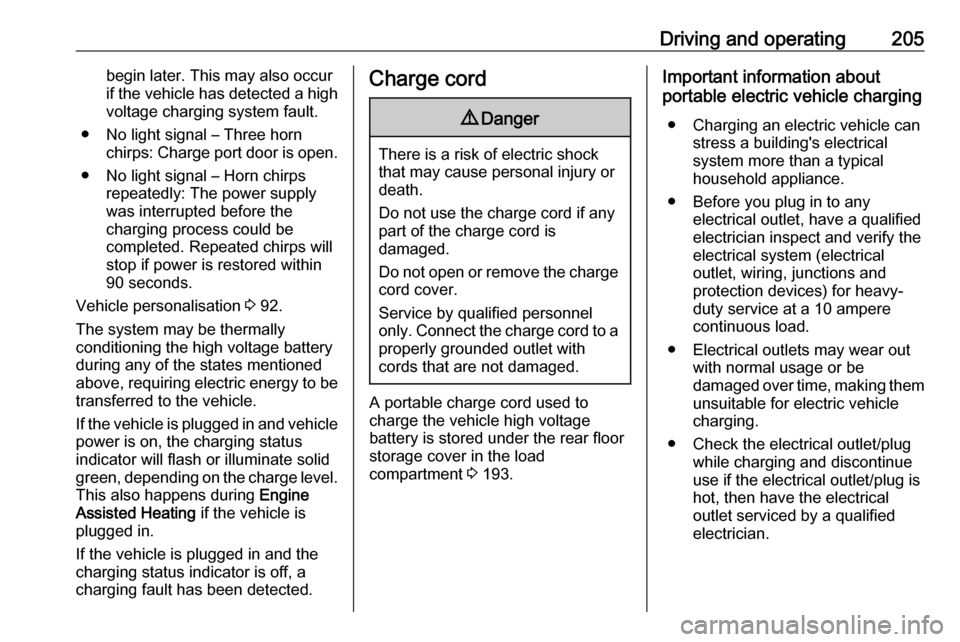
Driving and operating205begin later. This may also occurif the vehicle has detected a high voltage charging system fault.
● No light signal – Three horn chirps: Charge port door is open.
● No light signal – Horn chirps repeatedly: The power supplywas interrupted before the
charging process could be
completed. Repeated chirps will stop if power is restored within
90 seconds.
Vehicle personalisation 3 92.
The system may be thermally
conditioning the high voltage battery
during any of the states mentioned
above, requiring electric energy to be
transferred to the vehicle.
If the vehicle is plugged in and vehicle power is on, the charging status
indicator will flash or illuminate solid
green, depending on the charge level.
This also happens during Engine
Assisted Heating if the vehicle is
plugged in.
If the vehicle is plugged in and the
charging status indicator is off, a
charging fault has been detected.Charge cord9 Danger
There is a risk of electric shock
that may cause personal injury or
death.
Do not use the charge cord if any part of the charge cord is
damaged.
Do not open or remove the charge cord cover.
Service by qualified personnel
only. Connect the charge cord to a
properly grounded outlet with
cords that are not damaged.
A portable charge cord used to
charge the vehicle high voltage
battery is stored under the rear floor
storage cover in the load
compartment 3 193.
Important information about
portable electric vehicle charging
● Charging an electric vehicle can stress a building's electrical
system more than a typical
household appliance.
● Before you plug in to any electrical outlet, have a qualifiedelectrician inspect and verify the
electrical system (electrical
outlet, wiring, junctions and
protection devices) for heavy-
duty service at a 10 ampere
continuous load.
● Electrical outlets may wear out with normal usage or be
damaged over time, making them
unsuitable for electric vehicle
charging.
● Check the electrical outlet/plug while charging and discontinueuse if the electrical outlet/plug is
hot, then have the electrical
outlet serviced by a qualified
electrician.
Page 209 of 265

Driving and operating207the charge cord indicators will
indicate an electrical system fault
and the vehicle may not charge.
1. Vehicle plug
2. Protective cover
3. Status indicators
4. Wall plug
Charge cord status indicators
After plugging in the charge cord, it will perform a quick self test.
Verify the charge cord status.
● c illuminates green and d is off,
the charge cord is ready to
charge the vehicle.
● c flashing green and d is off:
Electrical outlet/plug fault: The
charge cord has detected that the electrical outlet/plug overheated.
Use another electrical outlet or have the electrical outlet serviced
by a qualified electrician. Reset
the charge cord by unplugging
the charge cord from the
electrical outlet and re-plugging
it.
● c is off and d flashes red:
Vehicle fault: The charge cord
ground-fault circuit interrupter
has tripped. Ensure that there is no physical damage to the
charge cord and that the vehicle
plug is seated completely and making a good connection. Reset the charge cord by unplugging
from the electrical outlet and re- plugging it. If the fault remains,
consult a workshop for a service
● c solid green and d flashes red:
charge cord fault: The charge
cord has detected a potentialproblem with the charge cord.
Reset the charge cord by
unplugging from the electrical outlet and re-plugging it. If the
fault remains, seek the
assistance of a workshop.
If no status indicator is lit, ensure the electrical outlet is powered.
Charge level selection9 Warning
If the capacity of the electrical
circuit or AC socket is not known,
only use the lowest charge level
until the circuit capacity has been
inspected by a qualified
electrician. Using a charge level
that exceeds either the electrical
circuit or the AC outlet capacity
may start a fire or damage the
electrical circuit.
Page 215 of 265

Vehicle care213Vehicle checks
Performing work9 Danger
Never try to perform maintenance
work on high voltage battery
components yourself. You may be
injured and the vehicle may be
damaged. Service and repair of
these high voltage battery
components should only be
performed by a trained service
technician with proper knowledge
and tools. Exposure to high
voltage may cause shock, burns,
and even death. The high voltage
components in the vehicle can
only be serviced by technicians
with special training.
High voltage components are
identified by labels. Do not
remove, open, take apart, or
modify these components. High
voltage cable or wiring has orange covering. Do not probe, tamper
with, cut, or modify high voltage
cable or wiring.9 Warning
Only perform engine compartment
checks when the vehicle is off.
The cooling fan may start
operating even if the vehicle is off.
Caution
Even small amounts of contamination can cause damage
to vehicle systems. Do not allow
contaminants to contact the fluids, reservoir caps, or dipsticks.
Bonnet
Opening
1. Pull the release lever and return it
to its original position.
Page 217 of 265
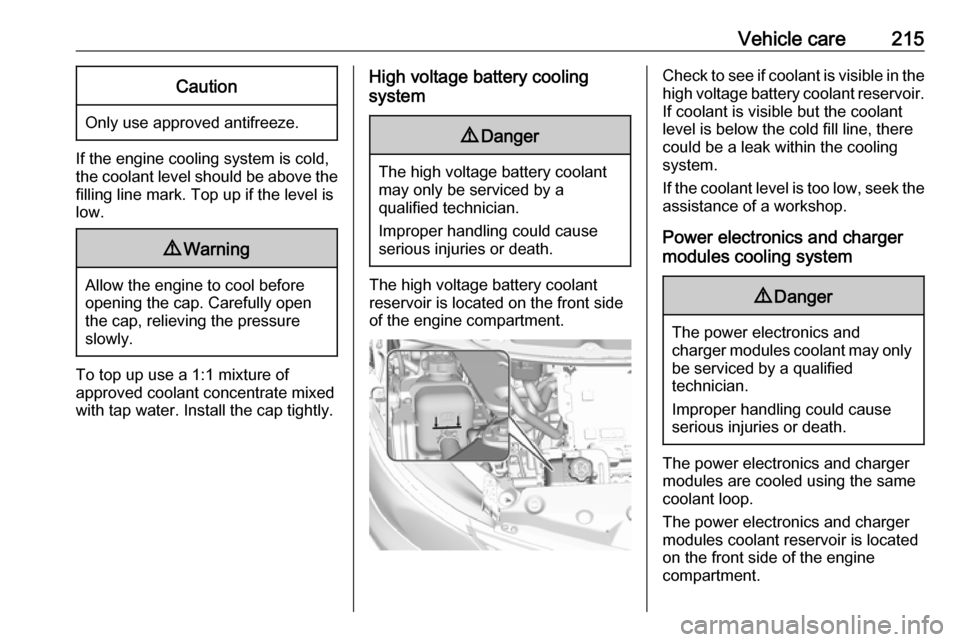
Vehicle care215Caution
Only use approved antifreeze.
If the engine cooling system is cold,
the coolant level should be above the
filling line mark. Top up if the level is
low.
9 Warning
Allow the engine to cool before
opening the cap. Carefully open
the cap, relieving the pressure
slowly.
To top up use a 1:1 mixture of
approved coolant concentrate mixed
with tap water. Install the cap tightly.
High voltage battery cooling
system9 Danger
The high voltage battery coolant
may only be serviced by a
qualified technician.
Improper handling could cause serious injuries or death.
The high voltage battery coolantreservoir is located on the front side
of the engine compartment.
Check to see if coolant is visible in the high voltage battery coolant reservoir.
If coolant is visible but the coolant
level is below the cold fill line, there
could be a leak within the cooling
system.
If the coolant level is too low, seek the assistance of a workshop.
Power electronics and charger
modules cooling system9 Danger
The power electronics and
charger modules coolant may only be serviced by a qualified
technician.
Improper handling could cause serious injuries or death.
The power electronics and charger
modules are cooled using the same coolant loop.
The power electronics and charger
modules coolant reservoir is located
on the front side of the engine
compartment.