audio OPEL AMPERA E 2019 Manual user
[x] Cancel search | Manufacturer: OPEL, Model Year: 2019, Model line: AMPERA E, Model: OPEL AMPERA E 2019Pages: 271, PDF Size: 6.7 MB
Page 140 of 271
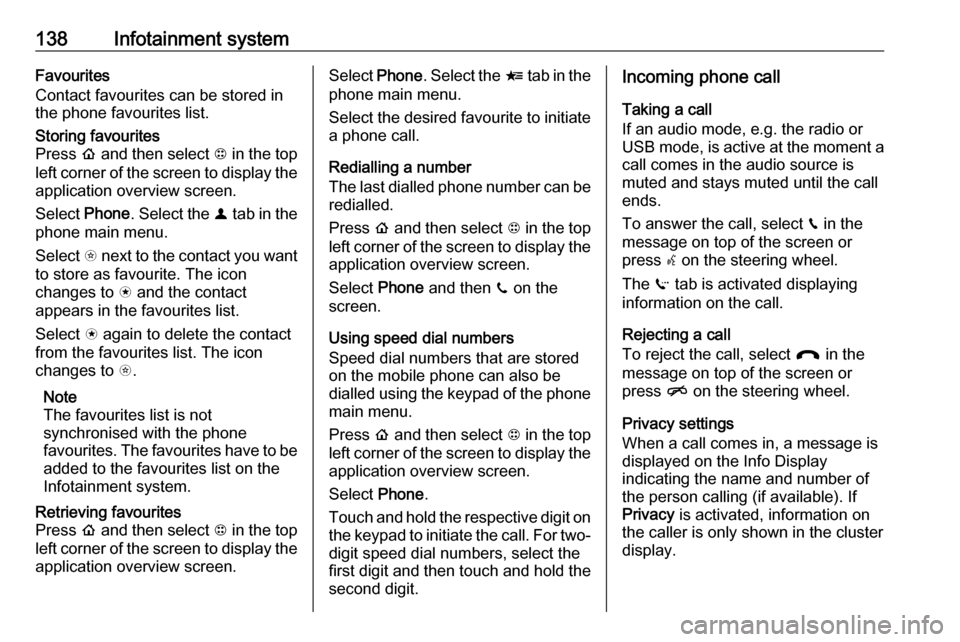
138Infotainment systemFavourites
Contact favourites can be stored in
the phone favourites list.Storing favourites
Press p and then select 1 in the top
left corner of the screen to display the application overview screen.
Select Phone. Select the ^ tab in the
phone main menu.
Select t next to the contact you want
to store as favourite. The icon
changes to s and the contact
appears in the favourites list.
Select s again to delete the contact
from the favourites list. The icon
changes to t.
Note
The favourites list is not
synchronised with the phone
favourites. The favourites have to be added to the favourites list on the
Infotainment system.Retrieving favourites
Press p and then select 1 in the top
left corner of the screen to display the application overview screen.Select Phone. Select the < tab in the
phone main menu.
Select the desired favourite to initiate a phone call.
Redialling a number
The last dialled phone number can be
redialled.
Press p and then select 1 in the top
left corner of the screen to display the application overview screen.
Select Phone and then ? on the
screen.
Using speed dial numbers
Speed dial numbers that are stored
on the mobile phone can also be
dialled using the keypad of the phone
main menu.
Press p and then select 1 in the top
left corner of the screen to display the application overview screen.
Select Phone.
Touch and hold the respective digit on the keypad to initiate the call. For two-
digit speed dial numbers, select the
first digit and then touch and hold the second digit.Incoming phone call
Taking a call
If an audio mode, e.g. the radio or
USB mode, is active at the moment a call comes in the audio source is
muted and stays muted until the call
ends.
To answer the call, select v in the
message on top of the screen or
press w on the steering wheel.
The Z tab is activated displaying
information on the call.
Rejecting a call
To reject the call, select @ in the
message on top of the screen or
press n on the steering wheel.
Privacy settings
When a call comes in, a message is displayed on the Info Display
indicating the name and number of
the person calling (if available). If
Privacy is activated, information on
the caller is only shown in the cluster
display.
Page 151 of 271
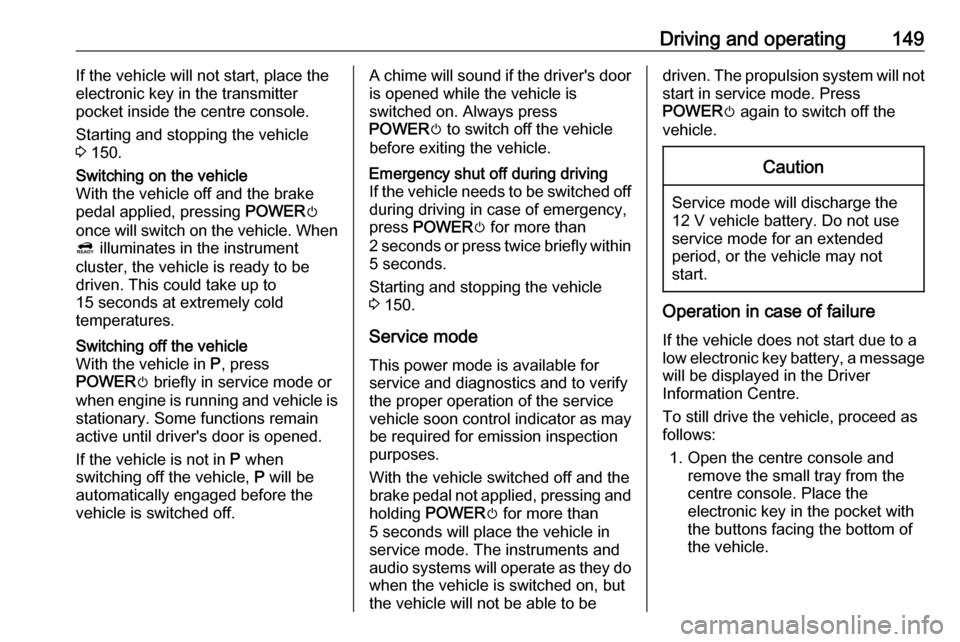
Driving and operating149If the vehicle will not start, place the
electronic key in the transmitter
pocket inside the centre console.
Starting and stopping the vehicle 3 150.Switching on the vehicle
With the vehicle off and the brake
pedal applied, pressing POWERm
once will switch on the vehicle. When
4 illuminates in the instrument
cluster, the vehicle is ready to be
driven. This could take up to
15 seconds at extremely cold
temperatures.Switching off the vehicle
With the vehicle in P, press
POWER m briefly in service mode or
when engine is running and vehicle is stationary. Some functions remain
active until driver's door is opened.
If the vehicle is not in P when
switching off the vehicle, P will be
automatically engaged before the
vehicle is switched off.A chime will sound if the driver's door is opened while the vehicle is
switched on. Always press
POWER m to switch off the vehicle
before exiting the vehicle.Emergency shut off during driving
If the vehicle needs to be switched off during driving in case of emergency,
press POWER m for more than
2 seconds or press twice briefly within
5 seconds.
Starting and stopping the vehicle
3 150.
Service mode
This power mode is available for
service and diagnostics and to verify
the proper operation of the service
vehicle soon control indicator as may
be required for emission inspection
purposes.
With the vehicle switched off and the
brake pedal not applied, pressing and holding POWER m for more than
5 seconds will place the vehicle in service mode. The instruments and
audio systems will operate as they do when the vehicle is switched on, but
the vehicle will not be able to be
driven. The propulsion system will not start in service mode. Press
POWER m again to switch off the
vehicle.Caution
Service mode will discharge the
12 V vehicle battery. Do not use
service mode for an extended
period, or the vehicle may not
start.
Operation in case of failure
If the vehicle does not start due to a
low electronic key battery, a message
will be displayed in the Driver
Information Centre.
To still drive the vehicle, proceed as
follows:
1. Open the centre console and remove the small tray from the
centre console. Place the
electronic key in the pocket with
the buttons facing the bottom of
the vehicle.
Page 264 of 271
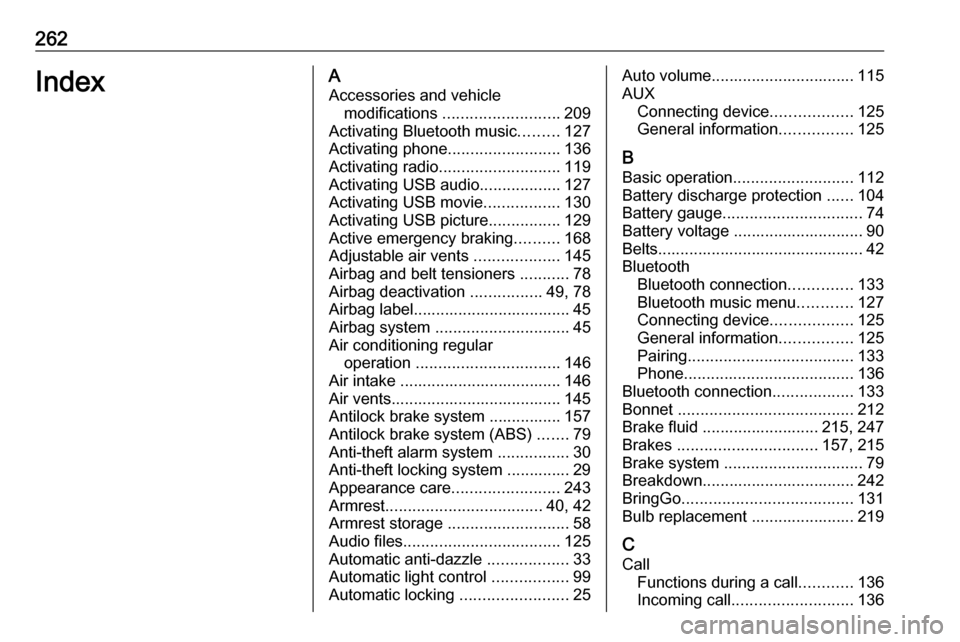
262IndexAAccessories and vehicle modifications .......................... 209
Activating Bluetooth music .........127
Activating phone .........................136
Activating radio ........................... 119
Activating USB audio ..................127
Activating USB movie .................130
Activating USB picture ................129
Active emergency braking ..........168
Adjustable air vents ...................145
Airbag and belt tensioners ...........78
Airbag deactivation ................49, 78
Airbag label................................... 45 Airbag system .............................. 45
Air conditioning regular operation ................................ 146
Air intake .................................... 146
Air vents...................................... 145
Antilock brake system ................ 157
Antilock brake system (ABS) .......79
Anti-theft alarm system ................30
Anti-theft locking system .............. 29
Appearance care ........................243
Armrest ................................... 40, 42
Armrest storage ........................... 58
Audio files ................................... 125
Automatic anti-dazzle ..................33
Automatic light control .................99
Automatic locking ........................25Auto volume................................ 115
AUX Connecting device ..................125
General information ................125
B Basic operation ........................... 112
Battery discharge protection ......104
Battery gauge ............................... 74
Battery voltage ............................. 90
Belts.............................................. 42
Bluetooth Bluetooth connection ..............133
Bluetooth music menu ............127
Connecting device ..................125
General information ................125
Pairing ..................................... 133
Phone ...................................... 136
Bluetooth connection ..................133
Bonnet ....................................... 212
Brake fluid .......................... 215, 247
Brakes ............................... 157, 215
Brake system ............................... 79
Breakdown.................................. 242
BringGo ...................................... 131
Bulb replacement ....................... 219
C Call Functions during a call ............136
Incoming call ........................... 136
Page 265 of 271
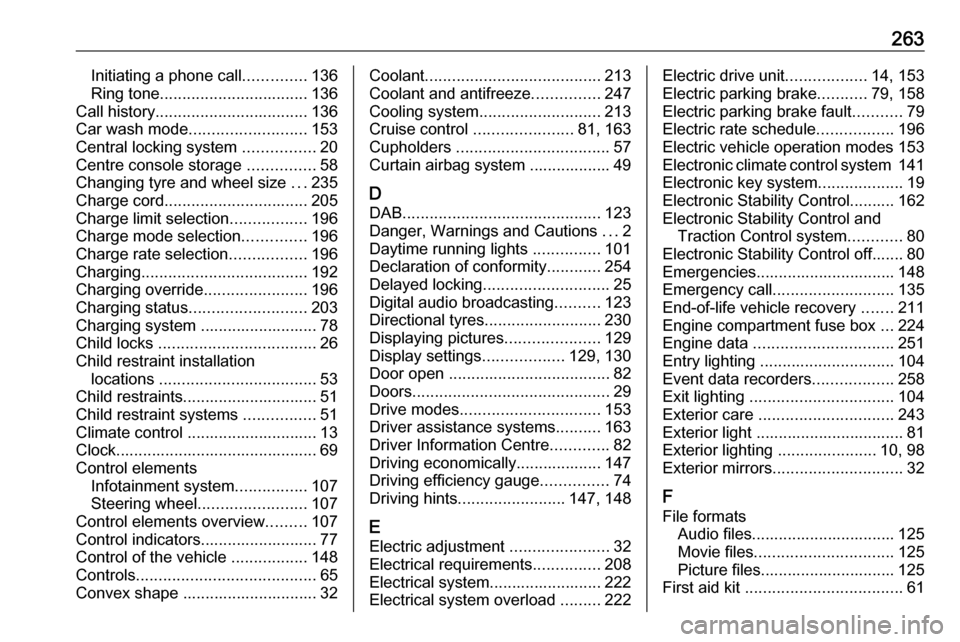
263Initiating a phone call..............136
Ring tone ................................. 136
Call history .................................. 136
Car wash mode .......................... 153
Central locking system ................20
Centre console storage ...............58
Changing tyre and wheel size ...235
Charge cord ................................ 205
Charge limit selection .................196
Charge mode selection ..............196
Charge rate selection .................196
Charging ..................................... 192
Charging override .......................196
Charging status .......................... 203
Charging system .......................... 78
Child locks ................................... 26
Child restraint installation locations ................................... 53
Child restraints.............................. 51
Child restraint systems ................51
Climate control ............................. 13
Clock............................................. 69
Control elements Infotainment system ................107
Steering wheel ........................ 107
Control elements overview .........107
Control indicators.......................... 77
Control of the vehicle .................148
Controls ........................................ 65
Convex shape .............................. 32Coolant ....................................... 213
Coolant and antifreeze ...............247
Cooling system ........................... 213
Cruise control ...................... 81, 163
Cupholders .................................. 57
Curtain airbag system .................. 49
D
DAB ............................................ 123
Danger, Warnings and Cautions ...2
Daytime running lights ...............101
Declaration of conformity ............254
Delayed locking ............................ 25
Digital audio broadcasting ..........123
Directional tyres .......................... 230
Displaying pictures .....................129
Display settings ..................129, 130
Door open .................................... 82
Doors ............................................ 29
Drive modes ............................... 153
Driver assistance systems ..........163
Driver Information Centre .............82
Driving economically................... 147
Driving efficiency gauge ...............74
Driving hints ........................ 147, 148
E Electric adjustment ......................32
Electrical requirements ...............208
Electrical system......................... 222
Electrical system overload .........222Electric drive unit ..................14, 153
Electric parking brake ...........79, 158
Electric parking brake fault ...........79
Electric rate schedule .................196
Electric vehicle operation modes 153
Electronic climate control system 141
Electronic key system ...................19
Electronic Stability Control.......... 162
Electronic Stability Control and Traction Control system ............80
Electronic Stability Control off....... 80
Emergencies............................... 148
Emergency call ........................... 135
End-of-life vehicle recovery .......211
Engine compartment fuse box ...224
Engine data ............................... 251
Entry lighting .............................. 104
Event data recorders ..................258
Exit lighting ................................ 104
Exterior care .............................. 243
Exterior light ................................. 81
Exterior lighting ......................10, 98
Exterior mirrors ............................. 32
F
File formats Audio files................................ 125
Movie files ............................... 125
Picture files.............................. 125
First aid kit ................................... 61
Page 267 of 271
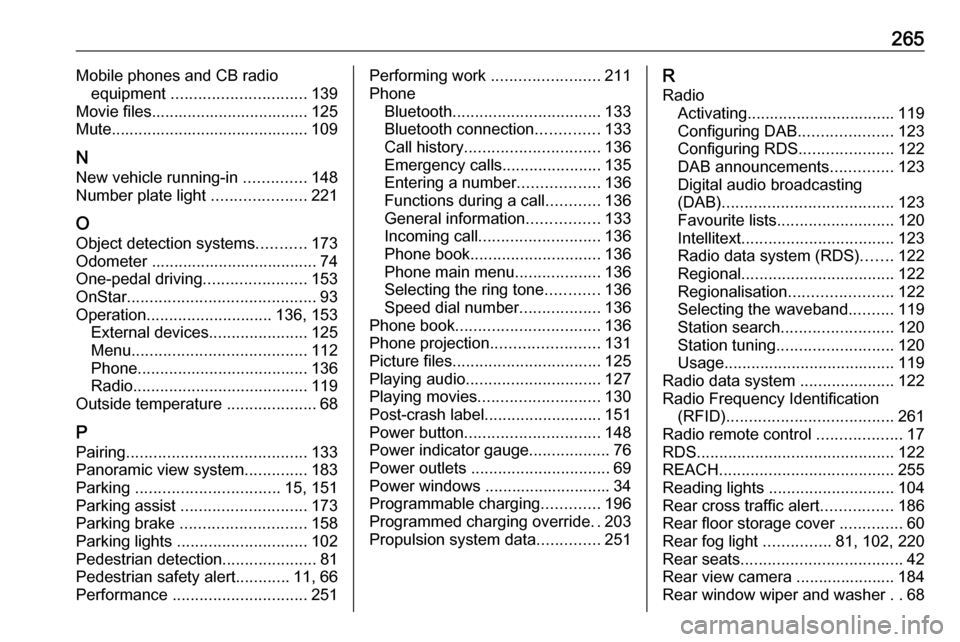
265Mobile phones and CB radioequipment .............................. 139
Movie files................................... 125
Mute............................................ 109
N New vehicle running-in ..............148
Number plate light .....................221
O
Object detection systems ...........173
Odometer ..................................... 74
One-pedal driving .......................153
OnStar .......................................... 93
Operation ............................ 136, 153
External devices ......................125
Menu ....................................... 112
Phone ...................................... 136
Radio ....................................... 119
Outside temperature ....................68
P Pairing ........................................ 133
Panoramic view system ..............183
Parking ................................ 15, 151
Parking assist ............................ 173
Parking brake ............................ 158
Parking lights ............................. 102
Pedestrian detection .....................81
Pedestrian safety alert ............11, 66
Performance .............................. 251Performing work ........................211
Phone Bluetooth ................................. 133
Bluetooth connection ..............133
Call history .............................. 136
Emergency calls ......................135
Entering a number ..................136
Functions during a call ............136
General information ................133
Incoming call ........................... 136
Phone book ............................. 136
Phone main menu ...................136
Selecting the ring tone ............136
Speed dial number ..................136
Phone book ................................ 136
Phone projection ........................131
Picture files ................................. 125
Playing audio .............................. 127
Playing movies ........................... 130
Post-crash label .......................... 151
Power button .............................. 148
Power indicator gauge ..................76
Power outlets ............................... 69
Power windows ............................ 34
Programmable charging .............196
Programmed charging override ..203
Propulsion system data ..............251R
Radio Activating................................. 119
Configuring DAB .....................123
Configuring RDS .....................122
DAB announcements ..............123
Digital audio broadcasting
(DAB) ...................................... 123
Favourite lists .......................... 120
Intellitext .................................. 123
Radio data system (RDS) .......122
Regional .................................. 122
Regionalisation ....................... 122
Selecting the waveband ..........119
Station search ......................... 120
Station tuning .......................... 120
Usage ...................................... 119
Radio data system .....................122
Radio Frequency Identification (RFID) ..................................... 261
Radio remote control ...................17
RDS ............................................ 122
REACH ....................................... 255
Reading lights ............................ 104
Rear cross traffic alert ................186
Rear floor storage cover ..............60
Rear fog light ...............81, 102, 220
Rear seats .................................... 42
Rear view camera ...................... 184
Rear window wiper and washer ..68
Page 268 of 271
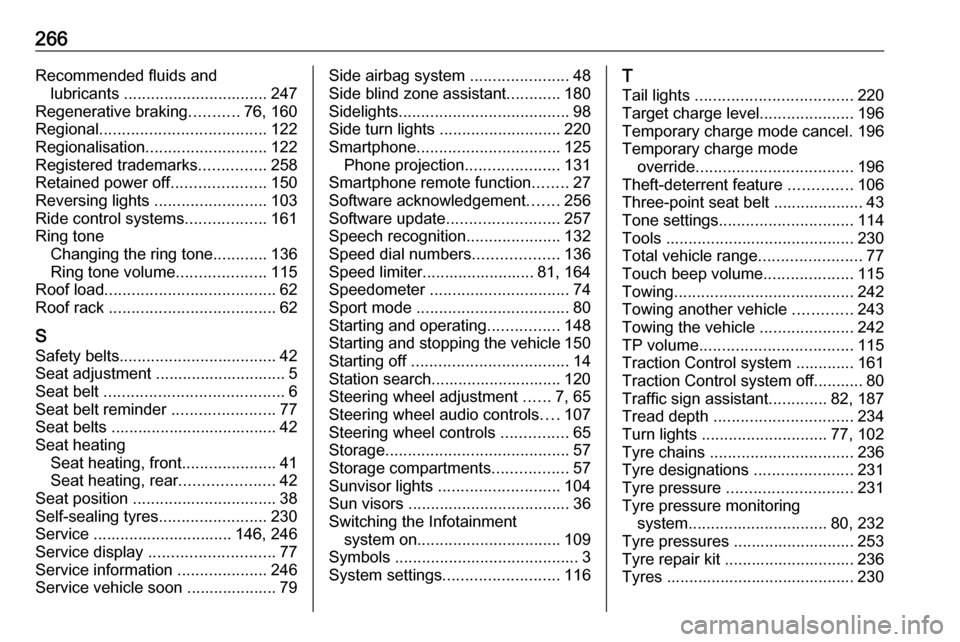
266Recommended fluids andlubricants ................................ 247
Regenerative braking ...........76, 160
Regional ..................................... 122
Regionalisation ........................... 122
Registered trademarks ...............258
Retained power off .....................150
Reversing lights .........................103
Ride control systems ..................161
Ring tone Changing the ring tone ............136
Ring tone volume ....................115
Roof load ...................................... 62
Roof rack ..................................... 62
S Safety belts ................................... 42
Seat adjustment ............................. 5 Seat belt ........................................ 6
Seat belt reminder .......................77
Seat belts ..................................... 42 Seat heating Seat heating, front .....................41
Seat heating, rear .....................42
Seat position ................................ 38
Self-sealing tyres ........................230
Service ............................... 146, 246
Service display ............................ 77
Service information ....................246
Service vehicle soon .................... 79Side airbag system ......................48
Side blind zone assistant ............180
Sidelights ...................................... 98
Side turn lights ........................... 220
Smartphone ................................ 125
Phone projection .....................131
Smartphone remote function ........27
Software acknowledgement .......256
Software update ......................... 257
Speech recognition .....................132
Speed dial numbers ...................136
Speed limiter......................... 81, 164
Speedometer ............................... 74
Sport mode .................................. 80
Starting and operating ................148
Starting and stopping the vehicle 150
Starting off ................................... 14
Station search............................. 120
Steering wheel adjustment ......7, 65
Steering wheel audio controls ....107
Steering wheel controls ...............65
Storage ......................................... 57
Storage compartments .................57
Sunvisor lights ........................... 104
Sun visors .................................... 36
Switching the Infotainment system on ................................ 109
Symbols ......................................... 3
System settings .......................... 116T
Tail lights ................................... 220
Target charge level .....................196
Temporary charge mode cancel. 196
Temporary charge mode override ................................... 196
Theft-deterrent feature ..............106
Three-point seat belt .................... 43
Tone settings .............................. 114
Tools .......................................... 230
Total vehicle range .......................77
Touch beep volume ....................115
Towing ........................................ 242
Towing another vehicle .............243
Towing the vehicle .....................242
TP volume .................................. 115
Traction Control system ............. 161
Traction Control system off........... 80
Traffic sign assistant .............82, 187
Tread depth ............................... 234
Turn lights ............................ 77, 102
Tyre chains ................................ 236
Tyre designations ......................231
Tyre pressure ............................ 231
Tyre pressure monitoring system ............................... 80, 232
Tyre pressures ........................... 253
Tyre repair kit ............................. 236
Tyres .......................................... 230
Page 269 of 271
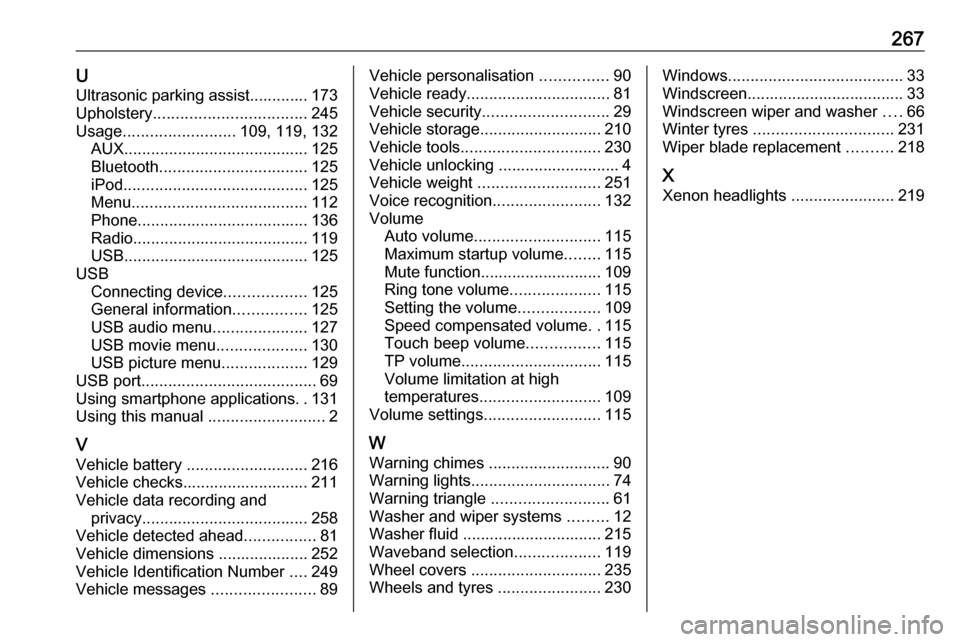
267UUltrasonic parking assist............. 173
Upholstery .................................. 245
Usage ......................... 109, 119, 132
AUX ......................................... 125
Bluetooth ................................. 125
iPod ......................................... 125
Menu ....................................... 112
Phone ...................................... 136
Radio ....................................... 119
USB ......................................... 125
USB Connecting device ..................125
General information ................125
USB audio menu .....................127
USB movie menu ....................130
USB picture menu ...................129
USB port ....................................... 69
Using smartphone applications ..131
Using this manual ..........................2
V Vehicle battery ........................... 216
Vehicle checks............................ 211
Vehicle data recording and privacy ..................................... 258
Vehicle detected ahead ................81
Vehicle dimensions .................... 252
Vehicle Identification Number ....249
Vehicle messages .......................89Vehicle personalisation ...............90
Vehicle ready ................................ 81
Vehicle security ............................ 29
Vehicle storage ........................... 210
Vehicle tools ............................... 230
Vehicle unlocking ........................... 4
Vehicle weight ........................... 251
Voice recognition ........................132
Volume Auto volume ............................ 115
Maximum startup volume ........115
Mute function........................... 109
Ring tone volume ....................115
Setting the volume ..................109
Speed compensated volume ..115
Touch beep volume ................115
TP volume ............................... 115
Volume limitation at high
temperatures ........................... 109
Volume settings .......................... 115
W
Warning chimes ........................... 90
Warning lights ............................... 74
Warning triangle .......................... 61
Washer and wiper systems .........12
Washer fluid ............................... 215
Waveband selection ...................119
Wheel covers ............................. 235
Wheels and tyres .......................230Windows....................................... 33
Windscreen................................... 33
Windscreen wiper and washer ....66
Winter tyres ............................... 231
Wiper blade replacement ..........218
X
Xenon headlights .......................219