traction control OPEL ANTARA 2009 Owners Manual
[x] Cancel search | Manufacturer: OPEL, Model Year: 2009, Model line: ANTARA, Model: OPEL ANTARA 2009Pages: 234, PDF Size: 3.01 MB
Page 117 of 234
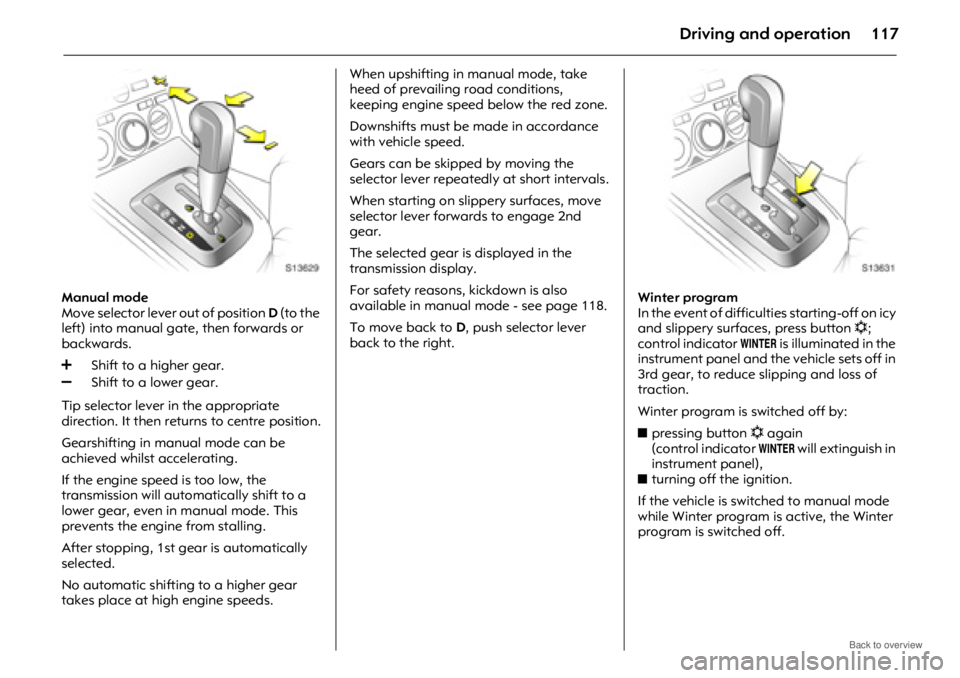
Driving and operation117
Manual mode
Move selector lever out of position D (to the
left) into manual gate, then forwards or
backwards.
Tip selector lever in the appropriate
direction. It then returns to centre position.
Gearshifting in manual mode can be
achieved whilst accelerating.
If the engine speed is too low, the
transmission will automatically shift to a
lower gear, even in manual mode. This
prevents the engine from stalling.
After stopping, 1st gear is automatically
selected.
No automatic shifting to a higher gear
takes place at high engine speeds. When upshifting in manual mode, take
heed of prevailing road conditions,
keeping engine speed below the red zone.
Downshifts must be made in accordance
with vehicle speed.
Gears can be skipped by moving the
selector lever repeated
ly at short intervals.
When starting on slippery surfaces, move
selector lever forwards to engage 2nd
gear.
The selected gear is displayed in the
transmission display.
For safety reasons, kickdown is also
available in manual mode - see page 118.
To move back to D, push selector lever
back to the right. Winter program
In the event of difficult
ies starting-off on icy
and slippery surfac es, press button n;
control indicator
0 is illuminated in the
instrument panel and the vehicle sets off in
3rd gear, to reduce slipping and loss of
traction.
Winter program is switched off by:
z pressing button n again
(control indicator
0 will extinguish in
instrument panel),
z turning off the ignition.
If the vehicle is switched to manual mode
while Winter program is active, the Winter
program is switched off.
Page 121 of 234
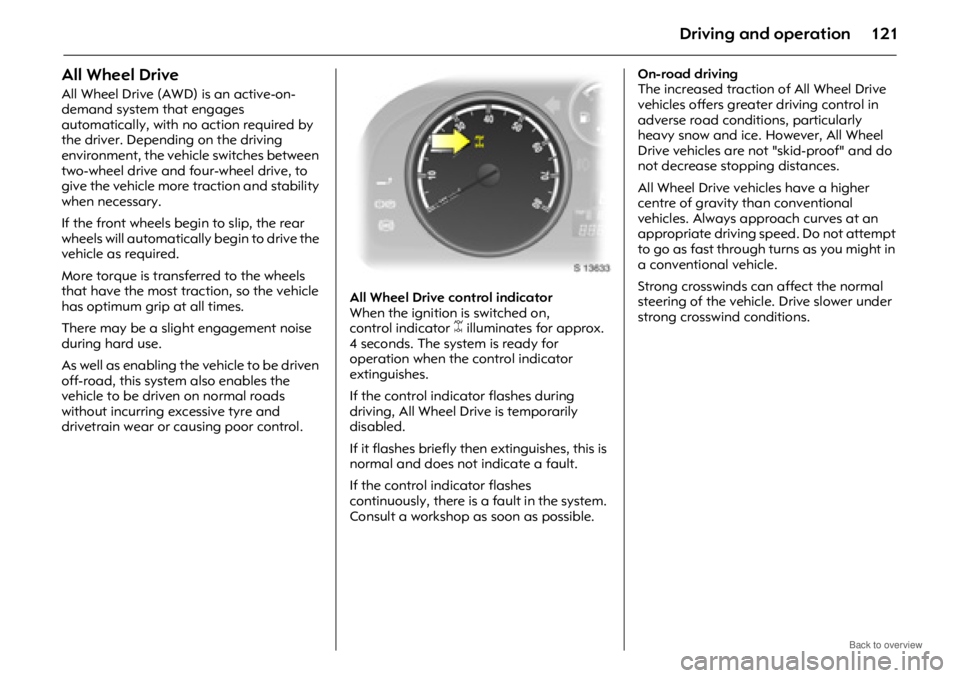
Driving and operation121
All Wheel Drive
All Wheel Drive (AWD) is an active-on-
demand system that engages
automatically, with no action required by
the driver. Depending on the driving
environment, the vehicle switches between
two-wheel drive and four-wheel drive, to
give the vehicle more traction and stability
when necessary.
If the front wheels begin to slip, the rear
wheels will automatically begin to drive the
vehicle as required.
More torque is transferred to the wheels
that have the most traction, so the vehicle
has optimum grip at all times.
There may be a slight engagement noise
during hard use.
As well as enabling the vehicle to be driven
off-road, this system also enables the
vehicle to be driven on normal roads
without incurring excessive tyre and
drivetrain wear or causing poor control. All Wheel Drive control indicator
When the ignition is switched on,
control indicator
B illuminates for approx.
4 seconds. The system is ready for
operation when the control indicator
extinguishes.
If the control indicator flashes during
driving, All Wheel Drive is temporarily
disabled.
If it flashes briefly then extinguishes, this is
normal and does not indicate a fault.
If the control indicator flashes
continuously, there is a fault in the system.
Consult a workshop as soon as possible. On-road driving
The increased traction
of All Wheel Drive
vehicles offers greate r driving control in
adverse road condit ions, particularly
heavy snow and ice. However, All Wheel
Drive vehicles are not "skid-proof" and do
not decrease stopping distances.
All Wheel Drive vehicles have a higher
centre of gravity than conventional
vehicles. Always approach curves at an
appropriate driving speed. Do not attempt
to go as fast through turns as you might in
a conventional vehicle.
Strong crosswinds can affect the normal
steering of the vehicle. Drive slower under
strong crosswind conditions.
Page 141 of 234
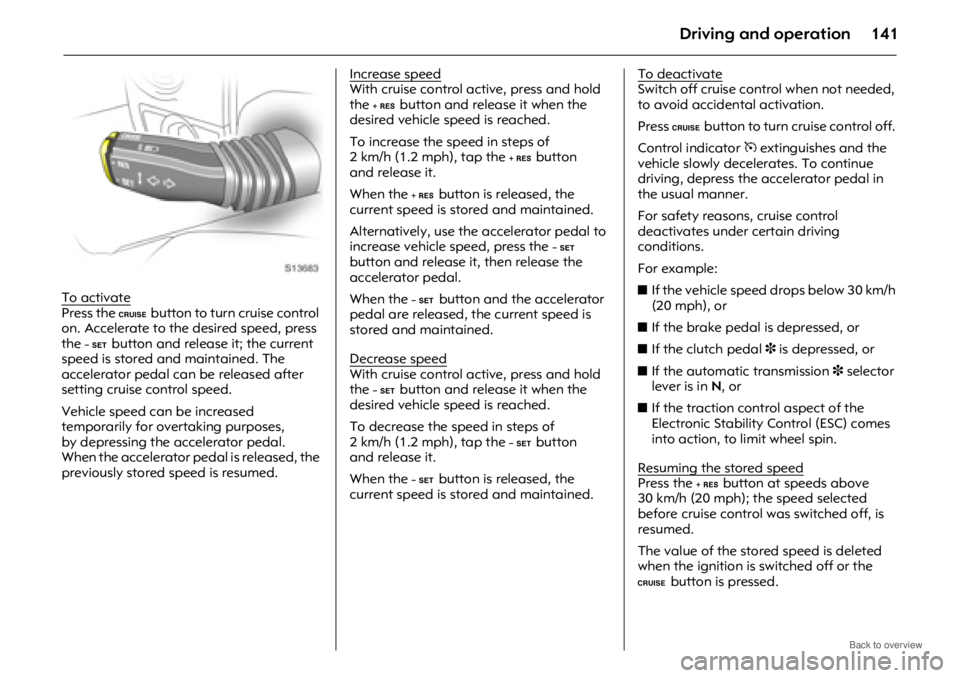
Driving and operation141
To activatePress the e button to turn cruise control
on. Accelerate to the desired speed, press
the
d button and release it; the current
speed is stored and maintained. The
accelerator pedal can be released after
setting cruise control speed.
Vehicle speed can be increased
temporarily for overtaking purposes,
by depressing the accelerator pedal.
When the accelerator pe dal is released, the
previously stored speed is resumed. Increase speed
With cruise control active, press and hold
the c button and release it when the
desired vehicle speed is reached.
To increase the speed in steps of
2 km/h (1.2 mph), tap the
c button
and release it.
When the
c button is released, the
current speed is stored and maintained.
Alternatively, use the accelerator pedal to
increase vehicle speed, press the
d
button and release it, then release the
accelerator pedal.
When the
d button and the accelerator
pedal are released, the current speed is
stored and maintained.
Decrease speed
With cruise control active, press and hold
the d button and release it when the
desired vehicle speed is reached.
To decrease the speed in steps of
2 km/h (1.2 mph), tap the
d button
and release it.
When the
d button is released, the
current speed is stored and maintained. To deactivate
Switch off cruise control when not needed,
to avoid accidental activation.
Press
e button to turn cruise control off.
Control indicator m extinguishes and the
vehicle slowly decelerates. To continue
driving, depress the accelerator pedal in
the usual manner.
For safety reasons, cruise control
deactivates under certain driving
conditions.
For example:
z If the vehicle speed drops below 30 km/h
(20 mph), or
z If the brake pedal is depressed, or
z If the clutch pedal 3 is depressed, or
z If the automatic transmission 3 selector
lever is in N, or
z If the traction control aspect of the
Electronic Stability Control (ESC) comes
into action, to limit wheel spin.
Resuming the stored speed
Press the c button at speeds above
30 km/h (20 mph); the speed selected
before cruise control was switched off, is
resumed.
The value of the stored speed is deleted
when the ignition is switched off or the
ebutton is pressed.