window OPEL ANTARA 2009 Owners Manual
[x] Cancel search | Manufacturer: OPEL, Model Year: 2009, Model line: ANTARA, Model: OPEL ANTARA 2009Pages: 234, PDF Size: 3.01 MB
Page 5 of 234
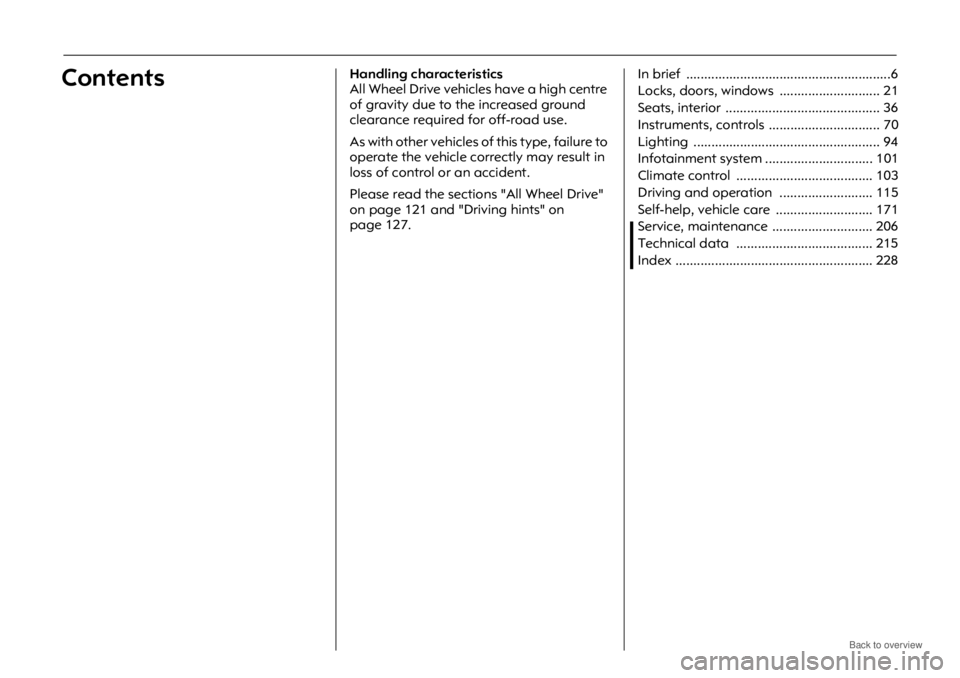
5
ContentsHandling characteristics
All Wheel Drive vehicles have a high centre
of gravity due to the increased ground
clearance required for off-road use.
A s w i t h o t h e r v e h i c l e s o f t h i s t y p e , f a i l u r e t o
operate the vehicle correctly may result in
loss of control or an accident.
Please read the sections "All Wheel Drive"
on page 121 and "Driving hints" on
page 127.In brief .........................................................6
Locks, doors, windows ............................ 21
Seats, interior ........................................... 36
Instruments, cont
rols ............................... 70
Lighting .................................................... 94
Infotainment system .............................. 101
Climate control ...................................... 103
Driving and operation .......................... 115
Self-help, vehicle care ........................... 171
Service, maintenance ............................ 206
Technical data ...................................... 215
Index ....................................................... 228
Page 11 of 234

In brief11
Page
1 Side air vents ................................... 104
2 Door window defroster vents ......... 104
3 Headlamp flash and main beam .... 14
turn signal lamps .............................. 14
Peripheral lighting............................. 98
cruise control 3............................... 140
4 Infotainment system
remote control buttons ................... 101
Trip computer 3.......................... 81, 88
5 Horn ................................................... 15
6 Instruments ........................................ 70
7 Windscreen and tailgate
wipers and washers .................... 15, 16
headlamp washers 3........................ 16
8 Central information display for time,
date, outside temperature,
Infotainment system,
check control 3................................. 91
Trip computer 3.......................... 81, 88 Page
9 Centre air vents ............................... 104
10 Hazard warning ................................ 14
Park pilot 3..................................... 142
Descent Control System (DCS) ....... 138
Electronic Stability Control (ESC) ... 136
Front passenger’s
seat belt reminder 3......................... 46
Fold in exterior mirrors 3................. 30
Control indicator for
anti-theft alarm system 3................ 29
11 Infotainment system ....................... 101
12 Front passenger’s airbag ................. 52
13 Glove compartment.................. 64, 105
14 Fuse box .......................................... 182
15 Climate control................................ 103
16 Ignition switch ................................... 13 Page
17 Accelerator pedal ........................... 127
18 Driver’s airbag .................................. 52
19 Brake pedal............................. 127, 146
20 Clutch pedal 3........................ 127, 128
21 Steering wheel adjustment .............. 13
22 Bonnet release ................................ 171
23 Coin storage...................................... 67
24 Card holder ....................................... 67
25 Parking lamps ................................... 94
dipped beam .............................. 14, 95
automatic dipped beam
activation 3...................................... 95
headlamp range adjustment 3....... 97
front fog lamps ................................. 96
fog tail lamp ..................................... 96
instrument illumination .................... 98
Page 16 of 234

In brief16
Operating windscreen and
headlamp washer systems 3:
Pull lever towards steering wheel
6 Windscreen and he adlamp washer
systems - see page 93,
further information - see pages 199, 202,
205.
Tailgate wiper and washer
systems:
6 Tailgate wiper and washer systems -
see page 93,
further information - see pages 198, 199,
202, 205.
Heated rear window,
heated exterior mirrors 3:
6 Air conditioning - see page 109,
heated rear window, heated exterior
mirrors - see page 105.
Wipers on = Push lever forward
Wipers off = Pull lever back towards steering
wheel
Wash = Press and hold buttonPress Ü =On
Press Ü again = Off
Page 17 of 234

In brief17
Drying misted up or iced up
windows:
Set air distribution to positionl,
set the temperature rotary knob
to red and fan to position 4,
switch on heated rear window Ü
Close centre air vents, open side air vents
and direct them towards the door windows.
6 Heating, ventilation and air conditioning
system - see pages 106, 109.
To set automatic mode of
Electronic Climate Control 3:
Press AUTO button,
set temperature using
rotary knob
Open all air vents.
6 Electronic Climate Control (ECC) -
see page 111.
Manual transmission:
Only engage reverse gear when the vehicle
is stationary.
1 to 5 = 1st to 5th gear
R = Reverse gear
Page 18 of 234

In brief18
Automatic transmission 3:
Starting is only possible in P or N. To move
from P or N, switch on ignition, depress foot
brake and press selector lever button.
Engage P or R: press selector lever button.
6 Automatic transmission - see page
115. Manual mode:
6
Further information - see page 117.
Before starting-off, check:
zTyre pressures and condition.
z Engine oil level and fluid levels in engine
compartment (see page 192).
z All windows, mirrors, exterior lighting
and license plates are free from dirt,
snow and ice and are operational.
z Objects are securely located and will not
be thrown forward in the event of
sudden braking.
z Seats, seat belts and mirrors are
correctly adjusted.
z All gauges and control indicators.
z Brake operation.
P=Park position
R = Reverse
N = Neutral (idle)
D = Automatic gear selection
P: Only with vehicle stationary,
first apply hand brake
R : Only with vehicle stationary.
<= Shift to higher gear
]=Shift to lower gear
Page 20 of 234

In brief20
Parking the vehicle:
Apply hand brake firmly,
close windows,
switch off engine, remove key,
engage steering column lock,
lock vehicle
6Further information - see pages 22, 128,
radio frequency remote control -
see page 23,
central locking system - see page 25,
anti-theft alarm system - see page 27.
Advice when parking:
z Always apply hand brake firmly and as
firmly as possible on slopes.
z Push key into igniti on switch before
removing (vehicles with automatic
transmission 3: depress foot brake and
shift into P before removing key). Turn
steering wheel until lock is felt to engage
(anti-theft protection).
z If the vehicle is parked on a level surface
or a hill, select 1st gear before switching
ignition off (vehicles with automatic
transmission 3: move selector lever to P ).
Also turn front wheels away from kerb if
parked on an uphill slope.
If the vehicle is parked on a downhill
slope, select reverse gear before
switching ignition off (vehicles with
automatic transmission 3: move selector
lever to P). Also turn front wheels
towards kerb.
z Switch off exterior lamps, otherwise the
headlamp warning device will sound
when the driver’s door is opened.
z Cooling fans may run on after the engine
has been switched off.
z Do not park on easily ignitable surfaces
as hot exhaust system temperatures
could cause the surface to ignite.
That was the most important
information for your first drive in
your Antara in brief.
Your vehicle has still more
instruments and controls,
possibly also optional equipment.
The remaining chapters of the
Owner’s Manual contain
important information on
operation, safety and
maintenance as well as a
complete index.
Page 21 of 234

Locks, doors, windows21
Locks, doors, windowsReplacement keys
The key is a constituent of the electronic
immobiliser. In case of loss, replacement
keys can be ordered from your Opel
Partner by quoting the key number and
Vehicle Identification Number (VIN).
Once a new transmitter is coded, the lost
transmitter will not unlock your vehicle.
Ordering keys from an Opel Partner
guarantees problem-free operation of the
electronic immobiliser.
Keep spare key in a safe place.
Locks - see page 205.
Car Pass
The Car Pass contains all of the vehicle’s
data and should therefore not be kept in
the vehicle.
Have your Car Pass on hand when
consulting an Opel Partner.
Key with foldaway key section 3
Press button to extend. Press button to
retract; key section audibly engages.
Replacement keys .............................. 21
Car Pass............................................... 21
Key with foldaway key section
3...... 21
Electronic immobiliser......................... 22
Radio frequency remote control ....... 23
Central locking system ....................... 25
Tailgate ............................................... 26
Mechanical anti-theft locking system 3........................................... 27
Anti-theft alarm system 3................. 27
Child safety locks ................................ 30
Exterior mirrors.................................... 30
Interior mirror ...................................... 31
Electric windows.................................. 32
Sun visors............................................. 34
Slide/tilt sun roof 3............................. 34
Page 22 of 234

Locks, doors, windows22
Electronic immobiliser
The system checks whether the vehicle may
be started using the key that has been
inserted. If the key is recognised as
"authorised", the vehicle can be started.
The check is carried out via a transponder
housed in the key.
The electronic immobiliser is automatically
activated when the key is turned to LOCK
position and removed from the ignition
switch. Control indicator
o for immobiliser
The control indicator illuminates when the
ignition is switched on, then extinguishes.
If the control indicator stays illuminated
after the ignition is switched on, there is a
fault in the immobiliser system.
z Turn key to LOCK po sition and remove,
z wait approximately two seconds,
z then repeat starting procedure.
If the control indicator fails to extinguish,
try to start the engine using the spare key
and seek the assistance of a workshop. Note
The immobiliser does not lock the doors.
Therefore, after leaving the vehicle, always
lock it and switch on the anti-theft alarm
system 3
- see pages 25, 27.
Page 23 of 234
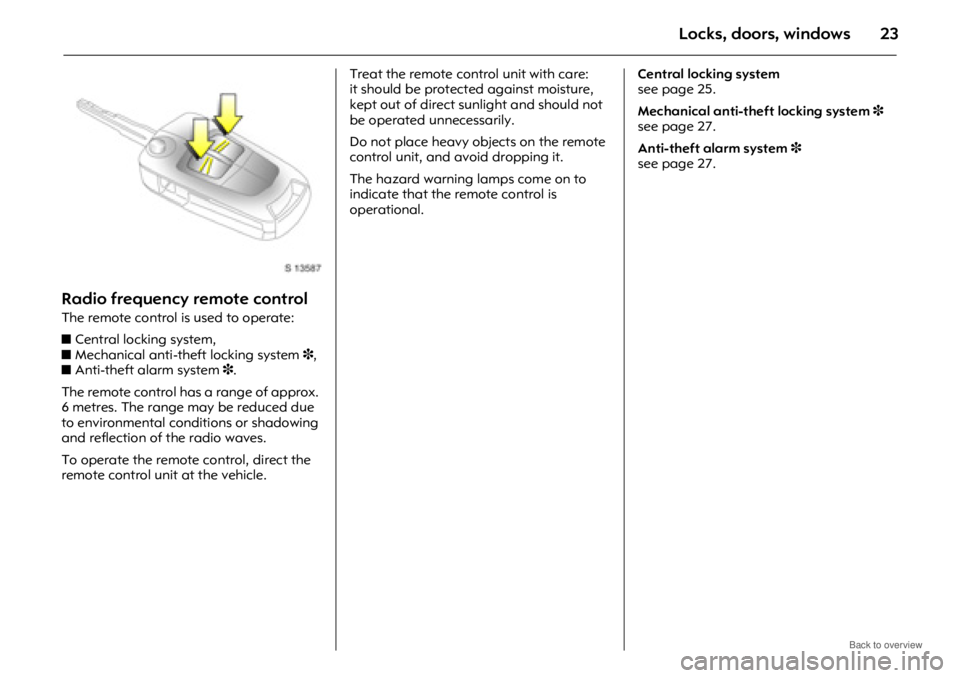
Locks, doors, windows23
Radio frequency remote control
The remote control is used to operate:
z Central locking system,
z Mechanical anti-the ft locking system 3,
z Anti-theft alarm system 3.
The remote control has a range of approx.
6 metres. The range may be reduced due
to environmental conditions or shadowing
and reflection of the radio waves.
To operate the remote control, direct the
remote control unit at the vehicle. Treat the remote control unit with care:
it should be protected against moisture,
kept out of direct sunlight and should not
be operated unnecessarily.
Do not place heavy objects on the remote
control unit, and av
oid dropping it.
The hazard warning lamps come on to
indicate that the remote control is
operational. Central locking system
see page 25.
Mechanical anti-theft locking system
3
see page 27.
Anti-theft alarm system 3
see page 27.
Page 24 of 234

Locks, doors, windows24
Fault
If the central locking system cannot be
operated with the remote control, this may
be due to the following reasons:
zThe remote control is out of range.
z The battery voltage of the remote
control is too low. Change the battery in
the remote control unit.
z The remote control has been repeatedly
operated outside the vehicle’s reception
range (e.g. at too great a distance from
the vehicle). The remote control must be
reprogrammed. We recommend you
consult your Opel Partner.
z The system has been overloaded as a
result of repeated operation at short
intervals. The power supply is cut-off for
a brief period.
z Interference from higher power radio
waves from other sources.
Lock or unlock the doors manually using
the key or central locking switch -
see page 25.
Have cause of fault remedied by a
workshop. Changing battery in remote control unit
Replace the battery in accordance with the
information on pages 206 to 212 or when
the range of the remote control starts to
become reduced.
Key with foldaway key section
:
open cover by hand.
Remove used battery, taking care to avoid
touching the circuit board to other
components.
Ensure the new battery is installed correctly
with positive (+) side facing up.
Close cover, ensuring it audibly engages in
the key part. Key with fixed key section
:
insert a small screwdriver in the notch on
the cover and prise it open.
Remove used battery, taking care to avoid
touching the circuit board to other
components.
Ensure the new battery is installed correctly
with positive (+) side facing down towards
the base.
Close cover, ensuring it audibly engages in
the key part.
9 Warning
Used lithium batteries can harm the
environment. Make sure that you dispose
of old batteries in accordance with
environmental protection regulations.
Do not dispose with household refuse.