bonnet OPEL ANTARA 2014 Owners Manual
[x] Cancel search | Manufacturer: OPEL, Model Year: 2014, Model line: ANTARA, Model: OPEL ANTARA 2014Pages: 217, PDF Size: 6.04 MB
Page 13 of 217
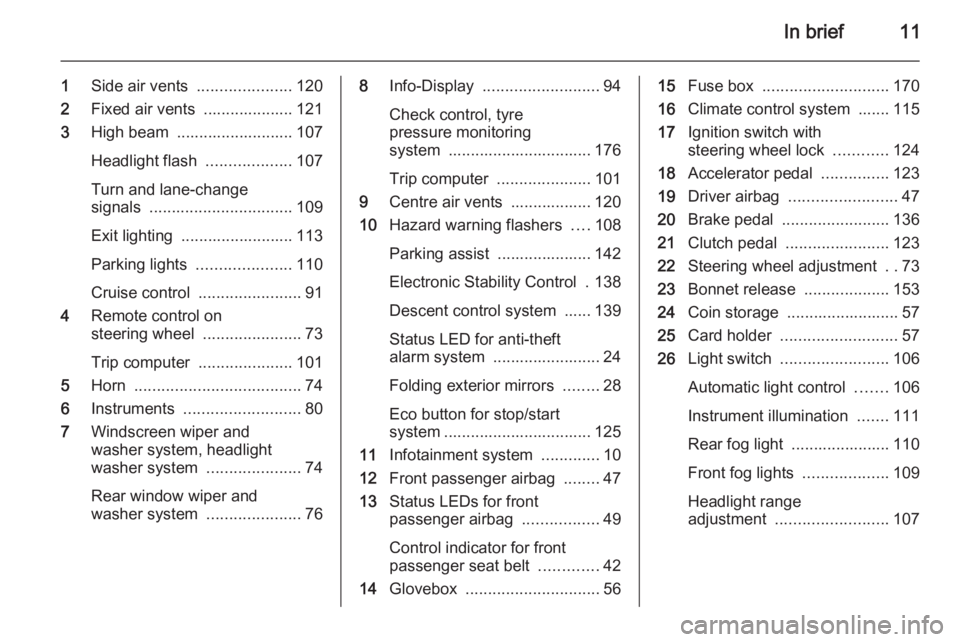
In brief11
1Side air vents .....................120
2 Fixed air vents .................... 121
3 High beam .......................... 107
Headlight flash ...................107
Turn and lane-change
signals ................................ 109
Exit lighting ......................... 113
Parking lights .....................110
Cruise control ....................... 91
4 Remote control on
steering wheel ......................73
Trip computer .....................101
5 Horn ..................................... 74
6 Instruments .......................... 80
7 Windscreen wiper and
washer system, headlight
washer system .....................74
Rear window wiper and
washer system .....................768Info-Display .......................... 94
Check control, tyre
pressure monitoring
system ................................ 176
Trip computer .....................101
9 Centre air vents .................. 120
10 Hazard warning flashers ....108
Parking assist ..................... 142
Electronic Stability Control . 138
Descent control system ...... 139
Status LED for anti-theft
alarm system ........................ 24
Folding exterior mirrors ........28
Eco button for stop/start
system ................................. 125
11 Infotainment system .............10
12 Front passenger airbag ........47
13 Status LEDs for front
passenger airbag .................49
Control indicator for front
passenger seat belt .............42
14 Glovebox .............................. 5615Fuse box ............................ 170
16 Climate control system ....... 115
17 Ignition switch with
steering wheel lock ............124
18 Accelerator pedal ...............123
19 Driver airbag ........................ 47
20 Brake pedal ........................ 136
21 Clutch pedal ....................... 123
22 Steering wheel adjustment ..73
23 Bonnet release ...................153
24 Coin storage ......................... 57
25 Card holder .......................... 57
26 Light switch ........................ 106
Automatic light control .......106
Instrument illumination .......111
Rear fog light ...................... 110
Front fog lights ...................109
Headlight range
adjustment ......................... 107
Page 23 of 217
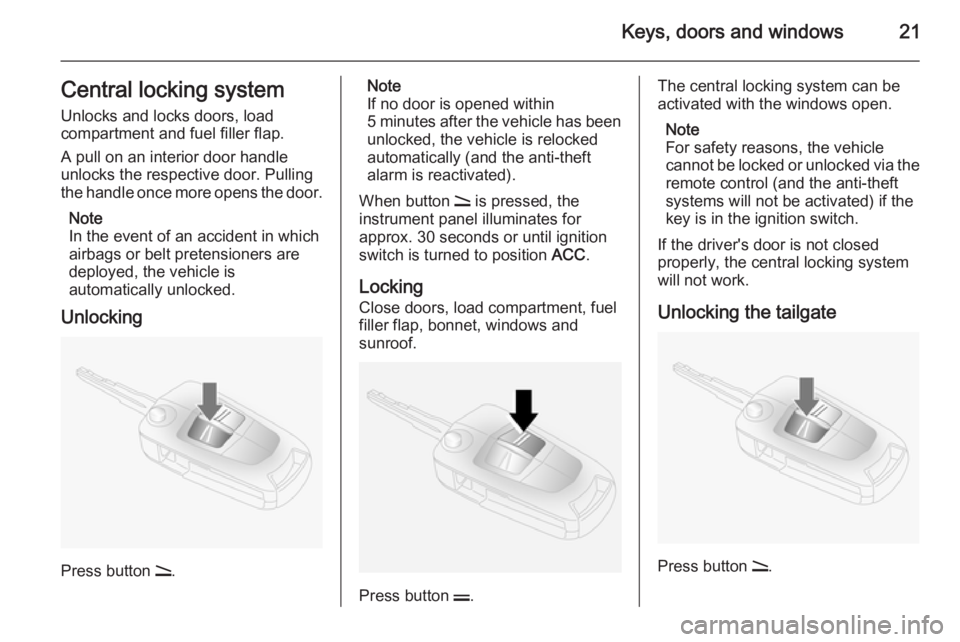
Keys, doors and windows21Central locking systemUnlocks and locks doors, load
compartment and fuel filler flap.
A pull on an interior door handle
unlocks the respective door. Pulling
the handle once more opens the door.
Note
In the event of an accident in which
airbags or belt pretensioners are
deployed, the vehicle is
automatically unlocked.
Unlocking
Press button q.
Note
If no door is opened within
5 minutes after the vehicle has been unlocked, the vehicle is relocked
automatically (and the anti-theft
alarm is reactivated).
When button q is pressed, the
instrument panel illuminates for
approx. 30 seconds or until ignition
switch is turned to position ACC.
Locking Close doors, load compartment, fuel
filler flap, bonnet, windows and
sunroof.
Press button p.
The central locking system can be
activated with the windows open.
Note
For safety reasons, the vehicle
cannot be locked or unlocked via the remote control (and the anti-theft
systems will not be activated) if the
key is in the ignition switch.
If the driver's door is not closed
properly, the central locking system
will not work.
Unlocking the tailgate
Press button q.
Page 27 of 217
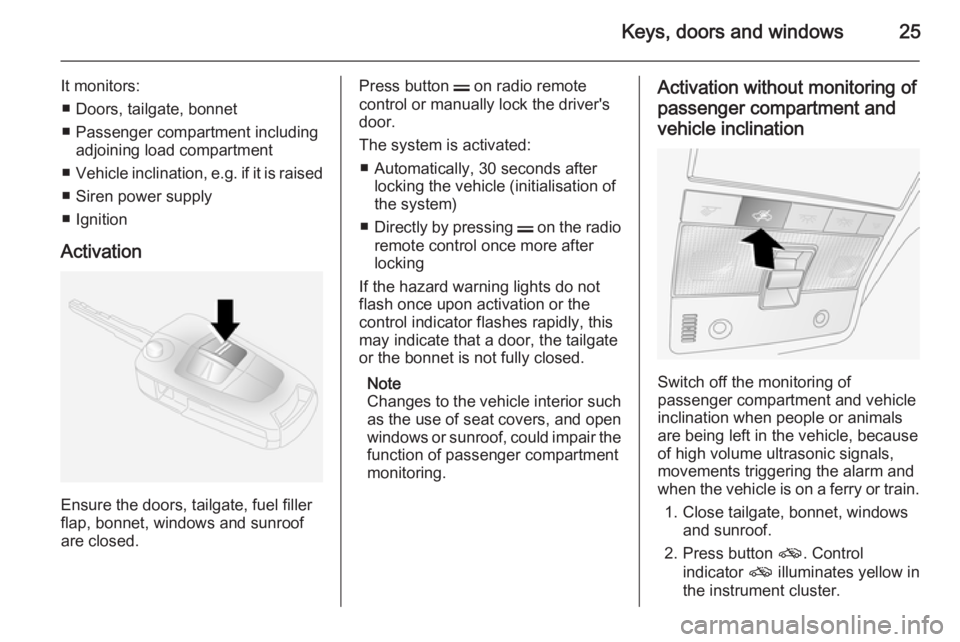
Keys, doors and windows25
It monitors:■ Doors, tailgate, bonnet
■ Passenger compartment including adjoining load compartment
■ Vehicle inclination, e.g. if it is raised
■ Siren power supply
■ Ignition
Activation
Ensure the doors, tailgate, fuel filler
flap, bonnet, windows and sunroof
are closed.
Press button p on radio remote
control or manually lock the driver's
door.
The system is activated: ■ Automatically, 30 seconds after locking the vehicle (initialisation of
the system)
■ Directly by pressing p on the radio
remote control once more after
locking
If the hazard warning lights do not flash once upon activation or the
control indicator flashes rapidly, this
may indicate that a door, the tailgate
or the bonnet is not fully closed.
Note
Changes to the vehicle interior such
as the use of seat covers, and open
windows or sunroof, could impair the function of passenger compartment
monitoring.Activation without monitoring of
passenger compartment and
vehicle inclination
Switch off the monitoring of
passenger compartment and vehicle
inclination when people or animals
are being left in the vehicle, because
of high volume ultrasonic signals,
movements triggering the alarm and
when the vehicle is on a ferry or train.
1. Close tailgate, bonnet, windows and sunroof.
2. Press button o. Control
indicator o illuminates yellow in
the instrument cluster.
Page 28 of 217
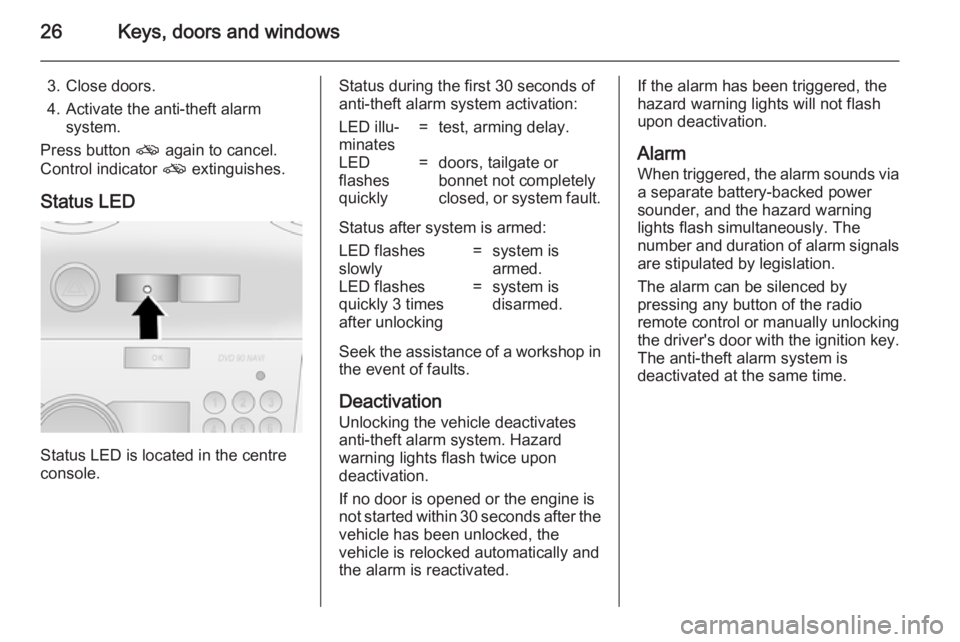
26Keys, doors and windows
3. Close doors.
4. Activate the anti-theft alarm system.
Press button o again to cancel.
Control indicator o extinguishes.
Status LED
Status LED is located in the centre
console.
Status during the first 30 seconds of
anti-theft alarm system activation:LED illu‐
minates=test, arming delay.LED
flashes
quickly=doors, tailgate or
bonnet not completely
closed, or system fault.
Status after system is armed:
LED flashes
slowly=system is
armed.LED flashes
quickly 3 times
after unlocking=system is
disarmed.
Seek the assistance of a workshop in
the event of faults.
Deactivation
Unlocking the vehicle deactivates
anti-theft alarm system. Hazard
warning lights flash twice upon
deactivation.
If no door is opened or the engine is
not started within 30 seconds after the
vehicle has been unlocked, the
vehicle is relocked automatically and
the alarm is reactivated.
If the alarm has been triggered, the
hazard warning lights will not flash upon deactivation.
Alarm When triggered, the alarm sounds via a separate battery-backed power
sounder, and the hazard warning
lights flash simultaneously. The
number and duration of alarm signals
are stipulated by legislation.
The alarm can be silenced by
pressing any button of the radio
remote control or manually unlocking
the driver's door with the ignition key. The anti-theft alarm system is
deactivated at the same time.
Page 93 of 217
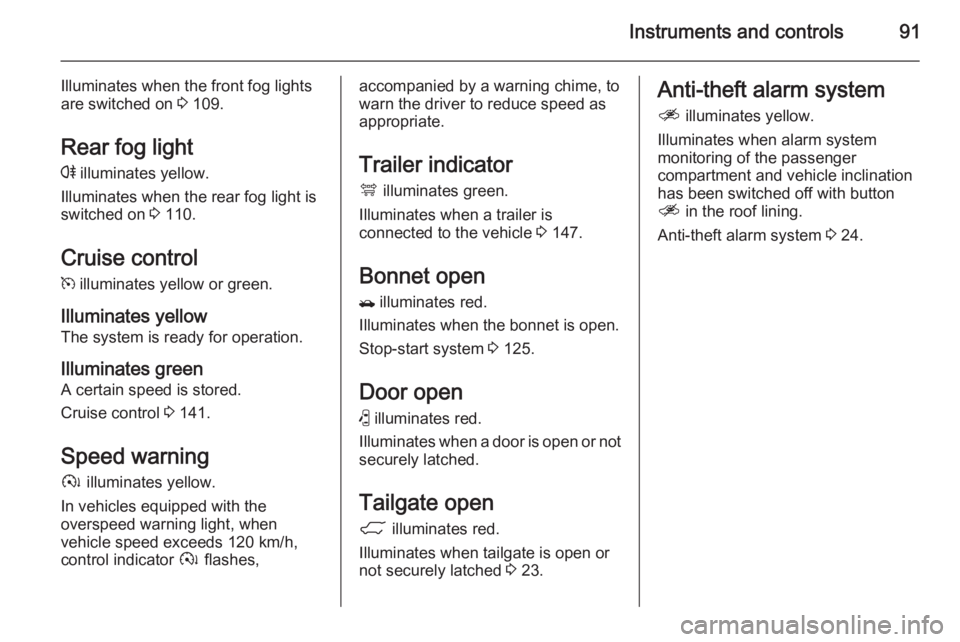
Instruments and controls91
Illuminates when the front fog lights
are switched on 3 109.
Rear fog light
r illuminates yellow.
Illuminates when the rear fog light is switched on 3 110.
Cruise control
m illuminates yellow or green.
Illuminates yellow
The system is ready for operation.
Illuminates green
A certain speed is stored.
Cruise control 3 141.
Speed warning
à illuminates yellow.
In vehicles equipped with the
overspeed warning light, when
vehicle speed exceeds 120 km/h,
control indicator à flashes,accompanied by a warning chime, to
warn the driver to reduce speed as
appropriate.
Trailer indicator á illuminates green.
Illuminates when a trailer is
connected to the vehicle 3 147.
Bonnet open
/ illuminates red.
Illuminates when the bonnet is open.
Stop-start system 3 125.
Door open ( illuminates red.
Illuminates when a door is open or not
securely latched.
Tailgate open
1 illuminates red.
Illuminates when tailgate is open or
not securely latched 3 23.Anti-theft alarm system
a illuminates yellow.
Illuminates when alarm system
monitoring of the passenger
compartment and vehicle inclination
has been switched off with button
a in the roof lining.
Anti-theft alarm system 3 24.
Page 128 of 217
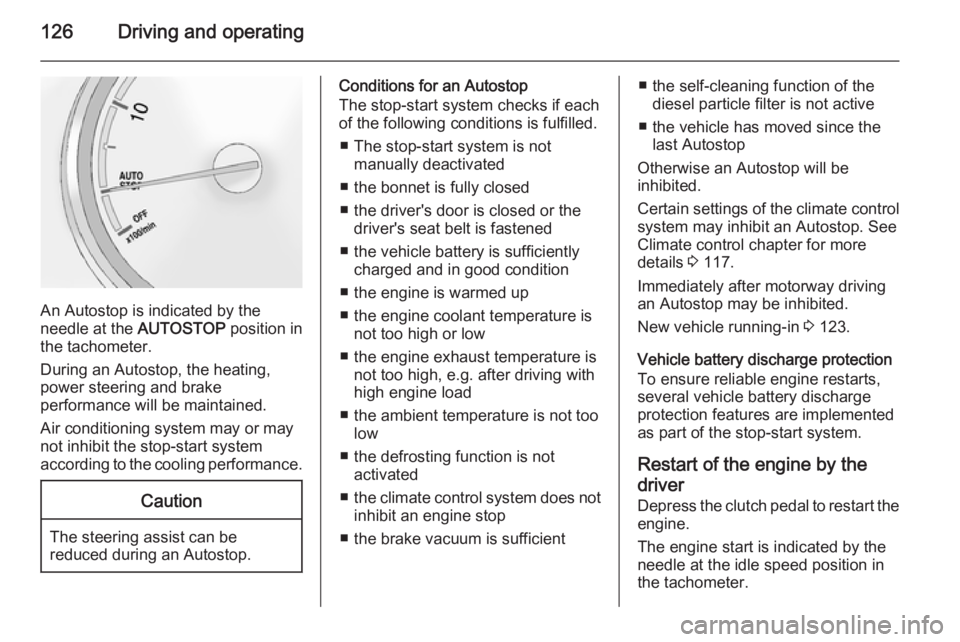
126Driving and operating
An Autostop is indicated by the
needle at the AUTOSTOP position in
the tachometer.
During an Autostop, the heating, power steering and brake
performance will be maintained.
Air conditioning system may or may
not inhibit the stop-start system
according to the cooling performance.
Caution
The steering assist can be
reduced during an Autostop.
Conditions for an Autostop
The stop-start system checks if each
of the following conditions is fulfilled.
■ The stop-start system is not manually deactivated
■ the bonnet is fully closed
■ the driver's door is closed or the driver's seat belt is fastened
■ the vehicle battery is sufficiently charged and in good condition
■ the engine is warmed up
■ the engine coolant temperature is not too high or low
■ the engine exhaust temperature is not too high, e.g. after driving with
high engine load
■ the ambient temperature is not too low
■ the defrosting function is not activated
■ the climate control system does not
inhibit an engine stop
■ the brake vacuum is sufficient■ the self-cleaning function of the diesel particle filter is not active
■ the vehicle has moved since the last Autostop
Otherwise an Autostop will be
inhibited.
Certain settings of the climate control
system may inhibit an Autostop. See
Climate control chapter for more
details 3 117.
Immediately after motorway driving
an Autostop may be inhibited.
New vehicle running-in 3 123.
Vehicle battery discharge protection
To ensure reliable engine restarts, several vehicle battery discharge
protection features are implemented
as part of the stop-start system.
Restart of the engine by the
driver
Depress the clutch pedal to restart the
engine.
The engine start is indicated by the
needle at the idle speed position in
the tachometer.
Page 129 of 217
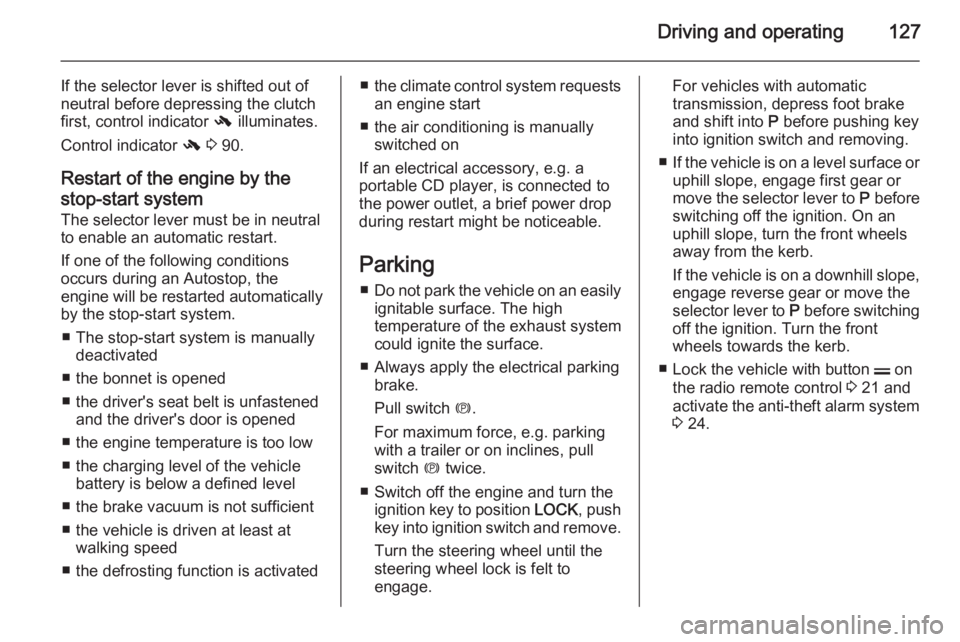
Driving and operating127
If the selector lever is shifted out of
neutral before depressing the clutch
first, control indicator - illuminates.
Control indicator - 3 90.
Restart of the engine by the
stop-start system
The selector lever must be in neutral to enable an automatic restart.
If one of the following conditions occurs during an Autostop, the
engine will be restarted automatically
by the stop-start system.
■ The stop-start system is manually deactivated
■ the bonnet is opened
■ the driver's seat belt is unfastened and the driver's door is opened
■ the engine temperature is too low
■ the charging level of the vehicle battery is below a defined level
■ the brake vacuum is not sufficient
■ the vehicle is driven at least at walking speed
■ the defrosting function is activated■ the climate control system requests
an engine start
■ the air conditioning is manually switched on
If an electrical accessory, e.g. a
portable CD player, is connected to
the power outlet, a brief power drop
during restart might be noticeable.
Parking ■ Do not park the vehicle on an easily
ignitable surface. The high
temperature of the exhaust system
could ignite the surface.
■ Always apply the electrical parking brake.
Pull switch m.
For maximum force, e.g. parking
with a trailer or on inclines, pull
switch m twice.
■ Switch off the engine and turn the ignition key to position LOCK, push
key into ignition switch and remove.
Turn the steering wheel until the
steering wheel lock is felt to
engage.For vehicles with automatic
transmission, depress foot brake
and shift into P before pushing key
into ignition switch and removing.
■ If the vehicle is on a level surface or
uphill slope, engage first gear ormove the selector lever to P before
switching off the ignition. On an
uphill slope, turn the front wheels
away from the kerb.
If the vehicle is on a downhill slope, engage reverse gear or move the
selector lever to P before switching
off the ignition. Turn the front
wheels towards the kerb.
■ Lock the vehicle with button p on
the radio remote control 3 21 and
activate the anti-theft alarm system 3 24.
Page 154 of 217
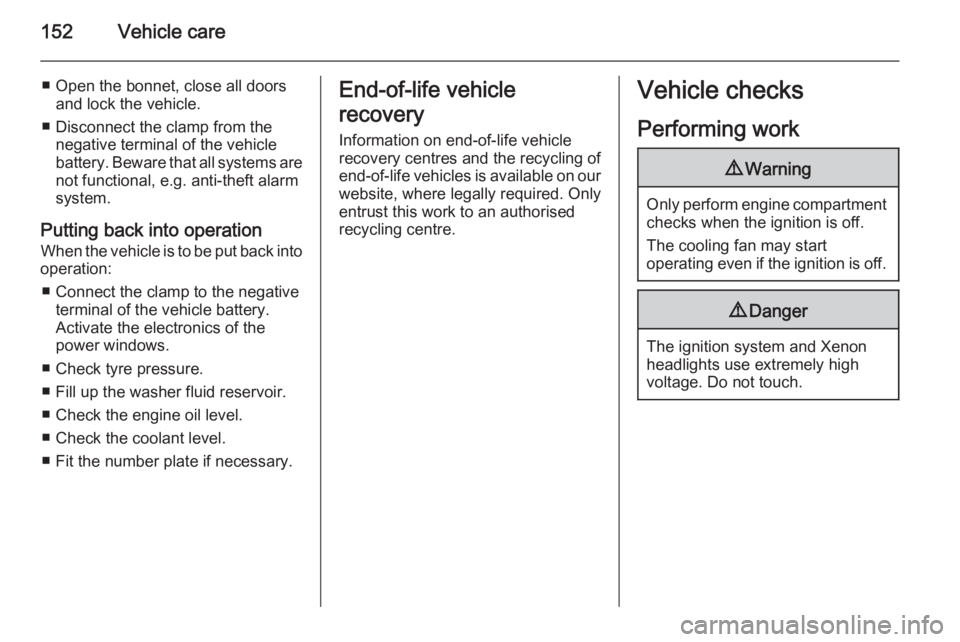
152Vehicle care
■ Open the bonnet, close all doorsand lock the vehicle.
■ Disconnect the clamp from the negative terminal of the vehicle
battery. Beware that all systems are not functional, e.g. anti-theft alarm
system.
Putting back into operation When the vehicle is to be put back into
operation:
■ Connect the clamp to the negative terminal of the vehicle battery.
Activate the electronics of the
power windows.
■ Check tyre pressure.
■ Fill up the washer fluid reservoir.
■ Check the engine oil level.
■ Check the coolant level.
■ Fit the number plate if necessary.End-of-life vehicle
recovery
Information on end-of-life vehicle
recovery centres and the recycling of
end-of-life vehicles is available on our website, where legally required. Only
entrust this work to an authorised
recycling centre.Vehicle checks
Performing work9 Warning
Only perform engine compartment
checks when the ignition is off.
The cooling fan may start
operating even if the ignition is off.
9 Danger
The ignition system and Xenon
headlights use extremely high
voltage. Do not touch.
Page 155 of 217
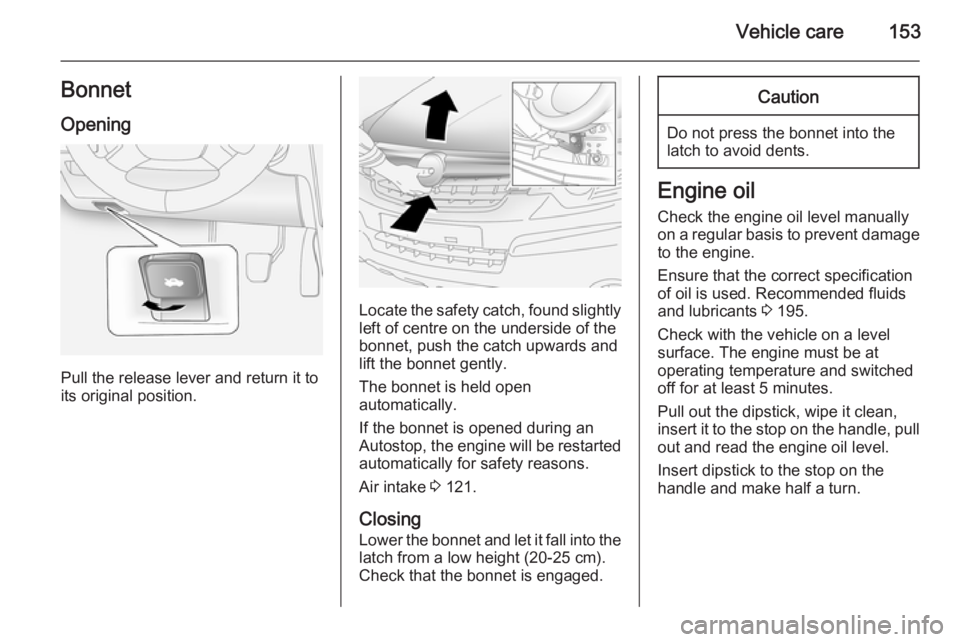
Vehicle care153Bonnet
Opening
Pull the release lever and return it to
its original position.
Locate the safety catch, found slightly left of centre on the underside of the
bonnet, push the catch upwards and
lift the bonnet gently.
The bonnet is held open
automatically.
If the bonnet is opened during an Autostop, the engine will be restarted automatically for safety reasons.
Air intake 3 121.
Closing
Lower the bonnet and let it fall into the latch from a low height (20-25 cm).
Check that the bonnet is engaged.
Caution
Do not press the bonnet into the
latch to avoid dents.
Engine oil
Check the engine oil level manually on a regular basis to prevent damage
to the engine.
Ensure that the correct specification
of oil is used. Recommended fluids
and lubricants 3 195.
Check with the vehicle on a level
surface. The engine must be at
operating temperature and switched
off for at least 5 minutes.
Pull out the dipstick, wipe it clean, insert it to the stop on the handle, pull
out and read the engine oil level.
Insert dipstick to the stop on the
handle and make half a turn.
Page 162 of 217
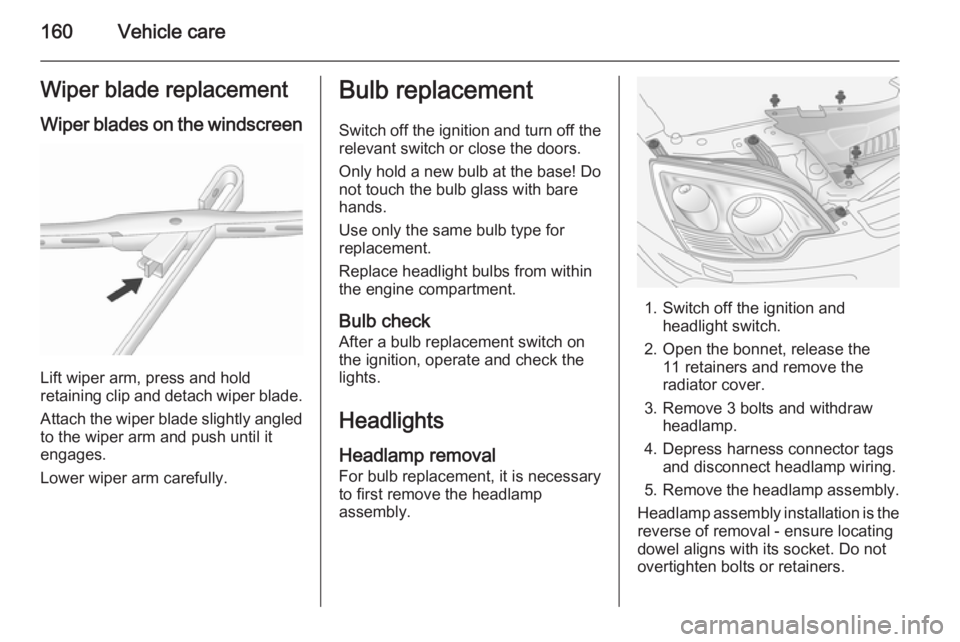
160Vehicle careWiper blade replacementWiper blades on the windscreen
Lift wiper arm, press and hold
retaining clip and detach wiper blade.
Attach the wiper blade slightly angled
to the wiper arm and push until it
engages.
Lower wiper arm carefully.
Bulb replacement
Switch off the ignition and turn off the
relevant switch or close the doors.
Only hold a new bulb at the base! Do not touch the bulb glass with bare
hands.
Use only the same bulb type for
replacement.
Replace headlight bulbs from within
the engine compartment.
Bulb check After a bulb replacement switch on
the ignition, operate and check the
lights.
Headlights
Headlamp removal For bulb replacement, it is necessary
to first remove the headlamp
assembly.
1. Switch off the ignition and headlight switch.
2. Open the bonnet, release the 11 retainers and remove the
radiator cover.
3. Remove 3 bolts and withdraw headlamp.
4. Depress harness connector tags and disconnect headlamp wiring.
5. Remove the headlamp assembly.
Headlamp assembly installation is the
reverse of removal - ensure locating
dowel aligns with its socket. Do not
overtighten bolts or retainers.