turn signal OPEL ASTRA J 2015 Owner's Guide
[x] Cancel search | Manufacturer: OPEL, Model Year: 2015, Model line: ASTRA J, Model: OPEL ASTRA J 2015Pages: 343, PDF Size: 10.27 MB
Page 210 of 343
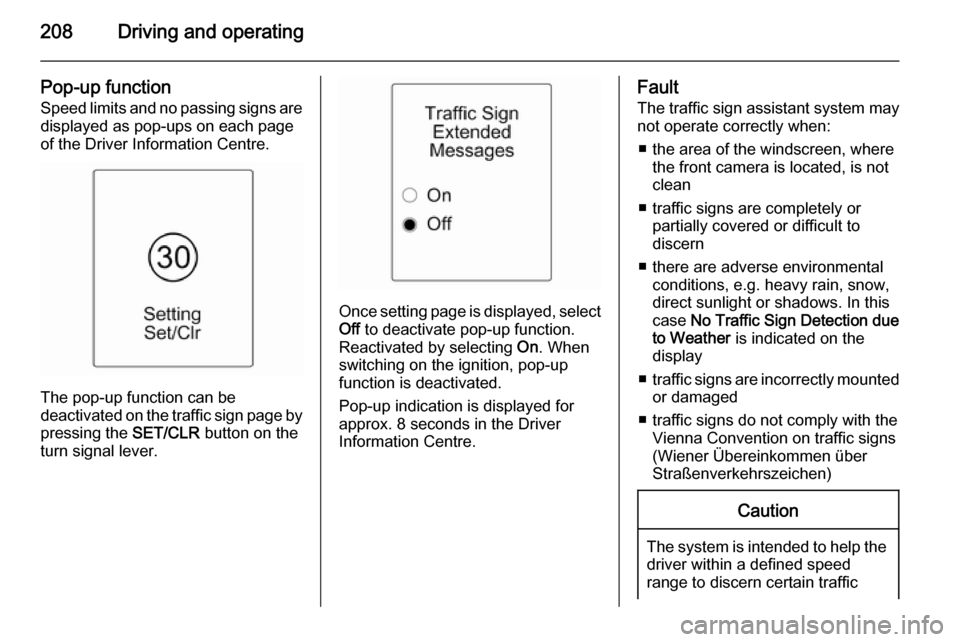
208Driving and operating
Pop-up functionSpeed limits and no passing signs are displayed as pop-ups on each page
of the Driver Information Centre.
The pop-up function can be
deactivated on the traffic sign page by
pressing the SET/CLR button on the
turn signal lever.
Once setting page is displayed, select Off to deactivate pop-up function.
Reactivated by selecting On. When
switching on the ignition, pop-up
function is deactivated.
Pop-up indication is displayed for
approx. 8 seconds in the Driver
Information Centre.
Fault
The traffic sign assistant system may
not operate correctly when:
■ the area of the windscreen, where the front camera is located, is notclean
■ traffic signs are completely or partially covered or difficult to
discern
■ there are adverse environmental conditions, e.g. heavy rain, snow,
direct sunlight or shadows. In this
case No Traffic Sign Detection due
to Weather is indicated on the
display
■ traffic signs are incorrectly mounted
or damaged
■ traffic signs do not comply with the Vienna Convention on traffic signs
(Wiener Übereinkommen über
Straßenverkehrszeichen)Caution
The system is intended to help the driver within a defined speed
range to discern certain traffic
Page 211 of 343

Driving and operating209signs. Do not ignore traffic signs
which are not displayed by the
system.
The system does not discern any
other than the conventional traffic signs that might give or end a
speed limit.
Do not let this special feature
tempt you into taking risks when
driving.
Always adapt speed to the road
conditions.
The driver assistance systems do not relieve the driver from full
responsibility for vehicle
operation.
Lane departure warning
The lane departure warning system
observes the lane markings between
which the vehicle is driving via a front camera. The system detects lane
changes and warns the driver in the
event of an unintended lane change
via visual and acoustic signals.
Criteria for the detection of an
unintended lane change are:
■ no operation of turn signals
■ no brake pedal operation
■ no active accelerator operation or speeding-up
■ no active steering
If the driver is active, no warning will
be issued.
Activation
The lane departure warning system is activated by pressing the ) button.
The illuminated LED in the button
indicates that the system is switched
on. When the control indicator ) in
the instrument cluster illuminates
green, the system is ready to operate.
The system is only operable at
vehicle speeds above 56 km/h and if
lane markings are available.
When the system recognises an
unintended lane change, the control
indicator ) changes to yellow and
flashes. Simultaneously a chime
sound is activated.
Deactivation
The system is deactivated by
pressing ) button, the LED in the
button extinguishes.
Page 239 of 343
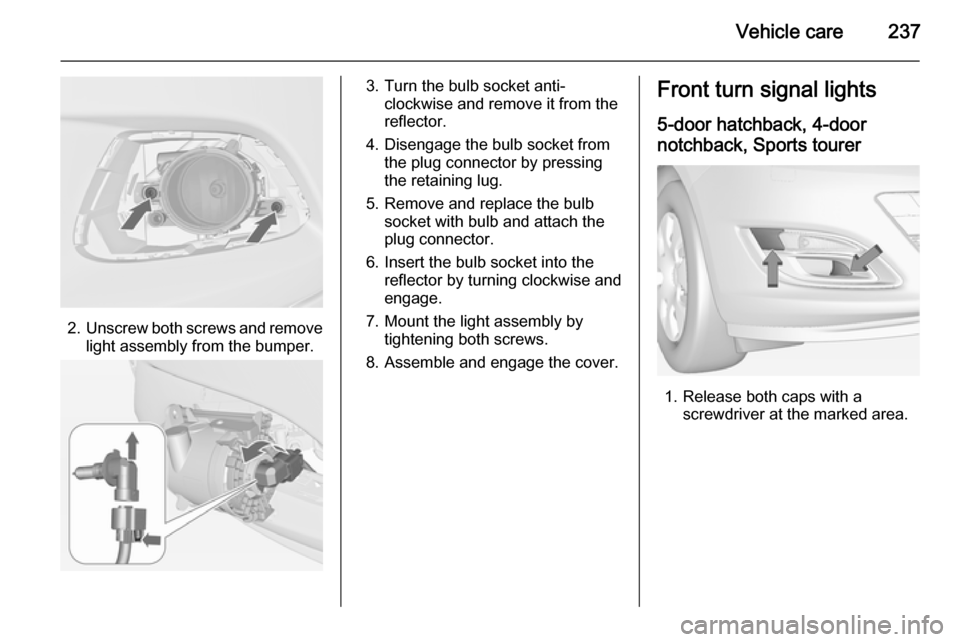
Vehicle care237
2.Unscrew both screws and remove
light assembly from the bumper.
3. Turn the bulb socket anti- clockwise and remove it from the
reflector.
4. Disengage the bulb socket from the plug connector by pressing
the retaining lug.
5. Remove and replace the bulb socket with bulb and attach the
plug connector.
6. Insert the bulb socket into the reflector by turning clockwise and
engage.
7. Mount the light assembly by tightening both screws.
8. Assemble and engage the cover.Front turn signal lights
5-door hatchback, 4-doornotchback, Sports tourer
1. Release both caps with a screwdriver at the marked area.
Page 243 of 343

Vehicle care241
7. Remove and replace the bulb bywithdrawing or pushing the bulb
slightly into the socket and rotating anticlockwise:
Tail light ( 1)
Brake light ( 2)
Turn signal light ( 3)
8. Insert the bulb carrier into the tail light assembly and screw into
place. Connect the wiring plug
and press the cable into the
retainer. Fit light assembly with
the retaining pins into the
recesses of the car body and
tighten the securing nut from the
inside of the load compartment.
Close the cover and engage.
Light assembly in the tailgate
1. Open the tailgate and remove the
cover and both blind cover on the
respective side.
2. Unscrew and remove three screws.
3. Remove the light assembly. Make
sure that the cable duct remains in
position.
4. Press the retaining lug and remove the bulb carrier from the
light assembly.
Page 245 of 343

Vehicle care243
Turn signal light (2)
6. Insert bulb holder and turn clockwise. Connect the wiring
plug. Fit light assembly with the
retaining pins into the recesses of
the car body and tighten the
securing nuts from the inside of
the load compartment. Attach
cover.
Light assembly in the tailgate
1. Open the tailgate and remove the
cover on the respective side.
2. Remove the bulb holder by turning and replace the bulb by
withdrawing or pushing the bulb
slightly into the socket and
rotating anticlockwise:
Tail light ( 1)
Rear fog light/Reverse light ( 2),
depending on the side.
3. Insert bulb holder and turn clockwise. Attach cover.
Sports tourer
1. On left-hand side, fold down the blind and remove.
Page 246 of 343

244Vehicle care
2. Remove cover on the respectiveside.
3. Unscrew two plastic securing nuts
from the inside by hand.
4. Carefully withdraw tail light assembly from recesses and
remove. Make sure that the cable duct remains in position.
5. Detach wiring plug from bulb carrier.
6. Remove the bulb holder by turning anticlockwise and replace
the bulb by withdrawing or
pushing the bulb slightly into the
socket and rotating anticlockwise:
Tail lights ( 1 + 2)
Turn signal light ( 3)
Brake light ( 4)
7. Connect the wiring plug and press
the cable into the retainer. Fit light assembly with the retaining pins
into the recesses of the car body
and tighten the securing nuts from
the inside of the load
compartment. Attach cover.
When assembling press the blind
on the left-hand side into the
rubber grommets to reach full
retention force.
Page 248 of 343

246Vehicle care
3-door hatchback
1. Release the cover on therespective side and remove it.
2. Unscrew both plastic securingnuts from the inside by hand.
3. Carefully withdraw the light assembly from the recesses and
remove.
4. Detach wiring plug from bulb carrier.
5. Remove the bulb holder by turning and replace the bulb by
withdrawing or pushing the bulb
slightly into the socket and rotating anticlockwise:
Tail light/Brake light ( 1)
Turn signal light ( 2)
version with Light Emitting Diode
(LED)
Page 249 of 343

Vehicle care247
Only turn signal light (2) can be
changed.
6. Insert and turn bulb holder clockwise into the tail light
assembly. Connect the wiring
plug with the light assembly. Fit
light assembly with the retaining
pins into the recesses of the car
body and tighten the securing
nuts from the inside of the load
compartment. Close cover and
engage.
Light assembly in the tailgate
1. Open the tailgate and remove the
covers on the respective side.
2. Unscrew three screws.
3. Remove the tail light assembly from tailgate.
4. Remove the bulb holder by turning and replace the bulb by
withdrawing or pushing the bulb
slightly into the socket and rotating anticlockwise:
Tail light ( 1)
Rear fog light/Reverse light ( 2),
depending on the side.
( 2 ) (only one side)
version with Light Emitting Diode
(LED)
Only rear fog light respectively
reverse light ( 2), depending on the
side, can be changed.
5. Insert and turn bulb holder clockwise into the tail light
assembly. Fit the tail light
assembly in the tailgate and
tighten the screws. Attach all
covers.
Side turn signal lights 3-door hatchback
To replace bulb, remove lamp
housing:
Page 262 of 343
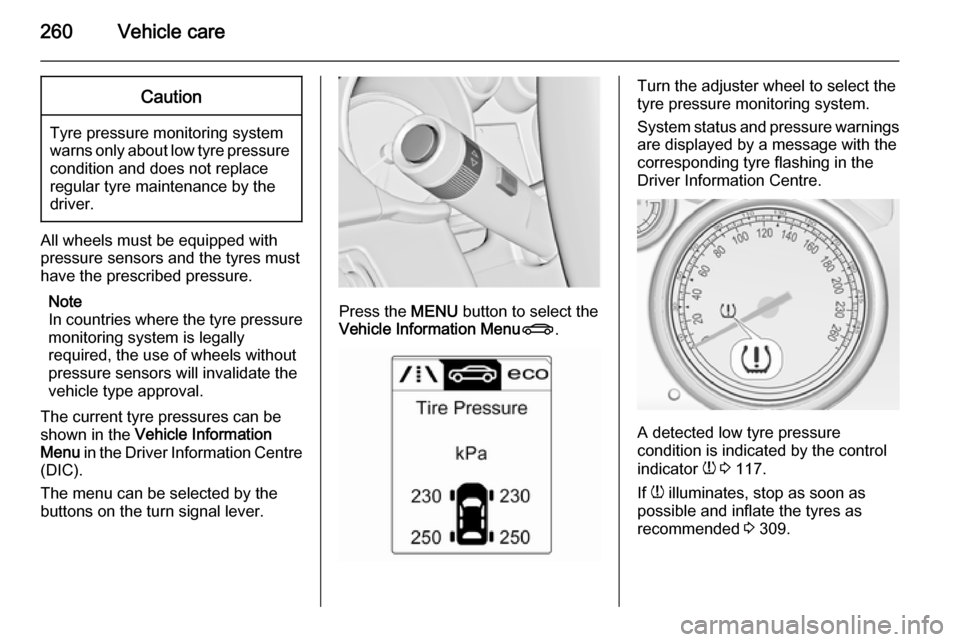
260Vehicle careCaution
Tyre pressure monitoring system
warns only about low tyre pressure condition and does not replace
regular tyre maintenance by the
driver.
All wheels must be equipped with pressure sensors and the tyres must
have the prescribed pressure.
Note
In countries where the tyre pressure
monitoring system is legally
required, the use of wheels without
pressure sensors will invalidate the
vehicle type approval.
The current tyre pressures can be
shown in the Vehicle Information
Menu in the Driver Information Centre
(DIC).
The menu can be selected by the
buttons on the turn signal lever.
Press the MENU button to select the
Vehicle Information Menu X.
Turn the adjuster wheel to select the
tyre pressure monitoring system.
System status and pressure warnings
are displayed by a message with the
corresponding tyre flashing in the
Driver Information Centre.
A detected low tyre pressure
condition is indicated by the control
indicator w 3 117.
If w illuminates, stop as soon as
possible and inflate the tyres as
recommended 3 309.
Page 264 of 343
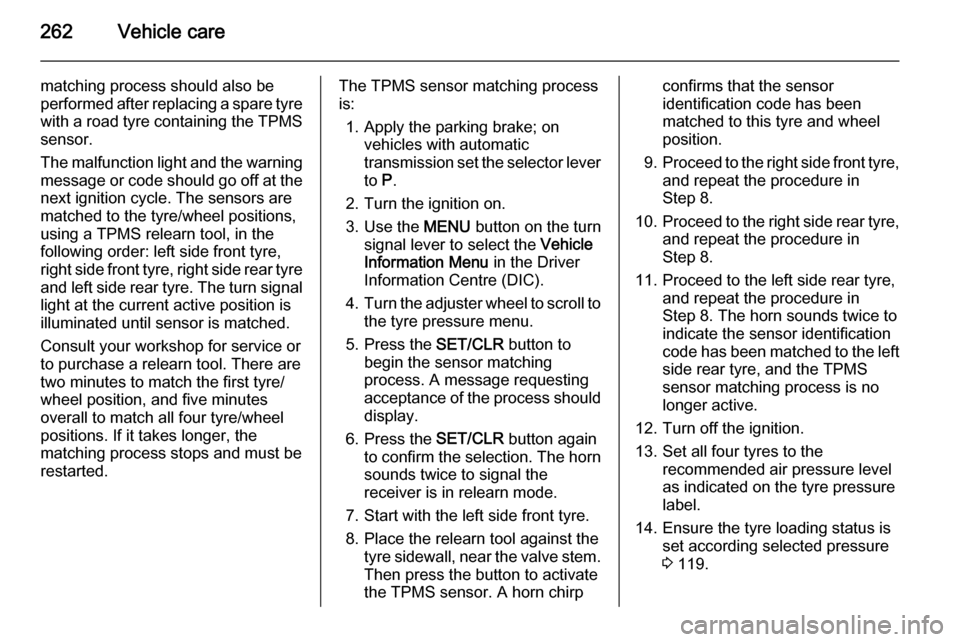
262Vehicle care
matching process should also be
performed after replacing a spare tyre with a road tyre containing the TPMS
sensor.
The malfunction light and the warning
message or code should go off at the
next ignition cycle. The sensors are
matched to the tyre/wheel positions,
using a TPMS relearn tool, in the
following order: left side front tyre,
right side front tyre, right side rear tyre and left side rear tyre. The turn signal
light at the current active position is
illuminated until sensor is matched.
Consult your workshop for service or
to purchase a relearn tool. There are
two minutes to match the first tyre/
wheel position, and five minutes
overall to match all four tyre/wheel
positions. If it takes longer, the
matching process stops and must be
restarted.The TPMS sensor matching process
is:
1. Apply the parking brake; on vehicles with automatic
transmission set the selector lever
to P.
2. Turn the ignition on.
3. Use the MENU button on the turn
signal lever to select the Vehicle
Information Menu in the Driver
Information Centre (DIC).
4. Turn the adjuster wheel to scroll to
the tyre pressure menu.
5. Press the SET/CLR button to
begin the sensor matching
process. A message requesting
acceptance of the process should
display.
6. Press the SET/CLR button again
to confirm the selection. The horn sounds twice to signal the
receiver is in relearn mode.
7. Start with the left side front tyre.
8. Place the relearn tool against the tyre sidewall, near the valve stem.Then press the button to activate
the TPMS sensor. A horn chirpconfirms that the sensor
identification code has been
matched to this tyre and wheel
position.
9. Proceed to the right side front tyre,
and repeat the procedure in Step 8.
10. Proceed to the right side rear tyre,
and repeat the procedure in
Step 8.
11. Proceed to the left side rear tyre, and repeat the procedure in
Step 8. The horn sounds twice to
indicate the sensor identification
code has been matched to the left side rear tyre, and the TPMS
sensor matching process is no
longer active.
12. Turn off the ignition.
13. Set all four tyres to the recommended air pressure level
as indicated on the tyre pressure
label.
14. Ensure the tyre loading status is set according selected pressure
3 119.