remote control OPEL ASTRA J 2019 Manual user
[x] Cancel search | Manufacturer: OPEL, Model Year: 2019, Model line: ASTRA J, Model: OPEL ASTRA J 2019Pages: 205, PDF Size: 6.25 MB
Page 8 of 205

6In briefIn briefInitial drive informationVehicle unlocking
Press c
to unlock the doors and load
compartment. Open the doors by
pulling the handles.
Press x on the remote control for at
least two seconds; the boot lid opens slightly.
Radio remote control 3 19, Central
locking system 3 20, Load
compartment 3 23.
Page 19 of 205
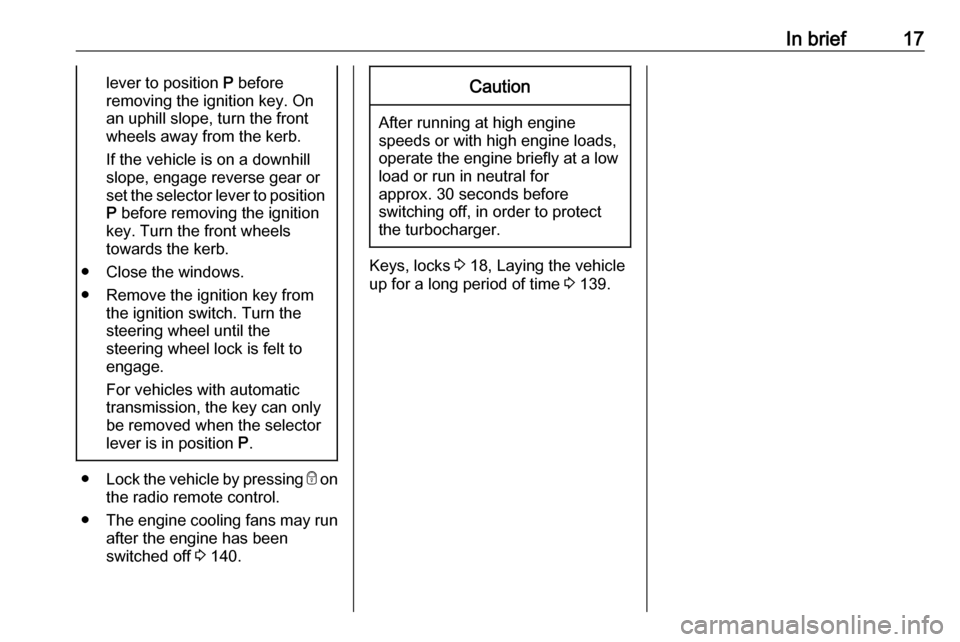
In brief17lever to position P before
removing the ignition key. On
an uphill slope, turn the front
wheels away from the kerb.
If the vehicle is on a downhill
slope, engage reverse gear or
set the selector lever to position P before removing the ignition
key. Turn the front wheels
towards the kerb.
● Close the windows.
● Remove the ignition key from the ignition switch. Turn the
steering wheel until the
steering wheel lock is felt to
engage.
For vehicles with automatic
transmission, the key can only
be removed when the selector
lever is in position P.
●
Lock the vehicle by pressing e on
the radio remote control.
● The engine cooling fans may run
after the engine has been
switched off 3 140.
Caution
After running at high engine
speeds or with high engine loads,
operate the engine briefly at a low load or run in neutral for
approx. 30 seconds before
switching off, in order to protect
the turbocharger.
Keys, locks 3 18, Laying the vehicle
up for a long period of time 3 139.
Page 20 of 205
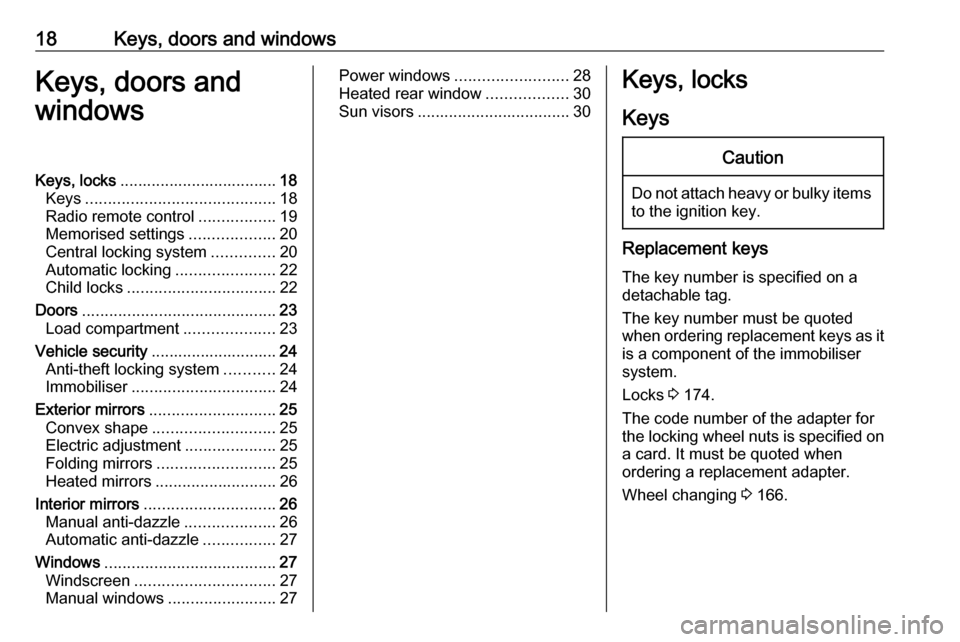
18Keys, doors and windowsKeys, doors and
windowsKeys, locks ................................... 18
Keys .......................................... 18
Radio remote control .................19
Memorised settings ...................20
Central locking system ..............20
Automatic locking ......................22
Child locks ................................. 22
Doors ........................................... 23
Load compartment ....................23
Vehicle security ............................ 24
Anti-theft locking system ...........24
Immobiliser ................................ 24
Exterior mirrors ............................ 25
Convex shape ........................... 25
Electric adjustment ....................25
Folding mirrors .......................... 25
Heated mirrors ........................... 26
Interior mirrors ............................. 26
Manual anti-dazzle ....................26
Automatic anti-dazzle ................27
Windows ...................................... 27
Windscreen ............................... 27
Manual windows ........................27Power windows ......................... 28
Heated rear window ..................30
Sun visors .................................. 30Keys, locks
KeysCaution
Do not attach heavy or bulky items to the ignition key.
Replacement keys
The key number is specified on a
detachable tag.
The key number must be quoted
when ordering replacement keys as it
is a component of the immobiliser
system.
Locks 3 174.
The code number of the adapter for
the locking wheel nuts is specified on
a card. It must be quoted when
ordering a replacement adapter.
Wheel changing 3 166.
Page 21 of 205

Keys, doors and windows19Key with foldaway key section
Press button to extend. To fold the
key, first press the button.
Radio remote control
Used to operate:
● central locking system
● anti-theft locking system
● power windows
The radio remote control has a range of approx. 20 metres. It can be
restricted by external influences. The
hazard warning flashers confirm
operation.
Handle with care, protect from
moisture and high temperatures and
avoid unnecessary operation.
Fault
If the central locking system cannot be operated with the radio remote
control, it may be due to the following:
● Range is exceeded.
● Battery voltage is too low.
● Frequent, repeated operation of the radio remote control while not
in range, which will require re-
synchronisation.
● Overload of the central locking system by operating at frequent
intervals, the power supply is
interrupted for a short time.
● Interference from higher-power radio waves from other sources.
Unlocking 3 20.
Basic settings Some settings can be changed in the
Settings menu in the Info-Display.
Vehicle personalisation 3 84.
Radio remote control battery
replacement
Replace the battery as soon as the
range reduces.
Page 22 of 205
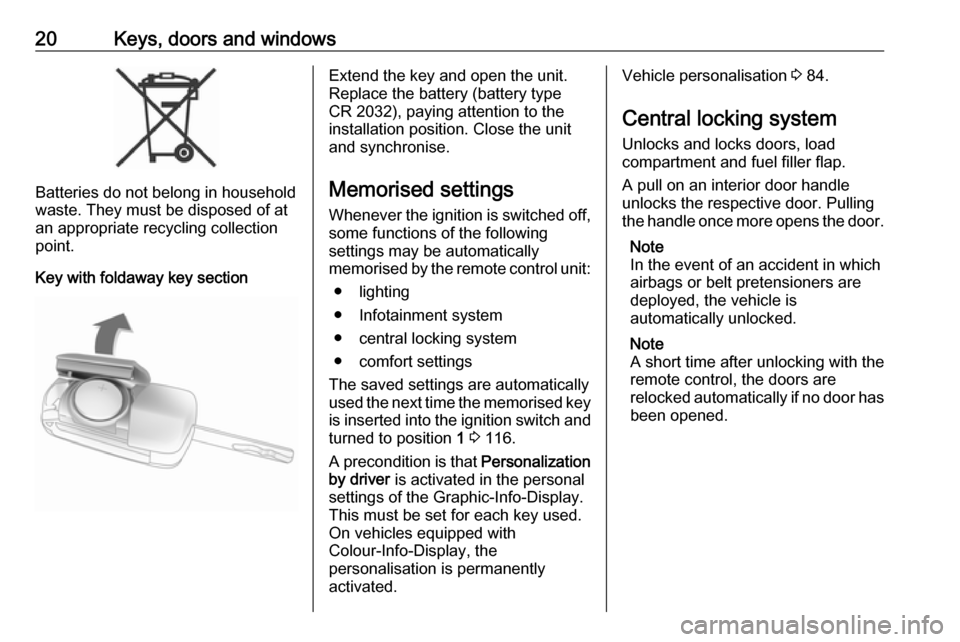
20Keys, doors and windows
Batteries do not belong in household
waste. They must be disposed of at
an appropriate recycling collection
point.
Key with foldaway key section
Extend the key and open the unit.
Replace the battery (battery type CR 2032), paying attention to the
installation position. Close the unit
and synchronise.
Memorised settings
Whenever the ignition is switched off,
some functions of the following
settings may be automatically
memorised by the remote control unit:
● lighting
● Infotainment system
● central locking system
● comfort settings
The saved settings are automatically
used the next time the memorised key
is inserted into the ignition switch and
turned to position 1 3 116.
A precondition is that Personalization
by driver is activated in the personal
settings of the Graphic-Info-Display.
This must be set for each key used.
On vehicles equipped with
Colour-Info-Display, the
personalisation is permanently
activated.Vehicle personalisation 3 84.
Central locking system
Unlocks and locks doors, load
compartment and fuel filler flap.
A pull on an interior door handle
unlocks the respective door. Pulling
the handle once more opens the door.
Note
In the event of an accident in which
airbags or belt pretensioners are
deployed, the vehicle is
automatically unlocked.
Note
A short time after unlocking with the
remote control, the doors are
relocked automatically if no door has
been opened.
Page 24 of 205
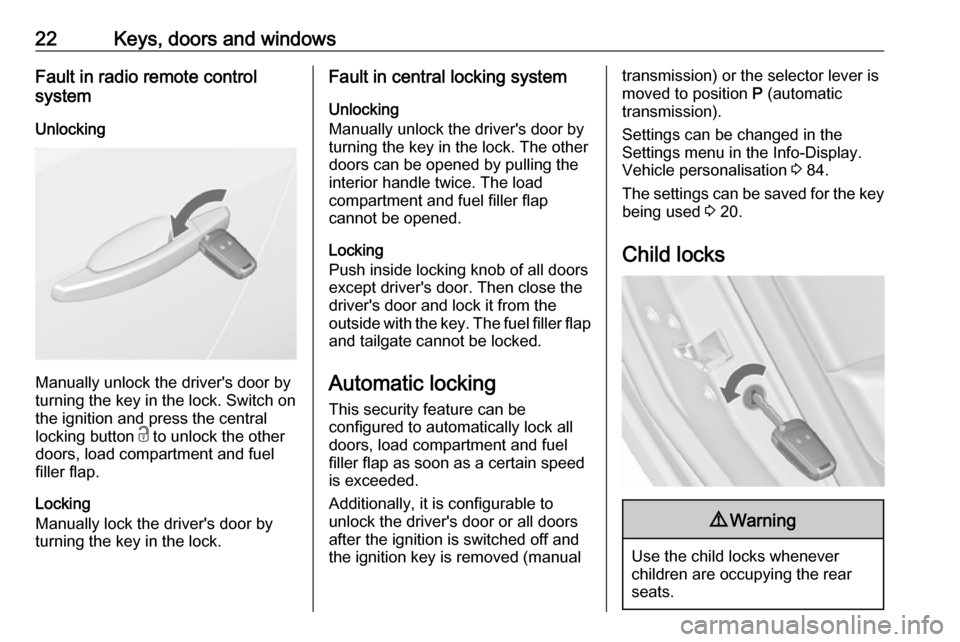
22Keys, doors and windowsFault in radio remote control
system
Unlocking
Manually unlock the driver's door by
turning the key in the lock. Switch on
the ignition and press the central
locking button c to unlock the other
doors, load compartment and fuel
filler flap.
Locking
Manually lock the driver's door by
turning the key in the lock.
Fault in central locking system
Unlocking
Manually unlock the driver's door by
turning the key in the lock. The other
doors can be opened by pulling the
interior handle twice. The load
compartment and fuel filler flap
cannot be opened.
Locking
Push inside locking knob of all doors
except driver's door. Then close the
driver's door and lock it from the
outside with the key. The fuel filler flap
and tailgate cannot be locked.
Automatic locking
This security feature can be
configured to automatically lock all
doors, load compartment and fuel
filler flap as soon as a certain speed
is exceeded.
Additionally, it is configurable to
unlock the driver's door or all doors after the ignition is switched off and
the ignition key is removed (manualtransmission) or the selector lever is
moved to position P (automatic
transmission).
Settings can be changed in the
Settings menu in the Info-Display.
Vehicle personalisation 3 84.
The settings can be saved for the key being used 3 20.
Child locks9 Warning
Use the child locks whenever
children are occupying the rear
seats.
Page 25 of 205

Keys, doors and windows23Using a key or suitable screwdriver,
turn the child lock in the rear door to
the horizontal position. The door
cannot be opened from the inside.
To deactivate, turn the child lock to
the vertical position.Doors
Load compartment Opening
To unlock the boot lid, press x on
the remote control for at least two
seconds, or, to open from the inside,
press x in the centre console; the
boot lid is opened slightly.
With the doors centrally locked, the
boot lid cannot be opened by pressing
x in the centre console.
Closing
Page 26 of 205
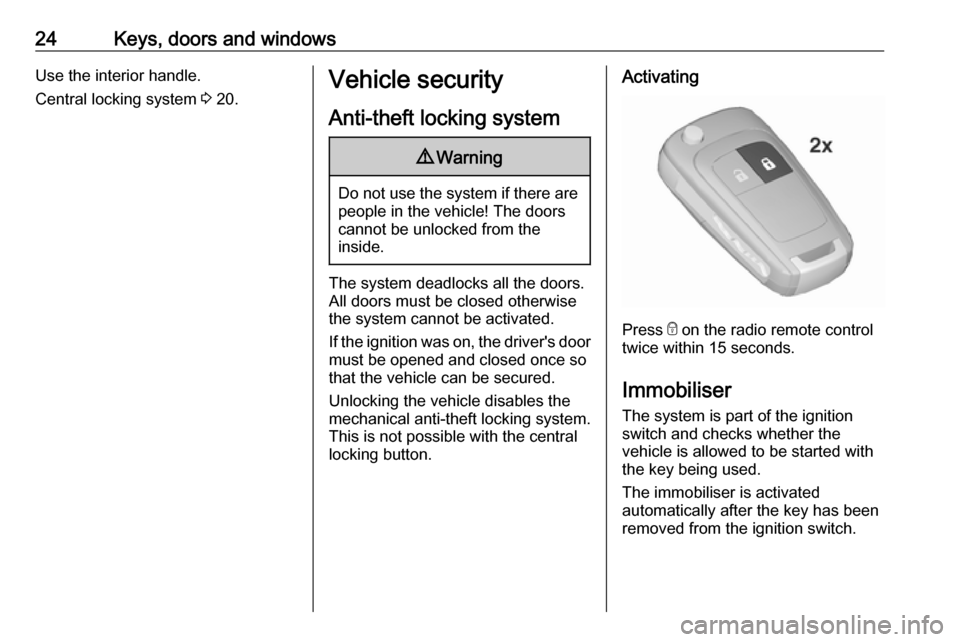
24Keys, doors and windowsUse the interior handle.
Central locking system 3 20.Vehicle security
Anti-theft locking system9 Warning
Do not use the system if there are
people in the vehicle! The doorscannot be unlocked from the
inside.
The system deadlocks all the doors. All doors must be closed otherwise
the system cannot be activated.
If the ignition was on, the driver's door
must be opened and closed once so
that the vehicle can be secured.
Unlocking the vehicle disables the
mechanical anti-theft locking system.
This is not possible with the central
locking button.
Activating
Press e on the radio remote control
twice within 15 seconds.
Immobiliser
The system is part of the ignition
switch and checks whether the
vehicle is allowed to be started with the key being used.
The immobiliser is activated
automatically after the key has been
removed from the ignition switch.
Page 81 of 205
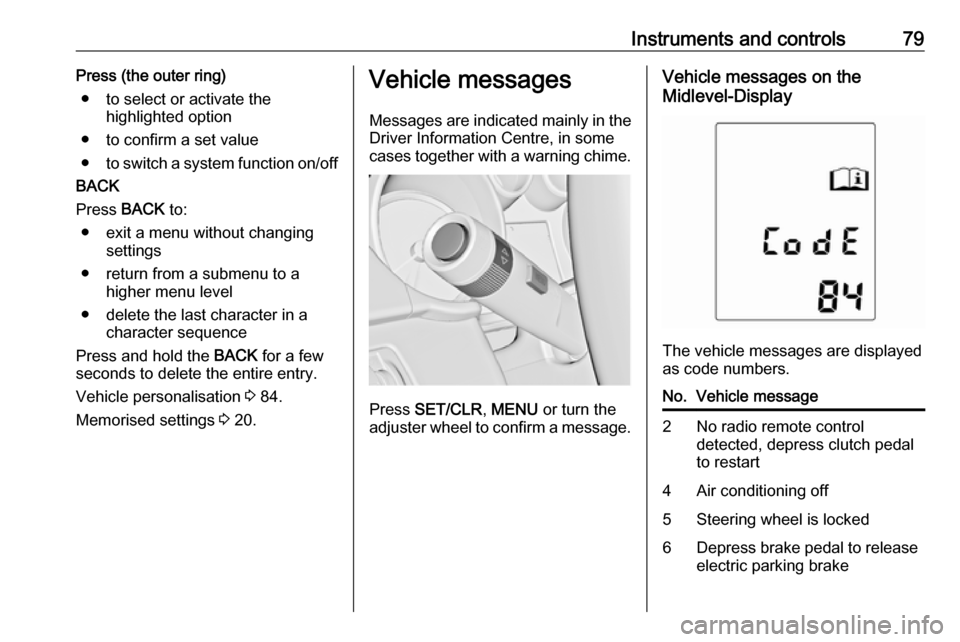
Instruments and controls79Press (the outer ring)● to select or activate the highlighted option
● to confirm a set value
● to switch a system function on/off
BACK
Press BACK to:
● exit a menu without changing settings
● return from a submenu to a higher menu level
● delete the last character in a character sequence
Press and hold the BACK for a few
seconds to delete the entire entry.
Vehicle personalisation 3 84.
Memorised settings 3 20.Vehicle messages
Messages are indicated mainly in the
Driver Information Centre, in some
cases together with a warning chime.
Press SET/CLR , MENU or turn the
adjuster wheel to confirm a message.
Vehicle messages on the
Midlevel-Display
The vehicle messages are displayed
as code numbers.
No.Vehicle message2No radio remote control
detected, depress clutch pedal
to restart4Air conditioning off5Steering wheel is locked6Depress brake pedal to release
electric parking brake
Page 82 of 205
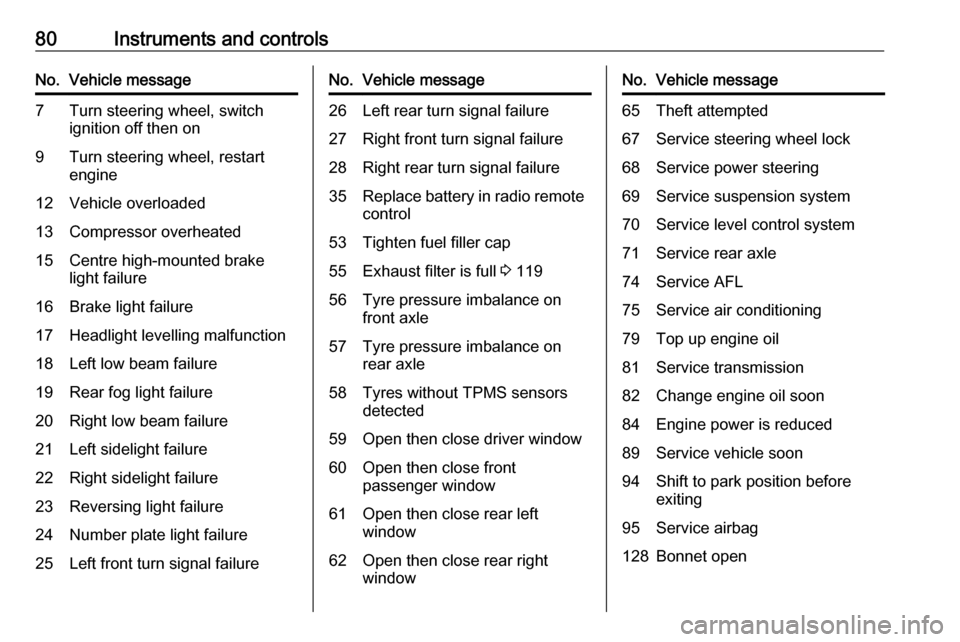
80Instruments and controlsNo.Vehicle message7Turn steering wheel, switch
ignition off then on9Turn steering wheel, restart
engine12Vehicle overloaded13Compressor overheated15Centre high-mounted brake
light failure16Brake light failure17Headlight levelling malfunction18Left low beam failure19Rear fog light failure20Right low beam failure21Left sidelight failure22Right sidelight failure23Reversing light failure24Number plate light failure25Left front turn signal failureNo.Vehicle message26Left rear turn signal failure27Right front turn signal failure28Right rear turn signal failure35Replace battery in radio remote
control53Tighten fuel filler cap55Exhaust filter is full 3 11956Tyre pressure imbalance on
front axle57Tyre pressure imbalance on
rear axle58Tyres without TPMS sensors
detected59Open then close driver window60Open then close front
passenger window61Open then close rear left
window62Open then close rear right
windowNo.Vehicle message65Theft attempted67Service steering wheel lock68Service power steering69Service suspension system70Service level control system71Service rear axle74Service AFL75Service air conditioning79Top up engine oil81Service transmission82Change engine oil soon84Engine power is reduced89Service vehicle soon94Shift to park position before
exiting95Service airbag128Bonnet open