OPEL ASTRA K 2018.5 Infotainment system
Manufacturer: OPEL, Model Year: 2018.5, Model line: ASTRA K, Model: OPEL ASTRA K 2018.5Pages: 183, PDF Size: 3.32 MB
Page 171 of 183

Phone171
To answer the call, select Answer.
Rejecting a phone call
To reject the call, select Ignore in the
message.
Functions during a phone call During a phone call, the in-call view is displayed.
Ending a phone call
Select End to end the call.
Deactivating the microphone
Select Mute to temporarily deactivate
the microphone.
The screen button changes to
Unmute .
To reactivate the microphone, select
Unmute .
Deactivating the hands-free function
To continue the conversation on your mobile phone, select Handset.
The screen button changes to Hands-
free .
To reactivate the hands-free function,
select Hands-free .
Second incoming phone call If a second phone call comes in,
another message with the caller's
name or number is displayed.
To answer the second call and place
the first call on hold, select Switch.
To reject the call, select Ignore in the
message.
Switching between the phone calls
Press PHONE or qw on the steering
wheel audio control to toggle between the two calls.
Information on the call currently
active is shown on the display.Ending the phone calls
The calls can be ended one at a time.
Select End. The call currently active
is ended.
Text messages
Text messages which are received
while a phone is connected to the
Infotainment system can be displayed on the Info-Display.
Prerequisites The following prerequisites must be
met:
● The Bluetooth function of the respective phone must be
activated (see the operating
instructions for your device).
● Dependent on the phone, it may be required to set the device to
"visible" (see the operating
instructions for your device).
Page 172 of 183
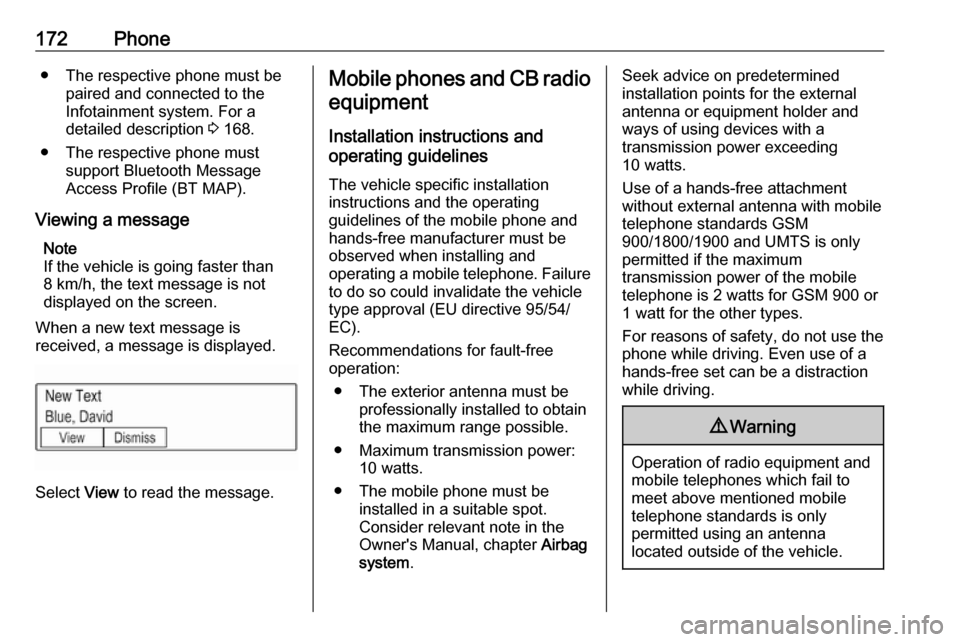
172Phone● The respective phone must bepaired and connected to the
Infotainment system. For a
detailed description 3 168.
● The respective phone must support Bluetooth Message
Access Profile (BT MAP).
Viewing a message Note
If the vehicle is going faster than
8 km/h, the text message is not
displayed on the screen.
When a new text message is
received, a message is displayed.
Select View to read the message.
Mobile phones and CB radio
equipment
Installation instructions and
operating guidelines
The vehicle specific installation
instructions and the operating
guidelines of the mobile phone and
hands-free manufacturer must be
observed when installing and
operating a mobile telephone. Failure to do so could invalidate the vehicletype approval (EU directive 95/54/
EC).
Recommendations for fault-free
operation:
● The exterior antenna must be professionally installed to obtain
the maximum range possible.
● Maximum transmission power: 10 watts.
● The mobile phone must be installed in a suitable spot.
Consider relevant note in the
Owner's Manual, chapter Airbag
system .Seek advice on predetermined
installation points for the external
antenna or equipment holder and
ways of using devices with a
transmission power exceeding
10 watts.
Use of a hands-free attachment
without external antenna with mobile
telephone standards GSM
900/1800/1900 and UMTS is only
permitted if the maximum
transmission power of the mobile
telephone is 2 watts for GSM 900 or 1 watt for the other types.
For reasons of safety, do not use the
phone while driving. Even use of a hands-free set can be a distraction
while driving.9 Warning
Operation of radio equipment and
mobile telephones which fail to
meet above mentioned mobile
telephone standards is only
permitted using an antenna
located outside of the vehicle.
Page 173 of 183
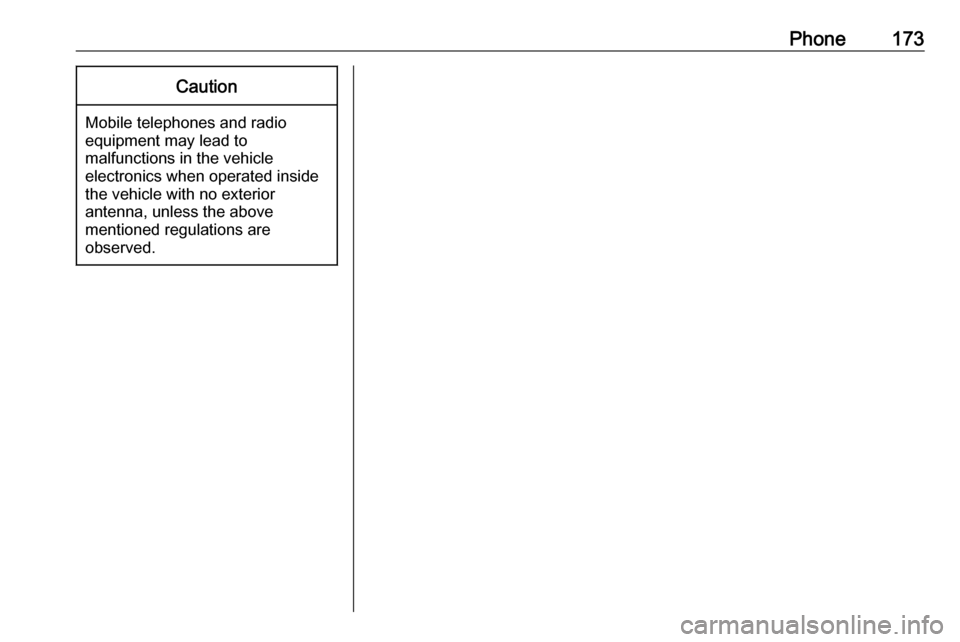
Phone173Caution
Mobile telephones and radio
equipment may lead to
malfunctions in the vehicle
electronics when operated inside
the vehicle with no exterior
antenna, unless the above
mentioned regulations are
observed.
Page 174 of 183
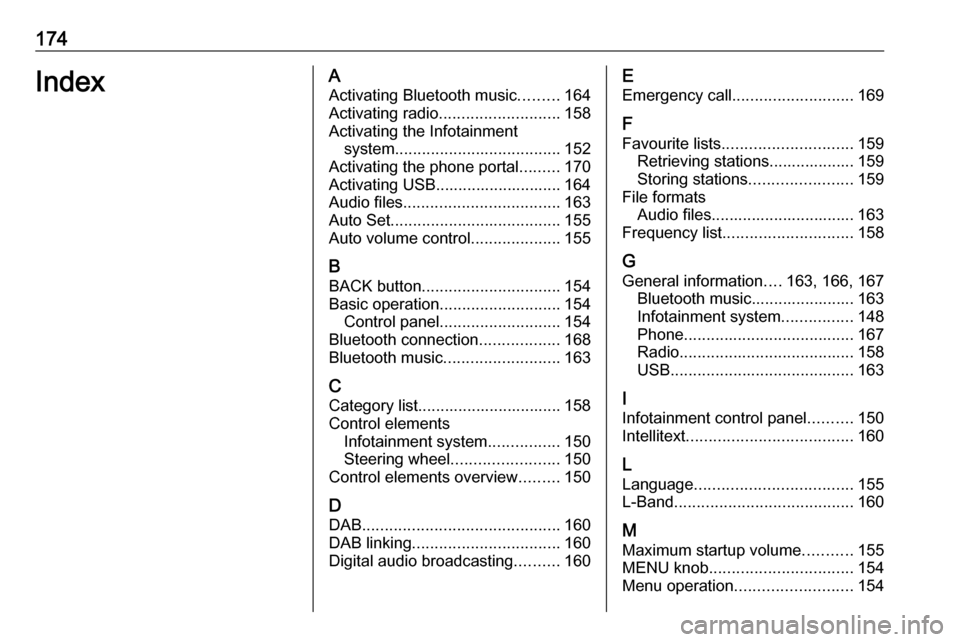
174IndexAActivating Bluetooth music .........164
Activating radio ........................... 158
Activating the Infotainment system ..................................... 152
Activating the phone portal .........170
Activating USB............................ 164
Audio files ................................... 163
Auto Set ...................................... 155
Auto volume control ....................155
B
BACK button ............................... 154
Basic operation ........................... 154
Control panel ........................... 154
Bluetooth connection ..................168
Bluetooth music .......................... 163
C Category list................................ 158
Control elements Infotainment system ................150
Steering wheel ........................ 150
Control elements overview .........150
D DAB ............................................ 160
DAB linking ................................. 160
Digital audio broadcasting ..........160E
Emergency call ........................... 169
F
Favourite lists ............................. 159
Retrieving stations................... 159
Storing stations .......................159
File formats Audio files................................ 163
Frequency list ............................. 158
G General information ....163, 166, 167
Bluetooth music....................... 163
Infotainment system ................148
Phone ...................................... 167
Radio ....................................... 158
USB ......................................... 163
I
Infotainment control panel ..........150
Intellitext ..................................... 160
L
Language ................................... 155
L-Band ........................................ 160
M Maximum startup volume ...........155
MENU knob ................................ 154
Menu operation .......................... 154
Page 175 of 183
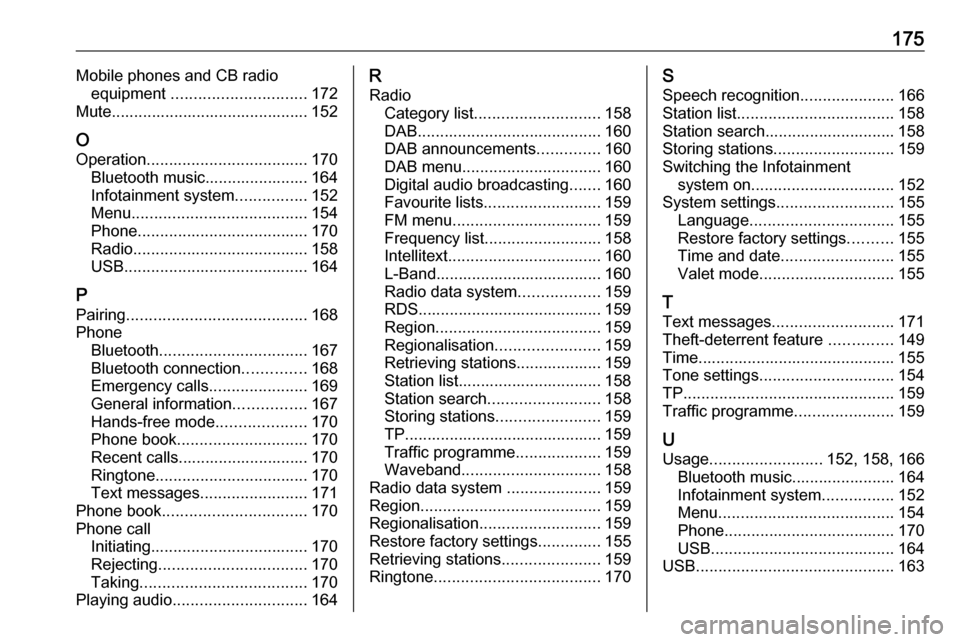
175Mobile phones and CB radioequipment .............................. 172
Mute............................................ 152
O Operation .................................... 170
Bluetooth music....................... 164
Infotainment system ................152
Menu ....................................... 154
Phone ...................................... 170
Radio ....................................... 158
USB ......................................... 164
P Pairing ........................................ 168
Phone Bluetooth ................................. 167
Bluetooth connection ..............168
Emergency calls ......................169
General information ................167
Hands-free mode ....................170
Phone book ............................. 170
Recent calls............................. 170
Ringtone .................................. 170
Text messages ........................ 171
Phone book ................................ 170
Phone call Initiating ................................... 170
Rejecting ................................. 170
Taking ..................................... 170
Playing audio .............................. 164R
Radio Category list ............................ 158
DAB ......................................... 160
DAB announcements ..............160
DAB menu ............................... 160
Digital audio broadcasting .......160
Favourite lists .......................... 159
FM menu ................................. 159
Frequency list .......................... 158
Intellitext .................................. 160
L-Band..................................... 160 Radio data system ..................159
RDS......................................... 159
Region ..................................... 159
Regionalisation ....................... 159
Retrieving stations................... 159
Station list................................ 158
Station search ......................... 158
Storing stations .......................159
TP............................................ 159
Traffic programme ...................159
Waveband ............................... 158
Radio data system .....................159
Region ........................................ 159
Regionalisation ........................... 159
Restore factory settings ..............155
Retrieving stations ......................159
Ringtone ..................................... 170S
Speech recognition .....................166
Station list ................................... 158
Station search............................. 158
Storing stations ........................... 159
Switching the Infotainment system on ................................ 152
System settings .......................... 155
Language ................................ 155
Restore factory settings ..........155
Time and date ......................... 155
Valet mode .............................. 155
T Text messages ........................... 171
Theft-deterrent feature ..............149
Time............................................ 155
Tone settings .............................. 154
TP ............................................... 159
Traffic programme ......................159
U Usage ......................... 152, 158, 166
Bluetooth music....................... 164
Infotainment system ................152
Menu ....................................... 154
Phone ...................................... 170
USB ......................................... 164
USB ............................................ 163
Page 176 of 183
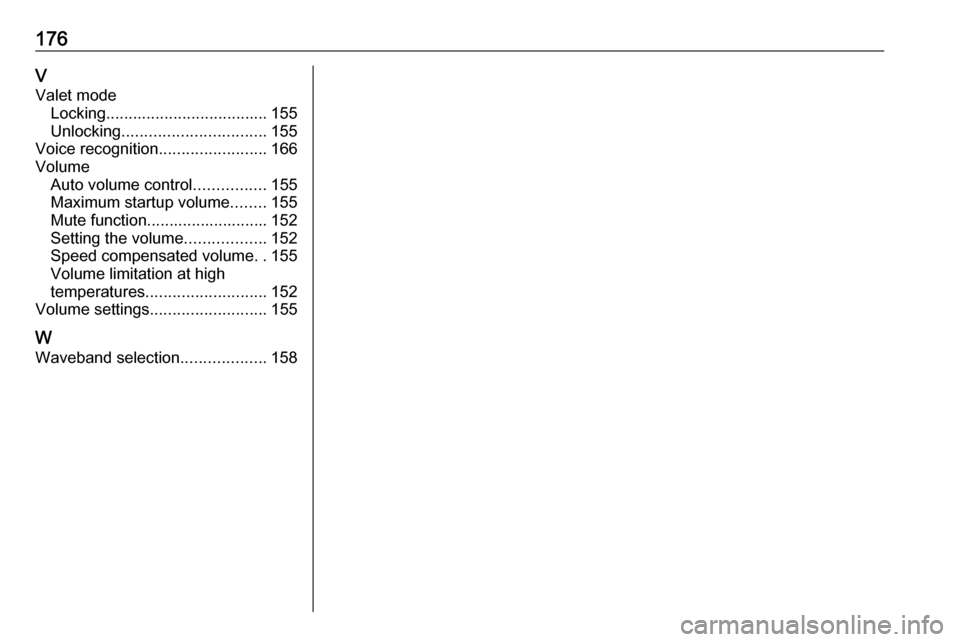
176VValet mode Locking .................................... 155
Unlocking ................................ 155
Voice recognition ........................166
Volume Auto volume control ................155
Maximum startup volume ........155
Mute function........................... 152
Setting the volume ..................152
Speed compensated volume ..155
Volume limitation at high
temperatures ........................... 152
Volume settings .......................... 155
W
Waveband selection ...................158
Page 177 of 183
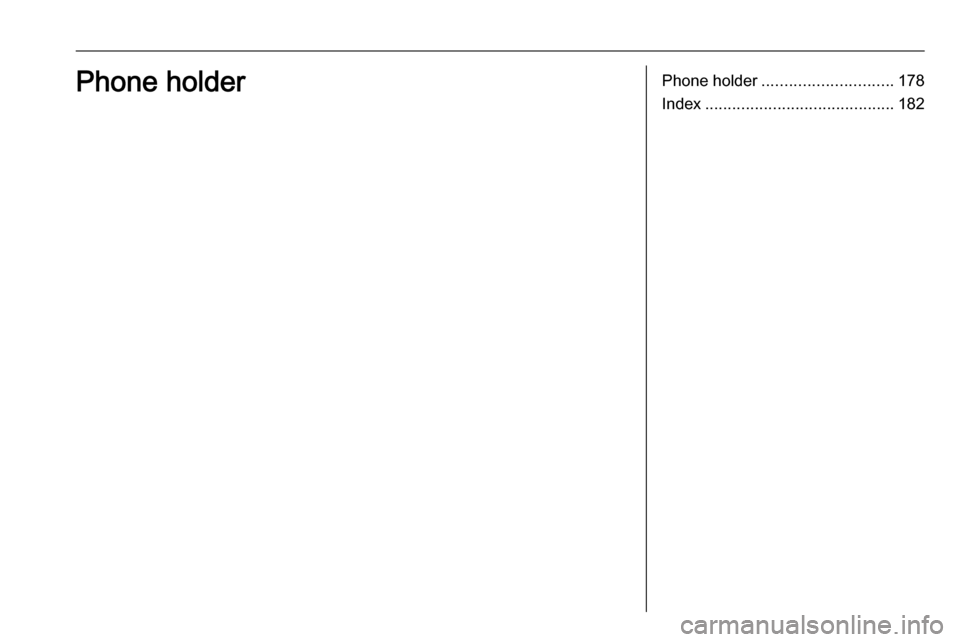
Phone holder............................. 178
Index .......................................... 182Phone holder
Page 178 of 183

178Phone holderPhone holderPhone holder............................. 178Phone holder
General information
The phone holder is attached to a
power connector (PowerFlex Bar).
Further information regarding power
connector is available in the Owner's
Manual.
Smartphones with following
dimensions can be attached to the
phone holder:
● height: up to 158.5 mm
● width: 57 to 78 mm
● depth: 6 to 11 mm
9 Warning
Devices attached to the phone
holder must be used in a way that
driver distraction is avoided and the vehicle can be driven safely at all times. You must always comply
with the respective laws and
regulations of the country where
you are driving. These laws may
differ from the information in this
manual. If in doubt, stop your
vehicle and operate devices while
the vehicle is stationary.
Caution
To avoid theft, do not leave the mobile phone in the phone holder
when leaving the vehicle.
Page 179 of 183

Phone holder179UsageAdapting the phone holder to the sizeof the smartphone
1. Press both brackets (1) on the
rear side to disengage the shifters
for width adjustment and pull them
out.
2. Press button (2) on left upper side
to disengage shifter for height
adjustment.
3. Insert the smartphone.
4. Adjust the width of the phone holder to the width of the phone by
pushing the shifters together.
Attaching the phone holder to the
power connector
1. Press release button (3) to
disengage locking shifters (4).
Page 180 of 183

180Phone holder
2. Attach the phone holder to thepower connector and press both
locking shifters (4) to lock.
Inserting the phone in the phone holder
1. Press button (2) to disengage
shifter.
2. Insert the smartphone in a way that the power supply of the
smartphone is accessible and no
buttons are pressed.
3. Press down the shifter.
Connecting the smartphone with the power supply
Connect the smartphone to the phone
holder by using the compatible
connecting cable. Different versions
of the connecting cable are available
as accessory.
Operating the smartphone
When the smartphone is connected with the power supply, it will be
charged with ignition on.
For connecting the smartphone with
the Infotainment system, a
Bluetooth ®
connection must be
established.