infotainment OPEL ASTRA K 2018 User Guide
[x] Cancel search | Manufacturer: OPEL, Model Year: 2018, Model line: ASTRA K, Model: OPEL ASTRA K 2018Pages: 313, PDF Size: 9.35 MB
Page 300 of 313
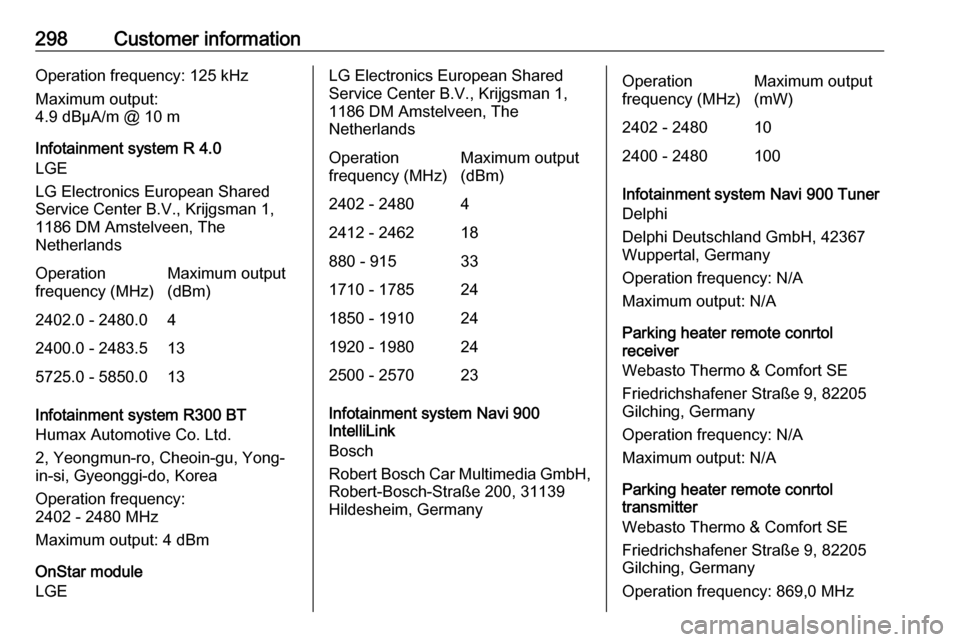
298Customer informationOperation frequency: 125 kHz
Maximum output:
4.9 dBµA/m @ 10 m
Infotainment system R 4.0
LGE
LG Electronics European Shared
Service Center B.V., Krijgsman 1,
1186 DM Amstelveen, The
NetherlandsOperation
frequency (MHz)Maximum output
(dBm)2402.0 - 2480.042400.0 - 2483.5135725.0 - 5850.013
Infotainment system R300 BT
Humax Automotive Co. Ltd.
2, Yeongmun-ro, Cheoin-gu, Yong-
in-si, Gyeonggi-do, Korea
Operation frequency:
2402 - 2480 MHz
Maximum output: 4 dBm
OnStar module
LGE
LG Electronics European Shared
Service Center B.V., Krijgsman 1,
1186 DM Amstelveen, The
NetherlandsOperation
frequency (MHz)Maximum output
(dBm)2402 - 248042412 - 246218880 - 915331710 - 1785241850 - 1910241920 - 1980242500 - 257023
Infotainment system Navi 900
IntelliLink
Bosch
Robert Bosch Car Multimedia GmbH,
Robert-Bosch-Straße 200, 31139
Hildesheim, Germany
Operation
frequency (MHz)Maximum output
(mW)2402 - 2480102400 - 2480100
Infotainment system Navi 900 Tuner
Delphi
Delphi Deutschland GmbH, 42367
Wuppertal, Germany
Operation frequency: N/A
Maximum output: N/A
Parking heater remote conrtol
receiver
Webasto Thermo & Comfort SE
Friedrichshafener Straße 9, 82205 Gilching, Germany
Operation frequency: N/A
Maximum output: N/A
Parking heater remote conrtol
transmitter
Webasto Thermo & Comfort SE
Friedrichshafener Straße 9, 82205
Gilching, Germany
Operation frequency: 869,0 MHz
Page 305 of 313
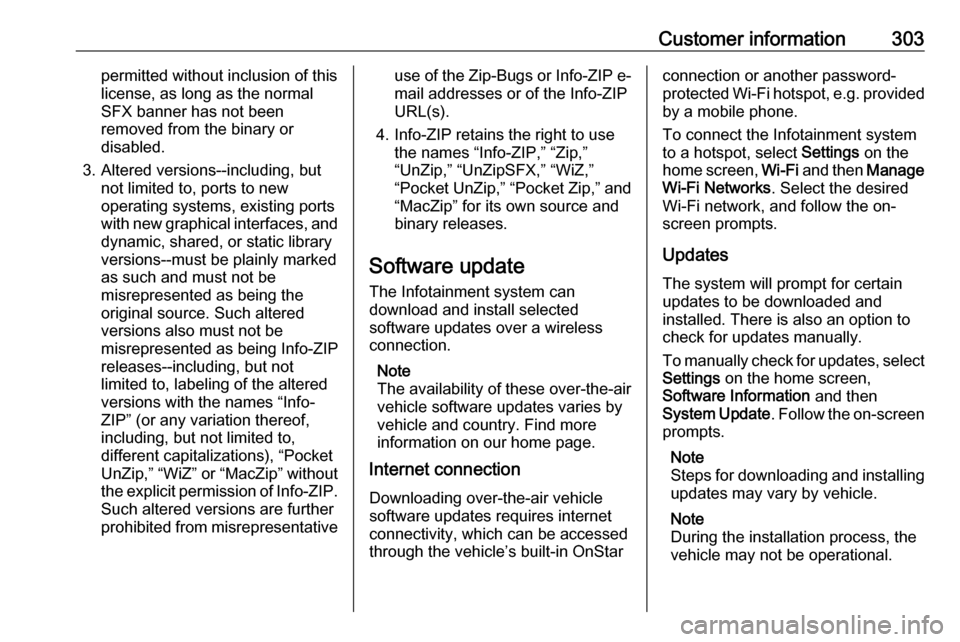
Customer information303permitted without inclusion of this
license, as long as the normal
SFX banner has not been
removed from the binary or
disabled.
3. Altered versions--including, but not limited to, ports to new
operating systems, existing ports
with new graphical interfaces, and dynamic, shared, or static library
versions--must be plainly marked
as such and must not be
misrepresented as being the
original source. Such altered
versions also must not be
misrepresented as being Info-ZIP
releases--including, but not
limited to, labeling of the altered
versions with the names “Info-
ZIP” (or any variation thereof,
including, but not limited to,
different capitalizations), “Pocket UnZip,” “WiZ” or “MacZip” without the explicit permission of Info-ZIP.
Such altered versions are further
prohibited from misrepresentativeuse of the Zip-Bugs or Info-ZIP e-
mail addresses or of the Info-ZIP
URL(s).
4. Info-ZIP retains the right to use the names “Info-ZIP,” “Zip,”
“UnZip,” “UnZipSFX,” “WiZ,”
“Pocket UnZip,” “Pocket Zip,” and “MacZip” for its own source and
binary releases.
Software update The Infotainment system can
download and install selected
software updates over a wireless
connection.
Note
The availability of these over-the-air
vehicle software updates varies by
vehicle and country. Find more
information on our home page.
Internet connection
Downloading over-the-air vehicle
software updates requires internet
connectivity, which can be accessed
through the vehicle’s built-in OnStarconnection or another password-
protected Wi-Fi hotspot, e.g. provided by a mobile phone.
To connect the Infotainment system
to a hotspot, select Settings on the
home screen, Wi-Fi and then Manage
Wi-Fi Networks . Select the desired
Wi-Fi network, and follow the on-
screen prompts.
Updates
The system will prompt for certain
updates to be downloaded and
installed. There is also an option to
check for updates manually.
To manually check for updates, select
Settings on the home screen,
Software Information and then
System Update . Follow the on-screen
prompts.
Note
Steps for downloading and installing updates may vary by vehicle.
Note
During the installation process, the
vehicle may not be operational.