ECO mode OPEL ASTRA K 2018 Owner's Guide
[x] Cancel search | Manufacturer: OPEL, Model Year: 2018, Model line: ASTRA K, Model: OPEL ASTRA K 2018Pages: 313, PDF Size: 9.35 MB
Page 181 of 313

Driving and operating179Functionality check
When the vehicle is not moving, the
electric parking brake might be
applied automatically. This is done to
check the system.
Fault
Failure mode of electric parking brake
is indicated by a control indicator j
and by a vehicle message which is
displayed in the Driver Information Centre. Vehicle messages 3 123.
Apply electric parking brake: pull and hold the switch m for more than
five seconds. If control indicator m
illuminates, electric parking brake is
applied.
Release electric parking brake: push and hold the switch m for more than
two seconds. If control indicator m
extinguishes, electric parking brake is
released.
Control indicator m flashes: electric
parking brake is not fully applied or
released. When continuously
flashing, release electric parking
brake and retry applying.Brake assist
If brake pedal is depressed quickly
and forcefully, maximum brake force
is automatically applied.
Operation of brake assist might
become apparent by a pulse in the
brake pedal and a greater resistance when depressing the brake pedal.
Maintain steady pressure on the
brake pedal as long as full braking is
required. Maximum brake force is
automatically reduced when brake
pedal is released.
Hill start assist The system helps prevent unintendedmovement when driving away on
inclines.
When releasing the brake pedal after
stopping on an incline, brakes remain
on for further two seconds. The
brakes release automatically as soon
as the vehicle begins to accelerate.Ride control systems
Traction Control systemThe Traction Control system (TC) is a
component of the Electronic Stability
Control (ESC).
TC improves driving stability when
necessary, regardless of the type of
road surface or tyre grip, by
preventing the drive wheels from
spinning.
As soon as the drive wheels starts to spin, engine output is reduced and
the wheel spinning the most is braked
individually. This considerably
improves the driving stability of the
vehicle on slippery road surfaces.
TC is operational after each engine
start as soon as the control indicator
b extinguishes.
When TC operates b flashes.
Page 199 of 313

Driving and operating197Active emergency braking
Active emergency braking can help to reduce the damage and injury from
crashes with vehicles and obstacles
directly ahead, when a collision can no longer be avoided either by
manual braking or by steering. Before the active emergency braking
applies, the driver is warned by the
forward collision alert 3 193.
The feature uses various inputs (e.g.
camera sensor, radar sensor, brake
pressure, vehicle speed) to calculate
the probability of a frontal collision.9 Warning
This system is not intended to
replace the driver responsibility for driving the vehicle and looking
ahead. Its function is limited to
supplemental use only to reduce
the vehicle speed before a
collision.
The system may not react for
pedestrians or animals. After a
sudden lane change, the system
needs a certain time to detect the
next preceding vehicle.
The driver shall always be ready to take action and apply the brakes
and steer to avoid collisions.
Functionality
If equipped only with front camera the active emergency braking operates in
forward gear above walking speed up to 85 km/h.
With radar sensor active emergency
braking operates in forward gear
above walking speed at all speeds.
A precondition is that forward collision
alert with front camera system is not
deactivated by pressing V on the
steering wheel 3 193or, with radar
sensor, that it is not deactivated in the
vehicle personalisation menu 3 125.
The system includes: ● brake preparation system
● emergency automatic braking
● forward looking brake assist
● intelligent brake assist (only with radar sensor)
Brake preparation system
When approaching a vehicle ahead
so quickly that a collision is likely, the brake preparation system slightlypressurizes the brakes. This reduces
the response time, when a manual or automatic braking is requested.
The brake system is prepared so that
braking can occur more rapidly.
If equipped only with front camera the system operates up to a speed of 80
km/h.
Emergency automatic braking After activation of brake preparation
system and just before the imminent
collision, this function automatically
applies limited braking to reduce the
impact speed of the collision or
prohibit a crash. Depending on the
situation, the vehicle may
automatically brake moderately or
hard. This front automatic braking can
Page 206 of 313
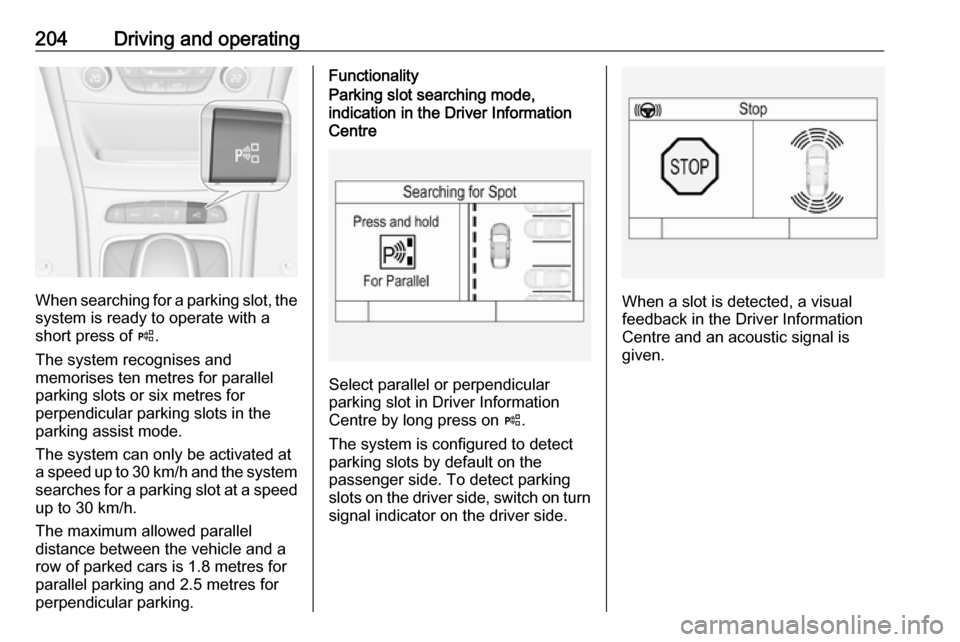
204Driving and operating
When searching for a parking slot, the
system is ready to operate with a
short press of (.
The system recognises and
memorises ten metres for parallel
parking slots or six metres for
perpendicular parking slots in the
parking assist mode.
The system can only be activated at
a speed up to 30 km/h and the system searches for a parking slot at a speed
up to 30 km/h.
The maximum allowed parallel
distance between the vehicle and a
row of parked cars is 1.8 metres for
parallel parking and 2.5 metres for
perpendicular parking.
FunctionalityParking slot searching mode,
indication in the Driver Information
Centre
Select parallel or perpendicular
parking slot in Driver Information
Centre by long press on (.
The system is configured to detect parking slots by default on the
passenger side. To detect parking
slots on the driver side, switch on turn
signal indicator on the driver side.
When a slot is detected, a visual
feedback in the Driver Information
Centre and an acoustic signal is
given.
Page 261 of 313
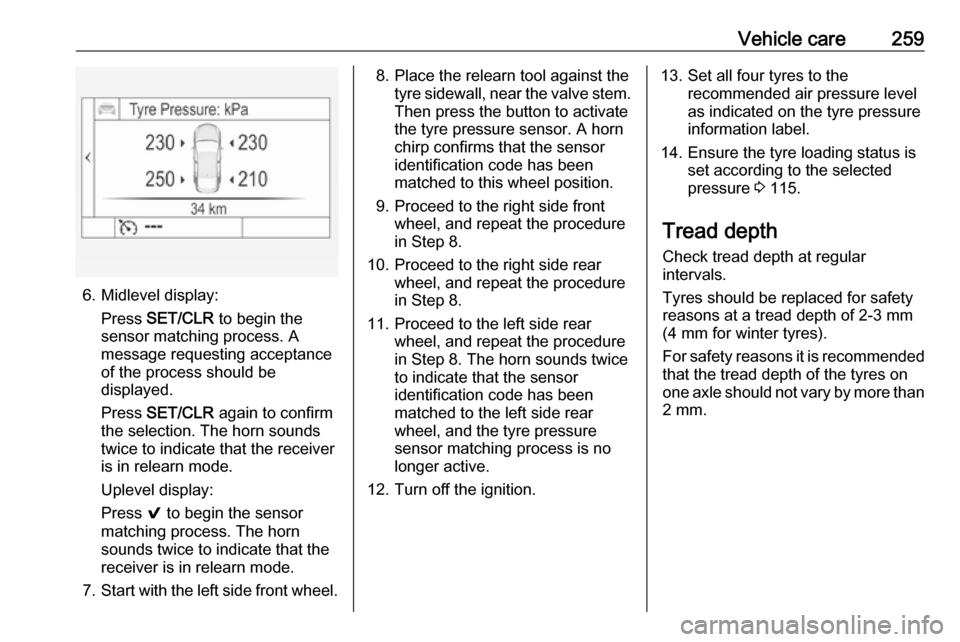
Vehicle care259
6. Midlevel display:Press SET/CLR to begin the
sensor matching process. A
message requesting acceptance
of the process should be
displayed.
Press SET/CLR again to confirm
the selection. The horn sounds
twice to indicate that the receiver
is in relearn mode.
Uplevel display:
Press 9 to begin the sensor
matching process. The horn
sounds twice to indicate that the receiver is in relearn mode.
7. Start with the left side front wheel.
8. Place the relearn tool against the
tyre sidewall, near the valve stem.Then press the button to activate
the tyre pressure sensor. A horn
chirp confirms that the sensor
identification code has been
matched to this wheel position.
9. Proceed to the right side front wheel, and repeat the procedure
in Step 8.
10. Proceed to the right side rear wheel, and repeat the procedure
in Step 8.
11. Proceed to the left side rear wheel, and repeat the procedure
in Step 8. The horn sounds twice
to indicate that the sensor
identification code has been
matched to the left side rear
wheel, and the tyre pressure
sensor matching process is no
longer active.
12. Turn off the ignition.13. Set all four tyres to the recommended air pressure level
as indicated on the tyre pressure
information label.
14. Ensure the tyre loading status is set according to the selected
pressure 3 115.
Tread depth Check tread depth at regular
intervals.
Tyres should be replaced for safety
reasons at a tread depth of 2-3 mm
(4 mm for winter tyres).
For safety reasons it is recommended
that the tread depth of the tyres on
one axle should not vary by more than 2 mm.
Page 311 of 313
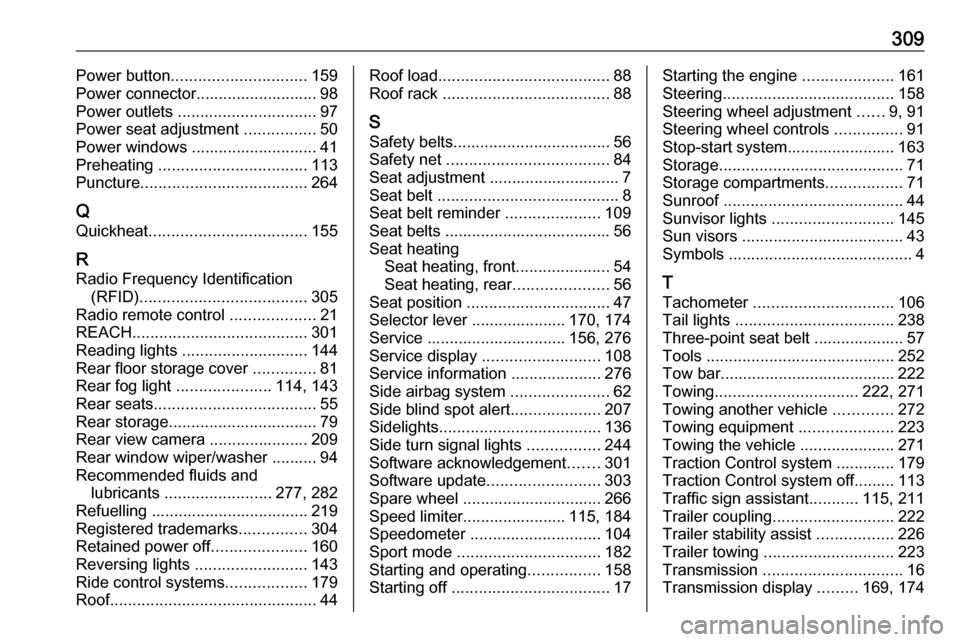
309Power button.............................. 159
Power connector........................... 98
Power outlets ............................... 97
Power seat adjustment ................50
Power windows ............................ 41
Preheating ................................. 113
Puncture ..................................... 264
Q Quickheat ................................... 155
R Radio Frequency Identification (RFID) ..................................... 305
Radio remote control ...................21
REACH ....................................... 301
Reading lights ............................ 144
Rear floor storage cover ..............81
Rear fog light .....................114, 143
Rear seats .................................... 55
Rear storage ................................. 79
Rear view camera ...................... 209
Rear window wiper/washer .......... 94
Recommended fluids and lubricants ........................ 277, 282
Refuelling ................................... 219 Registered trademarks ...............304
Retained power off .....................160
Reversing lights .........................143
Ride control systems ..................179
Roof .............................................. 44Roof load...................................... 88
Roof rack ..................................... 88
S Safety belts ................................... 56
Safety net .................................... 84
Seat adjustment ............................. 7 Seat belt ........................................ 8
Seat belt reminder .....................109
Seat belts ..................................... 56
Seat heating Seat heating, front .....................54
Seat heating, rear .....................56
Seat position ................................ 47
Selector lever ..................... 170, 174
Service ............................... 156, 276
Service display .......................... 108
Service information ....................276
Side airbag system ......................62
Side blind spot alert ....................207
Sidelights .................................... 136
Side turn signal lights ................244
Software acknowledgement .......301
Software update ......................... 303
Spare wheel ............................... 266
Speed limiter....................... 115, 184
Speedometer ............................. 104
Sport mode ................................ 182
Starting and operating ................158
Starting off ................................... 17Starting the engine ....................161
Steering ...................................... 158
Steering wheel adjustment ......9, 91
Steering wheel controls ...............91
Stop-start system........................ 163
Storage ......................................... 71
Storage compartments .................71
Sunroof ........................................ 44
Sunvisor lights ........................... 145
Sun visors .................................... 43
Symbols ......................................... 4
T
Tachometer ............................... 106
Tail lights ................................... 238
Three-point seat belt .................... 57
Tools .......................................... 252
Tow bar....................................... 222
Towing ................................ 222, 271
Towing another vehicle .............272
Towing equipment .....................223
Towing the vehicle .....................271
Traction Control system ............. 179
Traction Control system off......... 113
Traffic sign assistant ...........115, 211
Trailer coupling ........................... 222
Trailer stability assist .................226
Trailer towing ............................. 223
Transmission ............................... 16
Transmission display .........169, 174
Page 312 of 313
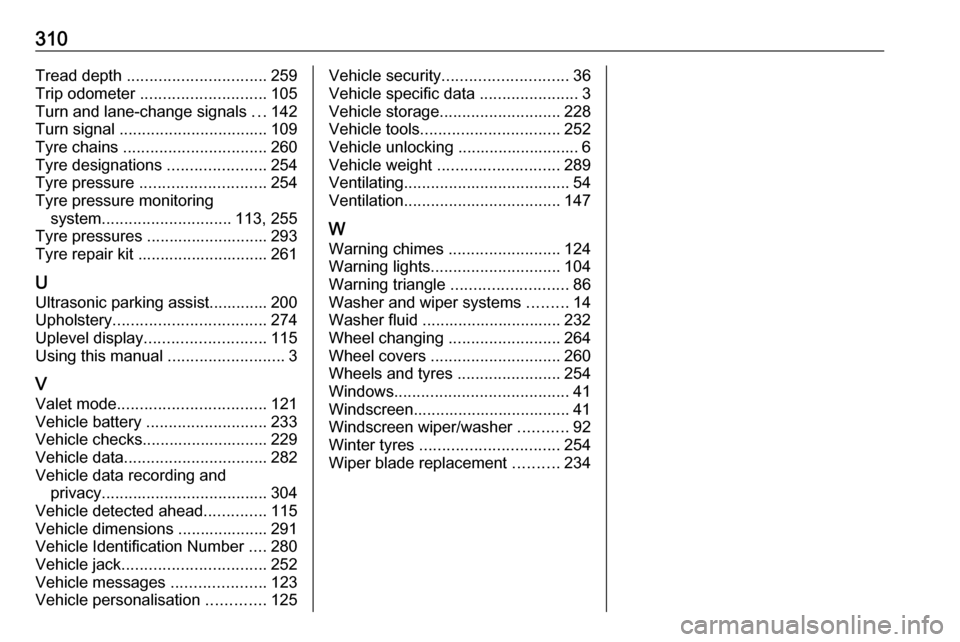
310Tread depth ............................... 259
Trip odometer ............................ 105
Turn and lane-change signals ...142
Turn signal ................................. 109
Tyre chains ................................ 260
Tyre designations ......................254
Tyre pressure ............................ 254
Tyre pressure monitoring system ............................. 113, 255
Tyre pressures ........................... 293
Tyre repair kit ............................. 261
U
Ultrasonic parking assist............. 200
Upholstery .................................. 274
Uplevel display ........................... 115
Using this manual ..........................3
V Valet mode ................................. 121
Vehicle battery ........................... 233
Vehicle checks............................ 229
Vehicle data ................................ 282
Vehicle data recording and privacy ..................................... 304
Vehicle detected ahead ..............115
Vehicle dimensions .................... 291
Vehicle Identification Number ....280
Vehicle jack ................................ 252
Vehicle messages .....................123
Vehicle personalisation .............125Vehicle security ............................ 36
Vehicle specific data ......................3
Vehicle storage ........................... 228
Vehicle tools ............................... 252
Vehicle unlocking ........................... 6 Vehicle weight ........................... 289
Ventilating ..................................... 54
Ventilation ................................... 147
W
Warning chimes .........................124
Warning lights ............................. 104
Warning triangle .......................... 86
Washer and wiper systems .........14
Washer fluid ............................... 232
Wheel changing .........................264
Wheel covers ............................. 260
Wheels and tyres .......................254
Windows ....................................... 41
Windscreen................................... 41
Windscreen wiper/washer ...........92
Winter tyres ............................... 254
Wiper blade replacement ..........234