lane assist OPEL ASTRA K 2019.5 Manual user
[x] Cancel search | Manufacturer: OPEL, Model Year: 2019.5, Model line: ASTRA K, Model: OPEL ASTRA K 2019.5Pages: 311, PDF Size: 9.52 MB
Page 13 of 311
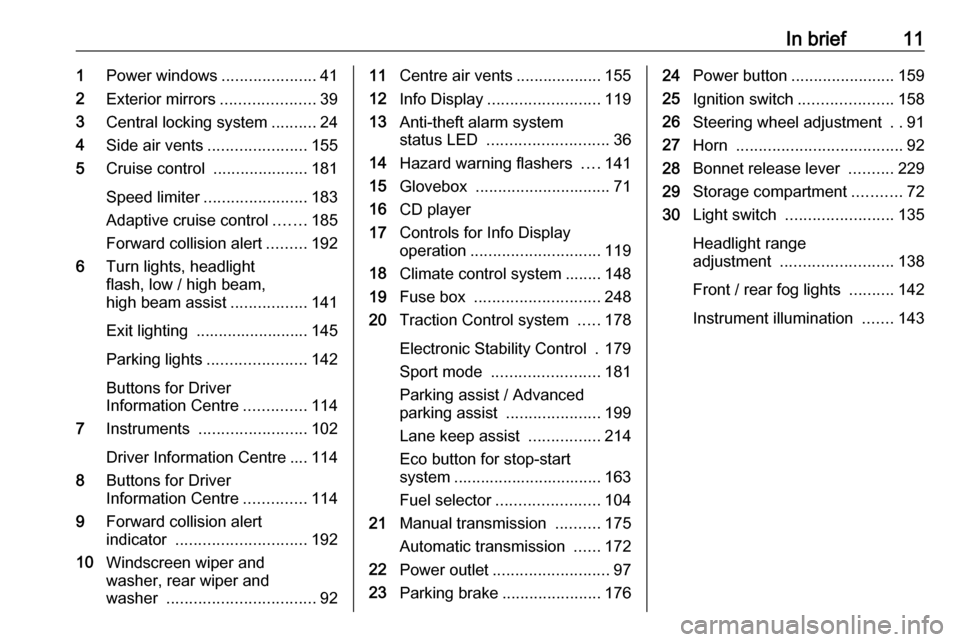
In brief111Power windows .....................41
2 Exterior mirrors .....................39
3 Central locking system ..........24
4 Side air vents ...................... 155
5 Cruise control .....................181
Speed limiter ....................... 183
Adaptive cruise control .......185
Forward collision alert .........192
6 Turn lights, headlight
flash, low / high beam,
high beam assist .................141
Exit lighting ......................... 145
Parking lights ...................... 142
Buttons for Driver
Information Centre ..............114
7 Instruments ........................ 102
Driver Information Centre .... 114
8 Buttons for Driver
Information Centre ..............114
9 Forward collision alert
indicator ............................. 192
10 Windscreen wiper and
washer, rear wiper and
washer ................................. 9211Centre air vents ................... 155
12 Info Display ......................... 119
13 Anti-theft alarm system
status LED ........................... 36
14 Hazard warning flashers ....141
15 Glovebox .............................. 71
16 CD player
17 Controls for Info Display
operation ............................. 119
18 Climate control system ........ 148
19 Fuse box ............................ 248
20 Traction Control system .....178
Electronic Stability Control . 179
Sport mode ........................ 181
Parking assist / Advanced
parking assist .....................199
Lane keep assist ................214
Eco button for stop-start
system ................................. 163
Fuel selector ....................... 104
21 Manual transmission ..........175
Automatic transmission ......172
22 Power outlet .......................... 97
23 Parking brake ......................17624Power button ....................... 159
25 Ignition switch .....................158
26 Steering wheel adjustment ..91
27 Horn ..................................... 92
28 Bonnet release lever ..........229
29 Storage compartment ...........72
30 Light switch ........................ 135
Headlight range
adjustment ......................... 138
Front / rear fog lights ..........142
Instrument illumination .......143
Page 92 of 311
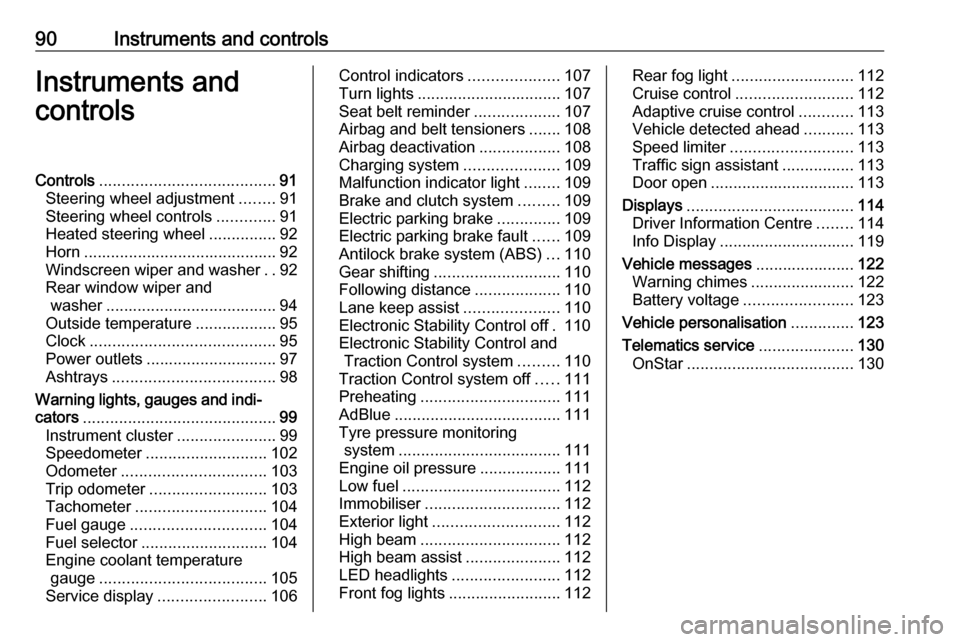
90Instruments and controlsInstruments and
controlsControls ....................................... 91
Steering wheel adjustment ........91
Steering wheel controls .............91
Heated steering wheel ...............92
Horn ........................................... 92
Windscreen wiper and washer ..92
Rear window wiper and washer ...................................... 94
Outside temperature ..................95
Clock ......................................... 95
Power outlets ............................. 97
Ashtrays .................................... 98
Warning lights, gauges and indi‐ cators ........................................... 99
Instrument cluster ......................99
Speedometer ........................... 102
Odometer ................................ 103
Trip odometer .......................... 103
Tachometer ............................. 104
Fuel gauge .............................. 104
Fuel selector ............................ 104
Engine coolant temperature gauge ..................................... 105
Service display ........................ 106Control indicators ....................107
Turn lights ................................ 107
Seat belt reminder ...................107
Airbag and belt tensioners .......108
Airbag deactivation ..................108
Charging system .....................109
Malfunction indicator light ........109
Brake and clutch system .........109
Electric parking brake ..............109
Electric parking brake fault ......109
Antilock brake system (ABS) ...110
Gear shifting ............................ 110
Following distance ...................110
Lane keep assist .....................110
Electronic Stability Control off . 110
Electronic Stability Control and Traction Control system .........110
Traction Control system off .....111
Preheating ............................... 111
AdBlue ..................................... 111
Tyre pressure monitoring system .................................... 111
Engine oil pressure ..................111
Low fuel ................................... 112
Immobiliser .............................. 112
Exterior light ............................ 112
High beam ............................... 112
High beam assist .....................112
LED headlights ........................ 112
Front fog lights ......................... 112Rear fog light........................... 112
Cruise control .......................... 112
Adaptive cruise control ............113
Vehicle detected ahead ...........113
Speed limiter ........................... 113
Traffic sign assistant ................113
Door open ................................ 113
Displays ..................................... 114
Driver Information Centre ........114
Info Display .............................. 119
Vehicle messages ......................122
Warning chimes .......................122
Battery voltage ........................ 123
Vehicle personalisation ..............123
Telematics service .....................130
OnStar ..................................... 130
Page 104 of 311
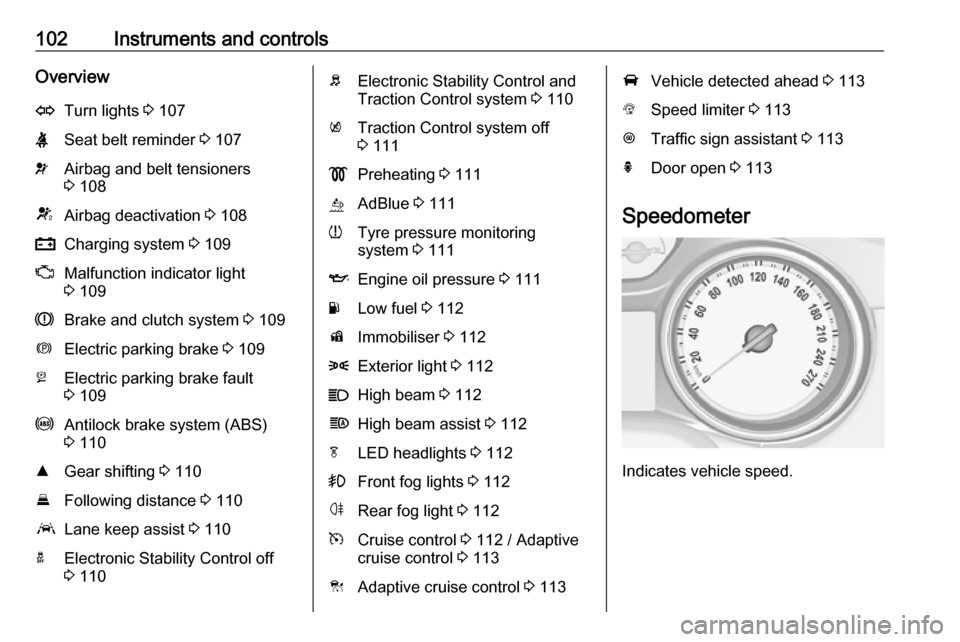
102Instruments and controlsOverviewOTurn lights 3 107XSeat belt reminder 3 107vAirbag and belt tensioners
3 108VAirbag deactivation 3 108pCharging system 3 109ZMalfunction indicator light
3 109RBrake and clutch system 3 109mElectric parking brake 3 109jElectric parking brake fault
3 109uAntilock brake system (ABS)
3 110RGear shifting 3 110EFollowing distance 3 110aLane keep assist 3 110aElectronic Stability Control off
3 110bElectronic Stability Control and
Traction Control system 3 110kTraction Control system off
3 111!Preheating 3 111ùAdBlue 3 111wTyre pressure monitoring
system 3 111IEngine oil pressure 3 111YLow fuel 3 112dImmobiliser 3 1128Exterior light 3 112CHigh beam 3 112fHigh beam assist 3 112fLED headlights 3 112>Front fog lights 3 112øRear fog light 3 112mCruise control 3 112 / Adaptive
cruise control 3 113CAdaptive cruise control 3 113AVehicle detected ahead 3 113LSpeed limiter 3 113LTraffic sign assistant 3 113hDoor open 3 113
Speedometer
Indicates vehicle speed.
Page 112 of 311
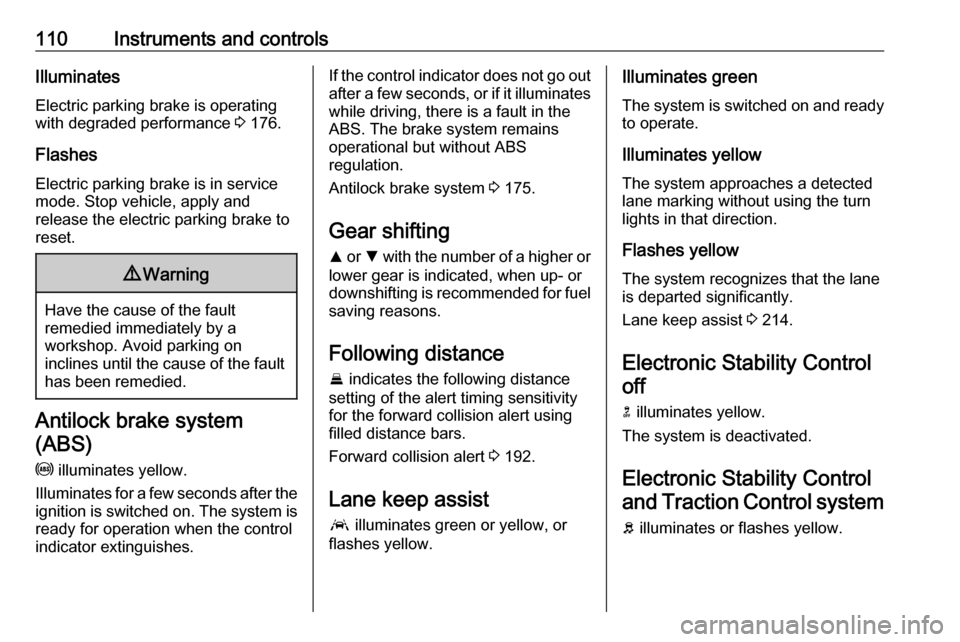
110Instruments and controlsIlluminates
Electric parking brake is operating
with degraded performance 3 176.
Flashes
Electric parking brake is in service mode. Stop vehicle, apply and
release the electric parking brake to
reset.9 Warning
Have the cause of the fault
remedied immediately by a
workshop. Avoid parking on
inclines until the cause of the fault has been remedied.
Antilock brake system
(ABS)
u illuminates yellow.
Illuminates for a few seconds after the
ignition is switched on. The system is ready for operation when the control
indicator extinguishes.
If the control indicator does not go out after a few seconds, or if it illuminates while driving, there is a fault in the
ABS. The brake system remains
operational but without ABS
regulation.
Antilock brake system 3 175.
Gear shifting
R or S with the number of a higher or
lower gear is indicated, when up- or
downshifting is recommended for fuel
saving reasons.
Following distance
E indicates the following distance
setting of the alert timing sensitivity
for the forward collision alert using
filled distance bars.
Forward collision alert 3 192.
Lane keep assist a illuminates green or yellow, or
flashes yellow.Illuminates green
The system is switched on and ready
to operate.
Illuminates yellow
The system approaches a detected
lane marking without using the turn
lights in that direction.
Flashes yellow
The system recognizes that the lane
is departed significantly.
Lane keep assist 3 214.
Electronic Stability Control off
n illuminates yellow.
The system is deactivated.
Electronic Stability Control and Traction Control system
b illuminates or flashes yellow.
Page 115 of 311
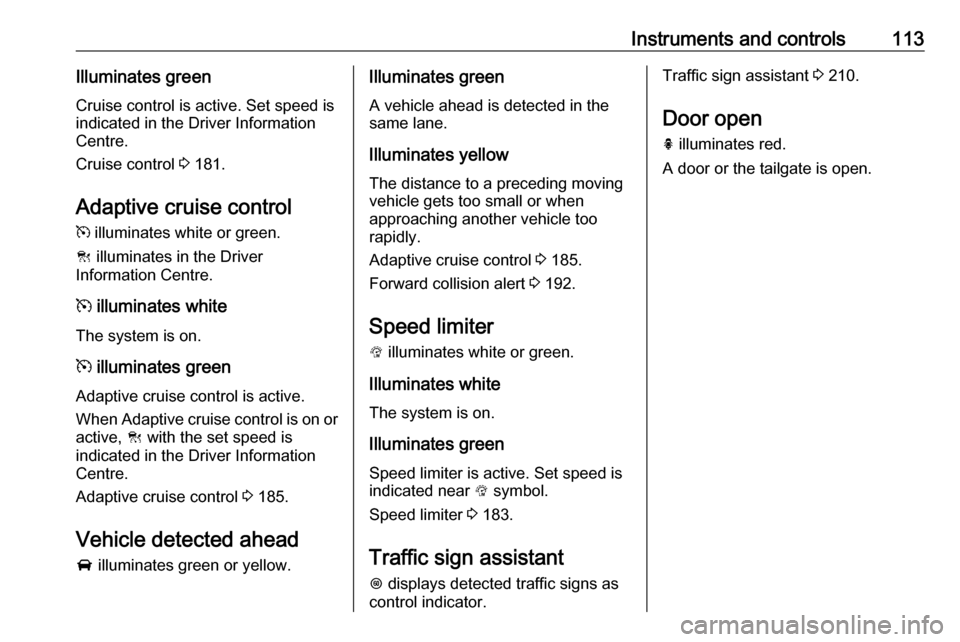
Instruments and controls113Illuminates green
Cruise control is active. Set speed is
indicated in the Driver Information
Centre.
Cruise control 3 181.
Adaptive cruise control m illuminates white or green.
C illuminates in the Driver
Information Centre.
m illuminates white
The system is on.
m illuminates green
Adaptive cruise control is active.
When Adaptive cruise control is on or
active, C with the set speed is
indicated in the Driver Information
Centre.
Adaptive cruise control 3 185.
Vehicle detected ahead A illuminates green or yellow.Illuminates green
A vehicle ahead is detected in the
same lane.
Illuminates yellow The distance to a preceding moving
vehicle gets too small or when
approaching another vehicle too
rapidly.
Adaptive cruise control 3 185.
Forward collision alert 3 192.
Speed limiter
L illuminates white or green.
Illuminates white The system is on.
Illuminates green
Speed limiter is active. Set speed is
indicated near L symbol.
Speed limiter 3 183.
Traffic sign assistant
L displays detected traffic signs as
control indicator.Traffic sign assistant 3 210.
Door open h illuminates red.
A door or the tailgate is open.
Page 125 of 311
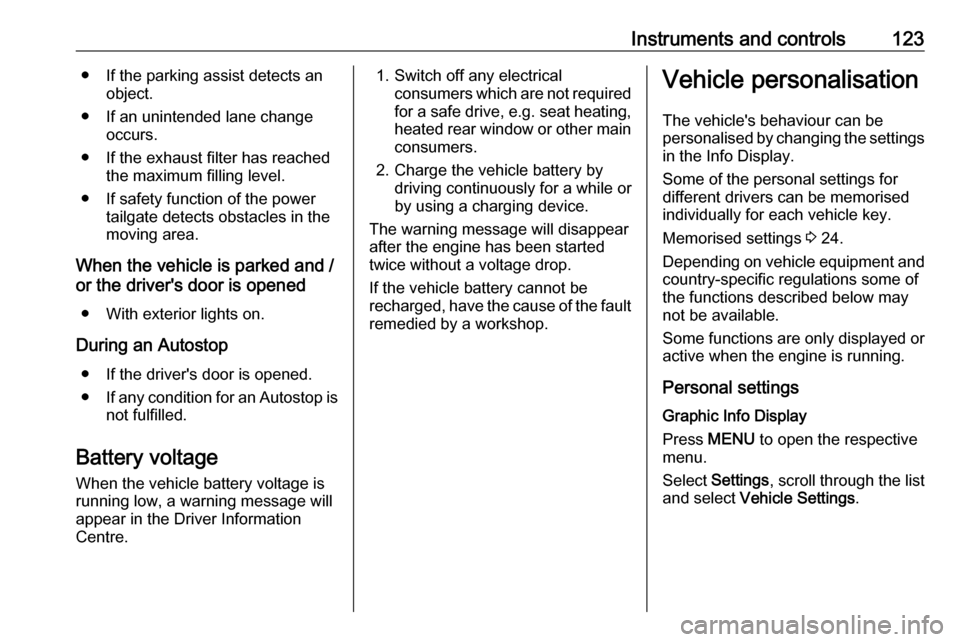
Instruments and controls123● If the parking assist detects anobject.
● If an unintended lane change occurs.
● If the exhaust filter has reached the maximum filling level.
● If safety function of the power tailgate detects obstacles in the
moving area.
When the vehicle is parked and /
or the driver's door is opened
● With exterior lights on.
During an Autostop ● If the driver's door is opened.
● If any condition for an Autostop is
not fulfilled.
Battery voltage
When the vehicle battery voltage is
running low, a warning message will
appear in the Driver Information
Centre.1. Switch off any electrical consumers which are not requiredfor a safe drive, e.g. seat heating,
heated rear window or other main consumers.
2. Charge the vehicle battery by driving continuously for a while or
by using a charging device.
The warning message will disappear
after the engine has been started
twice without a voltage drop.
If the vehicle battery cannot be
recharged, have the cause of the fault
remedied by a workshop.Vehicle personalisation
The vehicle's behaviour can be
personalised by changing the settings in the Info Display.
Some of the personal settings for
different drivers can be memorised
individually for each vehicle key.
Memorised settings 3 24.
Depending on vehicle equipment and
country-specific regulations some of
the functions described below may
not be available.
Some functions are only displayed or
active when the engine is running.
Personal settings Graphic Info Display
Press MENU to open the respective
menu.
Select Settings , scroll through the list
and select Vehicle Settings .
Page 142 of 311
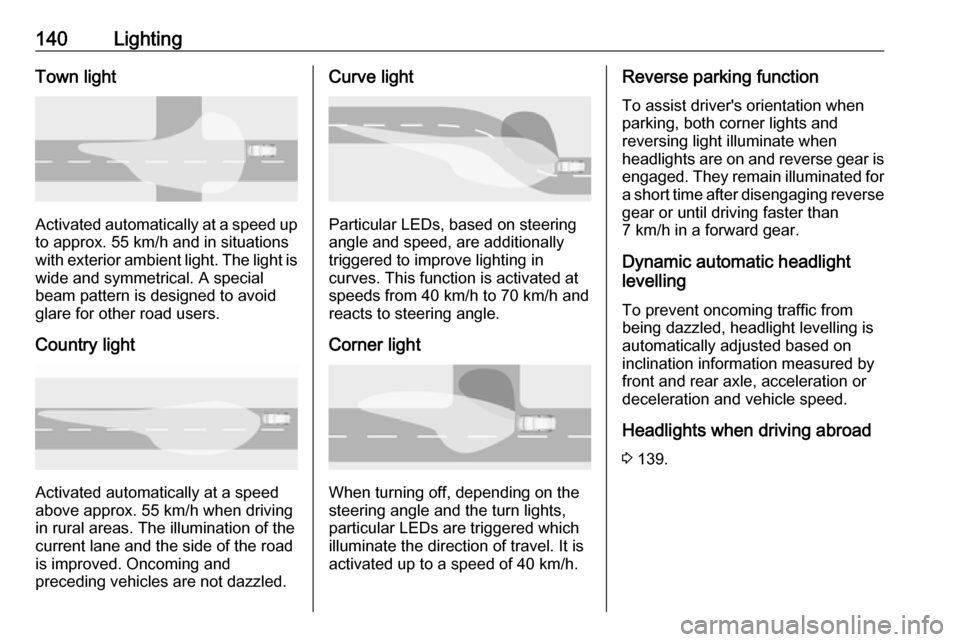
140LightingTown light
Activated automatically at a speed upto approx. 55 km/h and in situations
with exterior ambient light. The light is
wide and symmetrical. A special
beam pattern is designed to avoid
glare for other road users.
Country light
Activated automatically at a speed
above approx. 55 km/h when driving
in rural areas. The illumination of the
current lane and the side of the roadis improved. Oncoming and
preceding vehicles are not dazzled.
Curve light
Particular LEDs, based on steering
angle and speed, are additionally
triggered to improve lighting in
curves. This function is activated at
speeds from 40 km/h to 70 km/h and
reacts to steering angle.
Corner light
When turning off, depending on the
steering angle and the turn lights, particular LEDs are triggered which
illuminate the direction of travel. It is
activated up to a speed of 40 km/h.
Reverse parking function
To assist driver's orientation when
parking, both corner lights and
reversing light illuminate when
headlights are on and reverse gear is
engaged. They remain illuminated for
a short time after disengaging reverse gear or until driving faster than
7 km/h in a forward gear.
Dynamic automatic headlight
levelling
To prevent oncoming traffic frombeing dazzled, headlight levelling is
automatically adjusted based on
inclination information measured by
front and rear axle, acceleration or
deceleration and vehicle speed.
Headlights when driving abroad 3 139.
Page 159 of 311
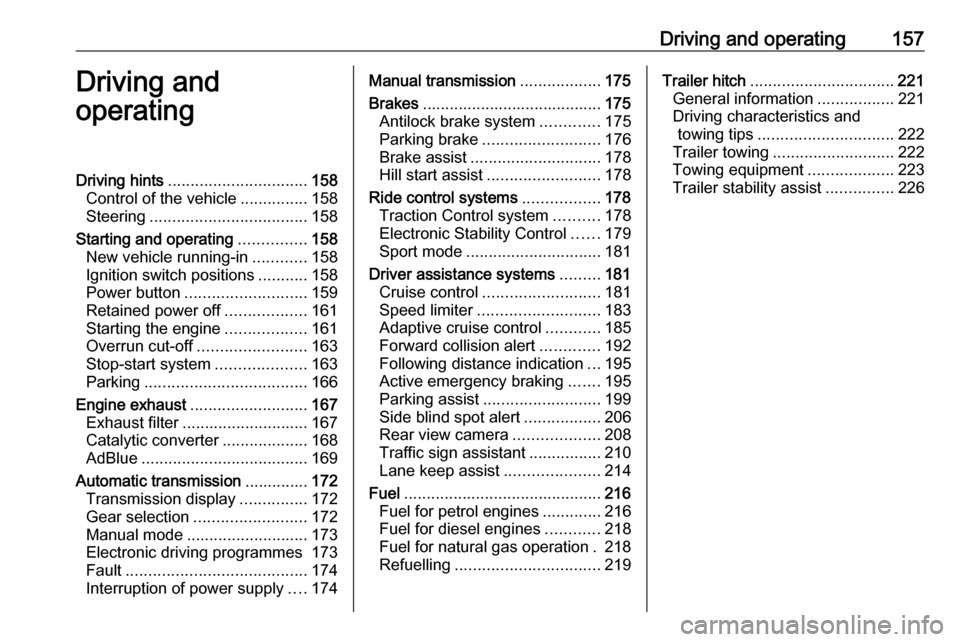
Driving and operating157Driving and
operatingDriving hints ............................... 158
Control of the vehicle ...............158
Steering ................................... 158
Starting and operating ...............158
New vehicle running-in ............158
Ignition switch positions ...........158
Power button ........................... 159
Retained power off ..................161
Starting the engine ..................161
Overrun cut-off ........................ 163
Stop-start system ....................163
Parking .................................... 166
Engine exhaust .......................... 167
Exhaust filter ............................ 167
Catalytic converter ...................168
AdBlue ..................................... 169
Automatic transmission ..............172
Transmission display ...............172
Gear selection ......................... 172
Manual mode ........................... 173
Electronic driving programmes 173
Fault ........................................ 174
Interruption of power supply ....174Manual transmission ..................175
Brakes ........................................ 175
Antilock brake system .............175
Parking brake .......................... 176
Brake assist ............................. 178
Hill start assist ......................... 178
Ride control systems .................178
Traction Control system ..........178
Electronic Stability Control ......179
Sport mode .............................. 181
Driver assistance systems .........181
Cruise control .......................... 181
Speed limiter ........................... 183
Adaptive cruise control ............185
Forward collision alert .............192
Following distance indication ...195
Active emergency braking .......195
Parking assist .......................... 199
Side blind spot alert .................206
Rear view camera ...................208
Traffic sign assistant ................210
Lane keep assist .....................214
Fuel ............................................ 216
Fuel for petrol engines .............216
Fuel for diesel engines ............218
Fuel for natural gas operation . 218
Refuelling ................................ 219Trailer hitch................................ 221
General information .................221
Driving characteristics and towing tips .............................. 222
Trailer towing ........................... 222
Towing equipment ...................223
Trailer stability assist ...............226
Page 198 of 311
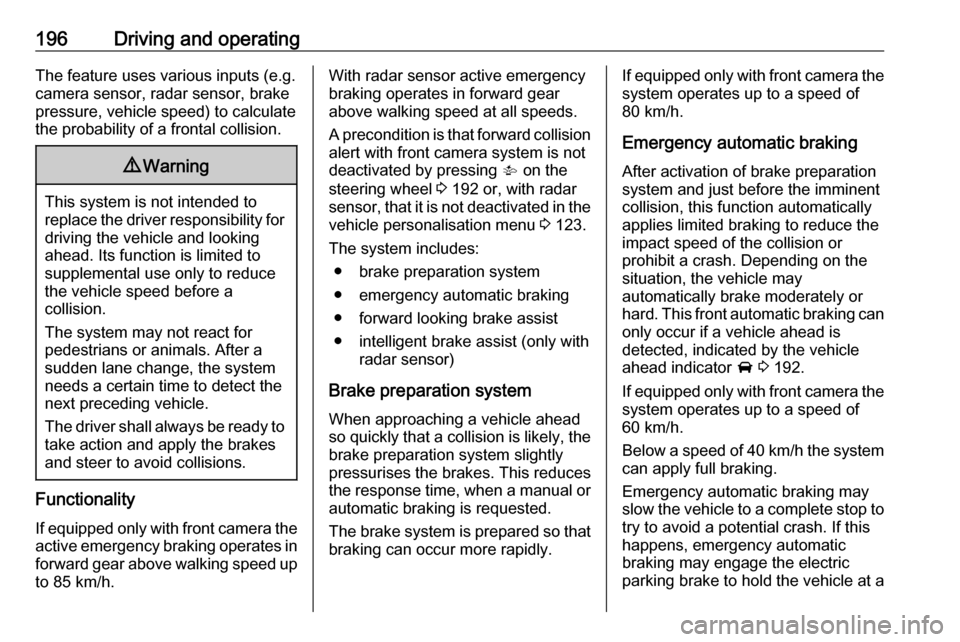
196Driving and operatingThe feature uses various inputs (e.g.
camera sensor, radar sensor, brake
pressure, vehicle speed) to calculate
the probability of a frontal collision.9 Warning
This system is not intended to
replace the driver responsibility for driving the vehicle and looking
ahead. Its function is limited to
supplemental use only to reduce
the vehicle speed before a
collision.
The system may not react for
pedestrians or animals. After a
sudden lane change, the system
needs a certain time to detect the
next preceding vehicle.
The driver shall always be ready to take action and apply the brakes
and steer to avoid collisions.
Functionality
If equipped only with front camera the active emergency braking operates in
forward gear above walking speed up to 85 km/h.
With radar sensor active emergency
braking operates in forward gear
above walking speed at all speeds.
A precondition is that forward collision
alert with front camera system is not
deactivated by pressing V on the
steering wheel 3 192 or, with radar
sensor, that it is not deactivated in the
vehicle personalisation menu 3 123.
The system includes: ● brake preparation system
● emergency automatic braking
● forward looking brake assist
● intelligent brake assist (only with radar sensor)
Brake preparation system
When approaching a vehicle ahead
so quickly that a collision is likely, the brake preparation system slightlypressurises the brakes. This reduces
the response time, when a manual or automatic braking is requested.
The brake system is prepared so that
braking can occur more rapidly.If equipped only with front camera the system operates up to a speed of
80 km/h.
Emergency automatic braking After activation of brake preparation
system and just before the imminent
collision, this function automatically
applies limited braking to reduce the
impact speed of the collision or
prohibit a crash. Depending on the
situation, the vehicle may
automatically brake moderately or
hard. This front automatic braking can
only occur if a vehicle ahead is
detected, indicated by the vehicle
ahead indicator A 3 192.
If equipped only with front camera the
system operates up to a speed of
60 km/h.
Below a speed of 40 km/h the system can apply full braking.
Emergency automatic braking may
slow the vehicle to a complete stop to
try to avoid a potential crash. If this
happens, emergency automatic
braking may engage the electric
parking brake to hold the vehicle at a
Page 199 of 311
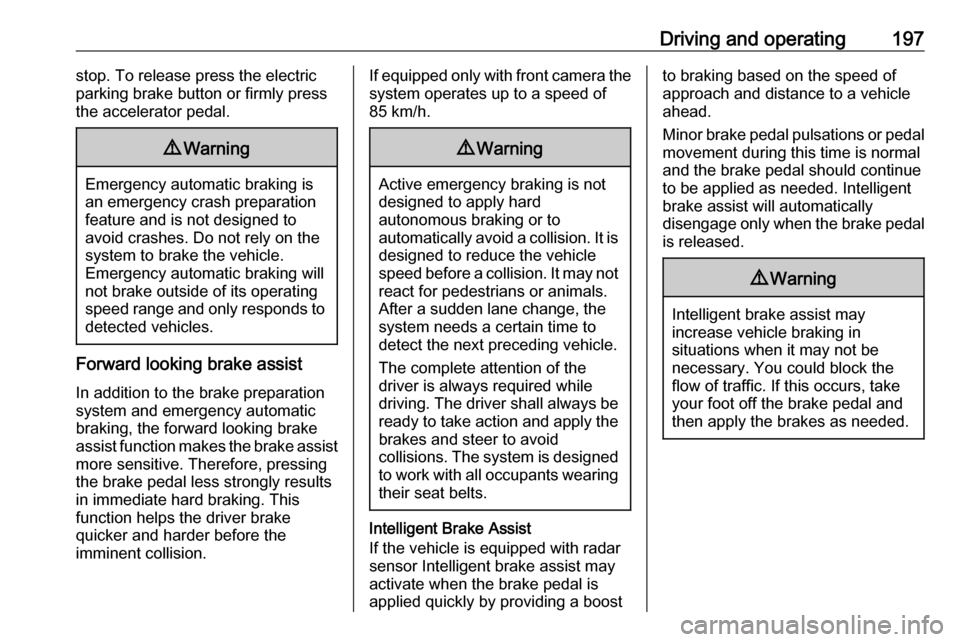
Driving and operating197stop. To release press the electric
parking brake button or firmly press
the accelerator pedal.9 Warning
Emergency automatic braking is
an emergency crash preparation
feature and is not designed to
avoid crashes. Do not rely on the
system to brake the vehicle.
Emergency automatic braking will
not brake outside of its operating speed range and only responds to
detected vehicles.
Forward looking brake assist
In addition to the brake preparation
system and emergency automatic
braking, the forward looking brake
assist function makes the brake assist more sensitive. Therefore, pressing
the brake pedal less strongly results
in immediate hard braking. This
function helps the driver brake
quicker and harder before the
imminent collision.
If equipped only with front camera the
system operates up to a speed of
85 km/h.9 Warning
Active emergency braking is not
designed to apply hard
autonomous braking or to
automatically avoid a collision. It is designed to reduce the vehicle
speed before a collision. It may not
react for pedestrians or animals.
After a sudden lane change, the
system needs a certain time to
detect the next preceding vehicle.
The complete attention of the
driver is always required while
driving. The driver shall always be ready to take action and apply the
brakes and steer to avoid
collisions. The system is designed to work with all occupants wearingtheir seat belts.
Intelligent Brake Assist
If the vehicle is equipped with radar
sensor Intelligent brake assist may
activate when the brake pedal is
applied quickly by providing a boost
to braking based on the speed of
approach and distance to a vehicle
ahead.
Minor brake pedal pulsations or pedal movement during this time is normal
and the brake pedal should continue to be applied as needed. Intelligent
brake assist will automatically
disengage only when the brake pedal is released.9 Warning
Intelligent brake assist may
increase vehicle braking in
situations when it may not be
necessary. You could block the
flow of traffic. If this occurs, take
your foot off the brake pedal and
then apply the brakes as needed.