instrument panel OPEL ASTRA SALOON 2014 Owners Manual
[x] Cancel search | Manufacturer: OPEL, Model Year: 2014, Model line: ASTRA SALOON, Model: OPEL ASTRA SALOON 2014Pages: 245, PDF Size: 7.12 MB
Page 12 of 245
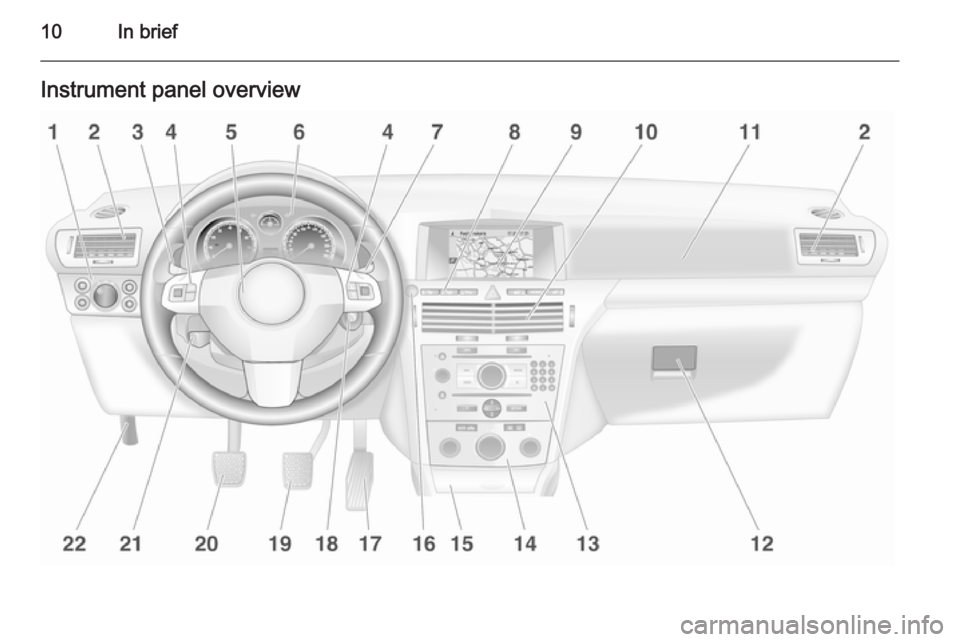
10In briefInstrument panel overview
Page 13 of 245
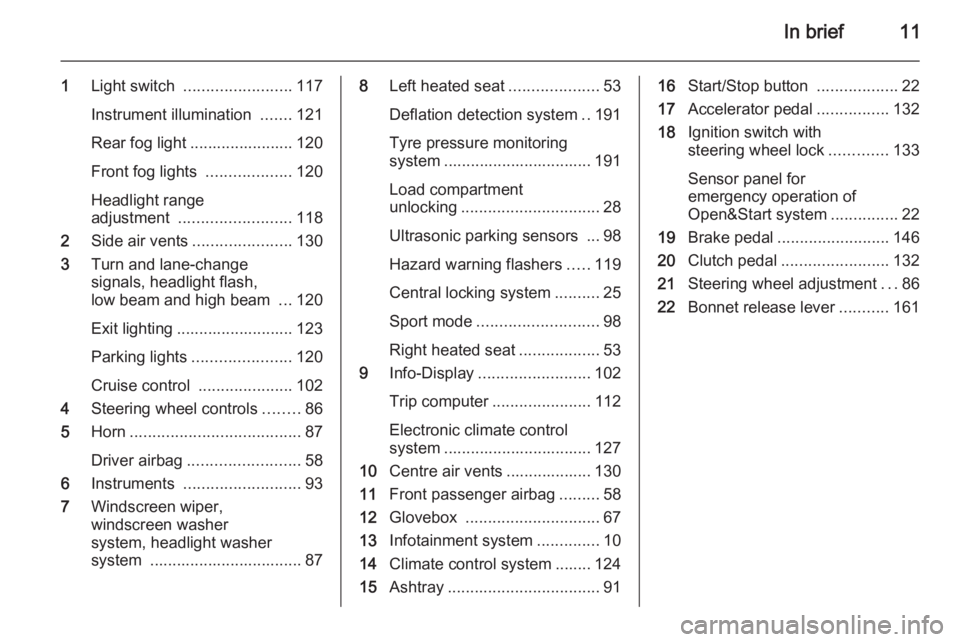
In brief11
1Light switch ........................ 117
Instrument illumination .......121
Rear fog light ....................... 120
Front fog lights ...................120
Headlight range
adjustment ......................... 118
2 Side air vents ...................... 130
3 Turn and lane-change
signals, headlight flash,
low beam and high beam ...120
Exit lighting .......................... 123
Parking lights ...................... 120
Cruise control .....................102
4 Steering wheel controls ........86
5 Horn ...................................... 87
Driver airbag ......................... 58
6 Instruments .......................... 93
7 Windscreen wiper,
windscreen washer
system, headlight washer
system .................................. 878 Left heated seat ....................53
Deflation detection system ..191
Tyre pressure monitoring
system ................................. 191
Load compartment
unlocking ............................... 28
Ultrasonic parking sensors ... 98
Hazard warning flashers .....119
Central locking system ..........25
Sport mode ........................... 98
Right heated seat ..................53
9 Info-Display ......................... 102
Trip computer ...................... 112
Electronic climate control
system ................................. 127
10 Centre air vents ................... 130
11 Front passenger airbag .........58
12 Glovebox .............................. 67
13 Infotainment system ..............10
14 Climate control system ........ 124
15 Ashtray .................................. 9116Start/Stop button ..................22
17 Accelerator pedal ................132
18 Ignition switch with
steering wheel lock .............133
Sensor panel for
emergency operation of
Open&Start system ...............22
19 Brake pedal ......................... 146
20 Clutch pedal ........................ 132
21 Steering wheel adjustment ...86
22 Bonnet release lever ...........161
Page 24 of 245
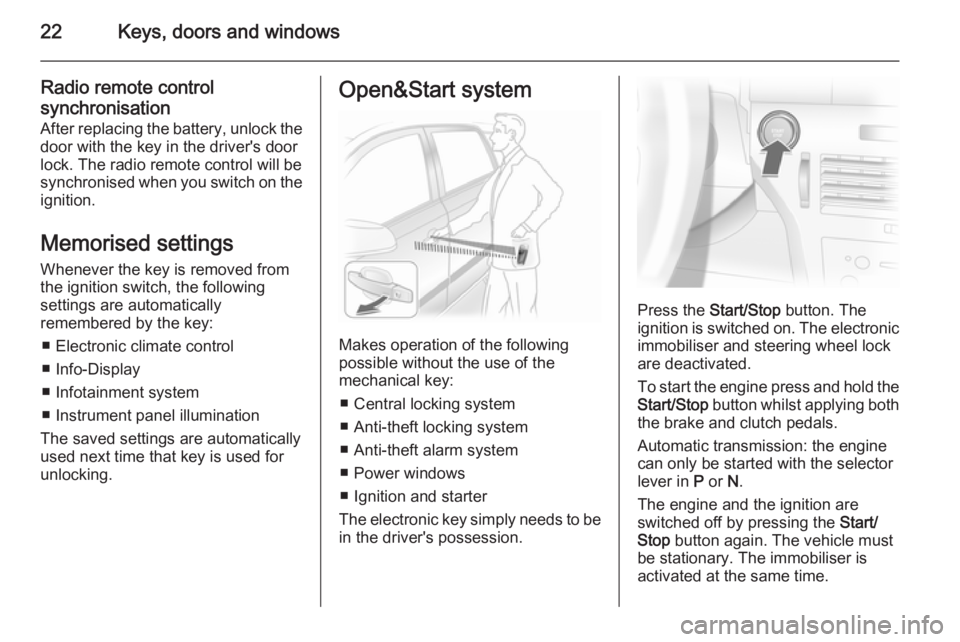
22Keys, doors and windows
Radio remote controlsynchronisation
After replacing the battery, unlock the
door with the key in the driver's door
lock. The radio remote control will be
synchronised when you switch on the
ignition.
Memorised settings Whenever the key is removed from
the ignition switch, the following
settings are automatically
remembered by the key:
■ Electronic climate control
■ Info-Display
■ Infotainment system
■ Instrument panel illumination
The saved settings are automatically
used next time that key is used for
unlocking.Open&Start system
Makes operation of the following
possible without the use of the
mechanical key:
■ Central locking system
■ Anti-theft locking system
■ Anti-theft alarm system
■ Power windows
■ Ignition and starter
The electronic key simply needs to be in the driver's possession.
Press the Start/Stop button. The
ignition is switched on. The electronic
immobiliser and steering wheel lock
are deactivated.
To start the engine press and hold the
Start/Stop button whilst applying both
the brake and clutch pedals.
Automatic transmission: the engine
can only be started with the selector
lever in P or N.
The engine and the ignition are
switched off by pressing the Start/
Stop button again. The vehicle must
be stationary. The immobiliser is
activated at the same time.
Page 59 of 245
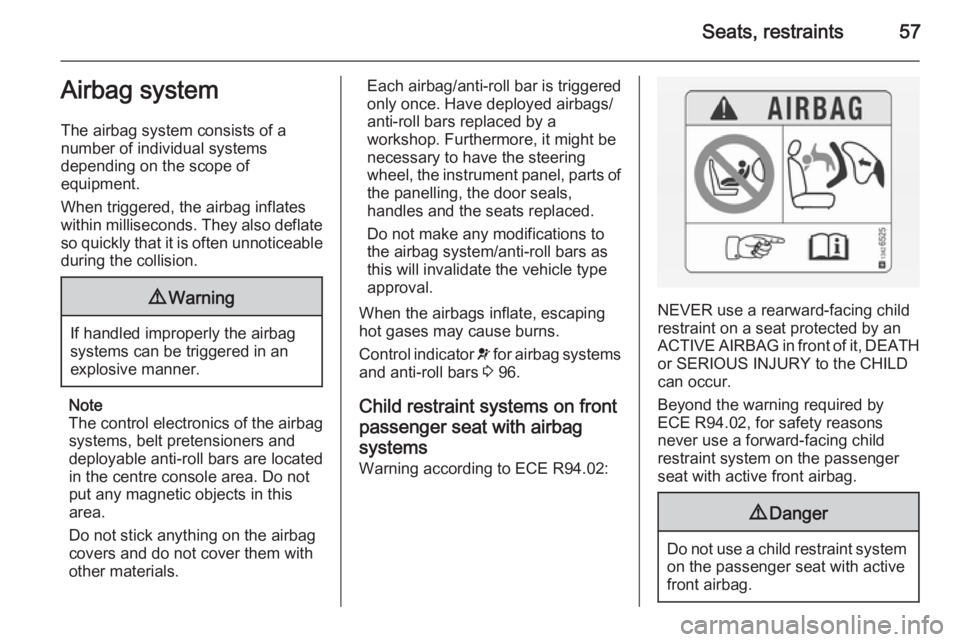
Seats, restraints57Airbag system
The airbag system consists of a
number of individual systems
depending on the scope of
equipment.
When triggered, the airbag inflates
within milliseconds. They also deflate
so quickly that it is often unnoticeable during the collision.9 Warning
If handled improperly the airbag
systems can be triggered in an
explosive manner.
Note
The control electronics of the airbag systems, belt pretensioners and
deployable anti-roll bars are located
in the centre console area. Do not
put any magnetic objects in this
area.
Do not stick anything on the airbag
covers and do not cover them with
other materials.
Each airbag/anti-roll bar is triggered
only once. Have deployed airbags/
anti-roll bars replaced by a
workshop. Furthermore, it might be
necessary to have the steering
wheel, the instrument panel, parts of
the panelling, the door seals,
handles and the seats replaced.
Do not make any modifications to
the airbag system/anti-roll bars as
this will invalidate the vehicle type
approval.
When the airbags inflate, escaping
hot gases may cause burns.
Control indicator v for airbag systems
and anti-roll bars 3 96.
Child restraint systems on front
passenger seat with airbag
systems
Warning according to ECE R94.02:
NEVER use a rearward-facing child
restraint on a seat protected by an
ACTIVE AIRBAG in front of it, DEATH or SERIOUS INJURY to the CHILD
can occur.
Beyond the warning required by
ECE R94.02, for safety reasons
never use a forward-facing child
restraint system on the passenger
seat with active front airbag.
9 Danger
Do not use a child restraint system
on the passenger seat with active
front airbag.
Page 60 of 245
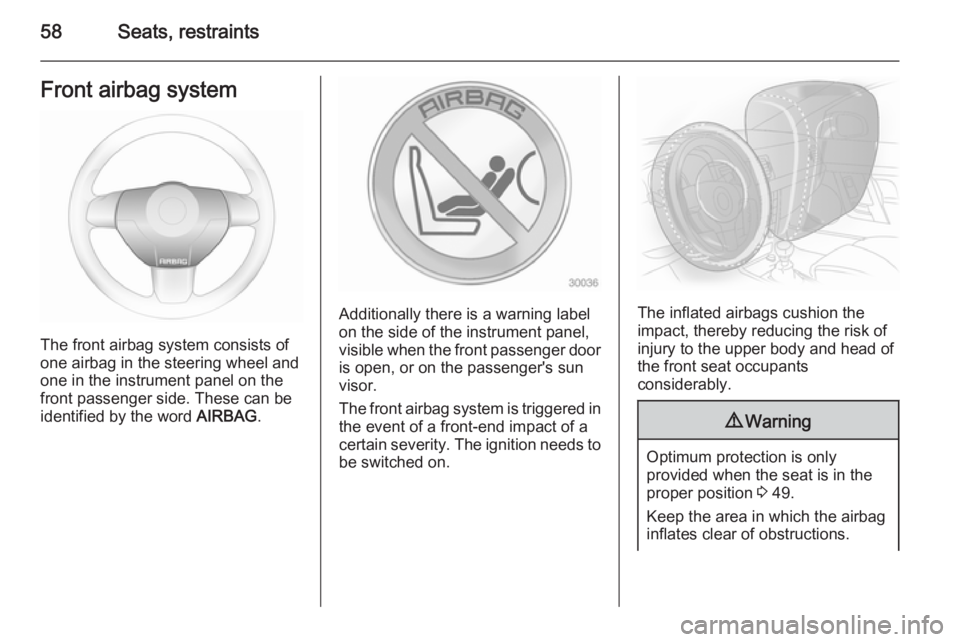
58Seats, restraintsFront airbag system
The front airbag system consists of
one airbag in the steering wheel and
one in the instrument panel on the
front passenger side. These can be
identified by the word AIRBAG.
Additionally there is a warning label
on the side of the instrument panel,
visible when the front passenger door
is open, or on the passenger's sun
visor.
The front airbag system is triggered in
the event of a front-end impact of a
certain severity. The ignition needs to be switched on.The inflated airbags cushion the
impact, thereby reducing the risk of
injury to the upper body and head of
the front seat occupants
considerably.
9 Warning
Optimum protection is only
provided when the seat is in the
proper position 3 49.
Keep the area in which the airbag
inflates clear of obstructions.
Page 86 of 245
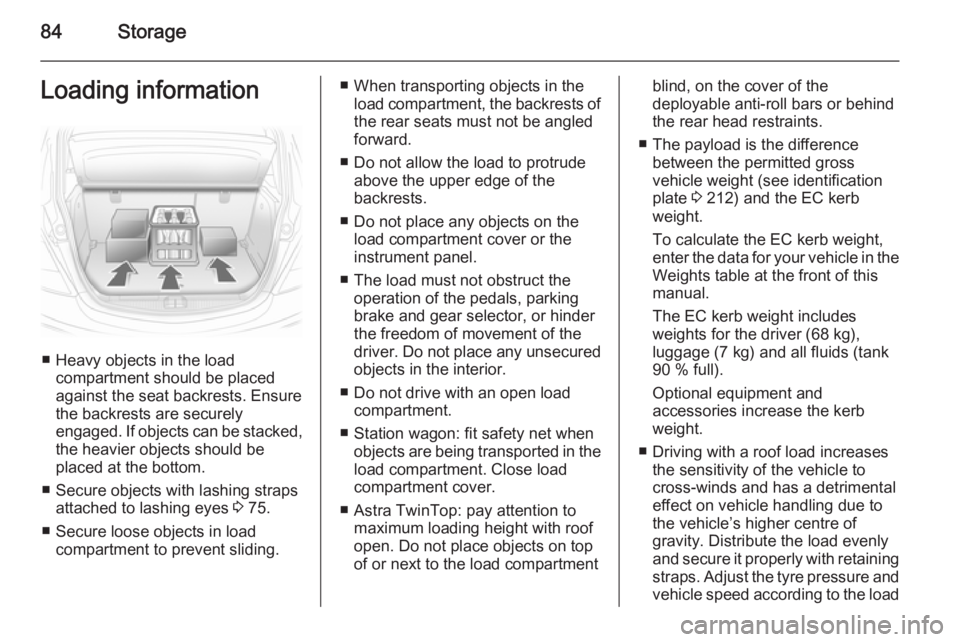
84StorageLoading information
■ Heavy objects in the loadcompartment should be placedagainst the seat backrests. Ensure
the backrests are securely
engaged. If objects can be stacked, the heavier objects should be
placed at the bottom.
■ Secure objects with lashing straps attached to lashing eyes 3 75.
■ Secure loose objects in load compartment to prevent sliding.
■ When transporting objects in theload compartment, the backrests of
the rear seats must not be angled
forward.
■ Do not allow the load to protrude above the upper edge of the
backrests.
■ Do not place any objects on the load compartment cover or theinstrument panel.
■ The load must not obstruct the operation of the pedals, parking
brake and gear selector, or hinder
the freedom of movement of the
driver. Do not place any unsecured objects in the interior.
■ Do not drive with an open load compartment.
■ Station wagon: fit safety net when objects are being transported in theload compartment. Close load
compartment cover.
■ Astra TwinTop: pay attention to maximum loading height with roof
open. Do not place objects on top
of or next to the load compartmentblind, on the cover of the
deployable anti-roll bars or behind
the rear head restraints.
■ The payload is the difference between the permitted gross
vehicle weight (see identification
plate 3 212) and the EC kerb
weight.
To calculate the EC kerb weight,
enter the data for your vehicle in the
Weights table at the front of this
manual.
The EC kerb weight includes
weights for the driver (68 kg),
luggage (7 kg) and all fluids (tank
90 % full).
Optional equipment and
accessories increase the kerb
weight.
■ Driving with a roof load increases the sensitivity of the vehicle to
cross-winds and has a detrimental
effect on vehicle handling due to
the vehicle’s higher centre of
gravity. Distribute the load evenly
and secure it properly with retaining
straps. Adjust the tyre pressure and vehicle speed according to the load
Page 92 of 245
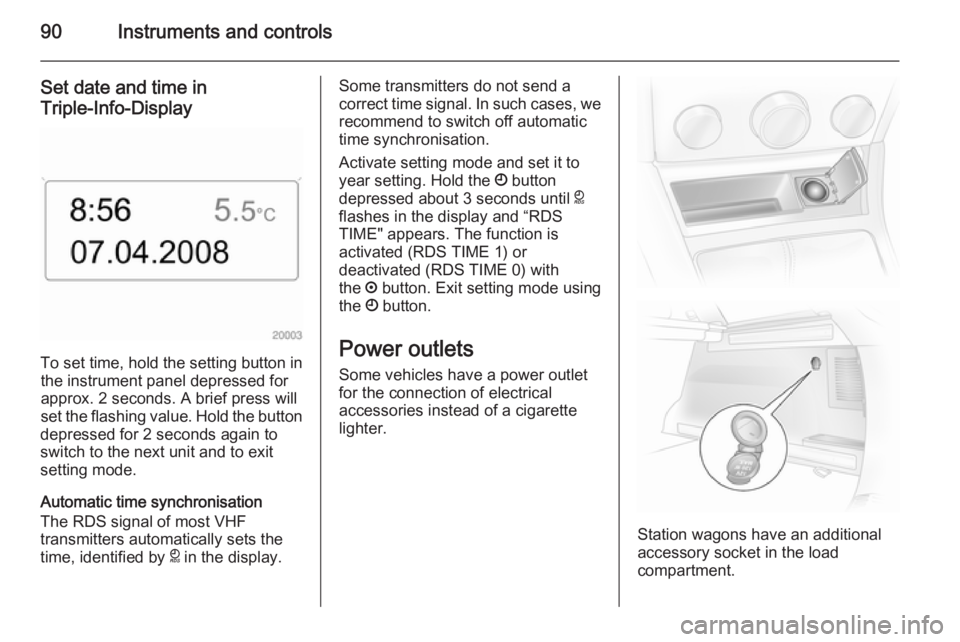
90Instruments and controls
Set date and time inTriple-Info-Display
To set time, hold the setting button in the instrument panel depressed for
approx. 2 seconds. A brief press will
set the flashing value. Hold the button
depressed for 2 seconds again to
switch to the next unit and to exit
setting mode.
Automatic time synchronisation
The RDS signal of most VHF
transmitters automatically sets the
time, identified by } in the display.
Some transmitters do not send a
correct time signal. In such cases, we recommend to switch off automatic
time synchronisation.
Activate setting mode and set it to year setting. Hold the Ö button
depressed about 3 seconds until }
flashes in the display and “RDS TIME" appears. The function is
activated (RDS TIME 1) or
deactivated (RDS TIME 0) with
the ; button. Exit setting mode using
the Ö button.
Power outlets
Some vehicles have a power outlet
for the connection of electrical
accessories instead of a cigarette
lighter.
Station wagons have an additional
accessory socket in the load
compartment.
Page 111 of 245
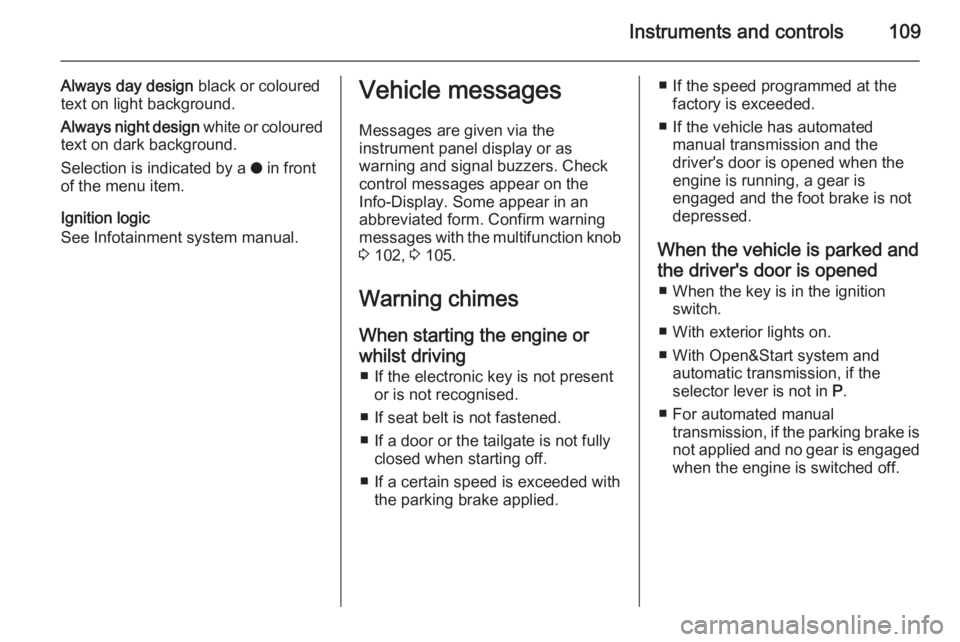
Instruments and controls109
Always day design black or coloured
text on light background.
Always night design white or coloured
text on dark background.
Selection is indicated by a o in front
of the menu item.
Ignition logic
See Infotainment system manual.Vehicle messages
Messages are given via the
instrument panel display or as
warning and signal buzzers. Check
control messages appear on the
Info-Display. Some appear in an
abbreviated form. Confirm warning
messages with the multifunction knob
3 102, 3 105.
Warning chimes
When starting the engine or
whilst driving ■ If the electronic key is not present or is not recognised.
■ If seat belt is not fastened.
■ If a door or the tailgate is not fully closed when starting off.
■ If a certain speed is exceeded with the parking brake applied.■ If the speed programmed at thefactory is exceeded.
■ If the vehicle has automated manual transmission and the
driver's door is opened when the
engine is running, a gear is
engaged and the foot brake is not
depressed.
When the vehicle is parked and the driver's door is opened ■ When the key is in the ignition switch.
■ With exterior lights on.
■ With Open&Start system and automatic transmission, if the
selector lever is not in P.
■ For automated manual transmission, if the parking brake is
not applied and no gear is engaged when the engine is switched off.
Page 112 of 245
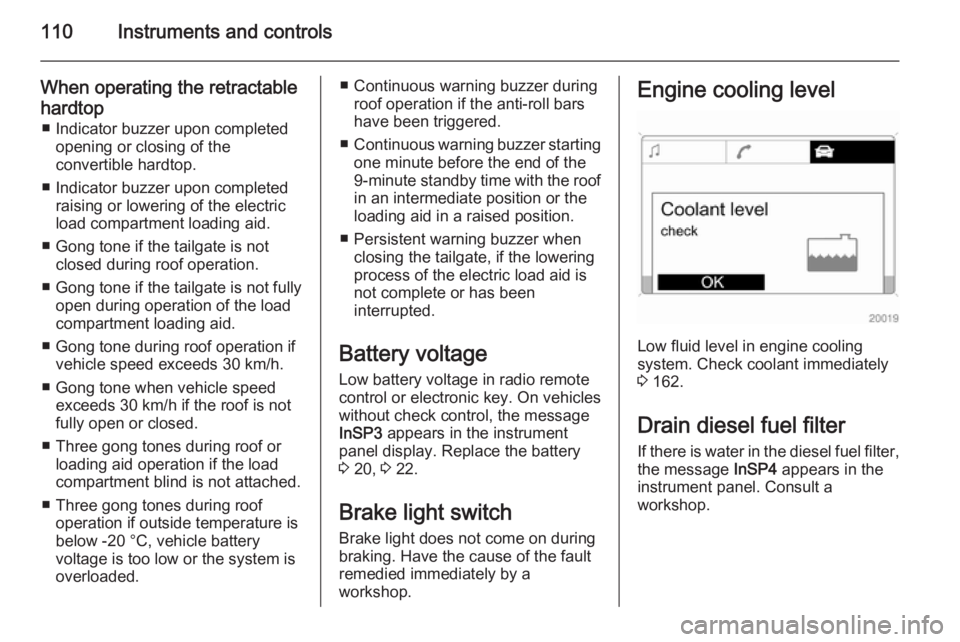
110Instruments and controls
When operating the retractable
hardtop ■ Indicator buzzer upon completed opening or closing of the
convertible hardtop.
■ Indicator buzzer upon completed raising or lowering of the electricload compartment loading aid.
■ Gong tone if the tailgate is not closed during roof operation.
■ Gong tone if the tailgate is not fully open during operation of the load
compartment loading aid.
■ Gong tone during roof operation if vehicle speed exceeds 30 km/h.
■ Gong tone when vehicle speed exceeds 30 km/h if the roof is not
fully open or closed.
■ Three gong tones during roof or loading aid operation if the load
compartment blind is not attached.
■ Three gong tones during roof operation if outside temperature is
below -20 °C, vehicle battery
voltage is too low or the system is
overloaded.■ Continuous warning buzzer during roof operation if the anti-roll bars
have been triggered.
■ Continuous warning buzzer starting
one minute before the end of the
9-minute standby time with the roof
in an intermediate position or the loading aid in a raised position.
■ Persistent warning buzzer when closing the tailgate, if the lowering
process of the electric load aid is
not complete or has been
interrupted.
Battery voltage
Low battery voltage in radio remote
control or electronic key. On vehicles
without check control, the message
InSP3 appears in the instrument
panel display. Replace the battery
3 20, 3 22.
Brake light switch
Brake light does not come on during
braking. Have the cause of the fault
remedied immediately by a
workshop.Engine cooling level
Low fluid level in engine cooling
system. Check coolant immediately
3 162.
Drain diesel fuel filter
If there is water in the diesel fuel filter, the message InSP4 appears in the
instrument panel. Consult a
workshop.
Page 113 of 245
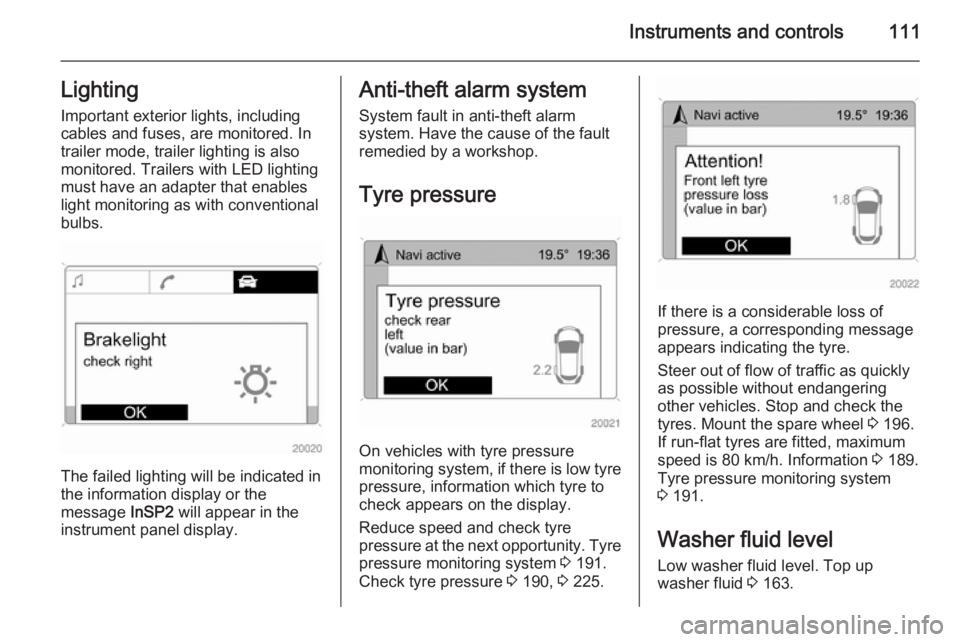
Instruments and controls111Lighting
Important exterior lights, including
cables and fuses, are monitored. In
trailer mode, trailer lighting is also
monitored. Trailers with LED lighting
must have an adapter that enables
light monitoring as with conventional
bulbs.
The failed lighting will be indicated in
the information display or the
message InSP2 will appear in the
instrument panel display.
Anti-theft alarm system
System fault in anti-theft alarm
system. Have the cause of the fault
remedied by a workshop.
Tyre pressure
On vehicles with tyre pressure
monitoring system, if there is low tyre pressure, information which tyre to
check appears on the display.
Reduce speed and check tyre
pressure at the next opportunity. Tyre
pressure monitoring system 3 191.
Check tyre pressure 3 190, 3 225.
If there is a considerable loss of
pressure, a corresponding message
appears indicating the tyre.
Steer out of flow of traffic as quickly as possible without endangering
other vehicles. Stop and check the
tyres. Mount the spare wheel 3 196.
If run-flat tyres are fitted, maximum
speed is 80 km/h. Information 3 189.
Tyre pressure monitoring system
3 191.
Washer fluid level
Low washer fluid level. Top up
washer fluid 3 163.