reset OPEL ASTRA SALOON 2014 Owners Manual
[x] Cancel search | Manufacturer: OPEL, Model Year: 2014, Model line: ASTRA SALOON, Model: OPEL ASTRA SALOON 2014Pages: 245, PDF Size: 7.12 MB
Page 95 of 245
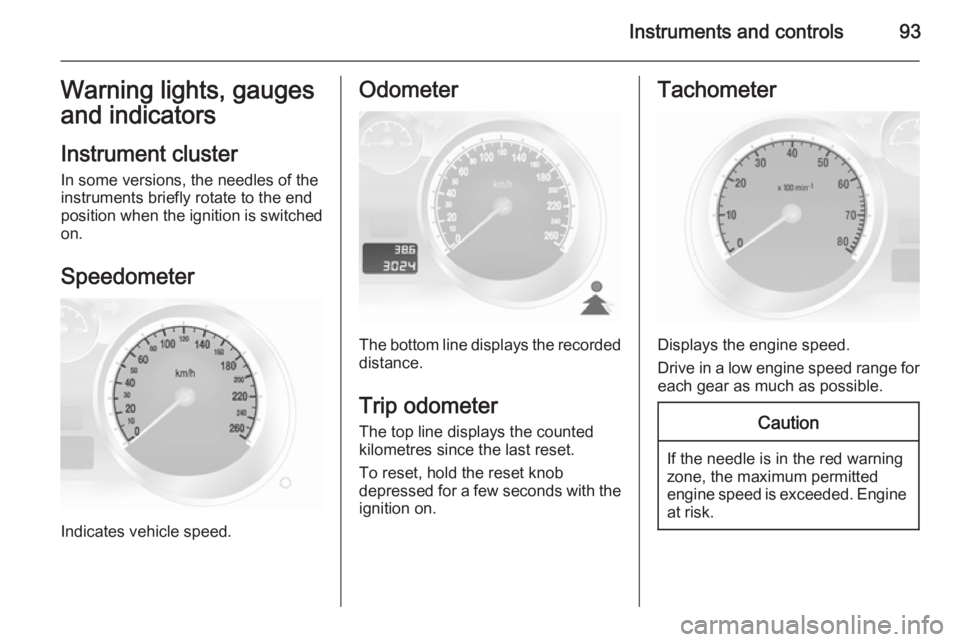
Instruments and controls93Warning lights, gauges
and indicators
Instrument cluster
In some versions, the needles of the
instruments briefly rotate to the end
position when the ignition is switched on.
Speedometer
Indicates vehicle speed.
Odometer
The bottom line displays the recorded distance.
Trip odometer The top line displays the counted
kilometres since the last reset.
To reset, hold the reset knob
depressed for a few seconds with the ignition on.
Tachometer
Displays the engine speed.
Drive in a low engine speed range for each gear as much as possible.
Caution
If the needle is in the red warning
zone, the maximum permitted
engine speed is exceeded. Engine at risk.
Page 114 of 245
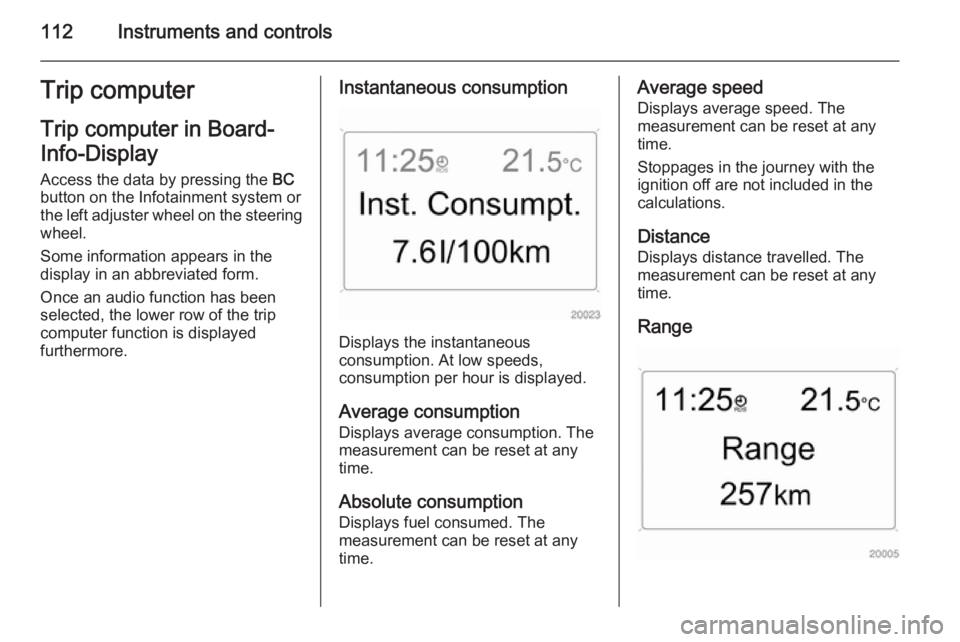
112Instruments and controlsTrip computerTrip computer in Board-
Info-Display
Access the data by pressing the BC
button on the Infotainment system or
the left adjuster wheel on the steering wheel.
Some information appears in the
display in an abbreviated form.
Once an audio function has been
selected, the lower row of the trip computer function is displayed
furthermore.Instantaneous consumption
Displays the instantaneous
consumption. At low speeds,
consumption per hour is displayed.
Average consumption
Displays average consumption. The
measurement can be reset at any
time.
Absolute consumption
Displays fuel consumed. The
measurement can be reset at any
time.
Average speed
Displays average speed. The
measurement can be reset at any
time.
Stoppages in the journey with the
ignition off are not included in the
calculations.
Distance
Displays distance travelled. The
measurement can be reset at any
time.
Range
Page 116 of 245
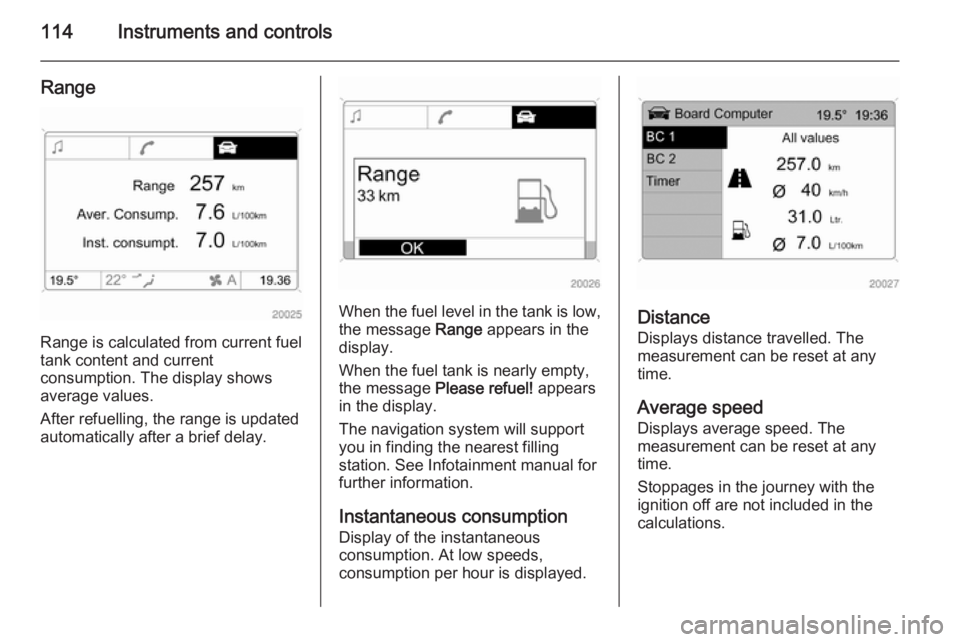
114Instruments and controls
Range
Range is calculated from current fuel
tank content and current
consumption. The display shows
average values.
After refuelling, the range is updated
automatically after a brief delay.
When the fuel level in the tank is low,
the message Range appears in the
display.
When the fuel tank is nearly empty,
the message Please refuel! appears
in the display.
The navigation system will support
you in finding the nearest filling
station. See Infotainment manual for
further information.
Instantaneous consumptionDisplay of the instantaneous
consumption. At low speeds,
consumption per hour is displayed.Distance
Displays distance travelled. The
measurement can be reset at any
time.
Average speed Displays average speed. The
measurement can be reset at any
time.
Stoppages in the journey with the
ignition off are not included in the
calculations.
Page 117 of 245
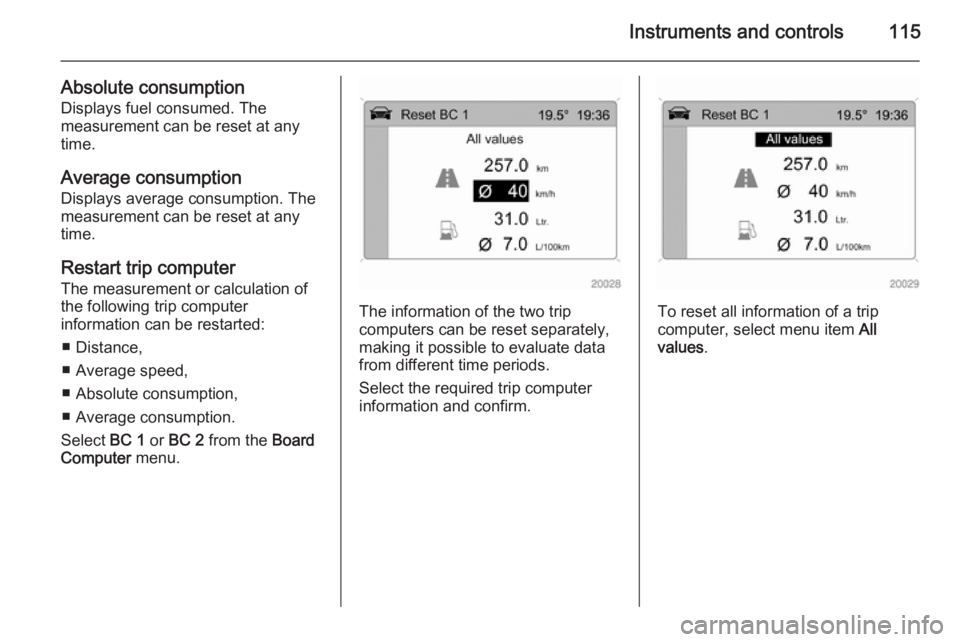
Instruments and controls115
Absolute consumptionDisplays fuel consumed. The
measurement can be reset at any
time.
Average consumption Displays average consumption. The
measurement can be reset at any
time.
Restart trip computer
The measurement or calculation of
the following trip computer
information can be restarted:
■ Distance,
■ Average speed,
■ Absolute consumption,
■ Average consumption.
Select BC 1 or BC 2 from the Board
Computer menu.
The information of the two trip
computers can be reset separately,
making it possible to evaluate data
from different time periods.
Select the required trip computer
information and confirm.To reset all information of a trip
computer, select menu item All
values .
Page 118 of 245
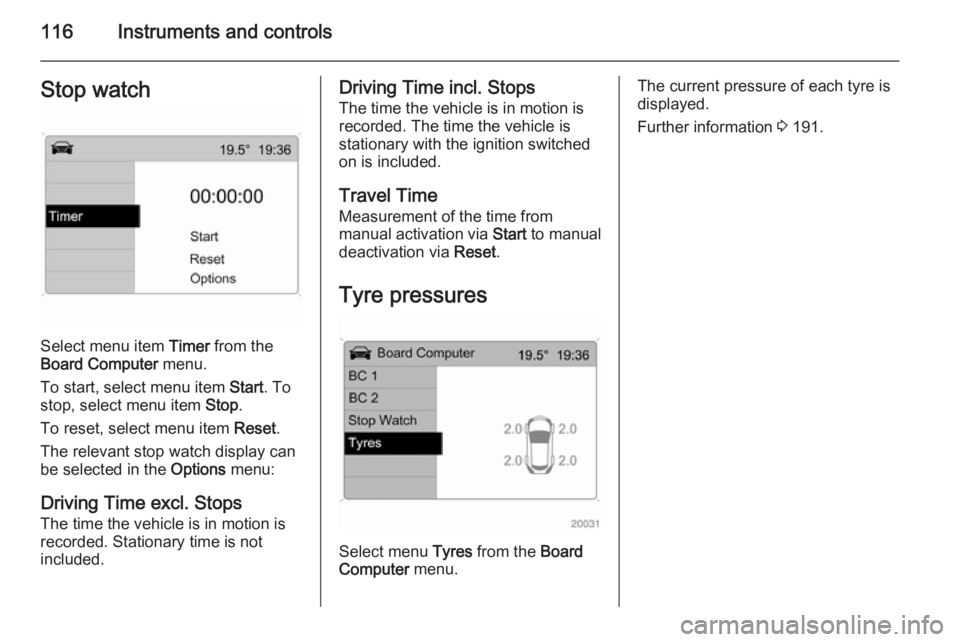
116Instruments and controlsStop watch
Select menu item Timer from the
Board Computer menu.
To start, select menu item Start. To
stop, select menu item Stop.
To reset, select menu item Reset.
The relevant stop watch display can
be selected in the Options menu:
Driving Time excl. Stops
The time the vehicle is in motion is
recorded. Stationary time is not
included.
Driving Time incl. Stops
The time the vehicle is in motion is
recorded. The time the vehicle is
stationary with the ignition switched
on is included.
Travel Time Measurement of the time from
manual activation via Start to manual
deactivation via Reset.
Tyre pressures
Select menu Tyres from the Board
Computer menu.
The current pressure of each tyre is
displayed.
Further information 3 191.
Page 128 of 245
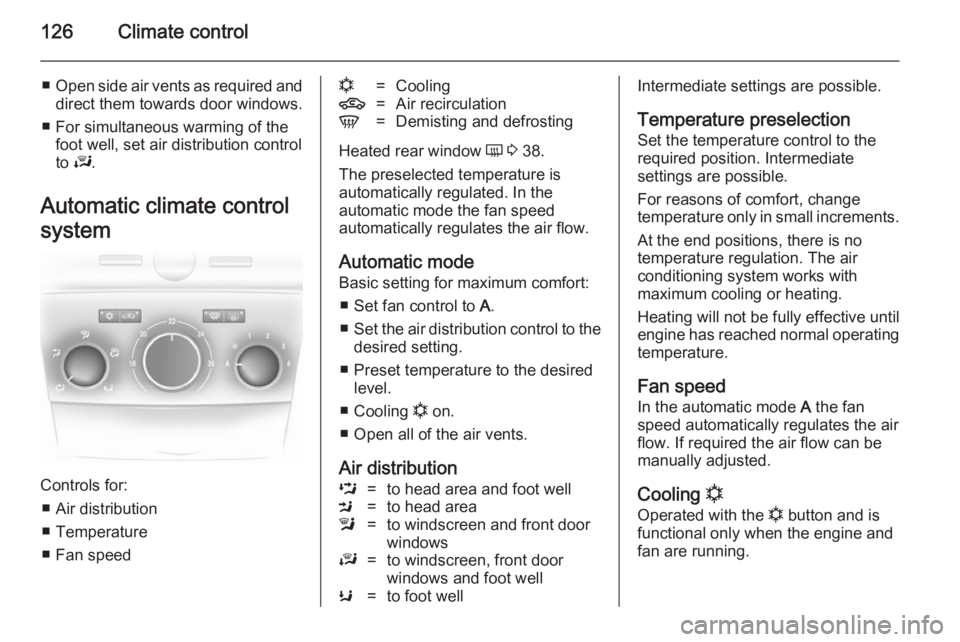
126Climate control
■Open side air vents as required and
direct them towards door windows.
■ For simultaneous warming of the foot well, set air distribution control
to J.
Automatic climate control
system
Controls for: ■ Air distribution
■ Temperature
■ Fan speed
n=Cooling4=Air recirculationV=Demisting and defrosting
Heated rear window Ü 3 38.
The preselected temperature is
automatically regulated. In the
automatic mode the fan speed
automatically regulates the air flow.
Automatic mode Basic setting for maximum comfort:
■ Set fan control to A.
■ Set the air distribution control to the
desired setting.
■ Preset temperature to the desired level.
■ Cooling n on.
■ Open all of the air vents.
Air distribution
L=to head area and foot wellM=to head areal=to windscreen and front door
windowsJ=to windscreen, front door
windows and foot wellK=to foot wellIntermediate settings are possible.
Temperature preselection
Set the temperature control to the
required position. Intermediate
settings are possible.
For reasons of comfort, change
temperature only in small increments.
At the end positions, there is no
temperature regulation. The air
conditioning system works with
maximum cooling or heating.
Heating will not be fully effective until
engine has reached normal operating temperature.
Fan speed In the automatic mode A the fan
speed automatically regulates the air
flow. If required the air flow can be
manually adjusted.
Cooling n
Operated with the n button and is
functional only when the engine and
fan are running.
Page 210 of 245

208Service and maintenance
Fixed service interval
When service is due, InSP appears in
the service display for approx.
10 seconds when the ignition is
switched on. Have the next service
performed by a workshop within
one week or 500 km (whichever
occurs first).
Service display 3 94.
Flexible service interval
The service interval is based on
several parameters depending on
usage and is calculated using these
parameters.
If the remaining distance is less than
1500 km, InSP is displayed with a
remaining distance of 1000 km when
the ignition is switched on and off. If
less than 1000 km remain, InSP is
displayed for several seconds. Have the next service performed by a
workshop within one week or
500 km (whichever occurs first).Display of remaining distance:
1. Switch off ignition.
2. Briefly press the trip odometer reset button. The odometer
reading is shown.
3. Press and hold the reset button for
about 2 seconds. InSP and the
remaining distance are displayed.
Service display 3 94.Recommended fluids,
lubricants and parts
Recommended fluids and
lubricants Only use products that meet the
recommended specifications.
Damage resulting from the use of
products not in line with these
specifiations will not be covered by
the warranty.9 Warning
Operating materials are
hazardous and could be
poisonous. Handle with care. Pay
attention to information given on
the containers.
Engine oil
Engine oil is identified by its quality
and its viscosity. Quality is more
important than viscosity when
selecting which engine oil to use. The oil quality ensures e.g. engine
cleanliness, wear protection and oil