warning lights OPEL CASCADA 2014 Manual user
[x] Cancel search | Manufacturer: OPEL, Model Year: 2014, Model line: CASCADA, Model: OPEL CASCADA 2014Pages: 247, PDF Size: 7.45 MB
Page 13 of 247
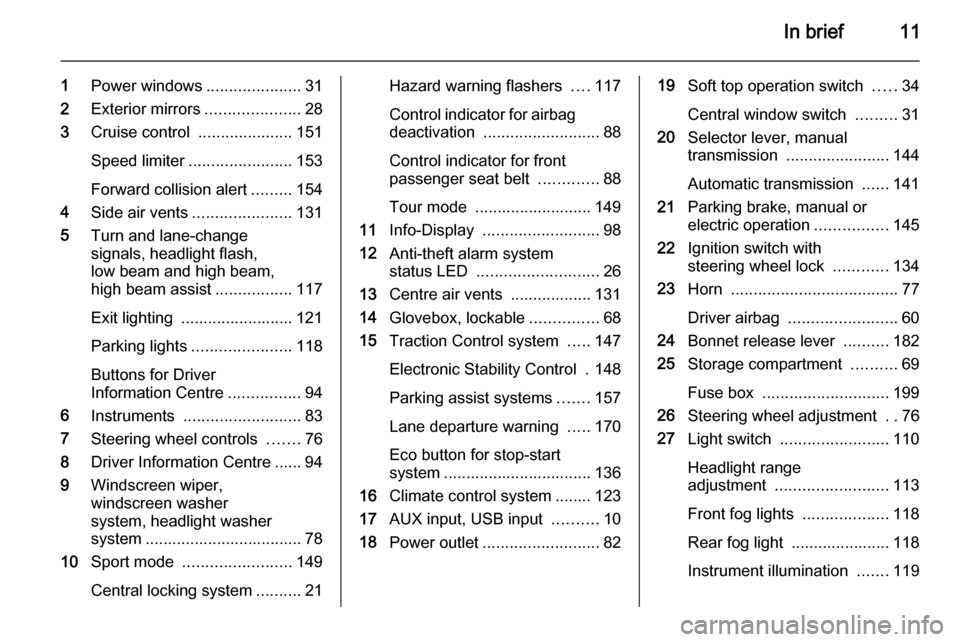
In brief11
1Power windows .....................31
2 Exterior mirrors .....................28
3 Cruise control .....................151
Speed limiter ....................... 153
Forward collision alert .........154
4 Side air vents ...................... 131
5 Turn and lane-change
signals, headlight flash,
low beam and high beam,
high beam assist .................117
Exit lighting ......................... 121
Parking lights ...................... 118
Buttons for Driver
Information Centre ................94
6 Instruments .......................... 83
7 Steering wheel controls .......76
8 Driver Information Centre ...... 94
9 Windscreen wiper,
windscreen washer
system, headlight washer
system ................................... 78
10 Sport mode ........................ 149
Central locking system ..........21Hazard warning flashers ....117
Control indicator for airbag
deactivation .......................... 88
Control indicator for front
passenger seat belt .............88
Tour mode .......................... 149
11 Info-Display .......................... 98
12 Anti-theft alarm system
status LED ........................... 26
13 Centre air vents .................. 131
14 Glovebox, lockable ...............68
15 Traction Control system .....147
Electronic Stability Control . 148
Parking assist systems .......157
Lane departure warning .....170
Eco button for stop-start
system ................................. 136
16 Climate control system ........ 123
17 AUX input, USB input ..........10
18 Power outlet .......................... 8219Soft top operation switch .....34
Central window switch .........31
20 Selector lever, manual
transmission ....................... 144
Automatic transmission ......141
21 Parking brake, manual or
electric operation ................145
22 Ignition switch with
steering wheel lock ............134
23 Horn ..................................... 77
Driver airbag ........................ 60
24 Bonnet release lever ..........182
25 Storage compartment ..........69
Fuse box ............................ 199
26 Steering wheel adjustment ..76
27 Light switch ........................ 110
Headlight range
adjustment ......................... 113
Front fog lights ...................118
Rear fog light ...................... 118
Instrument illumination .......119
Page 16 of 247

14In brief
Turn and lane-change signalslever up=right turn signallever down=left turn signal
Turn and lane-change signals
3 117, Parking lights 3 118.
Hazard warning flashers
Operated with the ¨ button.
Hazard warning flashers 3 117.
Horn
Press j.
Page 29 of 247

Keys, doors and windows27
1. Close boot lid, bonnet, windowsand soft top.
2. Press button o. LED in the
button o illuminates for a
maximum of 10 minutes.
3. Close doors.
4. Activate the anti-theft alarm system.
To prevent false alarms passenger
compartment monitoring is
deactivated if the soft top is open. The
LED in the button o does not
illuminate.
If only the windows are open,
passenger compartment monitoring
operates restricted and the LED in the button o illuminates.
Status message is displayed in the
Driver Information Centre.Status LED
Status LED is integrated in the sensor
on top of the instrument panel.
Status during the first 30 seconds of
anti-theft alarm system activation:
LED illu‐
minates=test, arming delay.LED
flashes
quickly=doors, boot lid, soft top
or bonnet not
completely closed, or
system fault.
Status after system is armed:
LED flashes
slowly=system is armed.Seek the assistance of a workshop in
the event of faults.
Deactivation
Unlocking the vehicle by pressing c
deactivates the anti-theft alarm
system. Long press will activate soft
top opening.
Alarm When triggered, the alarm sounds via a separate battery-backed power
sounder, and the hazard warning
lights flash simultaneously. The
number and duration of alarm signals
are stipulated by legislation.
The alarm can be silenced by
pressing any button on the radio
remote control or by switching on the
ignition.
The anti-theft alarm system can be
deactivated only by pressing button
c or by switching on the ignition.
A triggered alarm, which has not been interrupted by the driver, will be
indicated by the hazard warning
lights. They will flash quickly three
times the next time the vehicle is
Page 78 of 247

76Instruments and controlsInstruments and
controlsControls ....................................... 76
Warning lights, gauges and indi‐
cators ........................................... 83
Information displays .....................94
Vehicle messages ...................... 100
Vehicle personalisation ..............102Controls
Steering wheel adjustment
Unlock lever, adjust steering wheel,
then engage lever and ensure it is fully locked.
Do not adjust steering wheel unless
vehicle is stationary and steering
wheel lock has been released.
Steering wheel controls
The Infotainment system, some driver assistance systems and a connected
mobile phone can be operated via the
controls on the steering wheel.
Further information is available in the
Infotainment system manual.
Driver assistance systems 3 151.
Page 85 of 247
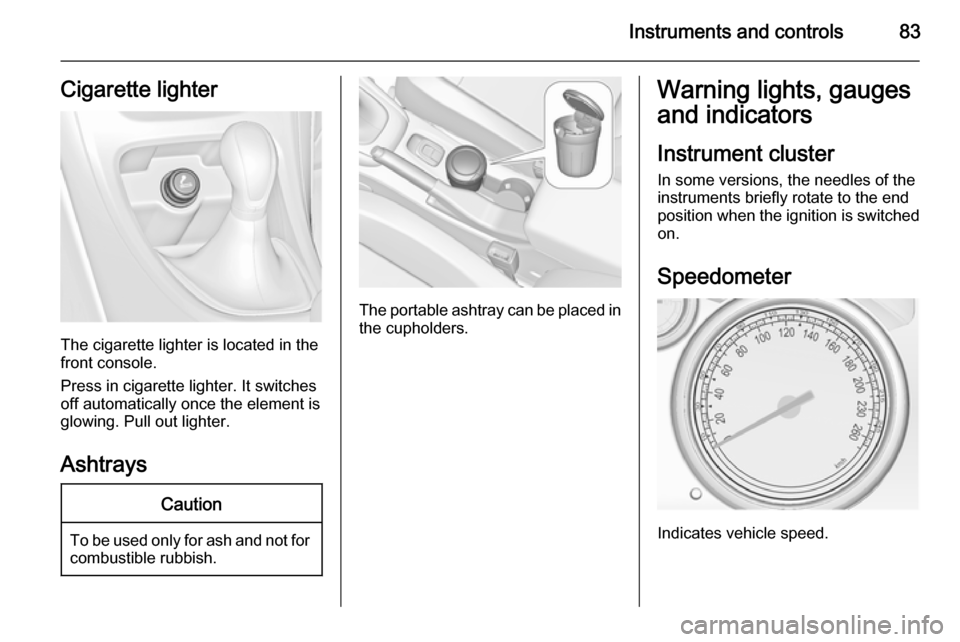
Instruments and controls83Cigarette lighter
The cigarette lighter is located in the
front console.
Press in cigarette lighter. It switches off automatically once the element is
glowing. Pull out lighter.
Ashtrays
Caution
To be used only for ash and not forcombustible rubbish.
The portable ashtray can be placed inthe cupholders.
Warning lights, gauges
and indicators
Instrument cluster
In some versions, the needles of the
instruments briefly rotate to the end
position when the ignition is switched
on.
Speedometer
Indicates vehicle speed.
Page 90 of 247
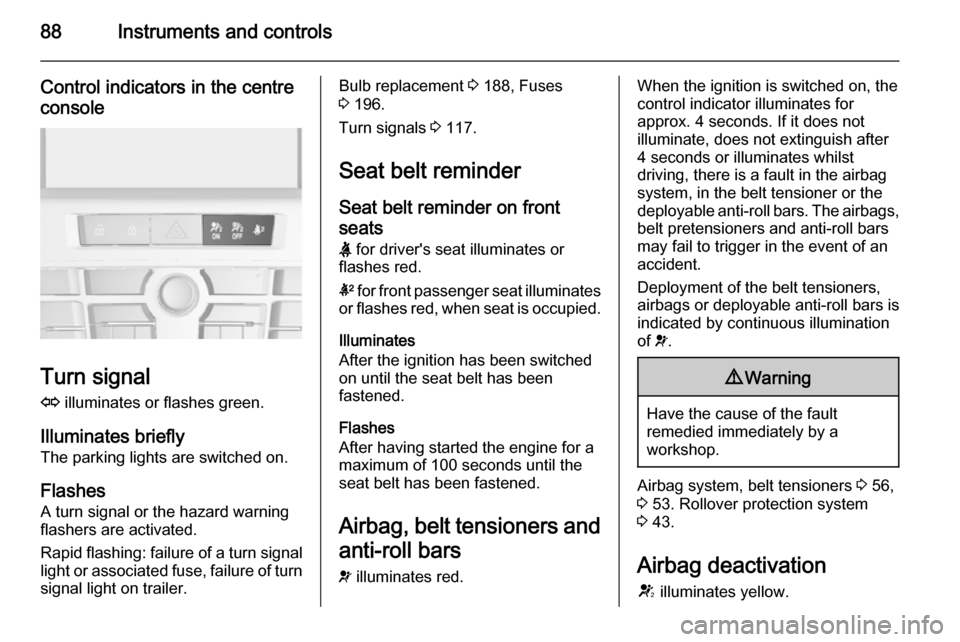
88Instruments and controls
Control indicators in the centreconsole
Turn signal
O illuminates or flashes green.
Illuminates briefly The parking lights are switched on.
Flashes A turn signal or the hazard warning
flashers are activated.
Rapid flashing: failure of a turn signal
light or associated fuse, failure of turn
signal light on trailer.
Bulb replacement 3 188, Fuses
3 196.
Turn signals 3 117.
Seat belt reminder Seat belt reminder on frontseats X for driver's seat illuminates or
flashes red.
k for front passenger seat illuminates
or flashes red, when seat is occupied.
Illuminates
After the ignition has been switched
on until the seat belt has been
fastened.
Flashes
After having started the engine for a
maximum of 100 seconds until the
seat belt has been fastened.
Airbag, belt tensioners and
anti-roll bars
v illuminates red.When the ignition is switched on, the
control indicator illuminates for
approx. 4 seconds. If it does not
illuminate, does not extinguish after
4 seconds or illuminates whilst
driving, there is a fault in the airbag
system, in the belt tensioner or the
deployable anti-roll bars. The airbags, belt pretensioners and anti-roll barsmay fail to trigger in the event of an
accident.
Deployment of the belt tensioners,
airbags or deployable anti-roll bars is
indicated by continuous illumination
of v.9 Warning
Have the cause of the fault
remedied immediately by a
workshop.
Airbag system, belt tensioners 3 56,
3 53. Rollover protection system
3 43.
Airbag deactivation V illuminates yellow.
Page 104 of 247

102Instruments and controls
■ If a warning message appears inthe Driver Information Centre.
■ If the parking assist detects an object.
■ If unintended lane change occurs.
■ If the diesel particle filter has reached the maximum filling level.
When the vehicle is parked and/ or the driver's door is opened ■ When the key is in the ignition switch.
■ With exterior lights on.
During an Autostop ■ If the driver's door is opened.
Battery voltage When the vehicle battery voltage is
running low, a warning message will
appear in the Driver Information
Centre.1. Switch off immediately any electrical consumers which are
not required for a safe ride, e.g.
seat heating, heated rear window
or other main consumers.
2. Charge the vehicle battery by driving continuously for a while or
by using a charging device.
The warning message will disappear
after the engine has been started
twice consecutively without a voltage
drop.
If the vehicle battery cannot be
recharged, have the cause of the fault
remedied by a workshop.Vehicle personalisation
The vehicle's behaviour can be
personalised by changing the settings in the Info-Display.
Some of the personal settings for
different drivers can be memorised
individually for each vehicle key.
Memorised settings 3 21.
Depending on vehicle equipment and
country-specific regulations some of
the functions described below may
not be available.
Some functions are only displayed or
active when the engine is running.
Personal settings in the
Graphic-Info-Display
CD 300/CD 400/CD400plus
Page 110 of 247

108Instruments and controls
Radio Settings
See Infotainment system manual for further information.
Phone Settings
See Infotainment system manual for
further information.
Navigation Settings
See Infotainment system manual for
further information.
Display Settings ■ Home Page Menu :
See Infotainment system manual
for further information.
■ Rear Camera Options :
Press to adjust the rear camera
options 3 165.
■ Display Off :
See Infotainment system manual
for further information.
■ Map Settings :
See Infotainment system manual
for further information.Vehicle Settings
■ Climate and Air Quality
Auto Fan Speed : Modifies the level
of the cabin airflow of the climate
control in automatic mode.
Air Conditioning Mode : Controls the
state of the cooling compressor
when the vehicle is started. Last
setting (recommended) or at
vehicle start either always ON or
always OFF.
Auto Rear Demist : Activates
heated rear window automatically.
■ Comfort and Convenience
Chime Volume : Change the volume
of warning chimes.
Personalisation by Driver :
Activates or deactivates the
personalisation function.
■ Collision Detection Systems
Park Assist : Activate or deactivate
the ultrasonic sensors.
Side Blind Zone Alert : Activates or
deactivates the side blind spot alert system.■ Lighting
Vehicle Locator Lights : Activate or
deactivate the entry lighting.
Exit Lighting : Activate or deactivate
and change the duration of exit lighting.
■ Power Door Locks
Open Door Anti Lock Out : Activate
or deactivate the automatic door
locking function while a door is
open.
Auto Door Lock : Activates or
deactivates the automatic door unlocking function after switching
off ignition. Activates or deactivates
the automatic door locking function after driving-off.
Delay Door Lock : Activate or
deactivate the delayed door locking
function.
■ Remote Lock/Unlock/Start
Remote Lock Feedback : Activate
or deactivate the hazard warning
light feedback whilst locking.
Remote Unlock Feedback : Activate
or deactivate the hazard warning flasher feedback whilst unlocking.
Page 113 of 247
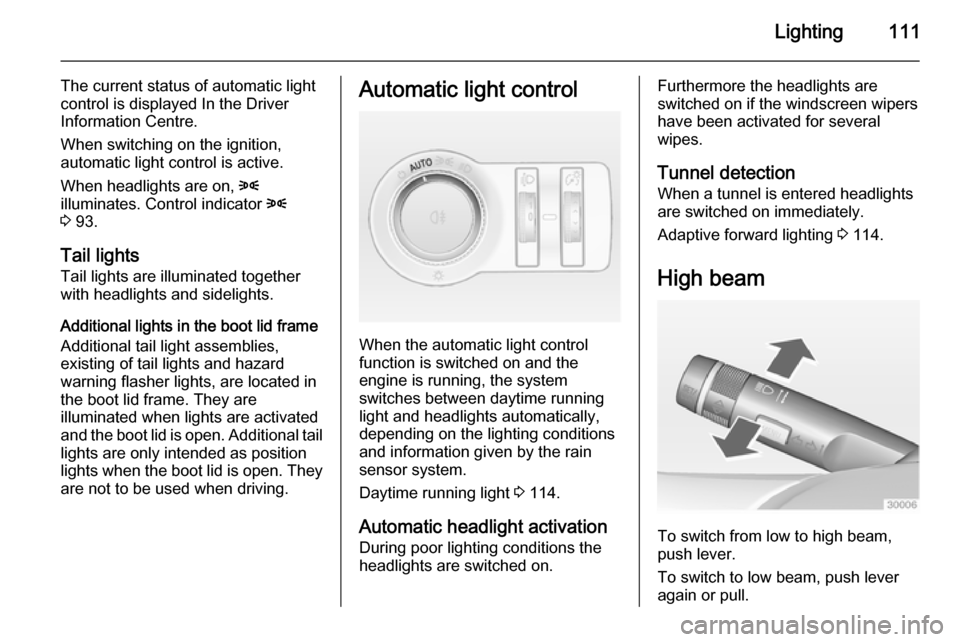
Lighting111
The current status of automatic light
control is displayed In the Driver
Information Centre.
When switching on the ignition,
automatic light control is active.
When headlights are on, 8
illuminates. Control indicator 8
3 93.
Tail lights
Tail lights are illuminated together
with headlights and sidelights.
Additional lights in the boot lid frame
Additional tail light assemblies,
existing of tail lights and hazard
warning flasher lights, are located in
the boot lid frame. They are
illuminated when lights are activated
and the boot lid is open. Additional tail
lights are only intended as position
lights when the boot lid is open. They are not to be used when driving.Automatic light control
When the automatic light control
function is switched on and the
engine is running, the system
switches between daytime running
light and headlights automatically,
depending on the lighting conditions
and information given by the rain
sensor system.
Daytime running light 3 114.
Automatic headlight activation
During poor lighting conditions the
headlights are switched on.
Furthermore the headlights are
switched on if the windscreen wipers
have been activated for several
wipes.
Tunnel detection When a tunnel is entered headlights
are switched on immediately.
Adaptive forward lighting 3 114.
High beam
To switch from low to high beam,
push lever.
To switch to low beam, push lever
again or pull.
Page 119 of 247
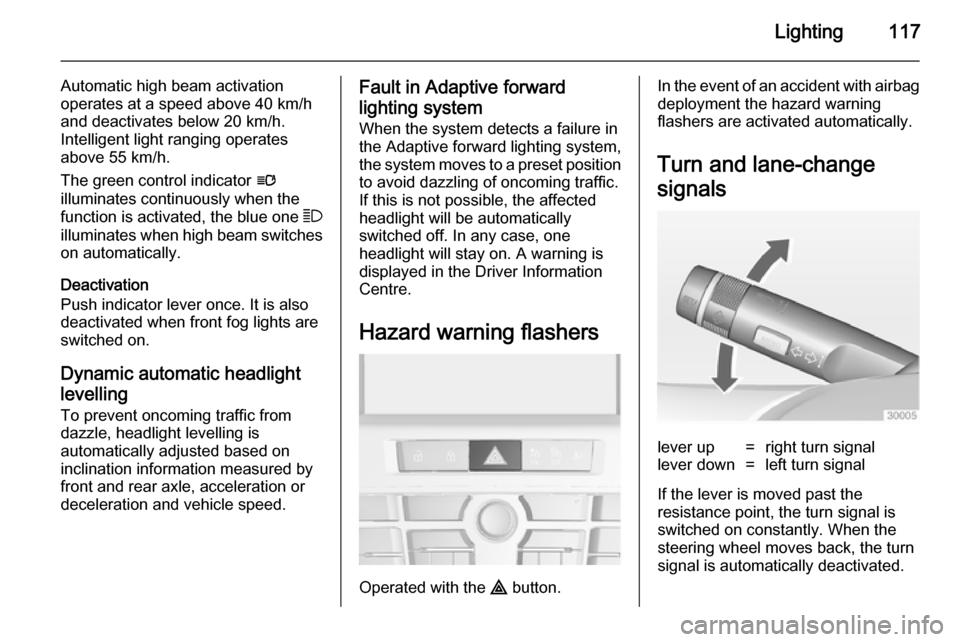
Lighting117
Automatic high beam activation
operates at a speed above 40 km/h
and deactivates below 20 km/h.
Intelligent light ranging operates
above 55 km/h.
The green control indicator l
illuminates continuously when the
function is activated, the blue one 7
illuminates when high beam switches on automatically.
Deactivation
Push indicator lever once. It is also deactivated when front fog lights are
switched on.
Dynamic automatic headlight levelling
To prevent oncoming traffic from
dazzle, headlight levelling is
automatically adjusted based on
inclination information measured by
front and rear axle, acceleration or
deceleration and vehicle speed.Fault in Adaptive forward
lighting system When the system detects a failure in
the Adaptive forward lighting system,
the system moves to a preset position
to avoid dazzling of oncoming traffic.
If this is not possible, the affected headlight will be automatically
switched off. In any case, one
headlight will stay on. A warning is
displayed in the Driver Information Centre.
Hazard warning flashers
Operated with the ¨ button.
In the event of an accident with airbag
deployment the hazard warning
flashers are activated automatically.
Turn and lane-change
signalslever up=right turn signallever down=left turn signal
If the lever is moved past the
resistance point, the turn signal is
switched on constantly. When the
steering wheel moves back, the turn
signal is automatically deactivated.