start stop button OPEL CASCADA 2017.5 Manual user
[x] Cancel search | Manufacturer: OPEL, Model Year: 2017.5, Model line: CASCADA, Model: OPEL CASCADA 2017.5Pages: 263, PDF Size: 7.74 MB
Page 13 of 263
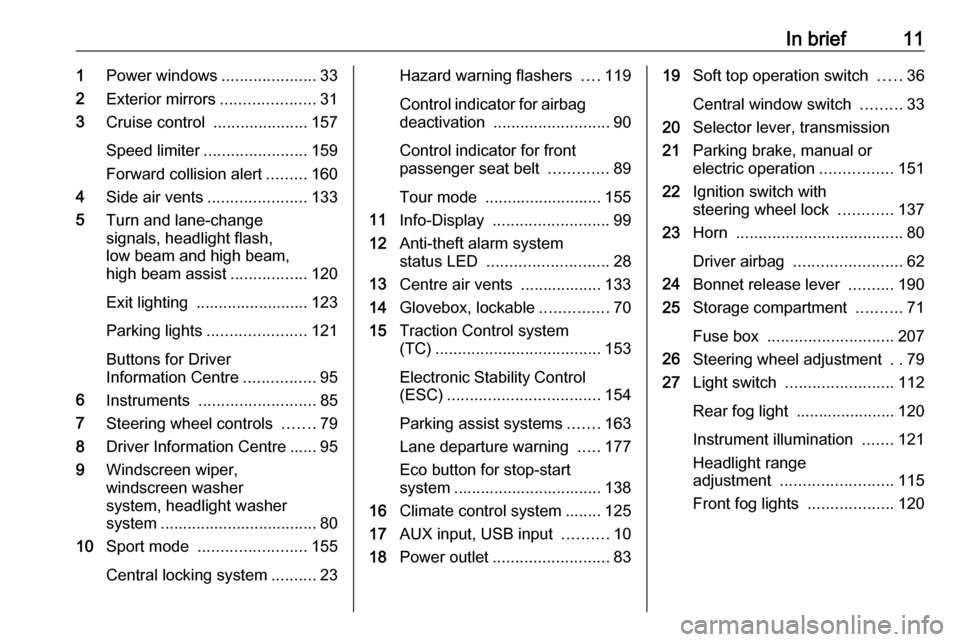
In brief111Power windows .....................33
2 Exterior mirrors .....................31
3 Cruise control .....................157
Speed limiter ....................... 159
Forward collision alert .........160
4 Side air vents ...................... 133
5 Turn and lane-change
signals, headlight flash,
low beam and high beam,
high beam assist .................120
Exit lighting ......................... 123
Parking lights ...................... 121
Buttons for Driver
Information Centre ................95
6 Instruments .......................... 85
7 Steering wheel controls .......79
8 Driver Information Centre ...... 95
9 Windscreen wiper,
windscreen washer
system, headlight washer
system ................................... 80
10 Sport mode ........................ 155
Central locking system ..........23Hazard warning flashers ....119
Control indicator for airbag deactivation .......................... 90
Control indicator for front
passenger seat belt .............89
Tour mode .......................... 155
11 Info-Display .......................... 99
12 Anti-theft alarm system
status LED ........................... 28
13 Centre air vents .................. 133
14 Glovebox, lockable ...............70
15 Traction Control system
(TC) ..................................... 153
Electronic Stability Control (ESC) .................................. 154
Parking assist systems .......163
Lane departure warning .....177
Eco button for stop-start
system ................................. 138
16 Climate control system ........ 125
17 AUX input, USB input ..........10
18 Power outlet .......................... 8319Soft top operation switch .....36
Central window switch .........33
20 Selector lever, transmission
21 Parking brake, manual or
electric operation ................151
22 Ignition switch with
steering wheel lock ............137
23 Horn ..................................... 80
Driver airbag ........................ 62
24 Bonnet release lever ..........190
25 Storage compartment ..........71
Fuse box ............................ 207
26 Steering wheel adjustment ..79
27 Light switch ........................ 112
Rear fog light ...................... 120 Instrument illumination .......121
Headlight range
adjustment ......................... 115
Front fog lights ...................120
Page 15 of 263
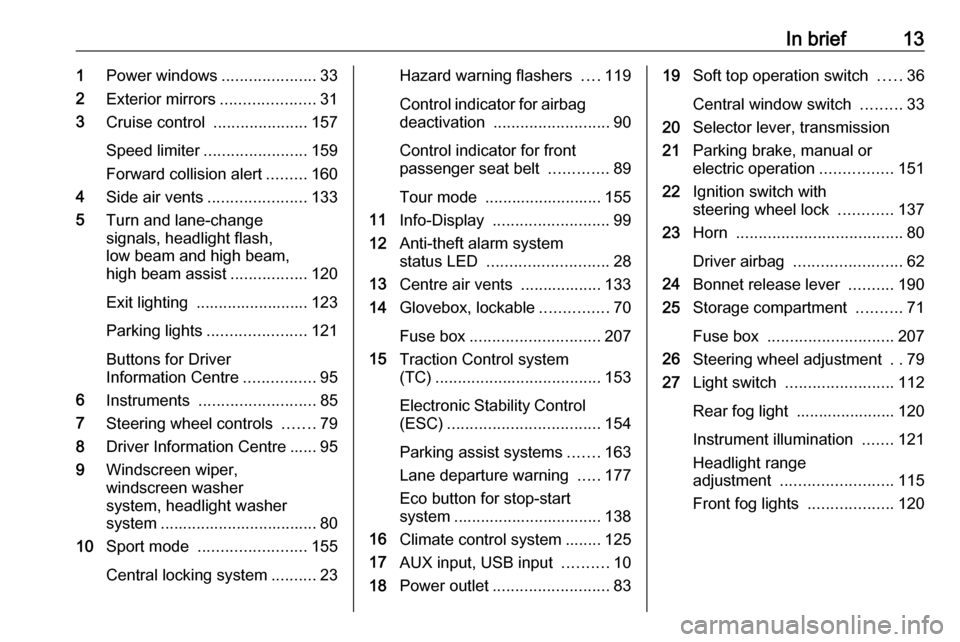
In brief131Power windows .....................33
2 Exterior mirrors .....................31
3 Cruise control .....................157
Speed limiter ....................... 159
Forward collision alert .........160
4 Side air vents ...................... 133
5 Turn and lane-change
signals, headlight flash,
low beam and high beam,
high beam assist .................120
Exit lighting ......................... 123
Parking lights ...................... 121
Buttons for Driver
Information Centre ................95
6 Instruments .......................... 85
7 Steering wheel controls .......79
8 Driver Information Centre ...... 95
9 Windscreen wiper,
windscreen washer
system, headlight washer
system ................................... 80
10 Sport mode ........................ 155
Central locking system ..........23Hazard warning flashers ....119
Control indicator for airbag deactivation .......................... 90
Control indicator for front
passenger seat belt .............89
Tour mode .......................... 155
11 Info-Display .......................... 99
12 Anti-theft alarm system
status LED ........................... 28
13 Centre air vents .................. 133
14 Glovebox, lockable ...............70
Fuse box ............................. 207
15 Traction Control system
(TC) ..................................... 153
Electronic Stability Control (ESC) .................................. 154
Parking assist systems .......163
Lane departure warning .....177
Eco button for stop-start
system ................................. 138
16 Climate control system ........ 125
17 AUX input, USB input ..........10
18 Power outlet .......................... 8319Soft top operation switch .....36
Central window switch .........33
20 Selector lever, transmission
21 Parking brake, manual or
electric operation ................151
22 Ignition switch with
steering wheel lock ............137
23 Horn ..................................... 80
Driver airbag ........................ 62
24 Bonnet release lever ..........190
25 Storage compartment ..........71
Fuse box ............................ 207
26 Steering wheel adjustment ..79
27 Light switch ........................ 112
Rear fog light ...................... 120
Instrument illumination .......121
Headlight range
adjustment ......................... 115
Front fog lights ...................120
Page 21 of 263

In brief19● Diesel engines: turn the key toposition 2 for preheating and wait
until control indicator !
extinguishes.
● Turn key to position 3 and
release.
Starting the engine 3 137.Stop-start system
If the vehicle is at a low speed or at a
standstill and certain conditions are
fulfilled, activate an Autostop as
follows:
● Depress the clutch pedal.
● Engage neutral gear.
● Release the clutch pedal.
An Autostop is indicated by the
needle at the AUTOSTOP position in
the tachometer.
To restart the engine, depress the clutch pedal again.
Stop-start system 3 138.
Parking9 Warning
● Do not park the vehicle on an
easily ignitable surface. The
high temperature of the
exhaust system could ignite the
surface.
● Always apply the parking brake. Activate the manual
parking brake without pressing the release button. Apply as
firmly as possible on a downhill slope or uphill slope. Depress
brake pedal at the same time to
reduce operating force.
For vehicles with electric
parking brake, pull switch m for
approx. one second.
The electric parking brake is
applied when control indicator
m illuminates 3 90.
● Switch off the engine.
● If the vehicle is on a level surface or uphill slope, engage
first gear or set the selector
Page 40 of 263

38Keys, doors and windowsClose soft top
Press and hold e until the soft top, the
soft top lid and the windows are completely closed. All windows will be
opened at first during this operation.
Confirmation of operation
Complete opening or closing of the
soft top with the remote control is confirmed by the hazard warning
flashers.
Safety stop
The button on the remote control or
the switch in the centre console must
be actuated until the soft top is in its
respective end position. Releasing
the button or the switch during
operation stops soft top movement
immediately. The soft top remains in
intermediate position only for a
certain time. After this time a warning chime sounds, the hydraulic pressure
in the system decreases and the soft
top can start to move by itself.
Actuating button or switch once more
continues operation.
Requirements for operation ● Vehicle is stationary or driving with a speed up to 50 km/h.
● Load compartment partition isfolded out, pass-through flap is
closed 3 73.
● Soft top lid is engaged in closed position.
● Boot lid is completely closed.
● Outside temperature is not lower than -7 °C for opening and
-10 °C for closing.
● Vehicle battery voltage is sufficient.
● The system is not overloaded by repeated operation (max. 5
complete cycles in succession).
Page 57 of 263

Seats, restraints55Armrest
The armrest can be slid forwards by
10 cm. Under the armrest there is a
storage compartment.
Armrest storage 3 72.
Heating
Adjust heating to the desired setting
by pressing ß for the respective seat
one or more times. The lighting LEDs in the button indicate the setting.
Prolonged use of the highest setting
for people with sensitive skin is not
recommended.
Seat heating is operational when engine is running.
Seat heating is also operational
during an Autostop.
Stop-start system 3 138.
Ventilating
Adjust ventilation to the desired
setting by pressing A for the
respective seat one or more times.
The lighting LEDs in the button
indicate the setting.
Ventilated seats are operational with
ignition on.
Seat ventilation is also operational
during an Autostop.
Stop-start system 3 138.
Page 129 of 263

Climate control127If no cooling or drying is required,
switch off the cooling system for fuel
saving reasons. Activated cooling
may inhibit Autostops.
Stop-start system 3 138.
Air recirculation system 4
Press 4 to activate air recirculation
mode. The LED in the button
illuminates to indicate activation.
Press 4 again to deactivate air
recirculation mode.
9 Warning
The exchange of fresh air is
reduced in air recirculation mode.
In operation without cooling the air humidity increases, so the
windows may mist up from inside.
The quality of the passenger
compartment air deteriorates,
which may cause the vehicle
occupants to feel drowsy.
In warm and very humid ambient air conditions, the windscreen may mist
up from outside, when cold air is
directed towoards it. If windscreen
mists up from outside, activate
windscreen wiper and deactivate s.
Maximum cooling
Briefly open the windows so that hot
air can disperse quickly.
● Switch on cooling n.
● Air recirculation system 4 on.
● Press air distribution switch M.
● Set temperature control to coldest level.
● Set fan speed to highest level.
● Open all vents.
Page 132 of 263

130Climate control
If the minimum temperature Lo is set,
the climate control system runs at
maximum cooling, if cooling n is
switched on.
If the maximum temperature Hi is set,
the climate control system runs at
maximum heating.
Note
If n is switched on, reducing the set
cabin temperature can cause the
engine to restart from an Autostop or inhibit an Autostop.
Stop-start system 3 138.
Demisting and defrosting the
windows V
●
Press V. The LED in the button
illuminates to indicate activation.
● Temperature and air distribution are set automatically and the fan
runs at high speed.
● Switch on heated rear window Ü.
● To return to previous mode: press V. To return to automatic
mode: press AUTO.
Setting of automatic rear window heating can be changed in the
Settings menu in the Info-Display.
Vehicle personalisation 3 103.
Note
If V is pressed while the engine is
running, an Autostop will be inhibited
until V is pressed again.
If s is pressed with the fan switched
on and the engine running, an
Autostop will be inhibited until s is
pressed again or until the fan is
switched off.
If V is pressed while the engine is
in an Autostop, the engine will restart automatically.
If s is pressed with the fan switched
on while the engine is in an
Autostop, the engine will restart
automatically.
Stop-start system 3 138.
Manual settings Climate control system settings can
be changed by activating the buttons
and rotary knobs as follows.
Changing a setting will deactivate the automatic mode.
Page 134 of 263

132Climate controlrestart will be requested by the
climate control system during an
Autostop. Exception: defrost system
is activated and outside temperature
above 0 °C.
Stop-start system 3 138.
The display will indicate ACON when
cooling is activated or ACOFF when
the cooling is deactivated.
Activation or deactivation of cooling
operation after engine start can be
changed in the Settings menu in the
Info-Display. Vehicle personalisation
3 103.
Air recirculation mode 4Press 4 to activate air recirculation
mode. The LED in the button
illuminates to indicate activation.
Press 4 again to deactivate
recirculation mode.9 Warning
The exchange of fresh air is
reduced in air recirculation mode.
In operation without cooling the air humidity increases, so the
windows may mist up from inside.
The quality of the passenger
compartment air deteriorates,
which may cause the vehicle
occupants to feel drowsy.
In warm and very humid ambient air conditions, the windscreen may mist
up from outside when cold air is
directed towards it. If windscreen
mists up from outside, activate
windscreen wiper and deactivate s.
Basic settings
Some settings can be changed in the Settings menu in the Info-Display.
Vehicle personalisation 3 103.
Auxiliary heater
Air heater Quickheat is an electric auxiliary air
heater which automatically warms up
the passenger compartment more
quickly.
Page 141 of 263

Driving and operating139Deactivation
Deactivate the stop-start system
manually by pressing eco. The
deactivation is indicated when the
LED in the button extinguishes.
Autostop If the vehicle is at a low speed or at a
standstill, activate an Autostop as
follows:
● Depress the clutch pedal.
● Move the selector lever to neutral.
● Release the clutch pedal.
The engine will be switched off while
the ignition stays on.
An Autostop is indicated by the
needle at the AUTOSTOP position in
the tachometer.
During an Autostop, the heating and
brake performance will be
maintained.
Caution
The power steering assist may be
reduced during an Autostop.
Conditions for an Autostop
The stop-start system checks if each
of the following conditions is fulfilled:
● The stop-start system is not manually deactivated.
● The bonnet is fully closed.
● The driver's door is closed or the driver's seat belt is fastened.
● The vehicle battery is sufficiently charged and in good condition.
● The engine is warmed up.
● The engine coolant temperature is not too high.
● The engine exhaust temperature is not too high, e.g. after driving
with high engine load.
● The ambient temperature is above -5 °C.
● The climate control system allows an Autostop.
● The brake vacuum is sufficient.
● The self-cleaning function of the diesel particle filter is not active.
● The vehicle was driven at least at
walking speed since the last
Autostop.
Page 216 of 263

214Vehicle careThe tyre pressure sensor matchingprocess should also be performed
after replacing a spare wheel with a
road wheel containing a tyre pressure sensor.
The malfunction light w and the
warning message or code should extinguish at the next ignition cycle. The sensors are matched to the
wheel positions using a relearn tool,
in the following order: left side front
wheel, right side front wheel, right
side rear wheel and left side rear
wheel. The turn signal light at the
current active position is illuminated
until the sensor is matched.
Consult your workshop for service.
There are two minutes to match the first wheel position, and five minutes
overall to match all four wheel
positions. If it takes longer, the
matching process stops and must be restarted.
The tyre pressure sensor matching
process is as follows:
1. Apply the parking brake.
2. Turn the ignition on.3. On vehicles with automatic transmission: set the selector
lever to P.
On vehicles with manual
transmission: select neutral.
4. Use MENU on the turn signal
lever to select the Vehicle
Information Menu in the Driver
Information Centre.
5. Turn the adjuster wheel to scroll to
the tyre pressure menu.
6. Press SET/CLR to begin the
sensor matching process. A
message requesting acceptance
of the process should be
displayed.
7. Press SET/CLR again to confirm
the selection. The horn sounds
twice to indicate that the receiver
is in relearn mode.
8. Start with the left side front wheel.
9. Place the relearn tool against the tyre sidewall, near the valve stem.Then press the button to activatethe tyre pressure sensor. A horn
chirp confirms that the sensor
identification code has been
matched to this wheel position.10. Proceed to the right side front wheel, and repeat the procedure
in Step 9.
11. Proceed to the right side rear wheel, and repeat the procedure
in Step 9.
12. Proceed to the left side rear wheel, and repeat the procedure
in Step 9. The horn sounds twice
to indicate the sensor
identification code has been
matched to the left side rear tyre,
and the tyre pressure sensor
matching process is no longer
active.
13. Turn off the ignition.
14. Set all four tyres to the recommended tyre pressure as
indicated on the tyre pressure
information label.
15. Ensure the tyre loading status is set according to the selected
pressure 3 95.