service indicator OPEL CASCADA 2017 Manual user
[x] Cancel search | Manufacturer: OPEL, Model Year: 2017, Model line: CASCADA, Model: OPEL CASCADA 2017Pages: 263, PDF Size: 7.76 MB
Page 80 of 263
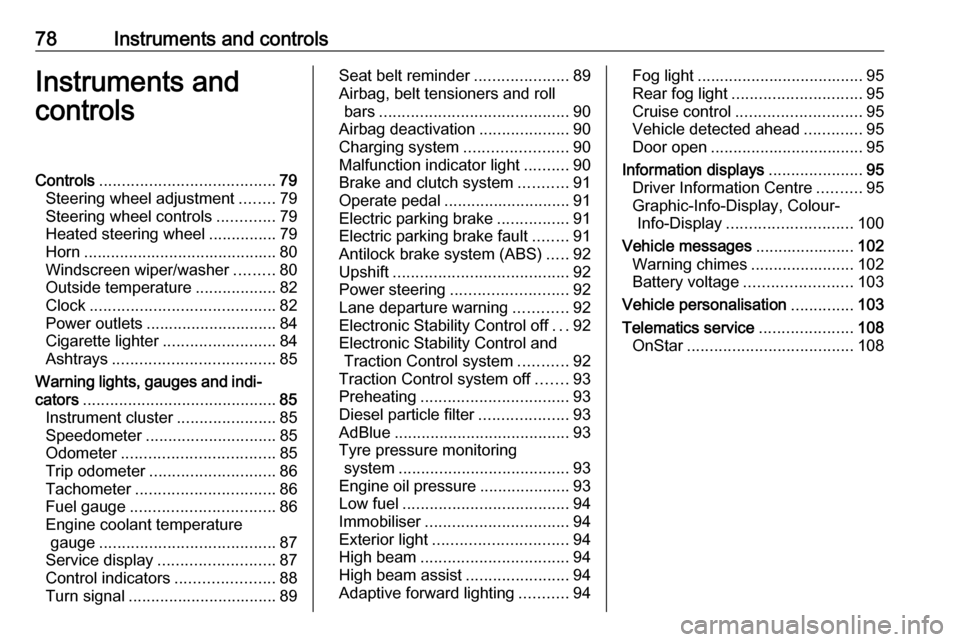
78Instruments and controlsInstruments and
controlsControls ....................................... 79
Steering wheel adjustment ........79
Steering wheel controls .............79
Heated steering wheel ...............79
Horn ........................................... 80
Windscreen wiper/washer .........80
Outside temperature ..................82
Clock ......................................... 82
Power outlets ............................. 84
Cigarette lighter ......................... 84
Ashtrays .................................... 85
Warning lights, gauges and indi‐ cators ........................................... 85
Instrument cluster ......................85
Speedometer ............................. 85
Odometer .................................. 85
Trip odometer ............................ 86
Tachometer ............................... 86
Fuel gauge ................................ 86
Engine coolant temperature gauge ....................................... 87
Service display .......................... 87
Control indicators ......................88
Turn signal ................................. 89Seat belt reminder.....................89
Airbag, belt tensioners and roll bars .......................................... 90
Airbag deactivation ....................90
Charging system .......................90
Malfunction indicator light ..........90
Brake and clutch system ...........91
Operate pedal ............................ 91
Electric parking brake ................91
Electric parking brake fault ........91
Antilock brake system (ABS) .....92
Upshift ....................................... 92
Power steering .......................... 92
Lane departure warning ............92
Electronic Stability Control off ...92
Electronic Stability Control and Traction Control system ...........92
Traction Control system off .......93
Preheating ................................. 93
Diesel particle filter ....................93
AdBlue ....................................... 93
Tyre pressure monitoring system ...................................... 93
Engine oil pressure ....................93
Low fuel ..................................... 94
Immobiliser ................................ 94
Exterior light .............................. 94
High beam ................................. 94
High beam assist .......................94
Adaptive forward lighting ...........94Fog light ..................................... 95
Rear fog light ............................. 95
Cruise control ............................ 95
Vehicle detected ahead .............95
Door open .................................. 95
Information displays .....................95
Driver Information Centre ..........95
Graphic-Info-Display, Colour- Info-Display ............................ 100
Vehicle messages ......................102
Warning chimes .......................102
Battery voltage ........................ 103
Vehicle personalisation ..............103
Telematics service .....................108
OnStar ..................................... 108
Page 90 of 263
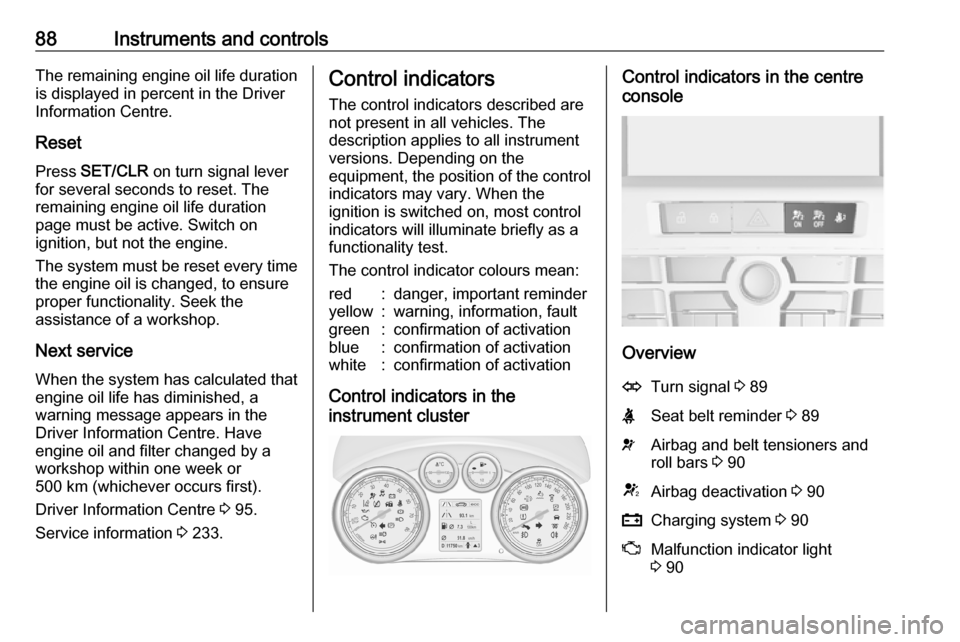
88Instruments and controlsThe remaining engine oil life duration
is displayed in percent in the Driver
Information Centre.
Reset Press SET/CLR on turn signal lever
for several seconds to reset. The
remaining engine oil life duration
page must be active. Switch on
ignition, but not the engine.
The system must be reset every time
the engine oil is changed, to ensure
proper functionality. Seek the
assistance of a workshop.
Next service When the system has calculated that
engine oil life has diminished, a
warning message appears in the
Driver Information Centre. Have
engine oil and filter changed by a
workshop within one week or
500 km (whichever occurs first).
Driver Information Centre 3 95.
Service information 3 233.Control indicators
The control indicators described are
not present in all vehicles. The
description applies to all instrument
versions. Depending on the
equipment, the position of the control indicators may vary. When the
ignition is switched on, most control
indicators will illuminate briefly as a
functionality test.
The control indicator colours mean:red:danger, important reminderyellow:warning, information, faultgreen:confirmation of activationblue:confirmation of activationwhite:confirmation of activation
Control indicators in the
instrument cluster
Control indicators in the centre
console
Overview
OTurn signal 3 89XSeat belt reminder 3 89vAirbag and belt tensioners and
roll bars 3 90VAirbag deactivation 3 90pCharging system 3 90ZMalfunction indicator light
3 90
Page 215 of 263

Vehicle care213If w flashes for 60-90 seconds then
illuminates continuously, there is a fault in the system. Consult a
workshop.
After inflating, driving may be
required to update the tyre pressure
values in the Driver Information
Centre. During this time w may
illuminate.
If w illuminates at lower temperatures
and extinguishes after driving, this
could be an indicator for approaching
a low tyre pressure condition. Check
tyre pressure.
Vehicle messages 3 102.
If the tyre pressure must be reduced
or increased, switch off ignition.
Only mount wheels with pressure
sensors, otherwise the tyre pressure
will not be displayed and w
illuminates continuously.
A spare wheel or temporary spare
wheel is not equipped with pressure
sensors. The tyre pressure
monitoring system is not operational
for these tyres. Control indicator willuminates. For the further three
wheels the system remains
operational.
The use of commercially-available
liquid tyre repair kits can impair the
function of the system. Factory-
approved repair kits can be used.
Operating electronic devices or being close to facilities using similar wave
frequencies could disrupt the tyre
pressure monitoring system.
Each time the tyres are replaced, tyre pressure sensors must be
dismounted and serviced. For the
screwed sensor: replace valve core
and sealing ring. For clipped sensor:
replace complete valve stem.
Vehicle loading status Adjust tyre pressure to load condition
according to the tyre information label or tyre pressure chart 3 247, and
select the appropriate setting in the Tyre load menu in the Driver
Information Centre 3 95. This setting
is the reference for the tyre pressure
warnings.The menu Tyre Load only appears if
the vehicle is at a standstill and the
parking brake is applied. On vehicles
with automatic transmission, the
selector lever must be in P.
Select:
● Light for comfort pressure up to
3 people
● Eco for Eco pressure up to
3 people
● Max for full loading
Page 254 of 263

252Customer informationTranslation of the original declarationof conformity
Declaration of conformity according
to EC Directive 2006/42/EC
We declare that the product:
Product designation: Jack
Type/GM part number: 13348505,
13504504
is in compliance with the provisions of
Directive 2006/42/EC.
Applied technical standards:GMN9737:JackingGM 14337:Standard
Equipment Jack –
Hardware TestsGMN5127:Vehicle Integrity –
Hoisting and
Service Station
JackingGMW15005:Standard
Equipment Jack
and Spare Tire,
Vehicle TestISO TS 16949:Quality
management
systemsThe signatory is authorised to
compile the technical documentation.
Rüsselsheim, 31st January 2014
signed by
Hans-Peter Metzger
Engineering Group Manager Chassis & Structure
Adam Opel AG
D-65423 Rüsselsheim
Collision damage repair
Paint thickness Due to production techniques, the
thickness of the paint can vary
between 50 and 400 µm.
Therefore, different paint thickness is
no indicator for a collision damage
repair.Software acknowledgement
Certain OnStar components include
libcurl and unzip software and other
third party software. Below are the
notices and licenses associated with
libcurl and unzip and for other third
party software please see http://
www.lg.com/global/support/
opensource/index.
libcurl Copyright and permission notice
Copyright (c) 1996 - 2010, Daniel
Stenberg,
All rights reserved.
Permission to use, copy, modify, and
distribute this software for any
purpose with or without fee is hereby
granted, provided that the above
copyright notice and this permission
notice appear in all copies.
The software is provided "as is",
without warranty of any kind, express
or implied, including but not limited to the warranties of merchantability,
fitness for a particular purpose and
noninfringement of third party rights.
In no event shall the authors or