ESP OPEL COMBO 2017 Manual user
[x] Cancel search | Manufacturer: OPEL, Model Year: 2017, Model line: COMBO, Model: OPEL COMBO 2017Pages: 195, PDF Size: 4.71 MB
Page 86 of 195

84Instruments and controlss illuminates during driving when a
fault is present in the transmission.
A warning message may also appear
in the Driver Information Centre
3 89 in conjunction with a warning
chime.
Continued driving is possible,
provided the vehicle is driven with
care and anticipation.
Have the cause of the fault remedied
by a workshop as soon as possible.
Manual transmission automated
3 119.
Gear shifting [ or Ò illuminates green in the
Driver Information Centre 3 89
when gearshifting is recommended
for fuel saving reasons.
Hill start assist Z illuminates yellow.
Illuminates for a few seconds after the ignition is switched on.
If the control indicator does not
extinguish after a few seconds, or if it illuminates while driving, there is afault in the Hill start assist. Seek the
assistance of a workshop to have the
fault remedied.
The Electronic Stability Control (ESC)
control indicator R may also
illuminate 3 84 in conjunction with
Z .
Depending on version, 9 may
illuminate as an alternative if control
indicator Z is not present. A
corresponding warning message, e.g. Hill holder unavailable , may also
be displayed in the Driver Information
Centre 3 89.
Generic warning 9 3 80.
Hill start assist 3 125.
Ultrasonic parking assist
r illuminates yellow.
Fault in system
or
Fault due to sensors that are dirty or
covered by ice or snow
orInterference due to external sources of ultrasound. Once the source ofinterference is removed, the system
will operate normally.
Have the cause of the fault in the
system remedied by a workshop.
Control indicator 9 will illuminate as
an alternative if control indicator r
is not present. Depending on version,
a corresponding warning message,
e.g. Parking help unavailable , may
also be displayed in the Driver
Information Centre 3 89.
Generic warning 9 3 80.
Ultrasonic parking assist 3 129.
Electronic Stability Control
R illuminates or flashes yellow.
Illuminates for a few seconds after the ignition is switched on. The system is
ready for operation when the control
indicator extinguishes.
Page 87 of 195
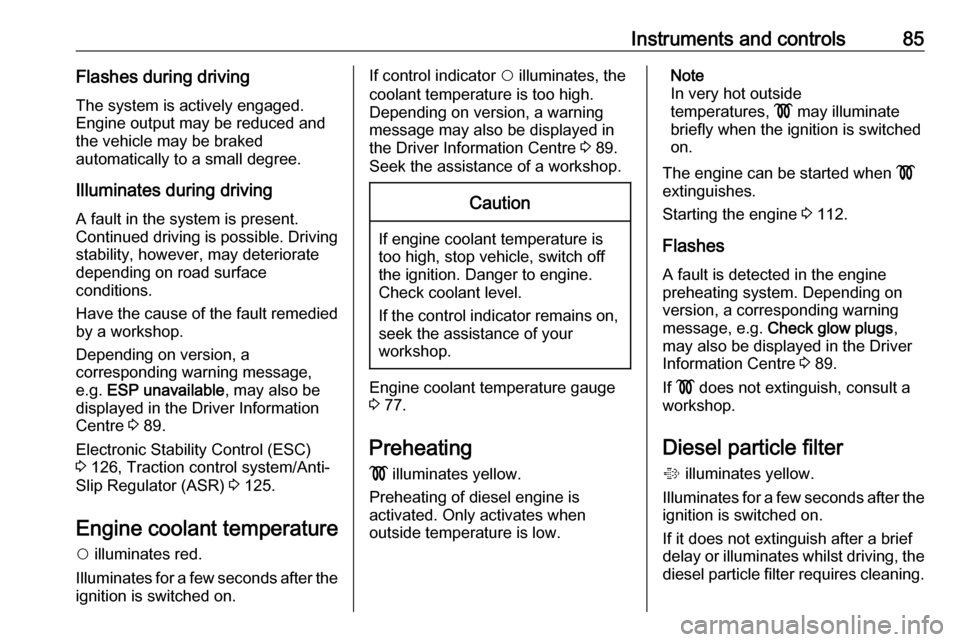
Instruments and controls85Flashes during drivingThe system is actively engaged.
Engine output may be reduced and the vehicle may be braked
automatically to a small degree.
Illuminates during driving
A fault in the system is present.
Continued driving is possible. Driving
stability, however, may deteriorate
depending on road surface
conditions.
Have the cause of the fault remedied
by a workshop.
Depending on version, a
corresponding warning message,
e.g. ESP unavailable , may also be
displayed in the Driver Information Centre 3 89.
Electronic Stability Control (ESC)
3 126, Traction control system/Anti-
Slip Regulator (ASR) 3 125.
Engine coolant temperature
$ illuminates red.
Illuminates for a few seconds after the ignition is switched on.If control indicator $ illuminates, the
coolant temperature is too high. Depending on version, a warning
message may also be displayed in
the Driver Information Centre 3 89.
Seek the assistance of a workshop.Caution
If engine coolant temperature is
too high, stop vehicle, switch off
the ignition. Danger to engine.
Check coolant level.
If the control indicator remains on, seek the assistance of your
workshop.
Engine coolant temperature gauge
3 77.
Preheating
! illuminates yellow.
Preheating of diesel engine is
activated. Only activates when
outside temperature is low.
Note
In very hot outside
temperatures, ! may illuminate
briefly when the ignition is switched
on.
The engine can be started when !
extinguishes.
Starting the engine 3 112.
Flashes
A fault is detected in the engine
preheating system. Depending on
version, a corresponding warning
message, e.g. Check glow plugs ,
may also be displayed in the Driver
Information Centre 3 89.
If ! does not extinguish, consult a
workshop.
Diesel particle filter % illuminates yellow.
Illuminates for a few seconds after the ignition is switched on.
If it does not extinguish after a brief
delay or illuminates whilst driving, the
diesel particle filter requires cleaning.
Page 88 of 195
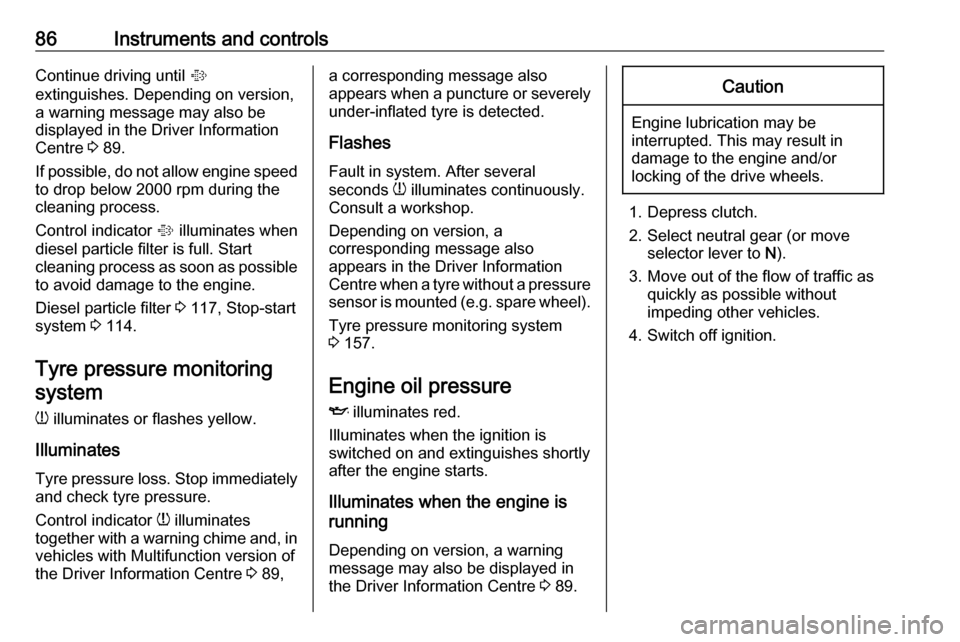
86Instruments and controlsContinue driving until %
extinguishes. Depending on version,
a warning message may also be
displayed in the Driver Information Centre 3 89.
If possible, do not allow engine speed
to drop below 2000 rpm during the
cleaning process.
Control indicator % illuminates when
diesel particle filter is full. Start
cleaning process as soon as possible to avoid damage to the engine.
Diesel particle filter 3 117, Stop-start
system 3 114.
Tyre pressure monitoring
system
w illuminates or flashes yellow.
Illuminates
Tyre pressure loss. Stop immediately and check tyre pressure.
Control indicator w illuminates
together with a warning chime and, in
vehicles with Multifunction version of
the Driver Information Centre 3 89,a corresponding message also
appears when a puncture or severely
under-inflated tyre is detected.
Flashes
Fault in system. After several
seconds w illuminates continuously.
Consult a workshop.
Depending on version, a
corresponding message also
appears in the Driver Information
Centre when a tyre without a pressure sensor is mounted (e.g. spare wheel).
Tyre pressure monitoring system
3 157.
Engine oil pressure
I illuminates red.
Illuminates when the ignition is
switched on and extinguishes shortly after the engine starts.
Illuminates when the engine is
running
Depending on version, a warning
message may also be displayed in
the Driver Information Centre 3 89.Caution
Engine lubrication may be
interrupted. This may result in
damage to the engine and/or
locking of the drive wheels.
1. Depress clutch.
2. Select neutral gear (or move selector lever to N).
3. Move out of the flow of traffic as quickly as possible without
impeding other vehicles.
4. Switch off ignition.
Page 89 of 195
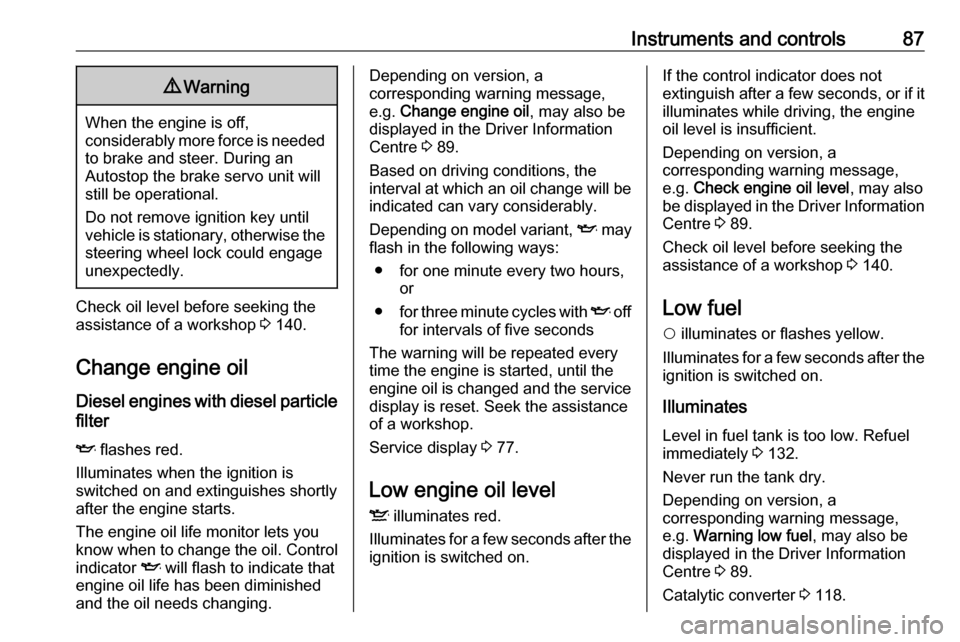
Instruments and controls879Warning
When the engine is off,
considerably more force is needed
to brake and steer. During an
Autostop the brake servo unit will
still be operational.
Do not remove ignition key until
vehicle is stationary, otherwise the steering wheel lock could engage
unexpectedly.
Check oil level before seeking the
assistance of a workshop 3 140.
Change engine oil Diesel engines with diesel particle
filter
I flashes red.
Illuminates when the ignition is
switched on and extinguishes shortly
after the engine starts.
The engine oil life monitor lets you know when to change the oil. Control
indicator I will flash to indicate that
engine oil life has been diminished
and the oil needs changing.
Depending on version, a
corresponding warning message,
e.g. Change engine oil , may also be
displayed in the Driver Information
Centre 3 89.
Based on driving conditions, the
interval at which an oil change will be
indicated can vary considerably.
Depending on model variant, I may
flash in the following ways:
● for one minute every two hours, or
● for three minute cycles with I off
for intervals of five seconds
The warning will be repeated every
time the engine is started, until the
engine oil is changed and the service display is reset. Seek the assistance
of a workshop.
Service display 3 77.
Low engine oil level
S illuminates red.
Illuminates for a few seconds after the ignition is switched on.If the control indicator does not
extinguish after a few seconds, or if it illuminates while driving, the engine
oil level is insufficient.
Depending on version, a
corresponding warning message,
e.g. Check engine oil level , may also
be displayed in the Driver Information
Centre 3 89.
Check oil level before seeking the assistance of a workshop 3 140.
Low fuel $ illuminates or flashes yellow.
Illuminates for a few seconds after the ignition is switched on.
Illuminates
Level in fuel tank is too low. Refuel
immediately 3 132.
Never run the tank dry.
Depending on version, a
corresponding warning message,
e.g. Warning low fuel , may also be
displayed in the Driver Information Centre 3 89.
Catalytic converter 3 118.
Page 90 of 195
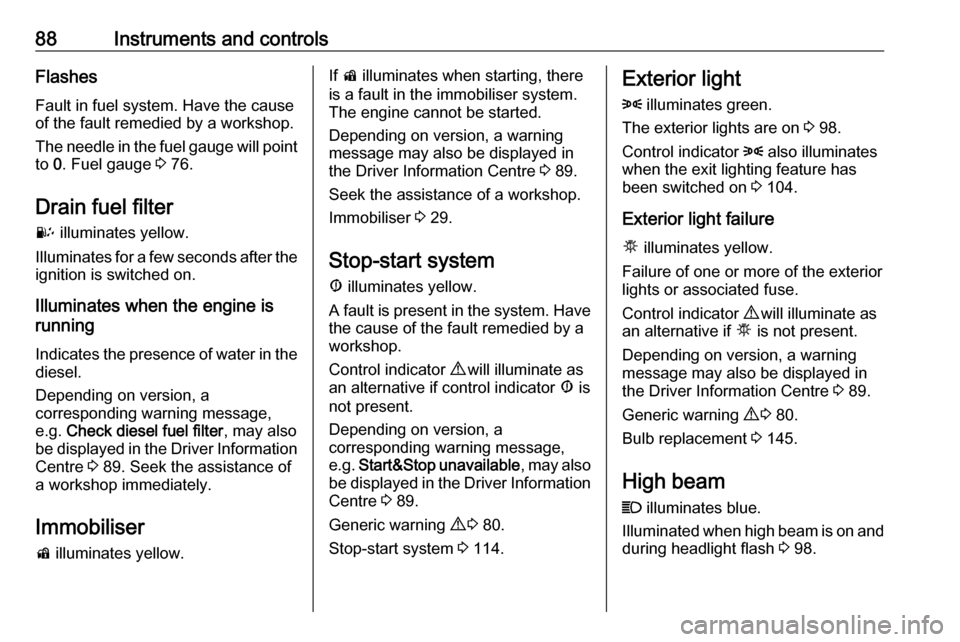
88Instruments and controlsFlashes
Fault in fuel system. Have the cause
of the fault remedied by a workshop.
The needle in the fuel gauge will point to 0. Fuel gauge 3 76.
Drain fuel filter U illuminates yellow.
Illuminates for a few seconds after the ignition is switched on.
Illuminates when the engine is
running
Indicates the presence of water in the
diesel.
Depending on version, a
corresponding warning message,
e.g. Check diesel fuel filter , may also
be displayed in the Driver Information
Centre 3 89. Seek the assistance of
a workshop immediately.
Immobiliser
d illuminates yellow.If d illuminates when starting, there
is a fault in the immobiliser system.
The engine cannot be started.
Depending on version, a warning
message may also be displayed in
the Driver Information Centre 3 89.
Seek the assistance of a workshop. Immobiliser 3 29.
Stop-start system
Æ illuminates yellow.
A fault is present in the system. Have
the cause of the fault remedied by a
workshop.
Control indicator 9 will illuminate as
an alternative if control indicator Æ is
not present.
Depending on version, a
corresponding warning message,
e.g. Start&Stop unavailable , may also
be displayed in the Driver Information
Centre 3 89.
Generic warning 9 3 80.
Stop-start system 3 114.Exterior light
8 illuminates green.
The exterior lights are on 3 98.
Control indicator 8 also illuminates
when the exit lighting feature has
been switched on 3 104.
Exterior light failure
µ illuminates yellow.
Failure of one or more of the exterior
lights or associated fuse.
Control indicator 9 will illuminate as
an alternative if µ is not present.
Depending on version, a warning
message may also be displayed in
the Driver Information Centre 3 89.
Generic warning 9 3 80.
Bulb replacement 3 145.
High beam
C illuminates blue.
Illuminated when high beam is on and during headlight flash 3 98.
Page 91 of 195

Instruments and controls89Fog light> illuminates green.
The front fog lights are on 3 100.
Rear fog light ø illuminates yellow.
The rear fog light is on 3 100.
Cruise control
m illuminates green.
The system is switched on.
Depending on version, a
corresponding message, e.g. Cruise
Control on , may also be displayed in
the Driver Information Centre 3 89.
Cruise control 3 127.
Door open ( illuminates red.
Illuminates when a door, the bonnet
or the tailgate is open.
Depending on version, a warning
message may also be displayed in
the Driver Information Centre 3 89.When the vehicle starts to move, a
warning chime also sounds.Information displays
Driver Information Centre
The Driver Information Centre is
located in the instrument cluster
between the speedometer and
tachometer. Two versions are
available; a Standard version
Page 95 of 195
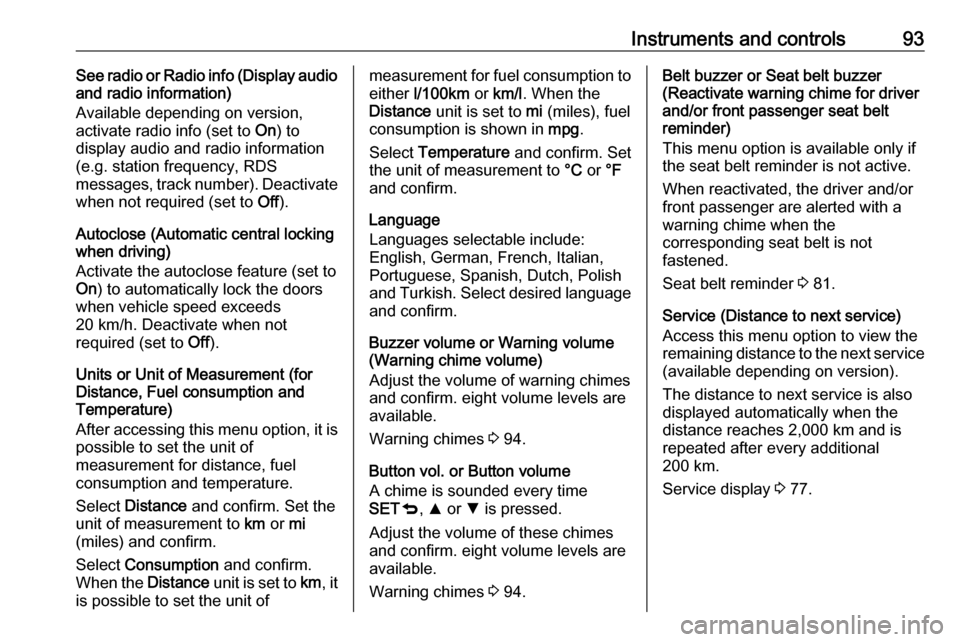
Instruments and controls93See radio or Radio info (Display audio
and radio information)
Available depending on version,
activate radio info (set to On) to
display audio and radio information
(e.g. station frequency, RDS
messages, track number). Deactivate when not required (set to Off).
Autoclose (Automatic central locking
when driving)
Activate the autoclose feature (set to
On ) to automatically lock the doors
when vehicle speed exceeds
20 km/h. Deactivate when not
required (set to Off).
Units or Unit of Measurement (for Distance, Fuel consumption and
Temperature)
After accessing this menu option, it is
possible to set the unit of
measurement for distance, fuel
consumption and temperature.
Select Distance and confirm. Set the
unit of measurement to km or mi
(miles) and confirm.
Select Consumption and confirm.
When the Distance unit is set to km, it
is possible to set the unit ofmeasurement for fuel consumption to either l/100km or km/l . When the
Distance unit is set to mi (miles), fuel
consumption is shown in mpg.
Select Temperature and confirm. Set
the unit of measurement to °C or °F
and confirm.
Language
Languages selectable include:
English, German, French, Italian,
Portuguese, Spanish, Dutch, Polish and Turkish. Select desired language
and confirm.
Buzzer volume or Warning volume
(Warning chime volume)
Adjust the volume of warning chimes
and confirm. eight volume levels are
available.
Warning chimes 3 94.
Button vol. or Button volume
A chime is sounded every time
SET q, R or S is pressed.
Adjust the volume of these chimes
and confirm. eight volume levels are
available.
Warning chimes 3 94.Belt buzzer or Seat belt buzzer
(Reactivate warning chime for driver
and/or front passenger seat belt
reminder)
This menu option is available only if
the seat belt reminder is not active.
When reactivated, the driver and/or
front passenger are alerted with a
warning chime when the
corresponding seat belt is not
fastened.
Seat belt reminder 3 81.
Service (Distance to next service) Access this menu option to view the
remaining distance to the next service (available depending on version).
The distance to next service is also
displayed automatically when the
distance reaches 2,000 km and is
repeated after every additional
200 km.
Service display 3 77.
Page 97 of 195
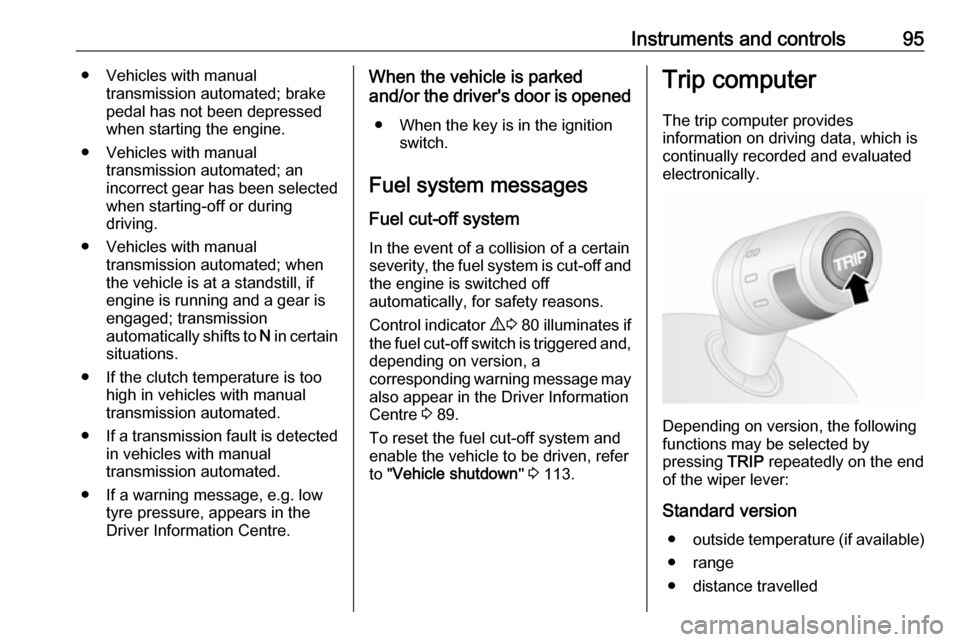
Instruments and controls95● Vehicles with manualtransmission automated; brake
pedal has not been depressed
when starting the engine.
● Vehicles with manual transmission automated; an
incorrect gear has been selected when starting-off or during
driving.
● Vehicles with manual transmission automated; whenthe vehicle is at a standstill, if
engine is running and a gear is engaged; transmission
automatically shifts to N in certain
situations.
● If the clutch temperature is too high in vehicles with manual
transmission automated.
● If a transmission fault is detected
in vehicles with manual
transmission automated.
● If a warning message, e.g. low tyre pressure, appears in the
Driver Information Centre.When the vehicle is parked
and/or the driver's door is opened
● When the key is in the ignition switch.
Fuel system messages
Fuel cut-off system
In the event of a collision of a certain
severity, the fuel system is cut-off and
the engine is switched off
automatically, for safety reasons.
Control indicator 9 3 80 illuminates if
the fuel cut-off switch is triggered and, depending on version, a
corresponding warning message may also appear in the Driver Information
Centre 3 89.
To reset the fuel cut-off system and
enable the vehicle to be driven, refer
to " Vehicle shutdown " 3 113.Trip computer
The trip computer provides
information on driving data, which is
continually recorded and evaluated electronically.
Depending on version, the following
functions may be selected by
pressing TRIP repeatedly on the end
of the wiper lever:
Standard version ● outside temperature (if available)
● range
● distance travelled
Page 101 of 195

Lighting99Headlight range adjustment
Manual headlight range
adjustment
To adapt headlight range to the
vehicle load to prevent dazzling of
other road users: Press À or Á until
the required setting is displayed in the
Driver Information Centre 3 89.
0:front seats occupied1:all seats occupied2:all seats occupied and load
compartment laden3:driver's seat occupied and load
compartment ladenHeadlights when driving
abroad
The asymmetrical headlight beam
extends visibility at the edge of the
road at the passenger side.
However, when driving in countries
where traffic drives on the opposite
side of the road, adjust the headlights to prevent dazzling of oncoming
traffic.
Have the headlights adjusted by a
workshop.
Daytime running lights Daytime running lights increase
visibility of the vehicle during daylight.
When the function is activated and the ignition is switched on, the
headlights come on automatically and instrument illumination is subdued.
The light switch must be in position
§ . The daytime running lights switch
off when the ignition is switched off.Note
The driver remains responsible for
switching on the low beam when
required, e.g. when driving through
a tunnel or at night.
The daytime running lights function is activated/deactivated via a menu in
the Driver Information Centre 3 89.
When the function is deactivated, the
headlights do not come on
automatically when the ignition is
switched on and the light switch is in
position §.
Hazard warning flashers
Operated by pressing ¨.
Page 104 of 195

102Lighting4. Press R or S to increase or
decrease the displayed value.
5. Press SETq briefly to confirm
changes and automatically return to the previous display screen.
Depending on version, it may also be
possible to adjust the brightness by
pressing R or S without accessing
the settings menu.
Driver Information Centre 3 89.
Interior lights
Depending on model variant, during
entry and exit of the vehicle the front
and rear courtesy lights come on
automatically and then switch off after
a delay.
Note
In the event of an accident of a
certain severity, the interior lights
come on automatically. Fuel cut-off
system 3 95.Front courtesy light
Centre switch position: automatic
interior light.
To operate manually when the doors are closed, press the lens on either
side.
Front courtesy light with reading
lights
Centre switch position: automatic
interior light.
Can be operated individually or
together with switch 7 when the
doors are closed.
Press 7 left or right to operate
respective reading light.