engine OPEL COMBO 2017 Manual user
[x] Cancel search | Manufacturer: OPEL, Model Year: 2017, Model line: COMBO, Model: OPEL COMBO 2017Pages: 195, PDF Size: 4.71 MB
Page 97 of 195
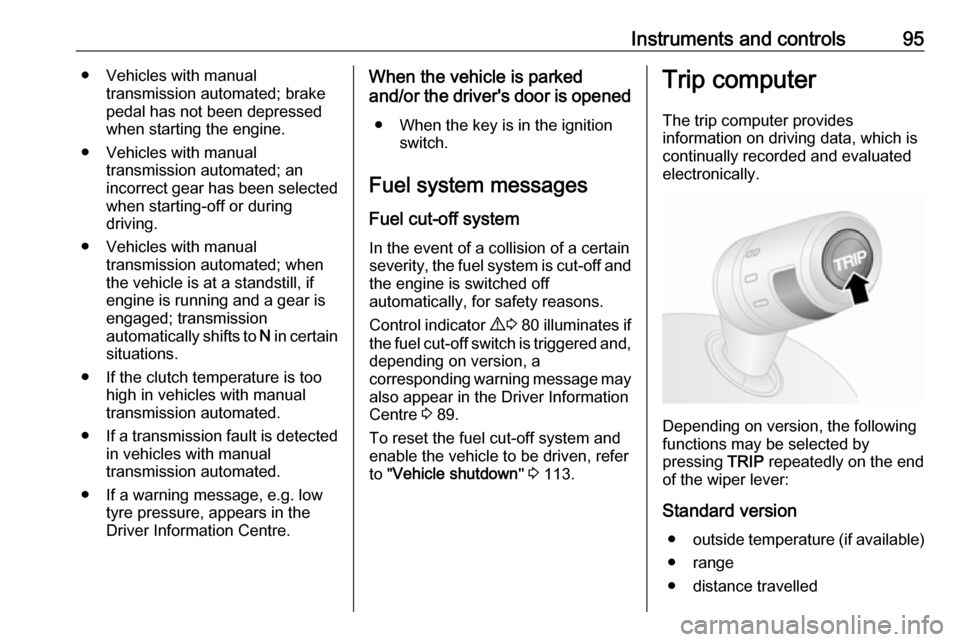
Instruments and controls95● Vehicles with manualtransmission automated; brake
pedal has not been depressed
when starting the engine.
● Vehicles with manual transmission automated; an
incorrect gear has been selected when starting-off or during
driving.
● Vehicles with manual transmission automated; whenthe vehicle is at a standstill, if
engine is running and a gear is engaged; transmission
automatically shifts to N in certain
situations.
● If the clutch temperature is too high in vehicles with manual
transmission automated.
● If a transmission fault is detected
in vehicles with manual
transmission automated.
● If a warning message, e.g. low tyre pressure, appears in the
Driver Information Centre.When the vehicle is parked
and/or the driver's door is opened
● When the key is in the ignition switch.
Fuel system messages
Fuel cut-off system
In the event of a collision of a certain
severity, the fuel system is cut-off and
the engine is switched off
automatically, for safety reasons.
Control indicator 9 3 80 illuminates if
the fuel cut-off switch is triggered and, depending on version, a
corresponding warning message may also appear in the Driver Information
Centre 3 89.
To reset the fuel cut-off system and
enable the vehicle to be driven, refer
to " Vehicle shutdown " 3 113.Trip computer
The trip computer provides
information on driving data, which is
continually recorded and evaluated electronically.
Depending on version, the following
functions may be selected by
pressing TRIP repeatedly on the end
of the wiper lever:
Standard version ● outside temperature (if available)
● range
● distance travelled
Page 98 of 195

96Instruments and controls● average consumption
● instantaneous consumption
● average speed
● travel time (driving time)
Multifunction version
Two trip odometers, Trip A and Trip
B, are available for selection and are
recorded separately.
The information of the two trip
computers can be reset separately,
making it possible to display different
trip distances.
Trip A ● range
● distance travelled
● average consumption
● instantaneous consumption
● average speed
● travel time (driving time)
Trip B ● distance travelled
● average consumption● average speed
● travel time (driving time)
Trip B can be deactivated via the
Driver Information Centre 3 89.
Reset trip computer information
To reset the trip computer, select one of its functions, then press and hold
TRIP for a few seconds.
The following trip computer
information will be reset:
● average consumption
● distance travelled
● average speed
● travel time (driving time)
A confirmation message appears in the display when the trip computer is
reset.
Note
The trip computer will reset
automatically when the maximum
value of any of the parameters is
exceeded.
Outside temperature
The temperature outside the vehicle
is displayed (depending on version).Outside temperature 3 71, 3 89.
Range The range is calculated from the
current contents of the fuel tank and
the average consumption since the
last reset.
When the range is less than 50 km,
_ _ _ _ will appear in the display.
After refuelling, the range is updated
automatically after a brief delay.
The measurement can be restarted at
any time.
Note
The range will not be displayed if the
vehicle is left parked with the engine
running for a long time.
Distance travelled
Displays the distance driven since the last reset.
The measurement can be restarted at
any time.
Page 99 of 195

Instruments and controls97Average consumptionAverage consumption is displayed,taking into consideration the distance
travelled and the fuel used since the
last reset.
The measurement can be restarted at
any time.
Instantaneous consumption
Display of the instantaneous fuel
consumption.
_ _ _ _ will appear in the display if the
vehicle is left parked with the engine
running for a long time.
Average speed
The average speed since the last
reset is displayed.
The measurement can be restarted at
any time.
Interruptions in the journey with the
ignition off are not included in the
calculations.
Travel time (driving time)
The time elapsed since the since the
last reset is displayed.The measurement can be restarted at
any time.
Exit trip computer To exit the trip computer, press and
hold SETq for more than
two seconds.
Driver Information Centre 3 89.
Interruption of power supply
If the power supply has been
interrupted or if the vehicle battery
voltage has dropped too low, the
values stored in the trip computer will
be lost.
Page 106 of 195

104LightingLighting featuresExit lighting
If equipped, headlights come on for
approx. 30 seconds after the vehicle
is parked and the system is activated.
Activation 1. Switch off ignition.
2. Remove ignition key.
3. Pull turn signal lever towards steering wheel.
4. Operate turn signal lever again within two minutes.
This action can be repeated up to
seven times to a maximum period of
210 seconds.
Control indicator 8 3 88 illuminates
in the instrument cluster during use.
Depending on version, a warning
message may also be displayed in
the Driver Information Centre 3 89.
Deactivation Pull turn signal lever for more thantwo seconds to deactivate.
Battery discharge protection
To ensure reliable engine restarts,
several vehicle battery discharge
protection features are implemented
as part of the stop-start system, e.g.
some lights may be switched off
automatically after some time.
Stop-start system 3 114.
Page 107 of 195

Climate control105Climate controlClimate control systems.............105
Heating and ventilation system 105
Air conditioning system ...........106
Electronic climate control system .................................... 107
Air vents ..................................... 109
Adjustable air vents .................109
Fixed air vents ......................... 109
Maintenance .............................. 110
Air intake ................................. 110
Pollen filter ............................... 110
Air conditioning regular operation ................................ 110
Service .................................... 110Climate control systems
Heating and ventilation system
Controls for: ● temperature
● fan speed
● air distribution
Heated rear window Ü 3 34.
Temperature
red:warmblue:coldHeating will not be fully effective until
the engine has reached normal
operating temperature.
Fan speed
Adjust the air flow by switching the fan
to the desired speed.
Air distributionM:to head areaL:to head area and foot wellK:to foot well and windscreenJ:to windscreen, front door
windows and foot wellV:to windscreen and front door
windows
Intermediate settings are possible.
Demisting and defrosting the
windows
● Set temperature control to warmest level.
● Set fan speed to highest level.
● Set air distribution control to V.
● Switch on heated rear window Ü.
Page 108 of 195
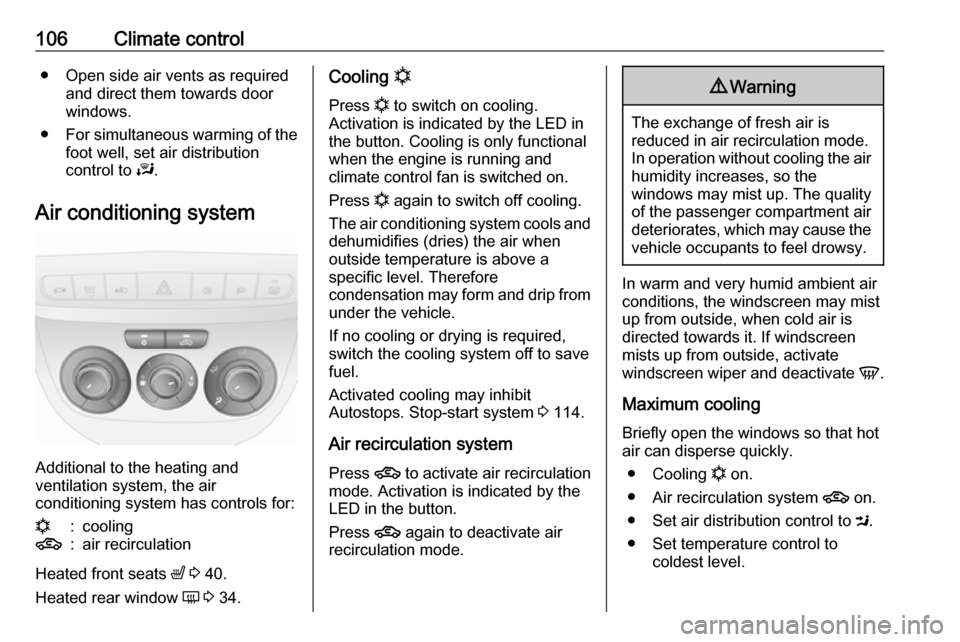
106Climate control● Open side air vents as requiredand direct them towards door
windows.
● For simultaneous warming of the
foot well, set air distribution
control to J.
Air conditioning system
Additional to the heating and
ventilation system, the air
conditioning system has controls for:
n:cooling4:air recirculation
Heated front seats ß 3 40.
Heated rear window Ü 3 34.
Cooling n
Press n to switch on cooling.
Activation is indicated by the LED in
the button. Cooling is only functional
when the engine is running and
climate control fan is switched on.
Press n again to switch off cooling.
The air conditioning system cools and
dehumidifies (dries) the air when
outside temperature is above a
specific level. Therefore
condensation may form and drip from under the vehicle.
If no cooling or drying is required,
switch the cooling system off to save
fuel.
Activated cooling may inhibit
Autostops. Stop-start system 3 114.
Air recirculation system Press 4 to activate air recirculation
mode. Activation is indicated by the
LED in the button.
Press 4 again to deactivate air
recirculation mode.9 Warning
The exchange of fresh air is
reduced in air recirculation mode.
In operation without cooling the air humidity increases, so the
windows may mist up. The quality
of the passenger compartment air
deteriorates, which may cause the vehicle occupants to feel drowsy.
In warm and very humid ambient air
conditions, the windscreen may mist
up from outside, when cold air is
directed towards it. If windscreen
mists up from outside, activate
windscreen wiper and deactivate V.
Maximum cooling Briefly open the windows so that hot
air can disperse quickly.
● Cooling n on.
● Air recirculation system 4 on.
● Set air distribution control to M.
● Set temperature control to coldest level.
Page 109 of 195

Climate control107● Set fan speed to highest level.● Open all air vents.
Demisting and defrosting the
windows
● Set temperature control to warmest level.
● Set fan speed to highest level.
● Set air distribution control to V.
● Switch cooling n on.
● Switch on heated rear window Ü.
● Open side air vents as required and direct them towards door
windows.
● For simultaneous warming of the
foot well, set air distribution
control to J.
Stop-start system 3 114.Electronic climate control
system
Controls for: ● temperature
● air distribution and menu selection
● fan speed
AUTO:automatic mode4:air recirculationÊ:demisting and defrostingOFF:switch on/off
Heated rear window Ü 3 34.
The preselected temperature is
automatically regulated. In the
automatic mode the fan speed and air distribution automatically regulate the
air flow.
The system can be manually adapted by use of air distribution and air flowcontrols.
The electronic climate control system
is only fully operational when the
engine is running.
For correct operation do not cover the
sensor on the instrument panel.
Automatic mode
Basic setting for maximum comfort: ● Press AUTO.
● Open all air vents.
● Cooling n on.
● Set desired temperature.
Temperature preselection Temperatures can be set to the
desired value.
For reasons of comfort, change
temperature only in small increments.
Turn AUTO knob to adjust.
Page 110 of 195
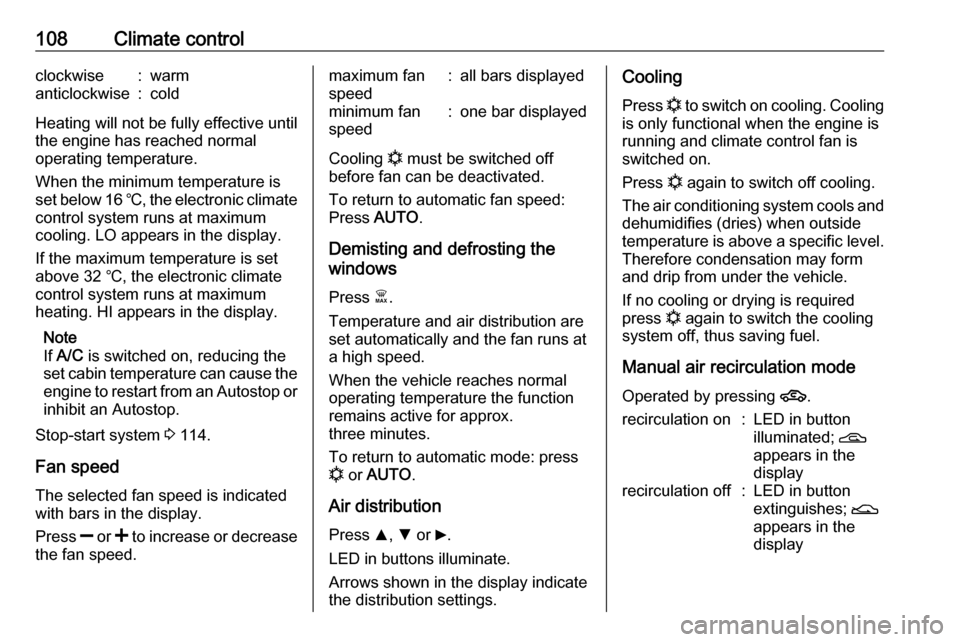
108Climate controlclockwise:warmanticlockwise:cold
Heating will not be fully effective until
the engine has reached normal
operating temperature.
When the minimum temperature is
set below 16 ℃, the electronic climate
control system runs at maximum
cooling. LO appears in the display.
If the maximum temperature is set
above 32 ℃, the electronic climate
control system runs at maximum
heating. HI appears in the display.
Note
If A/C is switched on, reducing the
set cabin temperature can cause the
engine to restart from an Autostop or inhibit an Autostop.
Stop-start system 3 114.
Fan speed
The selected fan speed is indicated
with bars in the display.
Press ] or < to increase or decrease
the fan speed.
maximum fan
speed:all bars displayedminimum fan
speed:one bar displayed
Cooling n must be switched off
before fan can be deactivated.
To return to automatic fan speed:
Press AUTO.
Demisting and defrosting the
windows
Press Ê.
Temperature and air distribution are
set automatically and the fan runs at
a high speed.
When the vehicle reaches normal
operating temperature the function
remains active for approx.
three minutes.
To return to automatic mode: press
n or AUTO .
Air distribution Press R, S or 6.
LED in buttons illuminate.
Arrows shown in the display indicate
the distribution settings.
Cooling
Press n to switch on cooling. Cooling
is only functional when the engine is
running and climate control fan is switched on.
Press n again to switch off cooling.
The air conditioning system cools and
dehumidifies (dries) when outside temperature is above a specific level. Therefore condensation may form
and drip from under the vehicle.
If no cooling or drying is required
press n again to switch the cooling
system off, thus saving fuel.
Manual air recirculation mode Operated by pressing 4.recirculation on:LED in button
illuminated; D
appears in the
displayrecirculation off:LED in button
extinguishes; E
appears in the
display
Page 112 of 195

110Climate controlMaintenanceAir intake
The air intake in front of the
windscreen in the engine
compartment must be kept clear to
allow air intake. Remove any leaves,
dirt or snow.
Pollen filter The pollen filter cleans dust, soot,
pollen and spores from the air
entering the vehicle through the air
intake.
Air conditioning regular
operation
In order to ensure continuously
efficient performance, cooling must
be operated for a few minutes once a
month, irrespective of the weather
and time of year. Operation with
cooling is not possible when outside
temperature is too low.
ServiceFor optimal cooling performance, it is
recommended that the climate control system be checked annually, starting
three years after initial vehicle
registration, including:
● functionality and pressure test
● heating functionality
● leakage check
● check of drive belts
● cleaning of condenser and evaporator drainage
● performance check
Note
Refrigerant R-134a contains
fluorinated greenhouse gases.
Page 113 of 195
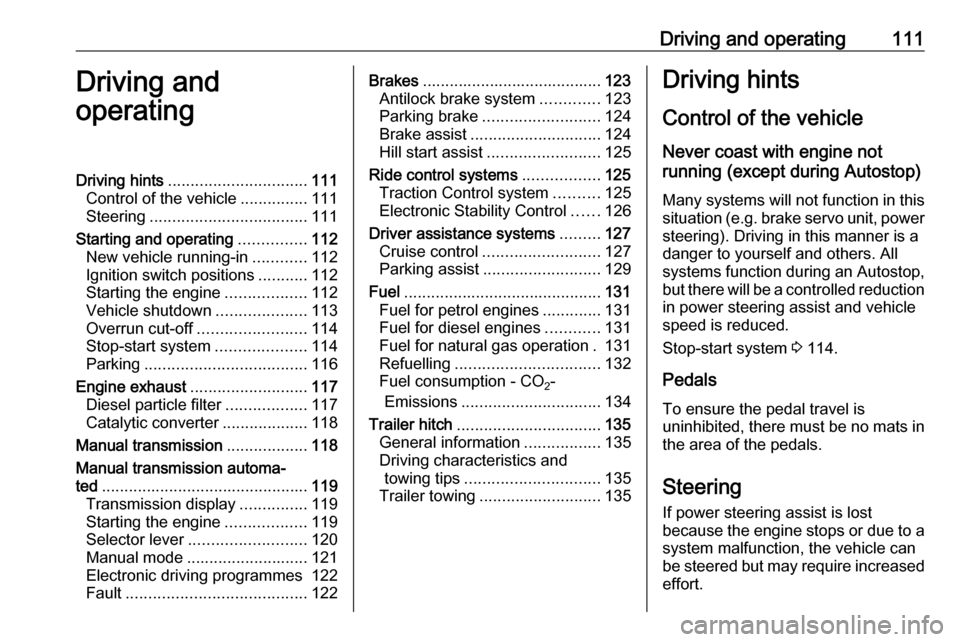
Driving and operating111Driving and
operatingDriving hints ............................... 111
Control of the vehicle ...............111
Steering ................................... 111
Starting and operating ...............112
New vehicle running-in ............112
Ignition switch positions ...........112
Starting the engine ..................112
Vehicle shutdown ....................113
Overrun cut-off ........................ 114
Stop-start system ....................114
Parking .................................... 116
Engine exhaust .......................... 117
Diesel particle filter ..................117
Catalytic converter ...................118
Manual transmission ..................118
Manual transmission automa‐ ted .............................................. 119
Transmission display ...............119
Starting the engine ..................119
Selector lever .......................... 120
Manual mode ........................... 121
Electronic driving programmes 122
Fault ........................................ 122Brakes........................................ 123
Antilock brake system .............123
Parking brake .......................... 124
Brake assist ............................. 124
Hill start assist ......................... 125
Ride control systems .................125
Traction Control system ..........125
Electronic Stability Control ......126
Driver assistance systems .........127
Cruise control .......................... 127
Parking assist .......................... 129
Fuel ............................................ 131
Fuel for petrol engines .............131
Fuel for diesel engines ............131
Fuel for natural gas operation . 131
Refuelling ................................ 132
Fuel consumption - CO 2-
Emissions ............................... 134
Trailer hitch ................................ 135
General information .................135
Driving characteristics and towing tips .............................. 135
Trailer towing ........................... 135Driving hints
Control of the vehicle
Never coast with engine not
running (except during Autostop)
Many systems will not function in this
situation (e.g. brake servo unit, power
steering). Driving in this manner is a
danger to yourself and others. All
systems function during an Autostop,
but there will be a controlled reduction in power steering assist and vehicle
speed is reduced.
Stop-start system 3 114.
Pedals
To ensure the pedal travel is
uninhibited, there must be no mats in the area of the pedals.
Steering If power steering assist is lost
because the engine stops or due to a system malfunction, the vehicle can
be steered but may require increased
effort.