reset OPEL COMBO 2017 Manual user
[x] Cancel search | Manufacturer: OPEL, Model Year: 2017, Model line: COMBO, Model: OPEL COMBO 2017Pages: 195, PDF Size: 4.71 MB
Page 13 of 195
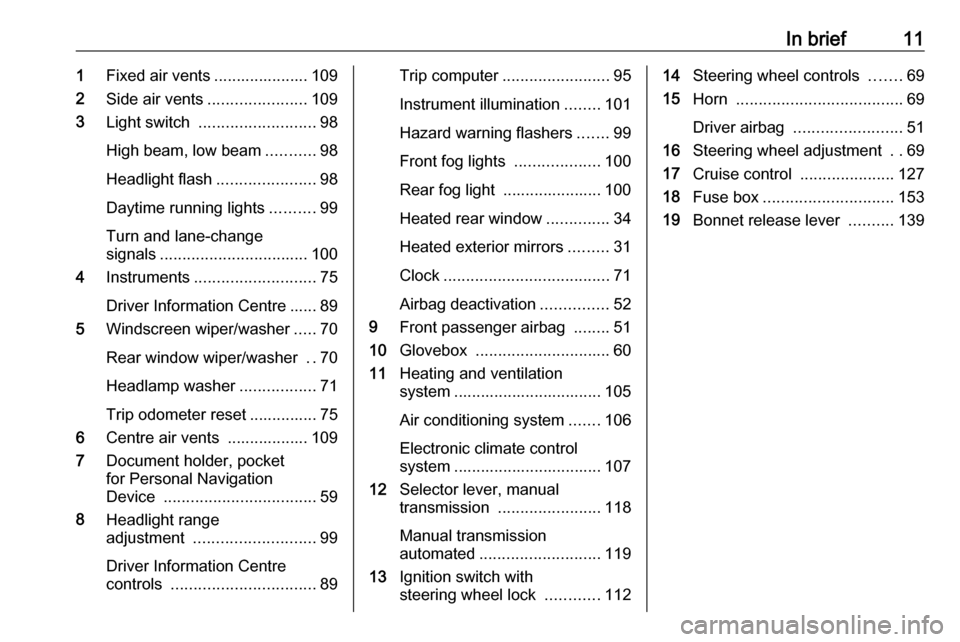
In brief111Fixed air vents ..................... 109
2 Side air vents ...................... 109
3 Light switch .......................... 98
High beam, low beam ...........98
Headlight flash ......................98
Daytime running lights ..........99
Turn and lane-change
signals ................................. 100
4 Instruments ........................... 75
Driver Information Centre ...... 89
5 Windscreen wiper/washer .....70
Rear window wiper/washer ..70
Headlamp washer .................71
Trip odometer reset ............... 75
6 Centre air vents .................. 109
7 Document holder, pocket
for Personal Navigation
Device .................................. 59
8 Headlight range
adjustment ........................... 99
Driver Information Centre
controls ................................ 89Trip computer........................ 95
Instrument illumination ........101
Hazard warning flashers .......99
Front fog lights ...................100
Rear fog light ...................... 100 Heated rear window ..............34
Heated exterior mirrors .........31
Clock ..................................... 71
Airbag deactivation ...............52
9 Front passenger airbag ........51
10 Glovebox .............................. 60
11 Heating and ventilation
system ................................. 105
Air conditioning system .......106
Electronic climate control
system ................................. 107
12 Selector lever, manual
transmission ....................... 118
Manual transmission automated ........................... 119
13 Ignition switch with
steering wheel lock ............11214Steering wheel controls .......69
15 Horn ..................................... 69
Driver airbag ........................ 51
16 Steering wheel adjustment ..69
17 Cruise control .....................127
18 Fuse box ............................. 153
19 Bonnet release lever ..........139
Page 49 of 195
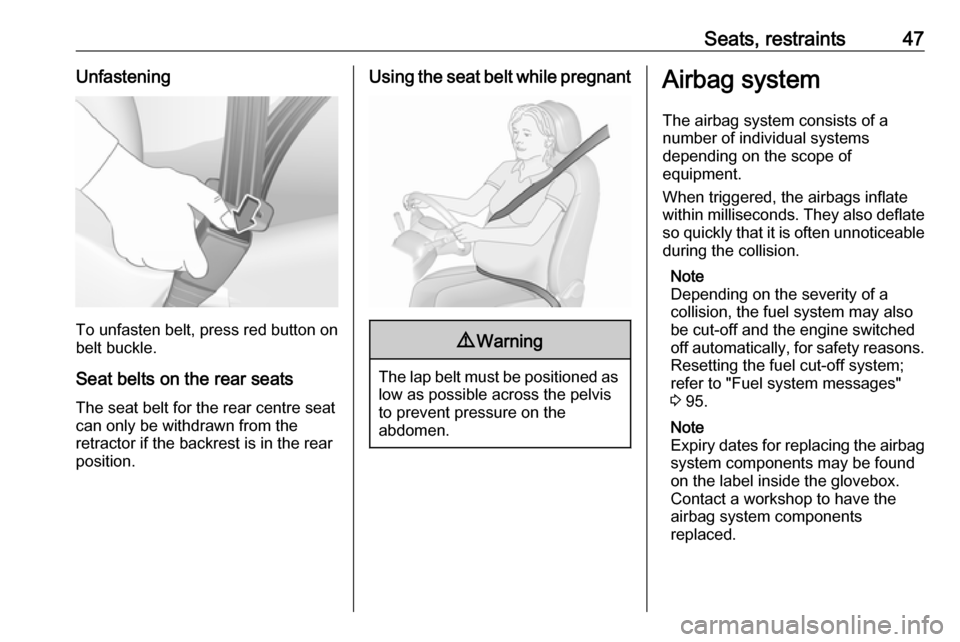
Seats, restraints47Unfastening
To unfasten belt, press red button on
belt buckle.
Seat belts on the rear seats
The seat belt for the rear centre seat
can only be withdrawn from the
retractor if the backrest is in the rear
position.
Using the seat belt while pregnant9 Warning
The lap belt must be positioned as
low as possible across the pelvis
to prevent pressure on the
abdomen.
Airbag system
The airbag system consists of a
number of individual systems
depending on the scope of
equipment.
When triggered, the airbags inflate
within milliseconds. They also deflate
so quickly that it is often unnoticeable
during the collision.
Note
Depending on the severity of a
collision, the fuel system may also be cut-off and the engine switched
off automatically, for safety reasons. Resetting the fuel cut-off system;
refer to "Fuel system messages"
3 95.
Note
Expiry dates for replacing the airbag system components may be found
on the label inside the glovebox.
Contact a workshop to have the
airbag system components
replaced.
Page 77 of 195

Instruments and controls75Warning lights, gauges
and indicators
Instrument cluster
The needles of the instruments may
briefly rotate to the end position when the ignition is switched on.
Speedometer
Indicates vehicle speed.
Odometer
Displays the recorded distance in km. H may appear in the display until the
vehicle has travelled 100 km.
Trip odometer
Displays the recorded distance since
the last reset.
Depending on version (standard or
multifunction display), there may be
two independent trip odometers, A or
B , which indicate how far the vehicle
has been driven since the last reset.
To reset the trip odometer, press and
hold TRIP on the end of the wiper
lever 3 95 for a few seconds while
the relevant trip odometer is
displayed.
Tachometer
Displays the engine speed.
Drive in a low engine speed range for each gear as much as possible.
Page 80 of 195
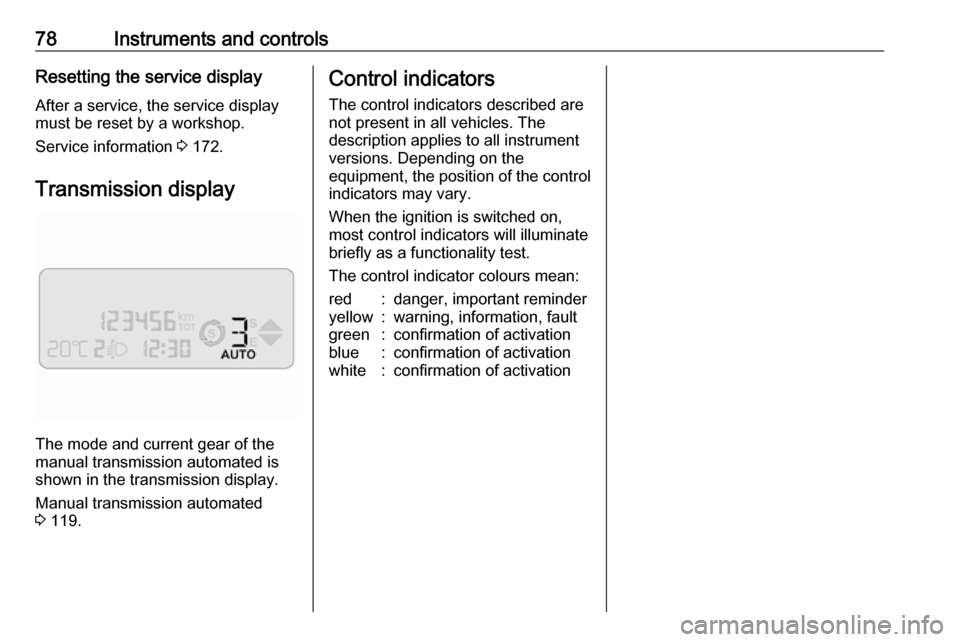
78Instruments and controlsResetting the service displayAfter a service, the service display
must be reset by a workshop.
Service information 3 172.
Transmission display
The mode and current gear of the
manual transmission automated is
shown in the transmission display.
Manual transmission automated
3 119.
Control indicators
The control indicators described are
not present in all vehicles. The
description applies to all instrument
versions. Depending on the
equipment, the position of the control
indicators may vary.
When the ignition is switched on,
most control indicators will illuminate
briefly as a functionality test.
The control indicator colours mean:red:danger, important reminderyellow:warning, information, faultgreen:confirmation of activationblue:confirmation of activationwhite:confirmation of activation
Page 89 of 195
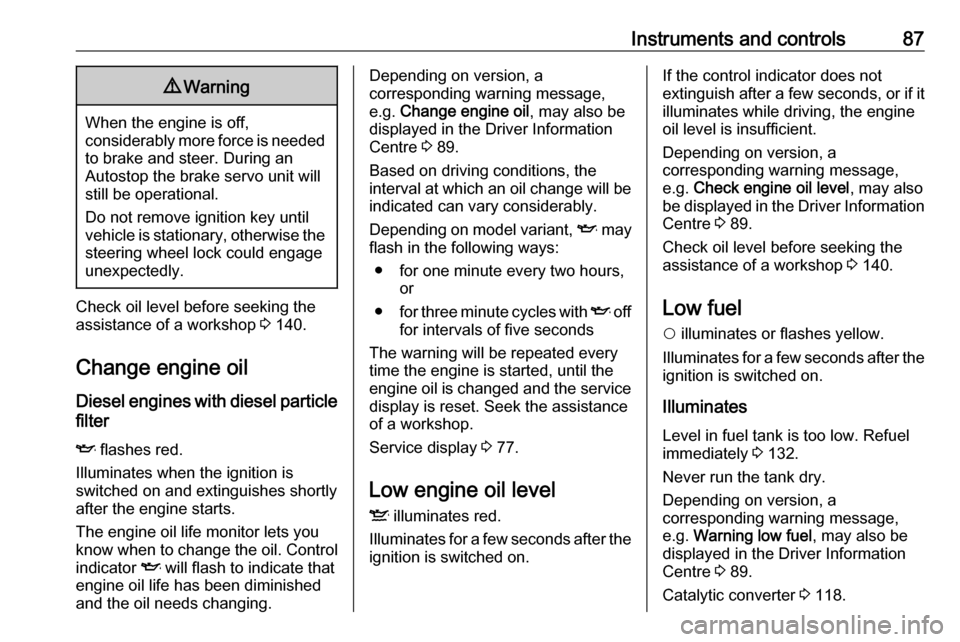
Instruments and controls879Warning
When the engine is off,
considerably more force is needed
to brake and steer. During an
Autostop the brake servo unit will
still be operational.
Do not remove ignition key until
vehicle is stationary, otherwise the steering wheel lock could engage
unexpectedly.
Check oil level before seeking the
assistance of a workshop 3 140.
Change engine oil Diesel engines with diesel particle
filter
I flashes red.
Illuminates when the ignition is
switched on and extinguishes shortly
after the engine starts.
The engine oil life monitor lets you know when to change the oil. Control
indicator I will flash to indicate that
engine oil life has been diminished
and the oil needs changing.
Depending on version, a
corresponding warning message,
e.g. Change engine oil , may also be
displayed in the Driver Information
Centre 3 89.
Based on driving conditions, the
interval at which an oil change will be
indicated can vary considerably.
Depending on model variant, I may
flash in the following ways:
● for one minute every two hours, or
● for three minute cycles with I off
for intervals of five seconds
The warning will be repeated every
time the engine is started, until the
engine oil is changed and the service display is reset. Seek the assistance
of a workshop.
Service display 3 77.
Low engine oil level
S illuminates red.
Illuminates for a few seconds after the ignition is switched on.If the control indicator does not
extinguish after a few seconds, or if it illuminates while driving, the engine
oil level is insufficient.
Depending on version, a
corresponding warning message,
e.g. Check engine oil level , may also
be displayed in the Driver Information
Centre 3 89.
Check oil level before seeking the assistance of a workshop 3 140.
Low fuel $ illuminates or flashes yellow.
Illuminates for a few seconds after the ignition is switched on.
Illuminates
Level in fuel tank is too low. Refuel
immediately 3 132.
Never run the tank dry.
Depending on version, a
corresponding warning message,
e.g. Warning low fuel , may also be
displayed in the Driver Information Centre 3 89.
Catalytic converter 3 118.
Page 97 of 195
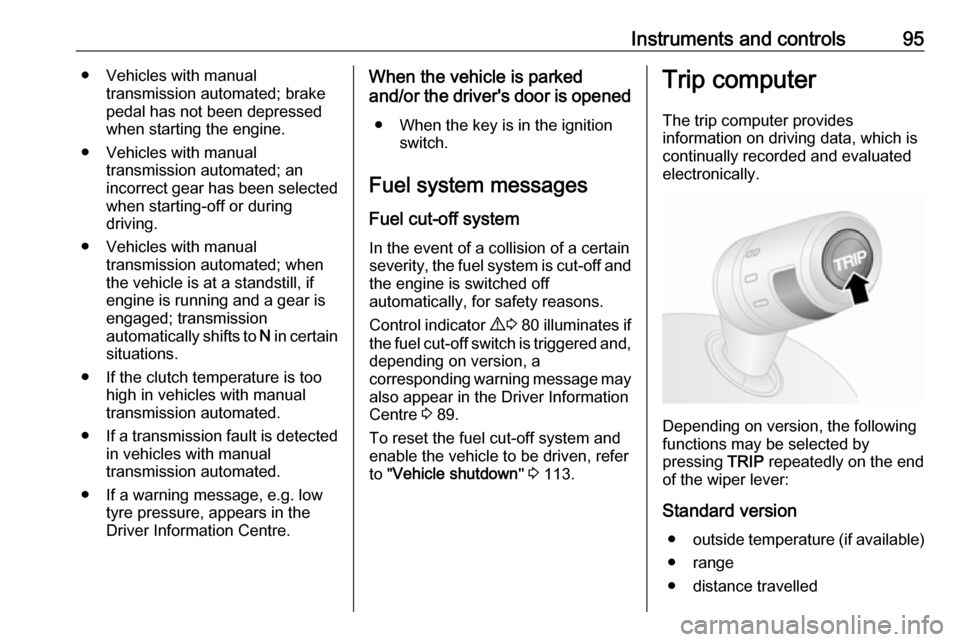
Instruments and controls95● Vehicles with manualtransmission automated; brake
pedal has not been depressed
when starting the engine.
● Vehicles with manual transmission automated; an
incorrect gear has been selected when starting-off or during
driving.
● Vehicles with manual transmission automated; whenthe vehicle is at a standstill, if
engine is running and a gear is engaged; transmission
automatically shifts to N in certain
situations.
● If the clutch temperature is too high in vehicles with manual
transmission automated.
● If a transmission fault is detected
in vehicles with manual
transmission automated.
● If a warning message, e.g. low tyre pressure, appears in the
Driver Information Centre.When the vehicle is parked
and/or the driver's door is opened
● When the key is in the ignition switch.
Fuel system messages
Fuel cut-off system
In the event of a collision of a certain
severity, the fuel system is cut-off and
the engine is switched off
automatically, for safety reasons.
Control indicator 9 3 80 illuminates if
the fuel cut-off switch is triggered and, depending on version, a
corresponding warning message may also appear in the Driver Information
Centre 3 89.
To reset the fuel cut-off system and
enable the vehicle to be driven, refer
to " Vehicle shutdown " 3 113.Trip computer
The trip computer provides
information on driving data, which is
continually recorded and evaluated electronically.
Depending on version, the following
functions may be selected by
pressing TRIP repeatedly on the end
of the wiper lever:
Standard version ● outside temperature (if available)
● range
● distance travelled
Page 98 of 195

96Instruments and controls● average consumption
● instantaneous consumption
● average speed
● travel time (driving time)
Multifunction version
Two trip odometers, Trip A and Trip
B, are available for selection and are
recorded separately.
The information of the two trip
computers can be reset separately,
making it possible to display different
trip distances.
Trip A ● range
● distance travelled
● average consumption
● instantaneous consumption
● average speed
● travel time (driving time)
Trip B ● distance travelled
● average consumption● average speed
● travel time (driving time)
Trip B can be deactivated via the
Driver Information Centre 3 89.
Reset trip computer information
To reset the trip computer, select one of its functions, then press and hold
TRIP for a few seconds.
The following trip computer
information will be reset:
● average consumption
● distance travelled
● average speed
● travel time (driving time)
A confirmation message appears in the display when the trip computer is
reset.
Note
The trip computer will reset
automatically when the maximum
value of any of the parameters is
exceeded.
Outside temperature
The temperature outside the vehicle
is displayed (depending on version).Outside temperature 3 71, 3 89.
Range The range is calculated from the
current contents of the fuel tank and
the average consumption since the
last reset.
When the range is less than 50 km,
_ _ _ _ will appear in the display.
After refuelling, the range is updated
automatically after a brief delay.
The measurement can be restarted at
any time.
Note
The range will not be displayed if the
vehicle is left parked with the engine
running for a long time.
Distance travelled
Displays the distance driven since the last reset.
The measurement can be restarted at
any time.
Page 99 of 195

Instruments and controls97Average consumptionAverage consumption is displayed,taking into consideration the distance
travelled and the fuel used since the
last reset.
The measurement can be restarted at
any time.
Instantaneous consumption
Display of the instantaneous fuel
consumption.
_ _ _ _ will appear in the display if the
vehicle is left parked with the engine
running for a long time.
Average speed
The average speed since the last
reset is displayed.
The measurement can be restarted at
any time.
Interruptions in the journey with the
ignition off are not included in the
calculations.
Travel time (driving time)
The time elapsed since the since the
last reset is displayed.The measurement can be restarted at
any time.
Exit trip computer To exit the trip computer, press and
hold SETq for more than
two seconds.
Driver Information Centre 3 89.
Interruption of power supply
If the power supply has been
interrupted or if the vehicle battery
voltage has dropped too low, the
values stored in the trip computer will
be lost.
Page 115 of 195
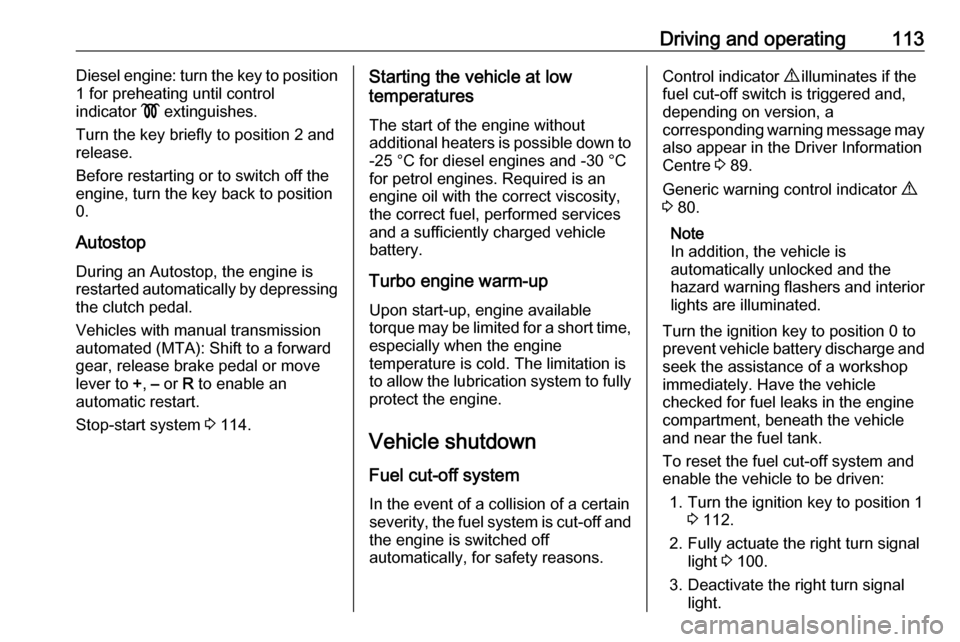
Driving and operating113Diesel engine: turn the key to position
1 for preheating until control
indicator ! extinguishes.
Turn the key briefly to position 2 and
release.
Before restarting or to switch off the
engine, turn the key back to position
0.
Autostop
During an Autostop, the engine is
restarted automatically by depressing
the clutch pedal.
Vehicles with manual transmission
automated (MTA): Shift to a forward
gear, release brake pedal or move
lever to +, – or R to enable an
automatic restart.
Stop-start system 3 114.Starting the vehicle at low
temperatures
The start of the engine without
additional heaters is possible down to -25 °С for diesel engines and -30 °C
for petrol engines. Required is an
engine oil with the correct viscosity,
the correct fuel, performed services
and a sufficiently charged vehicle
battery.
Turbo engine warm-up
Upon start-up, engine available
torque may be limited for a short time, especially when the engine
temperature is cold. The limitation is
to allow the lubrication system to fully protect the engine.
Vehicle shutdown Fuel cut-off system In the event of a collision of a certain
severity, the fuel system is cut-off and
the engine is switched off
automatically, for safety reasons.Control indicator 9 illuminates if the
fuel cut-off switch is triggered and, depending on version, a
corresponding warning message may
also appear in the Driver Information
Centre 3 89.
Generic warning control indicator 9
3 80.
Note
In addition, the vehicle is
automatically unlocked and the
hazard warning flashers and interior lights are illuminated.
Turn the ignition key to position 0 to
prevent vehicle battery discharge and
seek the assistance of a workshop
immediately. Have the vehicle
checked for fuel leaks in the engine
compartment, beneath the vehicle
and near the fuel tank.
To reset the fuel cut-off system and
enable the vehicle to be driven:
1. Turn the ignition key to position 1 3 112.
2. Fully actuate the right turn signal light 3 100.
3. Deactivate the right turn signal light.
Page 116 of 195

114Driving and operating4. Fully actuate the left turn signallight.
5. Deactivate the left turn signal light.
6. Repeat steps 2, 3, 4 and 5.
7. Turn the ignition key to position 0.9Danger
If you can smell fuel in the vehicle,
or a fuel leak is present, have the
cause of this remedied
immediately by a workshop. Do
not reset the fuel cut-off system, to avoid the risk of fire.
Fuel system messages 3 95.
Overrun cut-off The fuel supply is automatically cut-
off during overrun, i.e. when the
vehicle is driven with a gear engaged
but accelerator is released.
Depending on driving conditions, the
overrun cut-off may be deactivated.
Stop-start system
The stop-start system helps to save
fuel and to reduce exhaust emissions. When conditions allow, it switches off
the engine as soon as the vehicle is
at a low speed or at a standstill, e.g.
at a traffic light or in a traffic jam. It
starts the engine automatically as
soon as the clutch is depressed.
A vehicle battery sensor ensures that an Autostop is only performed if thevehicle battery is sufficiently charged
for a restart.
Activation
The stop-start system is available as
soon as the engine is started, the
vehicle starts-off and the conditions
as stated below in this section are
fulfilled.Deactivation
Deactivate the stop-start system
manually by pressing ^ in the centre
console. LED in the button illuminates
to confirm deactivation.
Depending on version, a
corresponding message, e.g.
Start&Stop disconnected , may also
be displayed in the Driver Information
Centre 3 89.