brake sensor OPEL COMBO E 2019.1 Manual user
[x] Cancel search | Manufacturer: OPEL, Model Year: 2019.1, Model line: COMBO E, Model: OPEL COMBO E 2019.1Pages: 283, PDF Size: 10.57 MB
Page 89 of 283

Storage87Mounting points are located at the
bottom of the roof railing.
Fasten the roof rack according to the
installation instructions delivered with
the roof rack.
Vehicles without roof railing
To fasten a roof rack, unscrew the
caps in the roof strips. Insert the
mounting provisions, as instructed, in the retainer.
Loading information
● Heavy objects in the load compartment should be placed
against the seat backrests. Make
sure that the backrests are
securely engaged. If objects can
be stacked, heavier objects
should be placed at the bottom.
● Prevent sliding of loose objects by securing them with straps
attached to the lashing eyes
3 80.
● Do not allow the load to protrude above the upper edge of the
backrests.
● Do not place any objects on the rear luggage cover or the
instrument panel, and do not cover the sensor on top of theinstrument panel.
● The load must not obstruct the operation of the pedals, parking
brake and gear selector, or
hinder the freedom of movement
of the driver. Do not place any
unsecured objects in the interior.
● Do not drive with an open load compartment.9Warning
Always make sure that the load in
the vehicle is securely stowed.
Otherwise objects can be thrown
around inside the vehicle and
cause personal injury or damage
to the load or car.
● The payload is the difference between the permitted gross
vehicle weight (see identification
plate 3 257) and the EC kerb
weight.
Page 91 of 283
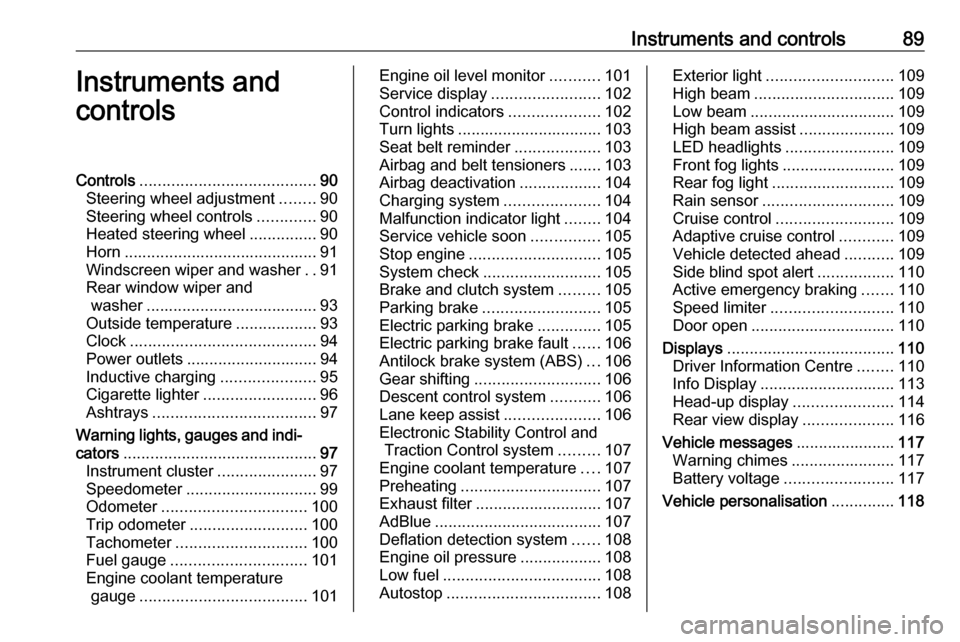
Instruments and controls89Instruments and
controlsControls ....................................... 90
Steering wheel adjustment ........90
Steering wheel controls .............90
Heated steering wheel ...............90
Horn ........................................... 91
Windscreen wiper and washer ..91
Rear window wiper and washer ...................................... 93
Outside temperature ..................93
Clock ......................................... 94
Power outlets ............................. 94
Inductive charging .....................95
Cigarette lighter ......................... 96
Ashtrays .................................... 97
Warning lights, gauges and indi‐ cators ........................................... 97
Instrument cluster ......................97
Speedometer ............................. 99
Odometer ................................ 100
Trip odometer .......................... 100
Tachometer ............................. 100
Fuel gauge .............................. 101
Engine coolant temperature gauge ..................................... 101Engine oil level monitor...........101
Service display ........................ 102
Control indicators ....................102
Turn lights ................................ 103
Seat belt reminder ...................103
Airbag and belt tensioners .......103
Airbag deactivation ..................104
Charging system .....................104
Malfunction indicator light ........104
Service vehicle soon ...............105
Stop engine ............................. 105
System check .......................... 105
Brake and clutch system .........105
Parking brake .......................... 105
Electric parking brake ..............105
Electric parking brake fault ......106
Antilock brake system (ABS) ...106
Gear shifting ............................ 106
Descent control system ...........106
Lane keep assist .....................106
Electronic Stability Control and Traction Control system .........107
Engine coolant temperature ....107
Preheating ............................... 107
Exhaust filter ............................ 107
AdBlue ..................................... 107
Deflation detection system ......108
Engine oil pressure ..................108
Low fuel ................................... 108
Autostop .................................. 108Exterior light............................ 109
High beam ............................... 109
Low beam ................................ 109
High beam assist .....................109
LED headlights ........................ 109
Front fog lights ......................... 109
Rear fog light ........................... 109
Rain sensor ............................. 109
Cruise control .......................... 109
Adaptive cruise control ............109
Vehicle detected ahead ...........109
Side blind spot alert .................110
Active emergency braking .......110
Speed limiter ........................... 110
Door open ................................ 110
Displays ..................................... 110
Driver Information Centre ........110
Info Display .............................. 113
Head-up display ......................114
Rear view display ....................116
Vehicle messages ......................117
Warning chimes .......................117
Battery voltage ........................ 117
Vehicle personalisation ..............118
Page 101 of 283
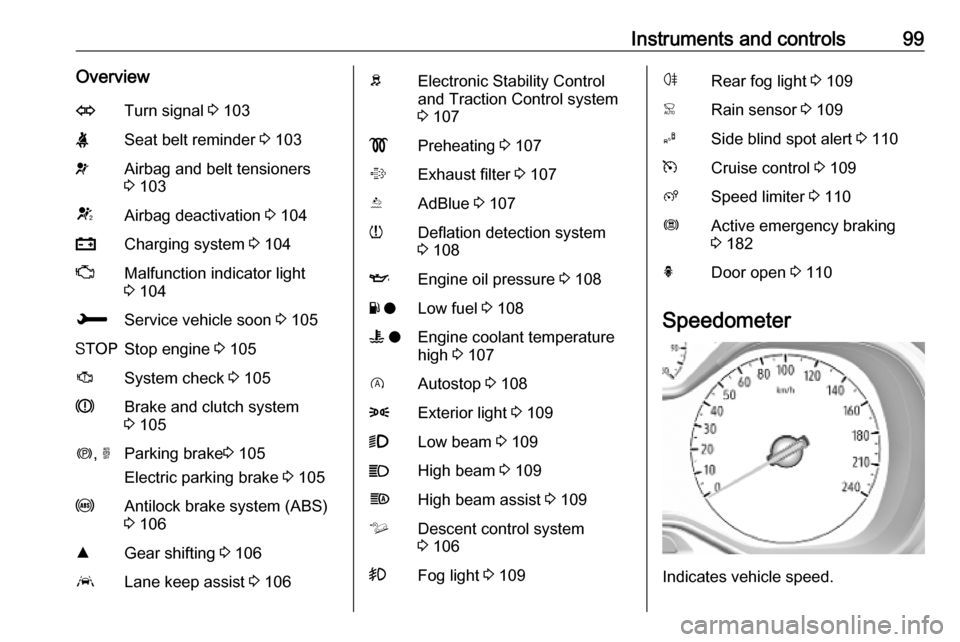
Instruments and controls99OverviewOTurn signal 3 103XSeat belt reminder 3 103vAirbag and belt tensioners
3 103VAirbag deactivation 3 104pCharging system 3 104ZMalfunction indicator light
3 104HService vehicle soon 3 105YStop engine 3 105JSystem check 3 105RBrake and clutch system
3 105m , oParking brake 3 105
Electric parking brake 3 105uAntilock brake system (ABS)
3 106RGear shifting 3 106LLane keep assist 3 106bElectronic Stability Control
and Traction Control system
3 107!Preheating 3 107%Exhaust filter 3 107YAdBlue 3 107wDeflation detection system
3 108IEngine oil pressure 3 108Y oLow fuel 3 108W oEngine coolant temperature
high 3 107DAutostop 3 1088Exterior light 3 1099Low beam 3 109CHigh beam 3 109fHigh beam assist 3 109òDescent control system
3 106>Fog light 3 109øRear fog light 3 109
Speedometer
Indicates vehicle speed.
Page 123 of 283

Instruments and controls121Language settings
Select Languages .
Change language by touching the
respective entry.
Confirm with G.
Driving functions
Press Í.
Select Driving functions .
In the corresponding submenus the
following settings can be changed:
● Park Assist : Activates advanced
park assist, a parking maneuver can be selected.
● Parking sensors : Activates or
deactivates the parking sensors.
● Blind spot sensors : Activates or
deactivates side blind spot alert.
● Under-inflation initialization :
Initialises the tyre under-inflation
detection system.
● Diagnostic : Shows alert
messages of the diagnostic
system.Vehicle settings
Press Í.
Select Vehicle settings .
In the corresponding submenus the
following settings can be changed:
● Parking
Rear wiper in reverse : Activates
or deactivates automatic
switching on of the rear window
wiper when reverse gear is
engaged.
Blocking of door mirror folding :
Activates or deactivates the
automatic folding of the exterior
mirrors.
● Headlights
Guide-me-home lighting :
Activates or deactivates the
function and adjusts its duration.
Welcome lighting : Activates or
deactivates the function and
adjusts its duration.
Directional headlamps : Activates
or deactivates the cornering
lights.
● Comfort
Mood lighting : Adjusts the
brightness of the ambient
lighting.
● Safety
Traffic Signs Recognition :
Activates or deactivates the
speed limit information by traffic sign recognition.
Active safety brake : Activates or
deactivates active emergency braking, the alert distance for risk of collision can be selected.
Mirror adaptation in reverse :
Adjusts the exterior mirrors if
reverse gear is engaged to
facilitate sidewalks visibility.
Page 177 of 283

Driving and operating175the windscreen and camera sensors
to detect the vehicles ahead. If no
vehicle is detected in the driving path,
the adaptive cruise control will
behave like a conventional cruise
control.
The adaptive cruise control
automatically decelerates the vehicle
when approaching a slower moving
vehicle. It then adjusts the vehicle
speed to follow the vehicle ahead at
the selected following distance. The
vehicle speed increases or decreases to follow the vehicle ahead, but will
not exceed the set speed. It may
apply limited braking with activated
brake lights.
If the vehicle ahead accelerates or changes lane, the adaptive cruise
control progressively accelerates the
vehicle to return to the stored set
speed. If the driver operates the turn
lights to overtake a slower vehicle, the
adaptive cruise control allows the
vehicle to temporarily approach the
vehicle ahead to help passing it.
However, the set speed will never be
exceeded.The adaptive cruise control can store set speeds for manual transmission.
If the vehicle ahead is moving too
slowly and the selected following
distance cannot be maintained
anymore, a warning chime is given
and a message is displayed in the
Driver Information Centre. The
message prompts the driver to take
back control of the vehicle. On
vehicles with automatic transmission, the system can brake the vehicle until
a full stop.
The adaptive cruise control can store set speeds over 30 km/h for manual
transmission. If the vehicle ahead is
moving too slowly and the selected
following distance cannot be
maintained anymore, a warning
chime is given and a message is
displayed in the Driver Information Centre. The message prompts thedriver to take back control of the
vehicle. On vehicles with automatic
transmission, the system can brake
the vehicle until a full stop.9 Warning
The complete driver attention is
always required while driving with adaptive cruise control. The driver stays fully in control of the vehicle
because the brake pedal, the
accelerator pedal and the button
Ñ have priority over any adaptive
cruise control operation.
Switching on the system
Press C, the symbol C is indicated in
the Driver Information Centre. The
system is still not active.
Page 184 of 283

182Driving and operating9Warning
Forward collision alert is just a
warning system and does not
apply the brakes. When
approaching a vehicle ahead too
rapidly, it may not provide you
enough time to avoid a collision.
The driver accepts full
responsibility for the appropriate
following distance based on traffic, weather and visibility conditions.
The complete attention of the
driver is always required while
driving. The driver must always be
ready to take action and apply the
brakes.
Caution
The colour lighting of this control
indicator does not correspond to
local traffic laws on following
distance. The driver bears full
responsibility for maintaining safe
following distance according to
applicable traffic rules, weather
and road conditions etc. at all
times.
Selecting the alert sensitivity
The alert sensitivity has to be set to
close, normal or distant in the vehicle personalisation menu 3 118.
The chosen setting will remain until it
is changed. The alert timing will vary
based on vehicle speed. The faster
the vehicle speed, the farther away
the alert will occur. Consider traffic
and weather conditions when
selecting the alert timing.
Deactivation The system can only be deactivated
by deactivating the active emergency
braking in the vehicle personalisation
3 118.
System limitations
Forward collision alert is designed to
warn on vehicles only, but may react
also to other objects.
In the following cases, forward
collision alert may not detect a vehicle ahead or sensor performance is
limited:
● driving on winding or hilly roads
● driving during nighttime
● weather limits visibility, such as fog, rain, or snow
● the sensor in the windscreen is blocked by snow, ice, slush, mud,dirt etc.
● the windscreen is damaged or affected by foreign objects, e.g.
stickers
Active emergency braking
Active emergency braking can help to reduce the damage and injury from
crashes with vehicles, pedestrians
and obstacles directly ahead, when a
collision can no longer be avoided
either by manual braking or by
steering. Before the active
emergency braking applies, the driver is warned by the forward collision
alert or the front pedestrian protection
alert.
Page 185 of 283

Driving and operating183Forward collision alert 3 181
Front pedestrian protection 3 185
The feature uses various inputs (e.g.
camera sensor, brake pressure,
vehicle speed) to calculate the
probability of a frontal collision.9 Warning
This system is not intended to
replace the driver responsibility for driving the vehicle and looking
ahead. Its function is limited to
supplemental use only to reduce
the vehicle speed before a
collision.
The system may not react to
animals. After a sudden lane
change, the system needs a
certain time to detect the next
preceding vehicle.
The driver must always be ready
to take action and apply the brakes and steer to avoid collisions.
Functionality
Active emergency braking is
equipped with a front camera and
operates in forward gear above
walking speed up to 85 km/h. The
system detects stationary vehicles
only if the speed does not exceed
80 km/h.
A precondition is that active
emergency braking is not deactivated
in the vehicle personalisation menu
3 118.
If deactivated, m illuminates in the
instrument cluster and a warning
message is displayed in the Driver
Information Centre
If the system has been deactivated
manually, it is reactivated
automatically the next time the
ignition is switched on.
The system includes: ● emergency automatic braking● forward collision alert
● front pedestrian protectionEmergency automatic braking
After activation of brake preparation
system and just before the imminent
collision, this function automatically
applies limited braking to reduce the
impact speed of the collision or
prohibit a crash.
If active emergency braking is
applied, m flashes in the instrument
cluster.
Depending on the situation, the
vehicle may automatically brake
moderately or hard.
Front automatic braking can only
occur if a vehicle or a pedestrian
ahead is detected.
Forward collision alert 3 181
Front pedestrian protection 3 185
Below a speed of 30 km/h,
emergency automatic braking may
slow down the vehicle to a complete
stop. If the speed exceeds 30 km/h,
emergency automatic braking
reduces the speed. However, the
driver must apply the brake.
Page 187 of 283

Driving and operating185Fault
In case the system requires a service, m is illuminated in the instrument
cluster, a message is displayed in the Driver Information Centre and an
audible signal is given.
If the system does not work as it
should do, vehicle messages are
displayed in the Driver Information
Centre.
Vehicle messages 3 117.
Front pedestrian protection Front pedestrian protection may help
to avoid or reduce the harm caused
by front-end crashes with pedestrians when driving forward.
The system uses the front camera in
the windscreen to detect a pedestrian
directly ahead in your path.
Front pedestrian protection can
detect and alert to pedestrians in a
forward gear at speeds between
5 km/h and 60 km/h.
During nighttime driving, system
performance is limited.9 Danger
Front pedestrian braking does not
provide an alert or automatically
brake the vehicle, unless it detects
a pedestrian.
The system may not detect
pedestrians, including children,
when the pedestrian is not directly ahead, not fully visible, not
standing upright, or when part of a
group.
Front pedestrian protection includes:
● detecting front pedestrian ahead● front pedestrian alert
Front pedestrian protection is
activated together with forward
collision alert.
Forward collision alert 3 181.
Detecting front pedestrian ahead
A pedestrian ahead up to a distance
of approximately 40 m is indicated by
a symbol in the instrument cluster.
Front pedestrian alert
When approaching a detected
pedestrian too quickly, a warning
message is displayed in the Driver
Information Centre. A warning chime
is provided.
Cruise control or Adaptive cruise
control may be disengaged when the
front pedestrian alert occurs.
System limitations In the following cases, front
pedestrian protection may not detect
a pedestrian ahead or sensor
performance is limited:
● vehicle speed is out of range from
5 km/h to 60 km/h in forward gear
● the distance to an pedestrian ahead is more than 40 m
● driving on winding or hilly roads
● driving during nighttime
● weather limits visibility, such as fog, rain, or snow
Page 190 of 283

188Driving and operating
Additionally, the distance to rear and
front obstacles is displayed by
changing distance lines in the Info Display 3 113.
If the vehicle stops for more than
three seconds in a forward gear, if
automatic transmission is in P or if no
further obstacles are detected, no
acoustic warning signals are given.
Deactivation
The system is deactivated
automatically when vehicle speed
exceeds 10 km/h, by applying the
electric parking brake or by pressing
the parking assist button ¼.
Graphic Info Display: The system is
switched off when the LED in the
parking assist button ¼ is illuminated.
Colour Info Display: Deactivate the
parking assist in the vehicle
personalisation 3 118.
Front-rear-lateral parking assist The front-rear-lateral parking parking
assist measures the distance
between the vehicle and obstacles in
front, behind and at the sides of the
vehicle. It informs and warns the
driver by giving acoustic signals and
display indication.
The system operates with ultrasonic parking sensors in the rear and front
bumper and on the flanks of the
vehicle.
Activation
In addition to the rear parking assist
and the front-rear assist, the front-
rear-lateral parking assist is triggered
when the system detects fixed
obstacles located to one or both sides
of the vehicle.Graphic Info Display: The system is
ready to operate when the LED in the parking assist button ¼ is not
illuminated.
Colour Info Display: Activate the
parking assist is in the vehicle
personalisation 3 118.
Indication
Depending on which side of the
vehicle is closer to an obstacle, you
will hear acoustic warning signals in
the vehicle on the respective side.
The interval between the sounds
becomes shorter as the vehicle gets closer to that obstacle. When the
distance is less than approx. 30 cm,
the sound is continuous.
Page 191 of 283

Driving and operating189
Additionally, the distance to rear, front
and lateral obstacles is displayed by
changing distance lines in the Colour
Info Display 3 113.
Deactivation
The system is deactivated
automatically when vehicle speed
exceeds 10 km/h, by applying the electric parking brake or by pressing
the parking assist button ¼.
Graphic Info Display: The system is
switched off when the LED in the
parking assist button ¼ is illuminated.
Colour Info Display: Deactivate the
parking assist in the vehicle
personalisation 3 118.
System limitations In the event of a fault or if the system
does not work temporarily, e.g.
because of high external noise level
or other interference factors, H
illuminates in the instrument cluster.
A message is displayed in the Driver
Information Centre.9 Warning
Under certain circumstances,
various reflective surfaces on
objects or clothing as well as
external noise sources may cause the system to fail to detect
obstacles.
Special attention must be paid to
low obstacles which can damage
the lower part of the bumper.
Caution
Performance of the system can be reduced when sensors are
covered, e.g. by ice or snow.
Performance of the parking assist
system can be reduced due to
heavy loading.
Special conditions apply if there
are taller vehicles in the vicinity
(e.g. off-road vehicles, mini vans,
vans). Object identification and correct distance indication in the
upper part of these vehicles
cannot be guaranteed.
Objects with a very small reflection
cross-section, e.g. objects of
narrow size or soft materials, may
not be detected by the system.
Parking assist systems do not
detect objects outside the
detection range.