warning light OPEL COMBO E 2019.75 Manual user
[x] Cancel search | Manufacturer: OPEL, Model Year: 2019.75, Model line: COMBO E, Model: OPEL COMBO E 2019.75Pages: 285, PDF Size: 10.68 MB
Page 101 of 285
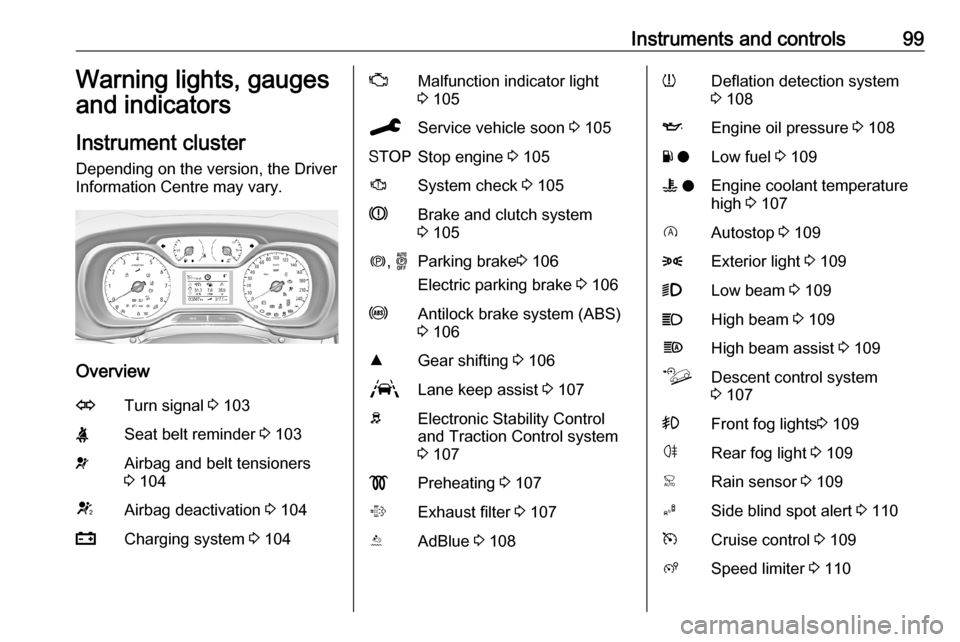
Instruments and controls99Warning lights, gauges
and indicators
Instrument cluster
Depending on the version, the Driver
Information Centre may vary.
Overview
OTurn signal 3 103XSeat belt reminder 3 103vAirbag and belt tensioners
3 104VAirbag deactivation 3 104pCharging system 3 104ZMalfunction indicator light
3 105CService vehicle soon 3 105YStop engine 3 105JSystem check 3 105RBrake and clutch system
3 105m , oParking brake 3 106
Electric parking brake 3 106uAntilock brake system (ABS)
3 106RGear shifting 3 106LLane keep assist 3 107bElectronic Stability Control
and Traction Control system
3 107!Preheating 3 107%Exhaust filter 3 107YAdBlue 3 108wDeflation detection system
3 108IEngine oil pressure 3 108Y oLow fuel 3 109W oEngine coolant temperature
high 3 107DAutostop 3 1098Exterior light 3 1099Low beam 3 109CHigh beam 3 109fHigh beam assist 3 109òDescent control system
3 107>Front fog lights 3 109øRear fog light 3 109
Page 105 of 285
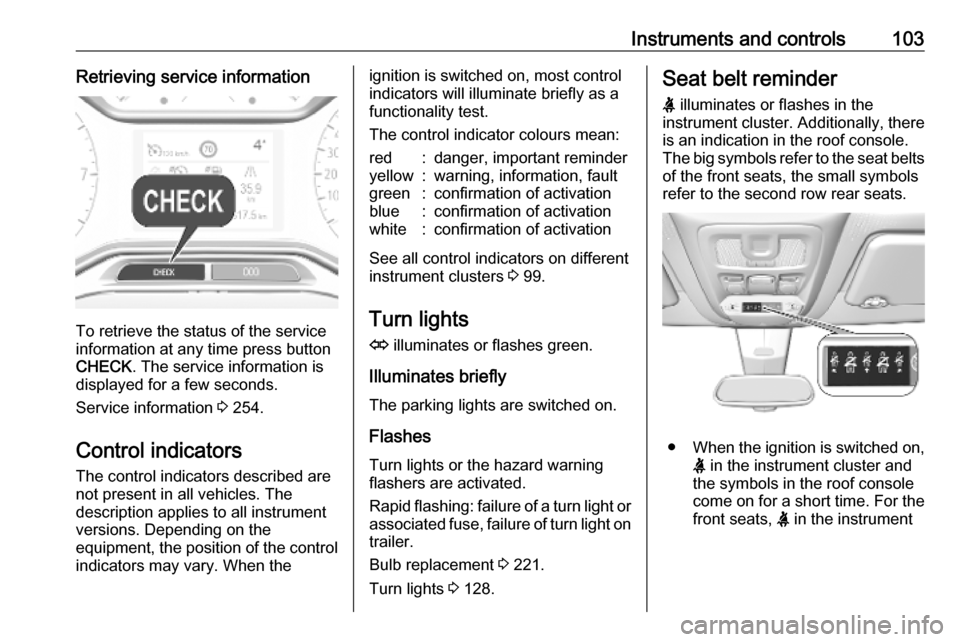
Instruments and controls103Retrieving service information
To retrieve the status of the service
information at any time press button
CHECK . The service information is
displayed for a few seconds.
Service information 3 254.
Control indicators The control indicators described are
not present in all vehicles. The
description applies to all instrument
versions. Depending on the
equipment, the position of the control indicators may vary. When the
ignition is switched on, most controlindicators will illuminate briefly as afunctionality test.
The control indicator colours mean:red:danger, important reminderyellow:warning, information, faultgreen:confirmation of activationblue:confirmation of activationwhite:confirmation of activation
See all control indicators on different
instrument clusters 3 99.
Turn lights
O illuminates or flashes green.
Illuminates briefly The parking lights are switched on.
Flashes
Turn lights or the hazard warning
flashers are activated.
Rapid flashing: failure of a turn light or associated fuse, failure of turn light on
trailer.
Bulb replacement 3 221.
Turn lights 3 128.
Seat belt reminder
X illuminates or flashes in the
instrument cluster. Additionally, there
is an indication in the roof console.
The big symbols refer to the seat belts of the front seats, the small symbols
refer to the second row rear seats.
● When the ignition is switched on,
X in the instrument cluster and
the symbols in the roof console
come on for a short time. For the
front seats, X in the instrument
Page 107 of 285
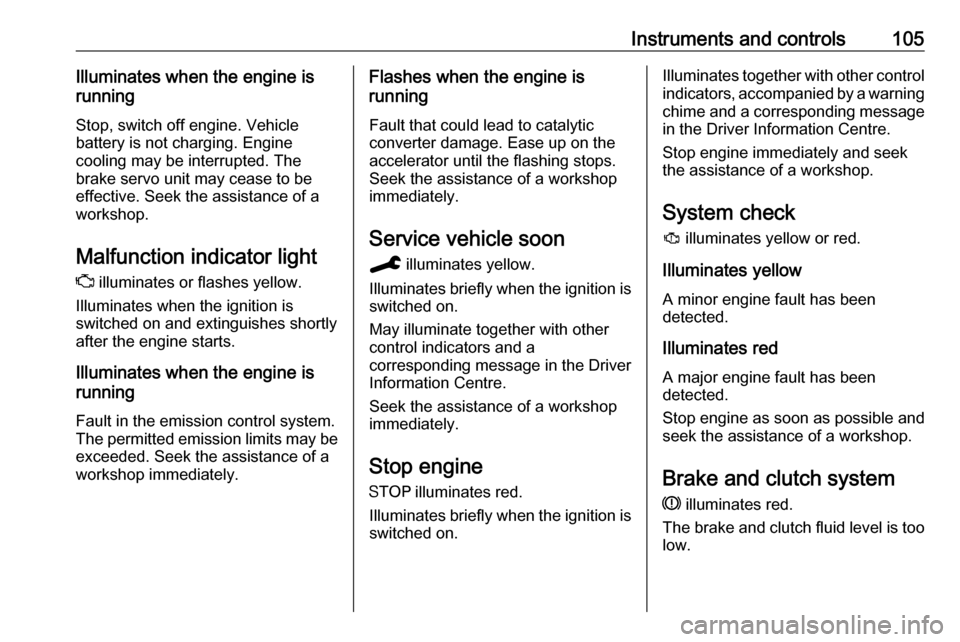
Instruments and controls105Illuminates when the engine is
running
Stop, switch off engine. Vehicle
battery is not charging. Engine
cooling may be interrupted. The
brake servo unit may cease to be
effective. Seek the assistance of a
workshop.
Malfunction indicator light
Z illuminates or flashes yellow.
Illuminates when the ignition is
switched on and extinguishes shortly
after the engine starts.
Illuminates when the engine is
running
Fault in the emission control system.
The permitted emission limits may be
exceeded. Seek the assistance of a
workshop immediately.Flashes when the engine is
running
Fault that could lead to catalytic
converter damage. Ease up on the
accelerator until the flashing stops.
Seek the assistance of a workshop
immediately.
Service vehicle soon
C illuminates yellow.
Illuminates briefly when the ignition is
switched on.
May illuminate together with other
control indicators and a
corresponding message in the Driver
Information Centre.
Seek the assistance of a workshop
immediately.
Stop engine
Y illuminates red.
Illuminates briefly when the ignition is switched on.Illuminates together with other control
indicators, accompanied by a warning chime and a corresponding message in the Driver Information Centre.
Stop engine immediately and seek
the assistance of a workshop.
System check
J illuminates yellow or red.
Illuminates yellow
A minor engine fault has been
detected.
Illuminates red A major engine fault has been
detected.
Stop engine as soon as possible and
seek the assistance of a workshop.
Brake and clutch systemR illuminates red.
The brake and clutch fluid level is too
low.
Page 111 of 285
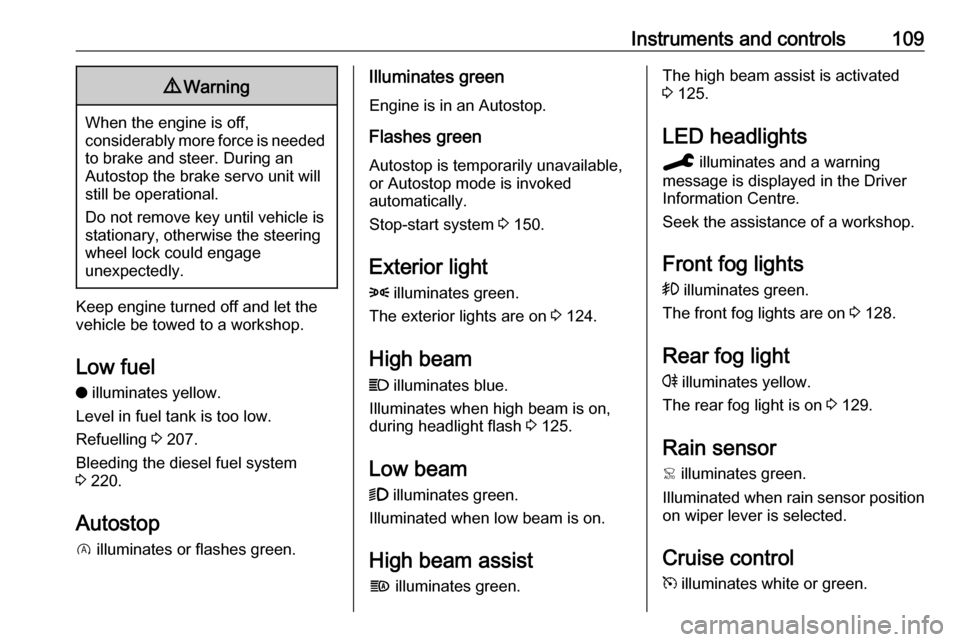
Instruments and controls1099Warning
When the engine is off,
considerably more force is needed
to brake and steer. During an
Autostop the brake servo unit will still be operational.
Do not remove key until vehicle is stationary, otherwise the steeringwheel lock could engage
unexpectedly.
Keep engine turned off and let the
vehicle be towed to a workshop.
Low fuel o illuminates yellow.
Level in fuel tank is too low.
Refuelling 3 207.
Bleeding the diesel fuel system
3 220.
Autostop D illuminates or flashes green.
Illuminates green
Engine is in an Autostop.
Flashes green
Autostop is temporarily unavailable,
or Autostop mode is invoked
automatically.
Stop-start system 3 150.
Exterior light 8 illuminates green.
The exterior lights are on 3 124.
High beam
C illuminates blue.
Illuminates when high beam is on,
during headlight flash 3 125.
Low beam
9 illuminates green.
Illuminated when low beam is on.
High beam assist
f illuminates green.The high beam assist is activated
3 125.
LED headlights
C illuminates and a warning
message is displayed in the Driver
Information Centre.
Seek the assistance of a workshop.
Front fog lights
> illuminates green.
The front fog lights are on 3 128.
Rear fog light
r illuminates yellow.
The rear fog light is on 3 129.
Rain sensor
< illuminates green.
Illuminated when rain sensor position on wiper lever is selected.
Cruise control
m illuminates white or green.
Page 120 of 285

118Instruments and controls● If a warning message appears inthe Driver Information Centre.
● If the electronic key is not in the passenger compartment.
● If the parking assist detects an object.
● If an unintended lane change occurs.
● If the exhaust filter has reached the maximum filling level.
When the vehicle is parked and / or the driver's door is opened
● With exterior lights on.
During an Autostop ● If the driver's door is opened.
● If any condition for a restart of the
engine is not fulfilled.Vehicle personalisation
The vehicle's behaviour can be
personalised by changing the settings in the Info Display.
Depending on vehicle equipment and
country-specific regulations some of
the functions described below may
not be available.
Some functions are only displayed or
active when the engine is running.
Graphic Info Display
Press MENU to open the menu page.
Use four-way button to operate the
display:
Select Personalisation-configuration ,
I OK .
Unit settings
Select Display configuration , I OK .
Select Choise of units , I OK .
Select desired settings, I OK .
Language settings
Select Display configuration , I OK .
Select Choise of language , I OK .
Select desired language, I OK .
Vehicle settings
Select Define vehicle parameters , I
OK .
In the corresponding submenus the
following settings can be changed:
● Lamps
Follow me home headlamps :
Activates or deactivates the
function and adjusts its duration.
Welcome lighting : Activates or
deactivates the function and
adjusts its duration.
Directional headlights : Activates
or deactivates the function.
Page 122 of 285

120Instruments and controlsVehicle settings
Press Í.
Select Vehicle settings .
In the corresponding submenus the
following settings can be changed:
● Parking
Prevention of door mirror folding :
Activates or deactivates the
automatic folding of the exterior
mirrors.
Rear wiper in reverse : Activates
or deactivates automatic
switching on of the rear window
wiper when reverse gear is
engaged.
● Headlights
Guide-me-home lighting :
Activates or deactivates the
function and adjusts its duration.
Welcome lighting : Activates or
deactivates the function and
adjusts its duration.
Directional headlamps : Activates
or deactivates the cornering
lights.
● Comfort
Mood lighting : Adjusts the
brightness of the ambient
lighting.
● Safety
Speed reading/recommendation :
Activates or deactivates the
speed limit information by traffic sign recognition.
Active safety brake : Activates or
deactivates active emergency
braking, the alert distance for risk of collision can be selected.
Mirror adaptation in reverse :
Adjusts the exterior mirrors if
reverse gear is engaged to
facilitate sidewalks visibility.Driver’s attention warning :
Activates or deactivates the
driver drowsiness system.
Colour Info Display
Multimedia Navi Pro
Press : to open settings menu.
Use touch buttons to operate the
display.
Unit settings
Select System settings .
Change units for Distance and fuel
consumption and Temperature .
Confirm with G.
Page 126 of 285
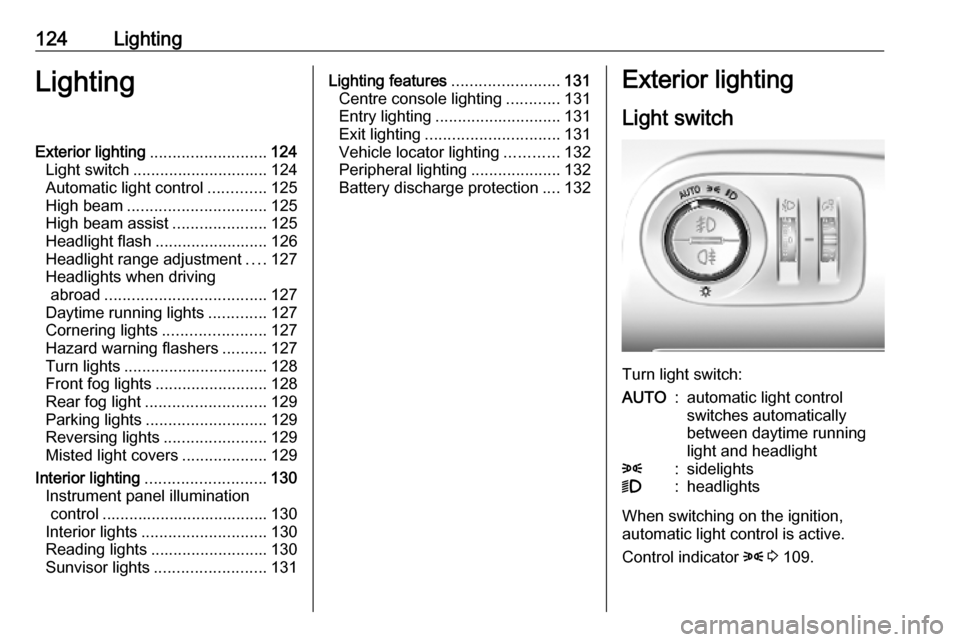
124LightingLightingExterior lighting.......................... 124
Light switch .............................. 124
Automatic light control .............125
High beam ............................... 125
High beam assist .....................125
Headlight flash ......................... 126
Headlight range adjustment ....127
Headlights when driving abroad .................................... 127
Daytime running lights .............127
Cornering lights .......................127
Hazard warning flashers ..........127
Turn lights ................................ 128
Front fog lights ......................... 128
Rear fog light ........................... 129
Parking lights ........................... 129
Reversing lights .......................129
Misted light covers ...................129
Interior lighting ........................... 130
Instrument panel illumination control ..................................... 130
Interior lights ............................ 130
Reading lights .......................... 130
Sunvisor lights ......................... 131Lighting features ........................131
Centre console lighting ............131
Entry lighting ............................ 131
Exit lighting .............................. 131
Vehicle locator lighting ............132
Peripheral lighting ....................132
Battery discharge protection ....132Exterior lighting
Light switch
Turn light switch:
AUTO:automatic light control
switches automatically
between daytime running
light and headlight8:sidelights9:headlights
When switching on the ignition,
automatic light control is active.
Control indicator 8 3 109.
Page 129 of 285

Lighting127Headlight range adjustment
Manual headlight range
adjustment
To adapt headlight range to the
vehicle load to prevent dazzling: turn
thumb wheel ? to required position.
0:front seats occupied1:all seats occupied2:all seats occupied and load
compartment laden3:driver's seat occupied and load
compartment ladenHeadlights when driving
abroad
When driving in countries where
traffic drives on the opposite side of
the road, the headlights do not have
to be adjusted.
Daytime running lights Daytime running lights increase
visibility of the vehicle during daylight.
They are switched on automatically
when the engine is running.
The system switches between
daytime running lights and low beam automatically, depending on the
lighting conditions.
Cornering lightsActivated at a speed of up to 40 km/h
when turning off. Depending on the
steering angle or the activation of the turn lights the front fog light illuminate
the direction of travel.
This function can be activated or
deactivated in the vehicle
personalisation 3 118.
Hazard warning flashers
Page 130 of 285

128LightingHazard warning flashers are switched
on automatically in the following
situations:
● Braking in an emergency (depending on the force of
deceleration).
● In the event of an accident.
They are switched off the first time
you accelerate or if you press ¨.
Turn lightsup:right turn lightsdown:left turn lights
A resistance point can be felt when
moving the indicator lever.
Constant flashing is activated when
the indicator lever is being moved
beyond the resistance point. It is
deactivated when the steering wheel
is moved in the opposite direction or
indicator lever is manually moved
back to its neutral position.
Activate temporary flashing by
holding the indicator lever just before
the resistance point. Turn lights will
flash until indicator lever is being
released.
To activate three flashes, tap the
indicator lever briefly without passing
the resistance point.
If you forget to cancel the turn lights
for more than twenty seconds, the
volume of the audible signal will
increase if the speed is above
60 km/h.Front fog lights
Operated by pressing >.
Light switch in position AUTO:
switching on front fog lights will switch headlights on automatically.
Page 165 of 285

Driving and operating163Fault9Warning
If there is a fault in the ABS, the
wheels may be liable to lock due
to braking that is heavier than
normal. The advantages of ABS are no longer available. During
hard braking, the vehicle can no longer be steered and may
swerve.
Have the cause of the fault remedied
by a workshop.
Parking brake
9 Warning
Before leaving the vehicle, check
parking brake status. Control
indicator m must illuminate
constantly.
Manual parking brake9 Warning
Always apply parking brake firmly
without operating the release
button, and apply as firmly as
possible on a downhill or uphill
slope.
To release the parking brake, pull
the lever up slightly, press the
release button and fully lower the
lever.
To reduce the operating forces of
the parking brake, depress the
foot brake at the same time.
Control indicator R 3 105.
Electric parking brake
Applying when vehicle is stationary
9 Warning
Pull switch m for a minimum of
one second until control indicator
m illuminates constantly and
electric parking brake is applied