door lock OPEL COMBO E 2020 Manual user
[x] Cancel search | Manufacturer: OPEL, Model Year: 2020, Model line: COMBO E, Model: OPEL COMBO E 2020Pages: 283, PDF Size: 29.4 MB
Page 201 of 283
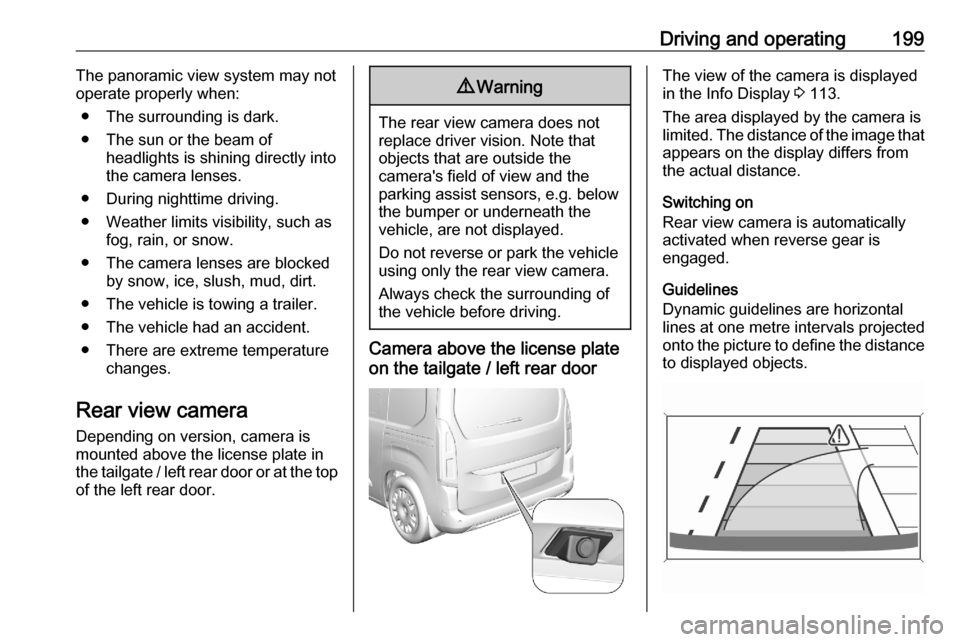
Driving and operating199The panoramic view system may not
operate properly when:
● The surrounding is dark.
● The sun or the beam of headlights is shining directly into
the camera lenses.
● During nighttime driving.
● Weather limits visibility, such as fog, rain, or snow.
● The camera lenses are blocked by snow, ice, slush, mud, dirt.
● The vehicle is towing a trailer.
● The vehicle had an accident.
● There are extreme temperature changes.
Rear view camera Depending on version, camera is
mounted above the license plate in
the tailgate / left rear door or at the top
of the left rear door.9 Warning
The rear view camera does not
replace driver vision. Note that
objects that are outside the
camera's field of view and the
parking assist sensors, e.g. below
the bumper or underneath the
vehicle, are not displayed.
Do not reverse or park the vehicle
using only the rear view camera.
Always check the surrounding of
the vehicle before driving.
Camera above the license plate
on the tailgate / left rear door
The view of the camera is displayed
in the Info Display 3 113.
The area displayed by the camera is
limited. The distance of the image that
appears on the display differs from
the actual distance.
Switching on
Rear view camera is automatically
activated when reverse gear is
engaged.
Guidelines
Dynamic guidelines are horizontal
lines at one metre intervals projected
onto the picture to define the distance
to displayed objects.
Page 203 of 283
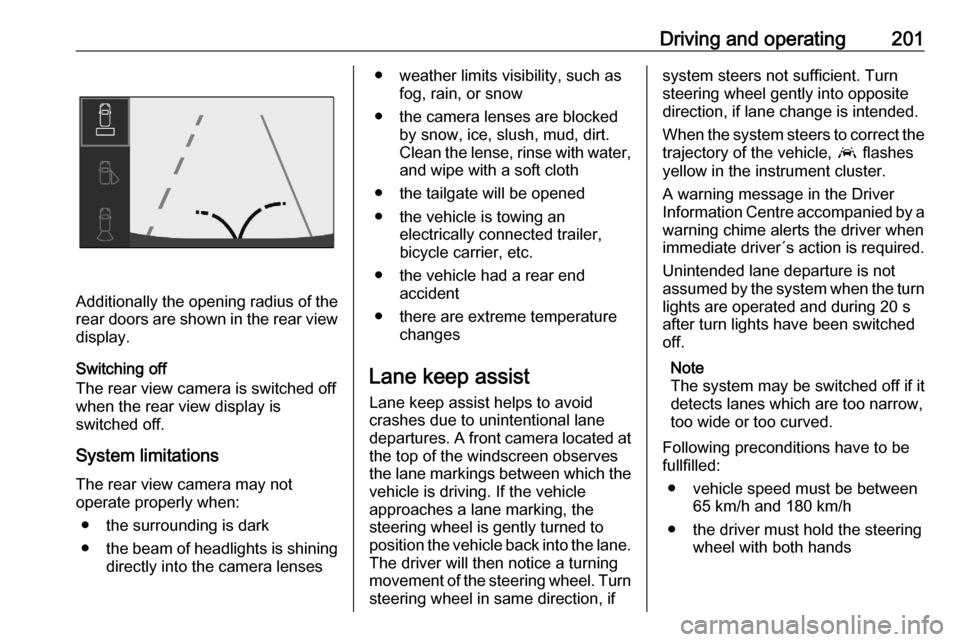
Driving and operating201
Additionally the opening radius of the
rear doors are shown in the rear view display.
Switching off
The rear view camera is switched off
when the rear view display is
switched off.
System limitationsThe rear view camera may not
operate properly when:
● the surrounding is dark
● the beam of headlights is shining
directly into the camera lenses
● weather limits visibility, such as fog, rain, or snow
● the camera lenses are blocked by snow, ice, slush, mud, dirt.
Clean the lense, rinse with water, and wipe with a soft cloth
● the tailgate will be opened
● the vehicle is towing an electrically connected trailer,
bicycle carrier, etc.
● the vehicle had a rear end accident
● there are extreme temperature changes
Lane keep assist
Lane keep assist helps to avoid
crashes due to unintentional lane
departures. A front camera located at the top of the windscreen observes
the lane markings between which the
vehicle is driving. If the vehicle
approaches a lane marking, the
steering wheel is gently turned to
position the vehicle back into the lane. The driver will then notice a turning
movement of the steering wheel. Turn
steering wheel in same direction, ifsystem steers not sufficient. Turn
steering wheel gently into opposite
direction, if lane change is intended.
When the system steers to correct the trajectory of the vehicle, a flashes
yellow in the instrument cluster.
A warning message in the Driver
Information Centre accompanied by a warning chime alerts the driver when
immediate driver´s action is required.
Unintended lane departure is not
assumed by the system when the turn lights are operated and during 20 s
after turn lights have been switched
off.
Note
The system may be switched off if it
detects lanes which are too narrow,
too wide or too curved.
Following preconditions have to be
fullfilled:
● vehicle speed must be between 65 km/h and 180 km/h
● the driver must hold the steering wheel with both hands
Page 217 of 283
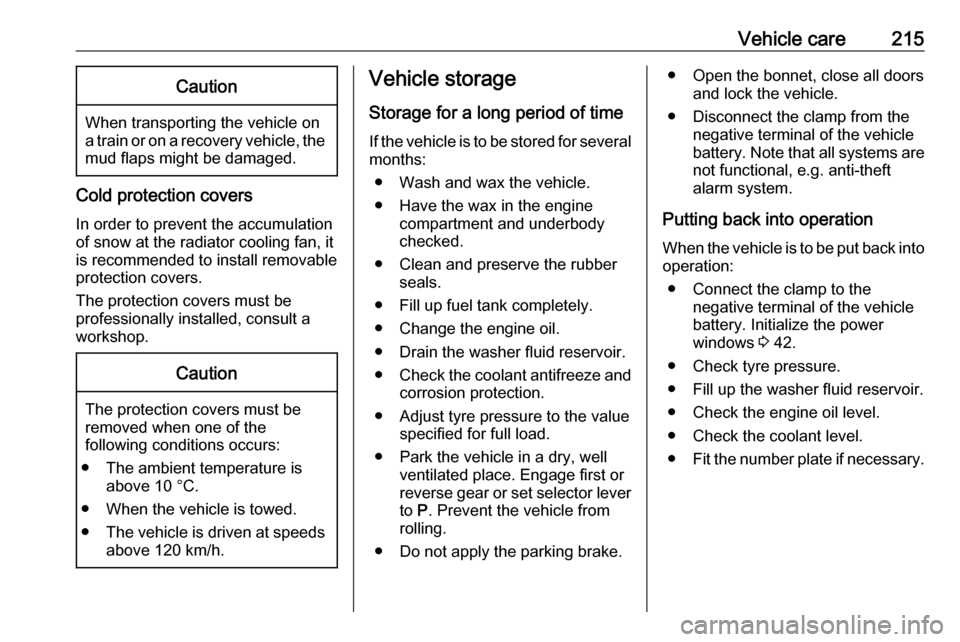
Vehicle care215Caution
When transporting the vehicle on
a train or on a recovery vehicle, the
mud flaps might be damaged.
Cold protection covers
In order to prevent the accumulation
of snow at the radiator cooling fan, it is recommended to install removable
protection covers.
The protection covers must be
professionally installed, consult a
workshop.
Caution
The protection covers must be removed when one of the
following conditions occurs:
● The ambient temperature is above 10 °C.
● When the vehicle is towed.
● The vehicle is driven at speeds
above 120 km/h.
Vehicle storage
Storage for a long period of time If the vehicle is to be stored for several months:
● Wash and wax the vehicle.
● Have the wax in the engine compartment and underbody
checked.
● Clean and preserve the rubber seals.
● Fill up fuel tank completely.
● Change the engine oil.
● Drain the washer fluid reservoir.
● Check the coolant antifreeze and
corrosion protection.
● Adjust tyre pressure to the value specified for full load.
● Park the vehicle in a dry, well ventilated place. Engage first or
reverse gear or set selector lever
to P. Prevent the vehicle from
rolling.
● Do not apply the parking brake.● Open the bonnet, close all doors and lock the vehicle.
● Disconnect the clamp from the negative terminal of the vehicle
battery. Note that all systems are
not functional, e.g. anti-theft
alarm system.
Putting back into operation
When the vehicle is to be put back into
operation:
● Connect the clamp to the negative terminal of the vehicle
battery. Initialize the power
windows 3 42.
● Check tyre pressure.
● Fill up the washer fluid reservoir.
● Check the engine oil level.
● Check the coolant level.
● Fit the number plate if necessary.
Page 234 of 283

232Vehicle careRemove the cover by pulling at the
top left, then at the right side.No.Circuit1Inductive charging, clutch
switch, selective ride control,
power steering, diesel exhaust
system, interior mirror4Horn6Windscreen washer7Power outlet rear10Door lockNo.Circuit12Diagnostic connector, power
supply transformer13Head-up display, climate
control, Infotainment system14Anti-theft alarm system, tele‐
matic unit15Automatic transmission, instru‐
ment cluster, climate control16Starter, power supply trans‐
former17Instrument cluster19Trailer socket, steering wheel
controls21Anti-theft system, power button22Rear view camera, rain and light sensor23Seat belt reminder, special
vehicle control module, start-
stop, trailer socketNo.Circuit24Parking assist, Infotainment
system, rear view camera, side
blind spot camera25Airbag26Steering angle sensor27Parking heater29Infotainment system31-32Power outlet34Parking assist, interior mirror35Diagnostic connector, headlight
range adjustment, heated wind‐ screen, climate control36Interior lights, USB port
Page 245 of 283
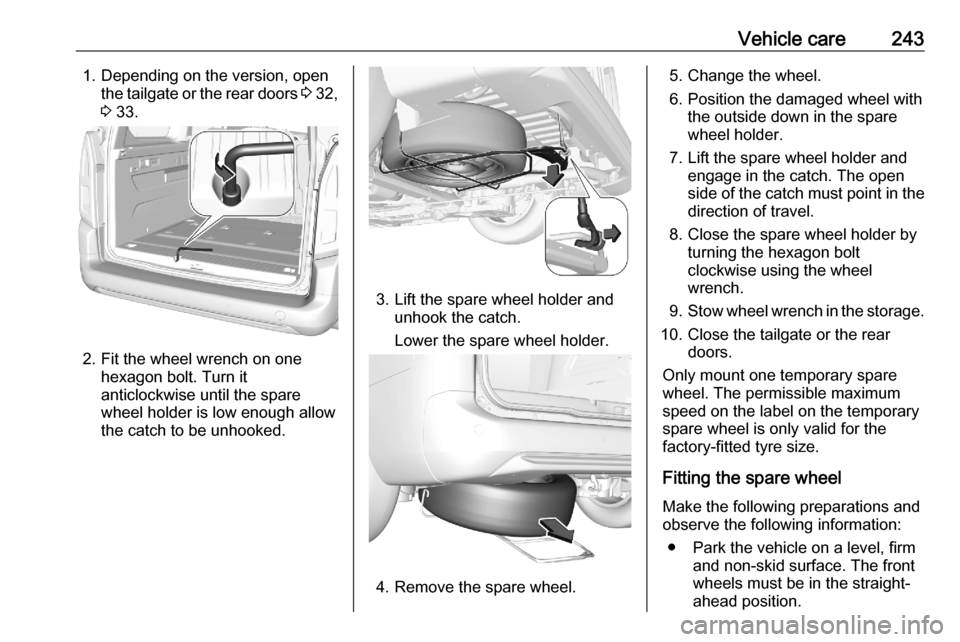
Vehicle care2431. Depending on the version, openthe tailgate or the rear doors 3 32,
3 33.
2. Fit the wheel wrench on one
hexagon bolt. Turn it
anticlockwise until the spare wheel holder is low enough allow
the catch to be unhooked.
3. Lift the spare wheel holder and unhook the catch.
Lower the spare wheel holder.
4. Remove the spare wheel.
5. Change the wheel.
6. Position the damaged wheel with the outside down in the spare
wheel holder.
7. Lift the spare wheel holder and engage in the catch. The open
side of the catch must point in the
direction of travel.
8. Close the spare wheel holder by turning the hexagon bolt
clockwise using the wheel
wrench.
9. Stow wheel wrench in the storage.
10. Close the tailgate or the rear doors.
Only mount one temporary spare
wheel. The permissible maximum
speed on the label on the temporary
spare wheel is only valid for the
factory-fitted tyre size.
Fitting the spare wheel
Make the following preparations and
observe the following information:
● Park the vehicle on a level, firm and non-skid surface. The front
wheels must be in the straight- ahead position.
Page 252 of 283
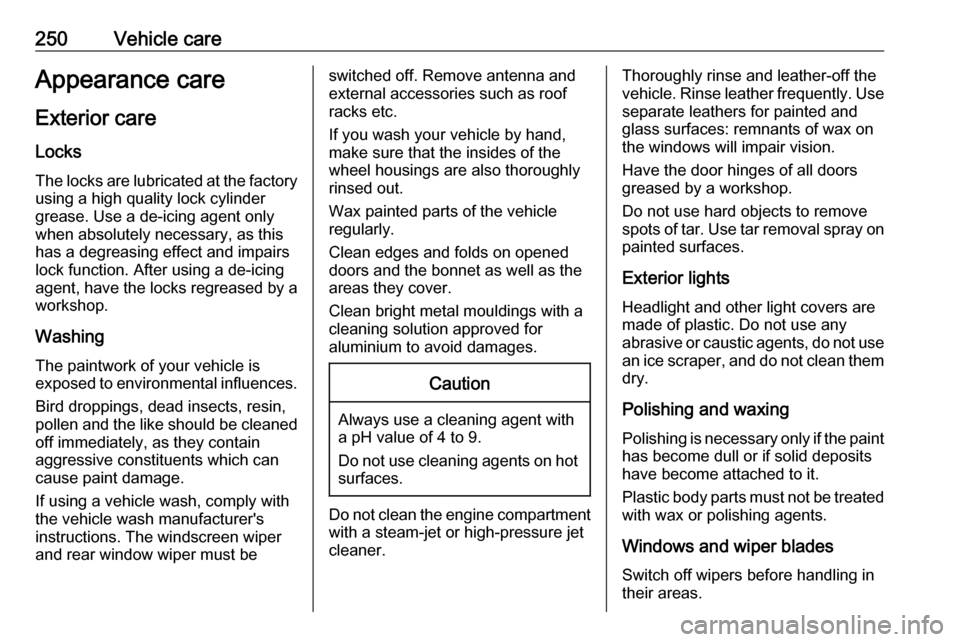
250Vehicle careAppearance careExterior care
Locks The locks are lubricated at the factoryusing a high quality lock cylinder
grease. Use a de-icing agent only
when absolutely necessary, as this
has a degreasing effect and impairs
lock function. After using a de-icing
agent, have the locks regreased by a
workshop.
WashingThe paintwork of your vehicle is
exposed to environmental influences.
Bird droppings, dead insects, resin,
pollen and the like should be cleaned
off immediately, as they contain
aggressive constituents which can cause paint damage.
If using a vehicle wash, comply with
the vehicle wash manufacturer's
instructions. The windscreen wiperand rear window wiper must beswitched off. Remove antenna and
external accessories such as roof
racks etc.
If you wash your vehicle by hand,
make sure that the insides of the
wheel housings are also thoroughly
rinsed out.
Wax painted parts of the vehicle
regularly.
Clean edges and folds on opened
doors and the bonnet as well as the
areas they cover.
Clean bright metal mouldings with a
cleaning solution approved for
aluminium to avoid damages.Caution
Always use a cleaning agent with
a pH value of 4 to 9.
Do not use cleaning agents on hot surfaces.
Do not clean the engine compartment
with a steam-jet or high-pressure jet
cleaner.
Thoroughly rinse and leather-off the vehicle. Rinse leather frequently. Use
separate leathers for painted and
glass surfaces: remnants of wax on
the windows will impair vision.
Have the door hinges of all doors
greased by a workshop.
Do not use hard objects to remove
spots of tar. Use tar removal spray on
painted surfaces.
Exterior lights
Headlight and other light covers are
made of plastic. Do not use any
abrasive or caustic agents, do not use an ice scraper, and do not clean them
dry.
Polishing and waxing
Polishing is necessary only if the paint
has become dull or if solid deposits
have become attached to it.
Plastic body parts must not be treated with wax or polishing agents.
Windows and wiper blades Switch off wipers before handling in
their areas.
Page 276 of 283
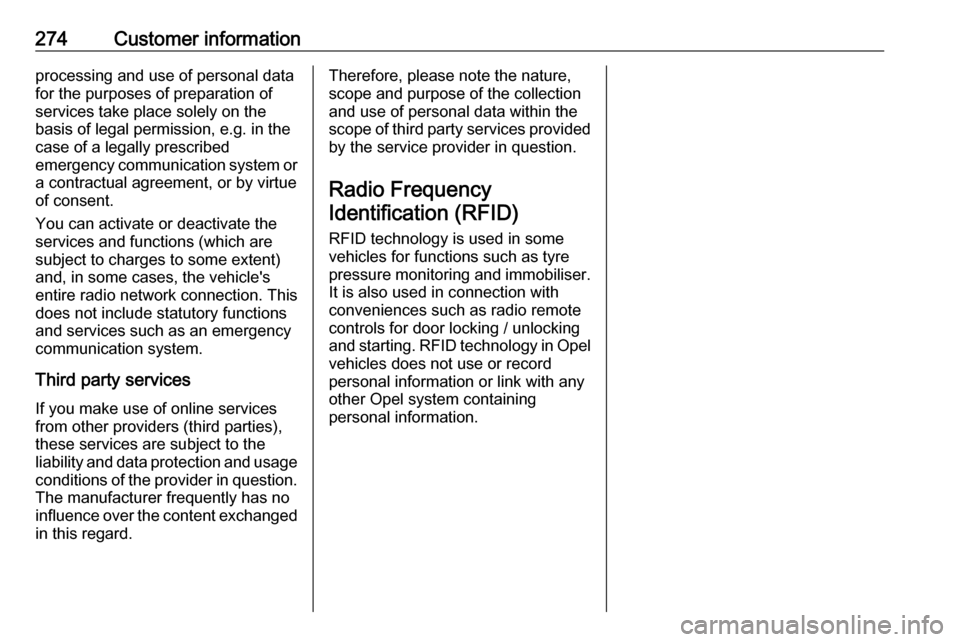
274Customer informationprocessing and use of personal data
for the purposes of preparation of services take place solely on the
basis of legal permission, e.g. in the
case of a legally prescribed
emergency communication system or a contractual agreement, or by virtue
of consent.
You can activate or deactivate the services and functions (which are
subject to charges to some extent)
and, in some cases, the vehicle's
entire radio network connection. This
does not include statutory functions
and services such as an emergency
communication system.
Third party services If you make use of online services
from other providers (third parties),
these services are subject to the
liability and data protection and usage conditions of the provider in question.
The manufacturer frequently has no
influence over the content exchanged
in this regard.Therefore, please note the nature,
scope and purpose of the collection
and use of personal data within the
scope of third party services provided
by the service provider in question.
Radio FrequencyIdentification (RFID)
RFID technology is used in some
vehicles for functions such as tyre
pressure monitoring and immobiliser. It is also used in connection with
conveniences such as radio remote
controls for door locking / unlocking and starting. RFID technology in Opel
vehicles does not use or record
personal information or link with any
other Opel system containing
personal information.
Page 279 of 283
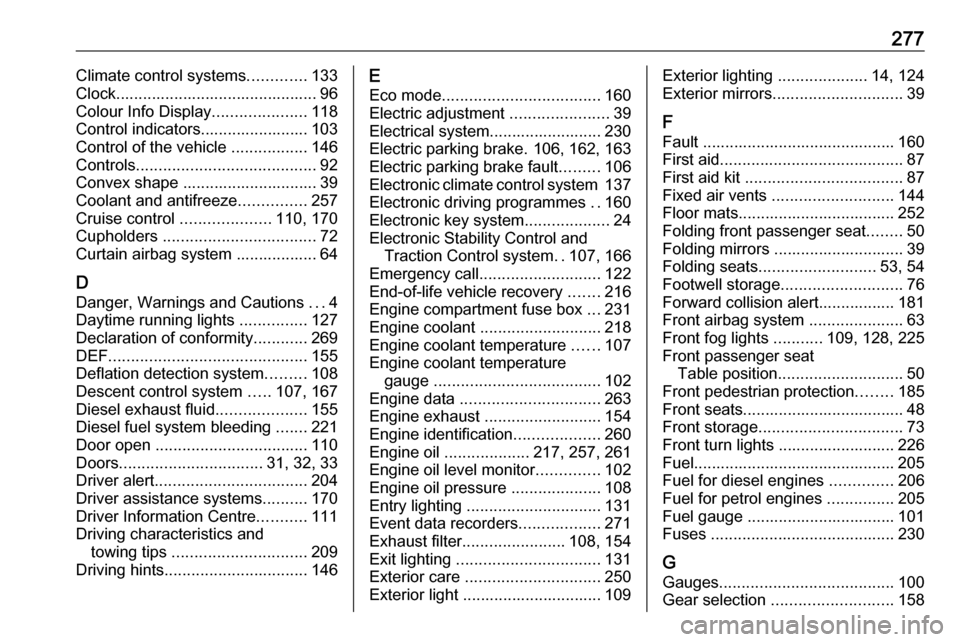
277Climate control systems.............133
Clock............................................. 96
Colour Info Display .....................118
Control indicators........................ 103
Control of the vehicle .................146
Controls ........................................ 92
Convex shape .............................. 39
Coolant and antifreeze ...............257
Cruise control ....................110, 170
Cupholders .................................. 72
Curtain airbag system .................. 64
D Danger, Warnings and Cautions ...4
Daytime running lights ...............127
Declaration of conformity ............269
DEF ............................................ 155
Deflation detection system .........108
Descent control system .....107, 167
Diesel exhaust fluid ....................155
Diesel fuel system bleeding .......221
Door open .................................. 110
Doors ................................ 31, 32, 33
Driver alert .................................. 204
Driver assistance systems ..........170
Driver Information Centre ...........111
Driving characteristics and towing tips .............................. 209
Driving hints ................................ 146E
Eco mode ................................... 160
Electric adjustment ......................39
Electrical system......................... 230
Electric parking brake. 106, 162, 163
Electric parking brake fault .........106
Electronic climate control system 137
Electronic driving programmes ..160
Electronic key system ...................24
Electronic Stability Control and Traction Control system ..107, 166
Emergency call ........................... 122
End-of-life vehicle recovery .......216
Engine compartment fuse box ...231
Engine coolant ........................... 218
Engine coolant temperature ......107
Engine coolant temperature gauge ..................................... 102
Engine data ............................... 263
Engine exhaust .......................... 154
Engine identification ...................260
Engine oil ................... 217, 257, 261
Engine oil level monitor ..............102
Engine oil pressure ....................108
Entry lighting .............................. 131
Event data recorders ..................271
Exhaust filter ....................... 108, 154
Exit lighting ................................ 131
Exterior care .............................. 250
Exterior light ............................... 109Exterior lighting ....................14, 124
Exterior mirrors ............................. 39
F
Fault ........................................... 160
First aid ......................................... 87
First aid kit ................................... 87
Fixed air vents ........................... 144
Floor mats................................... 252
Folding front passenger seat ........50
Folding mirrors ............................. 39
Folding seats .......................... 53, 54
Footwell storage ........................... 76
Forward collision alert................. 181
Front airbag system .....................63
Front fog lights ...........109, 128, 225
Front passenger seat Table position ............................ 50
Front pedestrian protection ........185
Front seats.................................... 48
Front storage ................................ 73
Front turn lights .......................... 226
Fuel............................................. 205
Fuel for diesel engines ..............206
Fuel for petrol engines ...............205
Fuel gauge ................................. 101
Fuses ......................................... 230
G Gauges ....................................... 100
Gear selection ........................... 158