rear view mirror OPEL COMBO E 2020 Manual user
[x] Cancel search | Manufacturer: OPEL, Model Year: 2020, Model line: COMBO E, Model: OPEL COMBO E 2020Pages: 283, PDF Size: 29.4 MB
Page 24 of 283
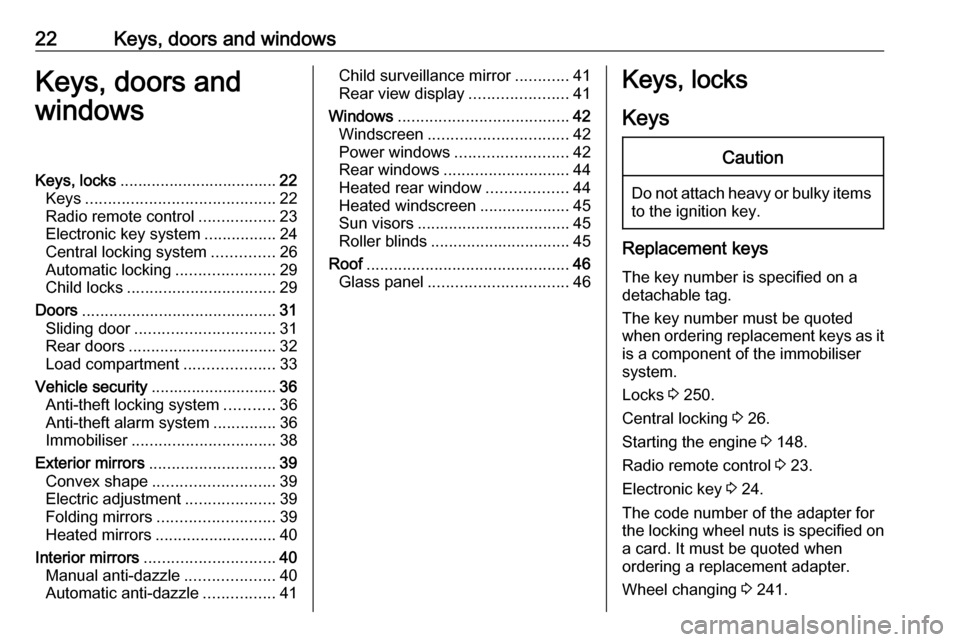
22Keys, doors and windowsKeys, doors and
windowsKeys, locks ................................... 22
Keys .......................................... 22
Radio remote control .................23
Electronic key system ................24
Central locking system ..............26
Automatic locking ......................29
Child locks ................................. 29
Doors ........................................... 31
Sliding door ............................... 31
Rear doors ................................. 32
Load compartment ....................33
Vehicle security ............................ 36
Anti-theft locking system ...........36
Anti-theft alarm system ..............36
Immobiliser ................................ 38
Exterior mirrors ............................ 39
Convex shape ........................... 39
Electric adjustment ....................39
Folding mirrors .......................... 39
Heated mirrors ........................... 40
Interior mirrors ............................. 40
Manual anti-dazzle ....................40
Automatic anti-dazzle ................41Child surveillance mirror ............41
Rear view display ......................41
Windows ...................................... 42
Windscreen ............................... 42
Power windows ......................... 42
Rear windows ............................ 44
Heated rear window ..................44
Heated windscreen ....................45
Sun visors .................................. 45
Roller blinds ............................... 45
Roof ............................................. 46
Glass panel ............................... 46Keys, locks
KeysCaution
Do not attach heavy or bulky items to the ignition key.
Replacement keys
The key number is specified on a
detachable tag.
The key number must be quoted
when ordering replacement keys as it
is a component of the immobiliser
system.
Locks 3 250.
Central locking 3 26.
Starting the engine 3 148.
Radio remote control 3 23.
Electronic key 3 24.
The code number of the adapter for
the locking wheel nuts is specified on
a card. It must be quoted when
ordering a replacement adapter.
Wheel changing 3 241.
Page 43 of 283
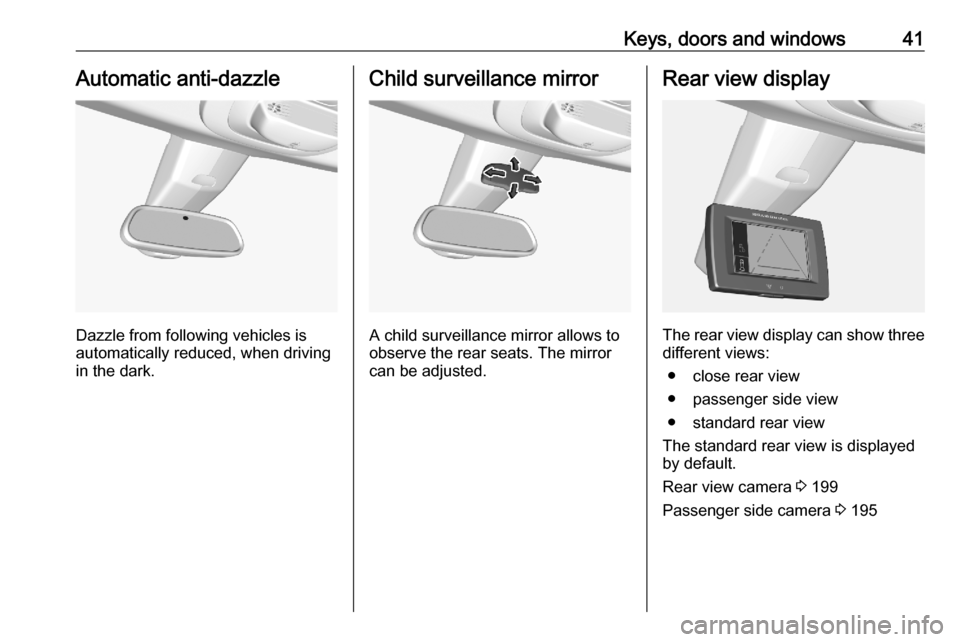
Keys, doors and windows41Automatic anti-dazzle
Dazzle from following vehicles is
automatically reduced, when driving
in the dark.
Child surveillance mirror
A child surveillance mirror allows to
observe the rear seats. The mirror can be adjusted.
Rear view display
The rear view display can show three different views:
● close rear view
● passenger side view
● standard rear view
The standard rear view is displayed
by default.
Rear view camera 3 199
Passenger side camera 3 195
Page 44 of 283
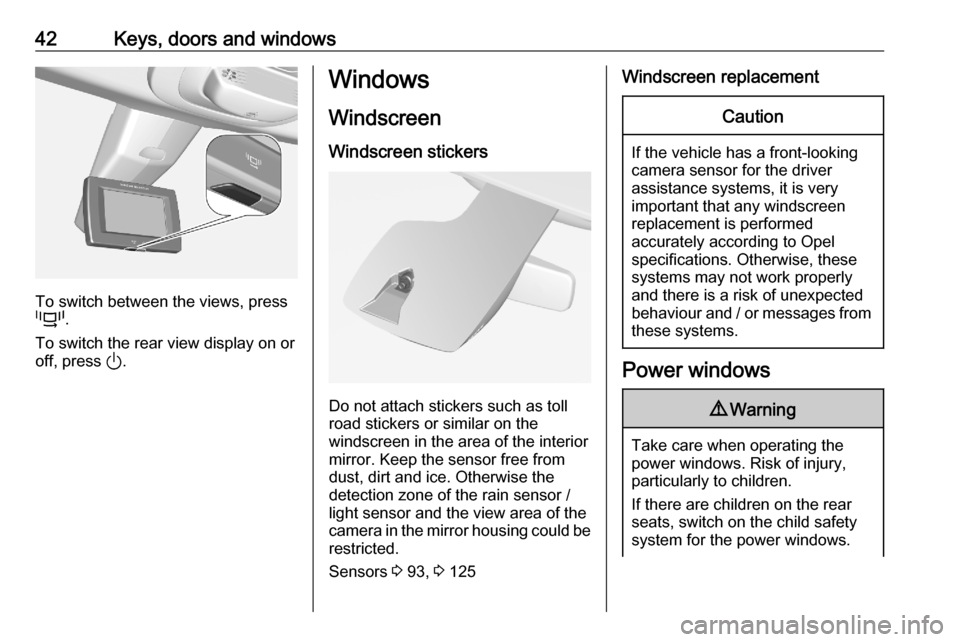
42Keys, doors and windows
To switch between the views, press
p .
To switch the rear view display on or off, press ).
Windows
Windscreen Windscreen stickers
Do not attach stickers such as toll
road stickers or similar on the
windscreen in the area of the interior
mirror. Keep the sensor free from
dust, dirt and ice. Otherwise the
detection zone of the rain sensor /
light sensor and the view area of the
camera in the mirror housing could be
restricted.
Sensors 3 93, 3 125
Windscreen replacementCaution
If the vehicle has a front-looking
camera sensor for the driver
assistance systems, it is very
important that any windscreen
replacement is performed
accurately according to Opel
specifications. Otherwise, these
systems may not work properly
and there is a risk of unexpected
behaviour and / or messages from these systems.
Power windows
9 Warning
Take care when operating the
power windows. Risk of injury,
particularly to children.
If there are children on the rear seats, switch on the child safety
system for the power windows.
Page 118 of 283
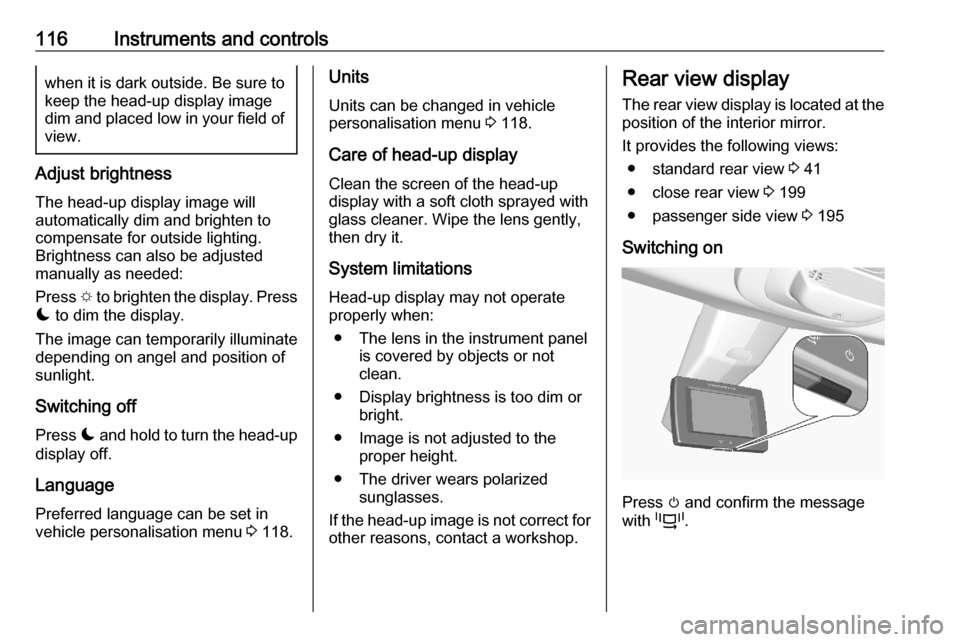
116Instruments and controlswhen it is dark outside. Be sure tokeep the head-up display imagedim and placed low in your field of view.
Adjust brightness
The head-up display image will
automatically dim and brighten to
compensate for outside lighting.
Brightness can also be adjusted
manually as needed:
Press e to brighten the display. Press
æ to dim the display.
The image can temporarily illuminate
depending on angel and position of
sunlight.
Switching off
Press æ and hold to turn the head-up
display off.
Language Preferred language can be set invehicle personalisation menu 3 118.
Units
Units can be changed in vehicle
personalisation menu 3 118.
Care of head-up display
Clean the screen of the head-up
display with a soft cloth sprayed with glass cleaner. Wipe the lens gently,
then dry it.
System limitations Head-up display may not operate
properly when:
● The lens in the instrument panel is covered by objects or not
clean.
● Display brightness is too dim or bright.
● Image is not adjusted to the proper height.
● The driver wears polarized sunglasses.
If the head-up image is not correct for
other reasons, contact a workshop.Rear view display
The rear view display is located at the position of the interior mirror.
It provides the following views: ● standard rear view 3 41
● close rear view 3 199
● passenger side view 3 195
Switching on
Press m and confirm the message
with p.
Page 198 of 283
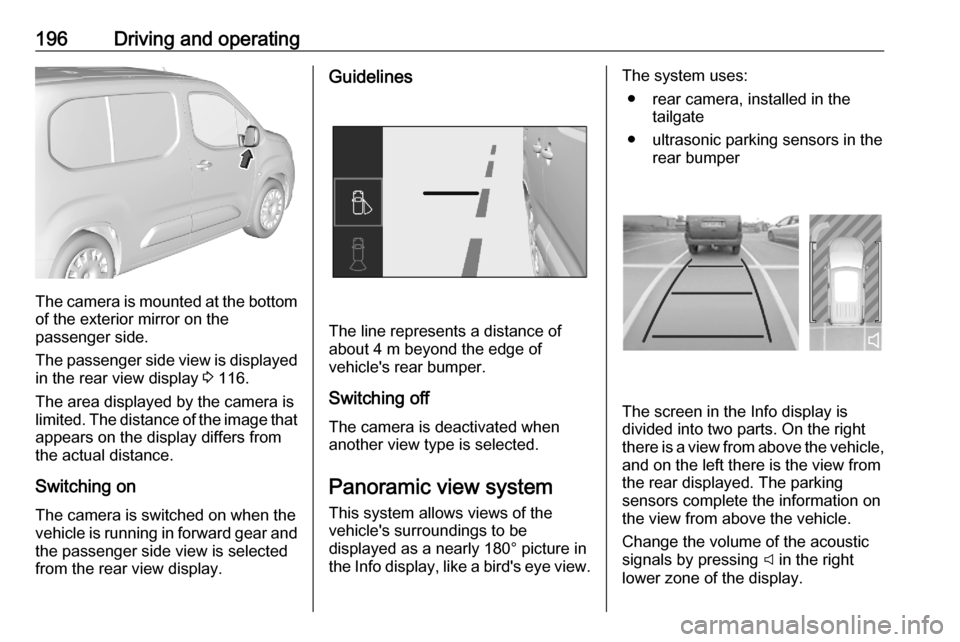
196Driving and operating
The camera is mounted at the bottomof the exterior mirror on the
passenger side.
The passenger side view is displayed
in the rear view display 3 116.
The area displayed by the camera is limited. The distance of the image that
appears on the display differs from
the actual distance.
Switching on
The camera is switched on when the vehicle is running in forward gear and the passenger side view is selectedfrom the rear view display.
Guidelines
The line represents a distance of
about 4 m beyond the edge of
vehicle's rear bumper.
Switching off The camera is deactivated when
another view type is selected.
Panoramic view system
This system allows views of the
vehicle's surroundings to be
displayed as a nearly 180° picture in
the Info display, like a bird's eye view.
The system uses:
● rear camera, installed in the tailgate
● ultrasonic parking sensors in the rear bumper
The screen in the Info display is
divided into two parts. On the right
there is a view from above the vehicle,
and on the left there is the view from
the rear displayed. The parking
sensors complete the information on
the view from above the vehicle.
Change the volume of the acoustic
signals by pressing C in the right
lower zone of the display.
Page 199 of 283
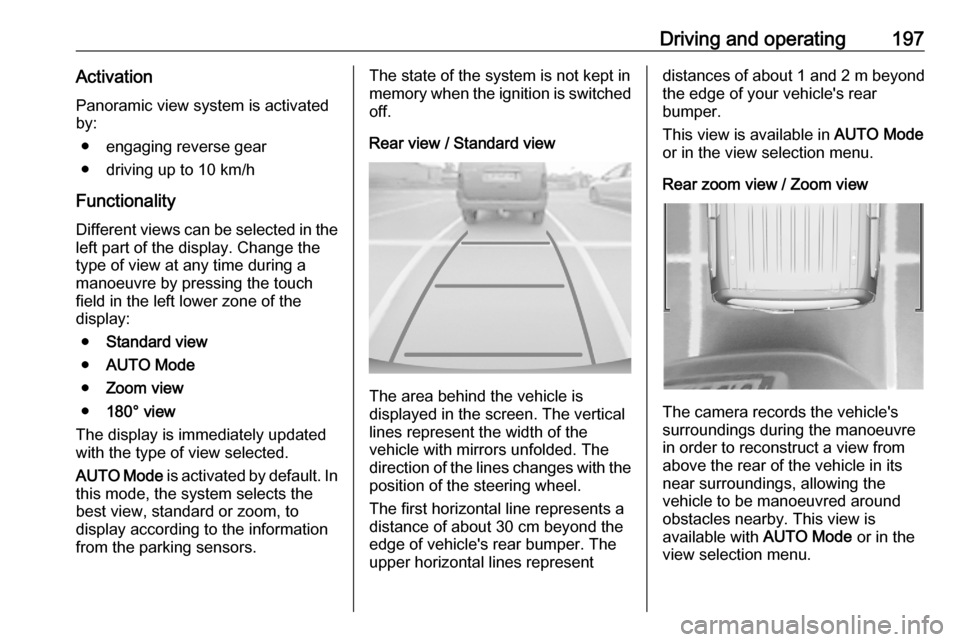
Driving and operating197ActivationPanoramic view system is activated
by:
● engaging reverse gear
● driving up to 10 km/h
Functionality
Different views can be selected in the left part of the display. Change the
type of view at any time during a
manoeuvre by pressing the touch
field in the left lower zone of the
display:
● Standard view
● AUTO Mode
● Zoom view
● 180° view
The display is immediately updated
with the type of view selected.
AUTO Mode is activated by default. In
this mode, the system selects the
best view, standard or zoom, to
display according to the information
from the parking sensors.The state of the system is not kept in
memory when the ignition is switched
off.
Rear view / Standard view
The area behind the vehicle is
displayed in the screen. The vertical
lines represent the width of the
vehicle with mirrors unfolded. The
direction of the lines changes with the position of the steering wheel.
The first horizontal line represents a
distance of about 30 cm beyond the
edge of vehicle's rear bumper. The
upper horizontal lines represent
distances of about 1 and 2 m beyond
the edge of your vehicle's rear
bumper.
This view is available in AUTO Mode
or in the view selection menu.
Rear zoom view / Zoom view
The camera records the vehicle's
surroundings during the manoeuvre in order to reconstruct a view fromabove the rear of the vehicle in its
near surroundings, allowing the
vehicle to be manoeuvred around
obstacles nearby. This view is
available with AUTO Mode or in the
view selection menu.
Page 234 of 283

232Vehicle careRemove the cover by pulling at the
top left, then at the right side.No.Circuit1Inductive charging, clutch
switch, selective ride control,
power steering, diesel exhaust
system, interior mirror4Horn6Windscreen washer7Power outlet rear10Door lockNo.Circuit12Diagnostic connector, power
supply transformer13Head-up display, climate
control, Infotainment system14Anti-theft alarm system, tele‐
matic unit15Automatic transmission, instru‐
ment cluster, climate control16Starter, power supply trans‐
former17Instrument cluster19Trailer socket, steering wheel
controls21Anti-theft system, power button22Rear view camera, rain and light sensor23Seat belt reminder, special
vehicle control module, start-
stop, trailer socketNo.Circuit24Parking assist, Infotainment
system, rear view camera, side
blind spot camera25Airbag26Steering angle sensor27Parking heater29Infotainment system31-32Power outlet34Parking assist, interior mirror35Diagnostic connector, headlight
range adjustment, heated wind‐ screen, climate control36Interior lights, USB port
Page 280 of 283
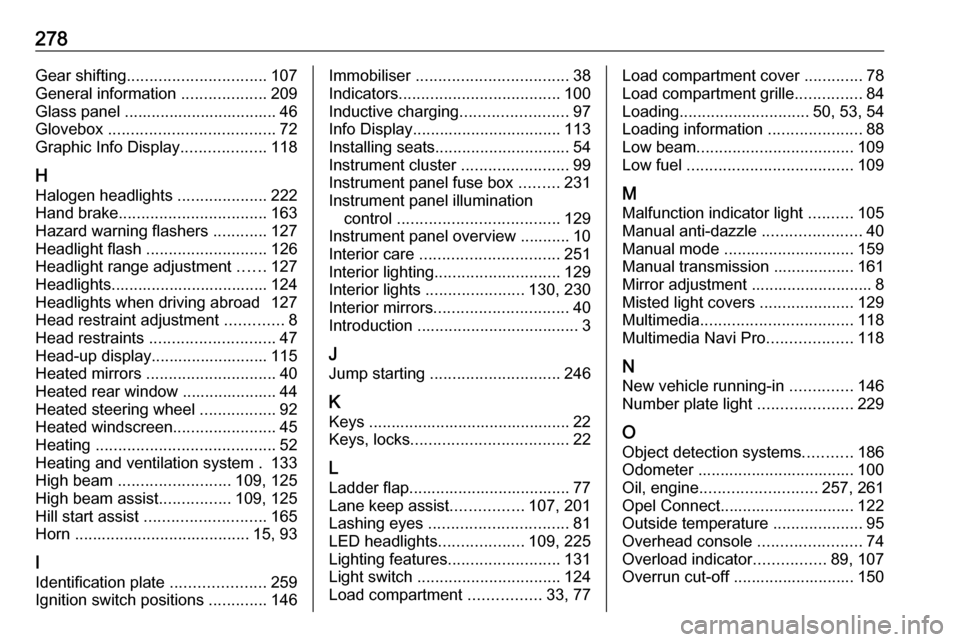
278Gear shifting............................... 107
General information ...................209
Glass panel .................................. 46
Glovebox ..................................... 72
Graphic Info Display ...................118
H Halogen headlights ....................222
Hand brake ................................. 163
Hazard warning flashers ............127
Headlight flash ........................... 126
Headlight range adjustment ......127
Headlights................................... 124 Headlights when driving abroad 127
Head restraint adjustment .............8
Head restraints ............................ 47
Head-up display.......................... 115 Heated mirrors ............................. 40
Heated rear window ..................... 44
Heated steering wheel .................92
Heated windscreen .......................45
Heating ........................................ 52
Heating and ventilation system . 133
High beam ......................... 109, 125
High beam assist ................109, 125
Hill start assist ........................... 165
Horn ....................................... 15, 93
I
Identification plate .....................259
Ignition switch positions .............146Immobiliser .................................. 38
Indicators .................................... 100
Inductive charging ........................97
Info Display ................................. 113
Installing seats .............................. 54
Instrument cluster ........................99
Instrument panel fuse box .........231
Instrument panel illumination control .................................... 129
Instrument panel overview ........... 10
Interior care ............................... 251
Interior lighting ............................ 129
Interior lights ...................... 130, 230
Interior mirrors .............................. 40
Introduction .................................... 3
J
Jump starting ............................. 246
K Keys ............................................. 22
Keys, locks ................................... 22
L
Ladder flap.................................... 77
Lane keep assist ................107, 201
Lashing eyes ............................... 81
LED headlights ...................109, 225
Lighting features .........................131
Light switch ................................ 124
Load compartment ................33, 77Load compartment cover .............78
Load compartment grille ...............84
Loading ............................. 50, 53, 54
Loading information .....................88
Low beam ................................... 109
Low fuel ..................................... 109
M
Malfunction indicator light ..........105
Manual anti-dazzle ......................40
Manual mode ............................. 159
Manual transmission .................. 161
Mirror adjustment ........................... 8
Misted light covers .....................129
Multimedia .................................. 118
Multimedia Navi Pro ...................118
N New vehicle running-in ..............146
Number plate light .....................229
O Object detection systems ...........186
Odometer ................................... 100
Oil, engine .......................... 257, 261
Opel Connect.............................. 122
Outside temperature ....................95
Overhead console .......................74
Overload indicator ................89, 107
Overrun cut-off ........................... 150