tow OPEL COMBO E 2020 User Guide
[x] Cancel search | Manufacturer: OPEL, Model Year: 2020, Model line: COMBO E, Model: OPEL COMBO E 2020Pages: 283, PDF Size: 29.4 MB
Page 81 of 283

Storage79Opening the cover
Remove load compartment cover
from side brackets. Guide the cover
until it is fully rolled up.
Removing the cover
Open the load compartment cover.
Compress the load compartment
cover at one side and lift it up.
Remove the load compartment cover.
Stowing in the load compartment
If the load compartment cover is not
used, stow it in the load compartment. It can be stowed behind the second or
third row seats.
Fitting the cover
Insert the load compartment cover
into the recess at one side. Compress the cover at the other side and
engage it in the recess.
Page 82 of 283

80StorageRear parcel shelf
Do not place any excessively heavy
or sharp-edged objects on the rear
parcel shelf. The maximum load
permissible is 25 kg. With high loads install the safety net behind the rear
seats 3 82.
Installing the rear parcel shelf
The rear parcel shelf can be installed
in two positions.
Fit the parcel shelf by engaging in the retainers on both sides.
Lifting the rear parcel shelf
The rear parcel shelf may be folded
up from the rear, allowing greater
flexibility in the load compartment.
Stowing in the load compartment
Set up the folded cover upright behind the rear seat backrests.
Page 83 of 283

Storage81Lashing eyes
The lashing eyes are designed to
secure items against slippage, e.g.
using lashing straps or luggage net.
Lashing eyes may be located on the
vehicle floor and / or in the sidewall.
The number and location of the
lashing eyes may vary depending on
the vehicle.
The maximum force applied to the
lashing eyes should not exceed
500 daN / 5 kN / 5000 N.
Depending on country, the maximum
force may be shown on a label.
Note
Specifications on the label always
have priority over those given in this manual.
Cargo management system
Depending on version, a partition
behind the front seats protects the
driver and front passengers against
the risk of load movement.
There may be a flap in the partition
behind the passenger seat which can
be removed to accommodate long
objects. A protective cover is
provided in the vehicle to assure safe transportation.
If the outer passenger seat backrest
is folded down and the partition flap is open, the centre seat has to stay free.
Removing the flap
1. Release the locking device, lower
the flap and then remove it.
2. Stow the flap behind the driver’s seat.
Page 89 of 283
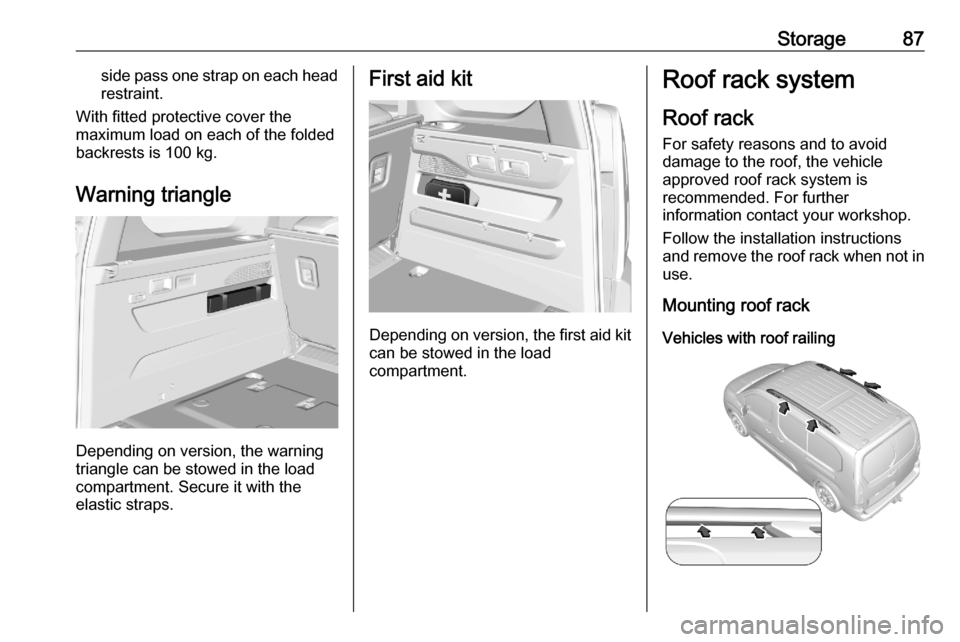
Storage87side pass one strap on each headrestraint.
With fitted protective cover the
maximum load on each of the folded
backrests is 100 kg.
Warning triangle
Depending on version, the warning
triangle can be stowed in the load
compartment. Secure it with the
elastic straps.
First aid kit
Depending on version, the first aid kit can be stowed in the load
compartment.
Roof rack system
Roof rack
For safety reasons and to avoid
damage to the roof, the vehicle
approved roof rack system is
recommended. For further
information contact your workshop.
Follow the installation instructions
and remove the roof rack when not in use.
Mounting roof rack
Vehicles with roof railing
Page 90 of 283
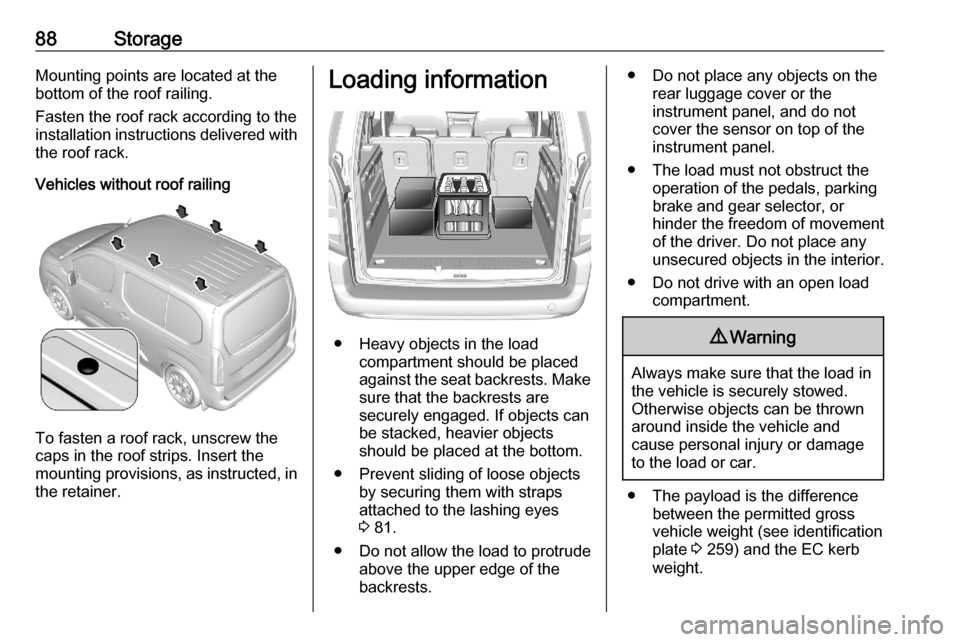
88StorageMounting points are located at the
bottom of the roof railing.
Fasten the roof rack according to the
installation instructions delivered with
the roof rack.
Vehicles without roof railing
To fasten a roof rack, unscrew the
caps in the roof strips. Insert the
mounting provisions, as instructed, in the retainer.
Loading information
● Heavy objects in the load compartment should be placed
against the seat backrests. Make
sure that the backrests are
securely engaged. If objects can
be stacked, heavier objects
should be placed at the bottom.
● Prevent sliding of loose objects by securing them with straps
attached to the lashing eyes
3 81.
● Do not allow the load to protrude above the upper edge of the
backrests.
● Do not place any objects on the rear luggage cover or the
instrument panel, and do not cover the sensor on top of theinstrument panel.
● The load must not obstruct the operation of the pedals, parking
brake and gear selector, or
hinder the freedom of movement
of the driver. Do not place any
unsecured objects in the interior.
● Do not drive with an open load compartment.9Warning
Always make sure that the load in
the vehicle is securely stowed.
Otherwise objects can be thrown
around inside the vehicle and
cause personal injury or damage
to the load or car.
● The payload is the difference between the permitted gross
vehicle weight (see identification
plate 3 259) and the EC kerb
weight.
Page 111 of 283
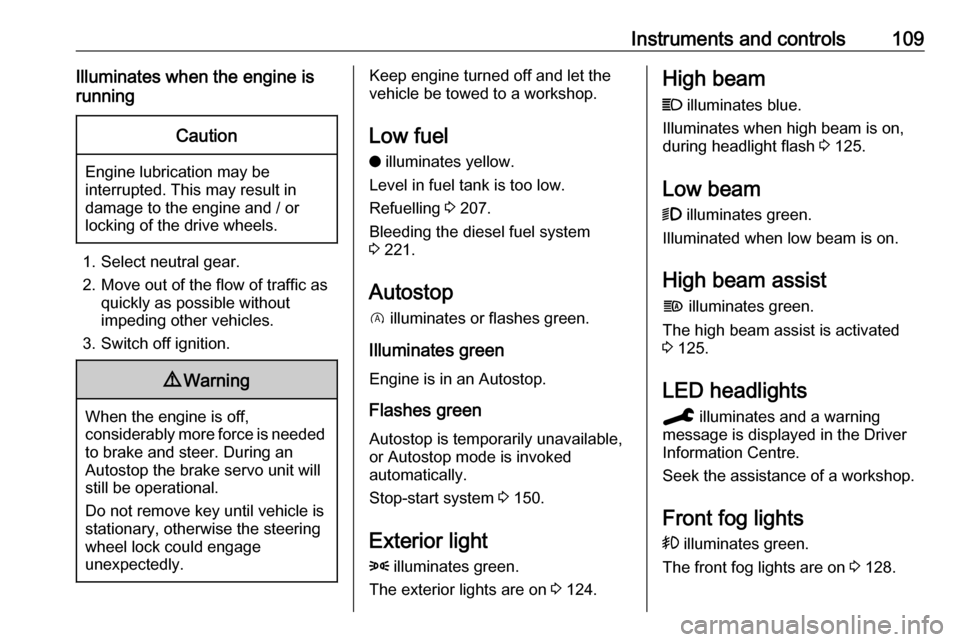
Instruments and controls109Illuminates when the engine is
runningCaution
Engine lubrication may be
interrupted. This may result in
damage to the engine and / or
locking of the drive wheels.
1. Select neutral gear.
2. Move out of the flow of traffic as quickly as possible without
impeding other vehicles.
3. Switch off ignition.
9 Warning
When the engine is off,
considerably more force is needed
to brake and steer. During an
Autostop the brake servo unit will still be operational.
Do not remove key until vehicle is stationary, otherwise the steering
wheel lock could engage
unexpectedly.
Keep engine turned off and let the
vehicle be towed to a workshop.
Low fuel o illuminates yellow.
Level in fuel tank is too low.
Refuelling 3 207.
Bleeding the diesel fuel system
3 221.
Autostop D illuminates or flashes green.
Illuminates green
Engine is in an Autostop.
Flashes green
Autostop is temporarily unavailable,
or Autostop mode is invoked
automatically.
Stop-start system 3 150.
Exterior light 8 illuminates green.
The exterior lights are on 3 124.High beam
C illuminates blue.
Illuminates when high beam is on,
during headlight flash 3 125.
Low beam
9 illuminates green.
Illuminated when low beam is on.
High beam assist
f illuminates green.
The high beam assist is activated
3 125.
LED headlights
C illuminates and a warning
message is displayed in the Driver
Information Centre.
Seek the assistance of a workshop.
Front fog lights
> illuminates green.
The front fog lights are on 3 128.
Page 117 of 283
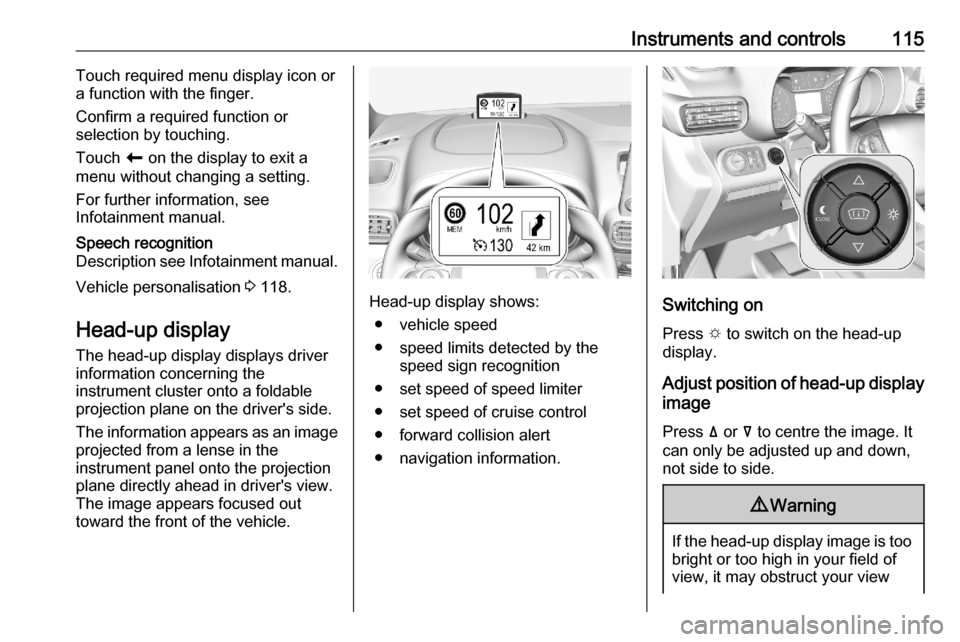
Instruments and controls115Touch required menu display icon or
a function with the finger.
Confirm a required function or
selection by touching.
Touch r on the display to exit a
menu without changing a setting.
For further information, see
Infotainment manual.Speech recognition
Description see Infotainment manual.
Vehicle personalisation 3 118.
Head-up display The head-up display displays driver
information concerning the
instrument cluster onto a foldable
projection plane on the driver's side.
The information appears as an image
projected from a lense in the
instrument panel onto the projection
plane directly ahead in driver's view.
The image appears focused out
toward the front of the vehicle.Head-up display shows:
● vehicle speed
● speed limits detected by the speed sign recognition
● set speed of speed limiter
● set speed of cruise control
● forward collision alert
● navigation information.Switching on
Press e to switch on the head-up
display.
Adjust position of head-up display
image
Press ä or å to centre the image. It
can only be adjusted up and down,
not side to side.
9 Warning
If the head-up display image is too
bright or too high in your field of
view, it may obstruct your view
Page 131 of 283
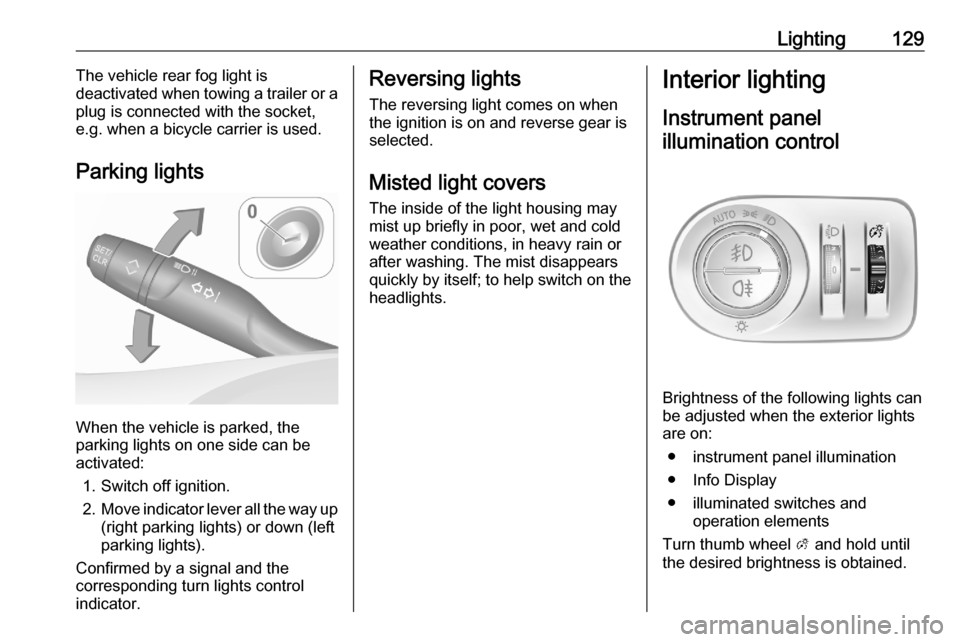
Lighting129The vehicle rear fog light is
deactivated when towing a trailer or a
plug is connected with the socket,
e.g. when a bicycle carrier is used.
Parking lights
When the vehicle is parked, the
parking lights on one side can be
activated:
1. Switch off ignition.
2. Move indicator lever all the way up
(right parking lights) or down (left
parking lights).
Confirmed by a signal and the
corresponding turn lights control
indicator.
Reversing lights
The reversing light comes on when
the ignition is on and reverse gear is
selected.
Misted light covers
The inside of the light housing may
mist up briefly in poor, wet and cold weather conditions, in heavy rain or
after washing. The mist disappears
quickly by itself; to help switch on the
headlights.Interior lighting
Instrument panel illumination control
Brightness of the following lights can
be adjusted when the exterior lights
are on:
● instrument panel illumination
● Info Display
● illuminated switches and operation elements
Turn thumb wheel A and hold until
the desired brightness is obtained.
Page 136 of 283

134Climate controlclockwise:increaseanticklockwise:decrease
Air recirculation system u
Press u to activate air recirculation
mode. The LED in the button
illuminates to indicate activation.
Press u again to deactivate air
recirculation mode.
9 Warning
The exchange of fresh air is
reduced in air recirculation mode.
In operation without cooling the air humidity increases, so the
windows may mist up from inside.
The quality of the passenger
compartment air deteriorates,
which may cause the vehicle
occupants to feel drowsy.
In warm and very humid ambient air conditions, the windscreen may mist
up from outside when cold air is
directed towards it. If windscreen
mists up from outside, activate
windscreen wiper and deactivate l.
Demisting and defrosting
● Press l: the air distribution is
directed towards the windscreen.
● Set temperature controller n to
warmest level.
● Set fan speed x to highest level.
● Switch on heated rear window e.
● Open side air vents as required and direct them towards the doorwindows.
Heated rear window, windscreen and exterior mirrors b 3 44.
Heated seats ß 3 52.
Air conditioning system
Controls for: ● temperature n
● air distribution l, M and K
● fan speed x
Page 138 of 283
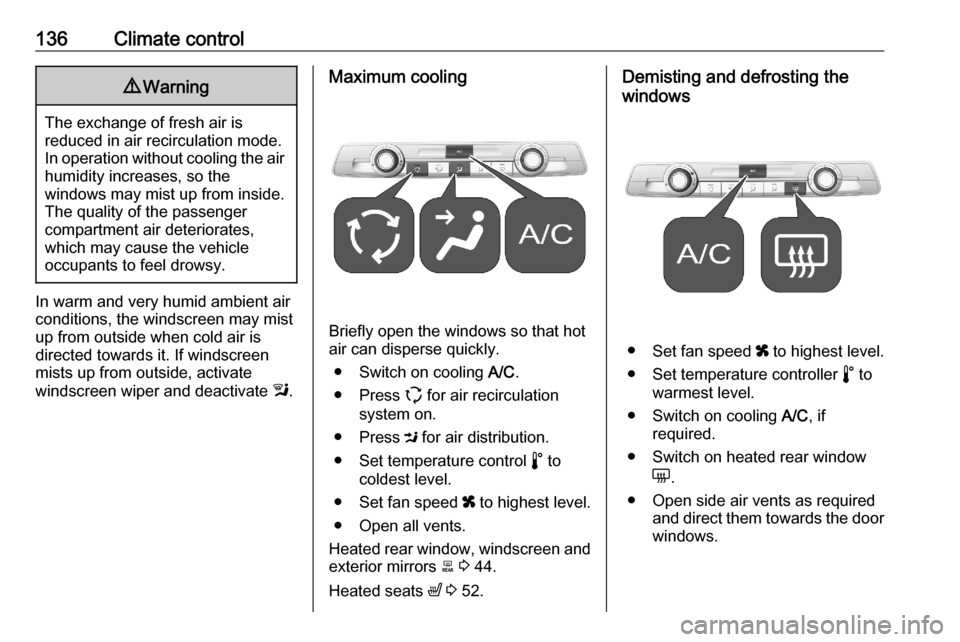
136Climate control9Warning
The exchange of fresh air is
reduced in air recirculation mode.
In operation without cooling the air humidity increases, so the
windows may mist up from inside.
The quality of the passenger
compartment air deteriorates,
which may cause the vehicle
occupants to feel drowsy.
In warm and very humid ambient air conditions, the windscreen may mist
up from outside when cold air is
directed towards it. If windscreen
mists up from outside, activate
windscreen wiper and deactivate l.
Maximum cooling
Briefly open the windows so that hot
air can disperse quickly.
● Switch on cooling A/C.
● Press q for air recirculation
system on.
● Press M for air distribution.
● Set temperature control n to
coldest level.
● Set fan speed x to highest level.
● Open all vents.
Heated rear window, windscreen and exterior mirrors b 3 44.
Heated seats ß 3 52.
Demisting and defrosting the
windows
● Set fan speed x to highest level.
● Set temperature controller n to
warmest level.
● Switch on cooling A/C, if
required.
● Switch on heated rear window e.
● Open side air vents as required and direct them towards the doorwindows.