USB OPEL CORSA E 2017.5 Instruktionsbog til Infotainment (in Danish)
[x] Cancel search | Manufacturer: OPEL, Model Year: 2017.5, Model line: CORSA E, Model: OPEL CORSA E 2017.5Pages: 109, PDF Size: 2.3 MB
Page 90 of 109
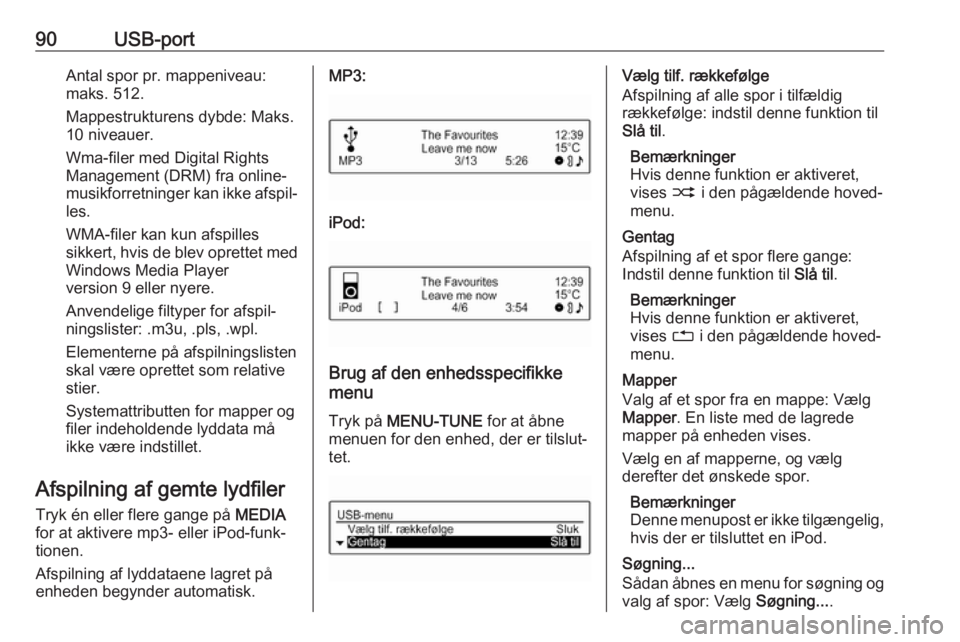
90USB-portAntal spor pr. mappeniveau:
maks. 512.
Mappestrukturens dybde: Maks.
10 niveauer.
Wma-filer med Digital Rights
Management (DRM) fra online-
musikforretninger kan ikke afspil‐
les.
WMA-filer kan kun afspilles
sikkert, hvis de blev oprettet med
Windows Media Player
version 9 eller nyere.
Anvendelige filtyper for afspil‐
ningslister: .m3u, .pls, .wpl.
Elementerne på afspilningslisten
skal være oprettet som relative
stier.
Systemattributten for mapper og
filer indeholdende lyddata må
ikke være indstillet.
Afspilning af gemte lydfiler Tryk én eller flere gange på MEDIA
for at aktivere mp3- eller iPod-funk‐
tionen.
Afspilning af lyddataene lagret på enheden begynder automatisk.MP3:
iPod:
Brug af den enhedsspecifikke
menu
Tryk på MENU-TUNE for at åbne
menuen for den enhed, der er tilslut‐
tet.
Vælg tilf. rækkefølge
Afspilning af alle spor i tilfældig
rækkefølge: indstil denne funktion til Slå til .
Bemærkninger
Hvis denne funktion er aktiveret,
vises 2 i den pågældende hoved‐
menu.
Gentag
Afspilning af et spor flere gange:
Indstil denne funktion til Slå til.
Bemærkninger
Hvis denne funktion er aktiveret,
vises 1 i den pågældende hoved‐
menu.
Mapper
Valg af et spor fra en mappe: Vælg Mapper . En liste med de lagrede
mapper på enheden vises.
Vælg en af mapperne, og vælg
derefter det ønskede spor.
Bemærkninger
Denne menupost er ikke tilgængelig, hvis der er tilsluttet en iPod.
Søgning...
Sådan åbnes en menu for søgning og
valg af spor: Vælg Søgning....
Page 91 of 109

USB-port91Vælg en af kategorierne, og vælg
derefter det ønskede spor.
Afmontering af enheden
Vælg Fjern USB eller Skub iPod ud ,
og afbryd derefter enheden for at afmontere enheden sikkert.
Page 102 of 109
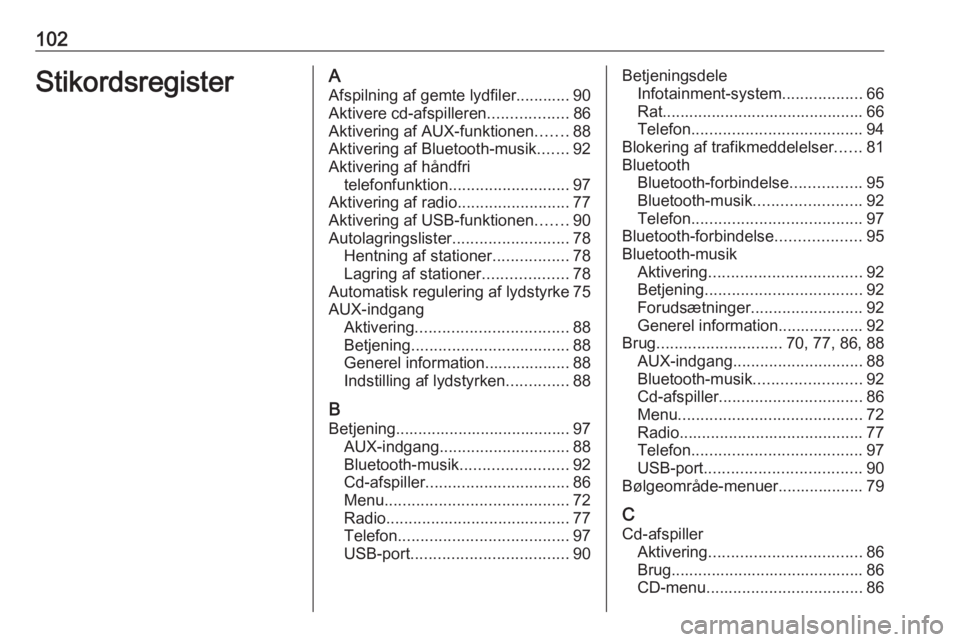
102StikordsregisterAAfspilning af gemte lydfiler............ 90
Aktivere cd-afspilleren ..................86
Aktivering af AUX-funktionen .......88
Aktivering af Bluetooth-musik .......92
Aktivering af håndfri telefonfunktion ........................... 97
Aktivering af radio .........................77
Aktivering af USB-funktionen .......90
Autolagringslister ..........................78
Hentning af stationer .................78
Lagring af stationer ...................78
Automatisk regulering af lydstyrke 75
AUX-indgang Aktivering .................................. 88
Betjening ................................... 88
Generel information................... 88
Indstilling af lydstyrken ..............88
B Betjening....................................... 97 AUX-indgang ............................. 88
Bluetooth-musik ........................92
Cd-afspiller ................................ 86
Menu ......................................... 72
Radio ......................................... 77
Telefon ...................................... 97
USB-port ................................... 90Betjeningsdele
Infotainment-system ..................66
Rat............................................. 66
Telefon ...................................... 94
Blokering af trafikmeddelelser ......81
Bluetooth Bluetooth-forbindelse ................95
Bluetooth-musik ........................92
Telefon ...................................... 97
Bluetooth-forbindelse ...................95
Bluetooth-musik Aktivering .................................. 92
Betjening ................................... 92
Forudsætninger ......................... 92
Generel information................... 92
Brug ............................ 70, 77, 86, 88
AUX-indgang ............................. 88
Bluetooth-musik ........................92
Cd-afspiller ................................ 86
Menu ......................................... 72
Radio ......................................... 77
Telefon ...................................... 97
USB-port ................................... 90
Bølgeområde-menuer................... 79
C Cd-afspiller Aktivering .................................. 86
Brug........................................... 86
CD-menu ................................... 86
Page 103 of 109
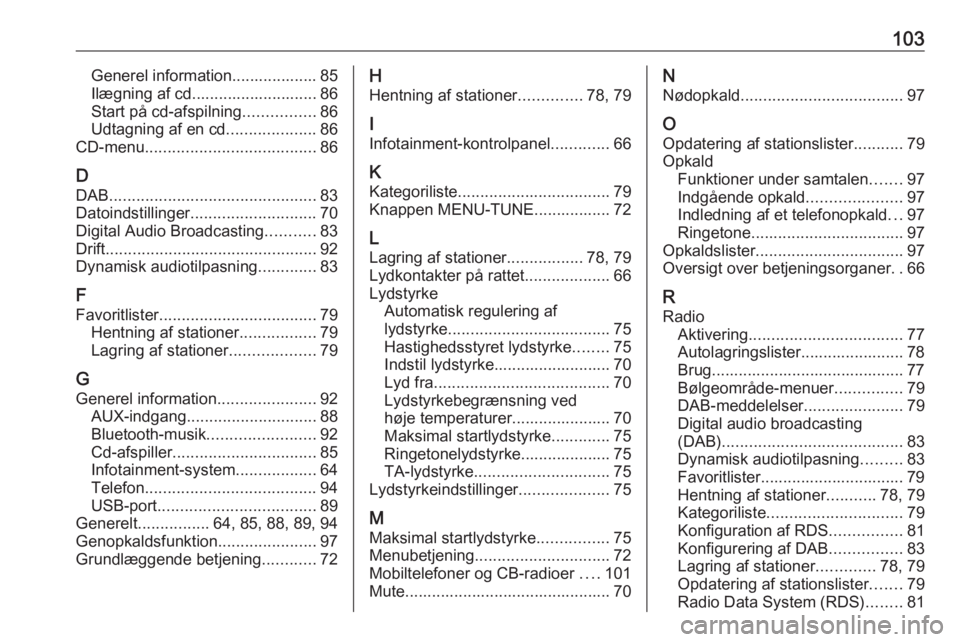
103Generel information................... 85
Ilægning af cd............................ 86
Start på cd-afspilning ................86
Udtagning af en cd ....................86
CD-menu ...................................... 86
D DAB .............................................. 83
Datoindstillinger ............................ 70
Digital Audio Broadcasting ...........83
Drift ............................................... 92
Dynamisk audiotilpasning .............83
F
Favoritlister ................................... 79
Hentning af stationer .................79
Lagring af stationer ...................79
G Generel information ......................92
AUX-indgang ............................. 88
Bluetooth-musik ........................92
Cd-afspiller ................................ 85
Infotainment-system ..................64
Telefon ...................................... 94
USB-port ................................... 89
Generelt ................ 64, 85, 88, 89, 94
Genopkaldsfunktion ......................97
Grundlæggende betjening ............72H
Hentning af stationer ..............78, 79
I
Infotainment-kontrolpanel .............66
K Kategoriliste .................................. 79
Knappen MENU-TUNE................. 72
L Lagring af stationer .................78, 79
Lydkontakter på rattet ...................66
Lydstyrke Automatisk regulering af
lydstyrke .................................... 75
Hastighedsstyret lydstyrke ........75
Indstil lydstyrke.......................... 70
Lyd fra ....................................... 70
Lydstyrkebegrænsning ved
høje temperaturer...................... 70
Maksimal startlydstyrke .............75
Ringetonelydstyrke.................... 75
TA-lydstyrke .............................. 75
Lydstyrkeindstillinger ....................75
M
Maksimal startlydstyrke ................75
Menubetjening .............................. 72
Mobiltelefoner og CB-radioer ....101
Mute.............................................. 70N
Nødopkald .................................... 97
O Opdatering af stationslister ...........79
Opkald Funktioner under samtalen .......97
Indgående opkald .....................97
Indledning af et telefonopkald ...97
Ringetone .................................. 97
Opkaldslister ................................. 97
Oversigt over betjeningsorganer ..66
R Radio Aktivering .................................. 77
Autolagringslister....................... 78
Brug........................................... 77
Bølgeområde-menuer ...............79
DAB-meddelelser ......................79
Digital audio broadcasting
(DAB) ........................................ 83
Dynamisk audiotilpasning .........83
Favoritlister................................ 79
Hentning af stationer ...........78, 79
Kategoriliste .............................. 79
Konfiguration af RDS ................81
Konfigurering af DAB ................83
Lagring af stationer .............78, 79
Opdatering af stationslister .......79
Radio Data System (RDS) ........81
Page 104 of 109
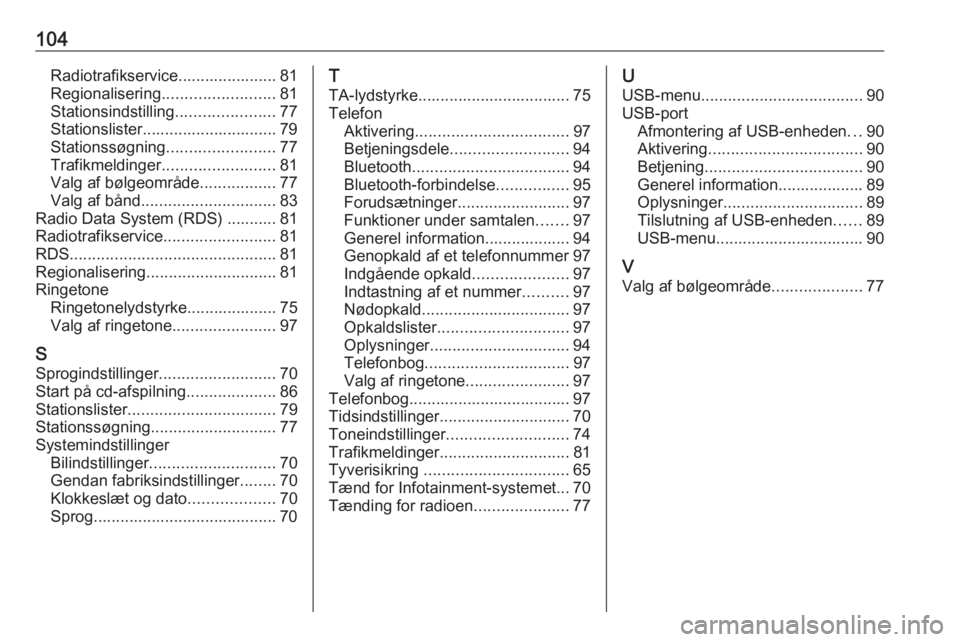
104Radiotrafikservice...................... 81
Regionalisering ......................... 81
Stationsindstilling ......................77
Stationslister.............................. 79
Stationssøgning ........................77
Trafikmeldinger ......................... 81
Valg af bølgeområde .................77
Valg af bånd .............................. 83
Radio Data System (RDS) ........... 81 Radiotrafikservice .........................81
RDS .............................................. 81
Regionalisering ............................. 81
Ringetone Ringetonelydstyrke.................... 75
Valg af ringetone .......................97
S Sprogindstillinger ..........................70
Start på cd-afspilning ....................86
Stationslister ................................. 79
Stationssøgning ............................ 77
Systemindstillinger Bilindstillinger ............................ 70
Gendan fabriksindstillinger ........70
Klokkeslæt og dato ...................70
Sprog......................................... 70T
TA-lydstyrke.................................. 75
Telefon Aktivering .................................. 97
Betjeningsdele .......................... 94
Bluetooth ................................... 94
Bluetooth-forbindelse ................95
Forudsætninger ......................... 97
Funktioner under samtalen .......97
Generel information................... 94
Genopkald af et telefonnummer 97
Indgående opkald .....................97
Indtastning af et nummer ..........97
Nødopkald ................................. 97
Opkaldslister ............................. 97
Oplysninger ............................... 94
Telefonbog ................................ 97
Valg af ringetone .......................97
Telefonbog.................................... 97
Tidsindstillinger ............................. 70
Toneindstillinger ........................... 74
Trafikmeldinger ............................. 81
Tyverisikring ................................ 65
Tænd for Infotainment-systemet... 70
Tænding for radioen .....................77U
USB-menu .................................... 90
USB-port Afmontering af USB-enheden ...90
Aktivering .................................. 90
Betjening ................................... 90
Generel information................... 89
Oplysninger ............................... 89
Tilslutning af USB-enheden ......89
USB-menu................................. 90
V Valg af bølgeområde ....................77
Page 106 of 109
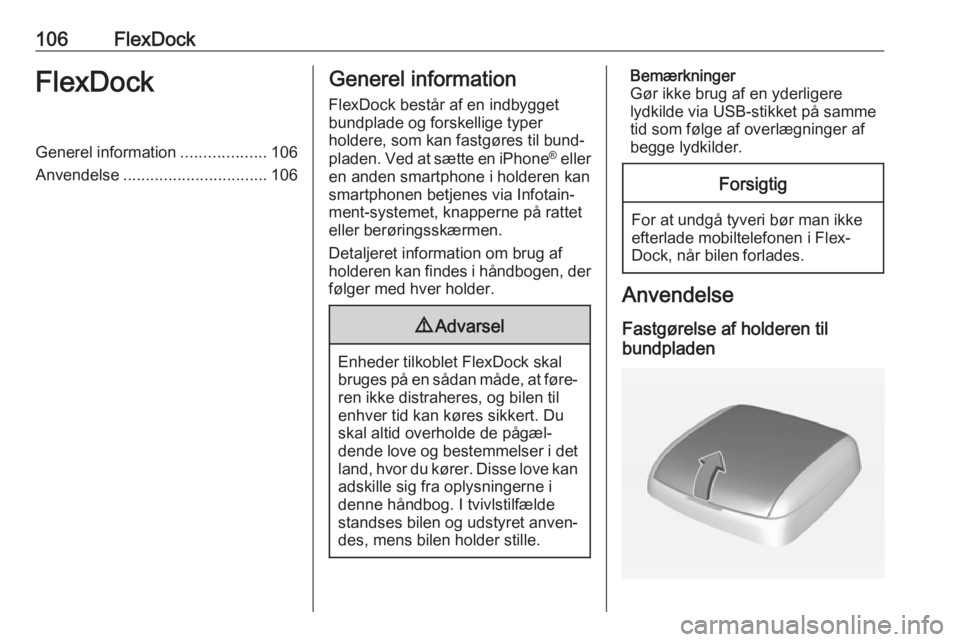
106FlexDockFlexDockGenerel information...................106
Anvendelse ................................ 106Generel information
FlexDock består af en indbygget
bundplade og forskellige typer
holdere, som kan fastgøres til bund‐
pladen. Ved at sætte en iPhone ®
eller
en anden smartphone i holderen kan
smartphonen betjenes via Infotain‐
ment-systemet, knapperne på rattet
eller berøringsskærmen.
Detaljeret information om brug af
holderen kan findes i håndbogen, der følger med hver holder.9 Advarsel
Enheder tilkoblet FlexDock skal
bruges på en sådan måde, at føre‐ ren ikke distraheres, og bilen til
enhver tid kan køres sikkert. Du
skal altid overholde de pågæl‐
dende love og bestemmelser i det land, hvor du kører. Disse love kan
adskille sig fra oplysningerne i
denne håndbog. I tvivlstilfælde
standses bilen og udstyret anven‐
des, mens bilen holder stille.
Bemærkninger
Gør ikke brug af en yderligere
lydkilde via USB-stikket på samme tid som følge af overlægninger af
begge lydkilder.Forsigtig
For at undgå tyveri bør man ikke
efterlade mobiltelefonen i Flex‐
Dock, når bilen forlades.
Anvendelse
Fastgørelse af holderen til
bundpladen
Page 107 of 109
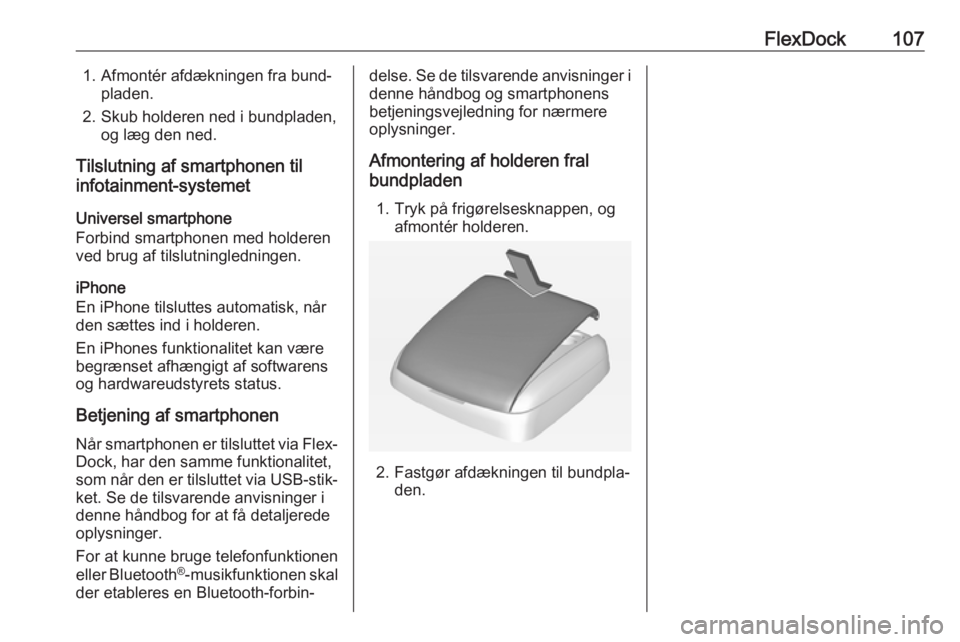
FlexDock1071. Afmontér afdækningen fra bund‐pladen.
2. Skub holderen ned i bundpladen, og læg den ned.
Tilslutning af smartphonen til
infotainment-systemet
Universel smartphone
Forbind smartphonen med holderen
ved brug af tilslutningledningen.
iPhone
En iPhone tilsluttes automatisk, når
den sættes ind i holderen.
En iPhones funktionalitet kan være
begrænset afhængigt af softwarens
og hardwareudstyrets status.
Betjening af smartphonenNår smartphonen er tilsluttet via Flex‐
Dock, har den samme funktionalitet,
som når den er tilsluttet via USB-stik‐ ket. Se de tilsvarende anvisninger i
denne håndbog for at få detaljerede
oplysninger.
For at kunne bruge telefonfunktionen eller Bluetooth ®
-musikfunktionen skal
der etableres en Bluetooth-forbin‐delse. Se de tilsvarende anvisninger i denne håndbog og smartphonens
betjeningsvejledning for nærmere
oplysninger.
Afmontering af holderen fral
bundpladen
1. Tryk på frigørelsesknappen, og afmontér holderen.
2. Fastgør afdækningen til bundpla‐ den.