door lock OPEL CORSA E 2019 Manual user
[x] Cancel search | Manufacturer: OPEL, Model Year: 2019, Model line: CORSA E, Model: OPEL CORSA E 2019Pages: 231, PDF Size: 6.87 MB
Page 60 of 231

58StorageGuide the seat belts through side
supports to protect them against
damage. When folding the backrest,
pull the seat belts along with it.
Split backrest
Pull the release handle on the
relevant side and fold it down onto the seat cushion.
Single-unit backrest
Pull the release handle on both sides
and fold it down onto the seat
cushion.If the vehicle is to be loaded via a rear
door, take the seat belt out of the seat
backrest guide and insert the latch
plate in the recess as shown in the
illustration.
To fold up, raise the backrest and
guide it into an upright position until it engages audibly.
Ensure that the seat belts of the
outboard seats are placed in the corresponding belt guides.
The backrest is properly engaged
when the red marks on both sides
near the release lever are no longer
visible.
9 Warning
Only drive the vehicle when the
backrests are securely locked into position. Otherwise there is a risk
of personal injury or damage to the
load or vehicle in the event of hard braking or a collision.
The seat belt of the centre seat could
be blocked when the backrest is
folded up too quickly. To unlock the
retractor, push in the seat belt or pull
it out by approx. 20 mm then release.
Page 65 of 231
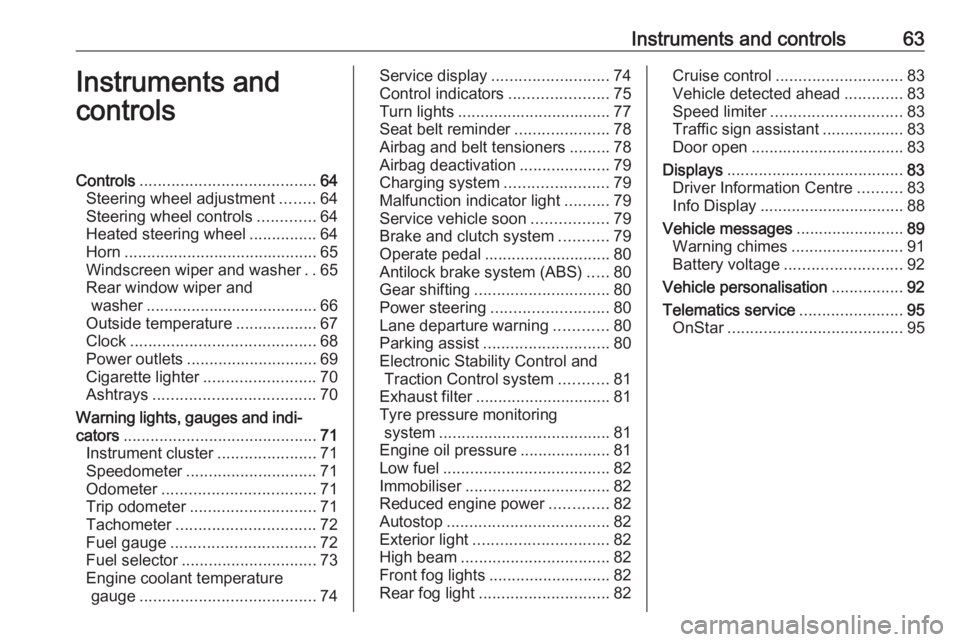
Instruments and controls63Instruments and
controlsControls ....................................... 64
Steering wheel adjustment ........64
Steering wheel controls .............64
Heated steering wheel ...............64
Horn ........................................... 65
Windscreen wiper and washer ..65
Rear window wiper and washer ...................................... 66
Outside temperature ..................67
Clock ......................................... 68
Power outlets ............................. 69
Cigarette lighter ......................... 70
Ashtrays .................................... 70
Warning lights, gauges and indi‐ cators ........................................... 71
Instrument cluster ......................71
Speedometer ............................. 71
Odometer .................................. 71
Trip odometer ............................ 71
Tachometer ............................... 72
Fuel gauge ................................ 72
Fuel selector .............................. 73
Engine coolant temperature gauge ....................................... 74Service display.......................... 74
Control indicators ......................75
Turn lights .................................. 77
Seat belt reminder .....................78
Airbag and belt tensioners .........78
Airbag deactivation ....................79
Charging system .......................79
Malfunction indicator light ..........79
Service vehicle soon .................79
Brake and clutch system ...........79
Operate pedal ............................ 80
Antilock brake system (ABS) .....80
Gear shifting .............................. 80
Power steering .......................... 80
Lane departure warning ............80
Parking assist ............................ 80
Electronic Stability Control and Traction Control system ...........81
Exhaust filter .............................. 81
Tyre pressure monitoring system ...................................... 81
Engine oil pressure ....................81
Low fuel ..................................... 82
Immobiliser ................................ 82
Reduced engine power .............82
Autostop .................................... 82
Exterior light .............................. 82
High beam ................................. 82
Front fog lights ........................... 82
Rear fog light ............................. 82Cruise control............................ 83
Vehicle detected ahead .............83
Speed limiter ............................. 83
Traffic sign assistant ..................83
Door open .................................. 83
Displays ....................................... 83
Driver Information Centre ..........83
Info Display ................................ 88
Vehicle messages ........................89
Warning chimes .........................91
Battery voltage .......................... 92
Vehicle personalisation ................92
Telematics service .......................95
OnStar ....................................... 95
Page 79 of 231
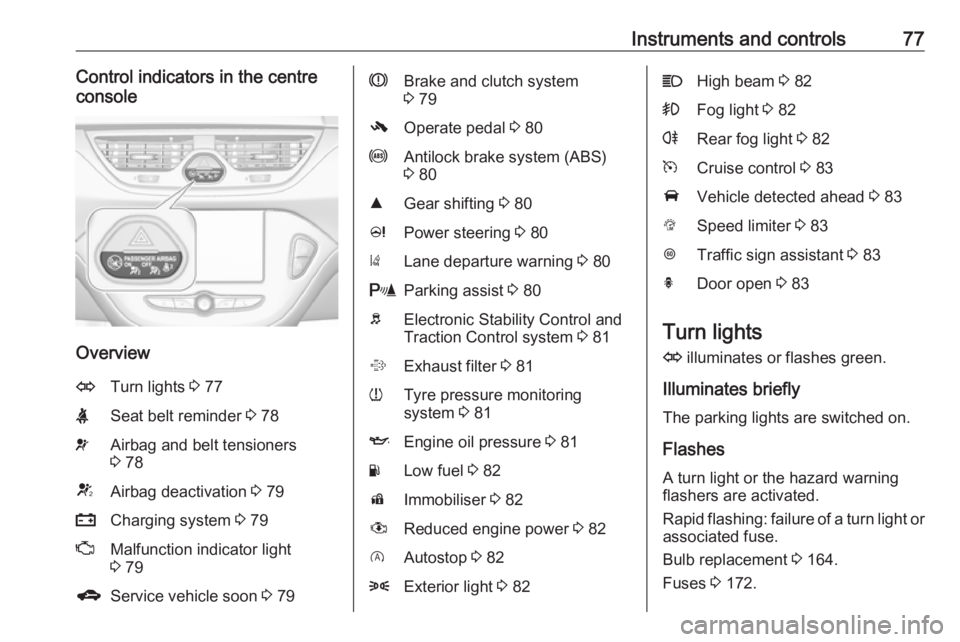
Instruments and controls77Control indicators in the centre
console
Overview
OTurn lights 3 77XSeat belt reminder 3 78vAirbag and belt tensioners
3 78VAirbag deactivation 3 79pCharging system 3 79ZMalfunction indicator light
3 79gService vehicle soon 3 79RBrake and clutch system
3 79-Operate pedal 3 80uAntilock brake system (ABS)
3 80RGear shifting 3 80cPower steering 3 80)Lane departure warning 3 80rParking assist 3 80bElectronic Stability Control and
Traction Control system 3 81%Exhaust filter 3 81wTyre pressure monitoring
system 3 81IEngine oil pressure 3 81YLow fuel 3 82dImmobiliser 3 82#Reduced engine power 3 82DAutostop 3 828Exterior light 3 82CHigh beam 3 82>Fog light 3 82rRear fog light 3 82mCruise control 3 83AVehicle detected ahead 3 83LSpeed limiter 3 83LTraffic sign assistant 3 83hDoor open 3 83
Turn lights
O illuminates or flashes green.
Illuminates briefly The parking lights are switched on.
Flashes
A turn light or the hazard warning
flashers are activated.
Rapid flashing: failure of a turn light or associated fuse.
Bulb replacement 3 164.
Fuses 3 172.
Page 93 of 231
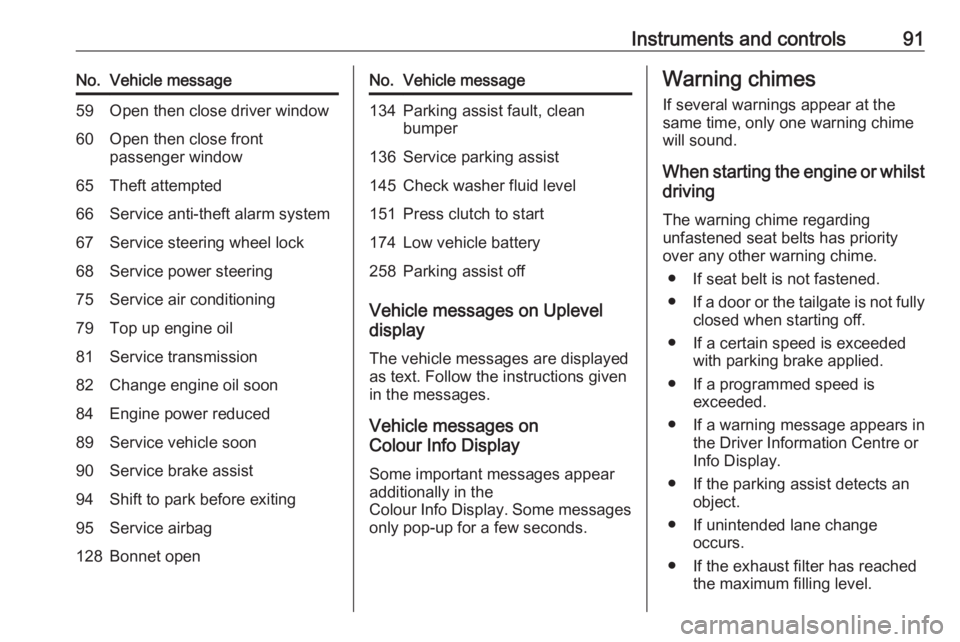
Instruments and controls91No.Vehicle message59Open then close driver window60Open then close front
passenger window65Theft attempted66Service anti-theft alarm system67Service steering wheel lock68Service power steering75Service air conditioning79Top up engine oil81Service transmission82Change engine oil soon84Engine power reduced89Service vehicle soon90Service brake assist94Shift to park before exiting95Service airbag128Bonnet openNo.Vehicle message134Parking assist fault, clean
bumper136Service parking assist145Check washer fluid level151Press clutch to start174Low vehicle battery258Parking assist off
Vehicle messages on Uplevel
display
The vehicle messages are displayed as text. Follow the instructions given
in the messages.
Vehicle messages on
Colour Info Display
Some important messages appear
additionally in the
Colour Info Display. Some messages
only pop-up for a few seconds.
Warning chimes
If several warnings appear at the same time, only one warning chime
will sound.
When starting the engine or whilst driving
The warning chime regarding
unfastened seat belts has priority
over any other warning chime.
● If seat belt is not fastened.
● If a door or the tailgate is not fully
closed when starting off.
● If a certain speed is exceeded with parking brake applied.
● If a programmed speed is exceeded.
● If a warning message appears in the Driver Information Centre orInfo Display.
● If the parking assist detects an object.
● If unintended lane change occurs.
● If the exhaust filter has reached the maximum filling level.
Page 95 of 231

Instruments and controls93
Select Settings and then Vehicle
settings .
Vehicle settings
● Climate and air quality
Auto fan speed : Modifies the
level of the cabin airflow of the
climate control in automatic
mode.
Auto rear demist : Activates
automatically the heated rear
window.
● Comfort settings
Chime volume : Changes the
volume of warning chimes.
Personalization by driver :
Activates or deactivates the
personalisation function.
Rear auto wipe in reverse :
Activates or deactivates
automatic switching on of the
rear window wiper when reverse gear is engaged.
● Park assist / Collision detection
Park assist : Activates or
deactivates the parking assist.
● Exterior ambient lighting
Exterior lighting by unlocking :
Activates or deactivates the entry
lighting.
Duration upon exit of vehicle :
Activates or deactivates and
changes the duration of exit
lighting.● Power door locks
Auto door lock : Activates or
deactivates the automatic door
locking function after switching on ignition.
Stop door lock if door open :
Activates or deactivates the door locking function while a door isopen.
Delayed door lock : Activates or
deactivates the delayed door
locking function. This menu
option is displayed with Stop door
lock if door open deactivated.
Central locking system 3 23.
● Remote locking, unlocking,
starting
Remote unlock feedback :
Activates or deactivates the
hazard warning flasher feedback
whilst unlocking.
Passive door unlock : Changes
the configuration to unlock only
the driver's door or the whole
vehicle whilst unlocking.
Auto relock doors : Activates or
deactivates the automatic relock
Page 96 of 231

94Instruments and controlsfunction after unlocking without
opening the vehicle.
● Restore factory settings :
Resets all settings to the default settings.
Personal settings Colour Info Display
Press ; and then select Settings.
In the corresponding submenus the
following settings can be changed:
Vehicle
● Climate & Air Quality
Auto Fan Max Speed : Modifies
the level of the cabin airflow of the climate control in automatic
mode.
Auto Rear Defog : Automatically
activates heated rear window.
● Collision / Detection Systems
Park Assist : Activates or
deactivates the parking assist.
● Comfort and Convenience
Chime Volume : Changes the
volume of warning chimes.
Personalization By Driver :
Activates or deactivates the
personalisation function.
Auto Wipe in Reverse Gear :
Activates or deactivates
automatic switching on of the
rear window wiper when reverse gear is engaged.
● Lighting
Vehicle Locator Lights : Activates
or deactivates the entry lighting.Exit Lighting : Activates or
deactivates and changes the duration of exit lighting.
● Power Door Locks
Unlocked Door Anti Lock Out :
Activates or deactivates the door
locking function while a door is open.
Auto Door Lock : Activates or
deactivates the automatic door
locking function after switching on ignition.
Delayed Door Lock : Activates or
deactivates the delayed door
locking function. This feature
delays the actual locking of the
doors until all doors are closed.
● Remote Lock, Unlock, Start
Remote Unlock Light Feedback :
Activates or deactivates the
hazard warning flasher feedback
whilst unlocking.
Remote Door Unlock : Changes
the configuration to unlock only
the driver's door or the whole
vehicle whilst unlocking.
Relock Remotely Unlocked
Doors : Activates or deactivates
Page 109 of 231
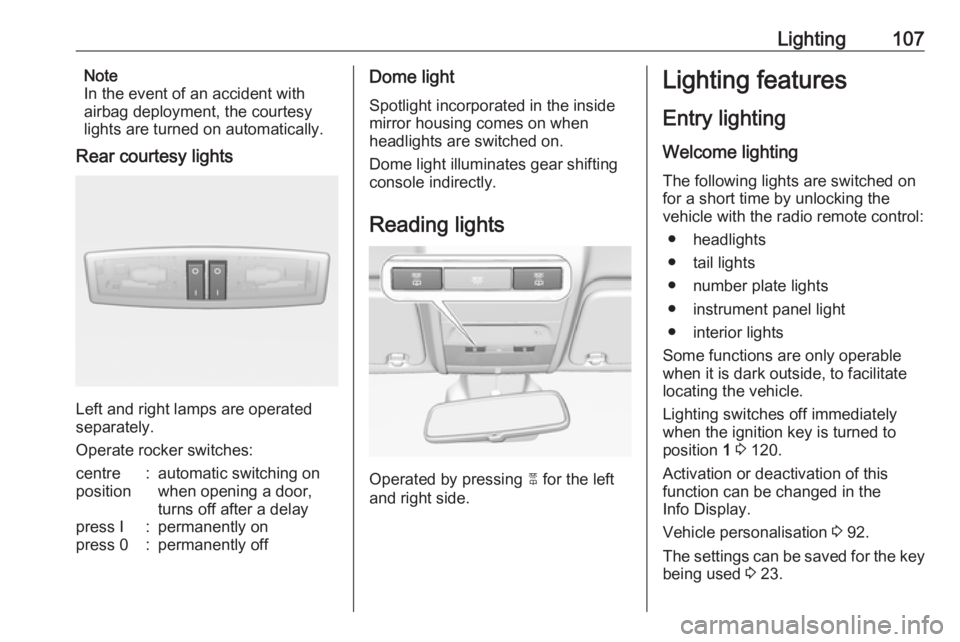
Lighting107Note
In the event of an accident with
airbag deployment, the courtesy lights are turned on automatically.
Rear courtesy lights
Left and right lamps are operated
separately.
Operate rocker switches:
centre
position:automatic switching on
when opening a door,
turns off after a delaypress I:permanently onpress 0:permanently offDome light
Spotlight incorporated in the inside
mirror housing comes on when
headlights are switched on.
Dome light illuminates gear shifting
console indirectly.
Reading lights
Operated by pressing 2 for the left
and right side.
Lighting features
Entry lighting
Welcome lighting
The following lights are switched on
for a short time by unlocking the
vehicle with the radio remote control:
● headlights
● tail lights
● number plate lights
● instrument panel light
● interior lights
Some functions are only operable
when it is dark outside, to facilitate locating the vehicle.
Lighting switches off immediately
when the ignition key is turned to
position 1 3 120.
Activation or deactivation of this
function can be changed in the
Info Display.
Vehicle personalisation 3 92.
The settings can be saved for the key being used 3 23.
Page 122 of 231
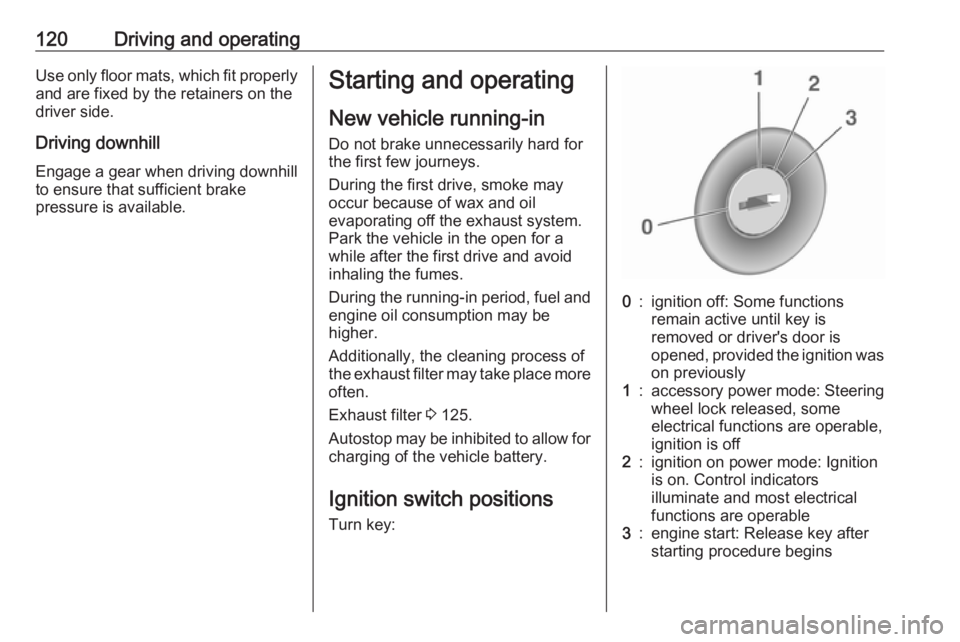
120Driving and operatingUse only floor mats, which fit properly
and are fixed by the retainers on the
driver side.
Driving downhill
Engage a gear when driving downhill to ensure that sufficient brake
pressure is available.Starting and operating
New vehicle running-in
Do not brake unnecessarily hard for
the first few journeys.
During the first drive, smoke may
occur because of wax and oil
evaporating off the exhaust system. Park the vehicle in the open for a
while after the first drive and avoid
inhaling the fumes.
During the running-in period, fuel and engine oil consumption may be
higher.
Additionally, the cleaning process of
the exhaust filter may take place more
often.
Exhaust filter 3 125.
Autostop may be inhibited to allow for charging of the vehicle battery.
Ignition switch positions Turn key:0:ignition off: Some functions
remain active until key is
removed or driver's door is
opened, provided the ignition was on previously1:accessory power mode: Steering
wheel lock released, some
electrical functions are operable,
ignition is off2:ignition on power mode: Ignition
is on. Control indicators
illuminate and most electrical
functions are operable3:engine start: Release key after
starting procedure begins
Page 123 of 231
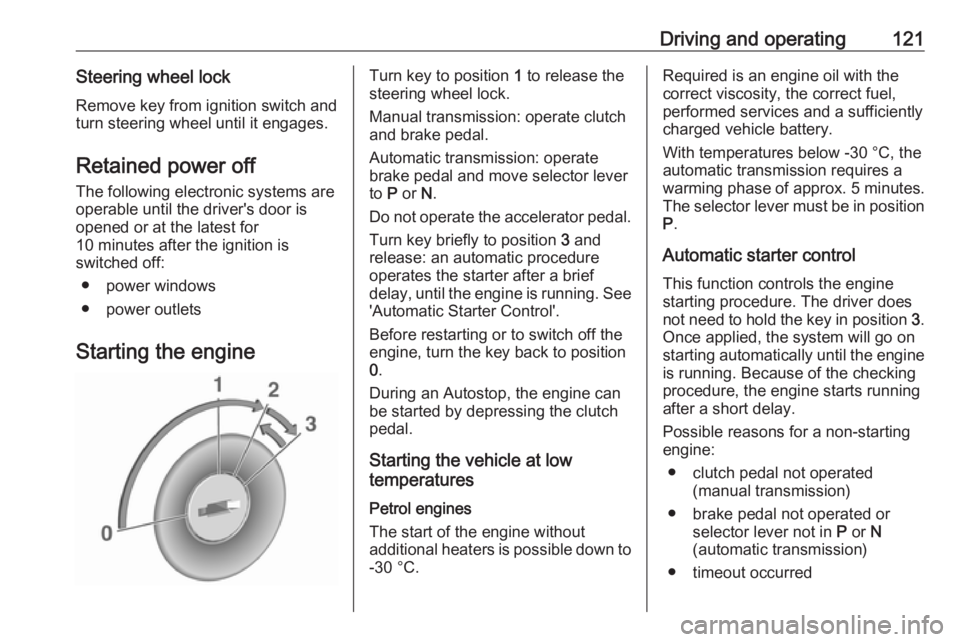
Driving and operating121Steering wheel lockRemove key from ignition switch and
turn steering wheel until it engages.
Retained power off The following electronic systems are
operable until the driver's door is
opened or at the latest for
10 minutes after the ignition is
switched off:
● power windows
● power outlets
Starting the engineTurn key to position 1 to release the
steering wheel lock.
Manual transmission: operate clutch
and brake pedal.
Automatic transmission: operate
brake pedal and move selector lever
to P or N.
Do not operate the accelerator pedal. Turn key briefly to position 3 and
release: an automatic procedure operates the starter after a brief
delay, until the engine is running. See
'Automatic Starter Control'.
Before restarting or to switch off the
engine, turn the key back to position
0 .
During an Autostop, the engine can
be started by depressing the clutch
pedal.
Starting the vehicle at low
temperatures
Petrol engines
The start of the engine without
additional heaters is possible down to -30 °C.Required is an engine oil with the
correct viscosity, the correct fuel,
performed services and a sufficiently
charged vehicle battery.
With temperatures below -30 °C, the
automatic transmission requires a
warming phase of approx. 5 minutes.
The selector lever must be in position
P .
Automatic starter control This function controls the engine
starting procedure. The driver does
not need to hold the key in position 3.
Once applied, the system will go on starting automatically until the engine
is running. Because of the checking
procedure, the engine starts running
after a short delay.
Possible reasons for a non-starting
engine:
● clutch pedal not operated (manual transmission)
● brake pedal not operated or selector lever not in P or N
(automatic transmission)
● timeout occurred
Page 159 of 231
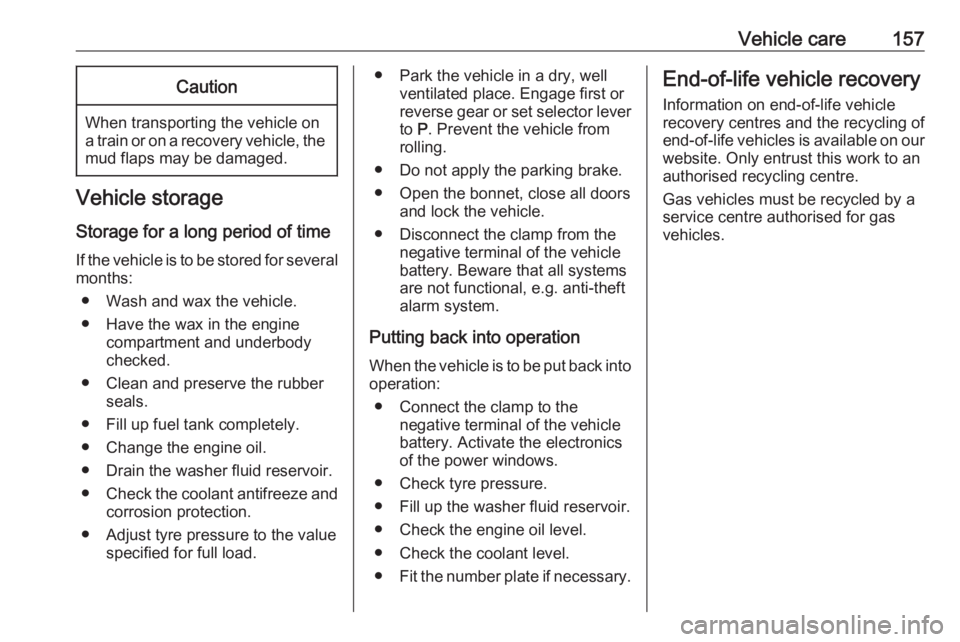
Vehicle care157Caution
When transporting the vehicle on
a train or on a recovery vehicle, the
mud flaps may be damaged.
Vehicle storage
Storage for a long period of time
If the vehicle is to be stored for several months:
● Wash and wax the vehicle.
● Have the wax in the engine compartment and underbody
checked.
● Clean and preserve the rubber seals.
● Fill up fuel tank completely.
● Change the engine oil.
● Drain the washer fluid reservoir.
● Check the coolant antifreeze and
corrosion protection.
● Adjust tyre pressure to the value specified for full load.
● Park the vehicle in a dry, wellventilated place. Engage first or
reverse gear or set selector lever
to P. Prevent the vehicle from
rolling.
● Do not apply the parking brake.
● Open the bonnet, close all doors and lock the vehicle.
● Disconnect the clamp from the negative terminal of the vehicle
battery. Beware that all systems
are not functional, e.g. anti-theft
alarm system.
Putting back into operation
When the vehicle is to be put back into
operation:
● Connect the clamp to the negative terminal of the vehicle
battery. Activate the electronics
of the power windows.
● Check tyre pressure.
● Fill up the washer fluid reservoir.
● Check the engine oil level.
● Check the coolant level.
● Fit the number plate if necessary.End-of-life vehicle recovery
Information on end-of-life vehicle
recovery centres and the recycling of
end-of-life vehicles is available on our website. Only entrust this work to an
authorised recycling centre.
Gas vehicles must be recycled by a
service centre authorised for gas
vehicles.