buttons OPEL CORSA E 2019 Manual user
[x] Cancel search | Manufacturer: OPEL, Model Year: 2019, Model line: CORSA E, Model: OPEL CORSA E 2019Pages: 231, PDF Size: 6.87 MB
Page 13 of 231
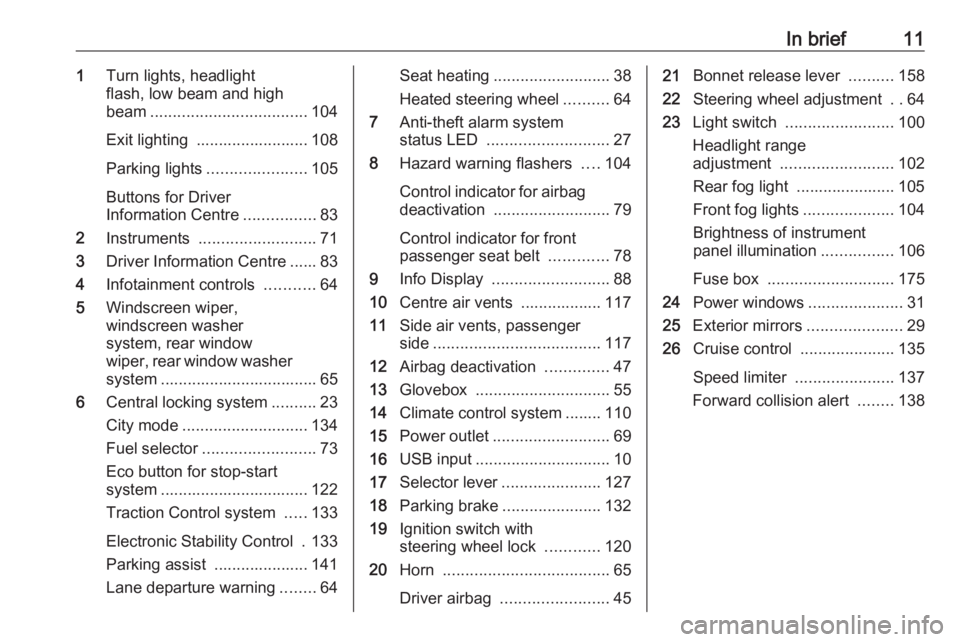
In brief111Turn lights, headlight
flash, low beam and high
beam ................................... 104
Exit lighting ......................... 108
Parking lights ...................... 105
Buttons for Driver
Information Centre ................83
2 Instruments .......................... 71
3 Driver Information Centre ...... 83
4 Infotainment controls ...........64
5 Windscreen wiper,
windscreen washer
system, rear window
wiper, rear window washer system ................................... 65
6 Central locking system ..........23
City mode ............................ 134
Fuel selector ......................... 73
Eco button for stop-start
system ................................. 122
Traction Control system .....133
Electronic Stability Control . 133
Parking assist ..................... 141
Lane departure warning ........64Seat heating .......................... 38
Heated steering wheel ..........64
7 Anti-theft alarm system
status LED ........................... 27
8 Hazard warning flashers ....104
Control indicator for airbag
deactivation .......................... 79
Control indicator for front passenger seat belt .............78
9 Info Display .......................... 88
10 Centre air vents .................. 117
11 Side air vents, passenger
side ..................................... 117
12 Airbag deactivation ..............47
13 Glovebox .............................. 55
14 Climate control system ........ 110
15 Power outlet .......................... 69
16 USB input .............................. 10
17 Selector lever ...................... 127
18 Parking brake ......................132
19 Ignition switch with
steering wheel lock ............120
20 Horn ..................................... 65
Driver airbag ........................ 4521Bonnet release lever ..........158
22 Steering wheel adjustment ..64
23 Light switch ........................ 100
Headlight range
adjustment ......................... 102
Rear fog light ...................... 105 Front fog lights ....................104
Brightness of instrument
panel illumination ................106
Fuse box ............................ 175
24 Power windows .....................31
25 Exterior mirrors .....................29
26 Cruise control .....................135
Speed limiter ...................... 137
Forward collision alert ........138
Page 15 of 231
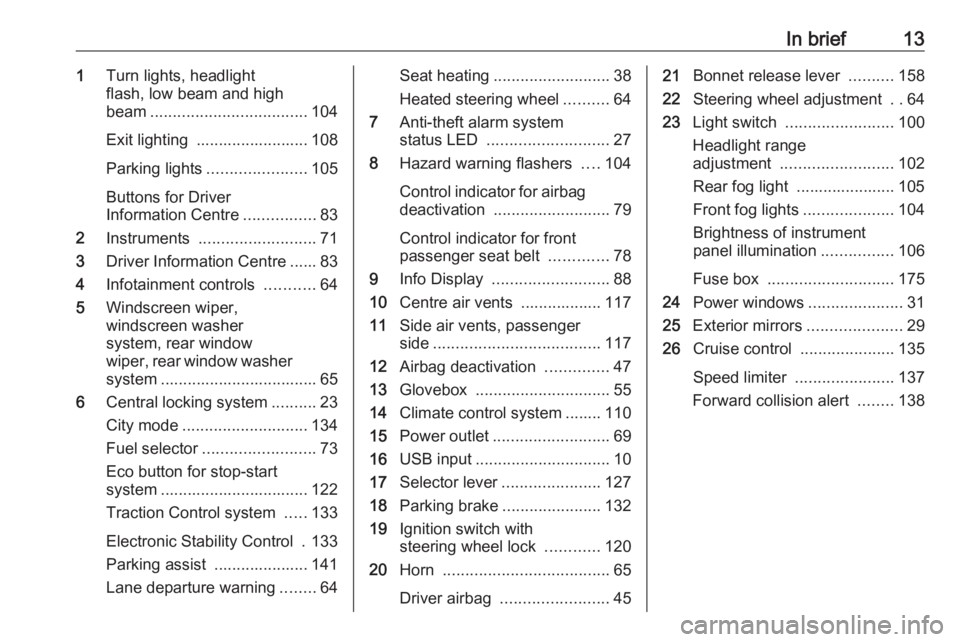
In brief131Turn lights, headlight
flash, low beam and high
beam ................................... 104
Exit lighting ......................... 108
Parking lights ...................... 105
Buttons for Driver
Information Centre ................83
2 Instruments .......................... 71
3 Driver Information Centre ...... 83
4 Infotainment controls ...........64
5 Windscreen wiper,
windscreen washer
system, rear window
wiper, rear window washer system ................................... 65
6 Central locking system ..........23
City mode ............................ 134
Fuel selector ......................... 73
Eco button for stop-start
system ................................. 122
Traction Control system .....133
Electronic Stability Control . 133
Parking assist ..................... 141
Lane departure warning ........64Seat heating .......................... 38
Heated steering wheel ..........64
7 Anti-theft alarm system
status LED ........................... 27
8 Hazard warning flashers ....104
Control indicator for airbag
deactivation .......................... 79
Control indicator for front passenger seat belt .............78
9 Info Display .......................... 88
10 Centre air vents .................. 117
11 Side air vents, passenger
side ..................................... 117
12 Airbag deactivation ..............47
13 Glovebox .............................. 55
14 Climate control system ........ 110
15 Power outlet .......................... 69
16 USB input .............................. 10
17 Selector lever ...................... 127
18 Parking brake ......................132
19 Ignition switch with
steering wheel lock ............120
20 Horn ..................................... 65
Driver airbag ........................ 4521Bonnet release lever ..........158
22 Steering wheel adjustment ..64
23 Light switch ........................ 100
Headlight range
adjustment ......................... 102
Rear fog light ...................... 105 Front fog lights ....................104
Brightness of instrument
panel illumination ................106
Fuse box ............................ 175
24 Power windows .....................31
25 Exterior mirrors .....................29
26 Cruise control .....................135
Speed limiter ...................... 137
Forward collision alert ........138
Page 26 of 231
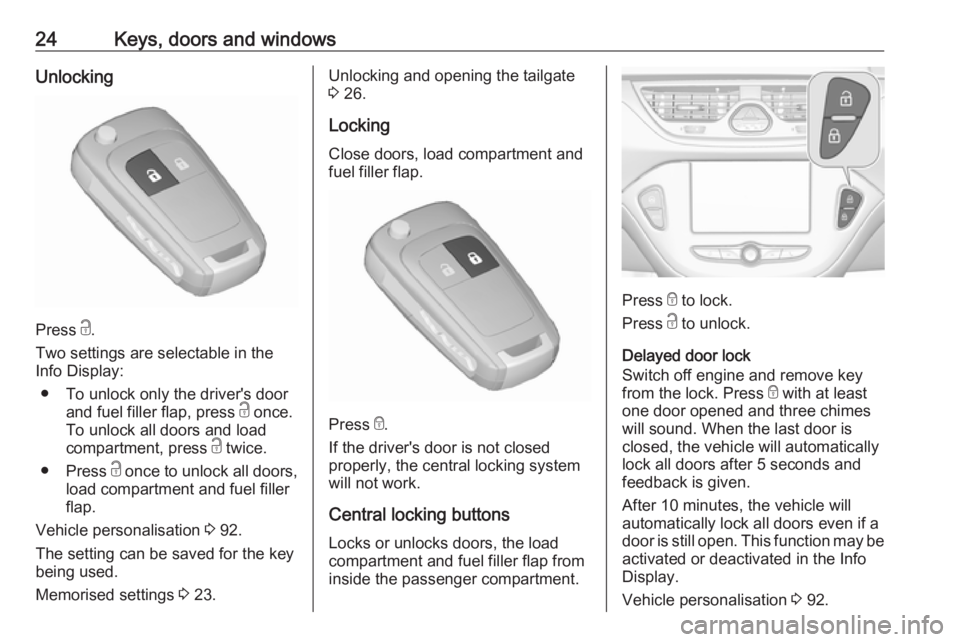
24Keys, doors and windowsUnlocking
Press c.
Two settings are selectable in the
Info Display:
● To unlock only the driver's door and fuel filler flap, press c once.
To unlock all doors and load
compartment, press c twice.
● Press c once to unlock all doors,
load compartment and fuel filler
flap.
Vehicle personalisation 3 92.
The setting can be saved for the key being used.
Memorised settings 3 23.
Unlocking and opening the tailgate
3 26.
Locking
Close doors, load compartment and
fuel filler flap.
Press e
.
If the driver's door is not closed
properly, the central locking system will not work.
Central locking buttons Locks or unlocks doors, the load
compartment and fuel filler flap from
inside the passenger compartment.
Press e to lock.
Press c to unlock.
Delayed door lock
Switch off engine and remove key from the lock. Press e with at least
one door opened and three chimes
will sound. When the last door is
closed, the vehicle will automatically
lock all doors after 5 seconds and
feedback is given.
After 10 minutes, the vehicle will automatically lock all doors even if a
door is still open. This function may be activated or deactivated in the Info
Display.
Vehicle personalisation 3 92.
Page 71 of 231
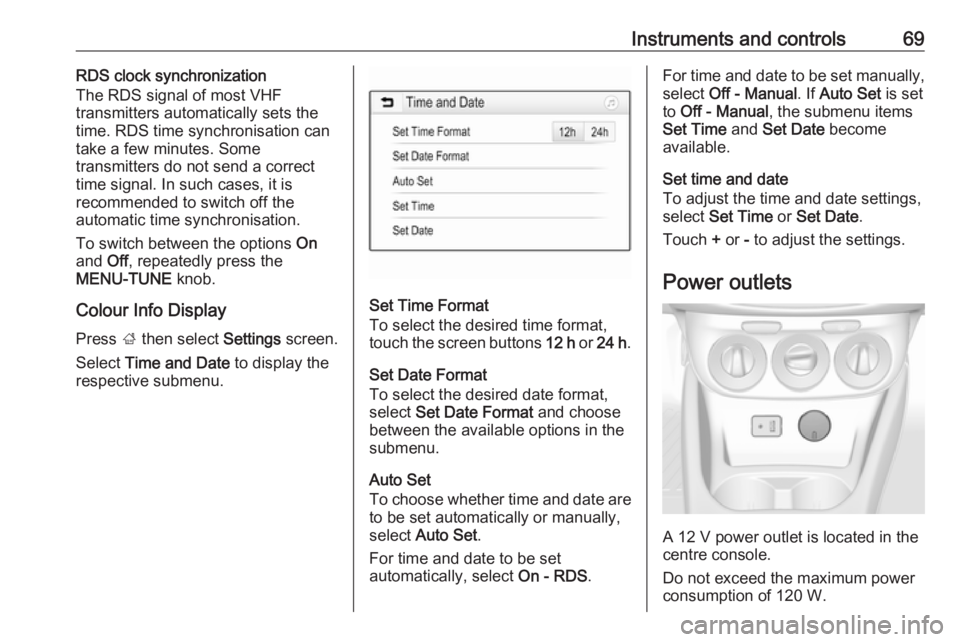
Instruments and controls69RDS clock synchronization
The RDS signal of most VHF
transmitters automatically sets the
time. RDS time synchronisation can take a few minutes. Some
transmitters do not send a correct
time signal. In such cases, it is
recommended to switch off the
automatic time synchronisation.
To switch between the options On
and Off, repeatedly press the
MENU-TUNE knob.
Colour Info Display
Press ; then select Settings screen.
Select Time and Date to display the
respective submenu.
Set Time Format
To select the desired time format,
touch the screen buttons 12 h or 24 h .
Set Date Format To select the desired date format,
select Set Date Format and choose
between the available options in the
submenu.
Auto Set
To choose whether time and date are to be set automatically or manually,
select Auto Set .
For time and date to be set
automatically, select On - RDS.
For time and date to be set manually,
select Off - Manual . If Auto Set is set
to Off - Manual , the submenu items
Set Time and Set Date become
available.
Set time and date
To adjust the time and date settings, select Set Time or Set Date .
Touch + or - to adjust the settings.
Power outlets
A 12 V power outlet is located in the
centre console.
Do not exceed the maximum power
consumption of 120 W.
Page 76 of 231
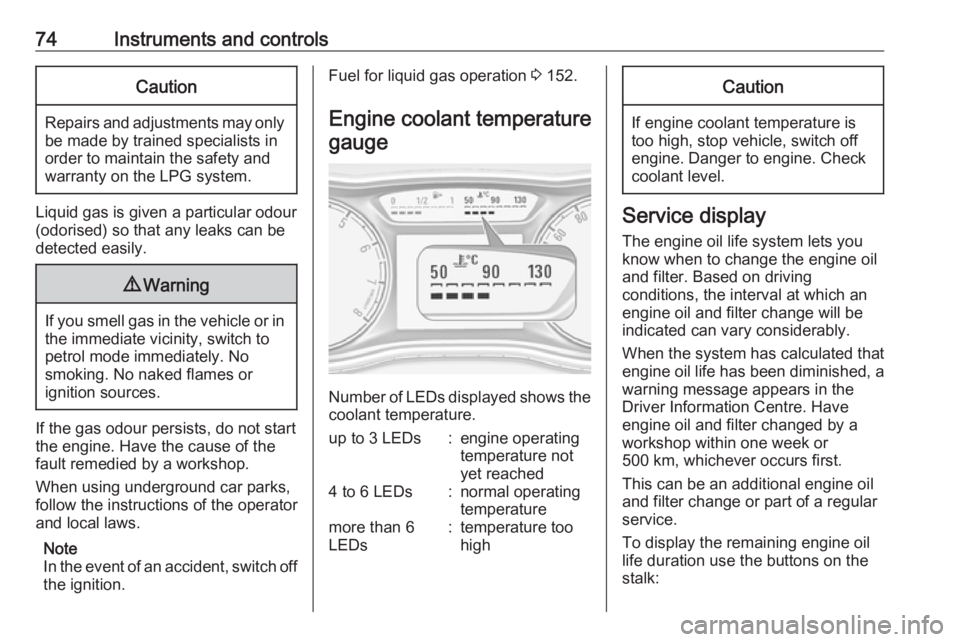
74Instruments and controlsCaution
Repairs and adjustments may onlybe made by trained specialists in
order to maintain the safety and
warranty on the LPG system.
Liquid gas is given a particular odour
(odorised) so that any leaks can be
detected easily.
9 Warning
If you smell gas in the vehicle or in
the immediate vicinity, switch to petrol mode immediately. No
smoking. No naked flames or
ignition sources.
If the gas odour persists, do not start
the engine. Have the cause of the
fault remedied by a workshop.
When using underground car parks,
follow the instructions of the operator
and local laws.
Note
In the event of an accident, switch off
the ignition.
Fuel for liquid gas operation 3 152.
Engine coolant temperature gauge
Number of LEDs displayed shows the coolant temperature.
up to 3 LEDs:engine operating
temperature not
yet reached4 to 6 LEDs:normal operating
temperaturemore than 6
LEDs:temperature too
highCaution
If engine coolant temperature is
too high, stop vehicle, switch off
engine. Danger to engine. Check
coolant level.
Service display
The engine oil life system lets you
know when to change the engine oil
and filter. Based on driving
conditions, the interval at which an
engine oil and filter change will be
indicated can vary considerably.
When the system has calculated that
engine oil life has been diminished, a warning message appears in theDriver Information Centre. Have
engine oil and filter changed by a
workshop within one week or
500 km, whichever occurs first.
This can be an additional engine oil
and filter change or part of a regular
service.
To display the remaining engine oil
life duration use the buttons on the
stalk:
Page 86 of 231
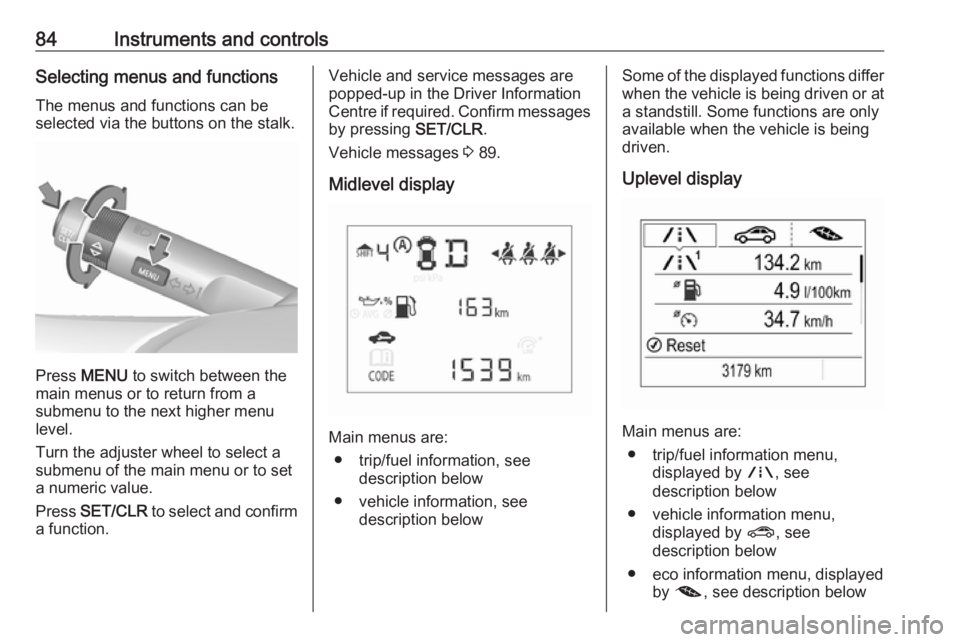
84Instruments and controlsSelecting menus and functionsThe menus and functions can beselected via the buttons on the stalk.
Press MENU to switch between the
main menus or to return from a
submenu to the next higher menu
level.
Turn the adjuster wheel to select a
submenu of the main menu or to set
a numeric value.
Press SET/CLR to select and confirm
a function.
Vehicle and service messages are
popped-up in the Driver Information
Centre if required. Confirm messages
by pressing SET/CLR.
Vehicle messages 3 89.
Midlevel display
Main menus are: ● trip/fuel information, see description below
● vehicle information, see description below
Some of the displayed functions differ
when the vehicle is being driven or at a standstill. Some functions are only
available when the vehicle is being
driven.
Uplevel display
Main menus are: ● trip/fuel information menu, displayed by ;, see
description below
● vehicle information menu, displayed by ?, see
description below
● eco information menu, displayed by @ , see description below
Page 98 of 231
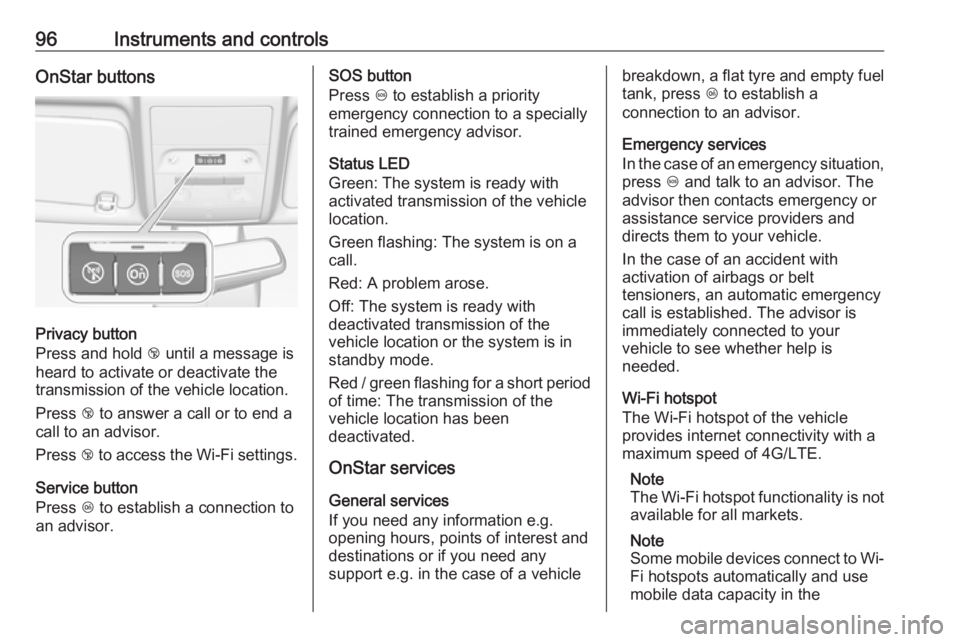
96Instruments and controlsOnStar buttons
Privacy button
Press and hold j until a message is
heard to activate or deactivate the
transmission of the vehicle location.
Press j to answer a call or to end a
call to an advisor.
Press j to access the Wi-Fi settings.
Service button
Press Z to establish a connection to
an advisor.
SOS button
Press [ to establish a priority
emergency connection to a specially
trained emergency advisor.
Status LED
Green: The system is ready with
activated transmission of the vehicle
location.
Green flashing: The system is on a
call.
Red: A problem arose.
Off: The system is ready with
deactivated transmission of the
vehicle location or the system is in
standby mode.
Red / green flashing for a short period of time: The transmission of the
vehicle location has been
deactivated.
OnStar services
General services
If you need any information e.g.
opening hours, points of interest and
destinations or if you need any
support e.g. in the case of a vehiclebreakdown, a flat tyre and empty fuel
tank, press Z to establish a
connection to an advisor.
Emergency services
In the case of an emergency situation,
press [ and talk to an advisor. The
advisor then contacts emergency or
assistance service providers and
directs them to your vehicle.
In the case of an accident with
activation of airbags or belt
tensioners, an automatic emergency
call is established. The advisor is
immediately connected to your
vehicle to see whether help is
needed.
Wi-Fi hotspot
The Wi-Fi hotspot of the vehicle
provides internet connectivity with a
maximum speed of 4G/LTE.
Note
The Wi-Fi hotspot functionality is not
available for all markets.
Note
Some mobile devices connect to Wi- Fi hotspots automatically and use
mobile data capacity in the
Page 117 of 231
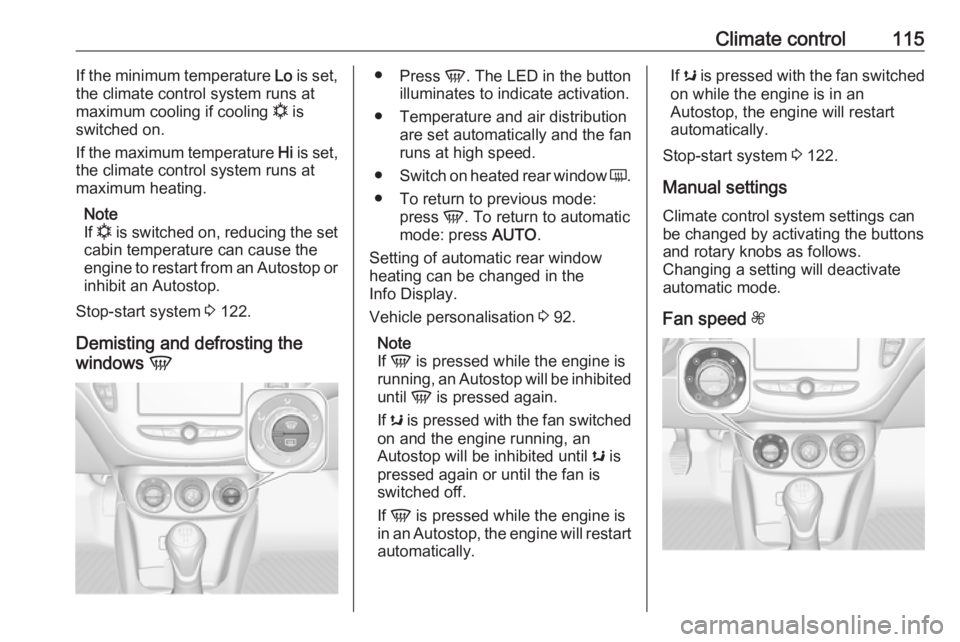
Climate control115If the minimum temperature Lo is set,
the climate control system runs at
maximum cooling if cooling n is
switched on.
If the maximum temperature Hi is set,
the climate control system runs at maximum heating.
Note
If n is switched on, reducing the set
cabin temperature can cause the
engine to restart from an Autostop or
inhibit an Autostop.
Stop-start system 3 122.
Demisting and defrosting the
windows V●
Press V. The LED in the button
illuminates to indicate activation.
● Temperature and air distribution are set automatically and the fan
runs at high speed.
● Switch on heated rear window Ü.
● To return to previous mode: press V. To return to automatic
mode: press AUTO.
Setting of automatic rear window heating can be changed in the
Info Display.
Vehicle personalisation 3 92.
Note
If V is pressed while the engine is
running, an Autostop will be inhibited
until V is pressed again.
If s is pressed with the fan switched
on and the engine running, an
Autostop will be inhibited until s is
pressed again or until the fan is
switched off.
If V is pressed while the engine is
in an Autostop, the engine will restart automatically.If s is pressed with the fan switched
on while the engine is in an
Autostop, the engine will restart
automatically.
Stop-start system 3 122.
Manual settings Climate control system settings can
be changed by activating the buttons
and rotary knobs as follows.
Changing a setting will deactivate
automatic mode.
Fan speed Z
Page 148 of 231
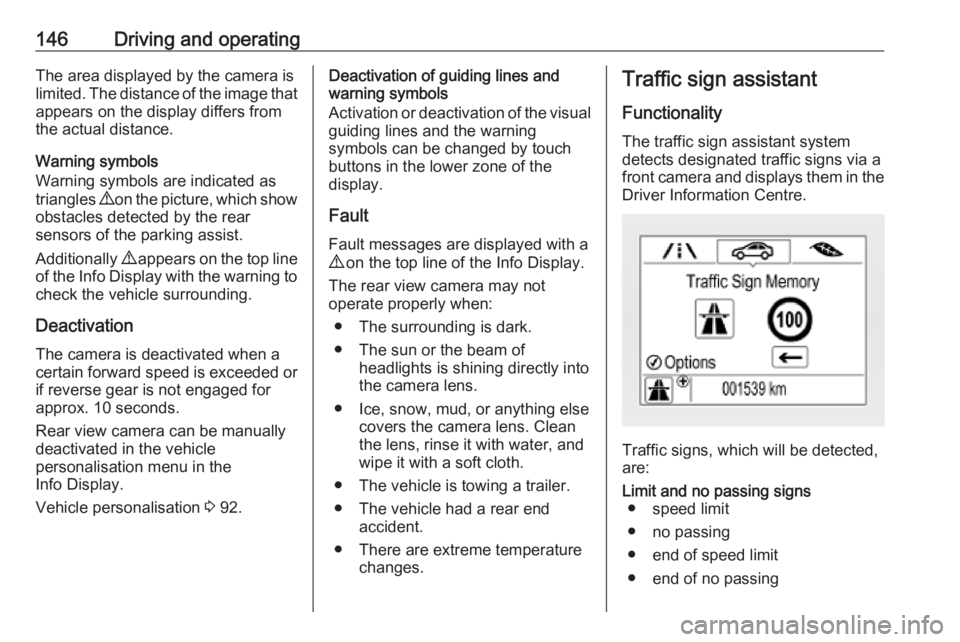
146Driving and operatingThe area displayed by the camera is
limited. The distance of the image that
appears on the display differs from
the actual distance.
Warning symbols
Warning symbols are indicated as
triangles 9 on the picture, which show
obstacles detected by the rear
sensors of the parking assist.
Additionally 9 appears on the top line
of the Info Display with the warning to
check the vehicle surrounding.
Deactivation
The camera is deactivated when a
certain forward speed is exceeded or if reverse gear is not engaged for
approx. 10 seconds.
Rear view camera can be manually
deactivated in the vehicle
personalisation menu in the
Info Display.
Vehicle personalisation 3 92.Deactivation of guiding lines and
warning symbols
Activation or deactivation of the visual
guiding lines and the warning
symbols can be changed by touch
buttons in the lower zone of the
display.
Fault
Fault messages are displayed with a
9 on the top line of the Info Display.
The rear view camera may not
operate properly when:
● The surrounding is dark.
● The sun or the beam of headlights is shining directly into
the camera lens.
● Ice, snow, mud, or anything else covers the camera lens. Clean
the lens, rinse it with water, and
wipe it with a soft cloth.
● The vehicle is towing a trailer.
● The vehicle had a rear end accident.
● There are extreme temperature changes.Traffic sign assistant
Functionality The traffic sign assistant systemdetects designated traffic signs via a
front camera and displays them in the
Driver Information Centre.
Traffic signs, which will be detected,
are:
Limit and no passing signs ● speed limit
● no passing
● end of speed limit
● end of no passing
Page 182 of 231

180Vehicle care9Warning
For specific tyres the
recommended tyre pressure as
shown in the tyre pressure table may exceed the maximum tyre
pressure as indicated on the tyre.
Never exceed the maximum tyre
pressure as indicated on the tyre.
If the tyre pressure must be reduced
or increased, switch off ignition. After
adjusting tyre pressure switch on
ignition and select the relevant setting on the page Tyre load in the Driver
Information Centre 3 83.
Temperature dependency
The tyre pressure depends on the
temperature of the tyre. During
driving, tyre temperature and
pressure increase. Tyre pressure
values provided on the tyre
information label and tyre pressure
chart are valid for cold tyres, which
means at 20 °C.
The pressure increases by nearly
10 kPa for a 10 °C temperature
increase. This must be considered
when warm tyres are checked.
The tyre pressure value displayed in
the Driver Information Centre shows
the real tyre pressure. A cooled down tyre will show a decreased value,
which does not indicate an air leak.
Tyre pressure monitoringsystem
The tyre pressure monitoring system
checks the pressure of all four tyres
once a minute when vehicle speed
exceeds a certain limit.Caution
Tyre pressure monitoring system
warns only about low tyre pressure condition and does not replace
regular tyre maintenance by the
driver.
All wheels must be equipped with pressure sensors and the tyres must
have the prescribed pressure.
Note
In countries where the tyre pressure
monitoring system is legally
required, the use of wheels without
pressure sensors will invalidate the
vehicle operating permit.
The current tyre pressures can be
shown in the Vehicle Information
Menu ? in the Driver Information
Centre.
The menu can be selected by
pressing the buttons on the stalk.
Press MENU to select the Vehicle
Information Menu ? .
Turn the adjuster wheel to select the
tyre pressure monitoring system.