ignition OPEL CORSA F 2020 Manual user
[x] Cancel search | Manufacturer: OPEL, Model Year: 2020, Model line: CORSA F, Model: OPEL CORSA F 2020Pages: 229, PDF Size: 21.14 MB
Page 70 of 229
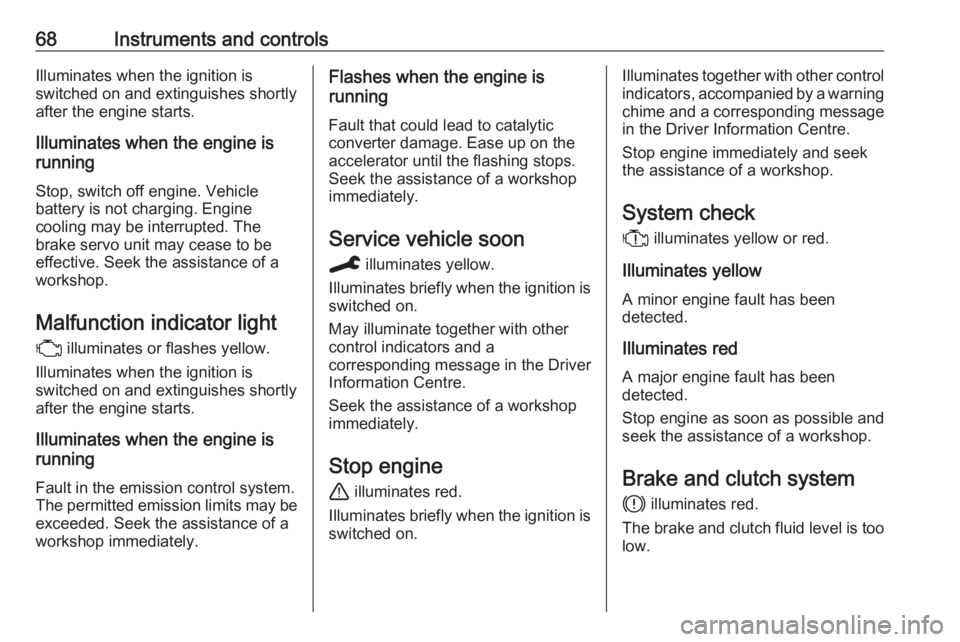
68Instruments and controlsIlluminates when the ignition is
switched on and extinguishes shortly
after the engine starts.
Illuminates when the engine is
running
Stop, switch off engine. Vehicle
battery is not charging. Engine
cooling may be interrupted. The
brake servo unit may cease to be
effective. Seek the assistance of a
workshop.
Malfunction indicator light W illuminates or flashes yellow.
Illuminates when the ignition is
switched on and extinguishes shortly
after the engine starts.
Illuminates when the engine is
running
Fault in the emission control system. The permitted emission limits may be exceeded. Seek the assistance of a
workshop immediately.Flashes when the engine is
running
Fault that could lead to catalytic converter damage. Ease up on the
accelerator until the flashing stops.
Seek the assistance of a workshop
immediately.
Service vehicle soon C illuminates yellow.
Illuminates briefly when the ignition is
switched on.
May illuminate together with other
control indicators and a
corresponding message in the Driver
Information Centre.
Seek the assistance of a workshop
immediately.
Stop engine
+ illuminates red.
Illuminates briefly when the ignition is
switched on.Illuminates together with other control indicators, accompanied by a warning chime and a corresponding message
in the Driver Information Centre.
Stop engine immediately and seek
the assistance of a workshop.
System check X illuminates yellow or red.
Illuminates yellow
A minor engine fault has been
detected.
Illuminates red A major engine fault has been
detected.
Stop engine as soon as possible and seek the assistance of a workshop.
Brake and clutch system
h illuminates red.
The brake and clutch fluid level is too
low.
Page 71 of 229

Instruments and controls699Warning
Stop. Do not continue your
journey. Consult a workshop.
Brake fluid 3 166.
Parking brake j illuminates red.
Illuminates when the parking brake is
applied and ignition is switched on
3 115.
Electric parking brake j illuminates or flashes red.
Illuminates
Electric parking brake is applied
3 115.
Flashes
Electric parking brake is not applied
automatically. The application or the
release are faulty.
9 Warning
Have the cause of the fault
remedied immediately by a
workshop.
Electric parking brake fault
k illuminates yellow.
Illuminates
Electric parking brake has a fault
3 115.
9 Warning
Have the cause of the fault
remedied immediately by a
workshop.
Automatic operation of
electric parking brake off
o illuminates yellow.
Illuminates Automatic operation is deactivated or
faulty. In the event of a fault, o
illuminates together with other control
indicators or it is accompanied by a
corresponding message in the Driver
Information Centre.
Activate automatic operation again or have the cause remedied by a
workshop in the event of a fault.
Automatic operation 3 115.
Antilock brake system (ABS)
i illuminates yellow.
Illuminates for a few seconds after the ignition is switched on. The system is ready for operation when the control
indicator extinguishes.
If the control indicator does not
extinguish after a few seconds, or if it
illuminates while driving, there is a
fault in the ABS. The brake system
remains operational but without ABS
regulation.
Antilock brake system 3 115.
Page 73 of 229
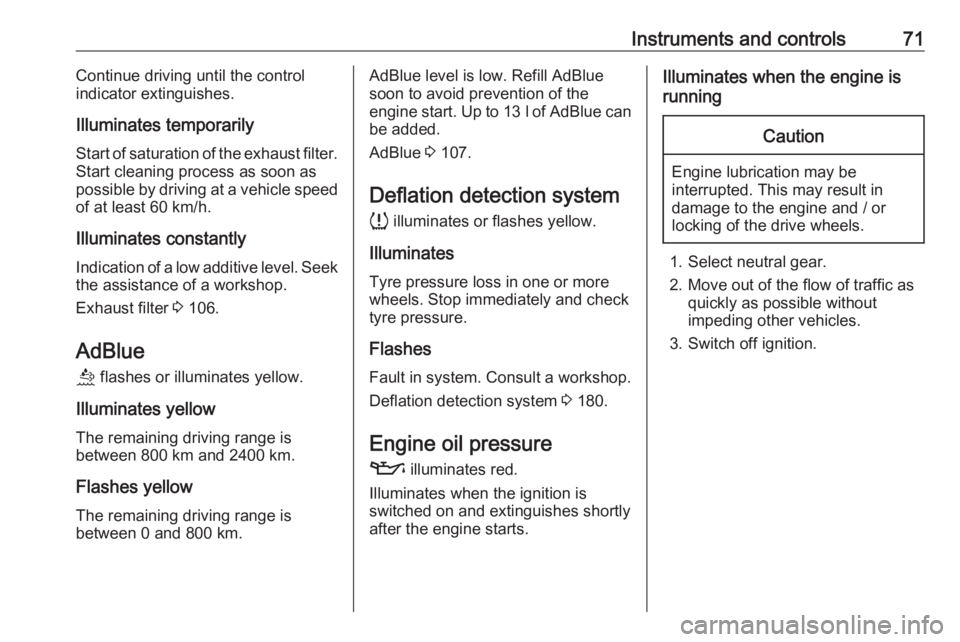
Instruments and controls71Continue driving until the control
indicator extinguishes.
Illuminates temporarily Start of saturation of the exhaust filter.
Start cleaning process as soon as
possible by driving at a vehicle speed
of at least 60 km/h.
Illuminates constantlyIndication of a low additive level. Seek
the assistance of a workshop.
Exhaust filter 3 106.
AdBlue
u flashes or illuminates yellow.
Illuminates yellow
The remaining driving range is
between 800 km and 2400 km.
Flashes yellow
The remaining driving range is
between 0 and 800 km.AdBlue level is low. Refill AdBlue soon to avoid prevention of the
engine start. Up to 13 l of AdBlue can
be added.
AdBlue 3 107.
Deflation detection system
q illuminates or flashes yellow.
Illuminates
Tyre pressure loss in one or more
wheels. Stop immediately and check
tyre pressure.
Flashes
Fault in system. Consult a workshop.
Deflation detection system 3 180.
Engine oil pressure
T illuminates red.
Illuminates when the ignition is
switched on and extinguishes shortly after the engine starts.Illuminates when the engine is
runningCaution
Engine lubrication may be
interrupted. This may result in
damage to the engine and / or
locking of the drive wheels.
1. Select neutral gear.
2. Move out of the flow of traffic as quickly as possible without
impeding other vehicles.
3. Switch off ignition.
Page 77 of 229
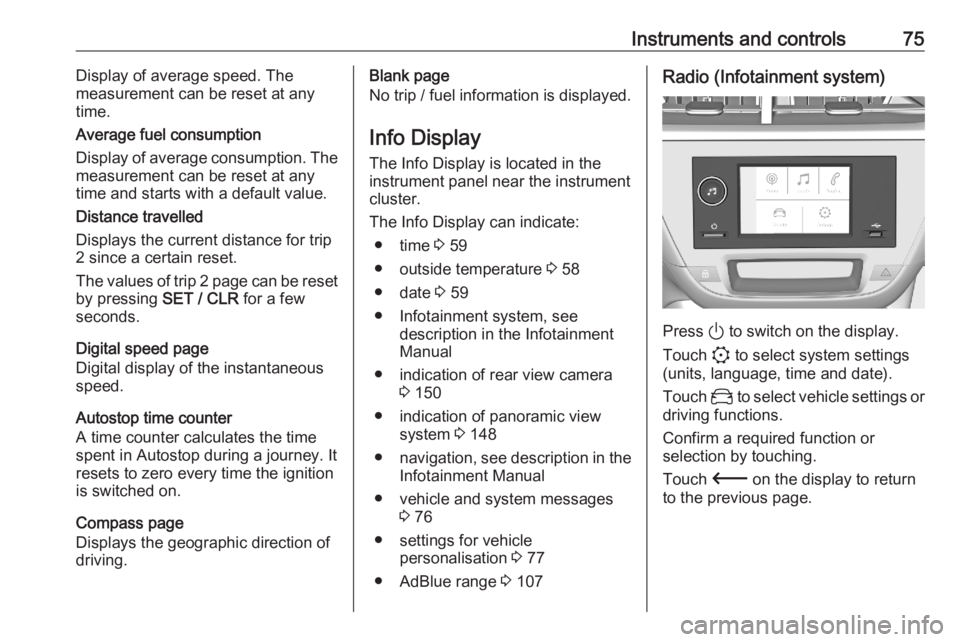
Instruments and controls75Display of average speed. The
measurement can be reset at any
time.
Average fuel consumption
Display of average consumption. The
measurement can be reset at any
time and starts with a default value.
Distance travelled
Displays the current distance for trip
2 since a certain reset.
The values of trip 2 page can be reset by pressing SET / CLR for a few
seconds.
Digital speed page
Digital display of the instantaneous
speed.
Autostop time counter
A time counter calculates the time
spent in Autostop during a journey. It
resets to zero every time the ignition
is switched on.
Compass page
Displays the geographic direction of
driving.Blank page
No trip / fuel information is displayed.
Info Display The Info Display is located in the
instrument panel near the instrument
cluster.
The Info Display can indicate: ● time 3 59
● outside temperature 3 58
● date 3 59
● Infotainment system, see description in the Infotainment
Manual
● indication of rear view camera 3 150
● indication of panoramic view system 3 148
● navigation, see description in the
Infotainment Manual
● vehicle and system messages 3 76
● settings for vehicle personalisation 3 77
● AdBlue range 3 107Radio (Infotainment system)
Press ) to switch on the display.
Touch : to select system settings
(units, language, time and date).
Touch _ to select vehicle settings or
driving functions.
Confirm a required function or
selection by touching.
Touch 3 on the display to return
to the previous page.
Page 81 of 229
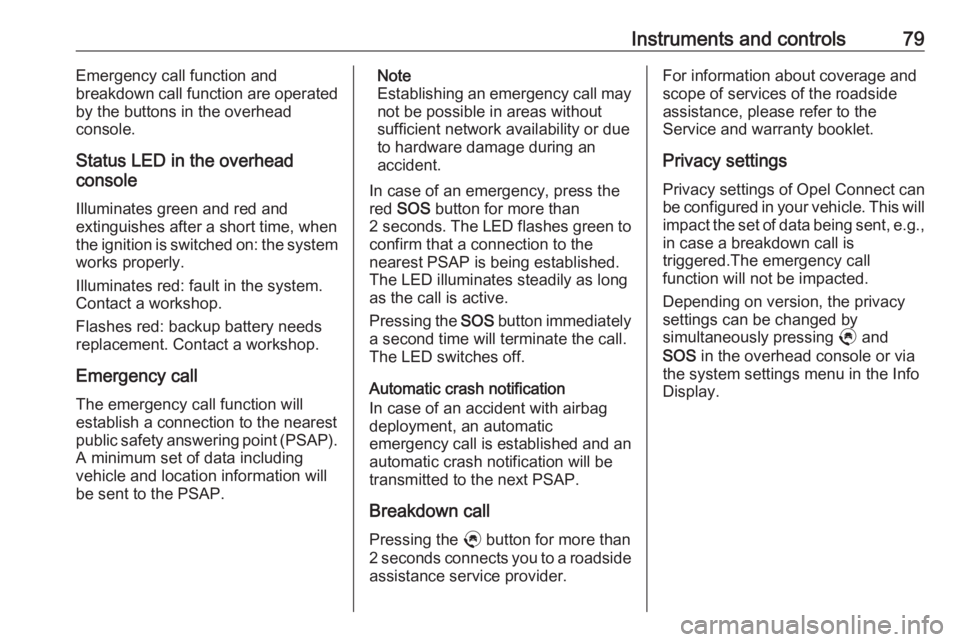
Instruments and controls79Emergency call function and
breakdown call function are operated
by the buttons in the overhead
console.
Status LED in the overhead
console
Illuminates green and red and
extinguishes after a short time, when the ignition is switched on: the system
works properly.
Illuminates red: fault in the system.
Contact a workshop.
Flashes red: backup battery needs
replacement. Contact a workshop.
Emergency call The emergency call function will
establish a connection to the nearest
public safety answering point (PSAP).
A minimum set of data including
vehicle and location information will
be sent to the PSAP.Note
Establishing an emergency call may
not be possible in areas without
sufficient network availability or due
to hardware damage during an
accident.
In case of an emergency, press the
red SOS button for more than
2 seconds . The LED flashes green to
confirm that a connection to the nearest PSAP is being established.
The LED illuminates steadily as long
as the call is active.
Pressing the SOS button immediately
a second time will terminate the call.
The LED switches off.
Automatic crash notification
In case of an accident with airbag
deployment, an automatic
emergency call is established and an automatic crash notification will be
transmitted to the next PSAP.
Breakdown call Pressing the . button for more than
2 seconds connects you to a roadside assistance service provider.For information about coverage and
scope of services of the roadside
assistance, please refer to the
Service and warranty booklet.
Privacy settings
Privacy settings of Opel Connect can
be configured in your vehicle. This will
impact the set of data being sent, e.g.,
in case a breakdown call is
triggered.The emergency call
function will not be impacted.
Depending on version, the privacy
settings can be changed by
simultaneously pressing . and
SOS in the overhead console or via
the system settings menu in the Info Display.
Page 82 of 229
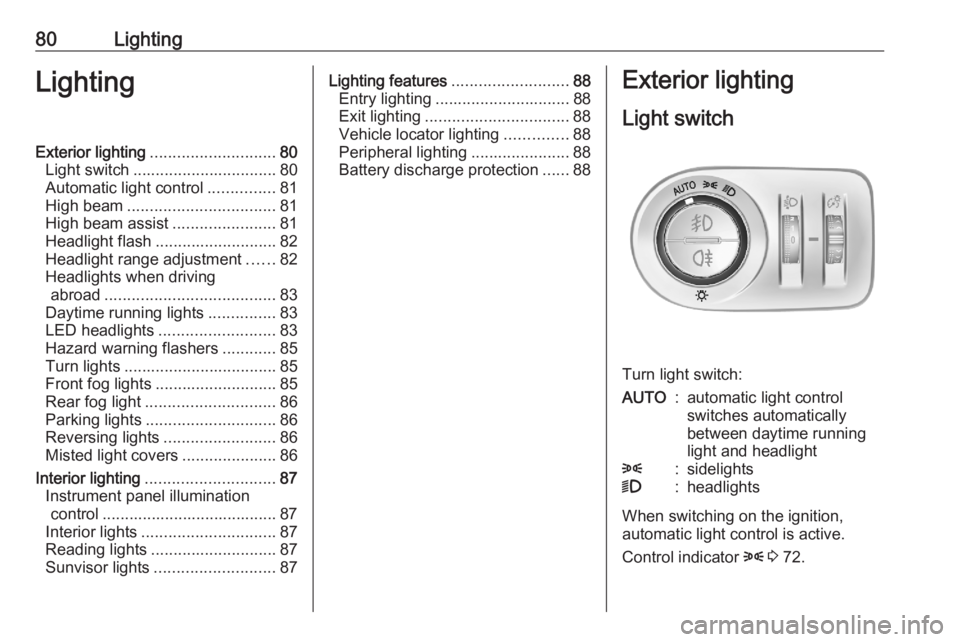
80LightingLightingExterior lighting............................ 80
Light switch ................................ 80
Automatic light control ...............81
High beam ................................. 81
High beam assist .......................81
Headlight flash ........................... 82
Headlight range adjustment ......82
Headlights when driving abroad ...................................... 83
Daytime running lights ...............83
LED headlights .......................... 83
Hazard warning flashers ............85
Turn lights .................................. 85
Front fog lights ........................... 85
Rear fog light ............................. 86
Parking lights ............................. 86
Reversing lights .........................86
Misted light covers .....................86
Interior lighting ............................. 87
Instrument panel illumination control ....................................... 87
Interior lights .............................. 87
Reading lights ............................ 87
Sunvisor lights ........................... 87Lighting features..........................88
Entry lighting .............................. 88
Exit lighting ................................ 88
Vehicle locator lighting ..............88
Peripheral lighting ......................88
Battery discharge protection ......88Exterior lighting
Light switch
Turn light switch:
AUTO:automatic light control
switches automatically
between daytime running
light and headlight8:sidelights9:headlights
When switching on the ignition,
automatic light control is active.
Control indicator 8 3 72.
Page 83 of 229
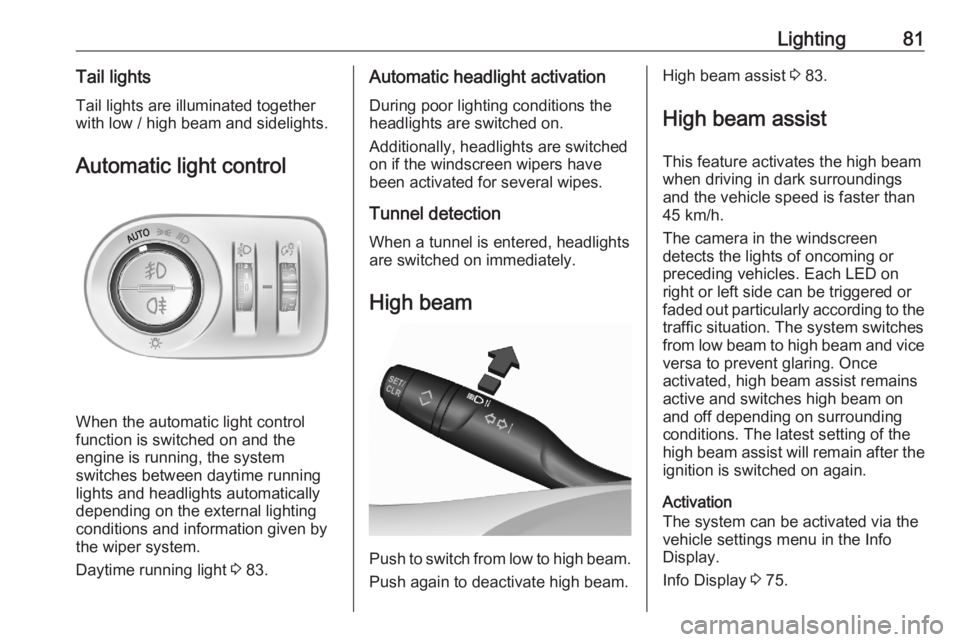
Lighting81Tail lightsTail lights are illuminated together
with low / high beam and sidelights.
Automatic light control
When the automatic light control
function is switched on and the
engine is running, the system
switches between daytime running
lights and headlights automatically
depending on the external lighting
conditions and information given by
the wiper system.
Daytime running light 3 83.
Automatic headlight activation
During poor lighting conditions the
headlights are switched on.
Additionally, headlights are switched
on if the windscreen wipers have
been activated for several wipes.
Tunnel detection When a tunnel is entered, headlights
are switched on immediately.
High beam
Push to switch from low to high beam. Push again to deactivate high beam.
High beam assist 3 83.
High beam assist This feature activates the high beam
when driving in dark surroundings
and the vehicle speed is faster than
45 km/h.
The camera in the windscreen
detects the lights of oncoming or
preceding vehicles. Each LED on
right or left side can be triggered or
faded out particularly according to the traffic situation. The system switches
from low beam to high beam and vice
versa to prevent glaring. Once
activated, high beam assist remains
active and switches high beam on
and off depending on surrounding
conditions. The latest setting of the
high beam assist will remain after the ignition is switched on again.
Activation
The system can be activated via the
vehicle settings menu in the Info
Display.
Info Display 3 75.
Page 88 of 229

86LightingLight switch in position AUTO:
switching on front fog lights will switch headlights on automatically.
Rear fog light
Operated by pressing H.
Light switch in position AUTO:
switching on rear fog light will switch
headlights on automatically.
Light switch in position 8: rear fog
light can only be switched on with
front fog lights.
The vehicle rear fog light is
deactivated when towing a trailer or a
plug is connected with the socket,
e.g. when a bicycle carrier is used.
Parking lights
When the vehicle is parked, the
parking lights on one side can be
activated:
1. Switch off ignition.
2. Move the lever all the way up (right parking lights) or down (left
parking lights).
Confirmed by a signal and the
corresponding turn lights control
indicator.
Reversing lights
The reversing light comes on when
the ignition is on and reverse gear is
selected.
Misted light covers
The inside of the light housing may
mist up briefly in poor, wet and cold weather conditions, in heavy rain or
after washing. The mist disappears
quickly by itself. To help, switch on the headlights.
Page 90 of 229
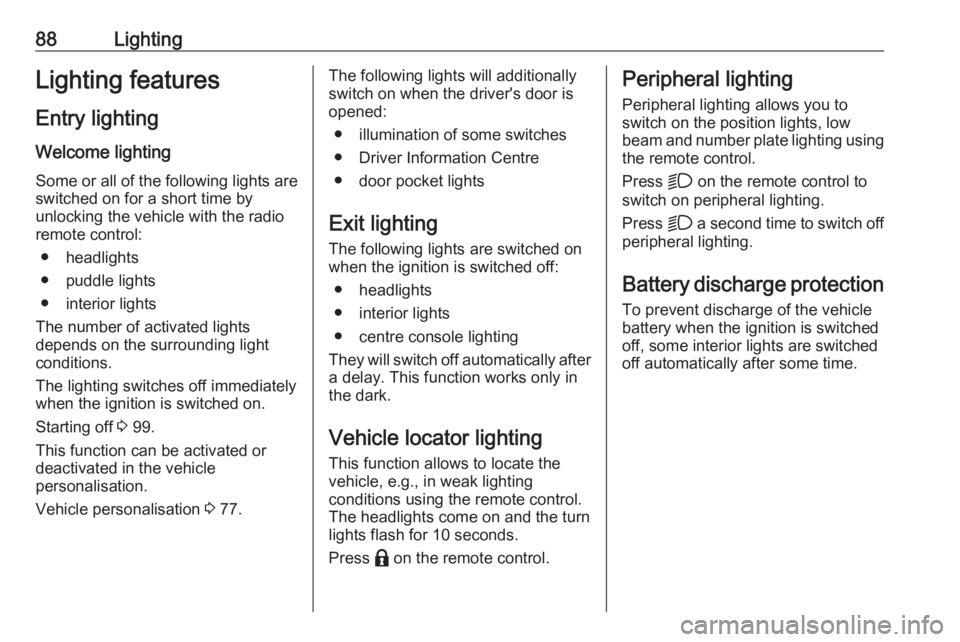
88LightingLighting featuresEntry lighting
Welcome lighting Some or all of the following lights are
switched on for a short time by
unlocking the vehicle with the radio
remote control:
● headlights
● puddle lights
● interior lights
The number of activated lights
depends on the surrounding light
conditions.
The lighting switches off immediately
when the ignition is switched on.
Starting off 3 99.
This function can be activated or
deactivated in the vehicle
personalisation.
Vehicle personalisation 3 77.The following lights will additionally
switch on when the driver's door is
opened:
● illumination of some switches
● Driver Information Centre
● door pocket lights
Exit lighting The following lights are switched on
when the ignition is switched off:
● headlights
● interior lights
● centre console lighting
They will switch off automatically after
a delay. This function works only in
the dark.
Vehicle locator lighting
This function allows to locate the
vehicle, e.g., in weak lighting
conditions using the remote control.
The headlights come on and the turn
lights flash for 10 seconds.
Press b on the remote control.Peripheral lighting
Peripheral lighting allows you to
switch on the position lights, low
beam and number plate lighting using the remote control.
Press D on the remote control to
switch on peripheral lighting.
Press D a second time to switch off
peripheral lighting.
Battery discharge protection
To prevent discharge of the vehicle
battery when the ignition is switched
off, some interior lights are switched
off automatically after some time.
Page 100 of 229
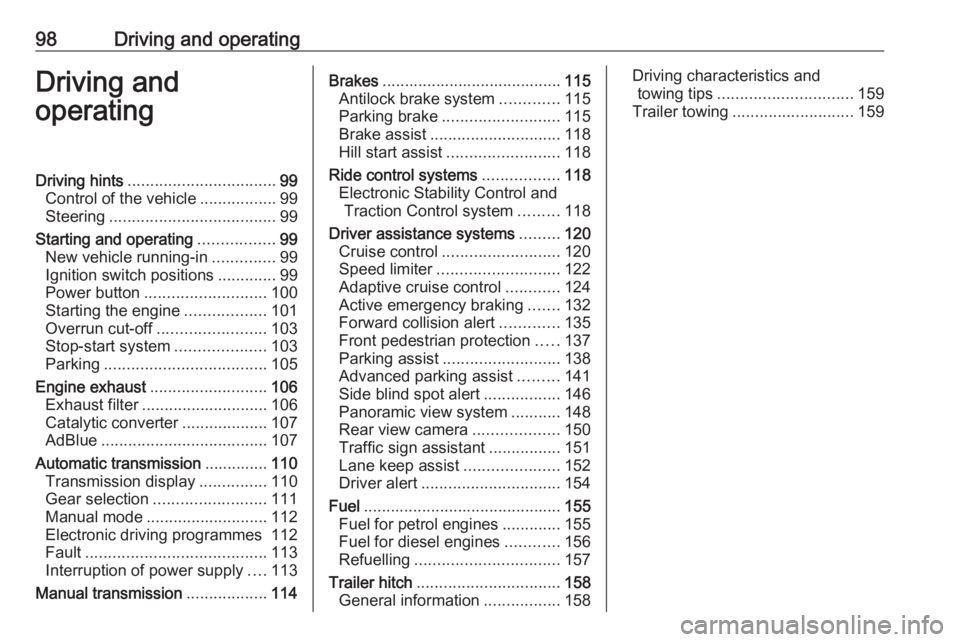
98Driving and operatingDriving and
operatingDriving hints ................................. 99
Control of the vehicle .................99
Steering ..................................... 99
Starting and operating .................99
New vehicle running-in ..............99
Ignition switch positions .............99
Power button ........................... 100
Starting the engine ..................101
Overrun cut-off ........................ 103
Stop-start system ....................103
Parking .................................... 105
Engine exhaust .......................... 106
Exhaust filter ............................ 106
Catalytic converter ...................107
AdBlue ..................................... 107
Automatic transmission ..............110
Transmission display ...............110
Gear selection ......................... 111
Manual mode ........................... 112
Electronic driving programmes 112
Fault ........................................ 113
Interruption of power supply ....113
Manual transmission ..................114Brakes........................................ 115
Antilock brake system .............115
Parking brake .......................... 115
Brake assist ............................. 118
Hill start assist ......................... 118
Ride control systems .................118
Electronic Stability Control and Traction Control system .........118
Driver assistance systems .........120
Cruise control .......................... 120
Speed limiter ........................... 122
Adaptive cruise control ............124
Active emergency braking .......132
Forward collision alert .............135
Front pedestrian protection .....137
Parking assist .......................... 138
Advanced parking assist .........141
Side blind spot alert .................146
Panoramic view system ...........148
Rear view camera ...................150
Traffic sign assistant ................151
Lane keep assist .....................152
Driver alert ............................... 154
Fuel ............................................ 155
Fuel for petrol engines .............155
Fuel for diesel engines ............156
Refuelling ................................ 157
Trailer hitch ................................ 158
General information .................158Driving characteristics and
towing tips .............................. 159
Trailer towing ........................... 159