cruise control OPEL CROSSLAND X 2018 Manual user
[x] Cancel search | Manufacturer: OPEL, Model Year: 2018, Model line: CROSSLAND X, Model: OPEL CROSSLAND X 2018Pages: 257, PDF Size: 7.81 MB
Page 13 of 257
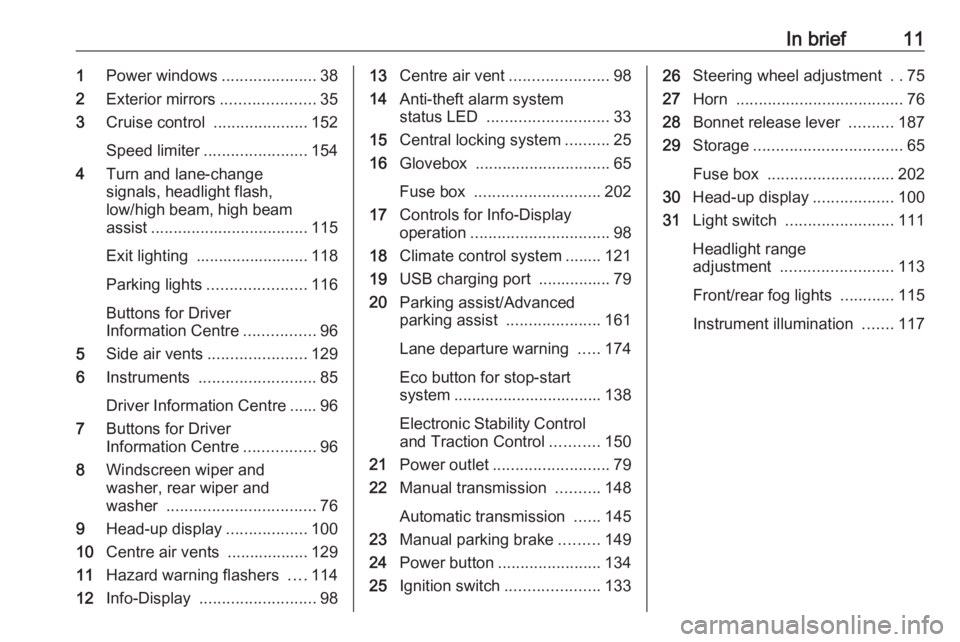
In brief111Power windows .....................38
2 Exterior mirrors .....................35
3 Cruise control .....................152
Speed limiter ....................... 154
4 Turn and lane-change
signals, headlight flash,
low/high beam, high beam
assist ................................... 115
Exit lighting ......................... 118
Parking lights ...................... 116
Buttons for Driver
Information Centre ................96
5 Side air vents ...................... 129
6 Instruments .......................... 85
Driver Information Centre ...... 96
7 Buttons for Driver
Information Centre ................96
8 Windscreen wiper and
washer, rear wiper and
washer ................................. 76
9 Head-up display ..................100
10 Centre air vents .................. 129
11 Hazard warning flashers ....114
12 Info-Display .......................... 9813Centre air vent ......................98
14 Anti-theft alarm system
status LED ........................... 33
15 Central locking system ..........25
16 Glovebox .............................. 65
Fuse box ............................ 202
17 Controls for Info-Display
operation ............................... 98
18 Climate control system ........ 121
19 USB charging port ................ 79
20 Parking assist/Advanced
parking assist .....................161
Lane departure warning .....174
Eco button for stop-start
system ................................. 138
Electronic Stability Control and Traction Control ...........150
21 Power outlet .......................... 79
22 Manual transmission ..........148
Automatic transmission ......145
23 Manual parking brake .........149
24 Power button ....................... 134
25 Ignition switch .....................13326Steering wheel adjustment ..75
27 Horn ..................................... 76
28 Bonnet release lever ..........187
29 Storage ................................. 65
Fuse box ............................ 202
30 Head-up display ..................100
31 Light switch ........................ 111
Headlight range
adjustment ......................... 113
Front/rear fog lights ............115
Instrument illumination .......117
Page 76 of 257
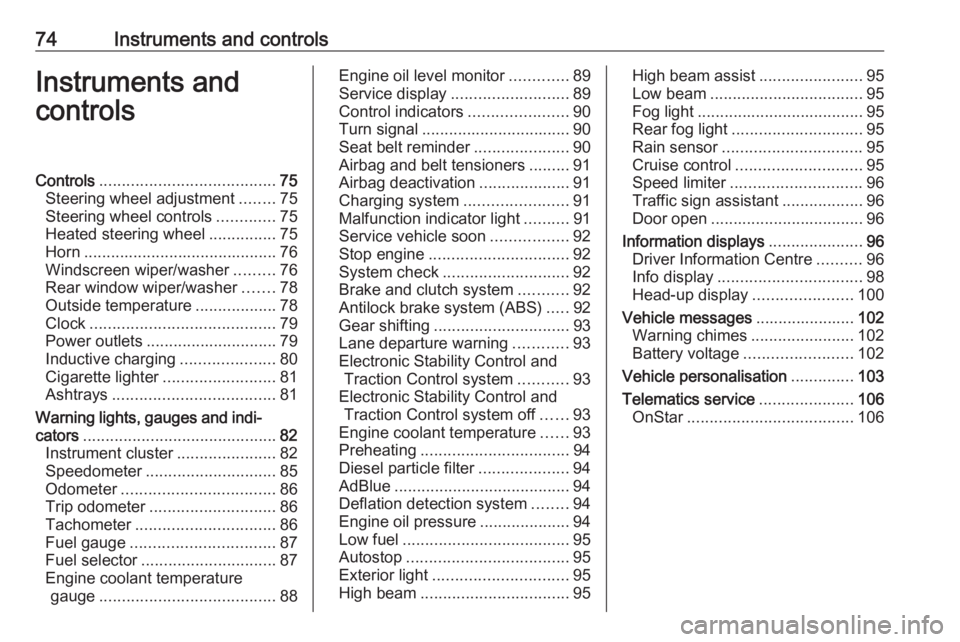
74Instruments and controlsInstruments and
controlsControls ....................................... 75
Steering wheel adjustment ........75
Steering wheel controls .............75
Heated steering wheel ...............75
Horn ........................................... 76
Windscreen wiper/washer .........76
Rear window wiper/washer .......78
Outside temperature ..................78
Clock ......................................... 79
Power outlets ............................. 79
Inductive charging .....................80
Cigarette lighter ......................... 81
Ashtrays .................................... 81
Warning lights, gauges and indi‐ cators ........................................... 82
Instrument cluster ......................82
Speedometer ............................. 85
Odometer .................................. 86
Trip odometer ............................ 86
Tachometer ............................... 86
Fuel gauge ................................ 87
Fuel selector .............................. 87
Engine coolant temperature gauge ....................................... 88Engine oil level monitor.............89
Service display .......................... 89
Control indicators ......................90
Turn signal ................................. 90
Seat belt reminder .....................90
Airbag and belt tensioners .........91
Airbag deactivation ....................91
Charging system .......................91
Malfunction indicator light ..........91
Service vehicle soon .................92
Stop engine ............................... 92
System check ............................ 92
Brake and clutch system ...........92
Antilock brake system (ABS) .....92
Gear shifting .............................. 93
Lane departure warning ............93
Electronic Stability Control and Traction Control system ...........93
Electronic Stability Control and Traction Control system off ......93
Engine coolant temperature ......93
Preheating ................................. 94
Diesel particle filter ....................94
AdBlue ....................................... 94
Deflation detection system ........94
Engine oil pressure ....................94
Low fuel ..................................... 95
Autostop .................................... 95
Exterior light .............................. 95
High beam ................................. 95High beam assist.......................95
Low beam .................................. 95
Fog light ..................................... 95
Rear fog light ............................. 95
Rain sensor ............................... 95
Cruise control ............................ 95
Speed limiter ............................. 96
Traffic sign assistant ..................96
Door open .................................. 96
Information displays .....................96
Driver Information Centre ..........96
Info display ................................ 98
Head-up display ......................100
Vehicle messages ......................102
Warning chimes .......................102
Battery voltage ........................ 102
Vehicle personalisation ..............103
Telematics service .....................106
OnStar ..................................... 106
Page 87 of 257
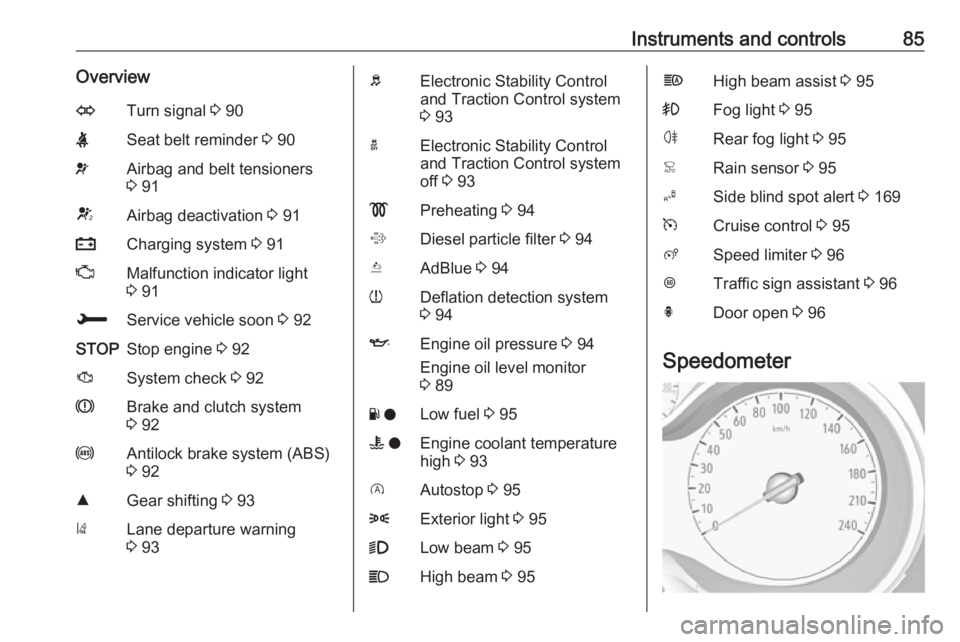
Instruments and controls85OverviewOTurn signal 3 90XSeat belt reminder 3 90vAirbag and belt tensioners
3 91VAirbag deactivation 3 91pCharging system 3 91ZMalfunction indicator light
3 91HService vehicle soon 3 92STOPStop engine 3 92JSystem check 3 92RBrake and clutch system
3 92uAntilock brake system (ABS)
3 92RGear shifting 3 93)Lane departure warning
3 93bElectronic Stability Control
and Traction Control system
3 93aElectronic Stability Control
and Traction Control system
off 3 93!Preheating 3 94%Diesel particle filter 3 94YAdBlue 3 94wDeflation detection system
3 94IEngine oil pressure 3 94
Engine oil level monitor
3 89Y oLow fuel 3 95W oEngine coolant temperature
high 3 93DAutostop 3 958Exterior light 3 959Low beam 3 95CHigh beam 3 95fHigh beam assist 3 95>Fog light 3 95øRear fog light 3 95
Page 97 of 257
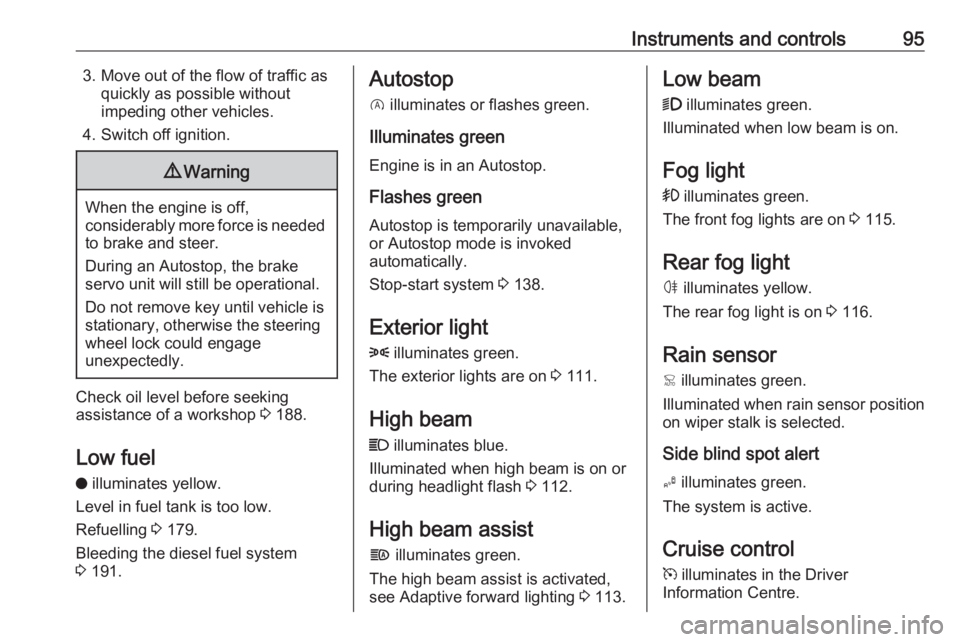
Instruments and controls953. Move out of the flow of traffic asquickly as possible without
impeding other vehicles.
4. Switch off ignition.9 Warning
When the engine is off,
considerably more force is needed
to brake and steer.
During an Autostop, the brake
servo unit will still be operational.
Do not remove key until vehicle is stationary, otherwise the steeringwheel lock could engage
unexpectedly.
Check oil level before seeking
assistance of a workshop 3 188.
Low fuel
o illuminates yellow.
Level in fuel tank is too low.
Refuelling 3 179.
Bleeding the diesel fuel system
3 191.
Autostop
D illuminates or flashes green.
Illuminates green
Engine is in an Autostop.
Flashes green
Autostop is temporarily unavailable,
or Autostop mode is invoked
automatically.
Stop-start system 3 138.
Exterior light
8 illuminates green.
The exterior lights are on 3 111.
High beam
C illuminates blue.
Illuminated when high beam is on or
during headlight flash 3 112.
High beam assist
f illuminates green.
The high beam assist is activated,
see Adaptive forward lighting 3 113.Low beam
9 illuminates green.
Illuminated when low beam is on.
Fog light
> illuminates green.
The front fog lights are on 3 115.
Rear fog light ø illuminates yellow.
The rear fog light is on 3 116.
Rain sensor < illuminates green.
Illuminated when rain sensor position
on wiper stalk is selected.
Side blind spot alert
B illuminates green.
The system is active.
Cruise control
m illuminates in the Driver
Information Centre.
Page 98 of 257

96Instruments and controlsCruise control 3 152.
Speed limiter
ß illuminates in the Driver
Information Centre.
Speed limiter 3 154.
Traffic sign assistant
L displays by the front camera
detected traffic signs in the Driver
Information Centre.
Traffic sign assistant 3 152.
Door open h illuminates red.
A door or the tailgate is open.Information displays
Driver Information Centre
The Driver Information Centre is
located in the instrument cluster.
Depending on the version and the
instrument cluster, the Driver
Information Centre is available as
Baselevel or Midlevel display.
Driver Information Centre indicates: ● overall and trip odometer
● digital speed indication
● trip/fuel information menu
● gear shift indication
● service information
● vehicle and warning messages
● driver assistance messages
● pop-up messages
Selecting menus and functions The menus and functions can beselected via the buttons on the turnsignal lever.
Turn the adjuster wheel to select a
page in the Trip/fuel information
menu.
Press SET/CLR to confirm or reset a
function.
Vehicle and service messages are popped up in the Driver Information
Centre if required. Scroll messages
by turning the adjuster wheel.
Confirm messages by pressing
SET/CLR . Vehicle messages 3 102.
Page 102 of 257

100Instruments and controlsButton and touch operation
Press X to switch on the display.
Press SET to select system settings
(units, language, time and date).
Press Í to select vehicle settings or
driving functions.
Touch required menu display icon or a function with the finger.
Confirm a required function or
selection by touching.
Touch r on the display to exit a
menu without changing a setting.
For further information, see
Infotainment manual.
Speech recognition
Description see Infotainment manual.
Vehicle personalisation 3 103.
Head-up display
The Head-up display (HUD) displays
driver information concerning the
instrument cluster onto a foldable
projection plane on the driver's side.
The information appears as an image
projected from a lense in the
instrument panel onto the projection
plane directly ahead in driver's view.
The image appears focused out
toward the front of the vehicle.Head-up display views:
● vehicle speed
● speed limits by the traffic sign assistant
● set speed of speed limiter
● set speed of cruise control
● navigation information.
Adjust position of Head-up
display image
1. Adjust the driver's seat.
2. Start the engine.
3. Press ä or å to centre the image.
It can only be adjusted up and
down, not side to side.
Page 104 of 257
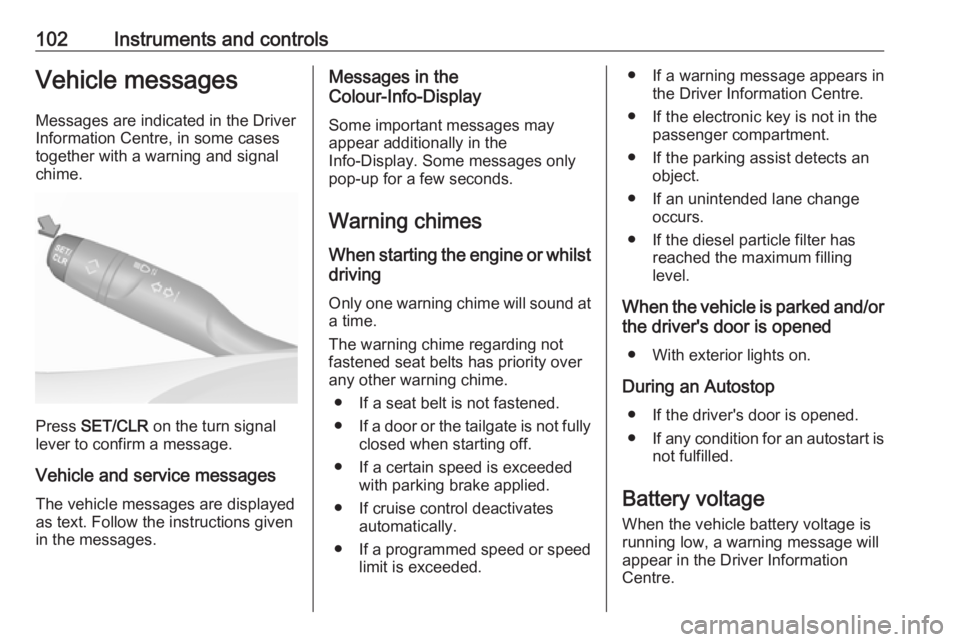
102Instruments and controlsVehicle messagesMessages are indicated in the Driver
Information Centre, in some cases
together with a warning and signal
chime.
Press SET/CLR on the turn signal
lever to confirm a message.
Vehicle and service messages The vehicle messages are displayed
as text. Follow the instructions given
in the messages.
Messages in the
Colour-Info-Display
Some important messages may
appear additionally in the
Info-Display. Some messages only
pop-up for a few seconds.
Warning chimes When starting the engine or whilst
driving
Only one warning chime will sound at a time.
The warning chime regarding not
fastened seat belts has priority over
any other warning chime.
● If a seat belt is not fastened.
● If a door or the tailgate is not fully
closed when starting off.
● If a certain speed is exceeded with parking brake applied.
● If cruise control deactivates automatically.
● If a programmed speed or speed
limit is exceeded.● If a warning message appears in the Driver Information Centre.
● If the electronic key is not in the passenger compartment.
● If the parking assist detects an object.
● If an unintended lane change occurs.
● If the diesel particle filter has reached the maximum filling
level.
When the vehicle is parked and/or the driver's door is opened
● With exterior lights on.
During an Autostop ● If the driver's door is opened.
● If any condition for an autostart is
not fulfilled.
Battery voltage When the vehicle battery voltage is
running low, a warning message will
appear in the Driver Information
Centre.
Page 134 of 257
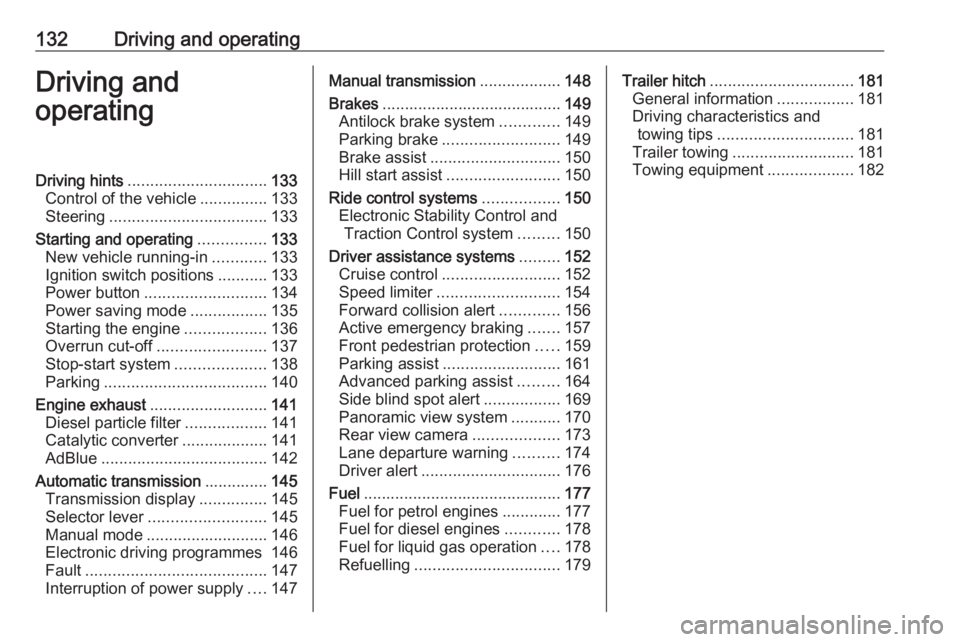
132Driving and operatingDriving and
operatingDriving hints ............................... 133
Control of the vehicle ...............133
Steering ................................... 133
Starting and operating ...............133
New vehicle running-in ............133
Ignition switch positions ...........133
Power button ........................... 134
Power saving mode .................135
Starting the engine ..................136
Overrun cut-off ........................ 137
Stop-start system ....................138
Parking .................................... 140
Engine exhaust .......................... 141
Diesel particle filter ..................141
Catalytic converter ...................141
AdBlue ..................................... 142
Automatic transmission ..............145
Transmission display ...............145
Selector lever .......................... 145
Manual mode ........................... 146
Electronic driving programmes 146
Fault ........................................ 147
Interruption of power supply ....147Manual transmission ..................148
Brakes ........................................ 149
Antilock brake system .............149
Parking brake .......................... 149
Brake assist ............................. 150
Hill start assist ......................... 150
Ride control systems .................150
Electronic Stability Control and Traction Control system .........150
Driver assistance systems .........152
Cruise control .......................... 152
Speed limiter ........................... 154
Forward collision alert .............156
Active emergency braking .......157
Front pedestrian protection .....159
Parking assist .......................... 161
Advanced parking assist .........164
Side blind spot alert .................169
Panoramic view system ...........170
Rear view camera ...................173
Lane departure warning ..........174
Driver alert ............................... 176
Fuel ............................................ 177
Fuel for petrol engines .............177
Fuel for diesel engines ............178
Fuel for liquid gas operation ....178
Refuelling ................................ 179Trailer hitch................................ 181
General information .................181
Driving characteristics and towing tips .............................. 181
Trailer towing ........................... 181
Towing equipment ...................182
Page 154 of 257
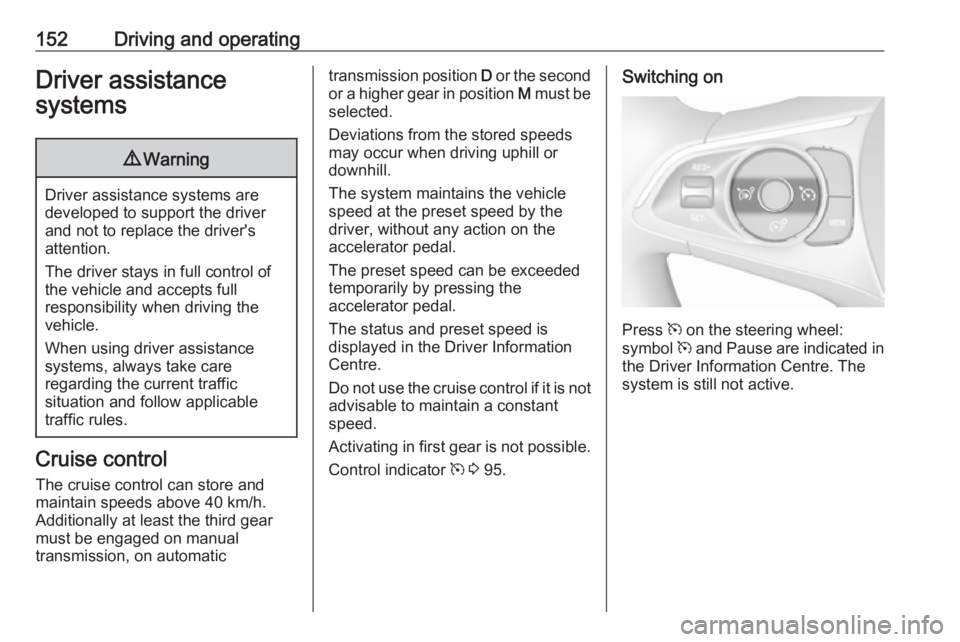
152Driving and operatingDriver assistance
systems9 Warning
Driver assistance systems are
developed to support the driver
and not to replace the driver's
attention.
The driver stays in full control of
the vehicle and accepts full
responsibility when driving the
vehicle.
When using driver assistance
systems, always take care
regarding the current traffic
situation and follow applicable
traffic rules.
Cruise control
The cruise control can store and
maintain speeds above 40 km/h.
Additionally at least the third gear
must be engaged on manual
transmission, on automatic
transmission position D or the second
or a higher gear in position M must be
selected.
Deviations from the stored speeds
may occur when driving uphill or
downhill.
The system maintains the vehicle
speed at the preset speed by the
driver, without any action on the
accelerator pedal.
The preset speed can be exceeded
temporarily by pressing the
accelerator pedal.
The status and preset speed is
displayed in the Driver Information Centre.
Do not use the cruise control if it is not advisable to maintain a constant
speed.
Activating in first gear is not possible.
Control indicator m 3 95.Switching on
Press m on the steering wheel:
symbol m and Pause are indicated in
the Driver Information Centre. The
system is still not active.
Page 155 of 257
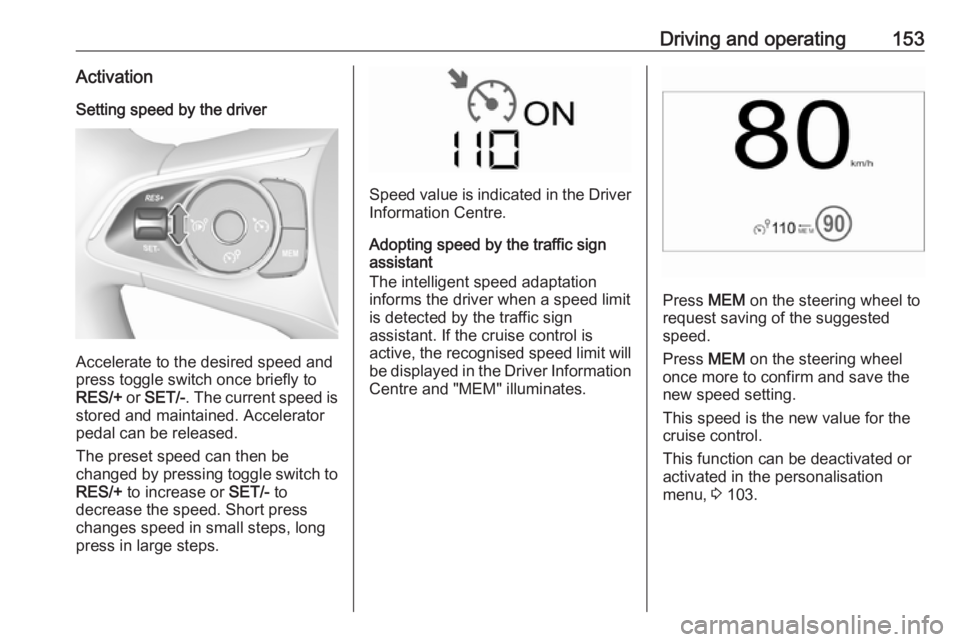
Driving and operating153ActivationSetting speed by the driver
Accelerate to the desired speed and
press toggle switch once briefly to
RES/+ or SET/- . The current speed is
stored and maintained. Accelerator
pedal can be released.
The preset speed can then be
changed by pressing toggle switch to
RES/+ to increase or SET/- to
decrease the speed. Short press
changes speed in small steps, long
press in large steps.
Speed value is indicated in the Driver
Information Centre.
Adopting speed by the traffic sign
assistant
The intelligent speed adaptation
informs the driver when a speed limit
is detected by the traffic sign
assistant. If the cruise control is
active, the recognised speed limit will be displayed in the Driver Information
Centre and "MEM" illuminates.
Press MEM on the steering wheel to
request saving of the suggested
speed.
Press MEM on the steering wheel
once more to confirm and save the
new speed setting.
This speed is the new value for the
cruise control.
This function can be deactivated or activated in the personalisation
menu, 3 103.