USB port OPEL CROSSLAND X 2018 Owner's Manual
[x] Cancel search | Manufacturer: OPEL, Model Year: 2018, Model line: CROSSLAND X, Model: OPEL CROSSLAND X 2018Pages: 257, PDF Size: 7.81 MB
Page 13 of 257
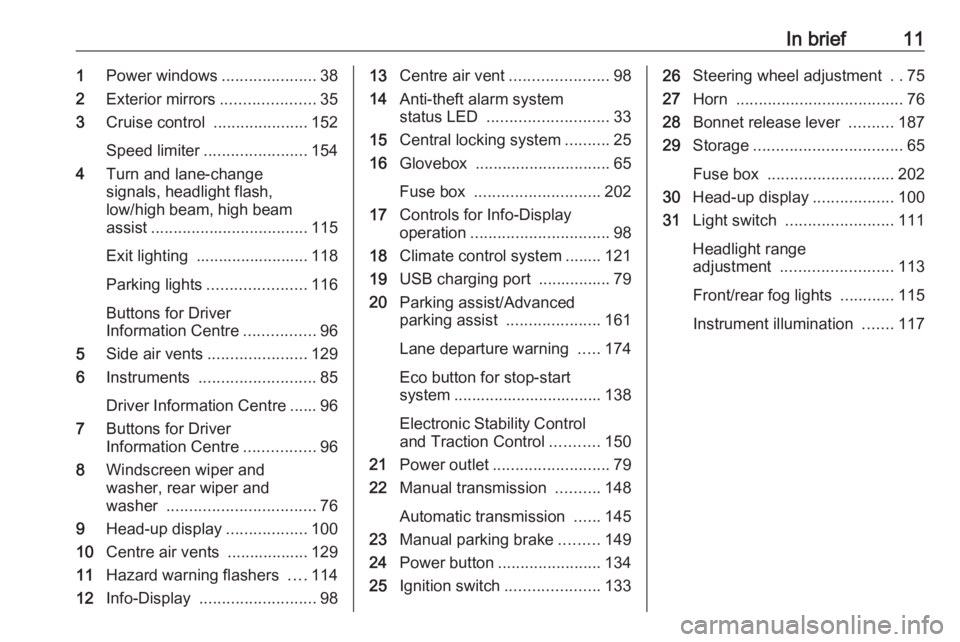
In brief111Power windows .....................38
2 Exterior mirrors .....................35
3 Cruise control .....................152
Speed limiter ....................... 154
4 Turn and lane-change
signals, headlight flash,
low/high beam, high beam
assist ................................... 115
Exit lighting ......................... 118
Parking lights ...................... 116
Buttons for Driver
Information Centre ................96
5 Side air vents ...................... 129
6 Instruments .......................... 85
Driver Information Centre ...... 96
7 Buttons for Driver
Information Centre ................96
8 Windscreen wiper and
washer, rear wiper and
washer ................................. 76
9 Head-up display ..................100
10 Centre air vents .................. 129
11 Hazard warning flashers ....114
12 Info-Display .......................... 9813Centre air vent ......................98
14 Anti-theft alarm system
status LED ........................... 33
15 Central locking system ..........25
16 Glovebox .............................. 65
Fuse box ............................ 202
17 Controls for Info-Display
operation ............................... 98
18 Climate control system ........ 121
19 USB charging port ................ 79
20 Parking assist/Advanced
parking assist .....................161
Lane departure warning .....174
Eco button for stop-start
system ................................. 138
Electronic Stability Control and Traction Control ...........150
21 Power outlet .......................... 79
22 Manual transmission ..........148
Automatic transmission ......145
23 Manual parking brake .........149
24 Power button ....................... 134
25 Ignition switch .....................13326Steering wheel adjustment ..75
27 Horn ..................................... 76
28 Bonnet release lever ..........187
29 Storage ................................. 65
Fuse box ............................ 202
30 Head-up display ..................100
31 Light switch ........................ 111
Headlight range
adjustment ......................... 113
Front/rear fog lights ............115
Instrument illumination .......117
Page 81 of 257

Instruments and controls799Warning
The road surface may already be
icy even though the display
indicates a few degrees above
0 °C.
Clock
Date and time are shown in the
Info-Display 3 98.
Setting date and time, see
Infotainment manual.
Power outlets
A 12 Volt power outlet is located in the
centre console.
Another power outlet is located in the console between the front seats.
Do not exceed the maximum power
consumption of 120 watts.
With ignition off, the power outlet is
deactivated. Additionally, the power outlet is deactivated in the event of
low vehicle battery voltage.
Electrical accessories that are
connected must comply with the
electromagnetic compatibility
requirements laid down in
DIN VDE 40 839.
Do not connect any current-delivering
accessories, e.g. electrical charging
devices or batteries.
Do not damage the outlets by using
unsuitable plugs.
Stop-start system 3 138.
USB charging port
One or two USB ports are located in
the centre console. Both USB ports
are prepared for charging devices.
When two USB ports are avilable, the
upper USB port can be used to
connect a phone for phone projection.