ignition OPEL INSIGNIA 2014 Manual user
[x] Cancel search | Manufacturer: OPEL, Model Year: 2014, Model line: INSIGNIA, Model: OPEL INSIGNIA 2014Pages: 321, PDF Size: 8.95 MB
Page 175 of 321

Driving and operating173
Press button L. The control indicator
L in the instrument cluster illuminates
white. If cruise control or adaptive
cruise control has been activated
before, it is switched off when speed
limiter is activated and the control
indicator m extinguishes.
Set speed limit
With speed limiter active, hold thumb
wheel turned to RES/+ or briefly turn
to RES/+ repeatedly until the desired
maximum speed is displayed in the
Driver Information Centre.
Alternatively accelerate to the desired speed and briefly turn thumb wheel to SET/- : the current speed is stored as
maximum speed. Speed limit is
displayed in the Driver Information
Centre.
Control indicator L in the instrument
cluster illuminates green.
Change speed limit
With speed limiter active, turn thumb
wheel to RES/+ to increase or SET/-
to decrease the desired maximum
speed.
Exceeding the speed limit
In the event of an emergency it is
possible to exceed the speed limit by
depressing the accelerator pedal
firmly beyond the point of resistance.
The limited speed will flash in the
Driver Information Centre and a
chime sounds during this period.
Release the accelerator pedal and the speed limiter function is
reactivated once a speed lower than
the limit speed is obtained.
Deactivation
Press button y: speed limiter is
deactivated and the vehicle can be
driven without speed limit.
The limited speed is stored and a corresponding message appears in
the Driver Information Centre.Resume limit speed
Turn thumb wheel to RES/+. The
stored speed limit will be obtained.
Switching off
Press button L, the speed limit
indication in the Driver Information
Centre extinguishes. The stored
speed is deleted.
By pressing button m to activate
cruise control or adaptive cruise
control or by switching off the ignition, speed limiter is also deactivated and
the stored speed is deleted.
Adaptive cruise control
Adaptive cruise control is an
enhancement to traditional cruise
control with the additional feature of
maintaining a certain distance behind the vehicle ahead.
Adaptive cruise control automatically
decelerates the vehicle when
approaching a slower moving vehicle.
It then adjusts the vehicle speed to
follow the vehicle ahead at the
selected following distance. The
Page 176 of 321
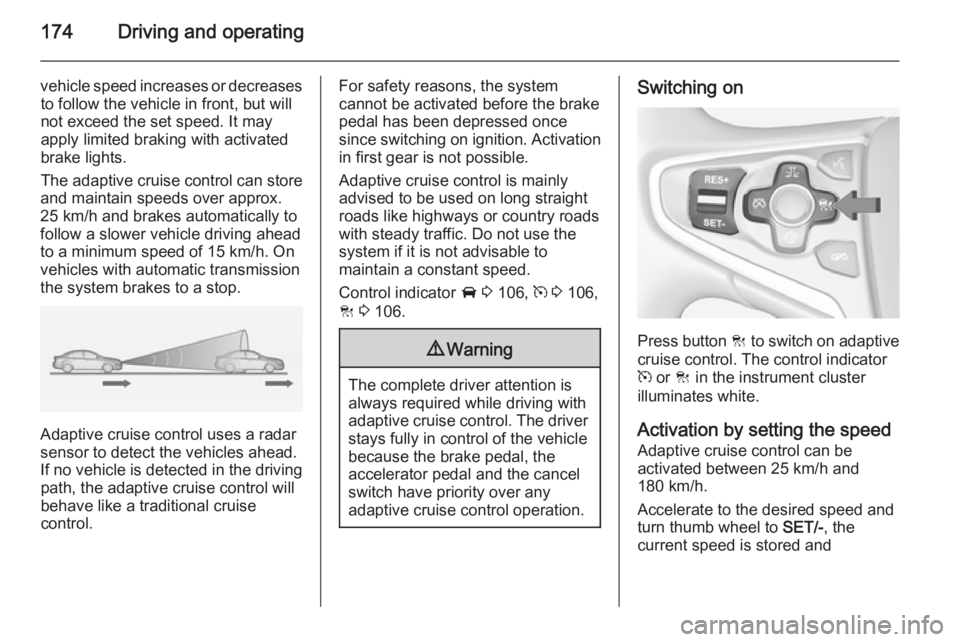
174Driving and operating
vehicle speed increases or decreasesto follow the vehicle in front, but willnot exceed the set speed. It may
apply limited braking with activated
brake lights.
The adaptive cruise control can store
and maintain speeds over approx.
25 km/h and brakes automatically to
follow a slower vehicle driving ahead
to a minimum speed of 15 km/h. On vehicles with automatic transmission
the system brakes to a stop.
Adaptive cruise control uses a radar
sensor to detect the vehicles ahead.
If no vehicle is detected in the driving path, the adaptive cruise control will
behave like a traditional cruise
control.
For safety reasons, the system
cannot be activated before the brake
pedal has been depressed once
since switching on ignition. Activation
in first gear is not possible.
Adaptive cruise control is mainly
advised to be used on long straight
roads like highways or country roads
with steady traffic. Do not use the
system if it is not advisable to
maintain a constant speed.
Control indicator A 3 106, m 3 106,
C 3 106.9 Warning
The complete driver attention is
always required while driving with adaptive cruise control. The driver stays fully in control of the vehicle
because the brake pedal, the
accelerator pedal and the cancel
switch have priority over any
adaptive cruise control operation.
Switching on
Press button C to switch on adaptive
cruise control. The control indicator
m or C in the instrument cluster
illuminates white.
Activation by setting the speed Adaptive cruise control can be
activated between 25 km/h and
180 km/h.
Accelerate to the desired speed and
turn thumb wheel to SET/-, the
current speed is stored and
Page 178 of 321
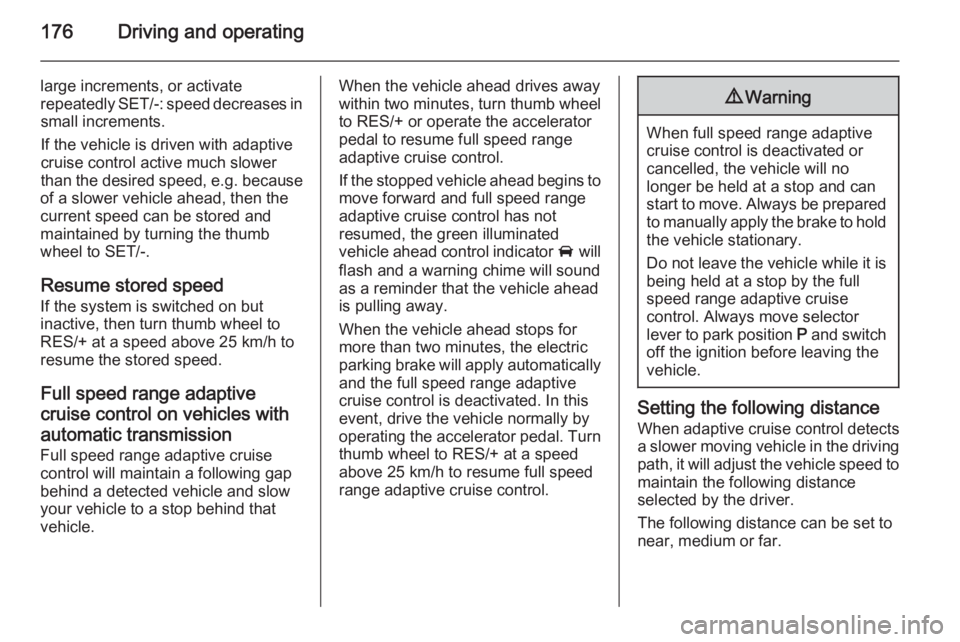
176Driving and operating
large increments, or activate
repeatedly SET/-: speed decreases in small increments.
If the vehicle is driven with adaptive
cruise control active much slower
than the desired speed, e.g. because
of a slower vehicle ahead, then the
current speed can be stored and
maintained by turning the thumb
wheel to SET/-.
Resume stored speed
If the system is switched on but
inactive, then turn thumb wheel to
RES/+ at a speed above 25 km/h to
resume the stored speed.
Full speed range adaptivecruise control on vehicles withautomatic transmission Full speed range adaptive cruise
control will maintain a following gap
behind a detected vehicle and slow
your vehicle to a stop behind that
vehicle.When the vehicle ahead drives away
within two minutes, turn thumb wheel
to RES/+ or operate the accelerator
pedal to resume full speed range
adaptive cruise control.
If the stopped vehicle ahead begins to move forward and full speed range
adaptive cruise control has not
resumed, the green illuminated
vehicle ahead control indicator A will
flash and a warning chime will sound
as a reminder that the vehicle ahead
is pulling away.
When the vehicle ahead stops for
more than two minutes, the electric
parking brake will apply automatically and the full speed range adaptive
cruise control is deactivated. In this
event, drive the vehicle normally by
operating the accelerator pedal. Turn
thumb wheel to RES/+ at a speed
above 25 km/h to resume full speed
range adaptive cruise control.9 Warning
When full speed range adaptive
cruise control is deactivated or
cancelled, the vehicle will no
longer be held at a stop and can
start to move. Always be prepared to manually apply the brake to hold the vehicle stationary.
Do not leave the vehicle while it is being held at a stop by the full
speed range adaptive cruise
control. Always move selector
lever to park position P and switch
off the ignition before leaving the
vehicle.
Setting the following distance
When adaptive cruise control detects
a slower moving vehicle in the driving path, it will adjust the vehicle speed tomaintain the following distance
selected by the driver.
The following distance can be set to
near, medium or far.
Page 180 of 321

178Driving and operating
Deactivation
Adaptive cruise control is deactivated by the driver when:
■ button y is pressed,
■ brake pedal is applied,
■ clutch pedal is depressed for more than four seconds,
■ gear selector lever of automatic transmission is moved to N.
The system is also automatically
deactivated when:
■ vehicle speed accelerates above 190 km/h or slows down below15 km/h (on vehicles with automatic transmission it slows down to a stop
without deactivating within
two minutes),
■ Traction Control system is operating for more than
20 seconds,
■ Electronic Stability Control is operating,■ there is no traffic and nothingdetected on the road sides for
several minutes. In this case there
are no radar echoes and the sensor
may report that it is blocked,
■ collision imminent braking is applying the brakes,
■ radar sensor is blocked by an ice or
water film,
■ fault is detected in the radar, engine
or brake system.
Additionally the system is
automatically deactivated on vehicles with automatic transmission (full
speed range adaptive cruise control)
when:
■ Electric parking brake is applied,
■ vehicle is being held to a stop by the
system for more than two minutes,
■ vehicle stops and a door is opened.
When adaptive cruise control is
deactivated automatically, the control indicator m or C illuminates white
and a warning symbol is displayed as a pop-up in the Driver Information
Centre.
The stored speed is maintained.
9 Warning
When adaptive cruise control is
deactivated, the driver must take
over full brake and engine control.
Switching off
Press button C to switch off adaptive
cruise control. The control indicator
m or C extinguishes. The stored
speed is deleted.
Switching off the ignition also
switches off adaptive cruise control
and deletes the stored speed.
Page 189 of 321
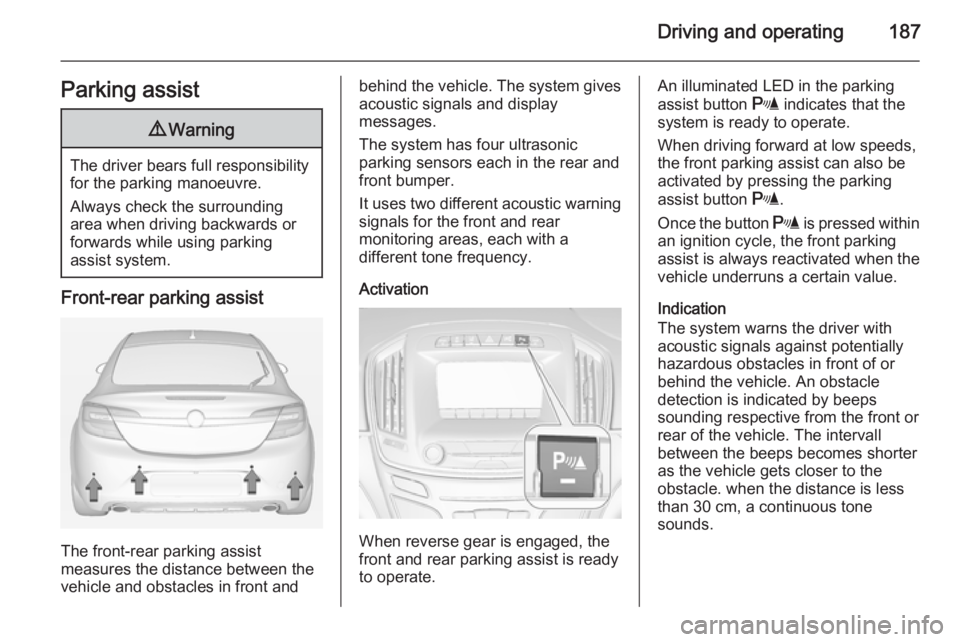
Driving and operating187Parking assist9Warning
The driver bears full responsibility
for the parking manoeuvre.
Always check the surrounding
area when driving backwards or
forwards while using parking
assist system.
Front-rear parking assist
The front-rear parking assist
measures the distance between the vehicle and obstacles in front and
behind the vehicle. The system gives acoustic signals and display
messages.
The system has four ultrasonic
parking sensors each in the rear and front bumper.
It uses two different acoustic warning
signals for the front and rear
monitoring areas, each with a
different tone frequency.
Activation
When reverse gear is engaged, the
front and rear parking assist is ready
to operate.
An illuminated LED in the parking
assist button r indicates that the
system is ready to operate.
When driving forward at low speeds,
the front parking assist can also be
activated by pressing the parking
assist button r.
Once the button r is pressed within
an ignition cycle, the front parking
assist is always reactivated when the vehicle underruns a certain value.
Indication
The system warns the driver with
acoustic signals against potentially
hazardous obstacles in front of or
behind the vehicle. An obstacle
detection is indicated by beeps
sounding respective from the front or
rear of the vehicle. The intervall
between the beeps becomes shorter
as the vehicle gets closer to the
obstacle. when the distance is less
than 30 cm, a continuous tone
sounds.
Page 192 of 321
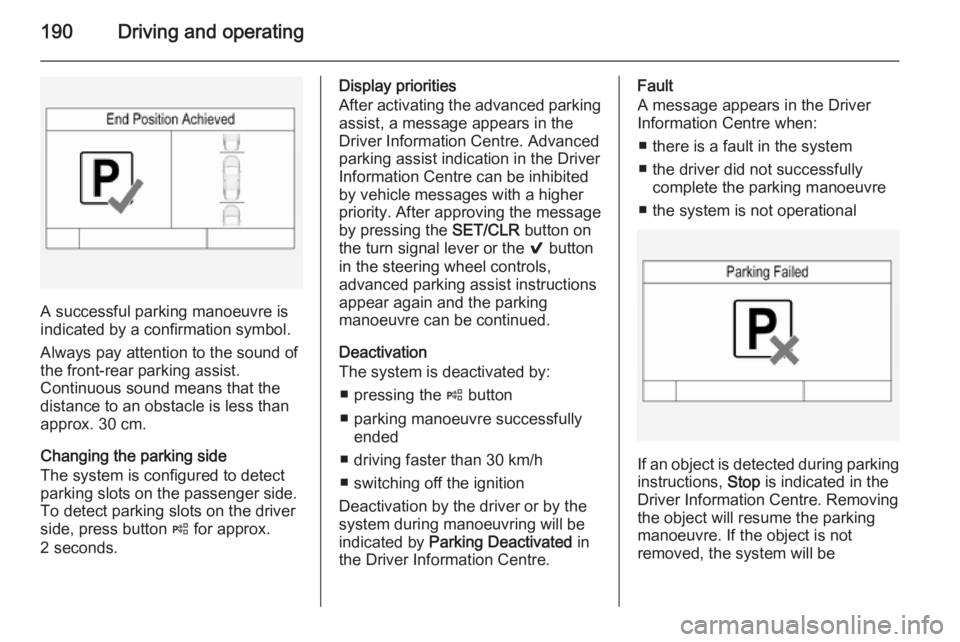
190Driving and operating
A successful parking manoeuvre is
indicated by a confirmation symbol.
Always pay attention to the sound of
the front-rear parking assist.
Continuous sound means that the
distance to an obstacle is less than approx. 30 cm.
Changing the parking side
The system is configured to detect
parking slots on the passenger side.
To detect parking slots on the driver
side, press button ( for approx.
2 seconds.
Display priorities
After activating the advanced parking assist, a message appears in the
Driver Information Centre. Advanced
parking assist indication in the Driver
Information Centre can be inhibited
by vehicle messages with a higher
priority. After approving the message
by pressing the SET/CLR button on
the turn signal lever or the 9 button
in the steering wheel controls,
advanced parking assist instructions
appear again and the parking
manoeuvre can be continued.
Deactivation
The system is deactivated by:
■ pressing the ( button
■ parking manoeuvre successfully ended
■ driving faster than 30 km/h
■ switching off the ignition
Deactivation by the driver or by the system during manoeuvring will beindicated by Parking Deactivated in
the Driver Information Centre.Fault
A message appears in the Driver
Information Centre when:
■ there is a fault in the system
■ the driver did not successfully complete the parking manoeuvre
■ the system is not operational
If an object is detected during parking instructions, Stop is indicated in the
Driver Information Centre. Removing
the object will resume the parking
manoeuvre. If the object is not
removed, the system will be
Page 202 of 321
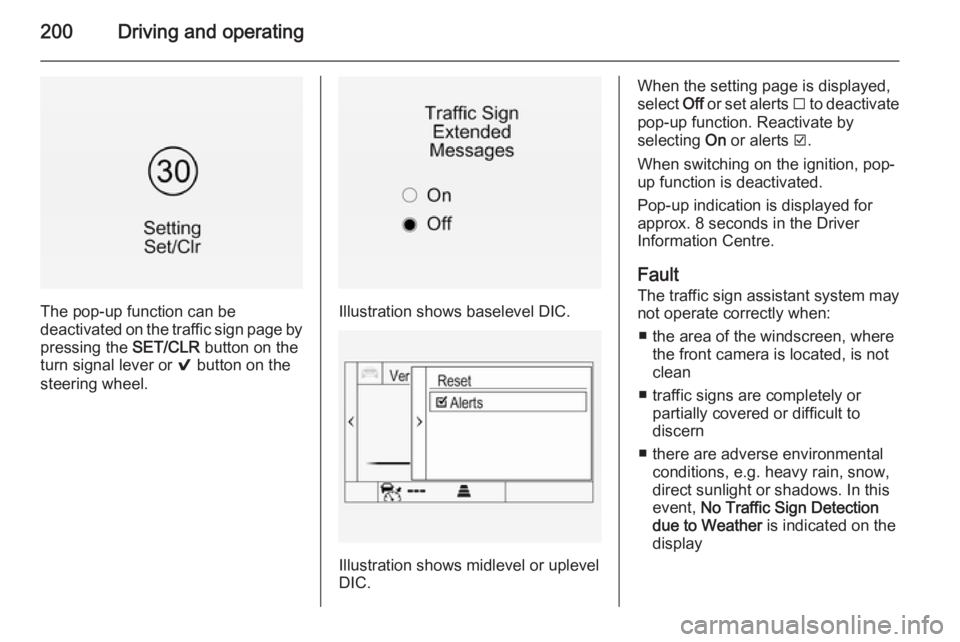
200Driving and operating
The pop-up function can be
deactivated on the traffic sign page by
pressing the SET/CLR button on the
turn signal lever or 9 button on the
steering wheel.Illustration shows baselevel DIC.
Illustration shows midlevel or uplevel
DIC.
When the setting page is displayed,
select Off or set alerts I to deactivate
pop-up function. Reactivate by
selecting On or alerts J.
When switching on the ignition, pop-
up function is deactivated.
Pop-up indication is displayed for approx. 8 seconds in the Driver
Information Centre.
Fault The traffic sign assistant system may
not operate correctly when:
■ the area of the windscreen, where the front camera is located, is not
clean
■ traffic signs are completely or partially covered or difficult to
discern
■ there are adverse environmental conditions, e.g. heavy rain, snow,
direct sunlight or shadows. In this
event, No Traffic Sign Detection
due to Weather is indicated on the
display
Page 206 of 321
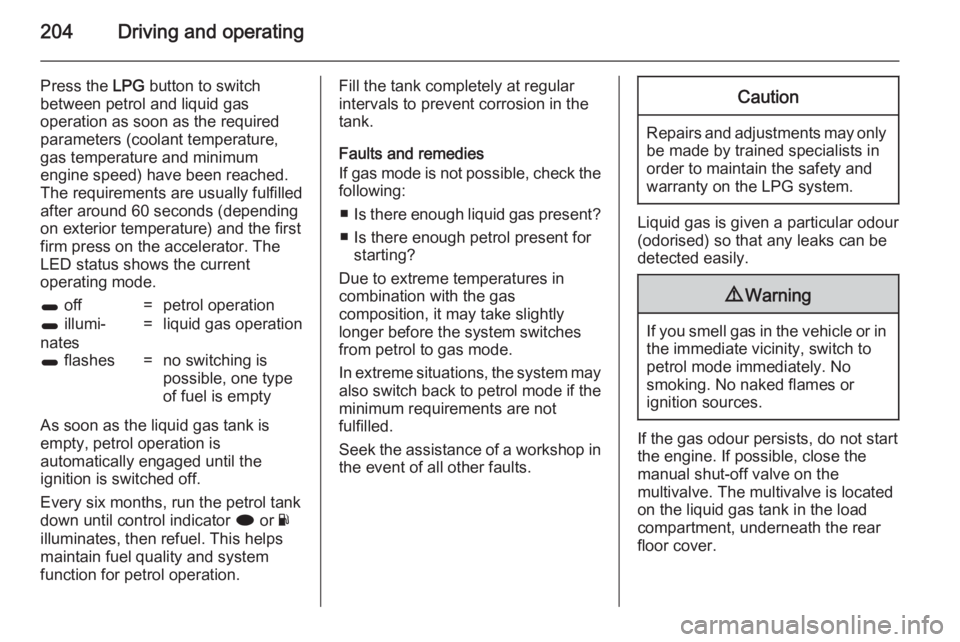
204Driving and operating
Press the LPG button to switch
between petrol and liquid gas
operation as soon as the required
parameters (coolant temperature,
gas temperature and minimum
engine speed) have been reached.
The requirements are usually fulfilled
after around 60 seconds (depending
on exterior temperature) and the first
firm press on the accelerator. The
LED status shows the current
operating mode.1 off=petrol operation1 illumi‐
nates=liquid gas operation1 flashes=no switching is
possible, one type
of fuel is empty
As soon as the liquid gas tank is
empty, petrol operation is
automatically engaged until the
ignition is switched off.
Every six months, run the petrol tank
down until control indicator i or Y
illuminates, then refuel. This helps
maintain fuel quality and system
function for petrol operation.
Fill the tank completely at regular
intervals to prevent corrosion in the
tank.
Faults and remedies
If gas mode is not possible, check the following:
■ Is there enough liquid gas present?
■ Is there enough petrol present for starting?
Due to extreme temperatures in
combination with the gas
composition, it may take slightly
longer before the system switches
from petrol to gas mode.
In extreme situations, the system may
also switch back to petrol mode if the
minimum requirements are not
fulfilled.
Seek the assistance of a workshop in the event of all other faults.Caution
Repairs and adjustments may onlybe made by trained specialists in
order to maintain the safety and
warranty on the LPG system.
Liquid gas is given a particular odour
(odorised) so that any leaks can be
detected easily.
9 Warning
If you smell gas in the vehicle or in
the immediate vicinity, switch to petrol mode immediately. No
smoking. No naked flames or
ignition sources.
If the gas odour persists, do not start
the engine. If possible, close the
manual shut-off valve on the
multivalve. The multivalve is located
on the liquid gas tank in the load
compartment, underneath the rear
floor cover.
Page 207 of 321

Driving and operating205
Turn the thumb wheel clockwise.
If no further gas odour is perceptible
when the manual shut-off valve is
closed, the vehicle can be used in
petrol mode. If the gas odour persists, do not start the engine. Have the
cause of the fault remedied by a workshop.
When using underground car parks,
follow the instructions of the operator
and local laws.
Note
In the event of an accident, switch off
the ignition and lights. Close the
manual shut-off valve on multivalve.
Refuelling9 Danger
Before refuelling, switch off engine
and any external heaters with
combustion chambers. Switch off
any mobile phones.
Follow the operating and safety
instructions of the filling station
when refuelling.
9 Danger
Fuel is flammable and explosive.
No smoking. No naked flames or
sparks.
If you can smell fuel in your
vehicle, have the cause of this
remedied immediately by a
workshop.
Caution
In case of misfuelling, do not
switch on ignition.
Fuel filler flap is located at right rear
side of vehicle.
Page 216 of 321

214Vehicle care
■ Open bonnet, close all doors andlock the vehicle.
■ Disconnect the clamp from the negative terminal of the vehicle
battery. Beware that all systems are not functional, e.g. anti-theft alarm
system.
Putting back into operation When the vehicle is to be put back into
operation:
■ Connect the clamp to the negative terminal of the vehicle battery.
Activate the electronics of the
power windows.
■ Check tyre pressure.
■ Fill up the washer fluid reservoir.
■ Check the engine oil level.
■ Check the coolant level.
■ Fit the number plate if necessary.
End-of-life vehicle
recovery
Information on end-of-life vehicle
recovery centres and the recycling of
end-of-life vehicles is available on ourwebsite, where legally required. Only
entrust this work to an authorised
recycling centre.
Gas vehicles must be recycled by a
service centre authorised for gas
vehicles.Vehicle checks
Performing work9 Warning
Only perform engine compartment
checks when the ignition is off.
The cooling fan may start
operating even if the ignition is off.