Controls OPEL INSIGNIA BREAK 2018 Manual user
[x] Cancel search | Manufacturer: OPEL, Model Year: 2018, Model line: INSIGNIA BREAK, Model: OPEL INSIGNIA BREAK 2018Pages: 323, PDF Size: 9.37 MB
Page 3 of 323
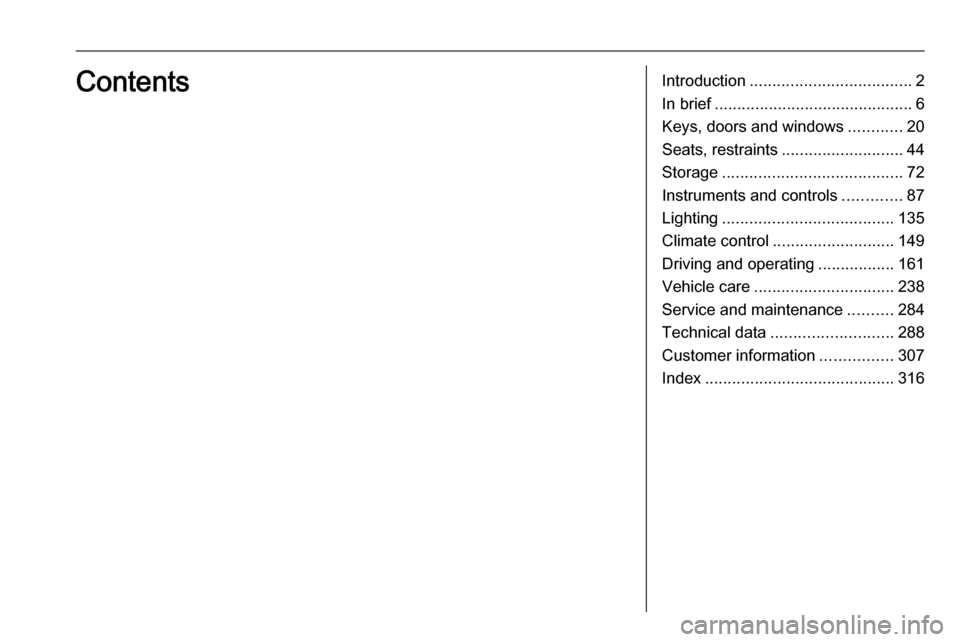
Introduction.................................... 2
In brief ............................................ 6
Keys, doors and windows ............20
Seats, restraints ........................... 44
Storage ........................................ 72
Instruments and controls .............87
Lighting ...................................... 135
Climate control ........................... 149
Driving and operating .................161
Vehicle care ............................... 238
Service and maintenance ..........284
Technical data ........................... 288
Customer information ................307
Index .......................................... 316Contents
Page 13 of 323
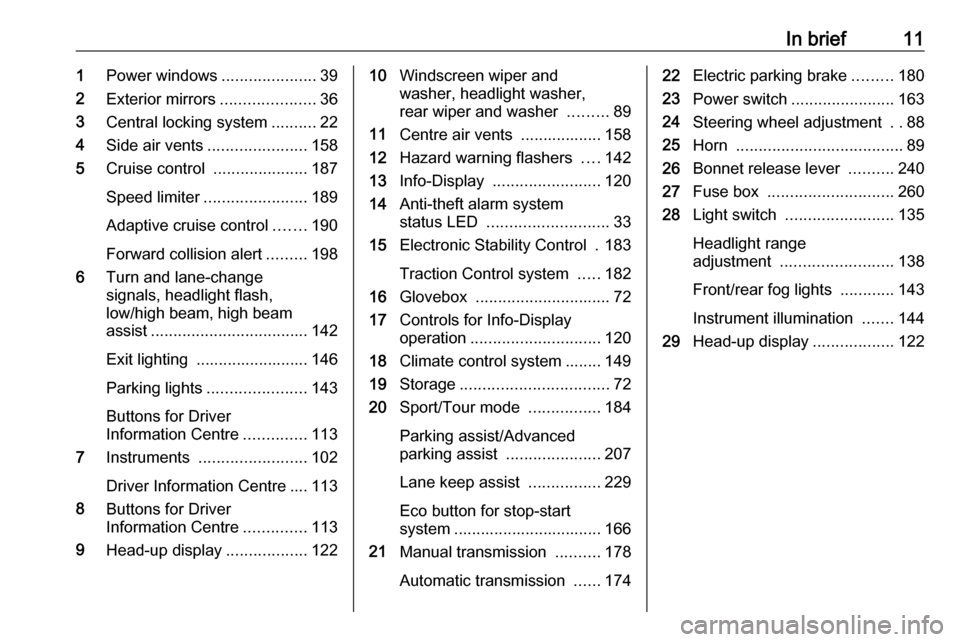
In brief111Power windows .....................39
2 Exterior mirrors .....................36
3 Central locking system ..........22
4 Side air vents ...................... 158
5 Cruise control .....................187
Speed limiter ....................... 189
Adaptive cruise control .......190
Forward collision alert .........198
6 Turn and lane-change
signals, headlight flash,
low/high beam, high beam
assist ................................... 142
Exit lighting ......................... 146
Parking lights ...................... 143
Buttons for Driver
Information Centre ..............113
7 Instruments ........................ 102
Driver Information Centre .... 113
8 Buttons for Driver
Information Centre ..............113
9 Head-up display ..................12210Windscreen wiper and
washer, headlight washer,
rear wiper and washer .........89
11 Centre air vents .................. 158
12 Hazard warning flashers ....142
13 Info-Display ........................ 120
14 Anti-theft alarm system
status LED ........................... 33
15 Electronic Stability Control . 183
Traction Control system .....182
16 Glovebox .............................. 72
17 Controls for Info-Display
operation ............................. 120
18 Climate control system ........ 149
19 Storage ................................. 72
20 Sport/Tour mode ................184
Parking assist/Advanced
parking assist .....................207
Lane keep assist ................229
Eco button for stop-start
system ................................. 166
21 Manual transmission ..........178
Automatic transmission ......17422Electric parking brake .........180
23 Power switch ....................... 163
24 Steering wheel adjustment ..88
25 Horn ..................................... 89
26 Bonnet release lever ..........240
27 Fuse box ............................ 260
28 Light switch ........................ 135
Headlight range
adjustment ......................... 138
Front/rear fog lights ............143
Instrument illumination .......144
29 Head-up display ..................122
Page 53 of 323
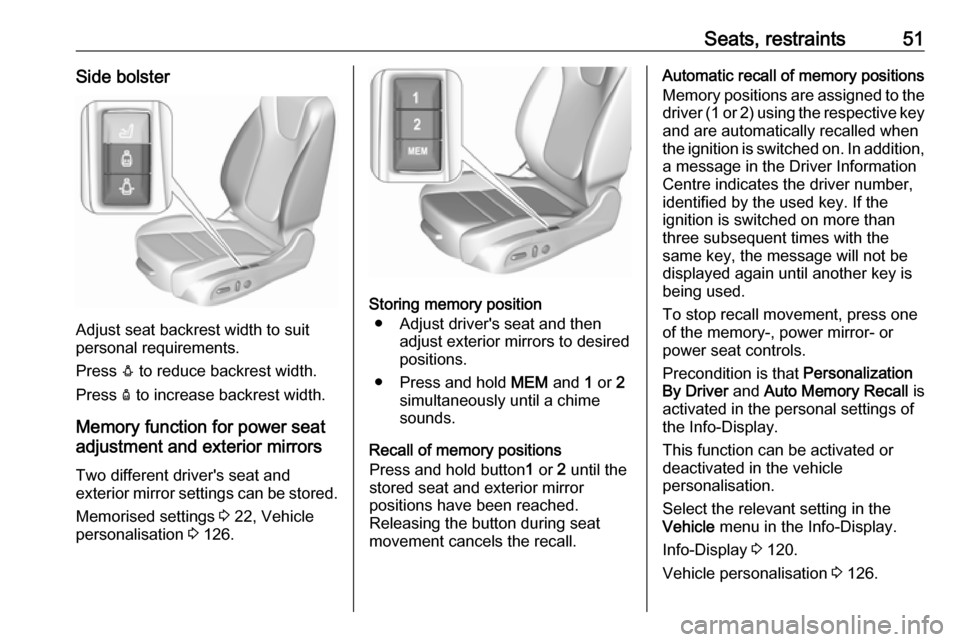
Seats, restraints51Side bolster
Adjust seat backrest width to suit
personal requirements.
Press e to reduce backrest width.
Press d to increase backrest width.
Memory function for power seat adjustment and exterior mirrors
Two different driver's seat and
exterior mirror settings can be stored.
Memorised settings 3 22, Vehicle
personalisation 3 126.
Storing memory position
● Adjust driver's seat and then adjust exterior mirrors to desired
positions.
● Press and hold MEM and 1 or 2
simultaneously until a chime sounds.
Recall of memory positions
Press and hold button 1 or 2 until the
stored seat and exterior mirror
positions have been reached.
Releasing the button during seat
movement cancels the recall.
Automatic recall of memory positions
Memory positions are assigned to the driver (1 or 2) using the respective key and are automatically recalled when
the ignition is switched on. In addition,
a message in the Driver Information
Centre indicates the driver number,
identified by the used key. If the
ignition is switched on more than
three subsequent times with the
same key, the message will not be
displayed again until another key is
being used.
To stop recall movement, press one
of the memory-, power mirror- or
power seat controls.
Precondition is that Personalization
By Driver and Auto Memory Recall is
activated in the personal settings of
the Info-Display.
This function can be activated or
deactivated in the vehicle
personalisation.
Select the relevant setting in the Vehicle menu in the Info-Display.
Info-Display 3 120.
Vehicle personalisation 3 126.
Page 54 of 323
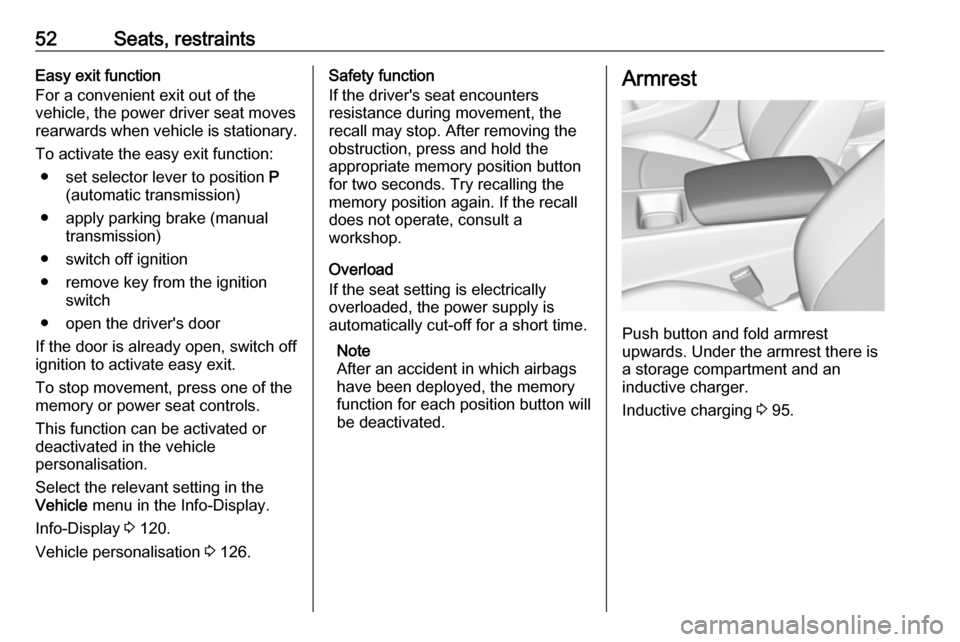
52Seats, restraintsEasy exit function
For a convenient exit out of the
vehicle, the power driver seat moves
rearwards when vehicle is stationary.
To activate the easy exit function: ● set selector lever to position P
(automatic transmission)
● apply parking brake (manual transmission)
● switch off ignition
● remove key from the ignition switch
● open the driver's door
If the door is already open, switch off ignition to activate easy exit.
To stop movement, press one of the
memory or power seat controls.
This function can be activated or
deactivated in the vehicle
personalisation.
Select the relevant setting in the Vehicle menu in the Info-Display.
Info-Display 3 120.
Vehicle personalisation 3 126.Safety function
If the driver's seat encounters
resistance during movement, the
recall may stop. After removing the
obstruction, press and hold the
appropriate memory position button
for two seconds. Try recalling the
memory position again. If the recall
does not operate, consult a
workshop.
Overload
If the seat setting is electrically
overloaded, the power supply is
automatically cut-off for a short time.
Note
After an accident in which airbags have been deployed, the memory
function for each position button will
be deactivated.Armrest
Push button and fold armrest
upwards. Under the armrest there is
a storage compartment and an
inductive charger.
Inductive charging 3 95.
Page 89 of 323
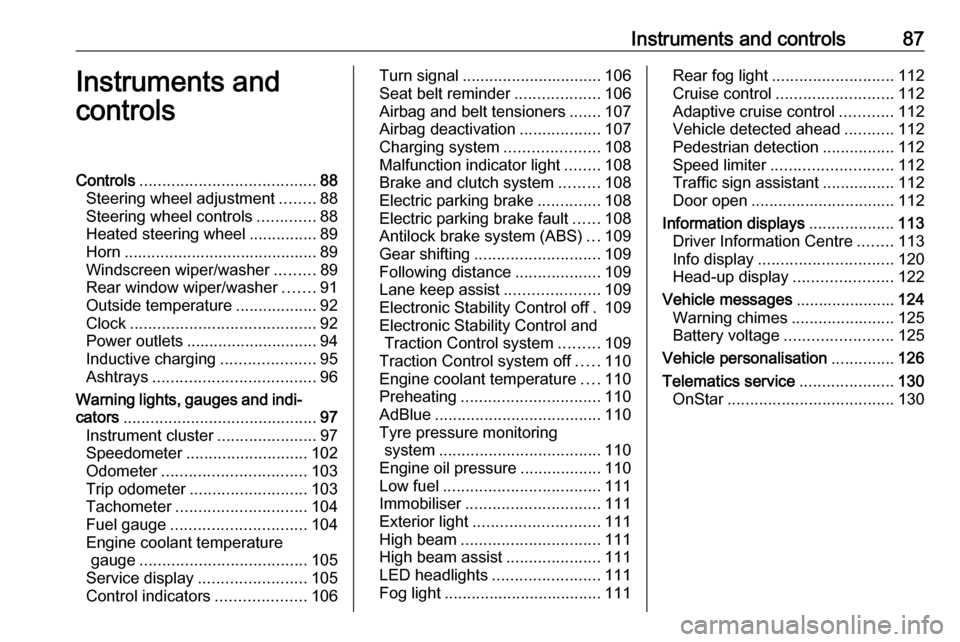
Instruments and controls87Instruments and
controlsControls ....................................... 88
Steering wheel adjustment ........88
Steering wheel controls .............88
Heated steering wheel ...............89
Horn ........................................... 89
Windscreen wiper/washer .........89
Rear window wiper/washer .......91
Outside temperature ..................92
Clock ......................................... 92
Power outlets ............................. 94
Inductive charging .....................95
Ashtrays .................................... 96
Warning lights, gauges and indi‐ cators ........................................... 97
Instrument cluster ......................97
Speedometer ........................... 102
Odometer ................................ 103
Trip odometer .......................... 103
Tachometer ............................. 104
Fuel gauge .............................. 104
Engine coolant temperature gauge ..................................... 105
Service display ........................ 105
Control indicators ....................106Turn signal............................... 106
Seat belt reminder ...................106
Airbag and belt tensioners .......107
Airbag deactivation ..................107
Charging system .....................108
Malfunction indicator light ........108
Brake and clutch system .........108
Electric parking brake ..............108
Electric parking brake fault ......108
Antilock brake system (ABS) ...109
Gear shifting ............................ 109
Following distance ...................109
Lane keep assist .....................109
Electronic Stability Control off . 109
Electronic Stability Control and Traction Control system .........109
Traction Control system off .....110
Engine coolant temperature ....110
Preheating ............................... 110
AdBlue ..................................... 110
Tyre pressure monitoring system .................................... 110
Engine oil pressure ..................110
Low fuel ................................... 111
Immobiliser .............................. 111
Exterior light ............................ 111
High beam ............................... 111
High beam assist .....................111
LED headlights ........................ 111
Fog light ................................... 111Rear fog light........................... 112
Cruise control .......................... 112
Adaptive cruise control ............112
Vehicle detected ahead ...........112
Pedestrian detection ................112
Speed limiter ........................... 112
Traffic sign assistant ................112
Door open ................................ 112
Information displays ...................113
Driver Information Centre ........113
Info display .............................. 120
Head-up display ......................122
Vehicle messages ......................124
Warning chimes .......................125
Battery voltage ........................ 125
Vehicle personalisation ..............126
Telematics service .....................130
OnStar ..................................... 130
Page 90 of 323

88Instruments and controlsControlsSteering wheel adjustment
Unlock lever, adjust steering wheel,
then engage lever and ensure it is
fully locked.
Do not adjust steering wheel unless
vehicle is stationary and steering
wheel lock has been released.
Steering wheel controls
Driver Information Centre, some
driver assistance systems,
Infotainment system and a connected mobile phone can be operated via the
controls on the steering wheel.
The illustrations show different
versions.
Driver Information Centre 3 113.
Driver assistance systems 3 187.
Further information is available in the
Infotainment manual.
Page 91 of 323

Instruments and controls89Heated steering wheel
Activate heating by pressing *.
Activation is indicated by the LED in
the button.
Heating is operational when the
engine is running and during an
Autostop.
Stop-start system 3 166.
Horn
Press j.
Windscreen wiper/washer
Windscreen wiper with adjustable
wiper intervalHI:fastLO:slowINT:interval wipingOFF:off
For a single wipe when the
windscreen wiper is off, press the
lever downwards to position 1x.
Do not use if the windscreen is frozen.
Switch off in car washes.
Page 92 of 323

90Instruments and controlsAdjustable wiper interval
Wiper lever in position INT.
Turn the adjuster wheel to adjust the
wiping frequency.
Windscreen wiper with rain
sensorHI:fastLO:slowAUTO:automatic wiping with rain
sensorOFF:off
In AUTO position, the rain sensor
detects the amount of water on the
windscreen and automatically
regulates the frequency of the
windscreen wiper.
For a single wipe when the
windscreen wiper is off, press the
lever downwards to position 1x.
Do not use if the windscreen is frozen.
Switch off in car washes.
Adjustable sensitivity of the rain
sensor
Wiper lever in position AUTO.
Turn the adjuster wheel to adjust the
sensitivity of the rain sensor.
Page 93 of 323

Instruments and controls91
Keep the sensor free from dust, dirt
and ice.
Rain sensor function can be activated or deactivated in the Vehicle
personalisation.
Select the relevant setting in Settings,
I Vehicle in the Info-Display.
Info-Display 3 120.
Vehicle personalisation 3 126.
Windscreen washer
Pull lever. Washer fluid is sprayed
onto the windscreen and the wiper
wipes a few times.
Washer fluid 3 243.
Rear window wiper/washer
Rear window wiper
Turn outer cap to activate the rear
window wiper:
OFF:offINT:intermittent operationON:continuous operation
Do not use if the rear window is
frozen.
Switch off in car washes.
The rear window wiper comes on
automatically when the windscreen
wiper is switched on and reverse gear
is engaged.
Page 94 of 323
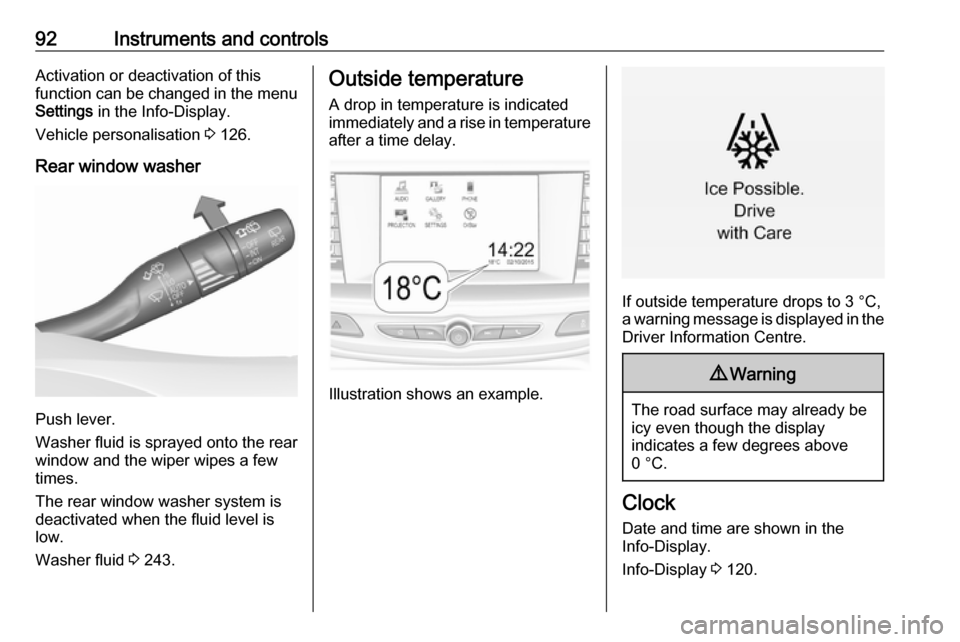
92Instruments and controlsActivation or deactivation of this
function can be changed in the menu Settings in the Info-Display.
Vehicle personalisation 3 126.
Rear window washer
Push lever.
Washer fluid is sprayed onto the rear
window and the wiper wipes a few
times.
The rear window washer system is
deactivated when the fluid level is
low.
Washer fluid 3 243.
Outside temperature
A drop in temperature is indicated
immediately and a rise in temperature
after a time delay.
Illustration shows an example.
If outside temperature drops to 3 °C,
a warning message is displayed in the Driver Information Centre.
9 Warning
The road surface may already be
icy even though the display
indicates a few degrees above
0 °C.
Clock
Date and time are shown in the
Info-Display.
Info-Display 3 120.