phone OPEL INSIGNIA BREAK 2019 Manual user
[x] Cancel search | Manufacturer: OPEL, Model Year: 2019, Model line: INSIGNIA BREAK, Model: OPEL INSIGNIA BREAK 2019Pages: 347, PDF Size: 9.79 MB
Page 165 of 347
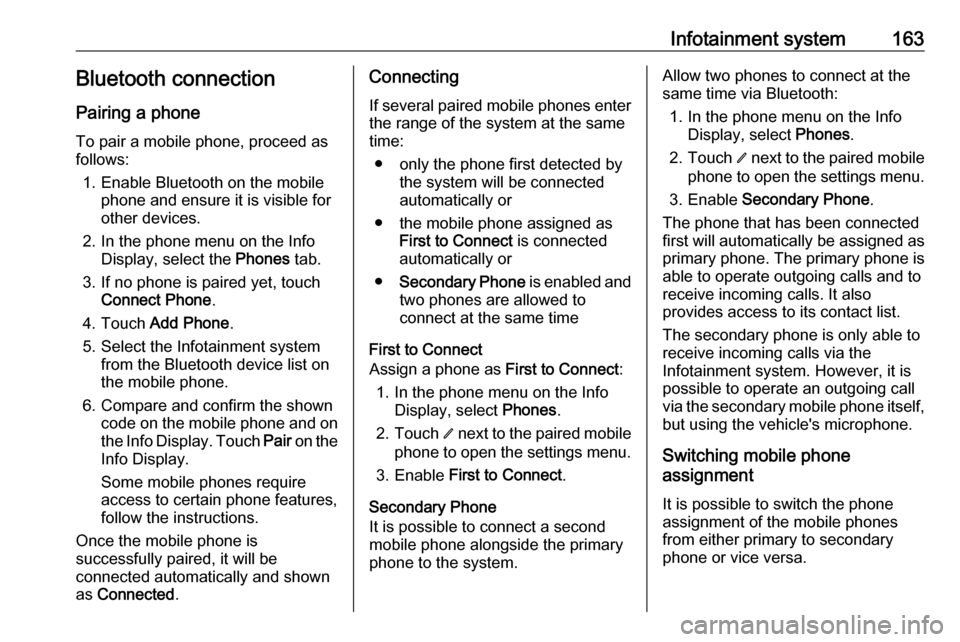
Infotainment system163Bluetooth connection
Pairing a phone To pair a mobile phone, proceed asfollows:
1. Enable Bluetooth on the mobile phone and ensure it is visible for
other devices.
2. In the phone menu on the Info Display, select the Phones tab.
3. If no phone is paired yet, touch Connect Phone .
4. Touch Add Phone .
5. Select the Infotainment system from the Bluetooth device list on
the mobile phone.
6. Compare and confirm the shown code on the mobile phone and on
the Info Display. Touch Pair on the
Info Display.
Some mobile phones require
access to certain phone features, follow the instructions.
Once the mobile phone is
successfully paired, it will be
connected automatically and shown
as Connected .Connecting
If several paired mobile phones enter
the range of the system at the same
time:
● only the phone first detected by the system will be connected
automatically or
● the mobile phone assigned as First to Connect is connected
automatically or
● Secondary Phone is enabled and
two phones are allowed to
connect at the same time
First to Connect
Assign a phone as First to Connect:
1. In the phone menu on the Info Display, select Phones.
2. Touch / next to the paired mobile
phone to open the settings menu.
3. Enable First to Connect .
Secondary Phone
It is possible to connect a second mobile phone alongside the primary
phone to the system.Allow two phones to connect at the
same time via Bluetooth:
1. In the phone menu on the Info Display, select Phones.
2. Touch / next to the paired mobile
phone to open the settings menu.
3. Enable Secondary Phone .
The phone that has been connected
first will automatically be assigned as
primary phone. The primary phone is
able to operate outgoing calls and to
receive incoming calls. It also
provides access to its contact list.
The secondary phone is only able to
receive incoming calls via the
Infotainment system. However, it is
possible to operate an outgoing call
via the secondary mobile phone itself,
but using the vehicle's microphone.
Switching mobile phone
assignment
It is possible to switch the phone
assignment of the mobile phones
from either primary to secondary
phone or vice versa.
Page 166 of 347
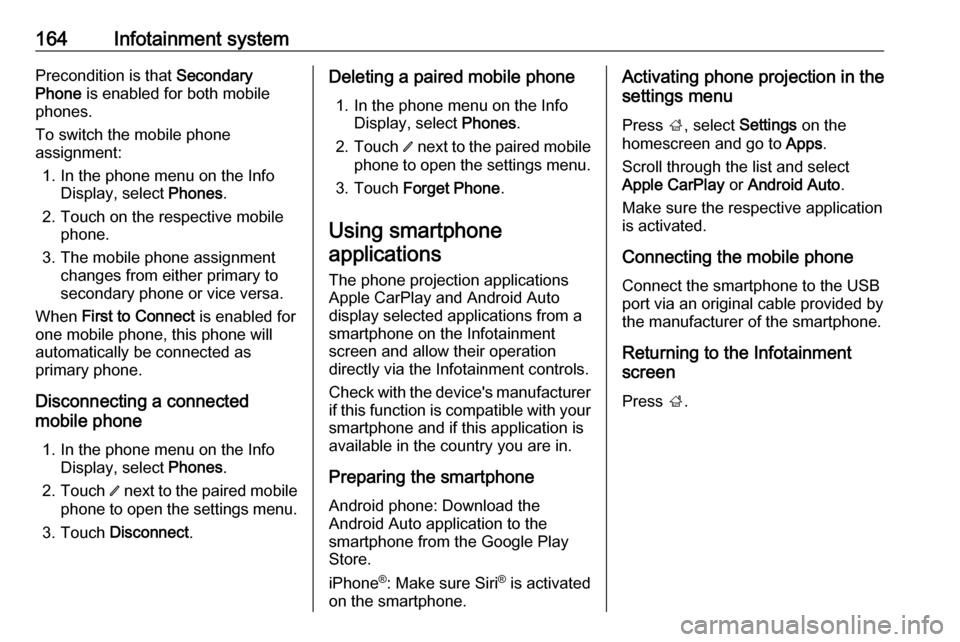
164Infotainment systemPrecondition is that Secondary
Phone is enabled for both mobile
phones.
To switch the mobile phone
assignment:
1. In the phone menu on the Info Display, select Phones.
2. Touch on the respective mobile phone.
3. The mobile phone assignment changes from either primary to
secondary phone or vice versa.
When First to Connect is enabled for
one mobile phone, this phone will
automatically be connected as
primary phone.
Disconnecting a connected
mobile phone
1. In the phone menu on the Info Display, select Phones.
2. Touch / next to the paired mobile
phone to open the settings menu.
3. Touch Disconnect .Deleting a paired mobile phone
1. In the phone menu on the Info Display, select Phones.
2. Touch / next to the paired mobile
phone to open the settings menu.
3. Touch Forget Phone .
Using smartphone applications
The phone projection applications
Apple CarPlay and Android Auto
display selected applications from a
smartphone on the Infotainment
screen and allow their operation
directly via the Infotainment controls.
Check with the device's manufacturer if this function is compatible with your
smartphone and if this application is
available in the country you are in.
Preparing the smartphone Android phone: Download the
Android Auto application to the
smartphone from the Google Play
Store.
iPhone ®
: Make sure Siri ®
is activated
on the smartphone.Activating phone projection in the
settings menu
Press ;, select Settings on the
homescreen and go to Apps.
Scroll through the list and select
Apple CarPlay or Android Auto .
Make sure the respective application is activated.
Connecting the mobile phone
Connect the smartphone to the USB
port via an original cable provided by
the manufacturer of the smartphone.
Returning to the Infotainment
screen
Press ;.
Page 334 of 347
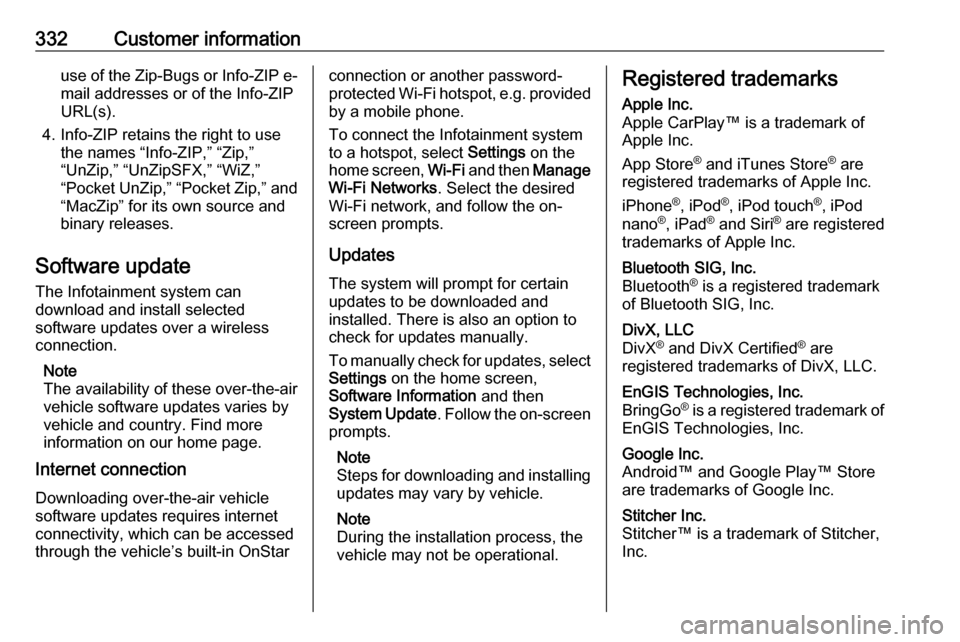
332Customer informationuse of the Zip-Bugs or Info-ZIP e-mail addresses or of the Info-ZIP
URL(s).
4. Info-ZIP retains the right to use the names “Info-ZIP,” “Zip,”
“UnZip,” “UnZipSFX,” “WiZ,”
“Pocket UnZip,” “Pocket Zip,” and
“MacZip” for its own source and
binary releases.
Software update The Infotainment system can
download and install selected
software updates over a wireless
connection.
Note
The availability of these over-the-air
vehicle software updates varies by
vehicle and country. Find more
information on our home page.
Internet connection
Downloading over-the-air vehicle
software updates requires internet
connectivity, which can be accessed
through the vehicle’s built-in OnStarconnection or another password-
protected Wi-Fi hotspot, e.g. provided by a mobile phone.
To connect the Infotainment system
to a hotspot, select Settings on the
home screen, Wi-Fi and then Manage
Wi-Fi Networks . Select the desired
Wi-Fi network, and follow the on-
screen prompts.
Updates
The system will prompt for certain
updates to be downloaded and
installed. There is also an option to
check for updates manually.
To manually check for updates, select Settings on the home screen,
Software Information and then
System Update . Follow the on-screen
prompts.
Note
Steps for downloading and installing updates may vary by vehicle.
Note
During the installation process, the
vehicle may not be operational.Registered trademarksApple Inc.
Apple CarPlay™ is a trademark of Apple Inc.
App Store ®
and iTunes Store ®
are
registered trademarks of Apple Inc.
iPhone ®
, iPod ®
, iPod touch ®
, iPod
nano ®
, iPad ®
and Siri ®
are registered
trademarks of Apple Inc.Bluetooth SIG, Inc.
Bluetooth ®
is a registered trademark
of Bluetooth SIG, Inc.DivX, LLC
DivX ®
and DivX Certified ®
are
registered trademarks of DivX, LLC.EnGIS Technologies, Inc.
BringGo ®
is a registered trademark of
EnGIS Technologies, Inc.Google Inc.
Android™ and Google Play™ Store
are trademarks of Google Inc.Stitcher Inc.
Stitcher™ is a trademark of Stitcher,
Inc.
Page 337 of 347
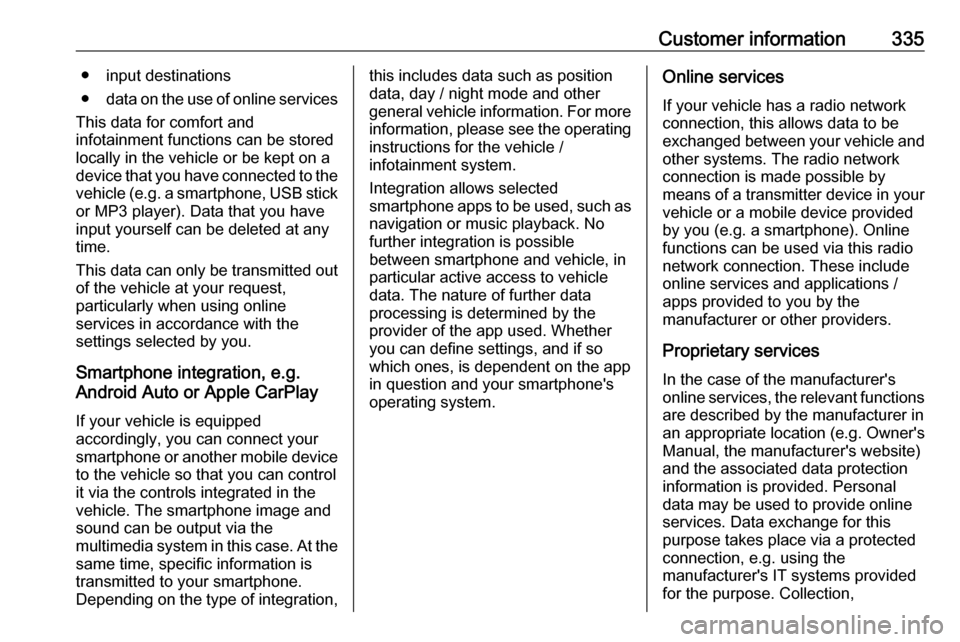
Customer information335● input destinations
● data on the use of online services
This data for comfort and
infotainment functions can be stored
locally in the vehicle or be kept on a
device that you have connected to the
vehicle ( e.g. a smartphone, USB stick
or MP3 player). Data that you have
input yourself can be deleted at any
time.
This data can only be transmitted out
of the vehicle at your request,
particularly when using online
services in accordance with the
settings selected by you.
Smartphone integration, e.g.
Android Auto or Apple CarPlay
If your vehicle is equipped
accordingly, you can connect your
smartphone or another mobile device
to the vehicle so that you can control
it via the controls integrated in the
vehicle. The smartphone image and
sound can be output via the
multimedia system in this case. At the same time, specific information is
transmitted to your smartphone.
Depending on the type of integration,this includes data such as position
data, day / night mode and other
general vehicle information. For more
information, please see the operating
instructions for the vehicle /
infotainment system.
Integration allows selected
smartphone apps to be used, such as navigation or music playback. No
further integration is possible
between smartphone and vehicle, in particular active access to vehicle
data. The nature of further data
processing is determined by the
provider of the app used. Whether
you can define settings, and if so
which ones, is dependent on the app
in question and your smartphone's
operating system.Online services
If your vehicle has a radio network connection, this allows data to be
exchanged between your vehicle and other systems. The radio network
connection is made possible by
means of a transmitter device in your
vehicle or a mobile device provided
by you (e.g. a smartphone). Online
functions can be used via this radio
network connection. These include
online services and applications /
apps provided to you by the
manufacturer or other providers.
Proprietary services In the case of the manufacturer's
online services, the relevant functions are described by the manufacturer in
an appropriate location (e.g. Owner's
Manual, the manufacturer's website)
and the associated data protection
information is provided. Personal
data may be used to provide online
services. Data exchange for this
purpose takes place via a protected
connection, e.g. using the
manufacturer's IT systems provided
for the purpose. Collection,
Page 340 of 347
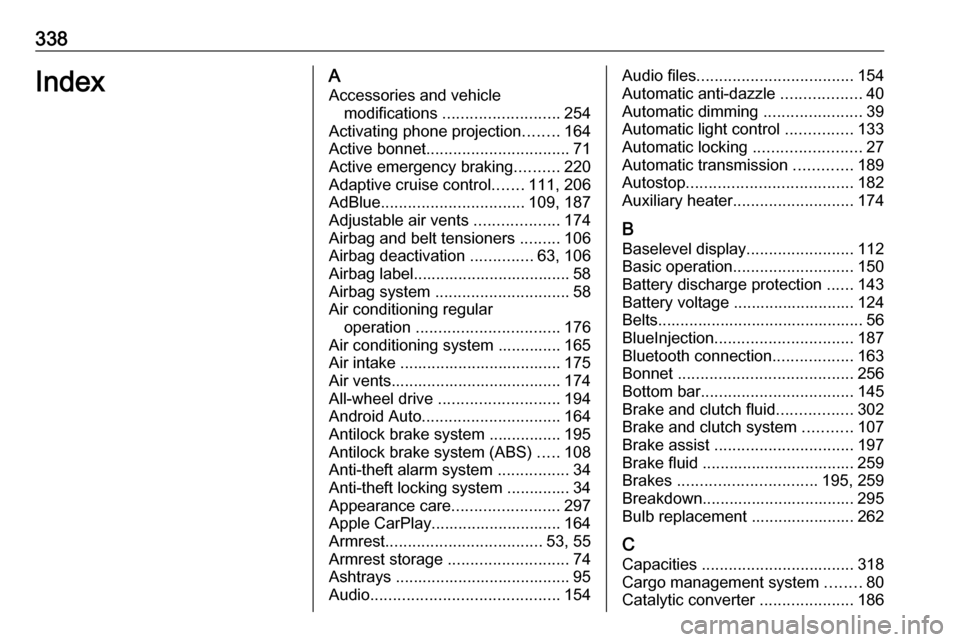
338IndexAAccessories and vehicle modifications .......................... 254
Activating phone projection ........164
Active bonnet ................................ 71
Active emergency braking ..........220
Adaptive cruise control .......111, 206
AdBlue ................................ 109, 187
Adjustable air vents ...................174
Airbag and belt tensioners .........106
Airbag deactivation ..............63, 106
Airbag label................................... 58 Airbag system .............................. 58
Air conditioning regular operation ................................ 176
Air conditioning system .............. 165
Air intake .................................... 175
Air vents...................................... 174
All-wheel drive ........................... 194
Android Auto ............................... 164
Antilock brake system ................ 195
Antilock brake system (ABS) .....108
Anti-theft alarm system ................34
Anti-theft locking system .............. 34
Appearance care ........................297
Apple CarPlay............................. 164
Armrest ................................... 53, 55
Armrest storage ........................... 74
Ashtrays ....................................... 95
Audio .......................................... 154Audio files................................... 154
Automatic anti-dazzle ..................40
Automatic dimming ......................39
Automatic light control ...............133
Automatic locking ........................27
Automatic transmission .............189
Autostop ..................................... 182
Auxiliary heater ........................... 174
B Baselevel display ........................112
Basic operation ........................... 150
Battery discharge protection ......143
Battery voltage ........................... 124
Belts.............................................. 56
BlueInjection ............................... 187
Bluetooth connection ..................163
Bonnet ....................................... 256
Bottom bar .................................. 145
Brake and clutch fluid .................302
Brake and clutch system ...........107
Brake assist ............................... 197
Brake fluid .................................. 259
Brakes ............................... 195, 259
Breakdown.................................. 295
Bulb replacement ....................... 262
C
Capacities .................................. 318
Cargo management system ........80
Catalytic converter .....................186
Page 341 of 347
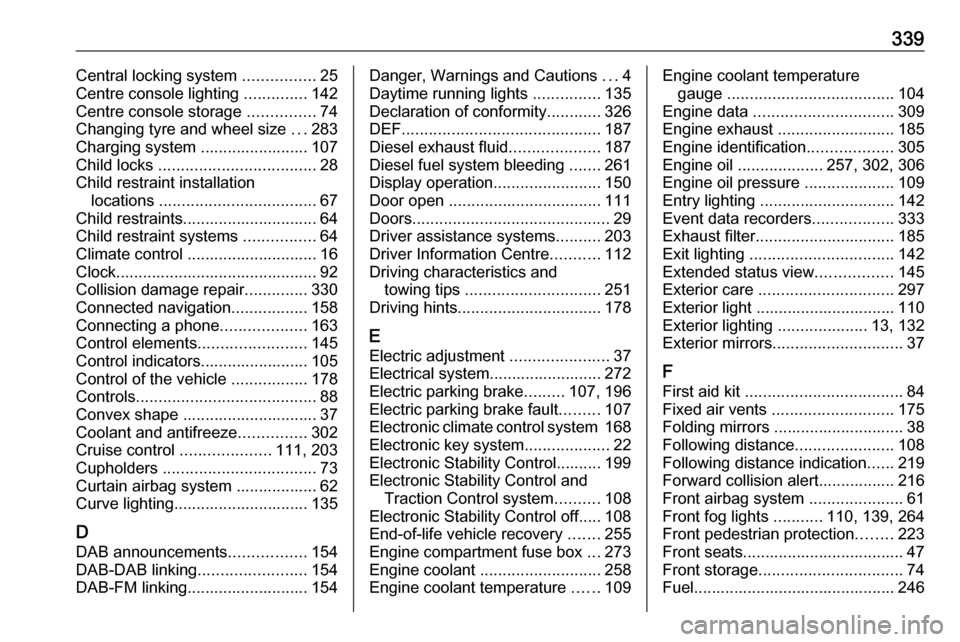
339Central locking system ................25
Centre console lighting ..............142
Centre console storage ...............74
Changing tyre and wheel size ...283
Charging system ........................ 107
Child locks ................................... 28
Child restraint installation locations ................................... 67
Child restraints.............................. 64
Child restraint systems ................64
Climate control ............................. 16
Clock............................................. 92
Collision damage repair ..............330
Connected navigation .................158
Connecting a phone ...................163
Control elements ........................145
Control indicators........................ 105
Control of the vehicle .................178
Controls ........................................ 88
Convex shape .............................. 37
Coolant and antifreeze ...............302
Cruise control ....................111, 203
Cupholders .................................. 73
Curtain airbag system .................. 62
Curve lighting.............................. 135
D
DAB announcements .................154
DAB-DAB linking ........................154
DAB-FM linking........................... 154Danger, Warnings and Cautions ...4
Daytime running lights ...............135
Declaration of conformity ............326
DEF ............................................ 187
Diesel exhaust fluid ....................187
Diesel fuel system bleeding .......261
Display operation ........................150
Door open .................................. 111
Doors ............................................ 29
Driver assistance systems ..........203
Driver Information Centre ...........112
Driving characteristics and towing tips .............................. 251
Driving hints ................................ 178
E
Electric adjustment ......................37
Electrical system......................... 272
Electric parking brake .........107, 196
Electric parking brake fault .........107
Electronic climate control system 168
Electronic key system ...................22
Electronic Stability Control.......... 199
Electronic Stability Control and Traction Control system ..........108
Electronic Stability Control off..... 108
End-of-life vehicle recovery .......255
Engine compartment fuse box ...273
Engine coolant ........................... 258
Engine coolant temperature ......109Engine coolant temperature
gauge ..................................... 104
Engine data ............................... 309
Engine exhaust .......................... 185
Engine identification ...................305
Engine oil ................... 257, 302, 306
Engine oil pressure ....................109
Entry lighting .............................. 142
Event data recorders ..................333
Exhaust filter ............................... 185
Exit lighting ................................ 142
Extended status view .................145
Exterior care .............................. 297
Exterior light ............................... 110
Exterior lighting ....................13, 132
Exterior mirrors ............................. 37
F
First aid kit ................................... 84
Fixed air vents ........................... 175
Folding mirrors ............................. 38
Following distance ......................108
Following distance indication ......219
Forward collision alert................. 216
Front airbag system .....................61
Front fog lights ...........110, 139, 264
Front pedestrian protection ........223
Front seats.................................... 47
Front storage ................................ 74
Fuel............................................. 246
Page 343 of 347
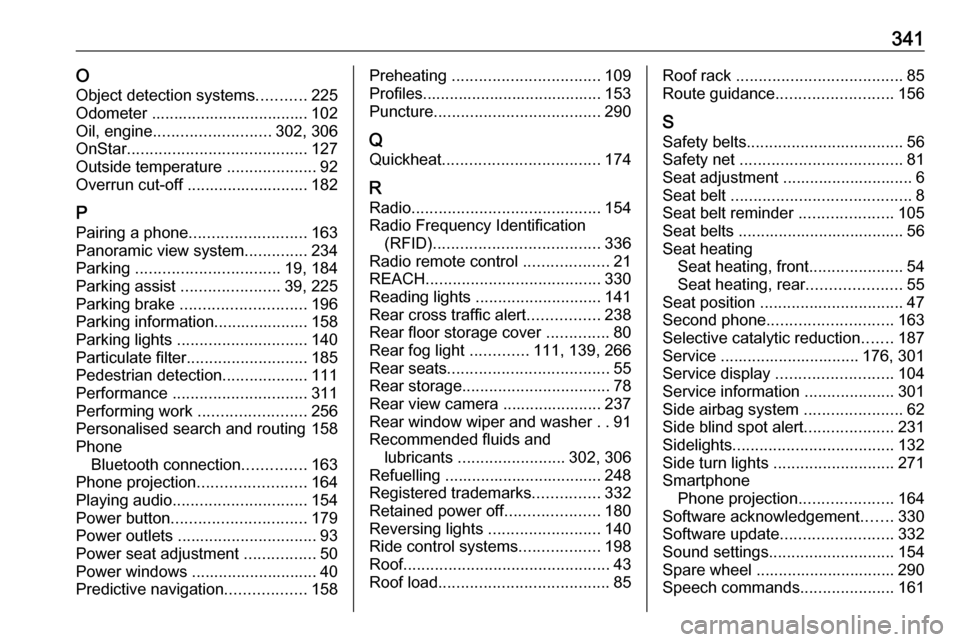
341OObject detection systems ...........225
Odometer ................................... 102
Oil, engine .......................... 302, 306
OnStar ........................................ 127
Outside temperature ....................92
Overrun cut-off ........................... 182
P Pairing a phone .......................... 163
Panoramic view system ..............234
Parking ................................ 19, 184
Parking assist ......................39, 225
Parking brake ............................ 196
Parking information..................... 158
Parking lights ............................. 140
Particulate filter ........................... 185
Pedestrian detection ...................111
Performance .............................. 311
Performing work ........................256
Personalised search and routing 158
Phone Bluetooth connection ..............163
Phone projection ........................164
Playing audio .............................. 154
Power button .............................. 179
Power outlets ............................... 93
Power seat adjustment ................50
Power windows ............................ 40
Predictive navigation ..................158Preheating ................................. 109
Profiles........................................ 153
Puncture ..................................... 290
Q Quickheat ................................... 174
R Radio .......................................... 154
Radio Frequency Identification (RFID) ..................................... 336
Radio remote control ...................21
REACH ....................................... 330
Reading lights ............................ 141
Rear cross traffic alert ................238
Rear floor storage cover ..............80
Rear fog light .............111, 139, 266
Rear seats .................................... 55
Rear storage ................................. 78
Rear view camera ...................... 237
Rear window wiper and washer ..91
Recommended fluids and lubricants ........................ 302, 306
Refuelling ................................... 248
Registered trademarks ...............332
Retained power off .....................180
Reversing lights .........................140
Ride control systems ..................198
Roof .............................................. 43
Roof load ...................................... 85Roof rack ..................................... 85
Route guidance .......................... 156
S Safety belts ................................... 56
Safety net .................................... 81
Seat adjustment ............................. 6
Seat belt ........................................ 8
Seat belt reminder .....................105
Seat belts ..................................... 56
Seat heating Seat heating, front .....................54
Seat heating, rear .....................55
Seat position ................................ 47
Second phone ............................ 163
Selective catalytic reduction .......187
Service ............................... 176, 301
Service display .......................... 104
Service information ....................301
Side airbag system ......................62
Side blind spot alert ....................231
Sidelights .................................... 132
Side turn lights ........................... 271
Smartphone Phone projection .....................164
Software acknowledgement .......330
Software update ......................... 332
Sound settings ............................ 154
Spare wheel ............................... 290
Speech commands .....................161
Page 344 of 347
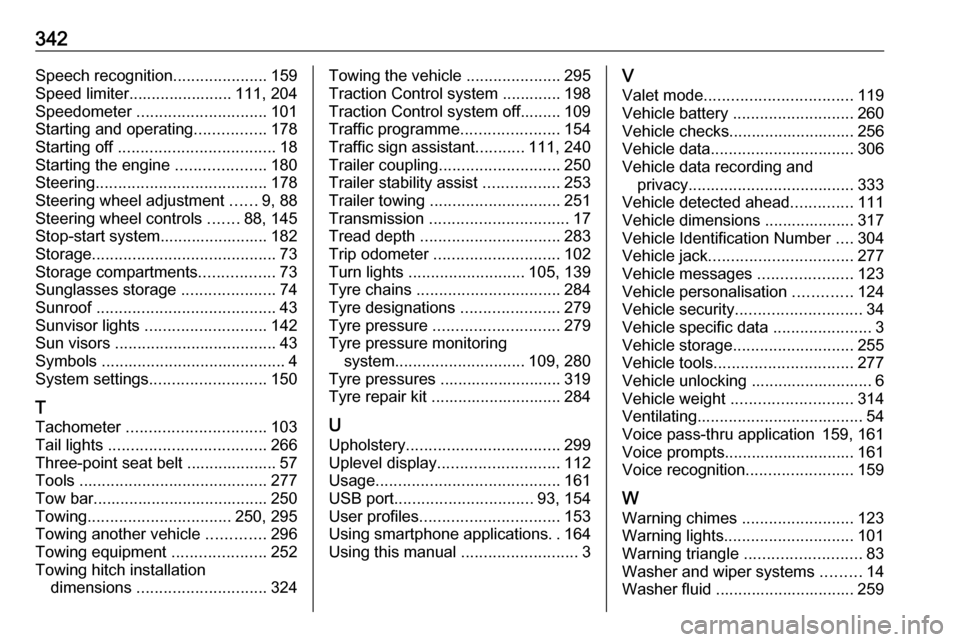
342Speech recognition.....................159
Speed limiter....................... 111, 204
Speedometer ............................. 101
Starting and operating ................178
Starting off ................................... 18
Starting the engine ....................180
Steering ...................................... 178
Steering wheel adjustment ......9, 88
Steering wheel controls .......88, 145
Stop-start system........................ 182
Storage ......................................... 73
Storage compartments .................73
Sunglasses storage .....................74
Sunroof ........................................ 43
Sunvisor lights ........................... 142
Sun visors .................................... 43
Symbols ......................................... 4
System settings .......................... 150
T
Tachometer ............................... 103
Tail lights ................................... 266
Three-point seat belt .................... 57
Tools .......................................... 277
Tow bar....................................... 250
Towing ................................ 250, 295
Towing another vehicle .............296
Towing equipment .....................252
Towing hitch installation dimensions ............................. 324Towing the vehicle .....................295
Traction Control system ............. 198
Traction Control system off......... 109
Traffic programme ......................154
Traffic sign assistant ...........111, 240
Trailer coupling ........................... 250
Trailer stability assist .................253
Trailer towing ............................. 251
Transmission ............................... 17
Tread depth ............................... 283
Trip odometer ............................ 102
Turn lights .......................... 105, 139
Tyre chains ................................ 284
Tyre designations ......................279
Tyre pressure ............................ 279
Tyre pressure monitoring system ............................. 109, 280
Tyre pressures ........................... 319
Tyre repair kit ............................. 284
U
Upholstery .................................. 299
Uplevel display ........................... 112
Usage ......................................... 161
USB port ............................... 93, 154
User profiles ............................... 153
Using smartphone applications ..164
Using this manual ..........................3V
Valet mode ................................. 119
Vehicle battery ........................... 260
Vehicle checks............................ 256
Vehicle data ................................ 306
Vehicle data recording and privacy ..................................... 333
Vehicle detected ahead ..............111
Vehicle dimensions .................... 317
Vehicle Identification Number ....304
Vehicle jack ................................ 277
Vehicle messages .....................123
Vehicle personalisation .............124
Vehicle security ............................ 34
Vehicle specific data ......................3
Vehicle storage ........................... 255
Vehicle tools ............................... 277
Vehicle unlocking ........................... 6 Vehicle weight ........................... 314
Ventilating ..................................... 54
Voice pass-thru application 159, 161
Voice prompts............................. 161
Voice recognition ........................159
W
Warning chimes .........................123
Warning lights ............................. 101
Warning triangle .......................... 83
Washer and wiper systems .........14
Washer fluid ............................... 259