check engine light OPEL INSIGNIA BREAK 2019 Manual user
[x] Cancel search | Manufacturer: OPEL, Model Year: 2019, Model line: INSIGNIA BREAK, Model: OPEL INSIGNIA BREAK 2019Pages: 347, PDF Size: 9.79 MB
Page 20 of 347
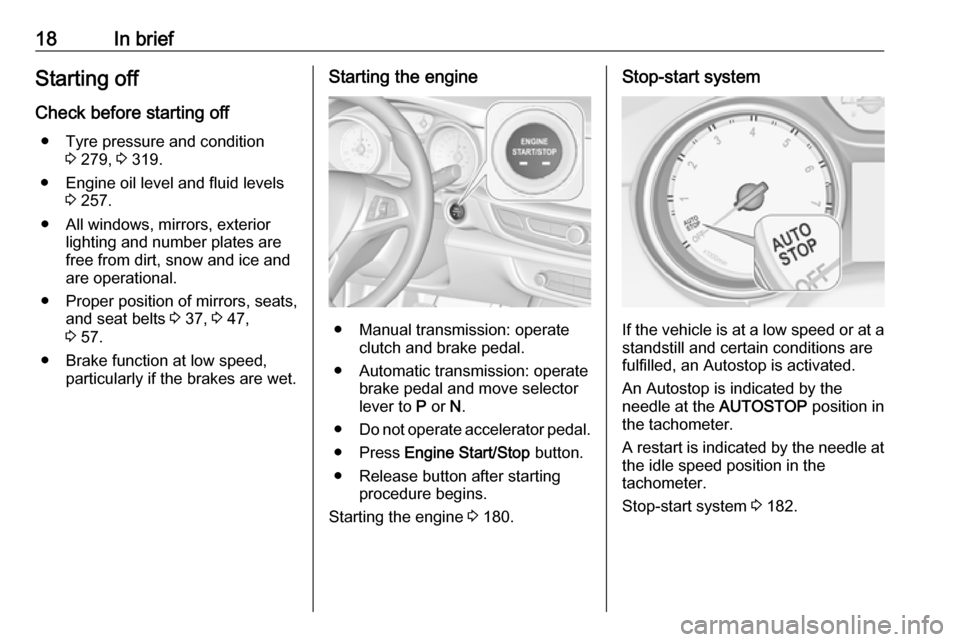
18In briefStarting off
Check before starting off ● Tyre pressure and condition 3 279, 3 319.
● Engine oil level and fluid levels 3 257.
● All windows, mirrors, exterior lighting and number plates are
free from dirt, snow and ice and
are operational.
● Proper position of mirrors, seats, and seat belts 3 37, 3 47,
3 57.
● Brake function at low speed, particularly if the brakes are wet.Starting the engine
● Manual transmission: operateclutch and brake pedal.
● Automatic transmission: operate brake pedal and move selector
lever to P or N.
● Do not operate accelerator pedal.
● Press Engine Start/Stop button.
● Release button after starting procedure begins.
Starting the engine 3 180.
Stop-start system
If the vehicle is at a low speed or at a
standstill and certain conditions are
fulfilled, an Autostop is activated.
An Autostop is indicated by the
needle at the AUTOSTOP position in
the tachometer.
A restart is indicated by the needle at
the idle speed position in the
tachometer.
Stop-start system 3 182.
Page 131 of 347
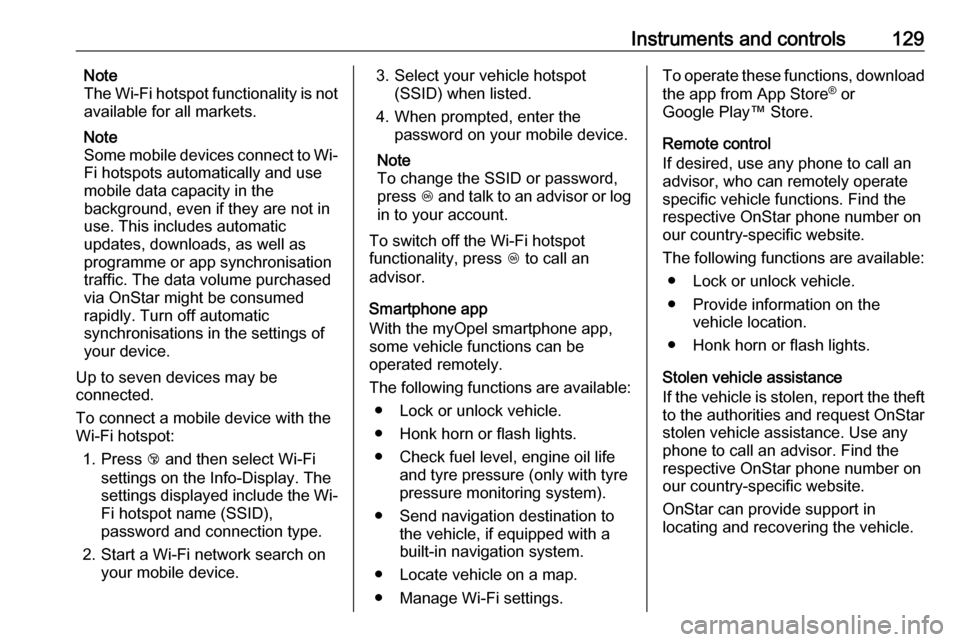
Instruments and controls129Note
The Wi-Fi hotspot functionality is not
available for all markets.
Note
Some mobile devices connect to Wi- Fi hotspots automatically and use
mobile data capacity in the
background, even if they are not in
use. This includes automatic
updates, downloads, as well as
programme or app synchronisation
traffic. The data volume purchased
via OnStar might be consumed
rapidly. Turn off automatic
synchronisations in the settings of
your device.
Up to seven devices may be
connected.
To connect a mobile device with the
Wi-Fi hotspot:
1. Press j and then select Wi-Fi
settings on the Info-Display. The
settings displayed include the Wi-
Fi hotspot name (SSID),
password and connection type.
2. Start a Wi-Fi network search on your mobile device.3. Select your vehicle hotspot(SSID) when listed.
4. When prompted, enter the password on your mobile device.
Note
To change the SSID or password,
press Z and talk to an advisor or log
in to your account.
To switch off the Wi-Fi hotspot
functionality, press Z to call an
advisor.
Smartphone app
With the myOpel smartphone app,
some vehicle functions can be
operated remotely.
The following functions are available: ● Lock or unlock vehicle.
● Honk horn or flash lights.
● Check fuel level, engine oil life and tyre pressure (only with tyre
pressure monitoring system).
● Send navigation destination to the vehicle, if equipped with a
built-in navigation system.
● Locate vehicle on a map.
● Manage Wi-Fi settings.To operate these functions, download the app from App Store ®
or
Google Play™ Store.
Remote control
If desired, use any phone to call an
advisor, who can remotely operate
specific vehicle functions. Find the
respective OnStar phone number on
our country-specific website.
The following functions are available: ● Lock or unlock vehicle.
● Provide information on the vehicle location.
● Honk horn or flash lights.
Stolen vehicle assistance
If the vehicle is stolen, report the theft
to the authorities and request OnStar
stolen vehicle assistance. Use any
phone to call an advisor. Find the
respective OnStar phone number on
our country-specific website.
OnStar can provide support in
locating and recovering the vehicle.
Page 183 of 347
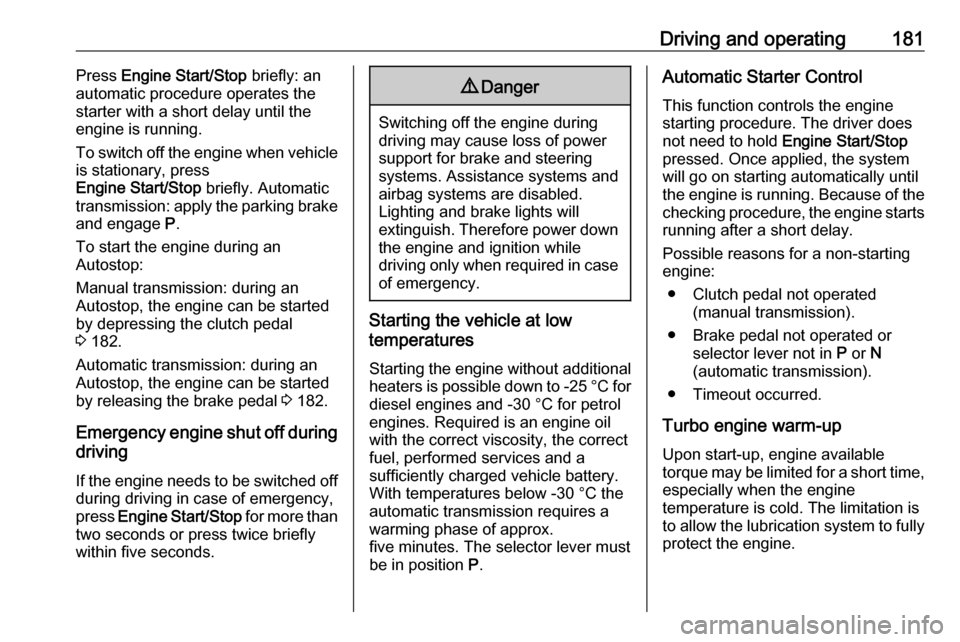
Driving and operating181Press Engine Start/Stop briefly: an
automatic procedure operates the
starter with a short delay until the engine is running.
To switch off the engine when vehicle
is stationary, press
Engine Start/Stop briefly. Automatic
transmission: apply the parking brake
and engage P.
To start the engine during an
Autostop:
Manual transmission: during an
Autostop, the engine can be started
by depressing the clutch pedal
3 182.
Automatic transmission: during an
Autostop, the engine can be started
by releasing the brake pedal 3 182.
Emergency engine shut off during driving
If the engine needs to be switched off during driving in case of emergency,
press Engine Start/Stop for more than
two seconds or press twice briefly
within five seconds.9 Danger
Switching off the engine during
driving may cause loss of power
support for brake and steering
systems. Assistance systems and
airbag systems are disabled.
Lighting and brake lights will
extinguish. Therefore power down the engine and ignition while
driving only when required in case of emergency.
Starting the vehicle at low
temperatures
Starting the engine without additional
heaters is possible down to -25 °С for diesel engines and -30 °C for petrol
engines. Required is an engine oil
with the correct viscosity, the correct fuel, performed services and a
sufficiently charged vehicle battery.
With temperatures below -30 °C the
automatic transmission requires a
warming phase of approx.
five minutes. The selector lever must
be in position P.
Automatic Starter Control
This function controls the engine
starting procedure. The driver does
not need to hold Engine Start/Stop
pressed. Once applied, the system
will go on starting automatically until
the engine is running. Because of the checking procedure, the engine startsrunning after a short delay.
Possible reasons for a non-starting
engine:
● Clutch pedal not operated (manual transmission).
● Brake pedal not operated or selector lever not in P or N
(automatic transmission).
● Timeout occurred.
Turbo engine warm-up
Upon start-up, engine available
torque may be limited for a short time, especially when the engine
temperature is cold. The limitation is
to allow the lubrication system to fully
protect the engine.
Page 198 of 347
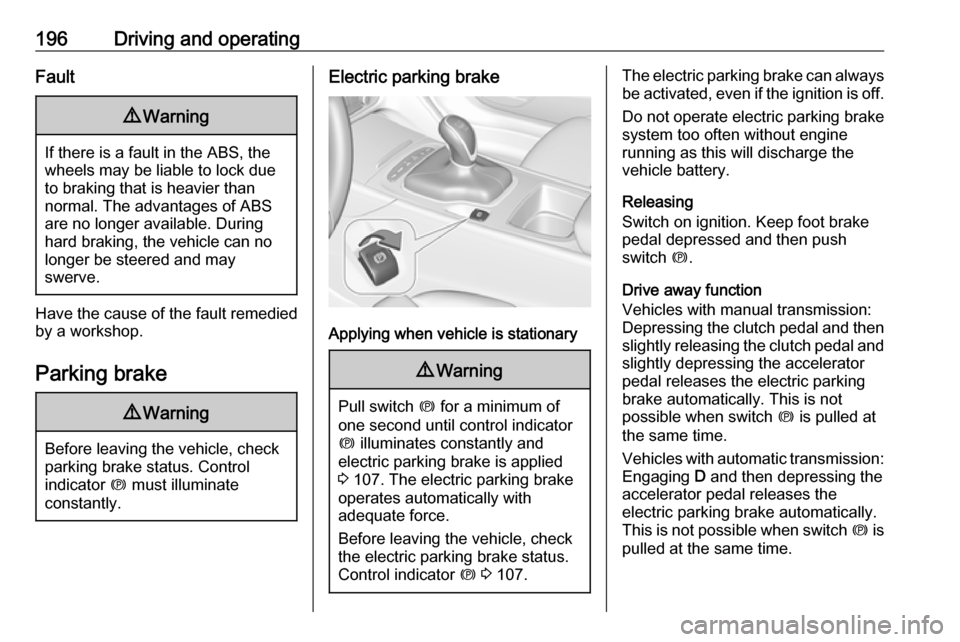
196Driving and operatingFault9Warning
If there is a fault in the ABS, the
wheels may be liable to lock due
to braking that is heavier than
normal. The advantages of ABS are no longer available. During
hard braking, the vehicle can no longer be steered and may
swerve.
Have the cause of the fault remedied
by a workshop.
Parking brake
9 Warning
Before leaving the vehicle, check
parking brake status. Control
indicator m must illuminate
constantly.
Electric parking brake
Applying when vehicle is stationary
9 Warning
Pull switch m for a minimum of
one second until control indicator
m illuminates constantly and
electric parking brake is applied
3 107. The electric parking brake
operates automatically with
adequate force.
Before leaving the vehicle, check
the electric parking brake status.
Control indicator m 3 107.
The electric parking brake can always
be activated, even if the ignition is off.
Do not operate electric parking brake
system too often without engine
running as this will discharge the vehicle battery.
Releasing
Switch on ignition. Keep foot brake
pedal depressed and then push
switch m.
Drive away function
Vehicles with manual transmission:
Depressing the clutch pedal and then
slightly releasing the clutch pedal and slightly depressing the accelerator
pedal releases the electric parking
brake automatically. This is not
possible when switch m is pulled at
the same time.
Vehicles with automatic transmission: Engaging D and then depressing the
accelerator pedal releases the
electric parking brake automatically.
This is not possible when switch m is
pulled at the same time.
Page 256 of 347
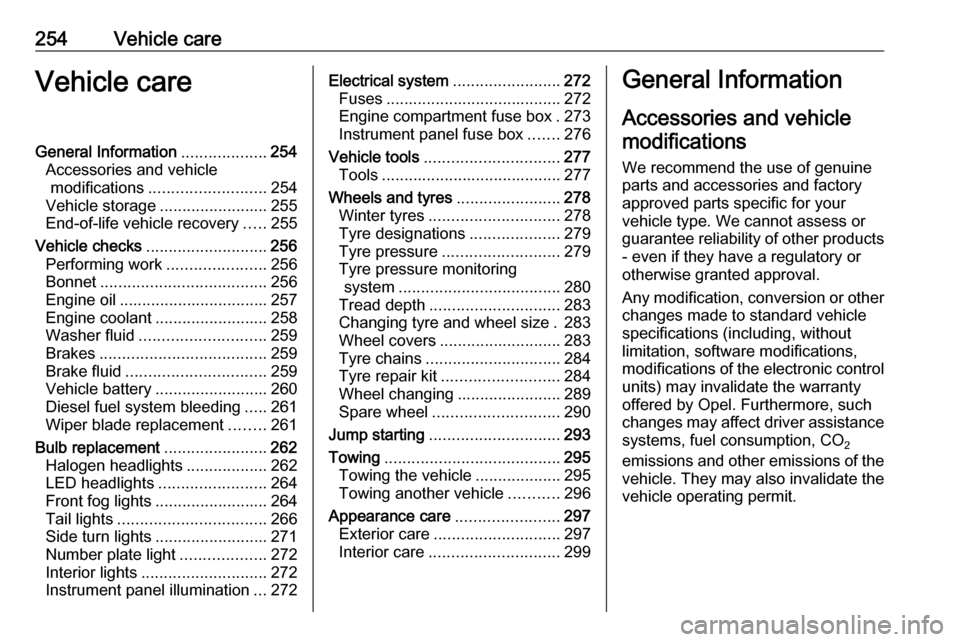
254Vehicle careVehicle careGeneral Information...................254
Accessories and vehicle modifications .......................... 254
Vehicle storage ........................255
End-of-life vehicle recovery .....255
Vehicle checks ........................... 256
Performing work ......................256
Bonnet ..................................... 256
Engine oil ................................. 257
Engine coolant ......................... 258
Washer fluid ............................ 259
Brakes ..................................... 259
Brake fluid ............................... 259
Vehicle battery ......................... 260
Diesel fuel system bleeding .....261
Wiper blade replacement ........261
Bulb replacement .......................262
Halogen headlights ..................262
LED headlights ........................ 264
Front fog lights ......................... 264
Tail lights ................................. 266
Side turn lights ......................... 271
Number plate light ...................272
Interior lights ............................ 272
Instrument panel illumination ...272Electrical system ........................272
Fuses ....................................... 272
Engine compartment fuse box . 273
Instrument panel fuse box .......276
Vehicle tools .............................. 277
Tools ........................................ 277
Wheels and tyres .......................278
Winter tyres ............................. 278
Tyre designations ....................279
Tyre pressure .......................... 279
Tyre pressure monitoring system .................................... 280
Tread depth ............................. 283
Changing tyre and wheel size . 283
Wheel covers ........................... 283
Tyre chains .............................. 284
Tyre repair kit .......................... 284
Wheel changing .......................289
Spare wheel ............................ 290
Jump starting ............................. 293
Towing ....................................... 295
Towing the vehicle ...................295
Towing another vehicle ...........296
Appearance care .......................297
Exterior care ............................ 297
Interior care ............................. 299General Information
Accessories and vehiclemodifications
We recommend the use of genuine
parts and accessories and factory approved parts specific for your
vehicle type. We cannot assess or guarantee reliability of other products
- even if they have a regulatory or
otherwise granted approval.
Any modification, conversion or other changes made to standard vehicle
specifications (including, without
limitation, software modifications,
modifications of the electronic control
units) may invalidate the warranty
offered by Opel. Furthermore, such
changes may affect driver assistance
systems, fuel consumption, CO 2
emissions and other emissions of the
vehicle. They may also invalidate the
vehicle operating permit.
Page 264 of 347

262Vehicle careRear windowGrand Sport
Lift the wiper arm until it stays in the
raised position, press button to
disengage the wiper blade and
remove.
Attach the wiper blade slightly angled
to the wiper arm and push until it
engages.
Lower wiper arm carefully.
Sports Tourer, Country Tourer
Lift wiper arm. Disengage wiper blade as shown in illustration and remove.
Attach the wiper blade slightly angled
to the wiper arm and push until it
engages.
Lower wiper arm carefully.
Bulb replacement
Switch off the ignition and switch off
the relevant switch or close the doors.
Only hold a new bulb at the base. Do not touch the bulb glass with bare
hands.
Use only the same bulb type for
replacement.
Replace headlight bulbs from within
the engine compartment.
Bulb check
After a bulb replacement switch on
the ignition, operate and check the
lights.
Halogen headlights Halogen headlights with separate
bulbs for low beam and high beam.
Page 289 of 347

Vehicle care287release valve must be closed (turnclockwise).
6. The switch on the compressor must be set to J.
7. Connect the compressor plug to the power outlet or cigarette
lighter socket.
To avoid discharging the battery,
we recommend running the
engine.
8. Set the rocker switch on the compressor to I. The tyre is filled
with sealant.
9. The compressor pressure gauge briefly indicates up to 6 bar whilstthe sealant bottle is emptying
(approx. 30 seconds). Then the
pressure starts to drop.
10. All of the sealant is pumped into the tyre. Then the tyre is inflated.
11. The prescribed tyre pressure should be obtained within
10 minutes. Tyre pressure
3 319 . When the correct pressure
is obtained, switch off the
compressor.
Do not run the compressor longer than 10 minutes.
Type 1: if the tyre pressure is not
obtained within 10 minutes,
remove the tyre repair kit. Move
the vehicle one tyre rotation.
Reattach the tyre repair kit and
continue the filling procedure for
10 minutes. Check tyre pressure
once more. If the prescribed tyre
pressure is still not obtained, the
tyre is too badly damaged. Seek
the assistance of a workshop.
Drain excess tyre pressure with
the button over the pressure
indicator.
Depending on version the button
can be located on the air hose.
Page 344 of 347
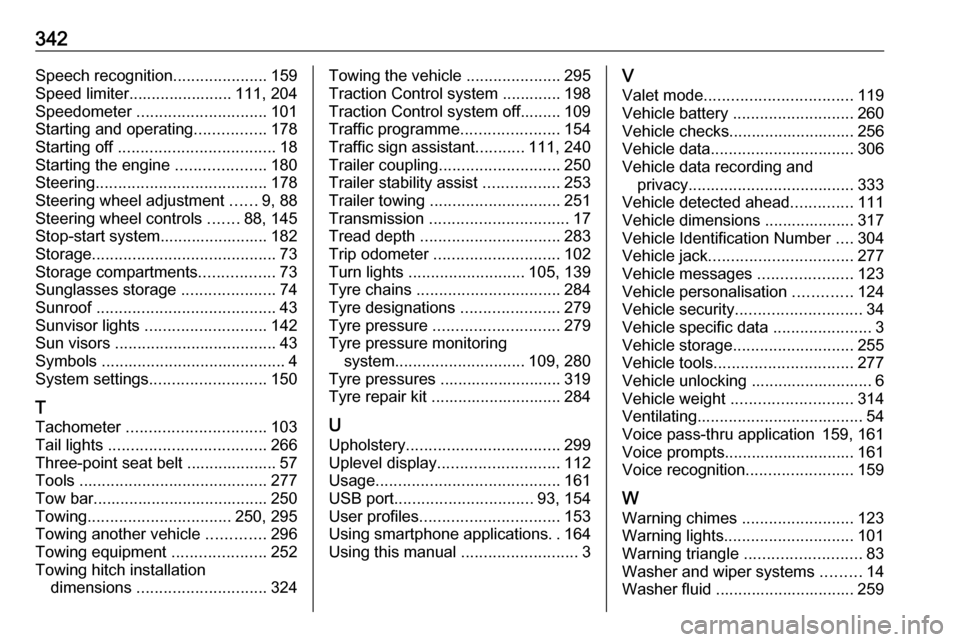
342Speech recognition.....................159
Speed limiter....................... 111, 204
Speedometer ............................. 101
Starting and operating ................178
Starting off ................................... 18
Starting the engine ....................180
Steering ...................................... 178
Steering wheel adjustment ......9, 88
Steering wheel controls .......88, 145
Stop-start system........................ 182
Storage ......................................... 73
Storage compartments .................73
Sunglasses storage .....................74
Sunroof ........................................ 43
Sunvisor lights ........................... 142
Sun visors .................................... 43
Symbols ......................................... 4
System settings .......................... 150
T
Tachometer ............................... 103
Tail lights ................................... 266
Three-point seat belt .................... 57
Tools .......................................... 277
Tow bar....................................... 250
Towing ................................ 250, 295
Towing another vehicle .............296
Towing equipment .....................252
Towing hitch installation dimensions ............................. 324Towing the vehicle .....................295
Traction Control system ............. 198
Traction Control system off......... 109
Traffic programme ......................154
Traffic sign assistant ...........111, 240
Trailer coupling ........................... 250
Trailer stability assist .................253
Trailer towing ............................. 251
Transmission ............................... 17
Tread depth ............................... 283
Trip odometer ............................ 102
Turn lights .......................... 105, 139
Tyre chains ................................ 284
Tyre designations ......................279
Tyre pressure ............................ 279
Tyre pressure monitoring system ............................. 109, 280
Tyre pressures ........................... 319
Tyre repair kit ............................. 284
U
Upholstery .................................. 299
Uplevel display ........................... 112
Usage ......................................... 161
USB port ............................... 93, 154
User profiles ............................... 153
Using smartphone applications ..164
Using this manual ..........................3V
Valet mode ................................. 119
Vehicle battery ........................... 260
Vehicle checks............................ 256
Vehicle data ................................ 306
Vehicle data recording and privacy ..................................... 333
Vehicle detected ahead ..............111
Vehicle dimensions .................... 317
Vehicle Identification Number ....304
Vehicle jack ................................ 277
Vehicle messages .....................123
Vehicle personalisation .............124
Vehicle security ............................ 34
Vehicle specific data ......................3
Vehicle storage ........................... 255
Vehicle tools ............................... 277
Vehicle unlocking ........................... 6 Vehicle weight ........................... 314
Ventilating ..................................... 54
Voice pass-thru application 159, 161
Voice prompts............................. 161
Voice recognition ........................159
W
Warning chimes .........................123
Warning lights ............................. 101
Warning triangle .......................... 83
Washer and wiper systems .........14
Washer fluid ............................... 259