ECO mode OPEL INSIGNIA BREAK 2020 User Guide
[x] Cancel search | Manufacturer: OPEL, Model Year: 2020, Model line: INSIGNIA BREAK, Model: OPEL INSIGNIA BREAK 2020Pages: 315, PDF Size: 9.45 MB
Page 156 of 315
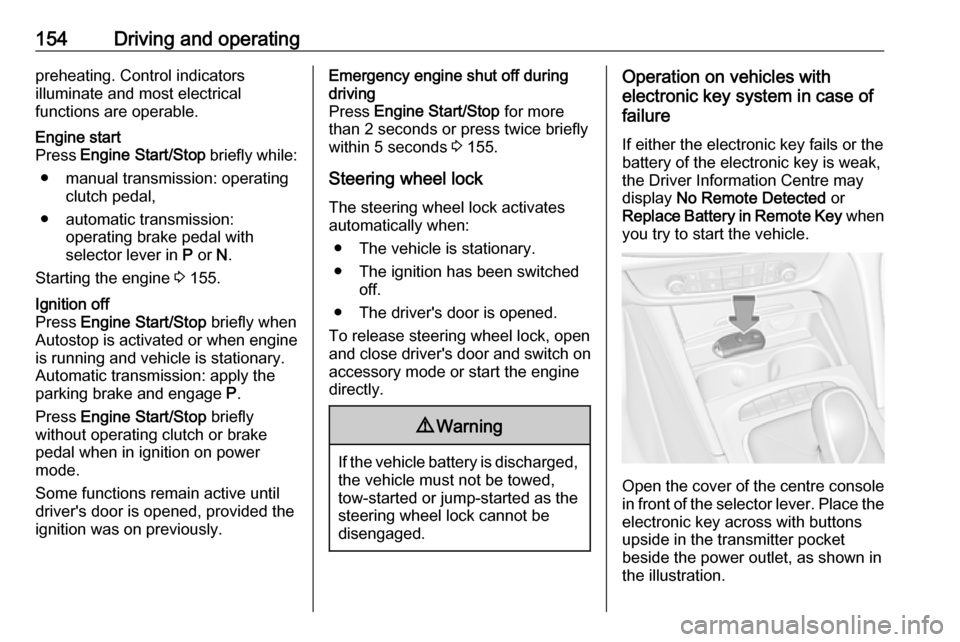
154Driving and operatingpreheating. Control indicators
illuminate and most electrical
functions are operable.Engine start
Press Engine Start/Stop briefly while:
● manual transmission: operating clutch pedal,
● automatic transmission: operating brake pedal with
selector lever in P or N.
Starting the engine 3 155.Ignition off
Press Engine Start/Stop briefly when
Autostop is activated or when engine is running and vehicle is stationary.
Automatic transmission: apply the
parking brake and engage P.
Press Engine Start/Stop briefly
without operating clutch or brake pedal when in ignition on power
mode.
Some functions remain active until
driver's door is opened, provided the
ignition was on previously.Emergency engine shut off during
driving
Press Engine Start/Stop for more
than 2 seconds or press twice briefly
within 5 seconds 3 155.
Steering wheel lock The steering wheel lock activates
automatically when:
● The vehicle is stationary.
● The ignition has been switched off.
● The driver's door is opened.
To release steering wheel lock, open
and close driver's door and switch on accessory mode or start the engine
directly.9 Warning
If the vehicle battery is discharged,
the vehicle must not be towed,
tow-started or jump-started as the
steering wheel lock cannot be
disengaged.
Operation on vehicles with
electronic key system in case of
failure
If either the electronic key fails or the
battery of the electronic key is weak,
the Driver Information Centre may
display No Remote Detected or
Replace Battery in Remote Key when
you try to start the vehicle.
Open the cover of the centre console
in front of the selector lever. Place the
electronic key across with buttons
upside in the transmitter pocket
beside the power outlet, as shown in
the illustration.
Page 160 of 315
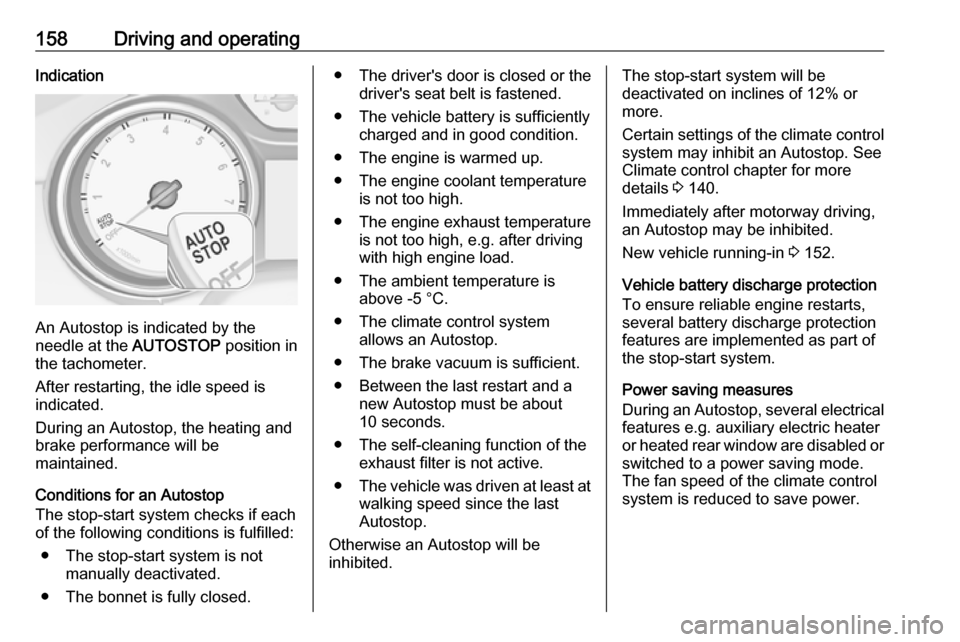
158Driving and operatingIndication
An Autostop is indicated by the
needle at the AUTOSTOP position in
the tachometer.
After restarting, the idle speed is
indicated.
During an Autostop, the heating and
brake performance will be
maintained.
Conditions for an Autostop
The stop-start system checks if each
of the following conditions is fulfilled:
● The stop-start system is not manually deactivated.
● The bonnet is fully closed.
● The driver's door is closed or the driver's seat belt is fastened.
● The vehicle battery is sufficiently charged and in good condition.
● The engine is warmed up.
● The engine coolant temperature is not too high.
● The engine exhaust temperature is not too high, e.g. after driving
with high engine load.
● The ambient temperature is above -5 °C.
● The climate control system allows an Autostop.
● The brake vacuum is sufficient.
● Between the last restart and a new Autostop must be about10 seconds.
● The self-cleaning function of the exhaust filter is not active.
● The vehicle was driven at least at
walking speed since the last
Autostop.
Otherwise an Autostop will be
inhibited.The stop-start system will be
deactivated on inclines of 12% or
more.
Certain settings of the climate control
system may inhibit an Autostop. See
Climate control chapter for more
details 3 140.
Immediately after motorway driving,
an Autostop may be inhibited.
New vehicle running-in 3 152.
Vehicle battery discharge protection
To ensure reliable engine restarts,
several battery discharge protection
features are implemented as part of
the stop-start system.
Power saving measures
During an Autostop, several electrical
features e.g. auxiliary electric heater
or heated rear window are disabled or switched to a power saving mode.
The fan speed of the climate control
system is reduced to save power.
Page 169 of 315

Driving and operating167Steering wheel paddles
Move selector lever out of position D
towards the left in position M.
Manual mode M can be activated
from position D in each driving
situation and speed.
Pull steering wheel paddles to select
gears manually.
Pull right paddle + to shift to a higher
gear.
Pull left paddle - to shift to a lower
gear.
Multiple pulls allow gears to be
skipped.
The selected gear is indicated in the
instrument cluster.
Temporary manual mode in drive
mode D
Manual paddle shifting is also
possible in automatic mode D. Upon
completion of manual shifting
operation, transmission changes to
automatic mode D after a defined
time.
To interrupt manual mode and return
to D, do one of the following:
● Press + paddle for 1 second.
● Move selector lever towards the left to manual mode and back to
position D.
If the vehicle is at a standstill and
engine is idling, the transmission will
remain in temporary manual mode. It
changes to automatic mode when
accelerator pedal is operated for a
defined time, and no paddle shifting
at the steering wheel is performed.
General
If a higher gear is selected when
vehicle speed is too low, or a lower
gear when vehicle speed is too high,the shift is not executed. This can
cause a message in the Driver
Information Centre.
In manual mode, no automatic
shifting to a higher gear takes place
at high engine revolutions, except
activating the kickdown function.
Gear shift indication
The symbol R or S with a number
beside it is indicated when gear
shifting is recommended for fuel
saving reasons.
Shift indication appears only in
manual mode.
Electronic driving programmes
● When SPORT mode is engaged,
the vehicle shifts at higher engine speeds (unless cruise control is
on).
SPORT mode 3 176.
Page 170 of 315

168Driving and operating● Special programmesautomatically adapt the shiftingpoints when driving up inclines or
down hills.
● In snowy or icy conditions or on other slippery surfaces, the
electronic transmission control
enables the driver to manually
select first, second or third gear
for starting off.
Kickdown Pressing down the accelerator pedal
beyond the kickdown detent will lead to maximum acceleration
independent of the selected driving
mode. The transmission shifts to a
lower gear depending on engine
speed and shifts to a higher gear at
high engine revolutions.
Overheat protection
In the event of transmission-
overheating due to high outside
temperatures or sporty driving style,
the torque and the maximum speed of the engine can be temporarily
reduced.Fault
In the event of a fault a vehicle
message is displayed in the Driver
Information Centre.
Vehicle messages 3 122.
6-gear automatic transmission:
electronic transmission control
enables only fourth gear; 8-gear
automatic transmission: electronic
transmission control enables only
third gear. The transmission no
longer shifts automatically.
Have the cause of the fault remedied
by a workshop.
Interruption of power supply
In the event of an interruption of
power supply, the selector lever
cannot be moved out of the P
position.
The ignition key cannot be removed from the ignition switch.
If the vehicle battery is discharged,
start the vehicle using jump leads
3 269.
If the vehicle battery is not the cause
of the fault, release the selector lever.1. Apply parking brake.
2. Release the selector lever trim from the centre console. Poke
with a finger into the leather
socket beside the selector lever
and pull the trim up carefully, there
is a cable attached to it. Slide trim slightly forward as it is hinged on
its rear side. Tilt loose trim to the
left side to aviod tensioning the
cable.
Page 175 of 315

Driving and operating173Fault
Failure mode of electric parking brake
is indicated by a control indicator j
and by a vehicle message which is
displayed in the Driver Information Centre.
Vehicle messages 3 122.
Control indicator m flashes: electric
parking brake is not fully applied or released. When continuously
flashing, release electric parking
brake and retry applying.
Brake assist If brake pedal is depressed quickly
and forcefully, maximum brake force
is automatically applied.
Operation of brake assist might
become apparent by a pulse in the
brake pedal and a greater resistance when depressing the brake pedal.
Maintain steady pressure on the
brake pedal as long as full braking is
required. Maximum brake force is
automatically reduced when brake
pedal is released.Hill start assist
The system helps preventing
unintended movement when driving
away on inclines.
When releasing the brake pedal after
stopping on an incline, brakes remain
on for further 2 seconds. The brakes
release automatically as soon as the
vehicle begins to accelerate. The hill
start assist will not activate if one of
the following conditions occurs:
● forward gear is engaged when facing downhill
● reverse gear is engaged when facing uphill
● driver seat belt is unfastened
● driver's door is open
Extended hill start assist
This function holds the vehicle
stationary for up to 5 minutes after the brake pedal is released.
The electric parking brake will be
automatically activated to prevent
vehicle movement when one of the
following conditions occurs:● extended hill start assist is deactivated after 5 minutes
● ignition is switched off
● driver's exit is detected
Hill start assist or extended hill start
assist can be selected in the vehicle
personalisation 3 123.
Note
Automatic transmission only: hill
start assist and extended hill start
assist will not be activated in neutral
gear. If neutral gear is selected
during an active hold, assists will
deactivate and vehicle may start
moving.
Page 197 of 315

Driving and operating195If equipped only with front camera the
active emergency braking operates in
forward gear above walking speed up to 80 km/h.
If equipped with radar sensor, active
emergency braking operates in
forward gear at all speeds above
walking speed. Only front pedestrian
protection is active up to 80 km/h.
Activation A precondition is that Forward
Collision System and Front
pedestrian detection are not
deactivated in the vehicle
personalisation menu 3 123.
Brake preparation system When approaching a vehicle ahead
or a pedestrian so quickly that a
collision is likely, the brake
preparation system slightly
pressurises the brakes. This reduces
the response time, when a manual or
automatic braking is requested.Emergency automatic braking
After activation of brake preparation
system and just before the imminent
collision, this function automatically
applies limited braking to reduce the
impact speed of the collision or
prohibit a crash.
If active emergency braking is
applied, a message appears in the Driver Information Center and a
chime sounds.
Depending on the situation, the
vehicle may automatically brake
moderately or hard. This front
automatic braking can only occur if a
vehicle ahead is detected, indicated by the vehicle ahead indicator A
3 190. On vehicles with front
pedestrian protection, front automatic
braking can also occur when a
pedestrian ahead is detected.
Below a speed of 40 km/h the system can apply full braking.
Emergency automatic braking may slow the vehicle to a complete stop to
try to avoid a potential crash. If this
happens, emergency automatic
braking may engage the electricparking brake to hold the vehicle at a
stop. To release press the electric
parking brake button or firmly press
the accelerator pedal.9 Warning
Emergency automatic braking is
an emergency crash preparation
feature and is not designed to
avoid crashes. Do not rely on the
system to brake the vehicle.
Emergency automatic braking will
not brake outside of its operating speed range and only responds to
detected vehicles and
pedestrians.
Forward looking brake assist
In addition to the brake preparation
system and emergency automatic
braking, the forward looking brake
assist function makes the brake assist more sensitive. Therefore, pressing
the brake pedal less strongly results
in immediate hard braking. This
function helps the driver brake
quicker and harder before the
imminent collision.
Page 204 of 315

202Driving and operatingGSi models only
In vehicles with automatic
transmission, the driver must control
acceleration and gear shifting, while
braking and steering is done
automatically.
Advanced parking assist is always
combined with front-rear parking assist. Both systems use the same
sensors in the front and rear bumper.
The system has six ultrasonic parking sensors each in both the rear and
front bumper.
Activation of advanced parking assist
Advanced parking assist can only be
activated when driving forwards.
When searching for a parking slot, the system is ready to operate with a
short press of (.
The system recognises and
memorises 10 m for parallel parking
slots or 6 m for perpendicular parking
slots in the parking assist mode.
The system can only be activated and
searches for a parking slot at a speed
up to 30 km/h.
Advanced parking assist may not be
activated when driving on very steep
inclines.
FunctionalityParking slot searching mode,
indication in the Driver Information
Centre
Select parallel or perpendicular
parking slot in Driver Information
Centre by long press on (.
The system is configured to detect parking slots by default on the
passenger side. To detect parking
slots on the driver side, switch on turn
lights on the driver side.
Page 257 of 315

Vehicle care255GSi with Michelin Pilot Super Sport or
Pilot Sport 4 S tyres
This model is factory-fitted with high
performance sports tyres, which have
a reduced performance at low
temperature.9 Danger
Use winter tyres at temperatures
below 0 °C, otherwise damage of
the high performance sports tyres
is possible.
Tyre designations
E.g. 215/60 R 16 95 V
215:tyre width, mm60:cross-section ratio (tyre height
to tyre width), %R:belt type: RadialRF:type: RunFlat16:wheel diameter, inches95:load index e.g. 95 is equivalent
to 690 kgV:speed code letter
Speed code letter:
Q:up to 160 km/hS:up to 180 km/hT:up to 190 km/hH:up to 210 km/hV:up to 240 km/hW:up to 270 km/h
Choose a tyre appropriate for the
maximum speed of this vehicle. Refer
to the EEC Certificate of Conformity
provided with the vehicle or other
national registration documents.
Optional equipment could reduce the
maximum speed of the vehicle.
Directional tyres
Directional tyres should be mounted
so that they rotate in the correct
direction. The proper rotation
direction is indicated by a symbol (e.g. an arrow) on the sidewall.
Tyre pressure
Check the pressure of cold tyres at
least every 14 days and before any
long journey. Do not forget the spare
wheel.
This also applies to vehicles with tyre pressure monitoring system.
Tyre pressure 3 293.
The tyre pressure information label
on the left door frame indicates the
original equipment tyres and the
correspondent tyre pressures.
The tyre pressure data refers to cold
tyres. It applies to summer and winter tyres.
Always inflate the spare tyre to the
pressure specified for full load.
The ECO tyre pressure serves to
achieve the smallest amount of fuel
consumption possible.
Make sure tyre loading setting
matches the current tyre pressure.
Tyre loading 3 256.
Page 314 of 315
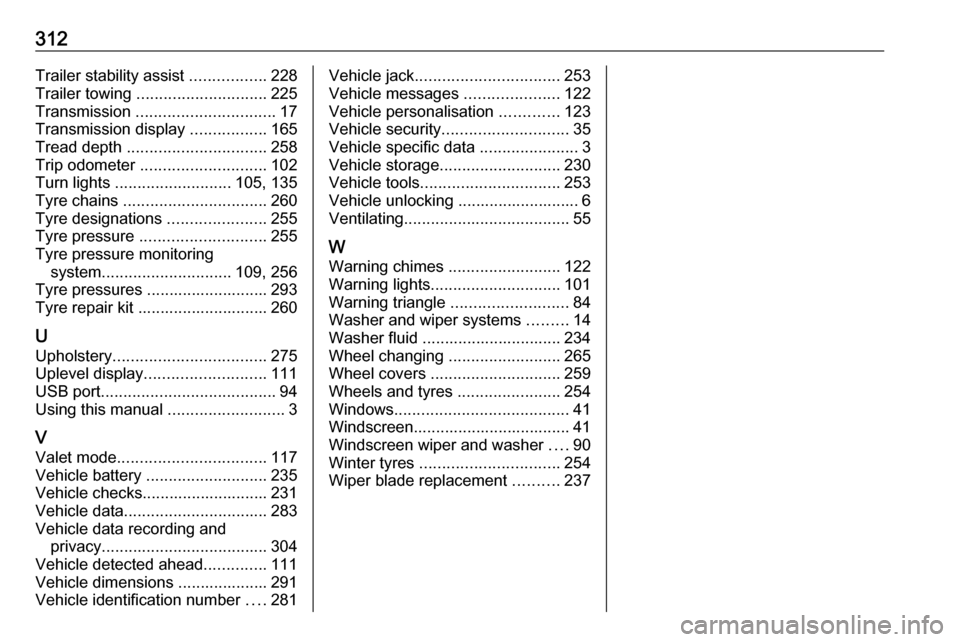
312Trailer stability assist .................228
Trailer towing ............................. 225
Transmission ............................... 17
Transmission display .................165
Tread depth ............................... 258
Trip odometer ............................ 102
Turn lights .......................... 105, 135
Tyre chains ................................ 260
Tyre designations ......................255
Tyre pressure ............................ 255
Tyre pressure monitoring system ............................. 109, 256
Tyre pressures ........................... 293
Tyre repair kit ............................. 260
U
Upholstery .................................. 275
Uplevel display ........................... 111
USB port ....................................... 94
Using this manual ..........................3
V Valet mode ................................. 117
Vehicle battery ........................... 235
Vehicle checks............................ 231
Vehicle data ................................ 283
Vehicle data recording and privacy ..................................... 304
Vehicle detected ahead ..............111
Vehicle dimensions .................... 291
Vehicle identification number ....281Vehicle jack ................................ 253
Vehicle messages .....................122
Vehicle personalisation .............123
Vehicle security ............................ 35
Vehicle specific data ......................3
Vehicle storage ........................... 230
Vehicle tools ............................... 253
Vehicle unlocking ........................... 6 Ventilating ..................................... 55
W
Warning chimes .........................122
Warning lights ............................. 101
Warning triangle .......................... 84
Washer and wiper systems .........14
Washer fluid ............................... 234
Wheel changing .........................265
Wheel covers ............................. 259
Wheels and tyres .......................254
Windows ....................................... 41
Windscreen................................... 41
Windscreen wiper and washer ....90
Winter tyres ............................... 254
Wiper blade replacement ..........237