navigation system OPEL KARL 2017 Infotainment system
Page 13 of 79
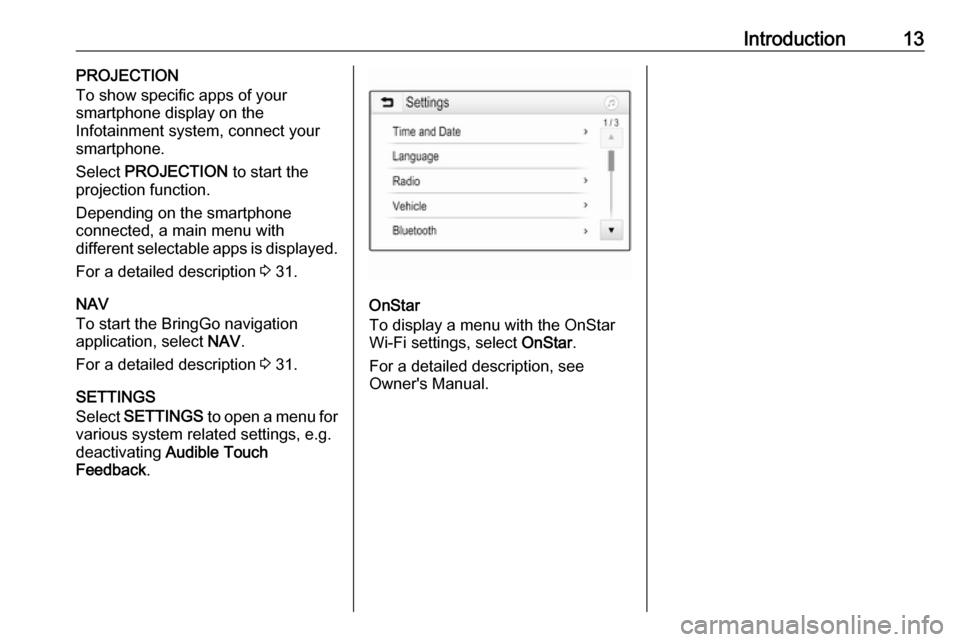
Page 32 of 79
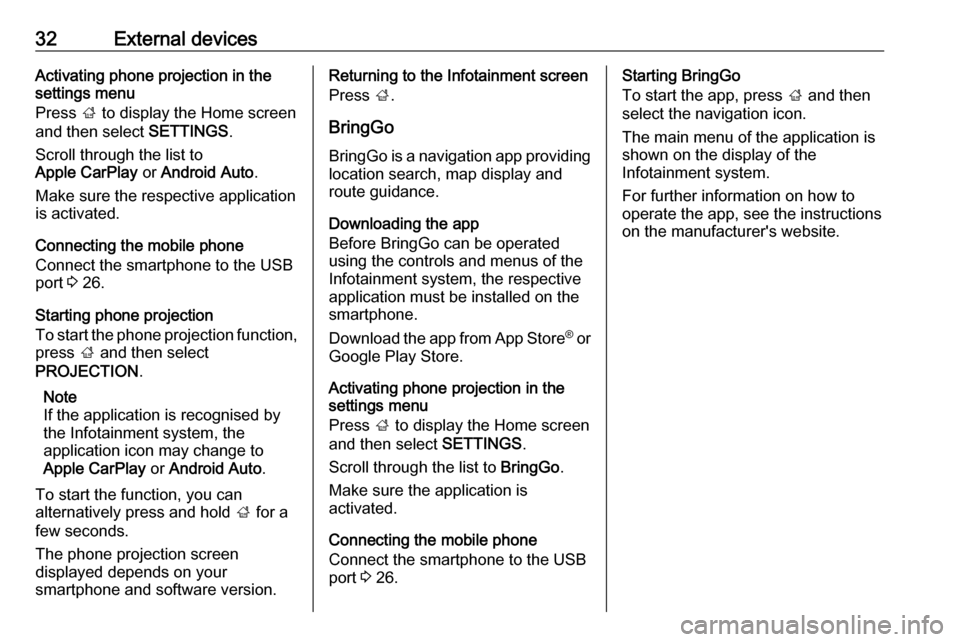
View, print and download for free: navigation system - OPEL KARL 2017 Infotainment system, 79 Pages, PDF Size: 1.55 MB. Search in OPEL KARL 2017 Infotainment system online. CarManualsOnline.info is the largest online database of car user manuals. OPEL KARL 2017 Infotainment system PDF Download. Introduction13PROJECTION To show specific apps of your smartphone display on the Infotainment system, connect your smartphone. Select PROJECTION to start the
All product names, logos, and brands are property of their respective owners.