sat nav OPEL MOKKA X 2018.5 Infotainment system
[x] Cancel search | Manufacturer: OPEL, Model Year: 2018.5, Model line: MOKKA X, Model: OPEL MOKKA X 2018.5Pages: 255, PDF Size: 6.79 MB
Page 103 of 255

Instruments and controls101The Info Displays can indicate:● time 3 80
● outside temperature 3 79
● date 3 80
● Infotainment system, see description in the Infotainment
manual
● indication of rear view camera 3 162
● indication of parking assist instructions 3 161
● navigation, see description in the
Infotainment manual
● system messages
● settings for vehicle personalisation 3 104Graphic Info Display
Press X to switch on the display.
Press MENU to select main menu
page.
Turn MENU to select a menu page.
Press MENU to confirm a selection.
Press BACK to exit a menu without
changing a setting.
7'' Colour Info Display
Selecting menus and settings
Menus and settings are accessed via
the display.
Press X to switch on the display.
Press ; to display the homepage.
Touch required menu display icon
with the finger.
Touch a respective icon to confirm a selection.
Touch 9 to return to the next higher
menu level.
Press ; to return to the homepage.
For further information, see
Infotainment manual.
Vehicle personalisation 3 104.
Page 115 of 255
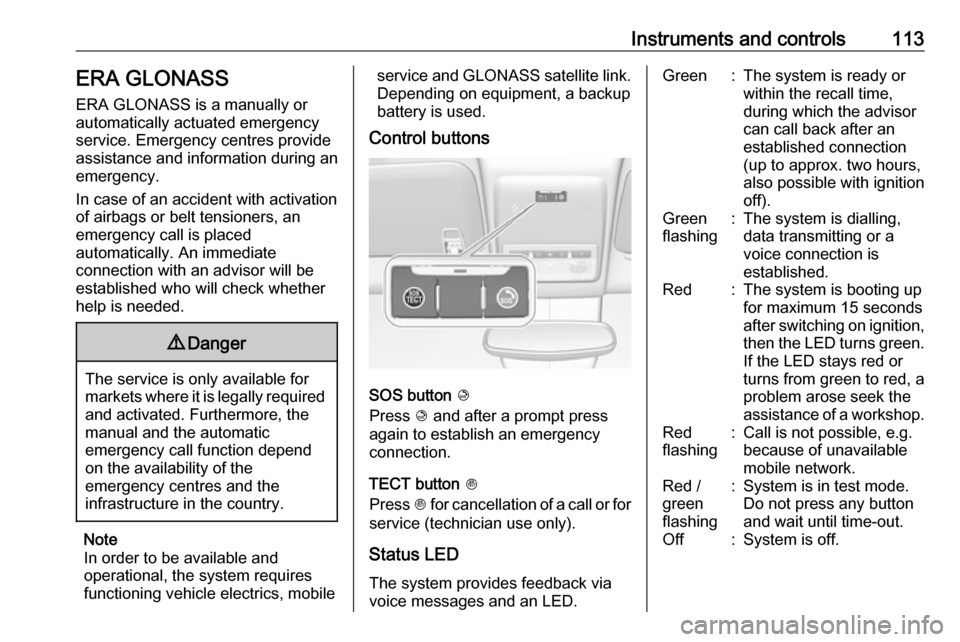
Instruments and controls113ERA GLONASS
ERA GLONASS is a manually or
automatically actuated emergency
service. Emergency centres provide assistance and information during an
emergency.
In case of an accident with activation
of airbags or belt tensioners, an
emergency call is placed
automatically. An immediate
connection with an advisor will be
established who will check whether
help is needed.9 Danger
The service is only available for
markets where it is legally required and activated. Furthermore, the
manual and the automatic
emergency call function depend
on the availability of the
emergency centres and the
infrastructure in the country.
Note
In order to be available and
operational, the system requires
functioning vehicle electrics, mobile
service and GLONASS satellite link.
Depending on equipment, a backup
battery is used.
Control buttons
SOS button K
Press K and after a prompt press
again to establish an emergency
connection.
TECT button J
Press J for cancellation of a call or for
service (technician use only).
Status LED
The system provides feedback via
voice messages and an LED.
Green:The system is ready or
within the recall time,
during which the advisor
can call back after an
established connection
(up to approx. two hours,
also possible with ignition
off).Green
flashing:The system is dialling,
data transmitting or a
voice connection is
established.Red:The system is booting up
for maximum 15 seconds
after switching on ignition,
then the LED turns green. If the LED stays red or
turns from green to red, a
problem arose seek the
assistance of a workshop.Red
flashing:Call is not possible, e.g.
because of unavailable
mobile network.Red /
green
flashing:System is in test mode.
Do not press any button
and wait until time-out.Off:System is off.