cruise control OPEL MOKKA X 2018 Infotainment system
[x] Cancel search | Manufacturer: OPEL, Model Year: 2018, Model line: MOKKA X, Model: OPEL MOKKA X 2018Pages: 251, PDF Size: 6.61 MB
Page 13 of 251

In brief111Central locking system ..........24
2 Power windows .....................34
3 Exterior mirrors .....................32
4 Light switch ......................... 116
5 Cruise control ...................... 153
Speed limiter ....................... 155
Forward collision alert .........156
6 Side air vents ...................... 132
7 Turn and lane-change
signals ................................. 123
Headlight flash ....................118
Low beam and high beam ..117
Buttons for Driver
Information Centre ................98
8 Instruments ........................... 85
9 Steering wheel controls .......78
10 Windscreen wiper,
windscreen washer system ...79
Rear window wiper, rear
window washer system .........81
11 Centre air vents ................... 132
12 Anti-theft alarm system
status LED ........................... 3013Info-Display ........................ 102
14 Controls for Info-Display
operation ............................. 102
15 Glovebox .............................. 60
16 Descent control system ......... 95
Fuel selector ......................... 87
Stop-start system ................139
17 Climate control system ........ 127
18 Electronic Stability Control
(ESC) .................................. 151
19 Control indicator for airbag
deactivation .......................... 94
20 Front storage ......................... 61
Power outlet .......................... 84
USB port, AUX input
21 Selector lever, manual
transmission ....................... 147
Selector lever, automatic
transmission ....................... 144
22 Parking brake ......................149
23 Hazard warning flashers ....122
24 Parking assist ..................... 159
Lane departure warning ......16625Ignition switch with
steering wheel lock ............136
Power button ....................... 136
26 Horn ..................................... 79
Driver airbag ........................ 49
27 Steering wheel adjustment ..78
28 Bonnet release lever ..........180
29 Front storage ......................... 61
Fuse box ............................ 193
Page 79 of 251
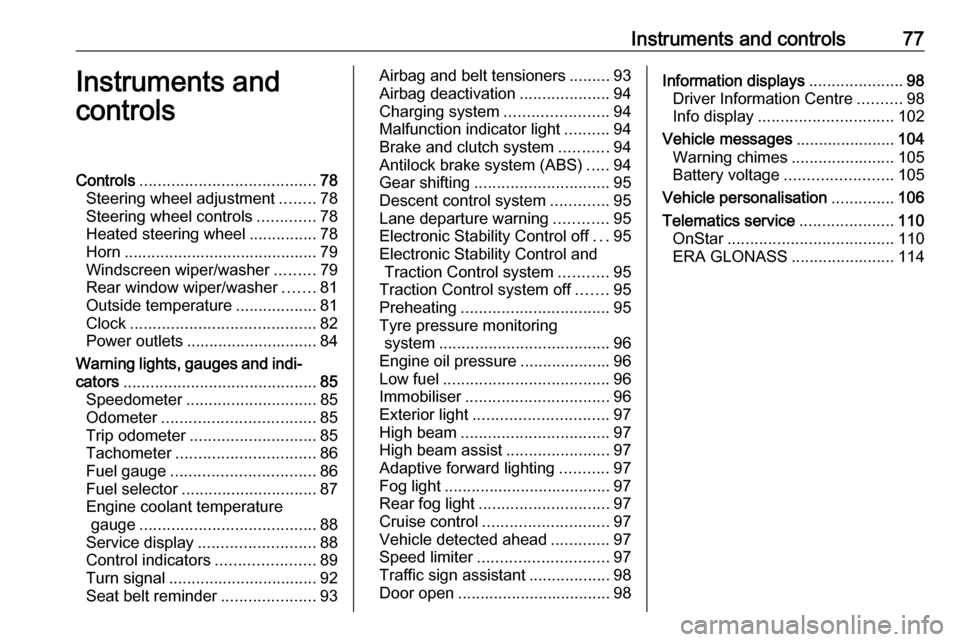
Instruments and controls77Instruments and
controlsControls ....................................... 78
Steering wheel adjustment ........78
Steering wheel controls .............78
Heated steering wheel ...............78
Horn ........................................... 79
Windscreen wiper/washer .........79
Rear window wiper/washer .......81
Outside temperature ..................81
Clock ......................................... 82
Power outlets ............................. 84
Warning lights, gauges and indi‐
cators ........................................... 85
Speedometer ............................. 85
Odometer .................................. 85
Trip odometer ............................ 85
Tachometer ............................... 86
Fuel gauge ................................ 86
Fuel selector .............................. 87
Engine coolant temperature gauge ....................................... 88
Service display .......................... 88
Control indicators ......................89
Turn signal ................................. 92
Seat belt reminder .....................93Airbag and belt tensioners .........93
Airbag deactivation ....................94
Charging system .......................94
Malfunction indicator light ..........94
Brake and clutch system ...........94
Antilock brake system (ABS) .....94
Gear shifting .............................. 95
Descent control system .............95
Lane departure warning ............95
Electronic Stability Control off ...95
Electronic Stability Control and Traction Control system ...........95
Traction Control system off .......95
Preheating ................................. 95
Tyre pressure monitoring system ...................................... 96
Engine oil pressure ....................96
Low fuel ..................................... 96
Immobiliser ................................ 96
Exterior light .............................. 97
High beam ................................. 97
High beam assist .......................97
Adaptive forward lighting ...........97
Fog light ..................................... 97
Rear fog light ............................. 97
Cruise control ............................ 97
Vehicle detected ahead .............97
Speed limiter ............................. 97
Traffic sign assistant ..................98
Door open .................................. 98Information displays.....................98
Driver Information Centre ..........98
Info display .............................. 102
Vehicle messages ......................104
Warning chimes .......................105
Battery voltage ........................ 105
Vehicle personalisation ..............106
Telematics service .....................110
OnStar ..................................... 110
ERA GLONASS .......................114
Page 80 of 251

78Instruments and controlsControlsSteering wheel adjustment
Unlock lever, adjust steering wheel,
then engage lever and ensure it is
fully locked.
Do not adjust steering wheel unless
vehicle is stationary and steering
wheel lock has been released.
Steering wheel controls
The Infotainment system and the
cruise control can be operated via the controls on the steering wheel.
Further information is available in the
Infotainment manual.
Cruise control 3 153
Heated steering wheel
Activate heating by pressing *.
Activation is indicated by the LED in
the button.
Heating is operational when the
engine is running.
Page 94 of 251

92Instruments and controlsControl indicators in the centre
console
Overview
OTurn signal 3 92XSeat belt reminder, driver
3 93kSeat belt reminder, front
passenger 3 93vAirbag and belt tensioners
3 93V /
*Airbag deactivation 3 94pCharging system 3 94ZMalfunction indicator light
3 94RBrake and clutch system
3 94uAntilock brake system (ABS)
3 94RGear shifting 3 95uDescent control system
3 95)Lane departure warning
3 95nElectronic Stability Control off
3 95bElectronic Stability Control
and Traction Control system
3 95kTraction Control system off
3 95!Preheating 3 95wTyre pressure monitoring
system 3 96IEngine oil pressure 3 96YLow fuel 3 96dImmobiliser 3 968Exterior light 3 97CHigh beam 3 97fHigh beam assist 3 97fAdaptive forward lighting
3 97>Fog light 3 97rRear fog light 3 97mCruise control 3 97AVehicle detected ahead
3 97LSpeed limiter 3 97LTraffic sign assistant 3 98hDoor open 3 98
Turn signal
O illuminates or flashes green.
Page 99 of 251

Instruments and controls97Have the cause of the fault remedied
by a repairer.
Exterior light 8 illuminates green.
The exterior lights are on 3 116.
High beam C illuminates blue.
Illuminates when high beam is on or
during headlight flash 3 117 , or when
high beam is on with high beam
assist, adaptive forward lighting
3 120.
High beam assist f illuminates green.
The high beam assist is activated
3 120.
Adaptive forward lighting f illuminates or flashes yellow.Illuminates
The adaptive forward lighting system
needs a service.
Seek the assistance of a workshop. Adaptive forward lighting 3 120.
Flashes
System switched to symmetrical low
beam.
Control indicator f flashes for approx.
4 seconds after the ignition is
switched on as a reminder that the
system has been activated 3 119.
Automatic light control 3 117.
Fog light
> illuminates green.
The front fog lights are on 3 123.
Rear fog light
r illuminates yellow.
The rear fog light is on 3 123.
Cruise control
m illuminates white or green.Illuminates white
The system is on.
Illuminates green
Cruise control is active.
Cruise control 3 153.
Vehicle detected ahead
A illuminates green or yellow.
Illuminates green
A vehicle ahead is detected in the
same lane.
Illuminates yellow The distance to a preceding moving
vehicle gets too small or when
approaching another vehicle too
rapidly.
Forward collision alert 3 156.
Speed limiter
L illuminates white or green.
Illuminates white The system is on.
Page 136 of 251

134Driving and operatingDriving and
operatingDriving hints ............................... 135
Control of the vehicle ...............135
Steering ................................... 135
Starting and operating ...............135
New vehicle running-in ............135
Ignition switch positions ...........136
Power button ........................... 136
Retained power off ..................137
Starting the engine ..................138
Overrun cut-off ........................ 139
Stop-start system ....................139
Parking .................................... 141
Engine exhaust .......................... 142
Diesel particle filter ..................143
Catalytic converter ...................143
Automatic transmission ..............144
Transmission display ...............144
Selector lever .......................... 144
Manual mode ........................... 145
Electronic driving programmes 146
Fault ........................................ 146
Interruption of power supply ....146
Manual transmission ..................147Drive systems ............................ 148
All-wheel drive ......................... 148
Brakes ........................................ 149
Antilock brake system .............149
Parking brake .......................... 149
Brake assist ............................. 150
Hill start assist ......................... 150
Ride control systems .................150
Traction Control system ..........150
Electronic Stability Control ......151
Descent control system ...........152
Driver assistance systems .........153
Cruise control .......................... 153
Speed limiter ........................... 155
Forward collision alert .............156
Following distance indication ...158
Parking assist .......................... 159
Rear view camera ...................161
Traffic sign assistant ................163
Lane departure warning ..........166
Fuel ............................................ 167
Fuel for petrol engines .............167
Fuel for diesel engines ............168
Fuel for liquid gas operation ....169
Refuelling ................................ 169
Fuel consumption - CO 2-
Emissions ............................... 173Trailer hitch................................ 173
General information .................173
Driving characteristics and towing tips .............................. 174
Trailer towing ........................... 174
Towing equipment ...................175
Page 155 of 251

Driving and operating153show DCS is in operation. DCS will
not activate at speeds above
50 km/h, even if the button is pressed.
Deactivation Press u again. The green control
indicator u extinguishes. Depressing
the foot brake or accelerator will also cause the system to be deactivated.
Fault
If the green control indicator u does
not illuminate or flash after pressing
the button, there is a fault in the
system.
Seek the assistance of a workshop. DSC control indicators u 3 95.Driver assistance
systems9 Warning
Driver assistance systems are
developed to support the driver
and not to replace the driver's
attention.
The driver accepts full
responsibility when driving the
vehicle.
When using driver assistance
systems, always take care
regarding the current traffic
situation.
Cruise control
The Cruise control can store and
maintain speeds of approx. 30 to
200 km/h. Deviations from the stored
speeds may occur when driving uphill or downhill.
For safety reasons, the cruise control cannot be activated until the brake
pedal has been operated once.
Activating in first gear is not possible.
Do not use the cruise control if it is not advisable to maintain a constant
speed.
With automatic transmission, only
activate cruise control in automatic
mode.
Control indicator m 3 97.
Switching on
Page 156 of 251
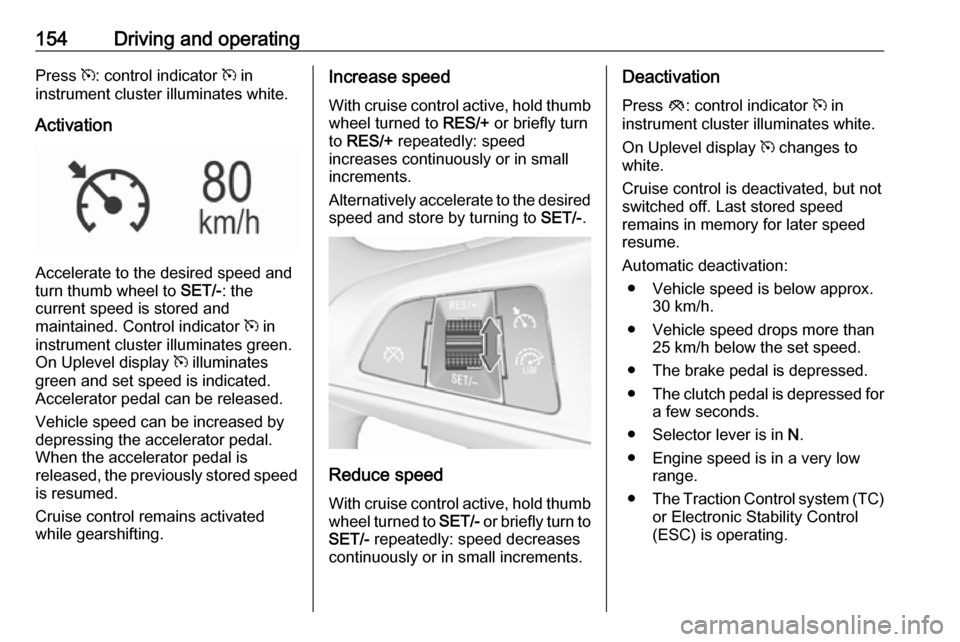
154Driving and operatingPress m: control indicator m in
instrument cluster illuminates white.
Activation
Accelerate to the desired speed and
turn thumb wheel to SET/-: the
current speed is stored and
maintained. Control indicator m in
instrument cluster illuminates green.
On Uplevel display m illuminates
green and set speed is indicated.
Accelerator pedal can be released.
Vehicle speed can be increased by depressing the accelerator pedal.
When the accelerator pedal is
released, the previously stored speed
is resumed.
Cruise control remains activated
while gearshifting.
Increase speed
With cruise control active, hold thumb
wheel turned to RES/+ or briefly turn
to RES/+ repeatedly: speed
increases continuously or in small
increments.
Alternatively accelerate to the desired speed and store by turning to SET/-.
Reduce speed
With cruise control active, hold thumb
wheel turned to SET/- or briefly turn to
SET/- repeatedly: speed decreases
continuously or in small increments.
Deactivation
Press y: control indicator m in
instrument cluster illuminates white.
On Uplevel display m changes to
white.
Cruise control is deactivated, but not
switched off. Last stored speed
remains in memory for later speed
resume.
Automatic deactivation: ● Vehicle speed is below approx. 30 km/h.
● Vehicle speed drops more than 25 km/h below the set speed.
● The brake pedal is depressed.
● The clutch pedal is depressed for
a few seconds.
● Selector lever is in N.
● Engine speed is in a very low range.
● The Traction Control system (TC)
or Electronic Stability Control
(ESC) is operating.
Page 157 of 251

Driving and operating155● Parking brake is applied.
● Simultaneous pressing RES/+
and brake pedal deactivates cruise control and will deletestored speed.
Resume stored speed Turn thumb wheel to RES/+ at a
speed above 30 km/h. The stored speed will be resumed.
Switching off
Press m: control indicator m in
instrument cluster extinguishes. The
stored speed is deleted.
Pressing L for activating speed
limiter or switching off the ignition also switches off cruise control and
deletes the stored speed.
Speed limiter The speed limiter prevents the
vehicle exceeding a preset maximum
speed.
The maximum speed can be set at a
speed above 25 km/h.The driver can only accelerate up to
the preset speed. Deviations from the
limited speed may occur when driving
downhill.
The preset speed limit is displayed in
the Driver Information Centre when
the system is active.
Activation
Press L, symbol L illuminates in the
Driver Information Centre.
If cruise control has been activated
before, it is switched off when speed
limiter is activated and the control
indicator m extinguishes.
Set speed limit
Accelerate to the desired speed and
briefly turn thumb wheel to SET/-: the
current speed is stored as maximum speed.
On Midlevel display L and the speed
limit is displayed.
On Uplevel display L changes to
green.
Change speed limit With speed limiter active, turn thumb
wheel to RES/+ to increase or SET/-
to decrease the desired maximum
speed.
Page 158 of 251

156Driving and operatingExceeding the speed limitWhen exceeding the limited speed
without driver input, the speed will
flash in the Driver Information Centre
and a chime sounds during this
period.
In the event of an emergency, it is
possible to exceed the speed limit by
depressing the accelerator pedal
firmly nearly to the final point. In this
case no chime appears.
Release the accelerator pedal and
the speed limiter function is
reactivated once a speed lower than
the limit speed is obtained.
Deactivation Press y: speed limiter is deactivated
and the vehicle can be driven without
speed limit.On Midlevel display the stored limited
speed is indicated in brackets.
On Uplevel display L changes to
white.
Additionally, a corresponding
message appears.
Speed limiter is deactivated, but not
switched off. Last stored speed
remains in memory for later speed
resume.
Resume limit speed Turn thumb wheel to RES/+. The
stored speed limit will be obtained
and is indicated without brackets in the Driver Information Centre.
Switching off
Press L, the speed limit indication
extinguishes in the Driver Information Centre. The stored speed is deleted.
By pressing m to activate cruise
control, speed limiter is also
deactivated and the stored speed is
deleted.By switching off the ignition, speed
limiter is also deactivated, but the
speed limit will be stored for next
speed limiter activation.
Forward collision alert The forward collision alert may help to
avoid or reduce the harm caused by
front-end crashes.
A vehicle ahead is indicated by the
control indicator A.
If a vehicle directly ahead is
approached too quickly, a warning
chime is provided.