ESP OPEL MOVANO_B 2018.5 Manual user
[x] Cancel search | Manufacturer: OPEL, Model Year: 2018.5, Model line: MOVANO_B, Model: OPEL MOVANO_B 2018.5Pages: 271, PDF Size: 6.5 MB
Page 109 of 271
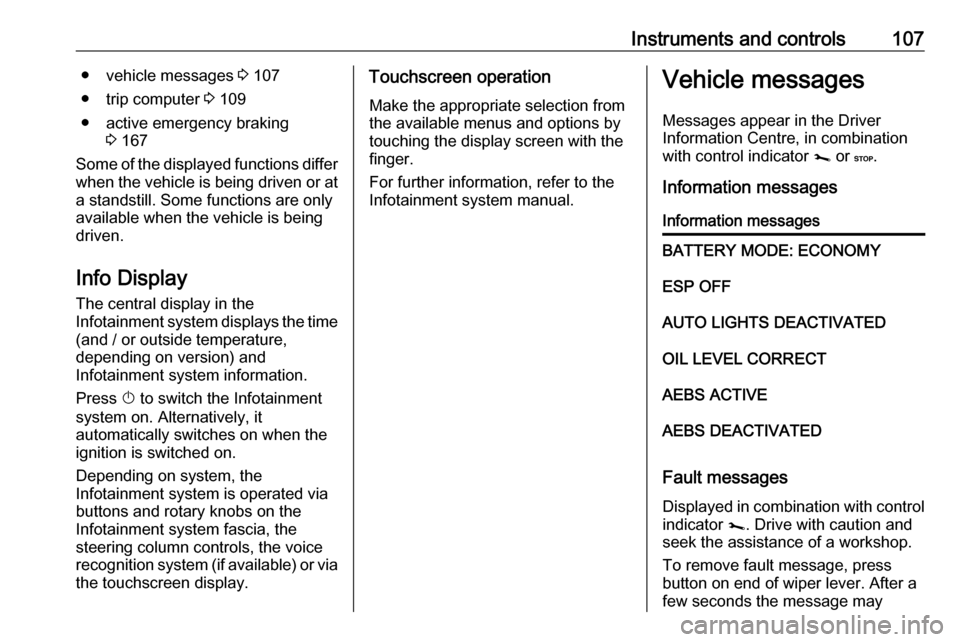
Instruments and controls107● vehicle messages 3 107
● trip computer 3 109
● active emergency braking 3 167
Some of the displayed functions differ
when the vehicle is being driven or at
a standstill. Some functions are only
available when the vehicle is being
driven.
Info Display The central display in the
Infotainment system displays the time (and / or outside temperature,
depending on version) and
Infotainment system information.
Press X to switch the Infotainment
system on. Alternatively, it
automatically switches on when the
ignition is switched on.
Depending on system, the
Infotainment system is operated via
buttons and rotary knobs on the
Infotainment system fascia, the
steering column controls, the voice
recognition system (if available) or via
the touchscreen display.Touchscreen operation
Make the appropriate selection from
the available menus and options by
touching the display screen with the
finger.
For further information, refer to the
Infotainment system manual.Vehicle messages
Messages appear in the Driver
Information Centre, in combination
with control indicator j or C.
Information messagesInformation messagesBATTERY MODE: ECONOMYESP OFFAUTO LIGHTS DEACTIVATEDOIL LEVEL CORRECTAEBS ACTIVEAEBS DEACTIVATED
Fault messages Displayed in combination with control
indicator j. Drive with caution and
seek the assistance of a workshop.
To remove fault message, press
button on end of wiper lever. After a
few seconds the message may
Page 110 of 271
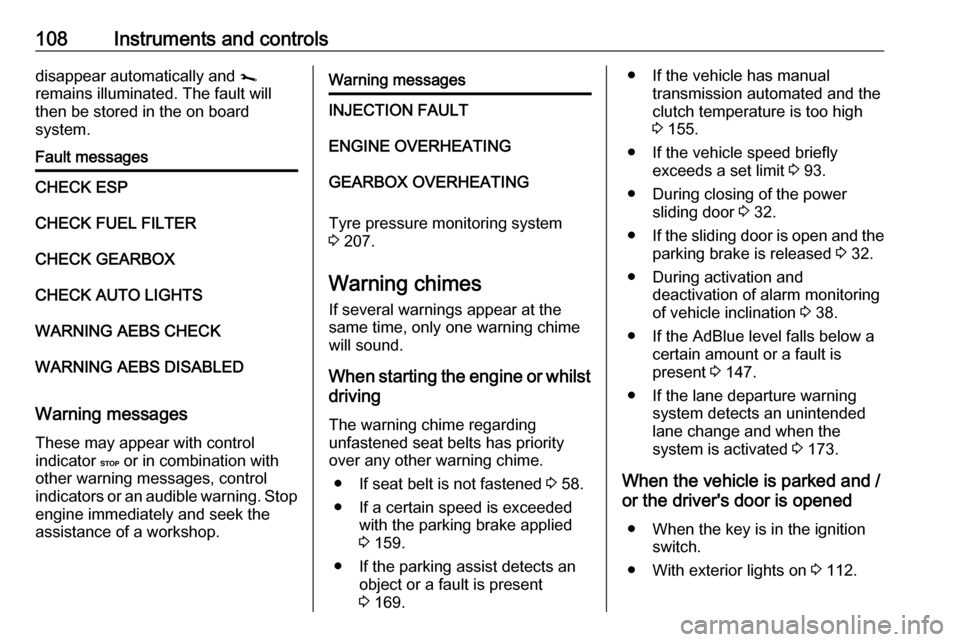
108Instruments and controlsdisappear automatically and j
remains illuminated. The fault will
then be stored in the on board
system.Fault messagesCHECK ESPCHECK FUEL FILTERCHECK GEARBOXCHECK AUTO LIGHTSWARNING AEBS CHECKWARNING AEBS DISABLED
Warning messages
These may appear with control
indicator C or in combination with
other warning messages, control
indicators or an audible warning. Stop engine immediately and seek the
assistance of a workshop.
Warning messagesINJECTION FAULTENGINE OVERHEATINGGEARBOX OVERHEATING
Tyre pressure monitoring system
3 207.
Warning chimes If several warnings appear at thesame time, only one warning chime
will sound.
When starting the engine or whilst
driving
The warning chime regarding
unfastened seat belts has priority
over any other warning chime.
● If seat belt is not fastened 3 58.
● If a certain speed is exceeded with the parking brake applied
3 159.
● If the parking assist detects an object or a fault is present
3 169.
● If the vehicle has manual
transmission automated and theclutch temperature is too high3 155.
● If the vehicle speed briefly exceeds a set limit 3 93.
● During closing of the power sliding door 3 32.
● If the sliding door is open and the
parking brake is released 3 32.
● During activation and deactivation of alarm monitoringof vehicle inclination 3 38.
● If the AdBlue level falls below a certain amount or a fault is
present 3 147.
● If the lane departure warning system detects an unintended
lane change and when the
system is activated 3 173.
When the vehicle is parked and / or the driver's door is opened
● When the key is in the ignition switch.
● With exterior lights on 3 112.
Page 111 of 271
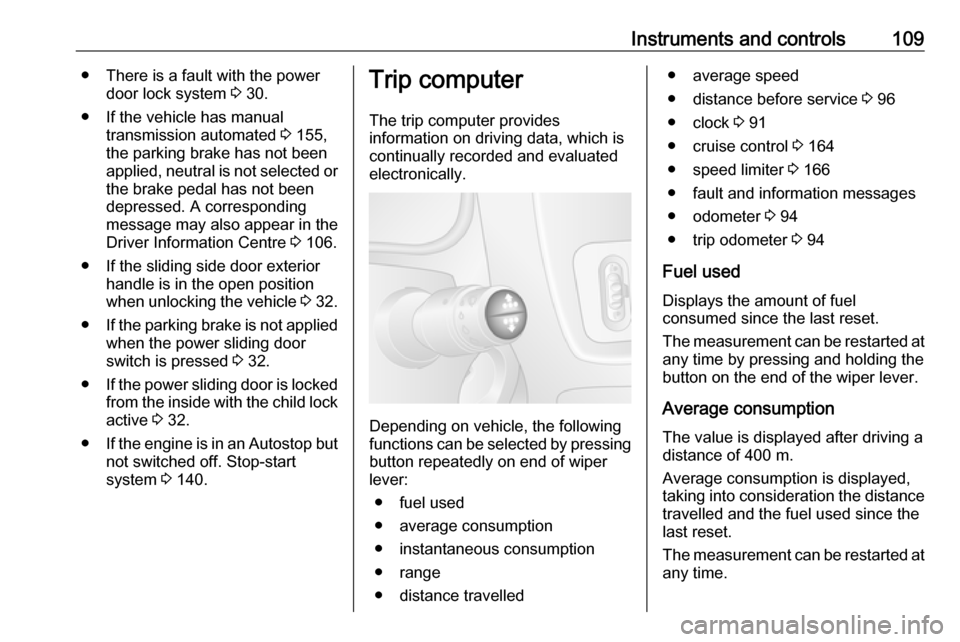
Instruments and controls109● There is a fault with the powerdoor lock system 3 30.
● If the vehicle has manual transmission automated 3 155,
the parking brake has not been
applied, neutral is not selected or the brake pedal has not been
depressed. A corresponding
message may also appear in the
Driver Information Centre 3 106.
● If the sliding side door exterior handle is in the open position
when unlocking the vehicle 3 32.
● If the parking brake is not applied
when the power sliding door
switch is pressed 3 32.
● If the power sliding door is locked
from the inside with the child lock active 3 32.
● If the engine is in an Autostop but
not switched off. Stop-start
system 3 140.Trip computer
The trip computer provides
information on driving data, which is
continually recorded and evaluated
electronically.
Depending on vehicle, the following
functions can be selected by pressing button repeatedly on end of wiper
lever:
● fuel used
● average consumption
● instantaneous consumption
● range
● distance travelled
● average speed
● distance before service 3 96
● clock 3 91
● cruise control 3 164
● speed limiter 3 166
● fault and information messages
● odometer 3 94
● trip odometer 3 94
Fuel used
Displays the amount of fuel
consumed since the last reset.
The measurement can be restarted at
any time by pressing and holding the
button on the end of the wiper lever.
Average consumption The value is displayed after driving a
distance of 400 m.
Average consumption is displayed,
taking into consideration the distance
travelled and the fuel used since the
last reset.
The measurement can be restarted at
any time.
Page 116 of 271

114LightingThe control indicator í illuminates
continuously in the instrument cluster
when the assist is activated, while the blue control indicator 7 3 105
illuminates when high beam is on.
Control indicator í 3 105.
Note
Use of the system does not relieve
the driver from full responsibility for
vehicle operation.
Deactivation
Pull the stalk again. Control indicator
í extinguishes.
High beam assist is also deactivated when the outer light switch is moved
out of the AUTO position.
Note
Depending on version, the system
can be also be deactivated via the
Infotainment system. Refer to
Infotainment manual for further
information.General information
Performance of the system can be
affected due to the following:
● Extreme weather conditions, e.g.
heavy rain, fog or snow.
● The front camera or the windscreen is obstructed, e.g. bya portable navigation system.
● Oncoming or preceding vehicle lights are not detected.
● Headlights are not adjusted correctly.
● Various reflective surfaces may also cause the system to fail to
detect other vehicles.
Headlight flash To activate the headlight flash, pull
stalk.Headlight range adjustment
Manual headlight range
adjustment
With low beam switched on, adapt the
headlight range to suit the vehicle
load to prevent dazzling of oncoming
traffic.
Turn knurled wheel to required
position:
0:front seat occupied4:loaded up to permissible
maximum weight
Page 117 of 271
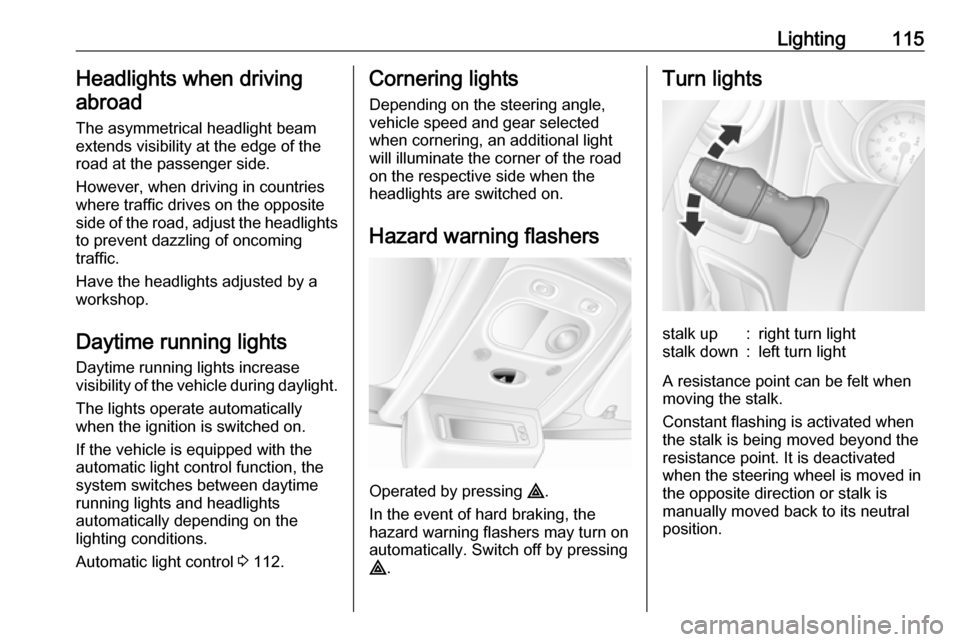
Lighting115Headlights when driving
abroad
The asymmetrical headlight beam
extends visibility at the edge of the
road at the passenger side.
However, when driving in countries
where traffic drives on the opposite
side of the road, adjust the headlights to prevent dazzling of oncoming
traffic.
Have the headlights adjusted by a
workshop.
Daytime running lights Daytime running lights increase
visibility of the vehicle during daylight.
The lights operate automatically
when the ignition is switched on.
If the vehicle is equipped with the
automatic light control function, the
system switches between daytime
running lights and headlights
automatically depending on the
lighting conditions.
Automatic light control 3 112.Cornering lights
Depending on the steering angle,
vehicle speed and gear selected
when cornering, an additional light
will illuminate the corner of the road
on the respective side when the
headlights are switched on.
Hazard warning flashers
Operated by pressing ¨.
In the event of hard braking, the
hazard warning flashers may turn on automatically. Switch off by pressing
¨ .
Turn lightsstalk up:right turn lightstalk down:left turn light
A resistance point can be felt when
moving the stalk.
Constant flashing is activated when
the stalk is being moved beyond the
resistance point. It is deactivated
when the steering wheel is moved in
the opposite direction or stalk is
manually moved back to its neutral
position.
Page 136 of 271
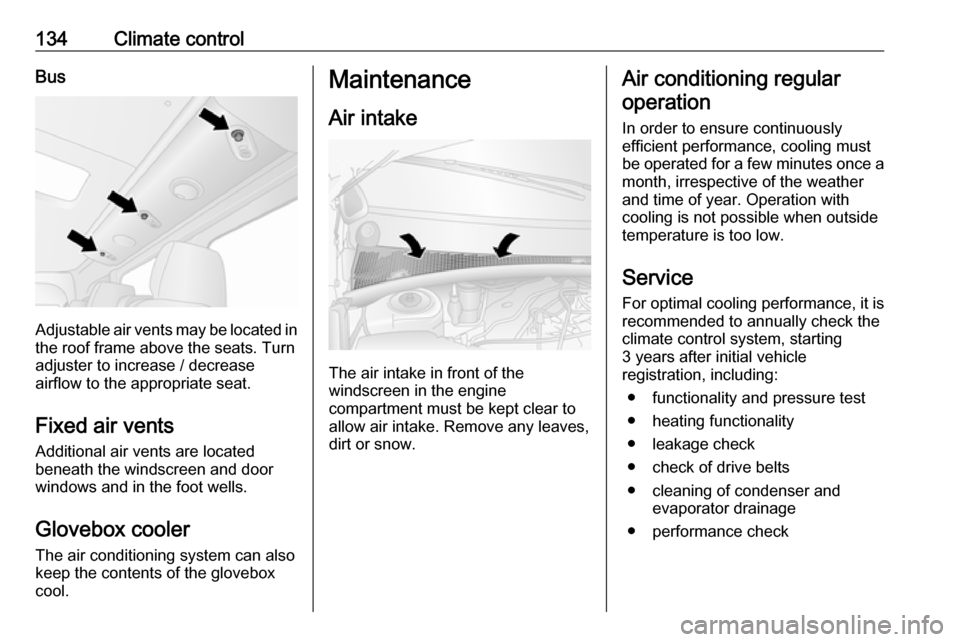
134Climate controlBus
Adjustable air vents may be located inthe roof frame above the seats. Turn
adjuster to increase / decrease
airflow to the appropriate seat.
Fixed air vents
Additional air vents are located
beneath the windscreen and door
windows and in the foot wells.
Glovebox cooler The air conditioning system can alsokeep the contents of the glovebox
cool.
Maintenance
Air intake
The air intake in front of the
windscreen in the engine
compartment must be kept clear to
allow air intake. Remove any leaves,
dirt or snow.
Air conditioning regular
operation
In order to ensure continuously
efficient performance, cooling must
be operated for a few minutes once a
month, irrespective of the weather
and time of year. Operation with
cooling is not possible when outside
temperature is too low.
ServiceFor optimal cooling performance, it is
recommended to annually check the
climate control system, starting
3 years after initial vehicle
registration, including:
● functionality and pressure test
● heating functionality
● leakage check
● check of drive belts
● cleaning of condenser and evaporator drainage
● performance check
Page 139 of 271
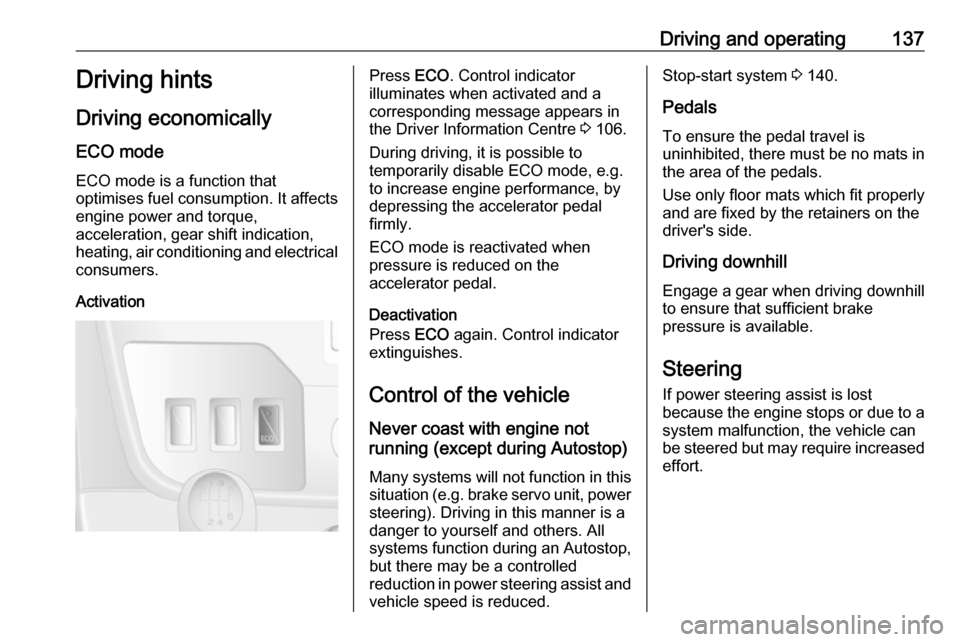
Driving and operating137Driving hints
Driving economically
ECO mode ECO mode is a function that
optimises fuel consumption. It affects
engine power and torque,
acceleration, gear shift indication,
heating, air conditioning and electrical consumers.
ActivationPress ECO. Control indicator
illuminates when activated and a corresponding message appears in
the Driver Information Centre 3 106.
During driving, it is possible to
temporarily disable ECO mode, e.g.
to increase engine performance, by
depressing the accelerator pedal
firmly.
ECO mode is reactivated when
pressure is reduced on the
accelerator pedal.
Deactivation
Press ECO again. Control indicator
extinguishes.
Control of the vehicle
Never coast with engine not
running (except during Autostop)
Many systems will not function in this
situation (e.g. brake servo unit, power
steering). Driving in this manner is a
danger to yourself and others. All
systems function during an Autostop,
but there may be a controlled
reduction in power steering assist and
vehicle speed is reduced.Stop-start system 3 140.
Pedals To ensure the pedal travel is
uninhibited, there must be no mats in
the area of the pedals.
Use only floor mats which fit properly and are fixed by the retainers on the
driver's side.
Driving downhill
Engage a gear when driving downhill
to ensure that sufficient brake
pressure is available.
Steering If power steering assist is lost
because the engine stops or due to a system malfunction, the vehicle can
be steered but may require increased
effort.
Page 141 of 271
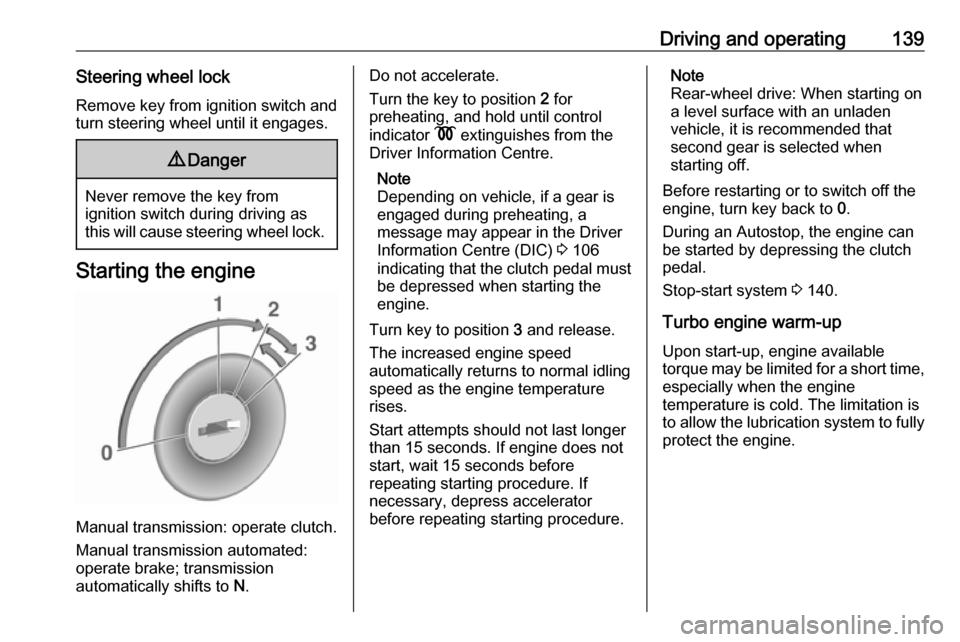
Driving and operating139Steering wheel lockRemove key from ignition switch and
turn steering wheel until it engages.9 Danger
Never remove the key from
ignition switch during driving as
this will cause steering wheel lock.
Starting the engine
Manual transmission: operate clutch.
Manual transmission automated:
operate brake; transmission
automatically shifts to N.
Do not accelerate.
Turn the key to position 2 for
preheating, and hold until control
indicator N extinguishes from the
Driver Information Centre.
Note
Depending on vehicle, if a gear is
engaged during preheating, a
message may appear in the Driver
Information Centre (DIC) 3 106
indicating that the clutch pedal must be depressed when starting the
engine.
Turn key to position 3 and release.
The increased engine speed
automatically returns to normal idling
speed as the engine temperature
rises.
Start attempts should not last longer
than 15 seconds. If engine does not
start, wait 15 seconds before
repeating starting procedure. If
necessary, depress accelerator
before repeating starting procedure.Note
Rear-wheel drive: When starting on
a level surface with an unladen
vehicle, it is recommended that
second gear is selected when
starting off.
Before restarting or to switch off the
engine, turn key back to 0.
During an Autostop, the engine can
be started by depressing the clutch
pedal.
Stop-start system 3 140.
Turbo engine warm-up
Upon start-up, engine available
torque may be limited for a short time, especially when the engine
temperature is cold. The limitation is
to allow the lubrication system to fully
protect the engine.
Page 143 of 271
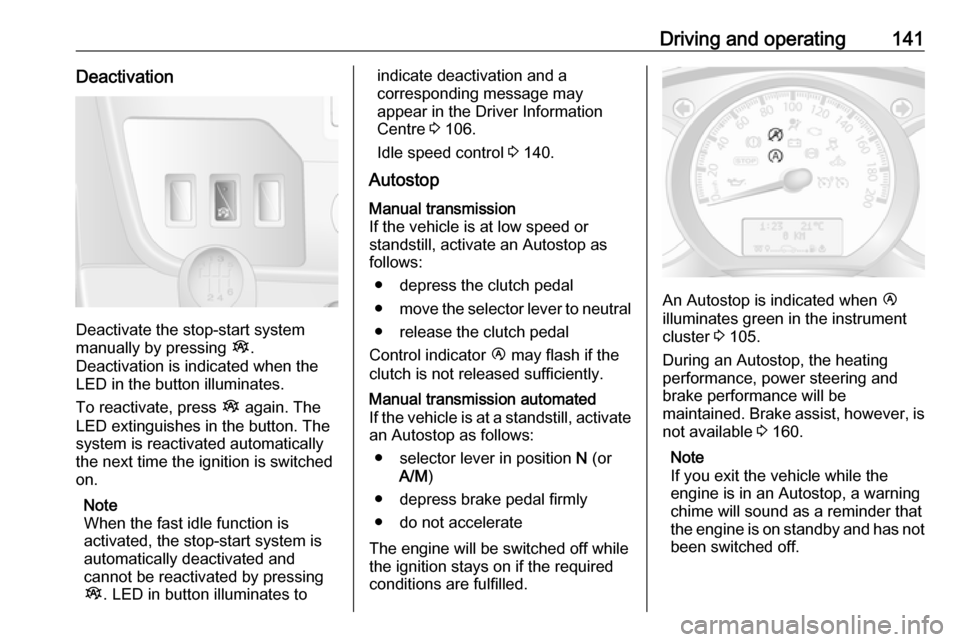
Driving and operating141Deactivation
Deactivate the stop-start system
manually by pressing Î.
Deactivation is indicated when the
LED in the button illuminates.
To reactivate, press Î again. The
LED extinguishes in the button. The system is reactivated automatically
the next time the ignition is switched
on.
Note
When the fast idle function is
activated, the stop-start system is
automatically deactivated and
cannot be reactivated by pressing
Î . LED in button illuminates to
indicate deactivation and a
corresponding message may
appear in the Driver Information
Centre 3 106.
Idle speed control 3 140.
AutostopManual transmission
If the vehicle is at low speed or
standstill, activate an Autostop as
follows:
● depress the clutch pedal
● move the selector lever to neutral
● release the clutch pedal
Control indicator Ï may flash if the
clutch is not released sufficiently.Manual transmission automated
If the vehicle is at a standstill, activate an Autostop as follows:
● selector lever in position N (or
A/M )
● depress brake pedal firmly
● do not accelerate
The engine will be switched off while
the ignition stays on if the required
conditions are fulfilled.
An Autostop is indicated when Ï
illuminates green in the instrument
cluster 3 105.
During an Autostop, the heating
performance, power steering and
brake performance will be
maintained. Brake assist, however, is
not available 3 160.
Note
If you exit the vehicle while the
engine is in an Autostop, a warning
chime will sound as a reminder that
the engine is on standby and has not been switched off.
Page 145 of 271
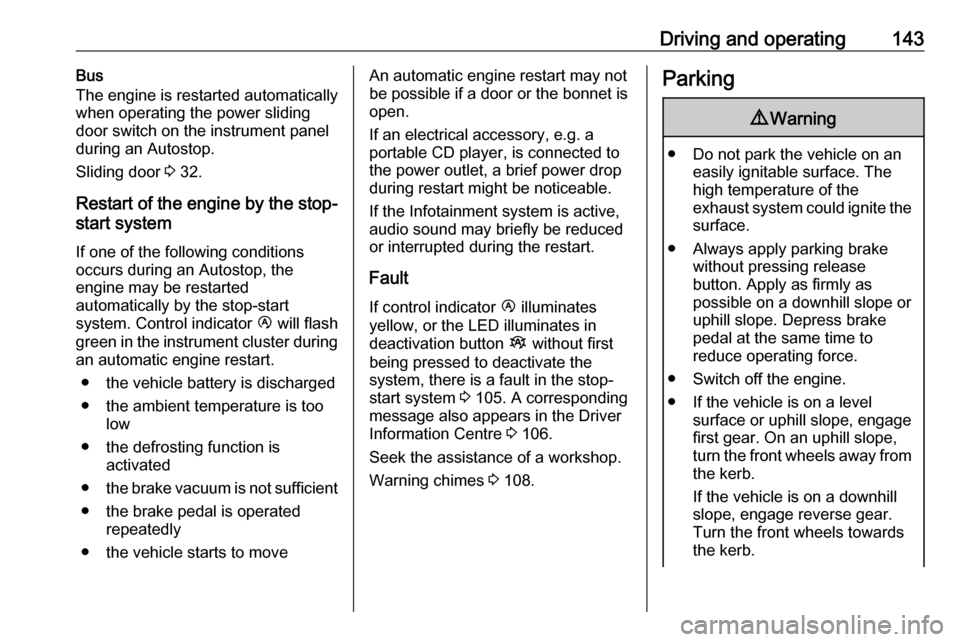
Driving and operating143Bus
The engine is restarted automatically
when operating the power sliding
door switch on the instrument panel
during an Autostop.
Sliding door 3 32.
Restart of the engine by the stop- start system
If one of the following conditions occurs during an Autostop, the
engine may be restarted
automatically by the stop-start
system. Control indicator Ï will flash
green in the instrument cluster during an automatic engine restart.
● the vehicle battery is discharged
● the ambient temperature is too low
● the defrosting function is activated
● the brake vacuum is not sufficient
● the brake pedal is operated repeatedly
● the vehicle starts to moveAn automatic engine restart may not
be possible if a door or the bonnet is
open.
If an electrical accessory, e.g. a
portable CD player, is connected to
the power outlet, a brief power drop during restart might be noticeable.
If the Infotainment system is active,
audio sound may briefly be reduced
or interrupted during the restart.
Fault
If control indicator Ï illuminates
yellow, or the LED illuminates in
deactivation button Î without first
being pressed to deactivate the
system, there is a fault in the stop-
start system 3 105. A corresponding
message also appears in the Driver
Information Centre 3 106.
Seek the assistance of a workshop. Warning chimes 3 108.Parking9 Warning
● Do not park the vehicle on an
easily ignitable surface. The
high temperature of the
exhaust system could ignite the
surface.
● Always apply parking brake without pressing release
button. Apply as firmly as
possible on a downhill slope or
uphill slope. Depress brake
pedal at the same time to
reduce operating force.
● Switch off the engine.
● If the vehicle is on a level surface or uphill slope, engage
first gear. On an uphill slope,
turn the front wheels away from
the kerb.
If the vehicle is on a downhill
slope, engage reverse gear.
Turn the front wheels towards the kerb.