infotainment OPEL MOVANO_B 2019 Owner's Manual
[x] Cancel search | Manufacturer: OPEL, Model Year: 2019, Model line: MOVANO_B, Model: OPEL MOVANO_B 2019Pages: 251, PDF Size: 6.46 MB
Page 90 of 251
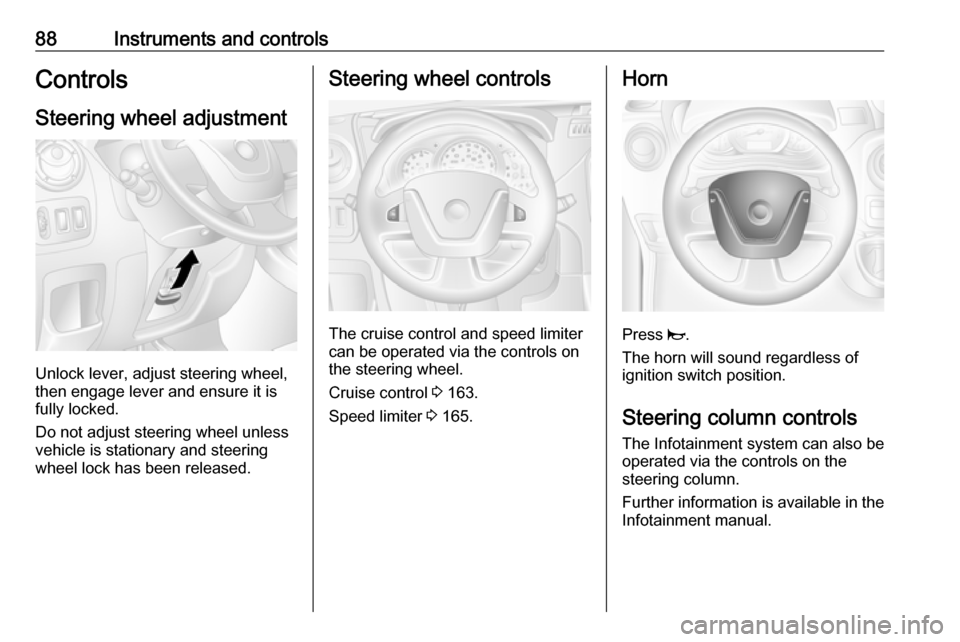
88Instruments and controlsControlsSteering wheel adjustment
Unlock lever, adjust steering wheel,
then engage lever and ensure it is fully locked.
Do not adjust steering wheel unless
vehicle is stationary and steering
wheel lock has been released.
Steering wheel controls
The cruise control and speed limiter
can be operated via the controls on
the steering wheel.
Cruise control 3 163.
Speed limiter 3 165.
Horn
Press j.
The horn will sound regardless of
ignition switch position.
Steering column controls The Infotainment system can also be
operated via the controls on the
steering column.
Further information is available in the
Infotainment manual.
Page 93 of 251
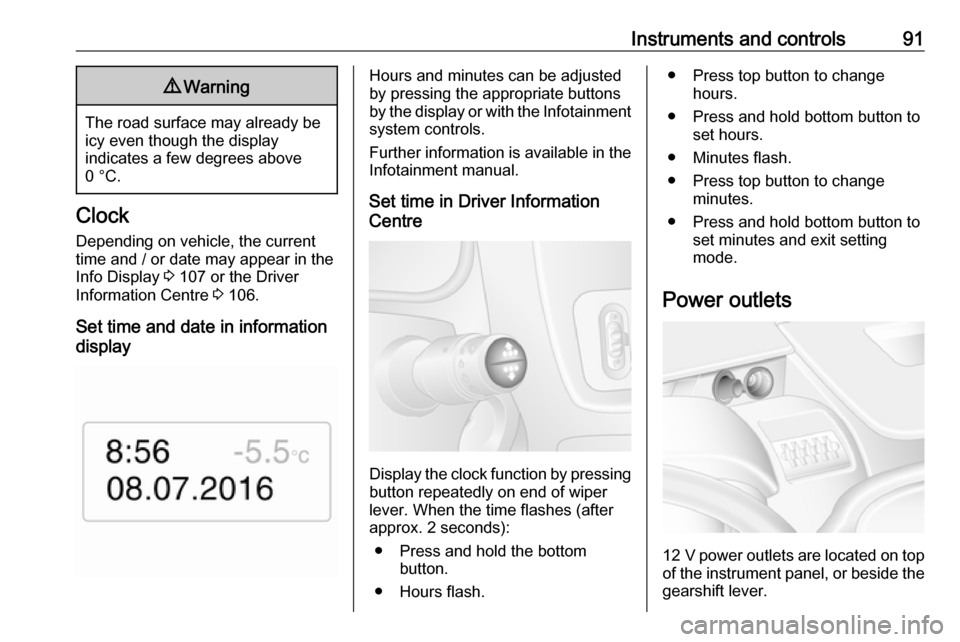
Instruments and controls919Warning
The road surface may already be
icy even though the display
indicates a few degrees above
0 °C.
Clock
Depending on vehicle, the current
time and / or date may appear in the Info Display 3 107 or the Driver
Information Centre 3 106.
Set time and date in information
display
Hours and minutes can be adjusted
by pressing the appropriate buttons
by the display or with the Infotainment
system controls.
Further information is available in the
Infotainment manual.
Set time in Driver Information
Centre
Display the clock function by pressing button repeatedly on end of wiper
lever. When the time flashes (after
approx. 2 seconds):
● Press and hold the bottom button.
● Hours flash.
● Press top button to change hours.
● Press and hold bottom button to set hours.
● Minutes flash.
● Press top button to change minutes.
● Press and hold bottom button to set minutes and exit setting
mode.
Power outlets
12 V power outlets are located on top
of the instrument panel, or beside the gearshift lever.
Page 94 of 251
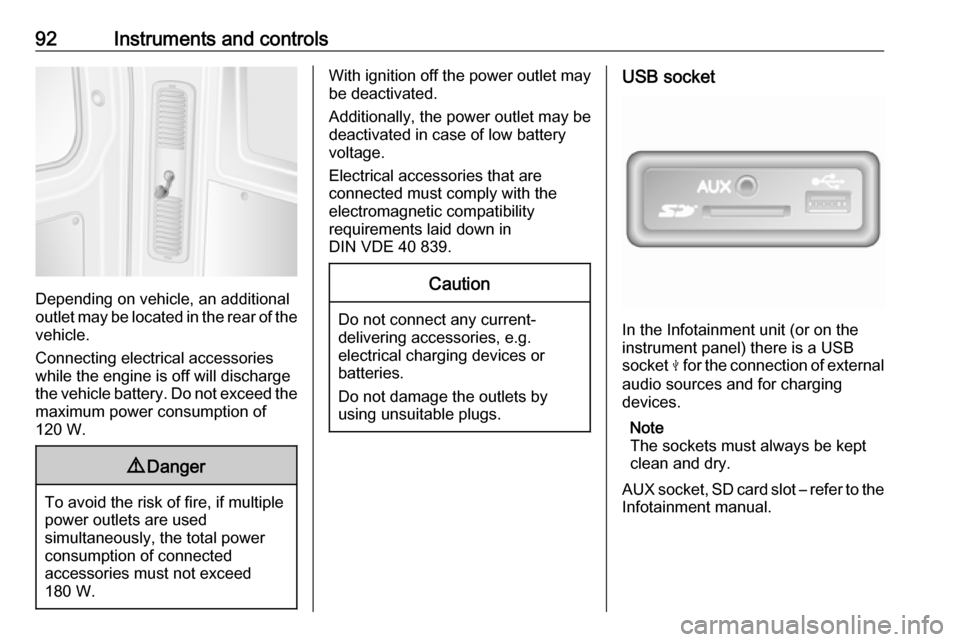
92Instruments and controls
Depending on vehicle, an additional
outlet may be located in the rear of the
vehicle.
Connecting electrical accessories
while the engine is off will discharge
the vehicle battery. Do not exceed the
maximum power consumption of
120 W.
9 Danger
To avoid the risk of fire, if multiple
power outlets are used
simultaneously, the total power
consumption of connected
accessories must not exceed
180 W.
With ignition off the power outlet may
be deactivated.
Additionally, the power outlet may be
deactivated in case of low battery
voltage.
Electrical accessories that are
connected must comply with the
electromagnetic compatibility
requirements laid down in
DIN VDE 40 839.Caution
Do not connect any current- delivering accessories, e.g.
electrical charging devices or
batteries.
Do not damage the outlets by
using unsuitable plugs.
USB socket
In the Infotainment unit (or on the
instrument panel) there is a USB
socket M for the connection of external
audio sources and for charging
devices.
Note
The sockets must always be kept
clean and dry.
AUX socket, SD card slot – refer to the
Infotainment manual.
Page 109 of 251
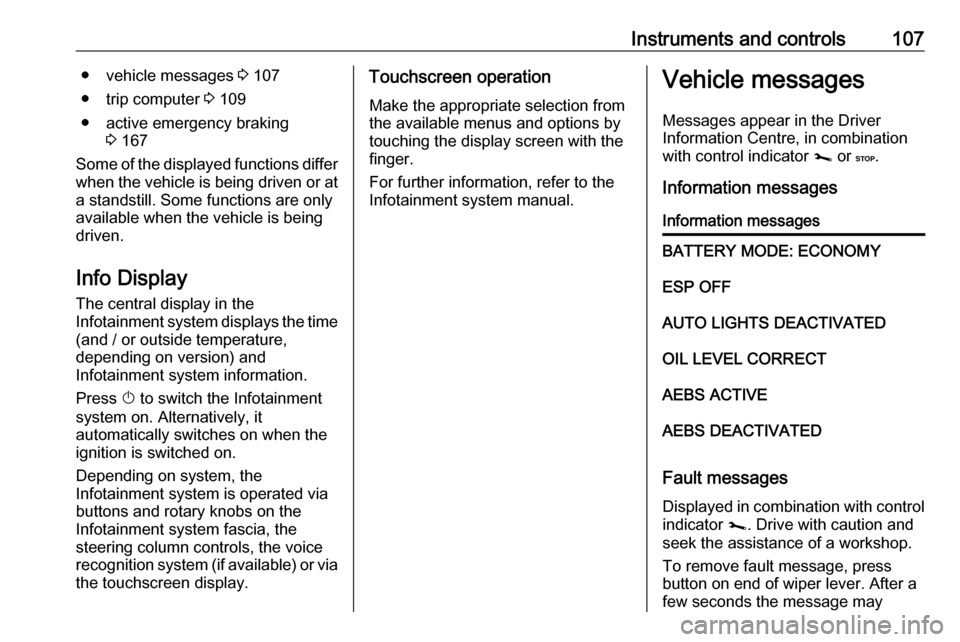
Instruments and controls107● vehicle messages 3 107
● trip computer 3 109
● active emergency braking 3 167
Some of the displayed functions differ
when the vehicle is being driven or at
a standstill. Some functions are only
available when the vehicle is being
driven.
Info Display The central display in the
Infotainment system displays the time (and / or outside temperature,
depending on version) and
Infotainment system information.
Press X to switch the Infotainment
system on. Alternatively, it
automatically switches on when the
ignition is switched on.
Depending on system, the
Infotainment system is operated via
buttons and rotary knobs on the
Infotainment system fascia, the
steering column controls, the voice
recognition system (if available) or via
the touchscreen display.Touchscreen operation
Make the appropriate selection from
the available menus and options by
touching the display screen with the
finger.
For further information, refer to the
Infotainment system manual.Vehicle messages
Messages appear in the Driver
Information Centre, in combination
with control indicator j or C.
Information messagesInformation messagesBATTERY MODE: ECONOMYESP OFFAUTO LIGHTS DEACTIVATEDOIL LEVEL CORRECTAEBS ACTIVEAEBS DEACTIVATED
Fault messages Displayed in combination with control
indicator j. Drive with caution and
seek the assistance of a workshop.
To remove fault message, press
button on end of wiper lever. After a
few seconds the message may
Page 112 of 251
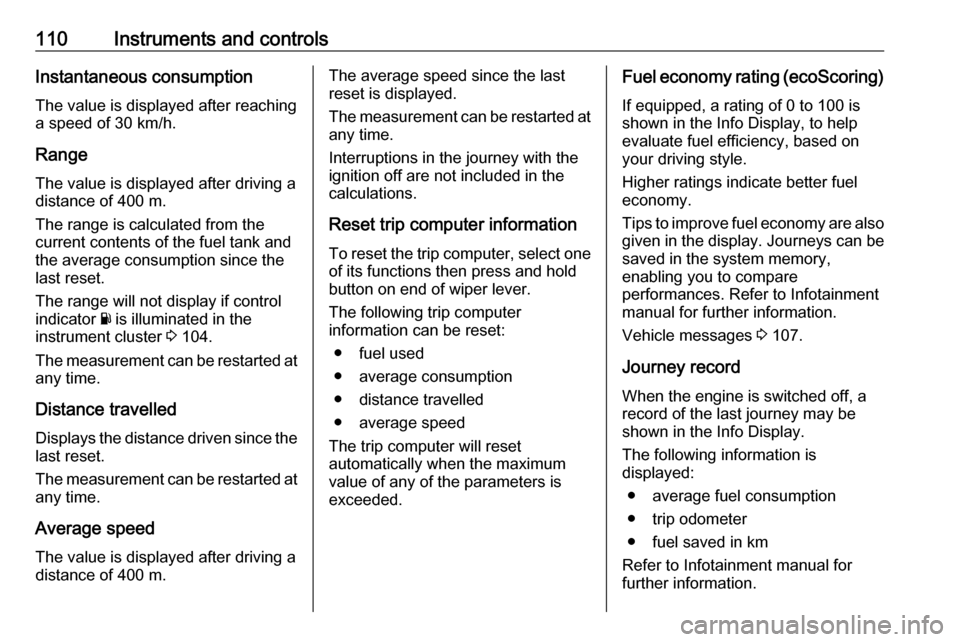
110Instruments and controlsInstantaneous consumption
The value is displayed after reaching a speed of 30 km/h.
Range
The value is displayed after driving a
distance of 400 m.
The range is calculated from the
current contents of the fuel tank and
the average consumption since the
last reset.
The range will not display if control
indicator Y is illuminated in the
instrument cluster 3 104.
The measurement can be restarted at
any time.
Distance travelled
Displays the distance driven since the
last reset.
The measurement can be restarted at
any time.
Average speed
The value is displayed after driving a
distance of 400 m.The average speed since the last reset is displayed.
The measurement can be restarted at
any time.
Interruptions in the journey with the
ignition off are not included in the
calculations.
Reset trip computer information
To reset the trip computer, select one
of its functions then press and hold
button on end of wiper lever.
The following trip computer
information can be reset:
● fuel used
● average consumption
● distance travelled
● average speed
The trip computer will reset
automatically when the maximum
value of any of the parameters is
exceeded.Fuel economy rating (ecoScoring)
If equipped, a rating of 0 to 100 is
shown in the Info Display, to help
evaluate fuel efficiency, based on
your driving style.
Higher ratings indicate better fuel
economy.
Tips to improve fuel economy are also
given in the display. Journeys can be
saved in the system memory,
enabling you to compare
performances. Refer to Infotainment
manual for further information.
Vehicle messages 3 107.
Journey record
When the engine is switched off, a record of the last journey may be
shown in the Info Display.
The following information is
displayed:
● average fuel consumption
● trip odometer
● fuel saved in km
Refer to Infotainment manual for
further information.
Page 116 of 251

114LightingThe control indicator í illuminates
continuously in the instrument cluster
when the assist is activated, while the blue control indicator 7 3 105
illuminates when high beam is on.
Control indicator í 3 105.
Note
Use of the system does not relieve
the driver from full responsibility for
vehicle operation.
Deactivation
Pull the stalk again. Control indicator
í extinguishes.
High beam assist is also deactivated when the outer light switch is moved
out of the AUTO position.
Note
Depending on version, the system
can be also deactivated via the
Infotainment system. Refer to
Infotainment manual for further
information.General information
Performance of the system can be
affected due to the following:
● Extreme weather conditions, e.g.
heavy rain, fog or snow.
● The front camera or the windscreen is obstructed, e.g. bya portable navigation system.
● Oncoming or preceding vehicle lights are not detected.
● Headlights are not adjusted correctly.
● Various reflective surfaces may also cause the system to fail to
detect other vehicles.
Headlight flash To activate the headlight flash, pull
stalk.Headlight range adjustment
Manual headlight range
adjustment
With low beam switched on, adapt the
headlight range to suit the vehicle
load to prevent dazzling of oncoming
traffic.
Turn knurled wheel to required
position:
0:front seat occupied4:loaded up to permissible
maximum weight
Page 145 of 251
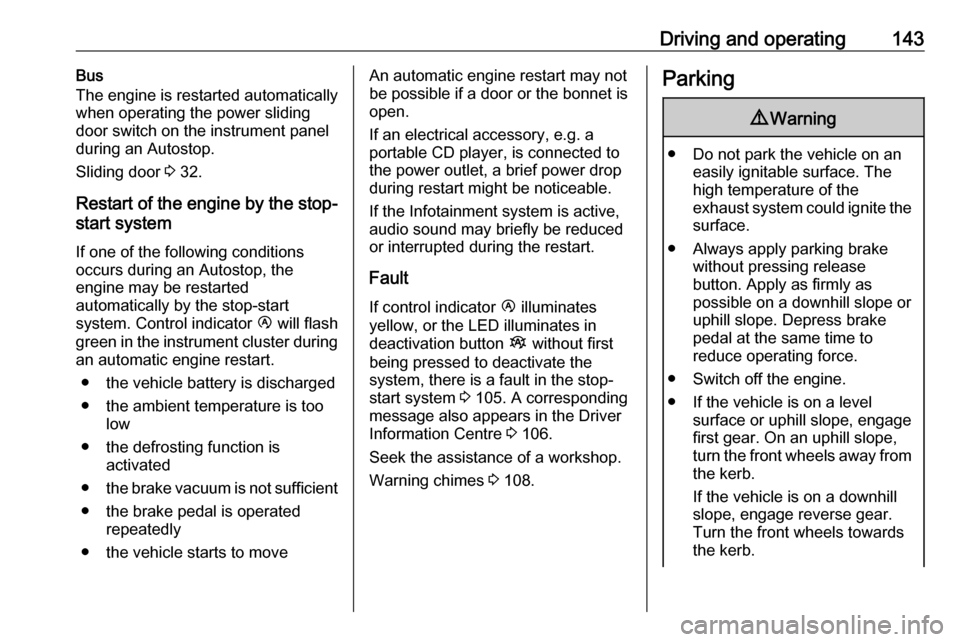
Driving and operating143Bus
The engine is restarted automatically
when operating the power sliding
door switch on the instrument panel
during an Autostop.
Sliding door 3 32.
Restart of the engine by the stop- start system
If one of the following conditions occurs during an Autostop, the
engine may be restarted
automatically by the stop-start
system. Control indicator Ï will flash
green in the instrument cluster during an automatic engine restart.
● the vehicle battery is discharged
● the ambient temperature is too low
● the defrosting function is activated
● the brake vacuum is not sufficient
● the brake pedal is operated repeatedly
● the vehicle starts to moveAn automatic engine restart may not
be possible if a door or the bonnet is
open.
If an electrical accessory, e.g. a
portable CD player, is connected to
the power outlet, a brief power drop during restart might be noticeable.
If the Infotainment system is active,
audio sound may briefly be reduced
or interrupted during the restart.
Fault
If control indicator Ï illuminates
yellow, or the LED illuminates in
deactivation button Î without first
being pressed to deactivate the
system, there is a fault in the stop-
start system 3 105. A corresponding
message also appears in the Driver
Information Centre 3 106.
Seek the assistance of a workshop. Warning chimes 3 108.Parking9 Warning
● Do not park the vehicle on an
easily ignitable surface. The
high temperature of the
exhaust system could ignite the
surface.
● Always apply parking brake without pressing release
button. Apply as firmly as
possible on a downhill slope or
uphill slope. Depress brake
pedal at the same time to
reduce operating force.
● Switch off the engine.
● If the vehicle is on a level surface or uphill slope, engage
first gear. On an uphill slope,
turn the front wheels away from
the kerb.
If the vehicle is on a downhill
slope, engage reverse gear.
Turn the front wheels towards the kerb.
Page 174 of 251
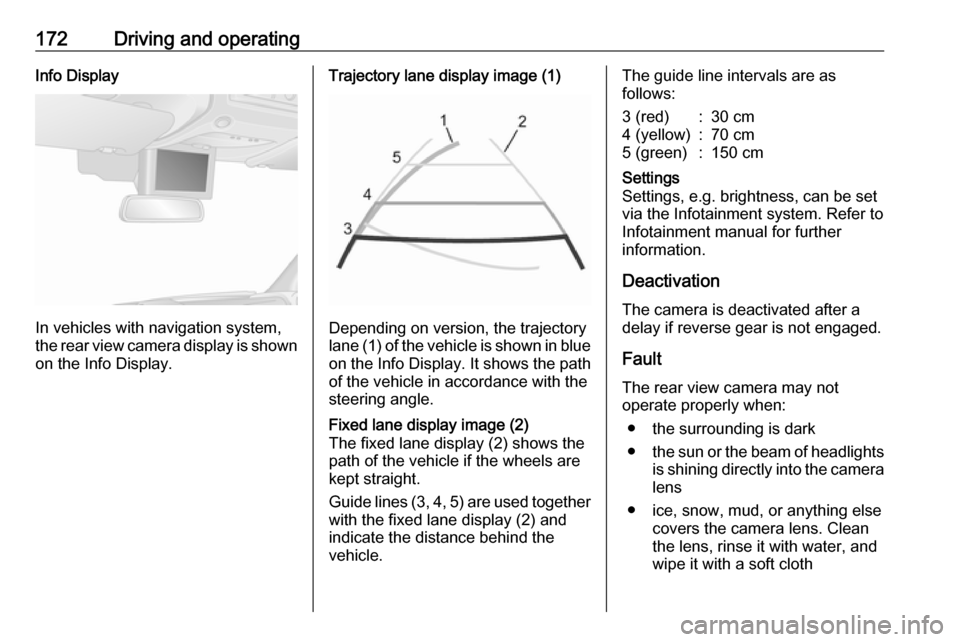
172Driving and operatingInfo Display
In vehicles with navigation system,
the rear view camera display is shown
on the Info Display.
Trajectory lane display image (1)
Depending on version, the trajectory
lane (1) of the vehicle is shown in blue
on the Info Display. It shows the path of the vehicle in accordance with the
steering angle.
Fixed lane display image (2)
The fixed lane display (2) shows the
path of the vehicle if the wheels are
kept straight.
Guide lines (3, 4, 5) are used together
with the fixed lane display (2) and
indicate the distance behind the
vehicle.The guide line intervals are as
follows:3 (red):30 cm4 (yellow):70 cm5 (green):150 cmSettings
Settings, e.g. brightness, can be set
via the Infotainment system. Refer to
Infotainment manual for further
information.
Deactivation
The camera is deactivated after a
delay if reverse gear is not engaged.
Fault
The rear view camera may not
operate properly when:
● the surrounding is dark
● the sun or the beam of headlights
is shining directly into the camera lens
● ice, snow, mud, or anything else covers the camera lens. Clean
the lens, rinse it with water, and
wipe it with a soft cloth
Page 204 of 251

202Vehicle careSome circuits may be protected by
several fuses.SymbolCircuitZInfotainment system / Seat
heating / Driver Information
Centre / Audio connec‐
tions / Alarm?Power outletÌCigarette lightereInstrument panelUCentral locking0Interior lightsOTurn lights / Rear fog lights / Body control moduleDIAGDiagnostic connectoruABS / Electronic Stability
ControldInterior lights / Brake lightsZBody control moduleSTOPBrake lightSymbolCircuitIBody control module /
Power windows / Heating
and ventilation system / Air
conditioningmLeft heated rear windownRight heated rear windowRWindscreen washerMElectronic immobiliserUHeated seatsFBLCornering lightlHands-free connection&TachographPTOPower take-offjHornÍPreheating / Diesel fuel filterxClimate control fandHeated exterior mirrorsTLeft-hand side lightSRight-hand side lightSymbolCircuitONavigation systemADPAdditional adaptations,Power windows / Body
control module
Load compartment fuse box
Combi
Located behind the trim panel on the
right-hand side of the load
compartment, beside the rear door.
Page 237 of 251
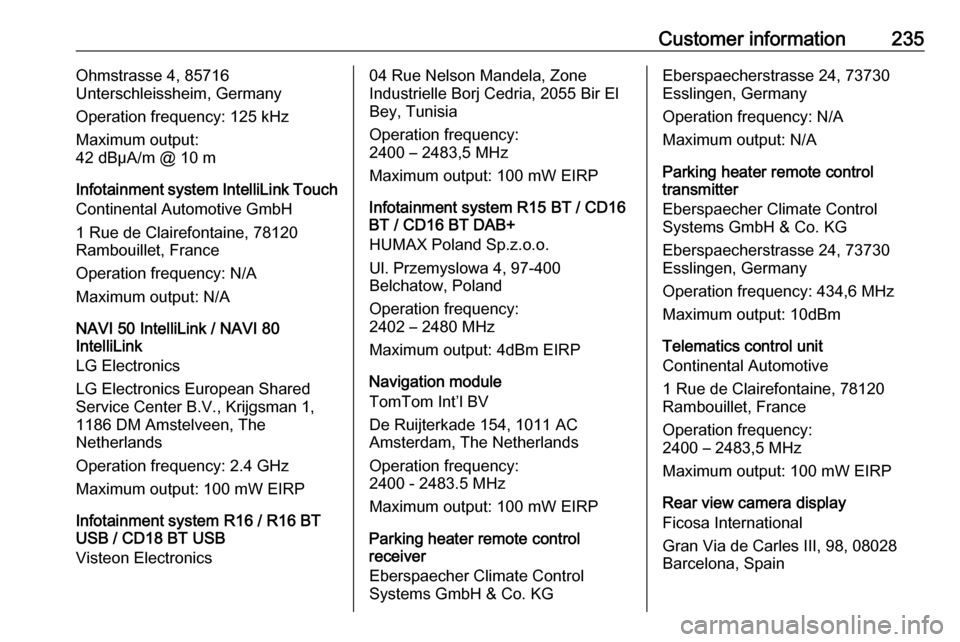
Customer information235Ohmstrasse 4, 85716
Unterschleissheim, Germany
Operation frequency: 125 kHz
Maximum output:
42 dBμA/m @ 10 m
Infotainment system IntelliLink Touch
Continental Automotive GmbH
1 Rue de Clairefontaine, 78120
Rambouillet, France
Operation frequency: N/A
Maximum output: N/A
NAVI 50 IntelliLink / NAVI 80
IntelliLink
LG Electronics
LG Electronics European Shared
Service Center B.V., Krijgsman 1,
1186 DM Amstelveen, The
Netherlands
Operation frequency: 2.4 GHz
Maximum output: 100 mW EIRP
Infotainment system R16 / R16 BT
USB / CD18 BT USB
Visteon Electronics04 Rue Nelson Mandela, Zone
Industrielle Borj Cedria, 2055 Bir El
Bey, Tunisia
Operation frequency:
2400 – 2483,5 MHz
Maximum output: 100 mW EIRP
Infotainment system R15 BT / CD16
BT / CD16 BT DAB+
HUMAX Poland Sp.z.o.o.
Ul. Przemyslowa 4, 97-400
Belchatow, Poland
Operation frequency:
2402 – 2480 MHz
Maximum output: 4dBm EIRP
Navigation module
TomTom Int’l BV
De Ruijterkade 154, 1011 AC
Amsterdam, The Netherlands
Operation frequency:
2400 - 2483.5 MHz
Maximum output: 100 mW EIRP
Parking heater remote control
receiver
Eberspaecher Climate Control
Systems GmbH & Co. KGEberspaecherstrasse 24, 73730
Esslingen, Germany
Operation frequency: N/A
Maximum output: N/A
Parking heater remote control
transmitter
Eberspaecher Climate Control
Systems GmbH & Co. KG
Eberspaecherstrasse 24, 73730
Esslingen, Germany
Operation frequency: 434,6 MHz
Maximum output: 10dBm
Telematics control unit
Continental Automotive
1 Rue de Clairefontaine, 78120
Rambouillet, France
Operation frequency:
2400 – 2483,5 MHz
Maximum output: 100 mW EIRP
Rear view camera display
Ficosa International
Gran Via de Carles III, 98, 08028
Barcelona, Spain