fuel OPEL MOVANO_B 2020 Owner's Manual
[x] Cancel search | Manufacturer: OPEL, Model Year: 2020, Model line: MOVANO_B, Model: OPEL MOVANO_B 2020Pages: 353, PDF Size: 9.4 MB
Page 85 of 353
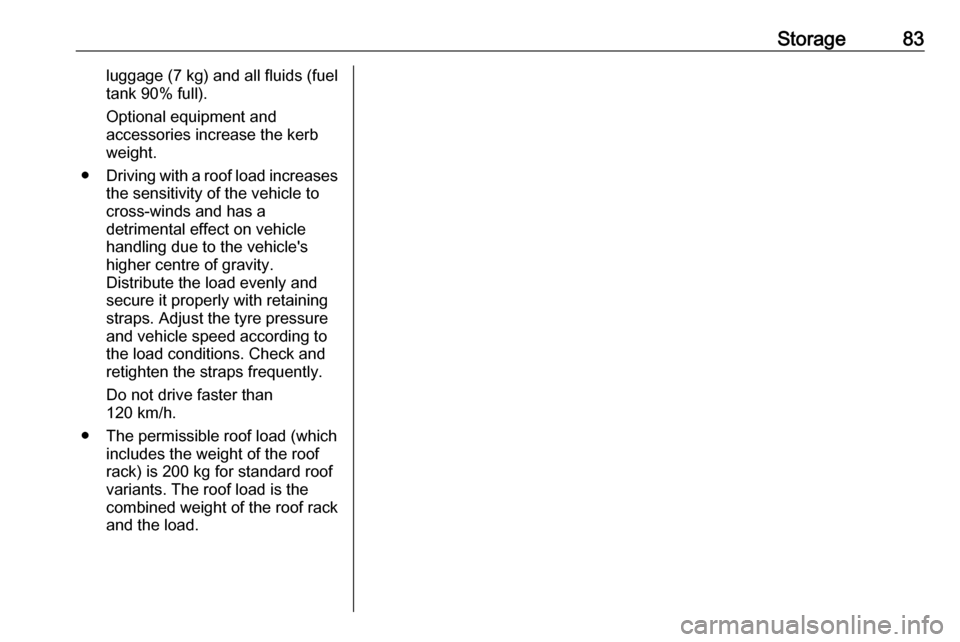
Storage83luggage (7 kg) and all fluids (fuel
tank 90% full).
Optional equipment and
accessories increase the kerb
weight.
● Driving with a roof load increases
the sensitivity of the vehicle to
cross-winds and has a
detrimental effect on vehicle
handling due to the vehicle's
higher centre of gravity.
Distribute the load evenly and secure it properly with retaining
straps. Adjust the tyre pressure
and vehicle speed according to
the load conditions. Check and
retighten the straps frequently.
Do not drive faster than
120 km/h.
● The permissible roof load (which includes the weight of the roof
rack) is 200 kg for standard roof
variants. The roof load is the combined weight of the roof rack
and the load.
Page 86 of 353
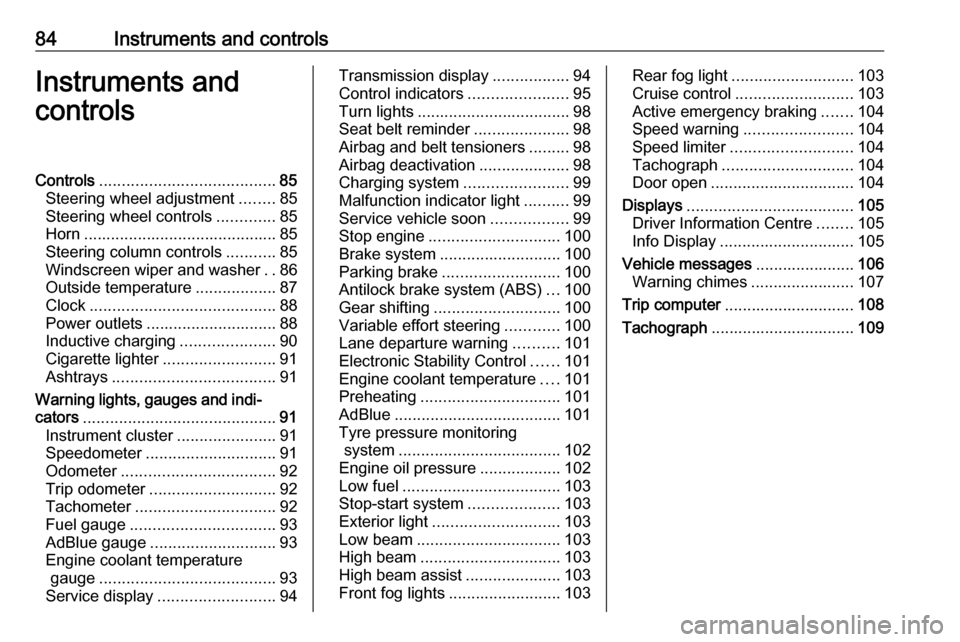
84Instruments and controlsInstruments and
controlsControls ....................................... 85
Steering wheel adjustment ........85
Steering wheel controls .............85
Horn ........................................... 85
Steering column controls ...........85
Windscreen wiper and washer ..86
Outside temperature ..................87
Clock ......................................... 88
Power outlets ............................. 88
Inductive charging .....................90
Cigarette lighter ......................... 91
Ashtrays .................................... 91
Warning lights, gauges and indi‐ cators ........................................... 91
Instrument cluster ......................91
Speedometer ............................. 91
Odometer .................................. 92
Trip odometer ............................ 92
Tachometer ............................... 92
Fuel gauge ................................ 93
AdBlue gauge ............................ 93
Engine coolant temperature gauge ....................................... 93
Service display .......................... 94Transmission display .................94
Control indicators ......................95
Turn lights .................................. 98
Seat belt reminder .....................98
Airbag and belt tensioners .........98
Airbag deactivation ....................98
Charging system .......................99
Malfunction indicator light ..........99
Service vehicle soon .................99
Stop engine ............................. 100
Brake system ........................... 100
Parking brake .......................... 100
Antilock brake system (ABS) ...100
Gear shifting ............................ 100
Variable effort steering ............100
Lane departure warning ..........101
Electronic Stability Control ......101
Engine coolant temperature ....101
Preheating ............................... 101
AdBlue ..................................... 101
Tyre pressure monitoring system .................................... 102
Engine oil pressure ..................102
Low fuel ................................... 103
Stop-start system ....................103
Exterior light ............................ 103
Low beam ................................ 103
High beam ............................... 103
High beam assist .....................103
Front fog lights ......................... 103Rear fog light........................... 103
Cruise control .......................... 103
Active emergency braking .......104
Speed warning ........................ 104
Speed limiter ........................... 104
Tachograph ............................. 104
Door open ................................ 104
Displays ..................................... 105
Driver Information Centre ........105
Info Display .............................. 105
Vehicle messages ......................106
Warning chimes .......................107
Trip computer ............................. 108
Tachograph ................................ 109
Page 95 of 353

Instruments and controls93Fuel gauge
Displays fuel level in the tank.
Depending on vehicle content are
different designs used.
Control indicator Y illuminates and a
warning chime sounds if the level in
the tank is low. Refuel immediately
3 263.
Never run the tank dry.
Diesel fuel system bleeding 3 276.
Because of the fuel remaining in the
tank, the top-up quantity may be less
than the specified tank capacity.
AdBlue gauge
AdBlue gauge shows the current
AdBlue fluid level remaining in the
tank.
Control indicator ú 3 101 illuminates
and a warning chime sounds if the
level in the tank is low. Refill AdBlue
as soon as possible to avoid
prevention of engine starts.
AdBlue 3 234.
Engine coolant temperature
gauge
Displays the coolant temperature.
left area:engine operating
temperature not yet
reachedcentral
area:normal operating
temperatureright area:temperature too high
Control indicator W illuminates red if
the temperature is too high 3 101.
If W illuminates red in combination
with C, stop vehicle and switch off
engine as soon as possible 3 100.
Page 99 of 353
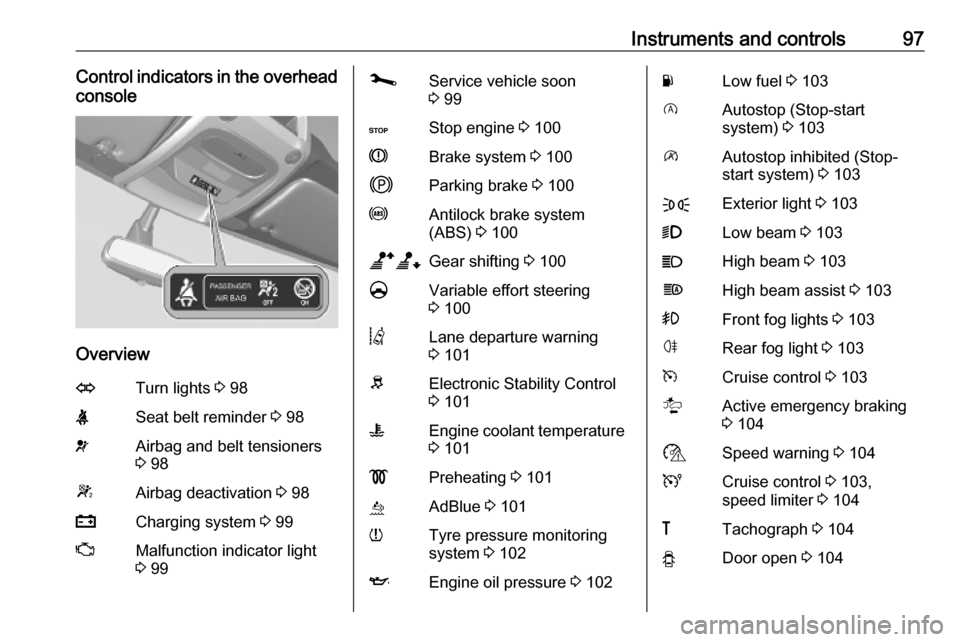
Instruments and controls97Control indicators in the overheadconsole
Overview
OTurn lights 3 98XSeat belt reminder 3 98vAirbag and belt tensioners
3 98WAirbag deactivation 3 98pCharging system 3 99ZMalfunction indicator light
3 99jService vehicle soon
3 99CStop engine 3 100RBrake system 3 100jParking brake 3 100uAntilock brake system
(ABS) 3 100baGear shifting 3 100§Variable effort steering
3 100QLane departure warning
3 101RElectronic Stability Control
3 101WEngine coolant temperature
3 101!Preheating 3 101úAdBlue 3 101wTyre pressure monitoring
system 3 102IEngine oil pressure 3 102YLow fuel 3 103DAutostop (Stop-start
system) 3 103\Autostop inhibited (Stop-
start system) 3 103FExterior light 3 1039Low beam 3 103CHigh beam 3 103fHigh beam assist 3 103>Front fog lights 3 103øRear fog light 3 103mCruise control 3 103lActive emergency braking
3 104$Speed warning 3 104UCruise control 3 103,
speed limiter 3 104&Tachograph 3 104yDoor open 3 104
Page 102 of 353
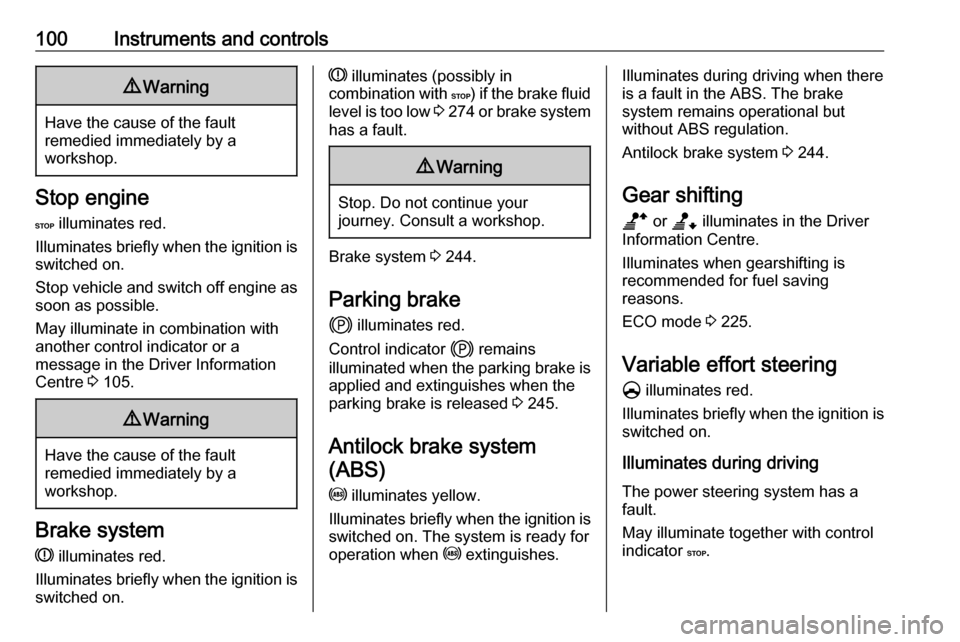
100Instruments and controls9Warning
Have the cause of the fault
remedied immediately by a
workshop.
Stop engine
C illuminates red.
Illuminates briefly when the ignition is
switched on.
Stop vehicle and switch off engine as soon as possible.
May illuminate in combination with
another control indicator or a
message in the Driver Information
Centre 3 105.
9 Warning
Have the cause of the fault
remedied immediately by a
workshop.
Brake system
R illuminates red.
Illuminates briefly when the ignition is
switched on.
R illuminates (possibly in
combination with C) if the brake fluid
level is too low 3 274 or brake system
has a fault.9 Warning
Stop. Do not continue your
journey. Consult a workshop.
Brake system 3 244.
Parking brake j illuminates red.
Control indicator j remains
illuminated when the parking brake is
applied and extinguishes when the
parking brake is released 3 245.
Antilock brake system (ABS)
u illuminates yellow.
Illuminates briefly when the ignition is switched on. The system is ready for
operation when u extinguishes.
Illuminates during driving when there
is a fault in the ABS. The brake
system remains operational but
without ABS regulation.
Antilock brake system 3 244.
Gear shifting
b or a illuminates in the Driver
Information Centre.
Illuminates when gearshifting is
recommended for fuel saving
reasons.
ECO mode 3 225.
Variable effort steering § illuminates red.
Illuminates briefly when the ignition is
switched on.
Illuminates during driving
The power steering system has a
fault.
May illuminate together with control
indicator C.
Page 105 of 353
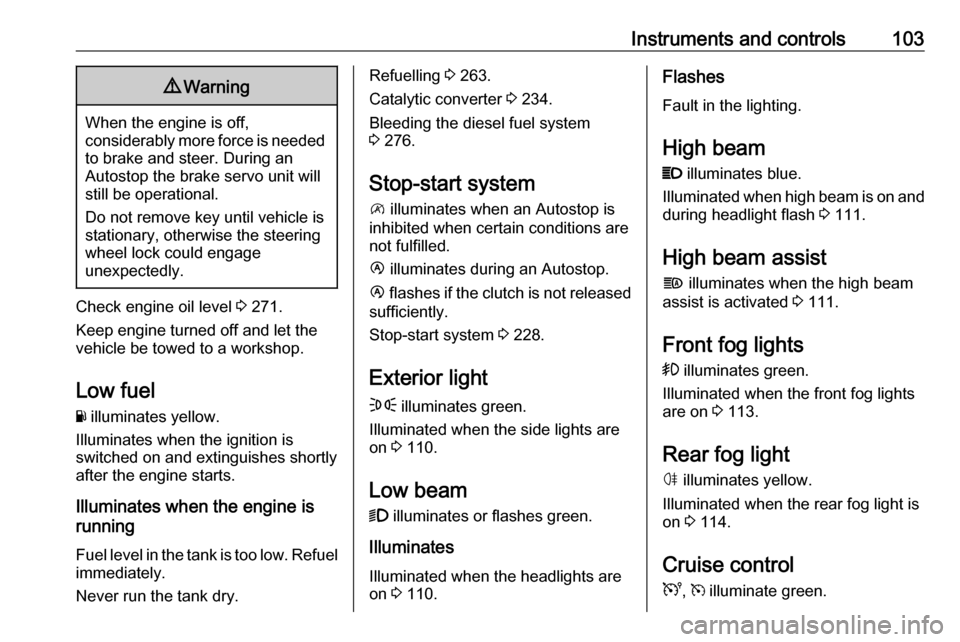
Instruments and controls1039Warning
When the engine is off,
considerably more force is needed
to brake and steer. During an
Autostop the brake servo unit will still be operational.
Do not remove key until vehicle is stationary, otherwise the steeringwheel lock could engage
unexpectedly.
Check engine oil level 3 271.
Keep engine turned off and let the
vehicle be towed to a workshop.
Low fuel Y illuminates yellow.
Illuminates when the ignition is
switched on and extinguishes shortly
after the engine starts.
Illuminates when the engine is
running
Fuel level in the tank is too low. Refuel
immediately.
Never run the tank dry.
Refuelling 3 263.
Catalytic converter 3 234.
Bleeding the diesel fuel system
3 276.
Stop-start system \ illuminates when an Autostop is
inhibited when certain conditions are
not fulfilled.
Ï illuminates during an Autostop.
Ï flashes if the clutch is not released
sufficiently.
Stop-start system 3 228.
Exterior light
F illuminates green.
Illuminated when the side lights are
on 3 110.
Low beam
9 illuminates or flashes green.
Illuminates
Illuminated when the headlights are on 3 110.Flashes
Fault in the lighting.
High beam P illuminates blue.
Illuminated when high beam is on and during headlight flash 3 111.
High beam assist f illuminates when the high beam
assist is activated 3 111.
Front fog lights
> illuminates green.
Illuminated when the front fog lights
are on 3 113.
Rear fog light ø illuminates yellow.
Illuminated when the rear fog light is on 3 114.
Cruise control
U , m illuminate green.
Page 107 of 353
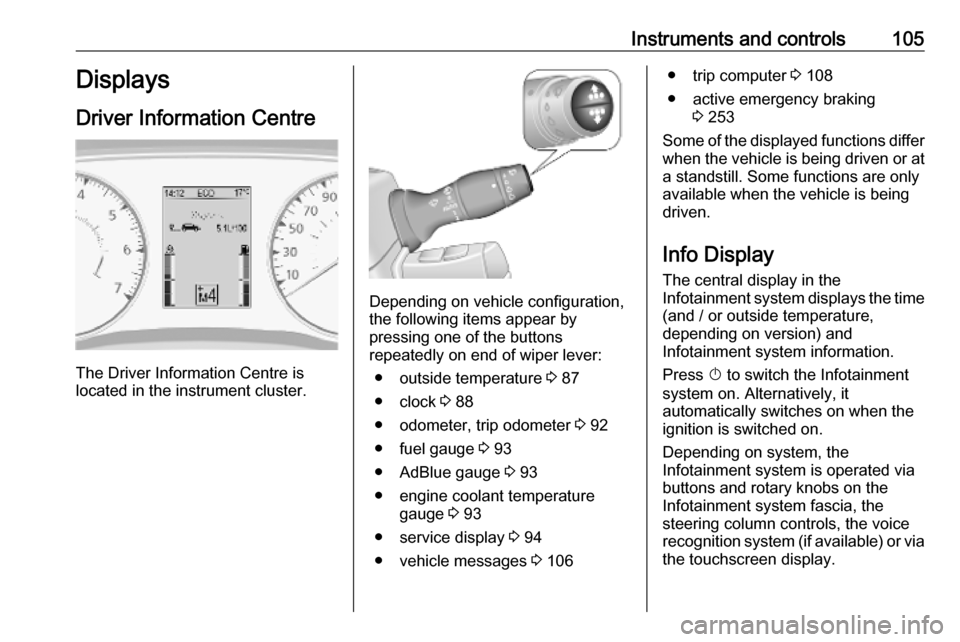
Instruments and controls105Displays
Driver Information Centre
The Driver Information Centre is
located in the instrument cluster.
Depending on vehicle configuration,
the following items appear by
pressing one of the buttons
repeatedly on end of wiper lever:
● outside temperature 3 87
● clock 3 88
● odometer, trip odometer 3 92
● fuel gauge 3 93
● AdBlue gauge 3 93
● engine coolant temperature gauge 3 93
● service display 3 94
● vehicle messages 3 106
● trip computer 3 108
● active emergency braking 3 253
Some of the displayed functions differ
when the vehicle is being driven or at a standstill. Some functions are only
available when the vehicle is being
driven.
Info Display The central display in the
Infotainment system displays the time
(and / or outside temperature,
depending on version) and
Infotainment system information.
Press X to switch the Infotainment
system on. Alternatively, it automatically switches on when the
ignition is switched on.
Depending on system, the
Infotainment system is operated via buttons and rotary knobs on the
Infotainment system fascia, the
steering column controls, the voice
recognition system (if available) or via the touchscreen display.
Page 108 of 353
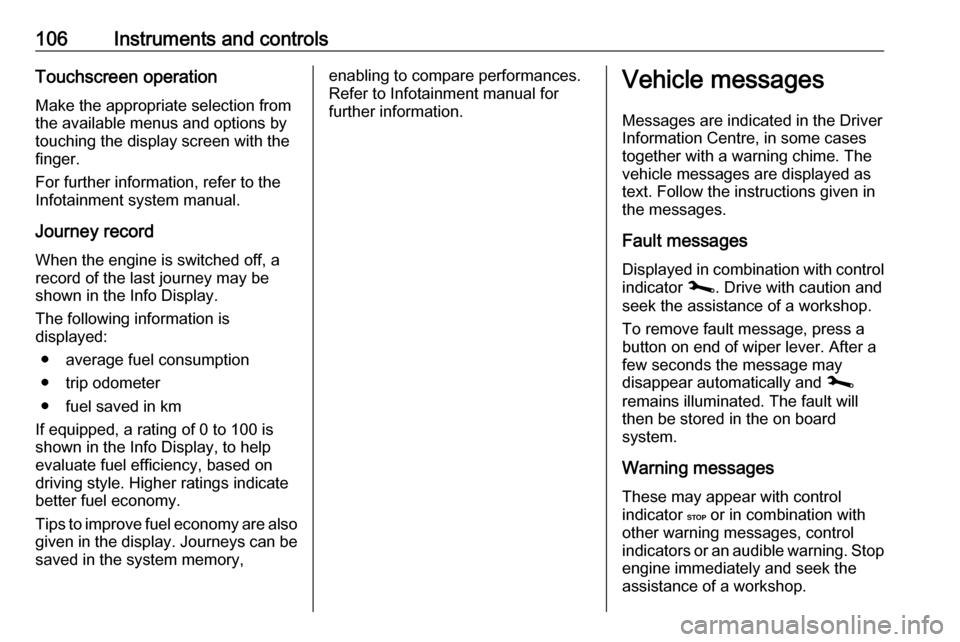
106Instruments and controlsTouchscreen operationMake the appropriate selection from
the available menus and options by
touching the display screen with the
finger.
For further information, refer to the
Infotainment system manual.
Journey record
When the engine is switched off, a
record of the last journey may be
shown in the Info Display.
The following information is
displayed:
● average fuel consumption
● trip odometer
● fuel saved in km
If equipped, a rating of 0 to 100 is
shown in the Info Display, to help
evaluate fuel efficiency, based on
driving style. Higher ratings indicate
better fuel economy.
Tips to improve fuel economy are also given in the display. Journeys can be
saved in the system memory,enabling to compare performances. Refer to Infotainment manual for
further information.Vehicle messages
Messages are indicated in the Driver
Information Centre, in some cases
together with a warning chime. The
vehicle messages are displayed as
text. Follow the instructions given in
the messages.
Fault messages Displayed in combination with control indicator j. Drive with caution and
seek the assistance of a workshop.
To remove fault message, press a
button on end of wiper lever. After a
few seconds the message may
disappear automatically and j
remains illuminated. The fault will
then be stored in the on board
system.
Warning messages These may appear with control
indicator C or in combination with
other warning messages, control
indicators or an audible warning. Stop
engine immediately and seek the
assistance of a workshop.
Page 110 of 353
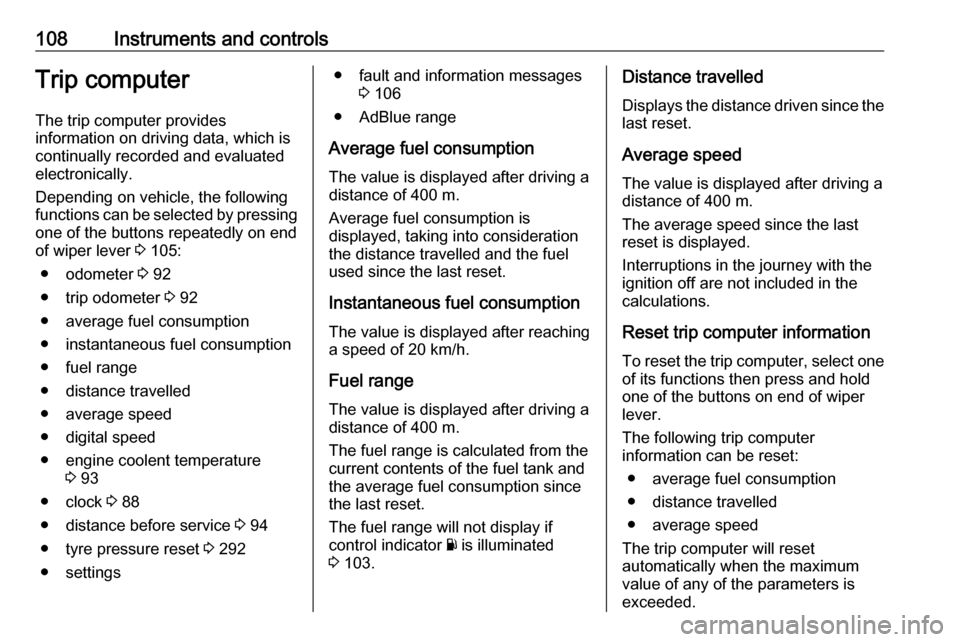
108Instruments and controlsTrip computerThe trip computer provides
information on driving data, which is
continually recorded and evaluated electronically.
Depending on vehicle, the following functions can be selected by pressing one of the buttons repeatedly on end
of wiper lever 3 105:
● odometer 3 92
● trip odometer 3 92
● average fuel consumption
● instantaneous fuel consumption
● fuel range
● distance travelled
● average speed
● digital speed
● engine coolent temperature 3 93
● clock 3 88
● distance before service 3 94
● tyre pressure reset 3 292
● settings● fault and information messages 3 106
● AdBlue range
Average fuel consumption The value is displayed after driving a
distance of 400 m.
Average fuel consumption is displayed, taking into consideration
the distance travelled and the fuel
used since the last reset.
Instantaneous fuel consumption
The value is displayed after reaching
a speed of 20 km/h.
Fuel range
The value is displayed after driving a distance of 400 m.
The fuel range is calculated from the
current contents of the fuel tank and
the average fuel consumption since
the last reset.
The fuel range will not display if control indicator Y is illuminated
3 103.Distance travelled
Displays the distance driven since the
last reset.
Average speed The value is displayed after driving a
distance of 400 m.
The average speed since the last
reset is displayed.
Interruptions in the journey with the
ignition off are not included in the
calculations.
Reset trip computer information
To reset the trip computer, select one of its functions then press and hold
one of the buttons on end of wiper
lever.
The following trip computer
information can be reset:
● average fuel consumption
● distance travelled
● average speed
The trip computer will reset
automatically when the maximum
value of any of the parameters is
exceeded.
Page 135 of 353
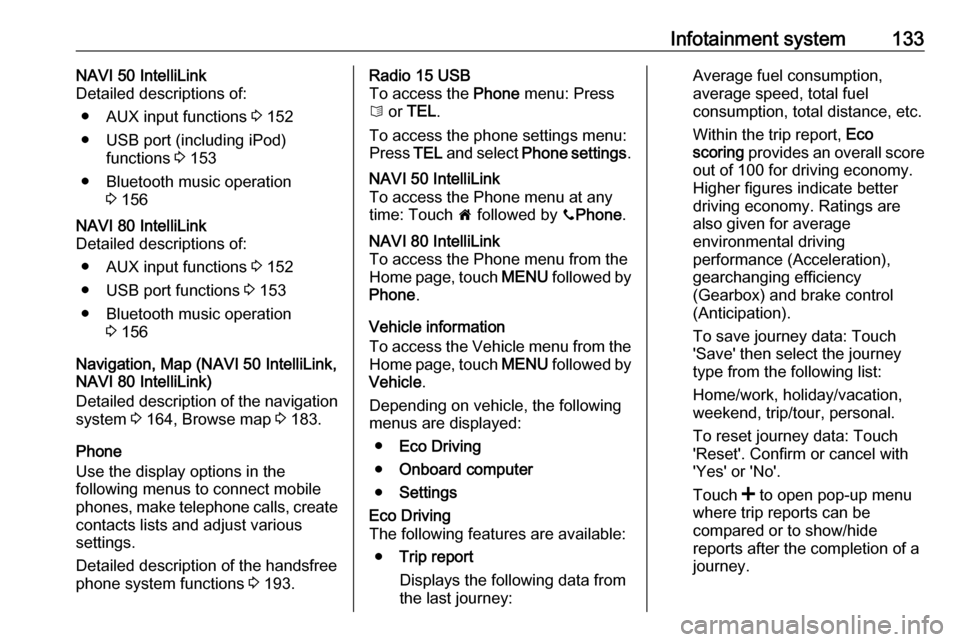
Infotainment system133NAVI 50 IntelliLink
Detailed descriptions of:
● AUX input functions 3 152
● USB port (including iPod) functions 3 153
● Bluetooth music operation 3 156NAVI 80 IntelliLink
Detailed descriptions of:
● AUX input functions 3 152
● USB port functions 3 153
● Bluetooth music operation 3 156
Navigation, Map (NAVI 50 IntelliLink,
NAVI 80 IntelliLink)
Detailed description of the navigation
system 3 164, Browse map 3 183.
Phone
Use the display options in the
following menus to connect mobile
phones, make telephone calls, create
contacts lists and adjust various
settings.
Detailed description of the handsfree
phone system functions 3 193.
Radio 15 USB
To access the Phone menu: Press
6 or TEL .
To access the phone settings menu: Press TEL and select Phone settings .NAVI 50 IntelliLink
To access the Phone menu at any
time: Touch 7 followed by yPhone .NAVI 80 IntelliLink
To access the Phone menu from the
Home page, touch MENU followed by
Phone .
Vehicle information
To access the Vehicle menu from the Home page, touch MENU followed by
Vehicle .
Depending on vehicle, the following
menus are displayed:
● Eco Driving
● Onboard computer
● Settings
Eco Driving
The following features are available:
● Trip report
Displays the following data from the last journey:Average fuel consumption,
average speed, total fuel
consumption, total distance, etc.
Within the trip report, Eco
scoring provides an overall score
out of 100 for driving economy.
Higher figures indicate better
driving economy. Ratings are
also given for average
environmental driving
performance (Acceleration),
gearchanging efficiency
(Gearbox) and brake control
(Anticipation).
To save journey data: Touch
'Save' then select the journey
type from the following list:
Home/work, holiday/vacation,
weekend, trip/tour, personal.
To reset journey data: Touch
'Reset'. Confirm or cancel with
'Yes' or 'No'.
Touch < to open pop-up menu
where trip reports can be compared or to show/hide
reports after the completion of a
journey.